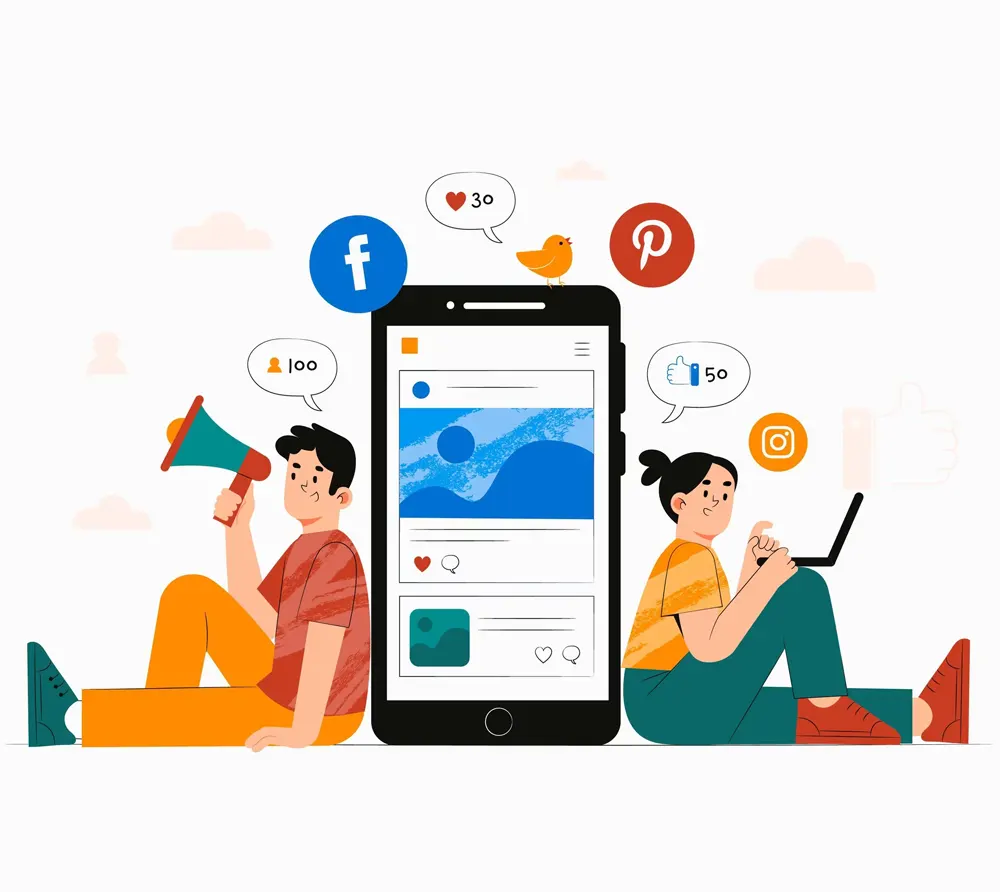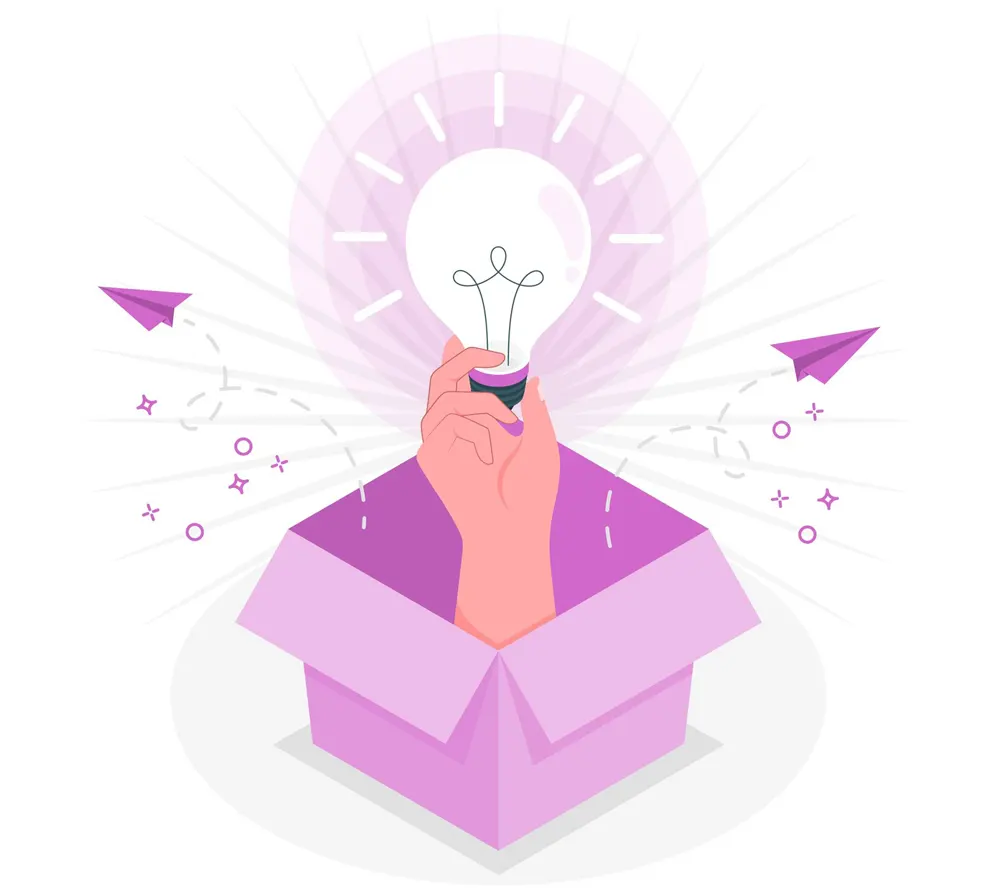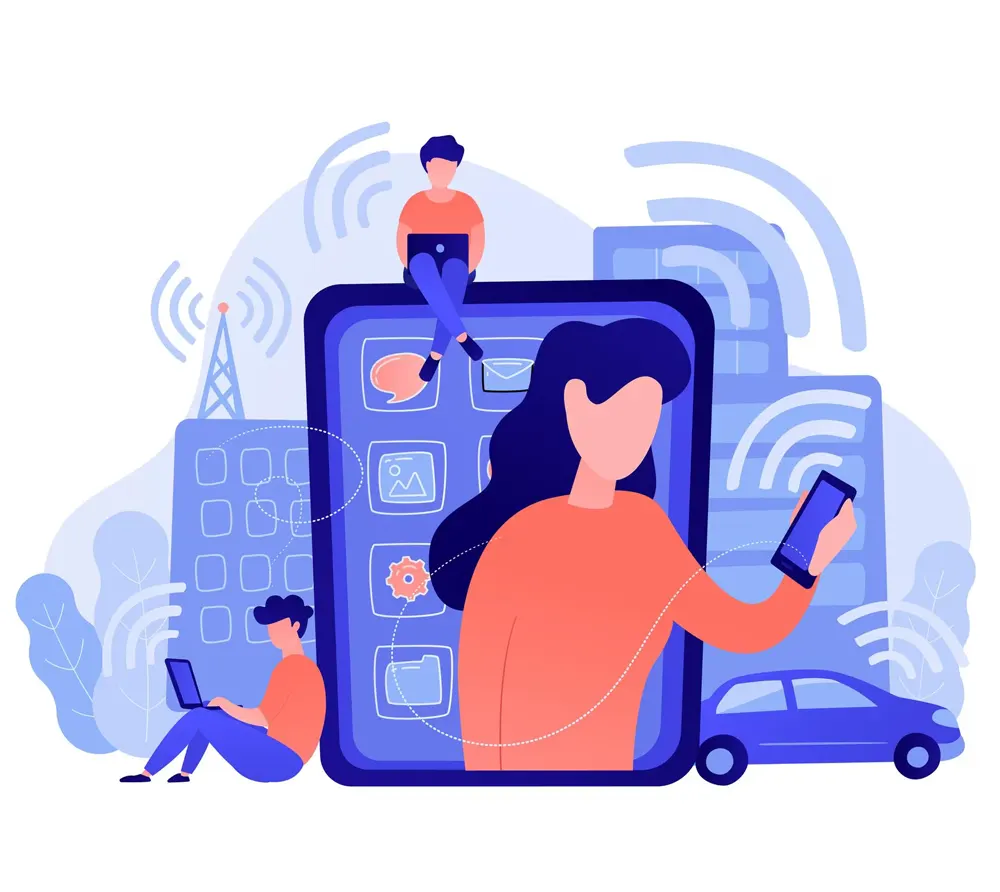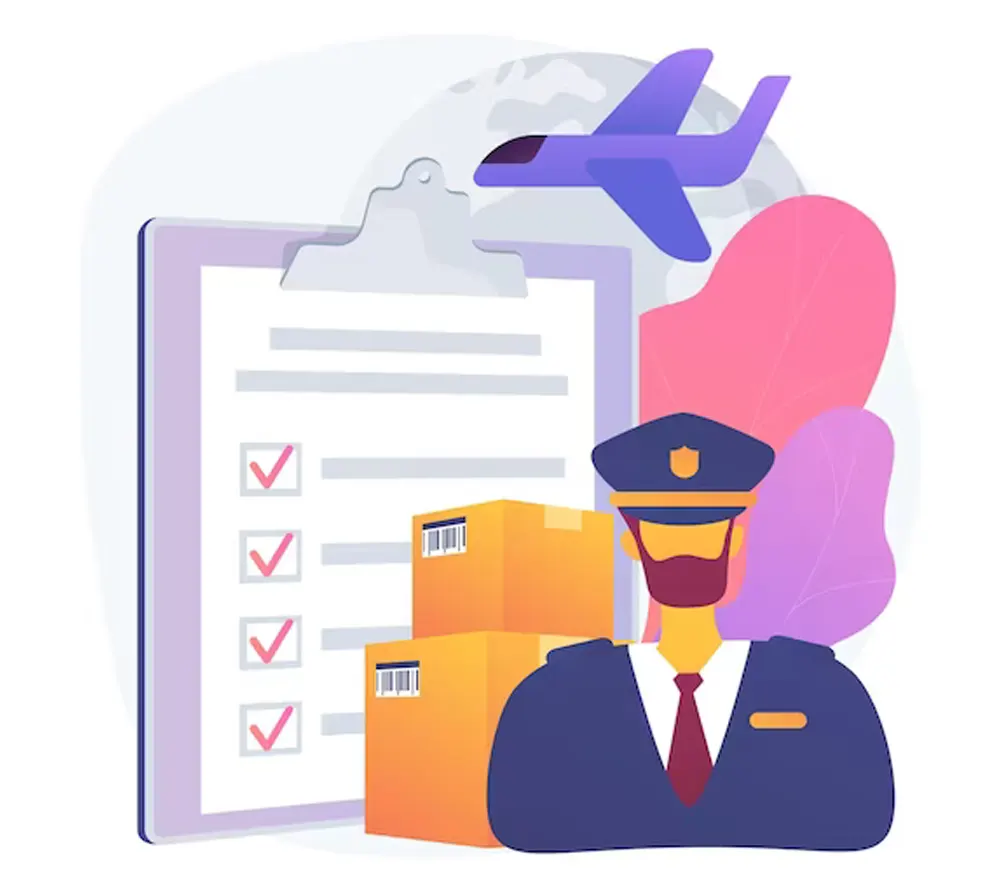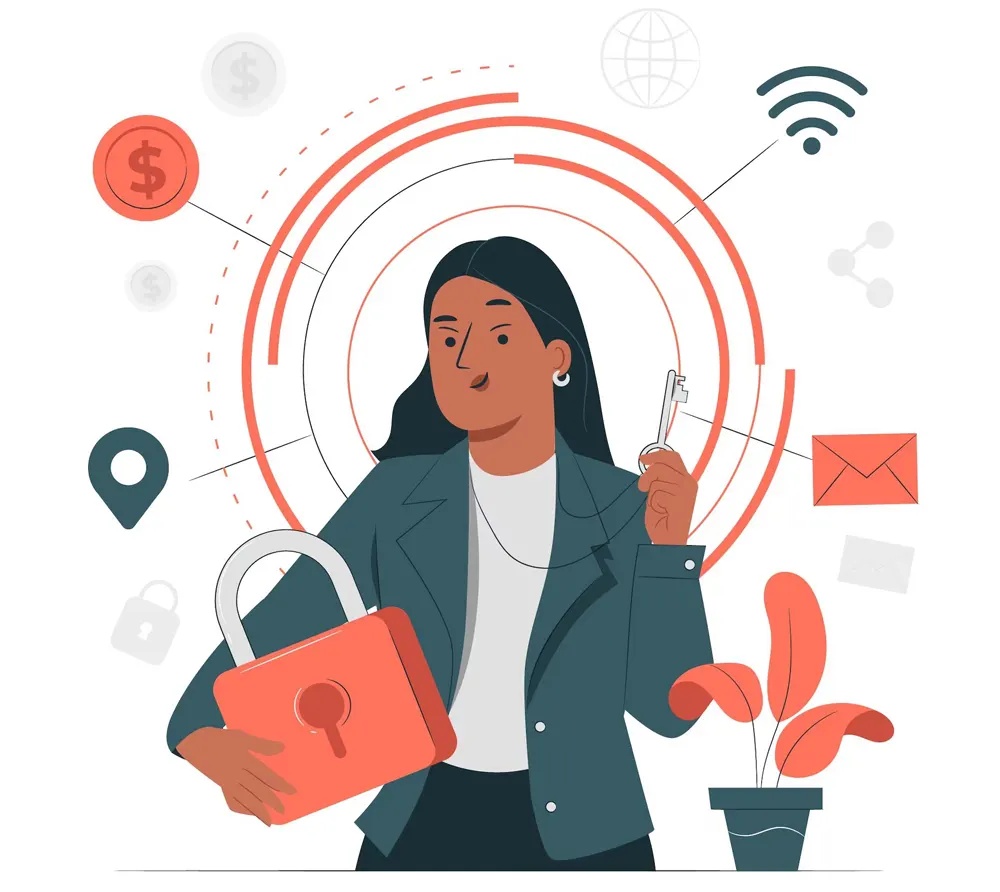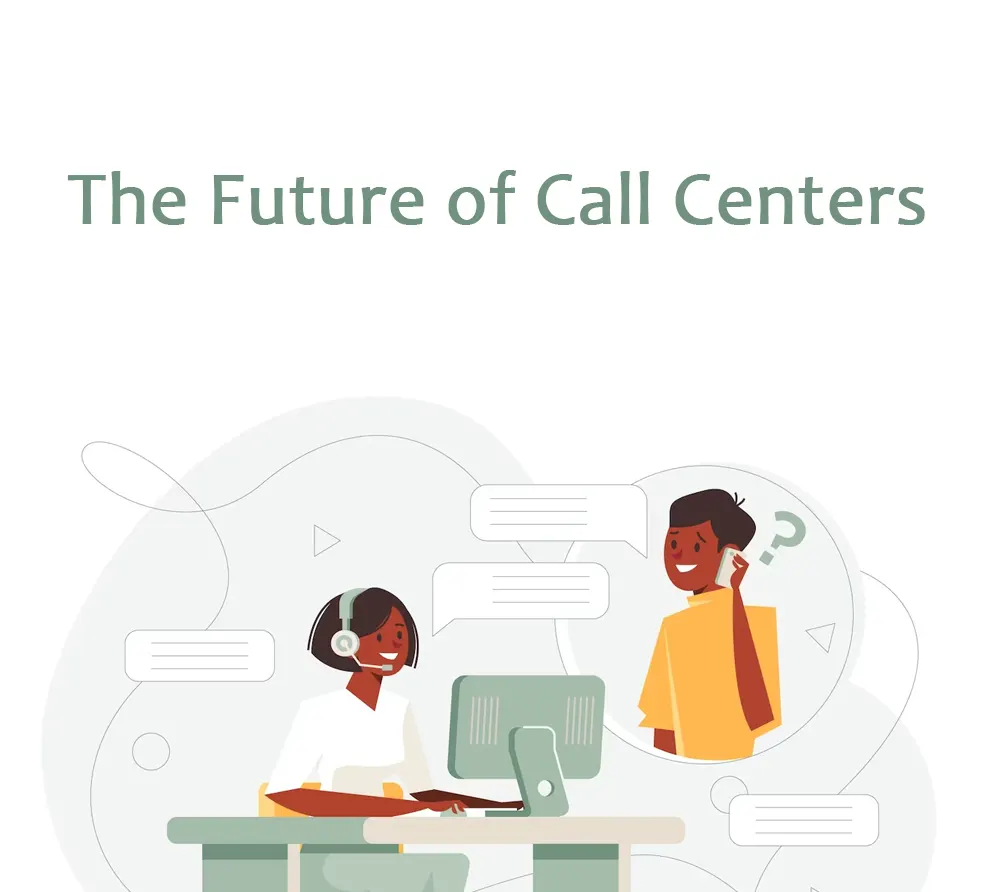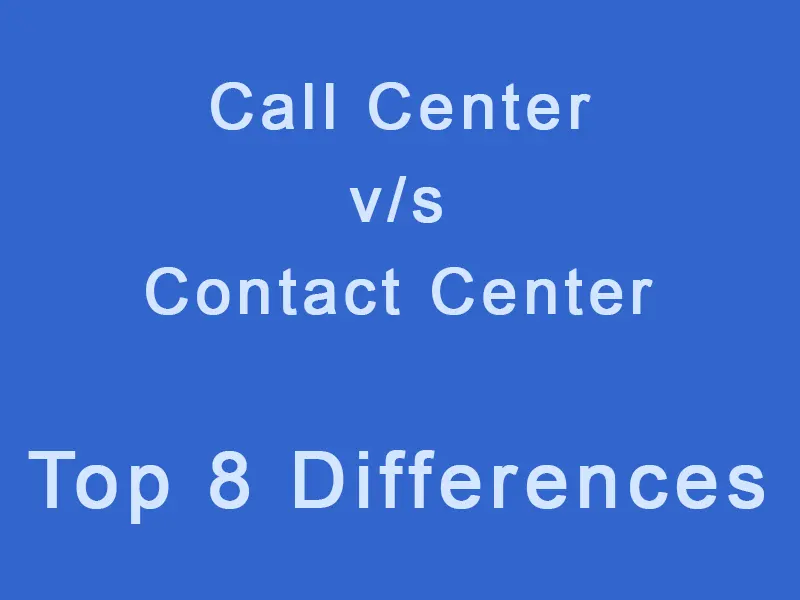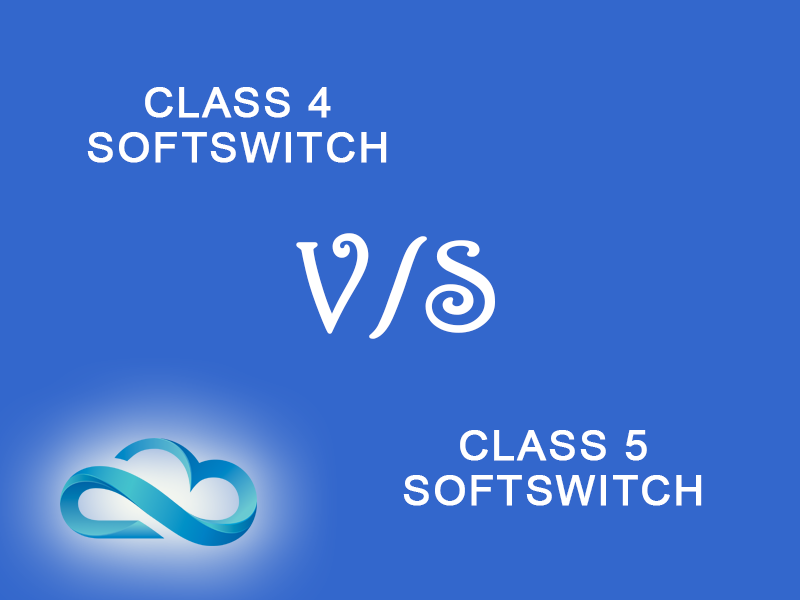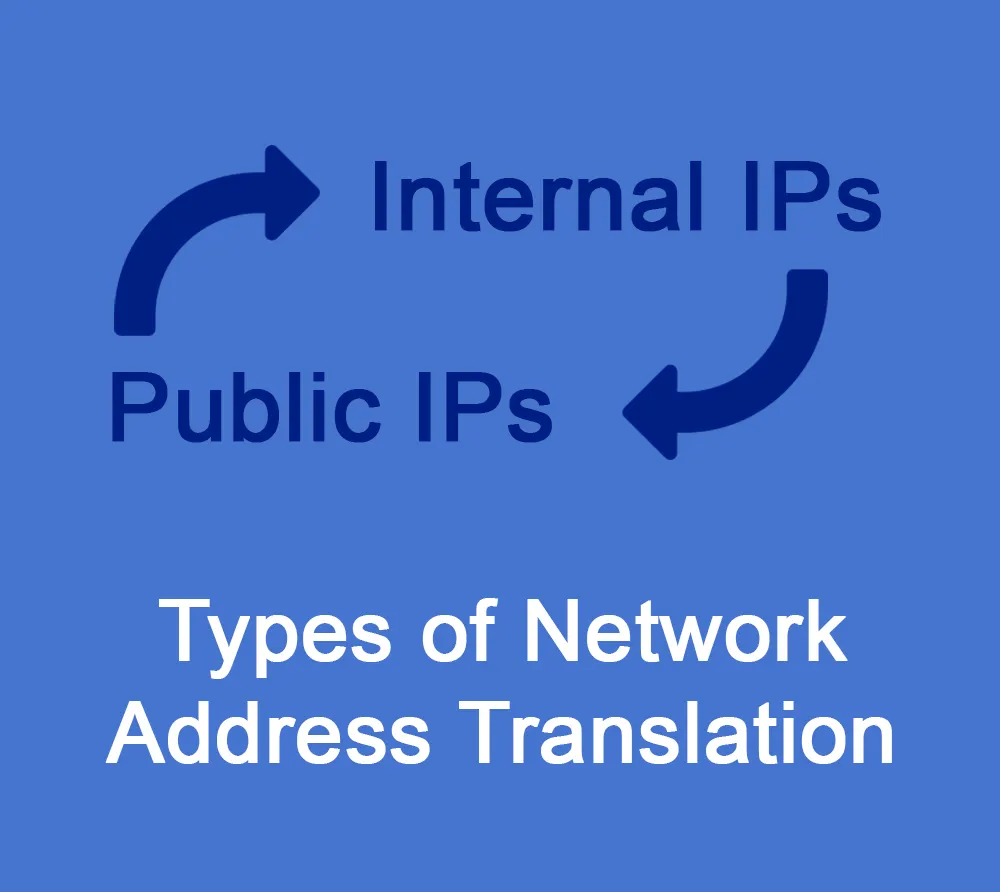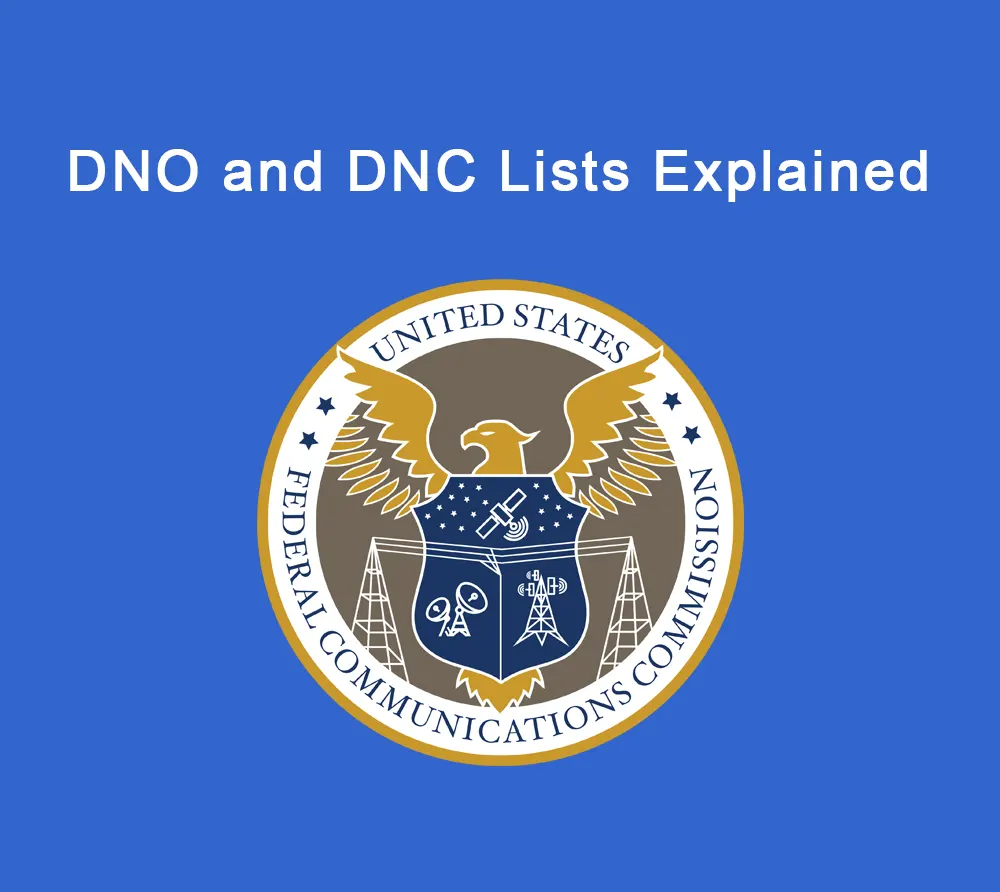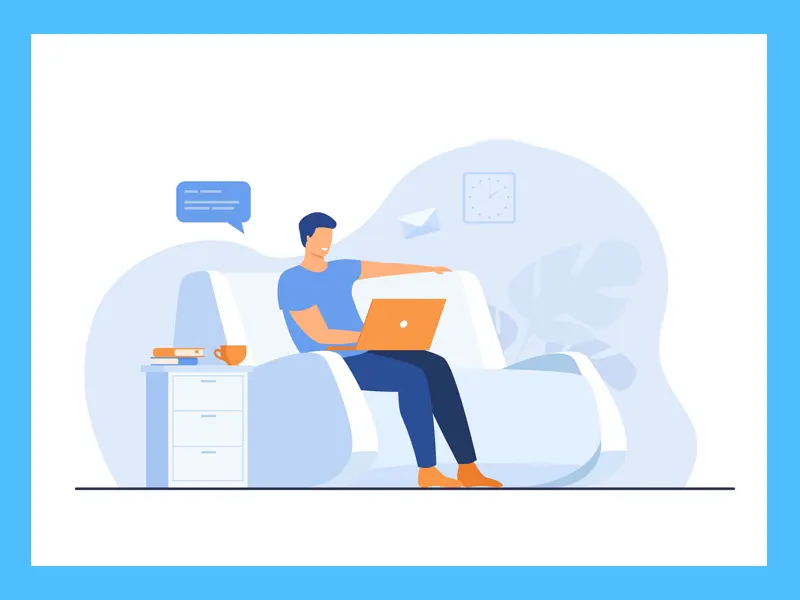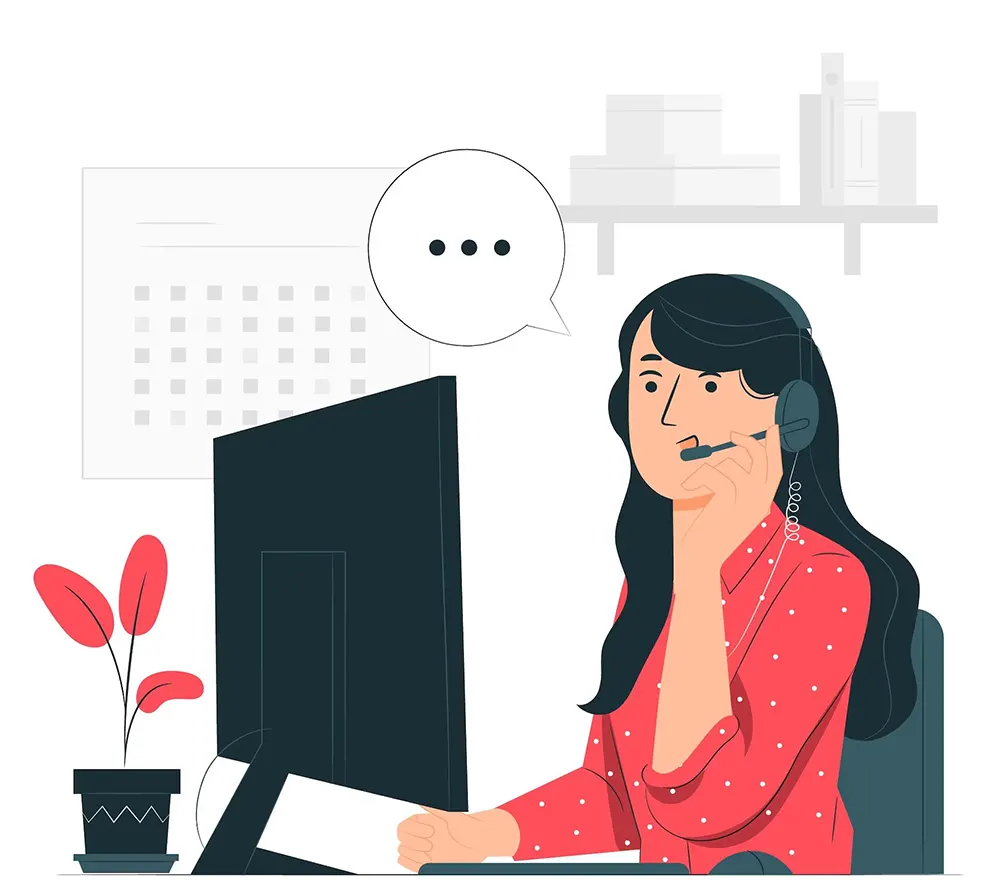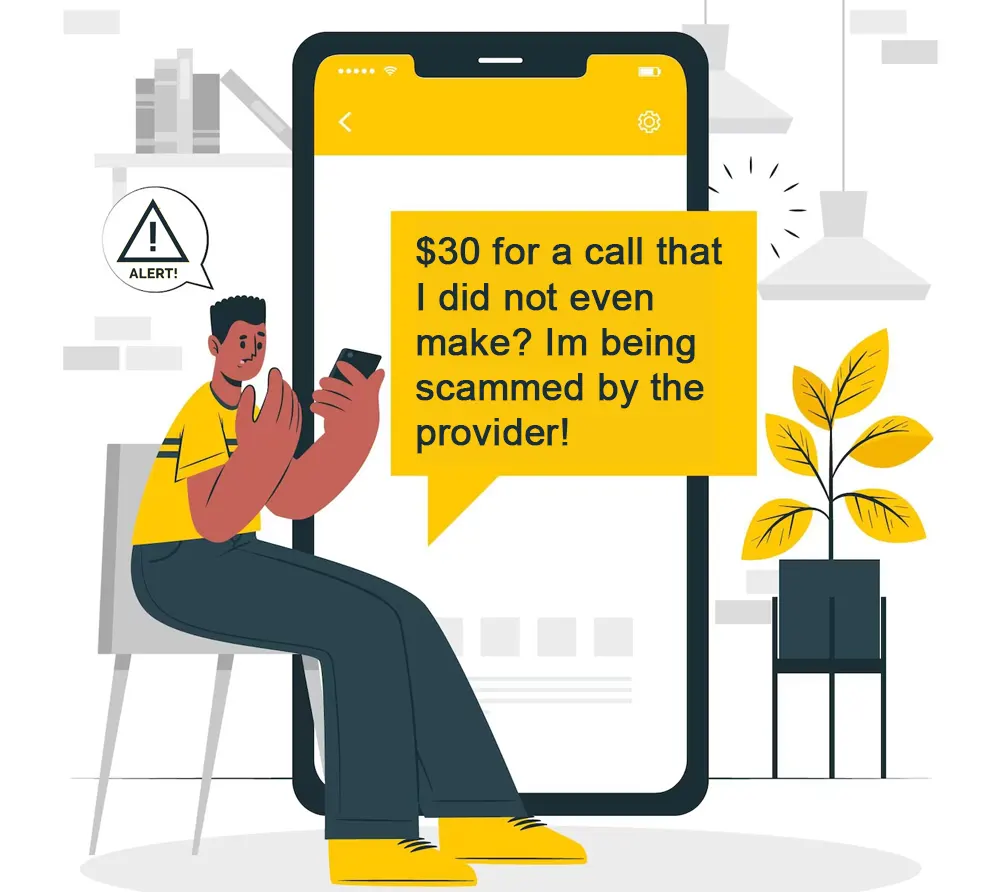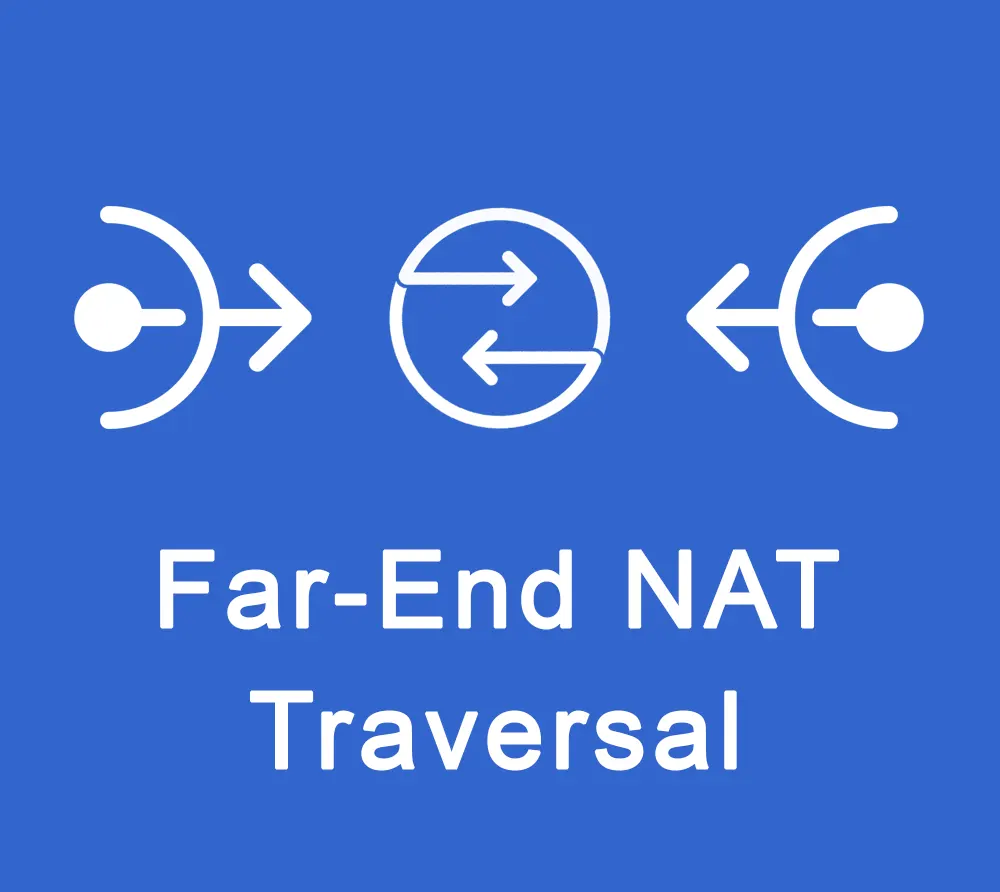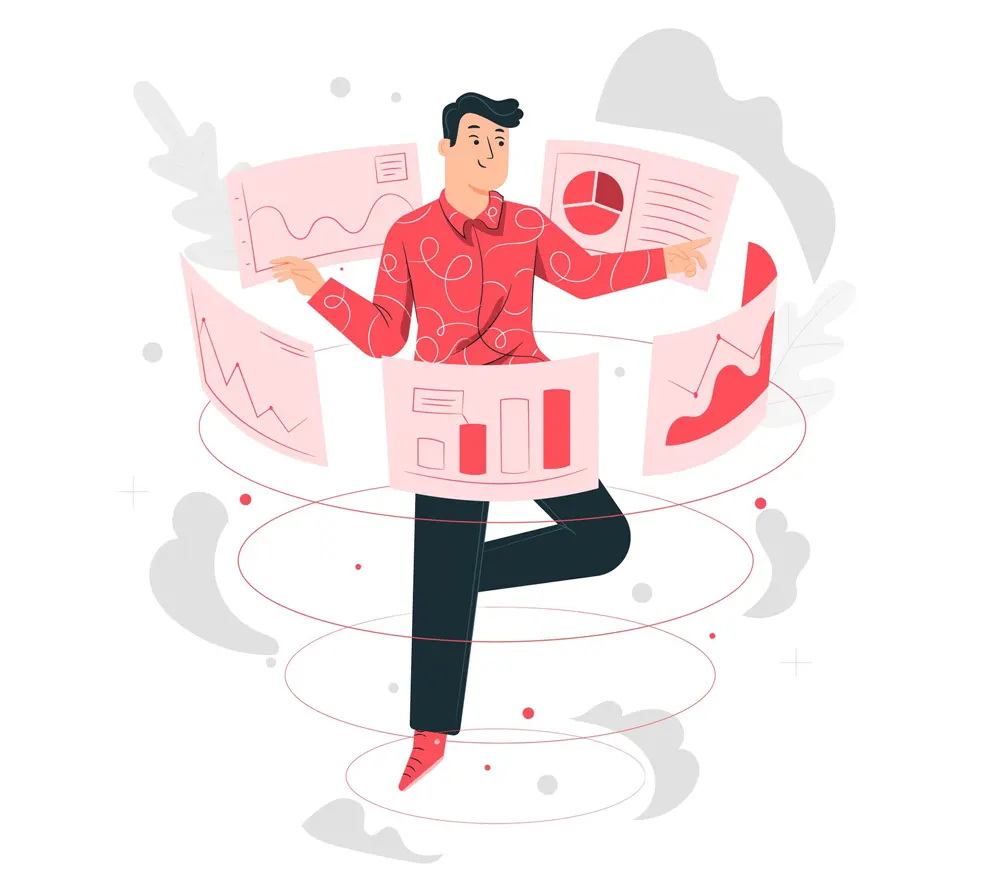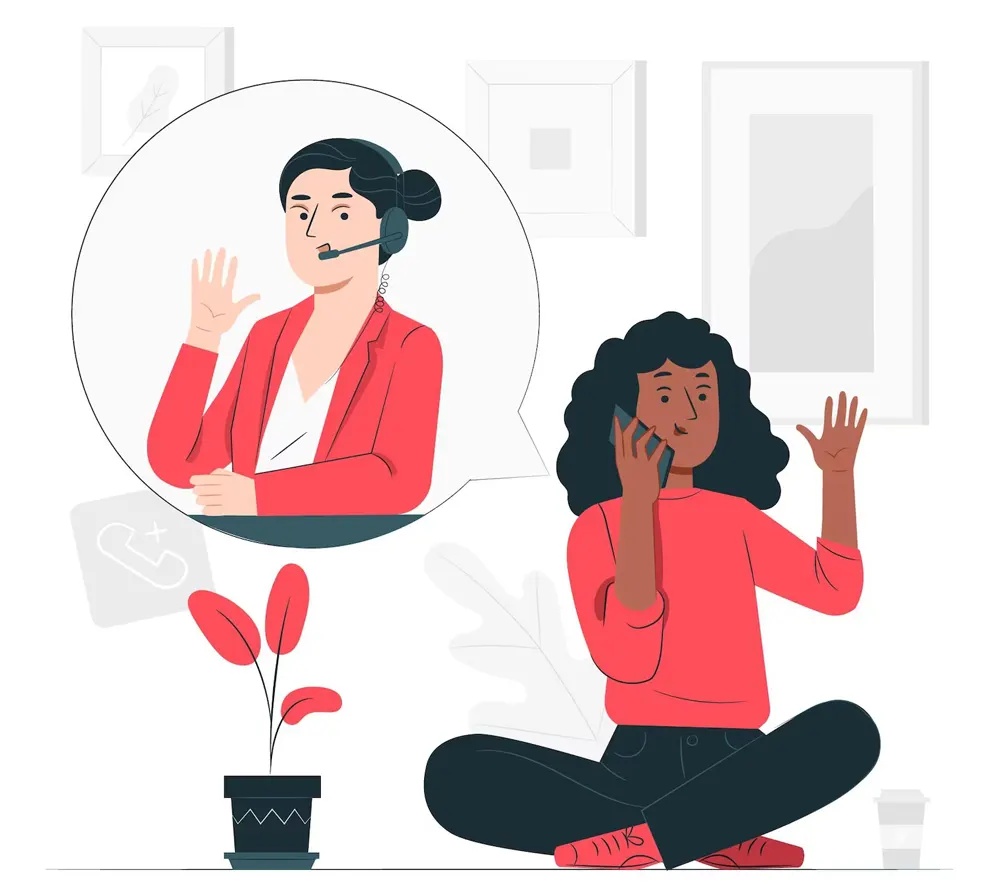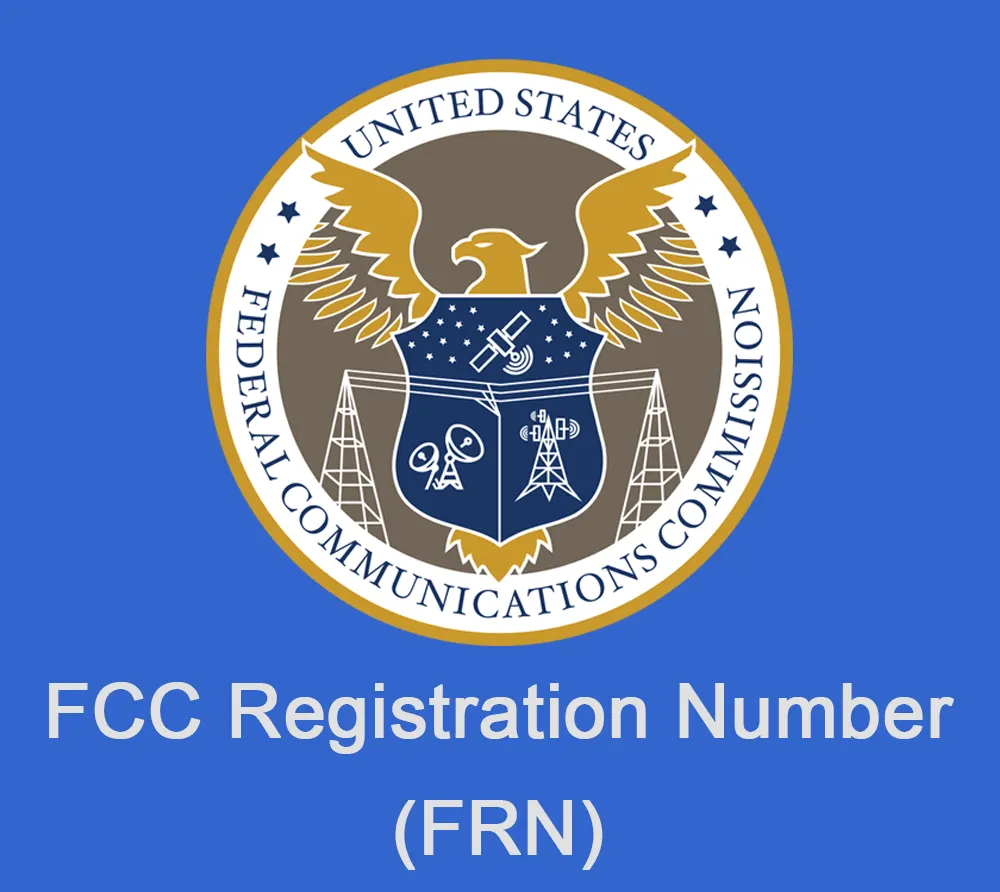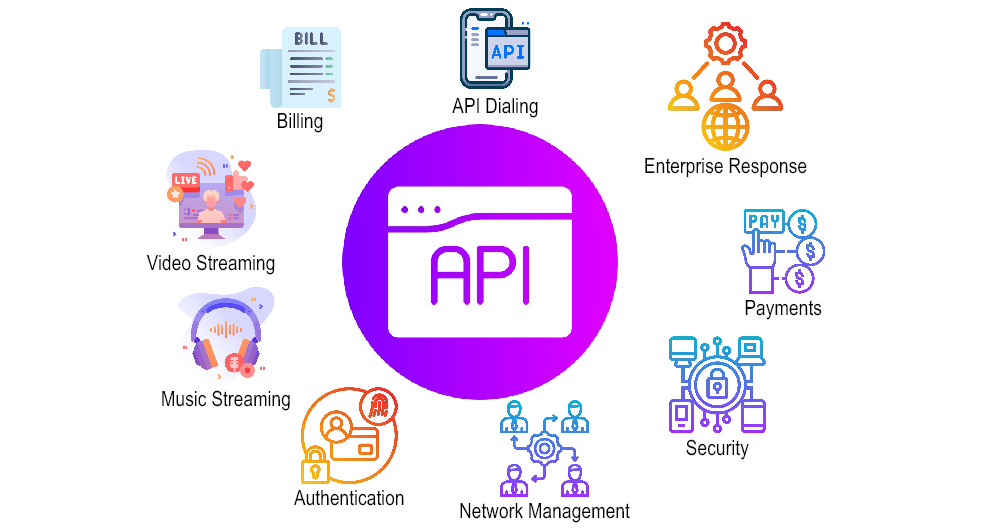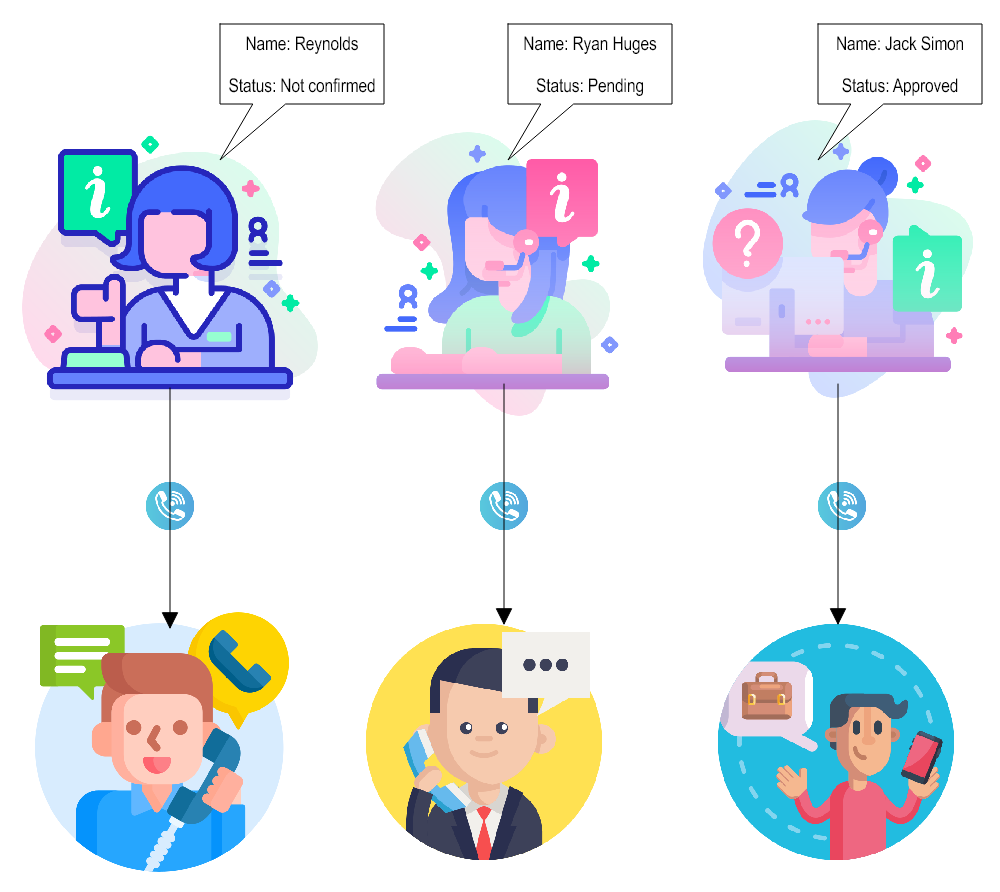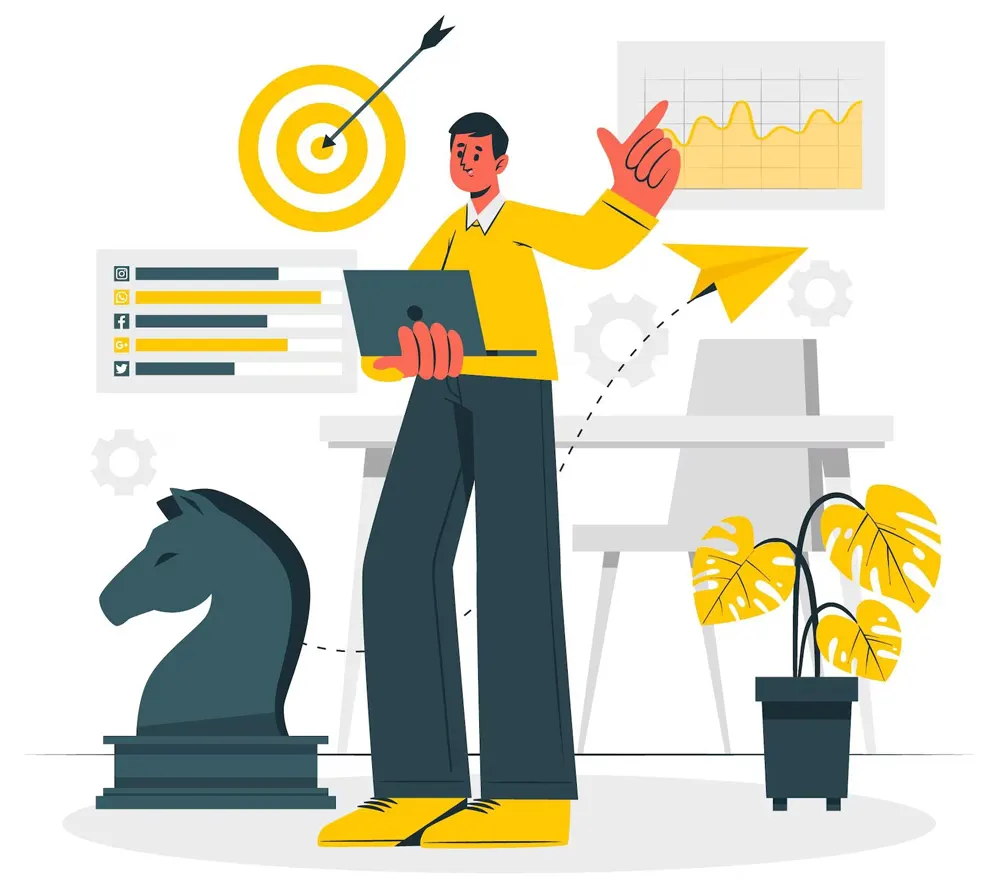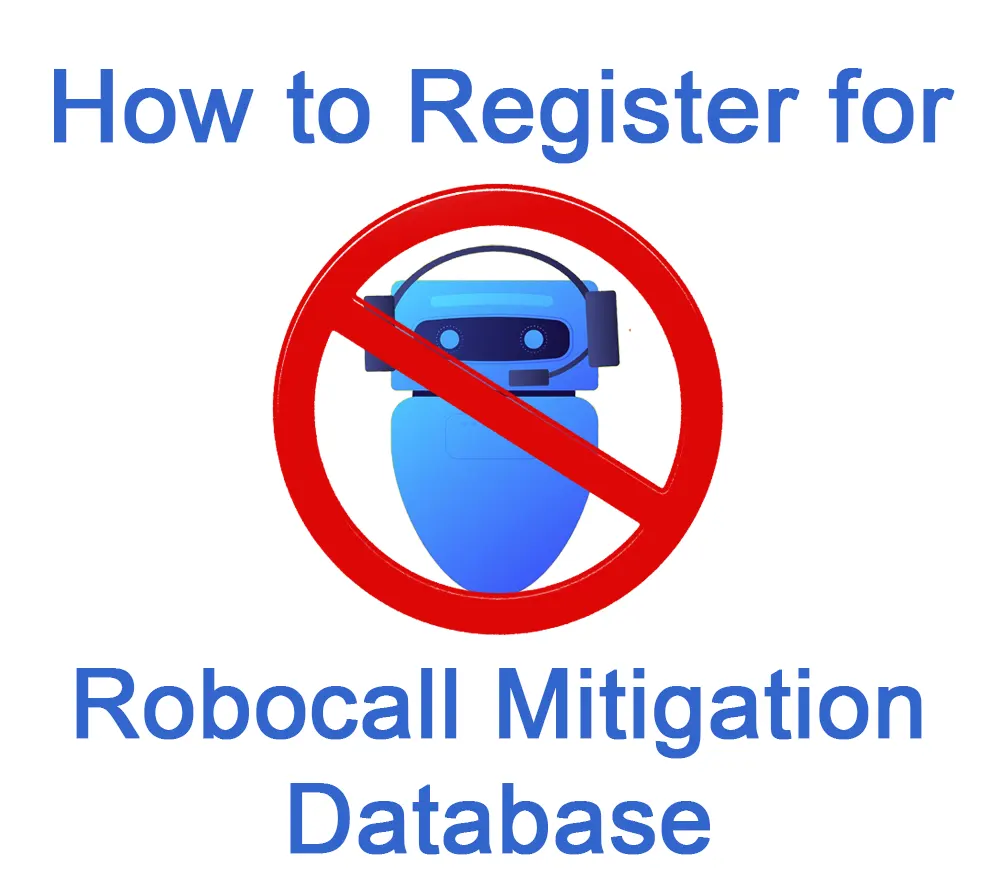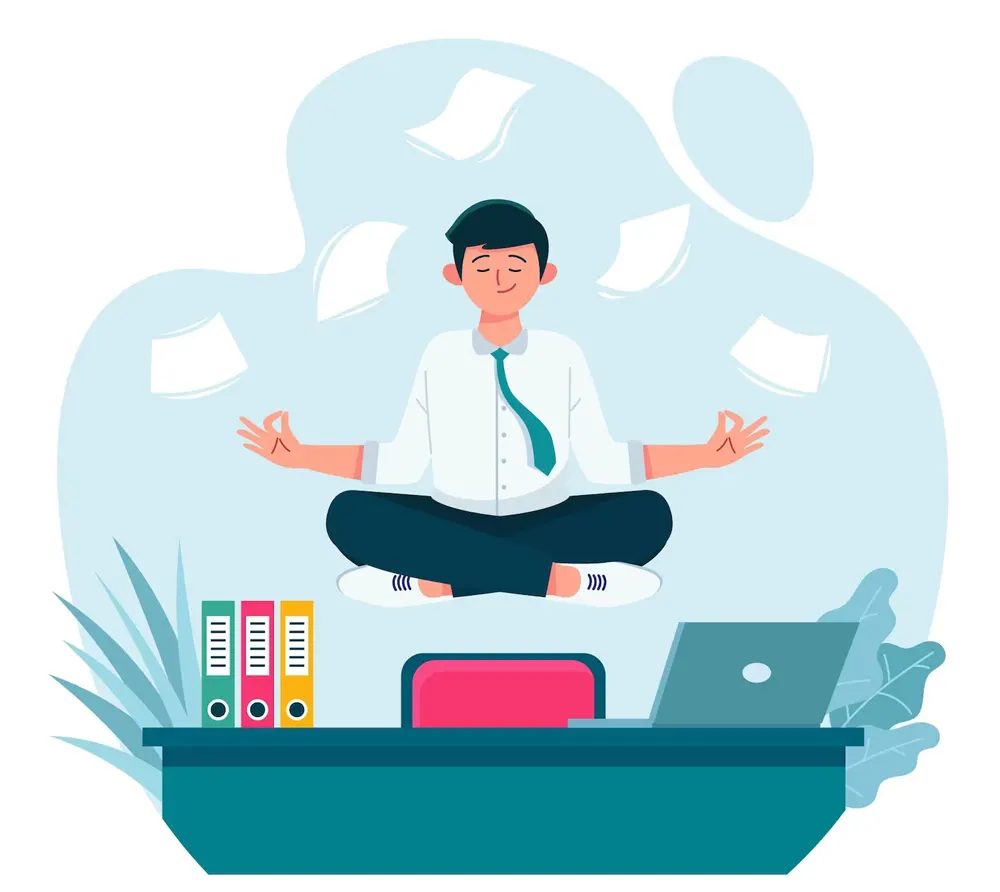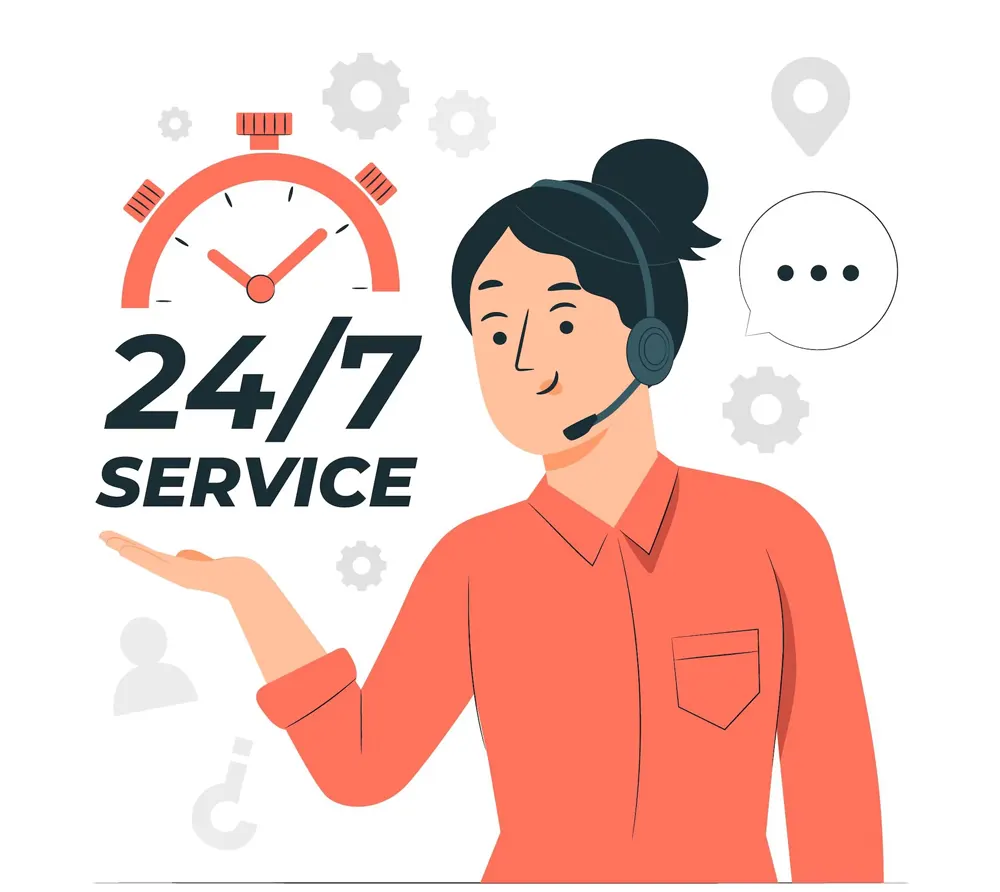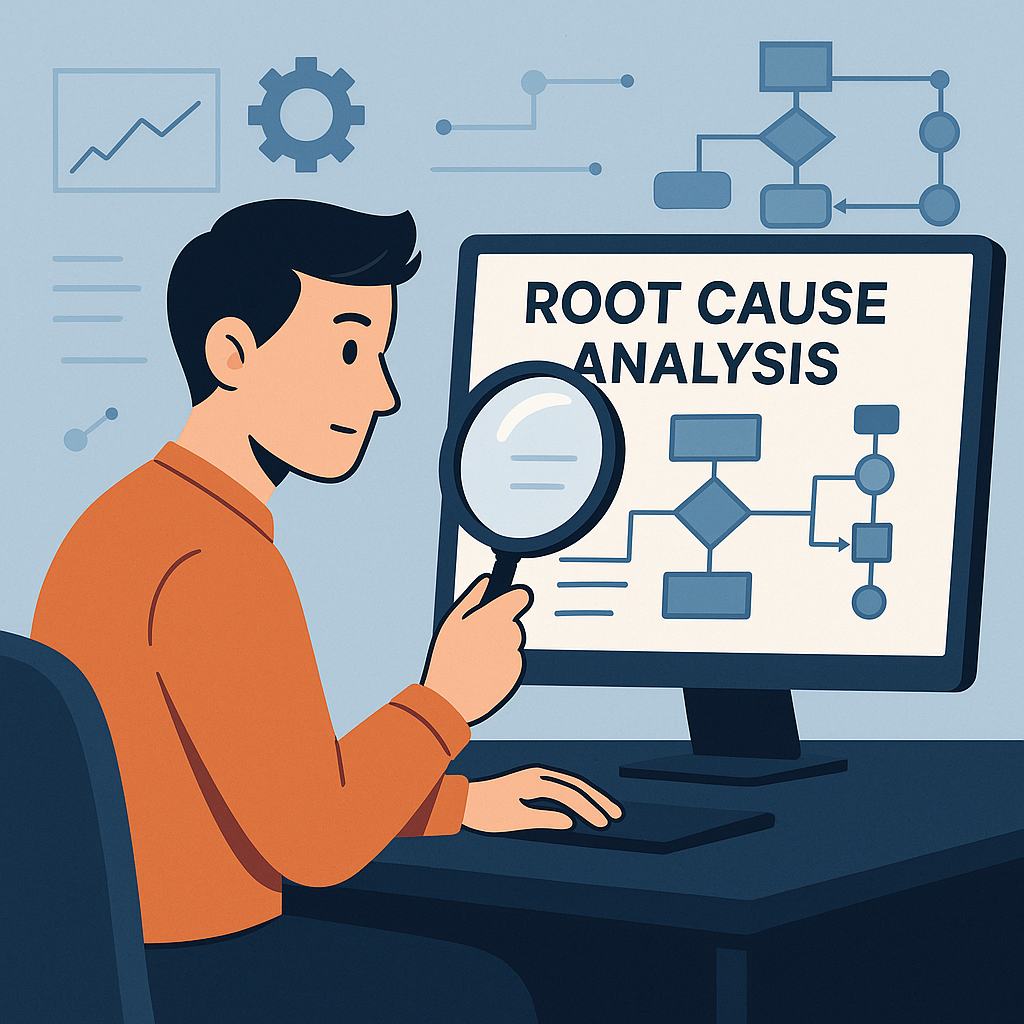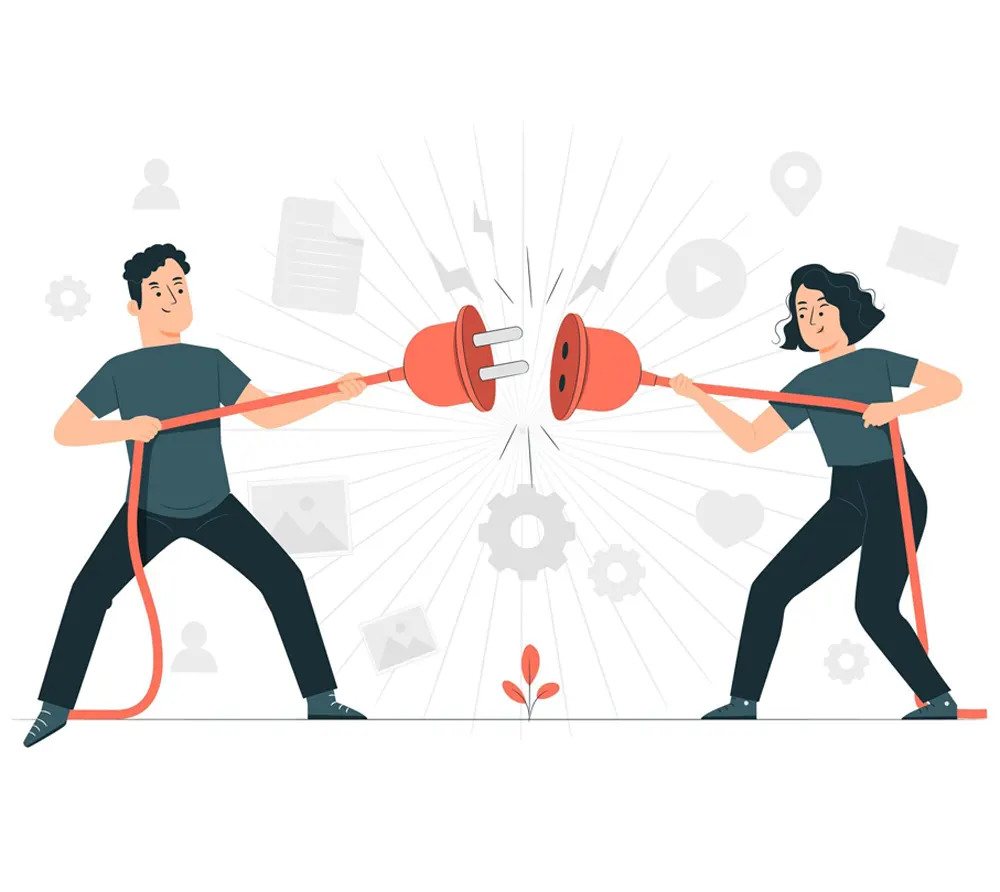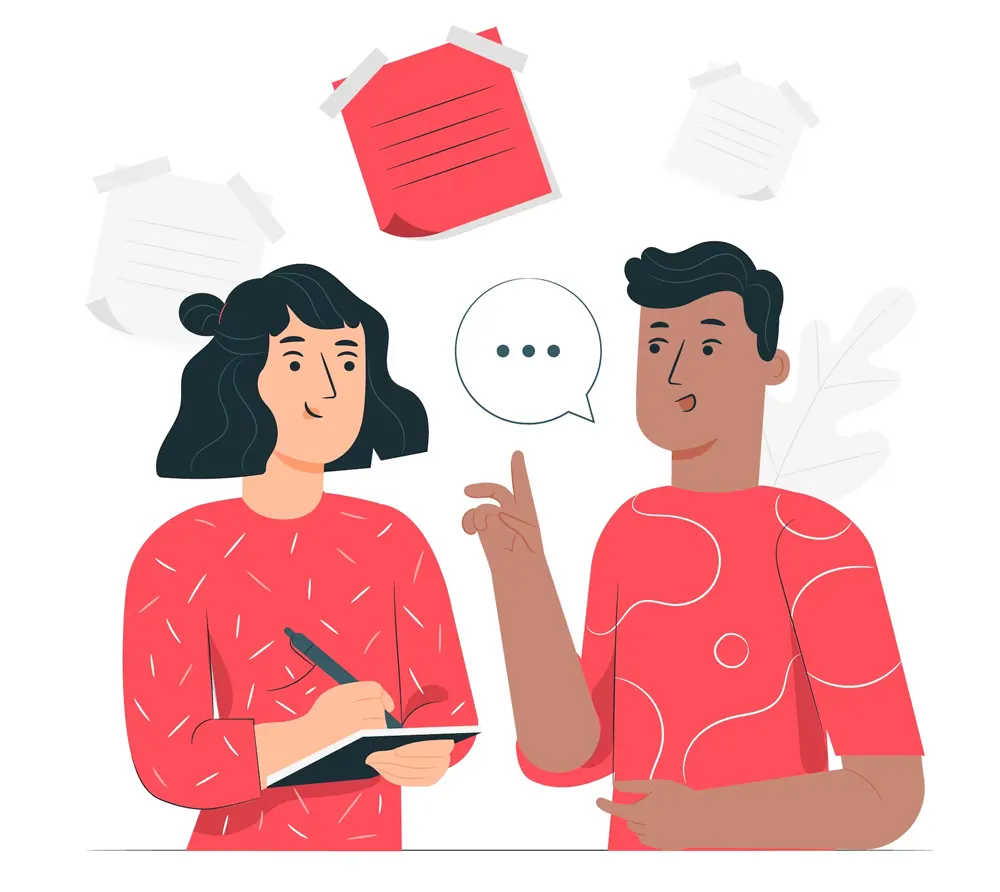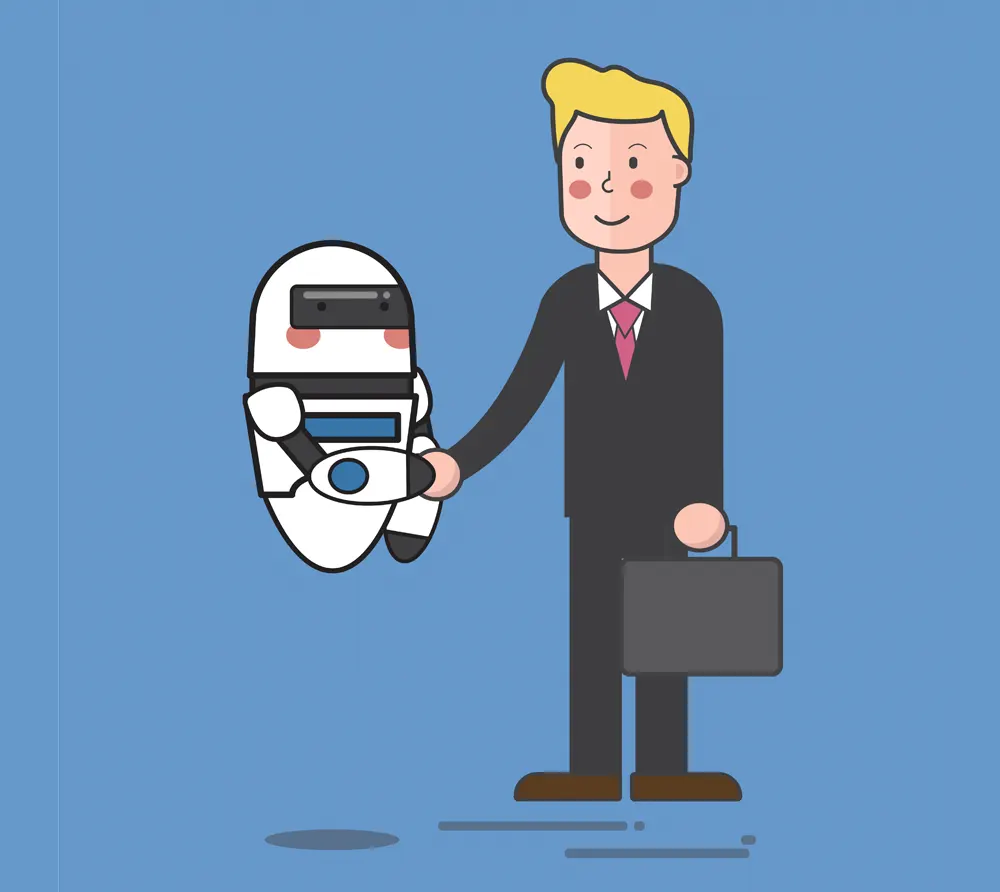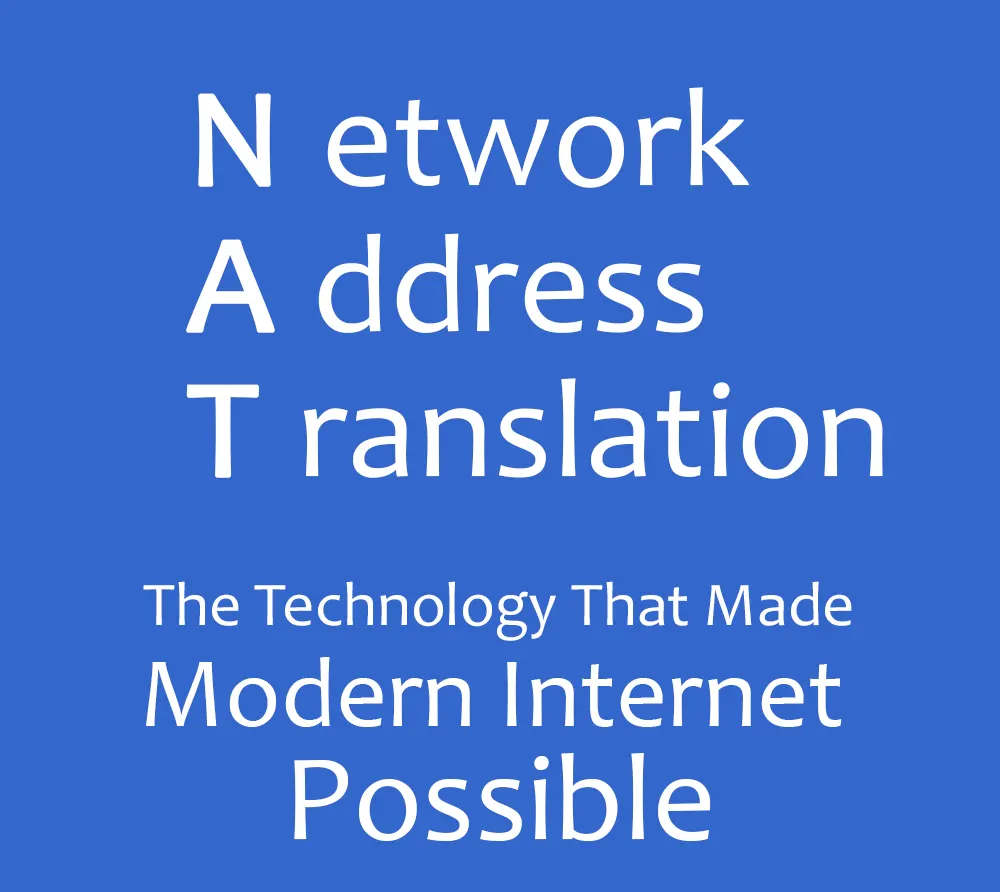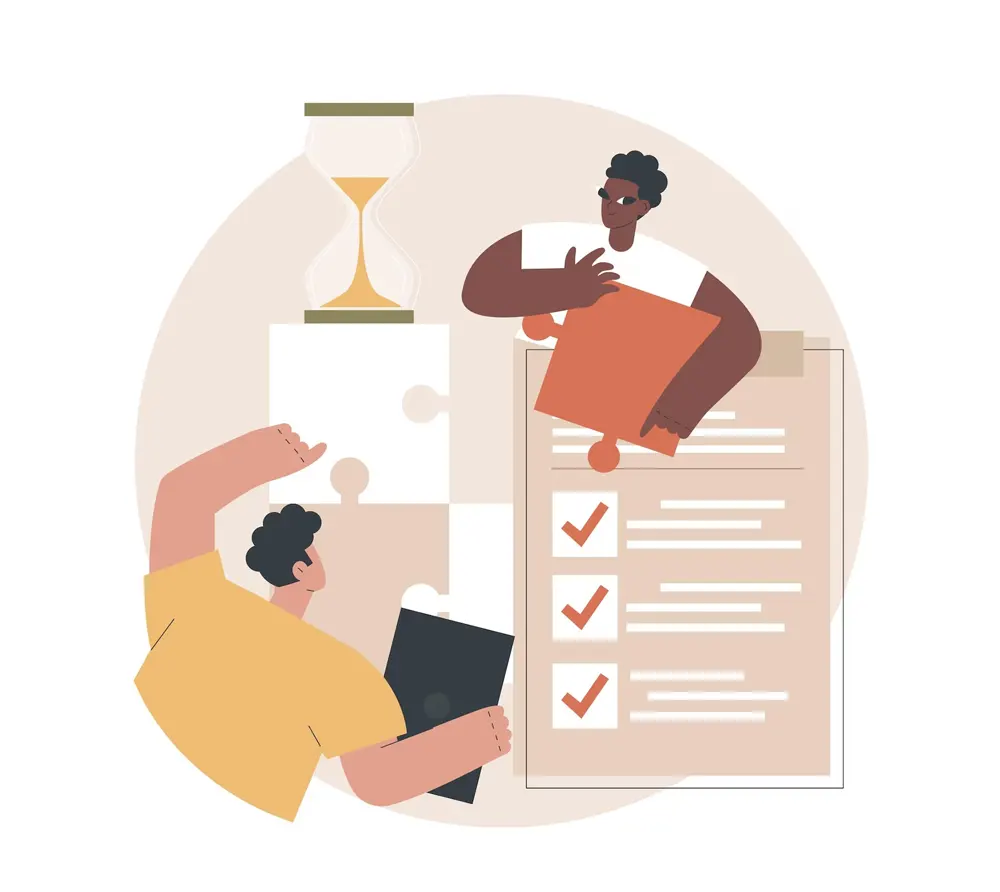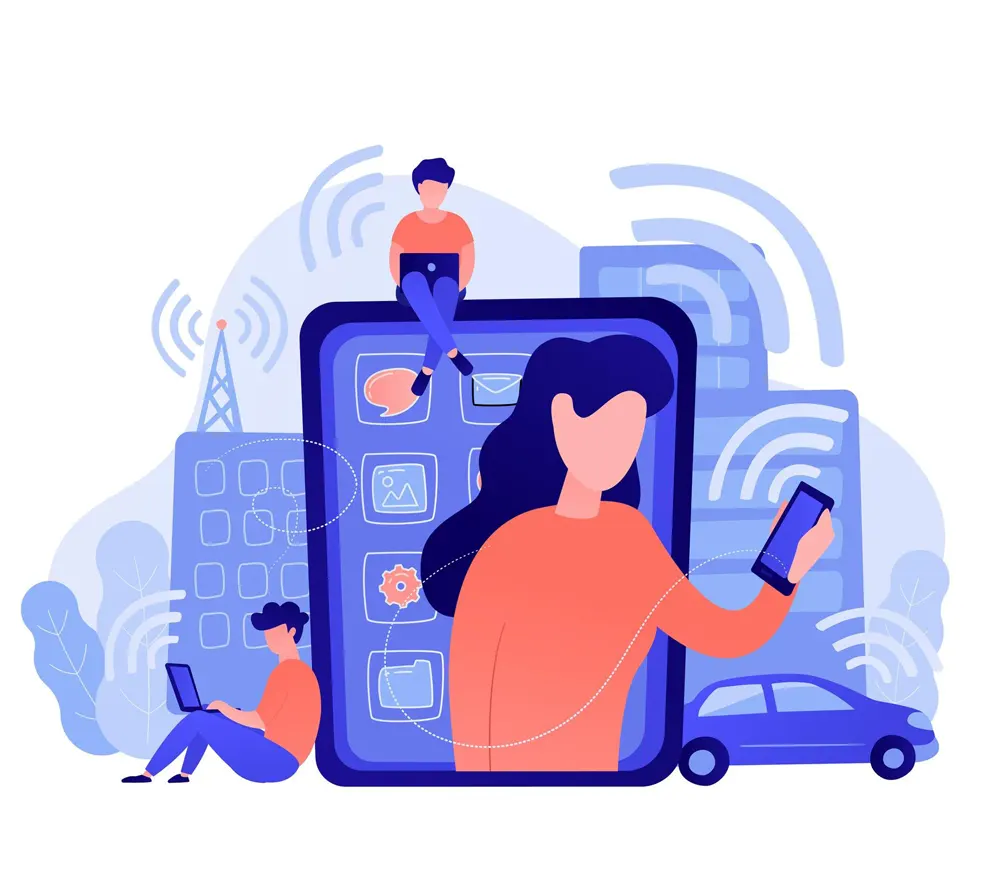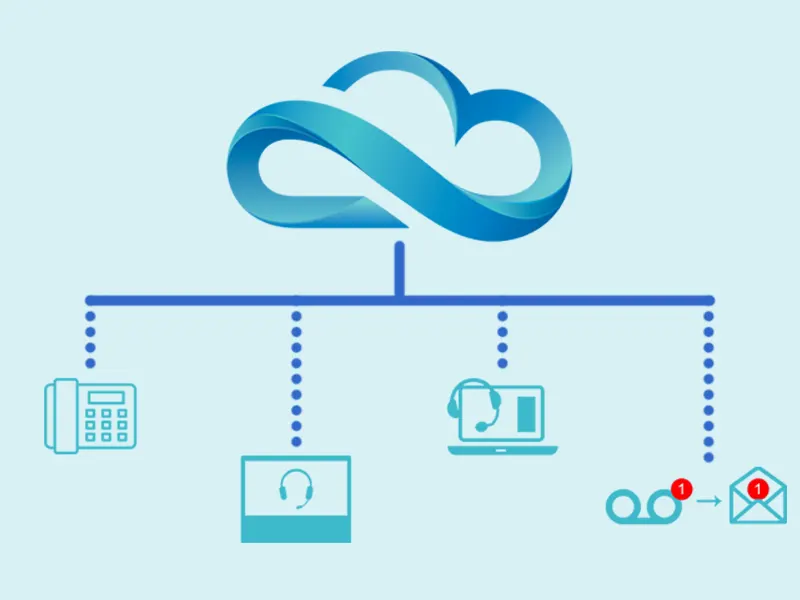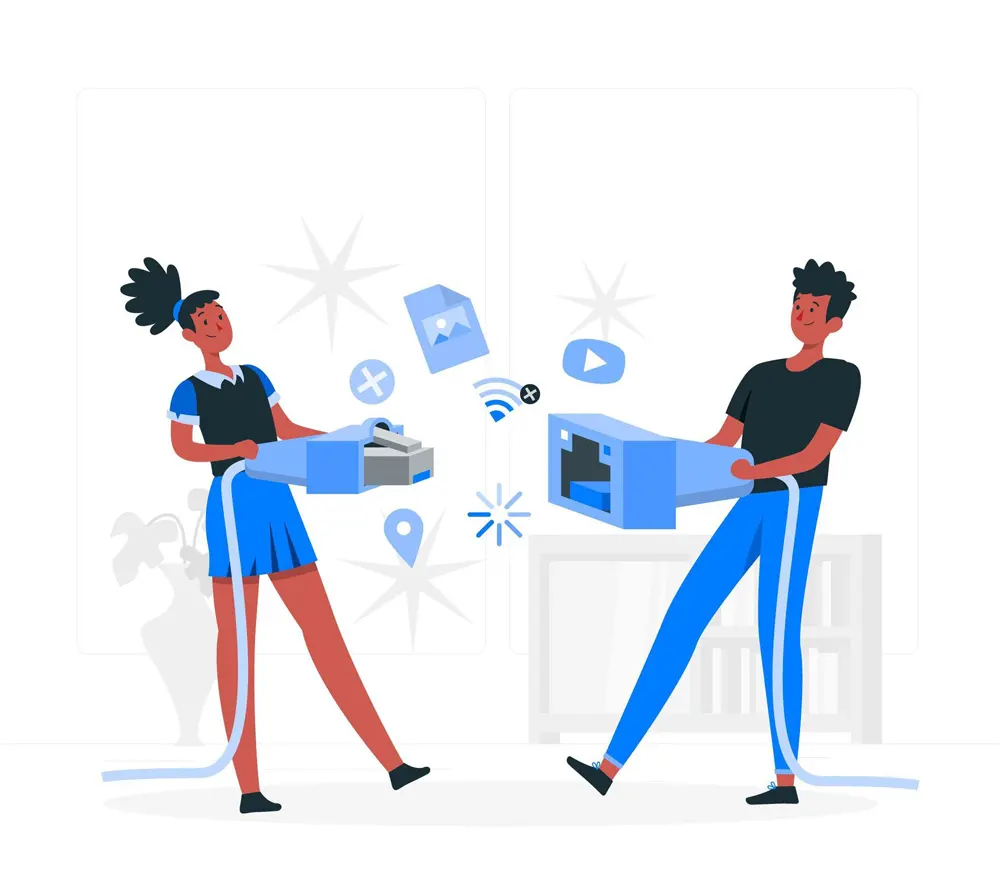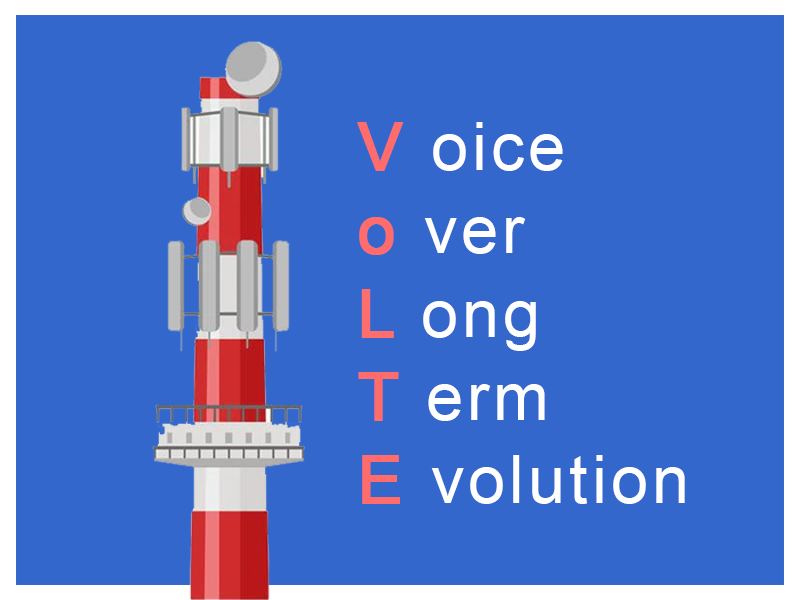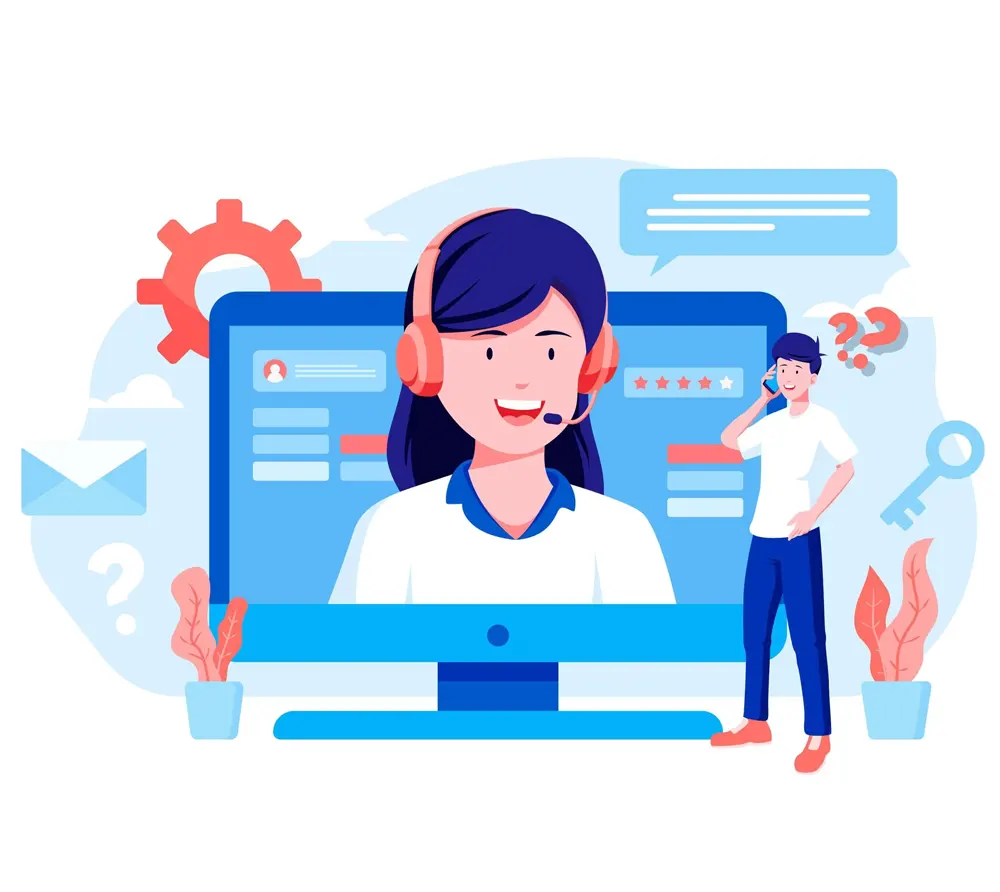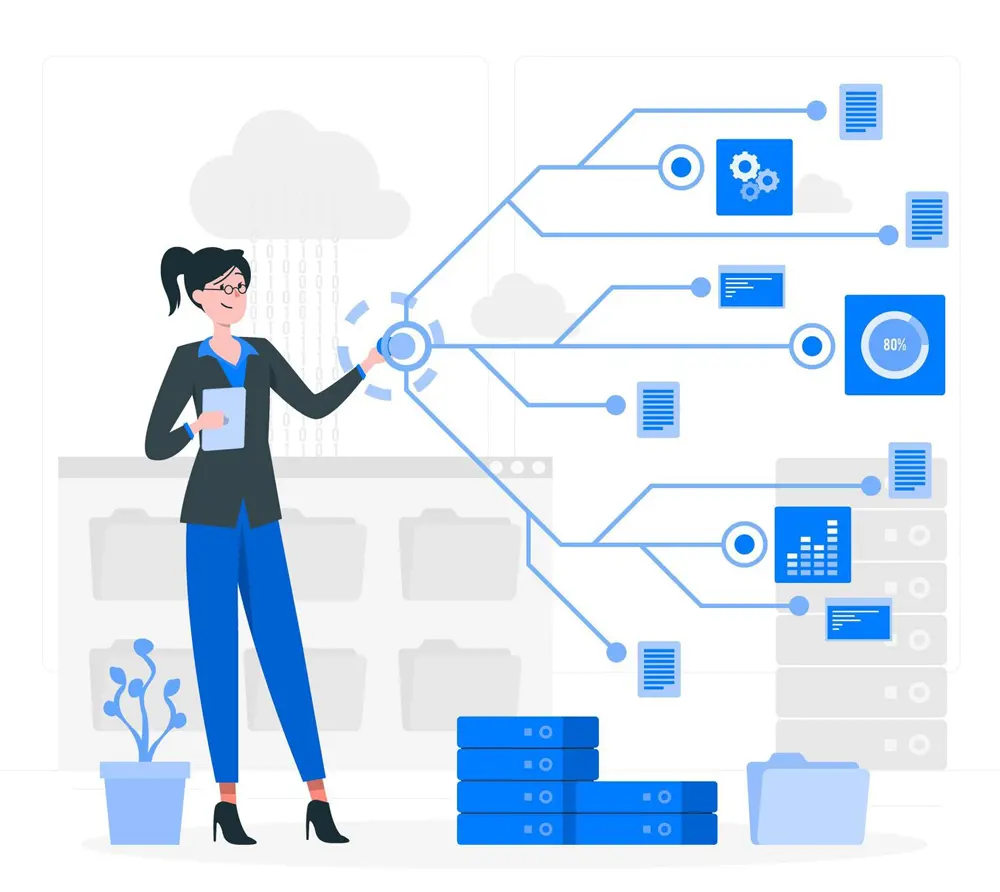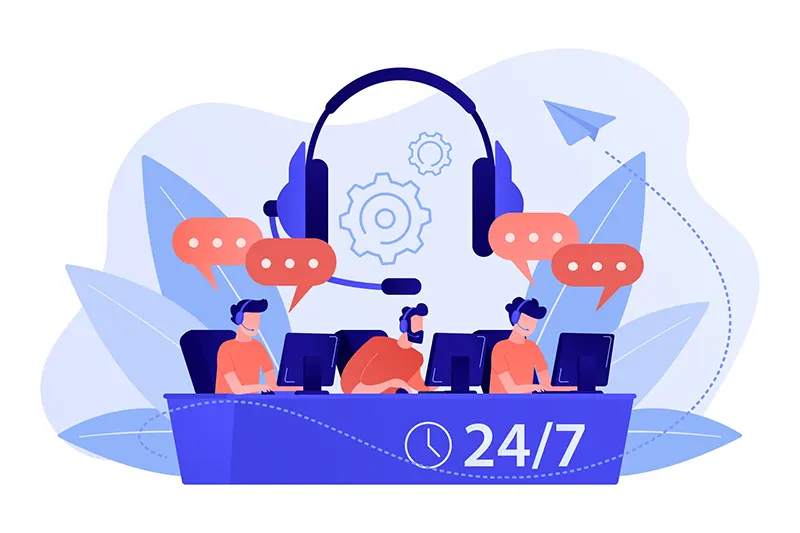Real-Time Alerting Made Easy with ConnexCS and Pushover
Pushover Notifications: Streamlining Real-Time Alerts for Better Connectivity
In today’s fast-paced digital world, staying informed about crucial events is essential for both businesses and individuals.
Pushover has emerged as one of the most efficient solutions for managing notifications seamlessly across multiple devices.
In this blog, we’ll discuss what Pushover is, its benefits, how to integrate it with ConnexCS, and best practices for optimizing your notification experience.

What Is Pushover?
Pushover is a user-friendly and reliable platform designed to deliver push alerts to your devices, including mobile phones, smartwatches, and computers.
Pushover notifications are especially helpful when you're not actively using your devices or applications but still need to stay informed.
The Pushover app is readily available on major operating systems like iOS (iPhone, iPad) and Android (phones, smart devices), enabling a unified notification ecosystem across your entire device portfolio.
What sets Pushover apart is its simple setup process and ability to integrate with various services via a robust API.
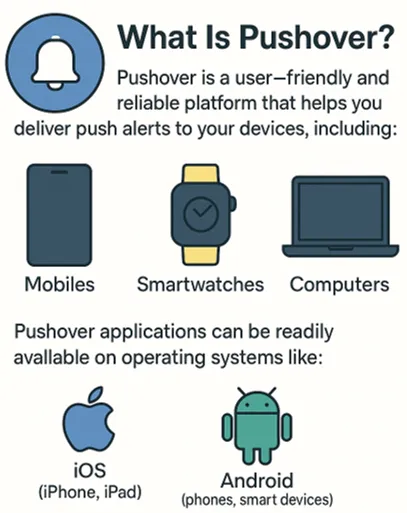
Key Benefits
1. Universal Cross-Platform Compatibility
Pushover ensures seamless delivery of notifications across virtually all your devices, including:
- Android phones and tablets, with Android Wear support.
- iPhones and iPads, with Apple Watch support.
- Desktop computers running Windows, macOS, or Chrome OS.
- Major browsers like Chrome, Firefox, and Safari.
This versatility guarantees that you never miss critical alerts—no matter your device or location.

2. Simple One-Time Payment Plan
Unlike many subscription-based services, Pushover offers a straightforward pricing structure:
- Pay once per platform (device or operating system) after a 30-day trial.
- No recurring subscription fees for individual users.
- A Teams option is available for organizations with added capabilities.
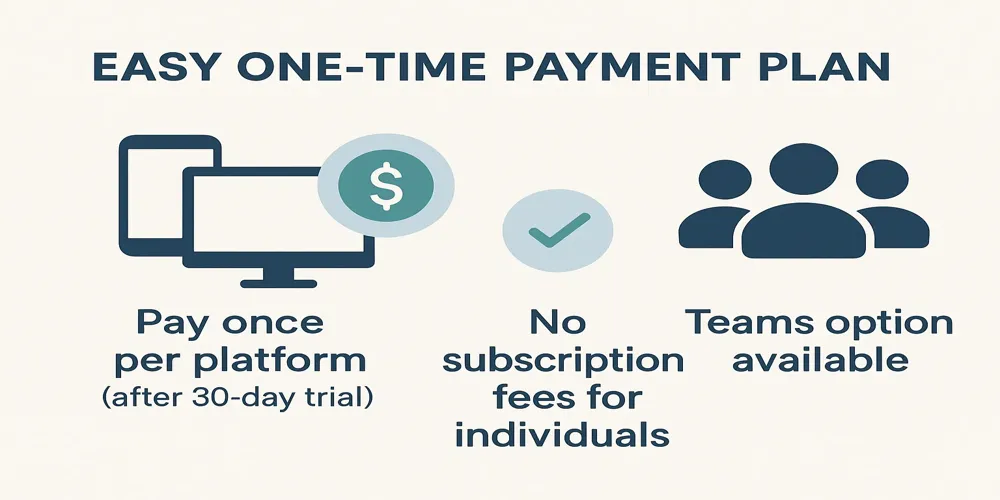
3. Seamless Developer Integration
Pushover’s API allows easy integration with:
- Web applications.
- Network monitoring tools.
- Shell scripts.
- Custom software solutions.
It supports simple HTTP libraries available in most programming languages—eliminating the need for custom modules.
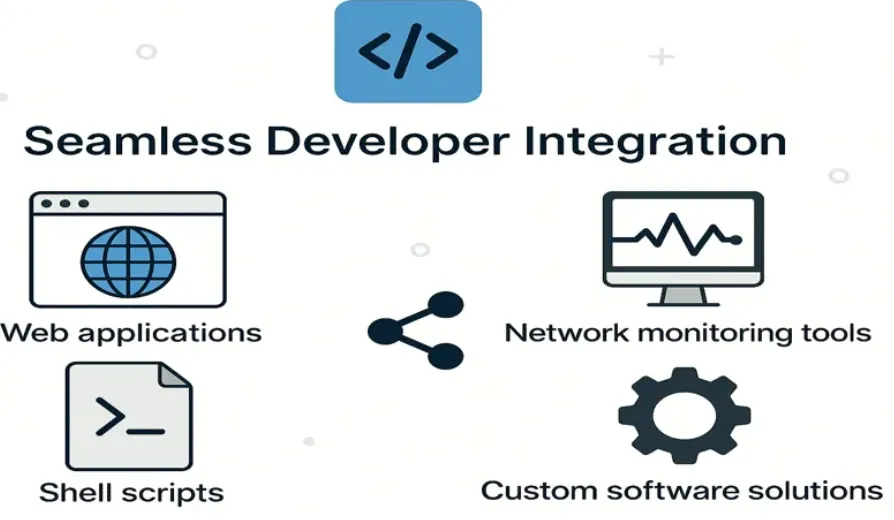
4. Improved Productivity and Response Times
Instant notifications about critical events allow you to:
- Take immediate action on urgent issues.
- Minimize emergency response times.
- Prioritize tasks more efficiently.
- Optimize workflow administration.

5. Customizable Notification Settings
Pushover offers robust controls for tailoring your alerts:
- Choose from various sounds for different types of notifications.
- Distinguish between critical and low-priority events using Priority Settings.
- Override quiet hours for high-priority alerts.
- Customize notification settings for each device.
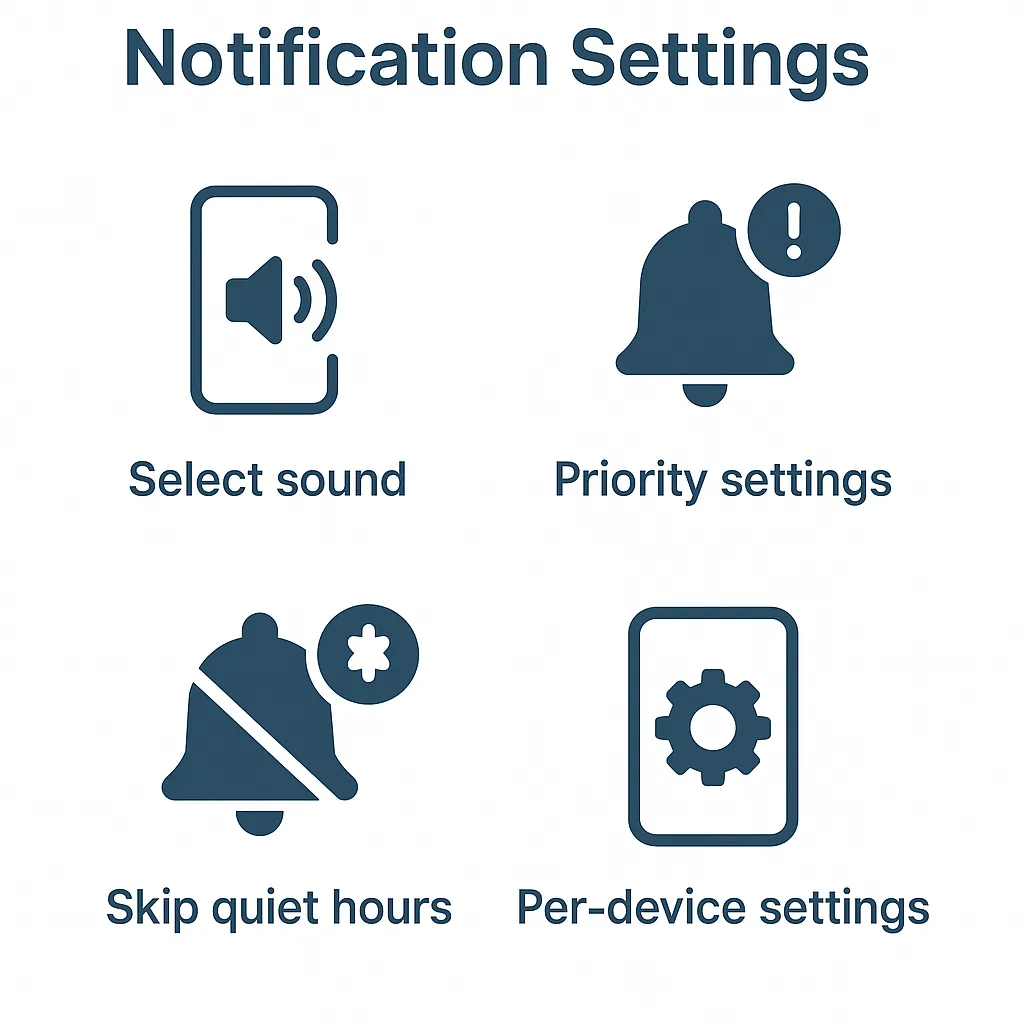
Integrating Pushover with ConnexCS
Integrating Pushover with ConnexCS allows users to significantly enhance their alert management.
Here’s how to set it up:
Step 1: Create and Set Up Your Pushover Account
- Create an account on Pushover’s website and log in.
- Install the Pushover app on your mobile devices (and optionally on your desktop).
- Once installed, you’ll begin receiving notifications across all registered devices.
Step 2: Configure Pushover Settings
- Click Pushover in the top-left corner of the dashboard.
- Select your preferred Device, Sound, and Priority settings.
- Fill out the Message field (the Title and URL fields are optional).
- Click Send Notification to test your setup.
- You should see: "Your message has been queued for delivery."
- Check your devices to confirm receipt.
Step 3: Integrate with ConnexCS
- In your Pushover account, copy the email under Your E-Mail Aliases (typically ending in @pomail.net).
- Log in to your ConnexCS account.
- Navigate to:
Management → Customer → Customer Name - Click the blue
+sign to add an alert. - Enter a descriptive Title.
- Paste your Pushover email (@pomail.net) into the Email/Phone field.
- Complete the remaining fields as required.
- Click
Saveto finalize. - Test your setup by triggering an alert condition to ensure it works correctly.
Conclusion
Pushover notifications, especially when integrated with ConnexCS, provide an efficient and reliable way to stay informed about critical events and system statuses.
The platform’s cross-device compatibility, straightforward pricing model, and customizable notification settings make it an excellent choice for individuals and organizations seeking to optimize their alert management systems.
By following the integration steps and optimization tips outlined in this guide, you can create a notification system that keeps you informed without becoming intrusive, ensuring you’re always aware of what matters most in your ConnexCS environment.
Start implementing this powerful combination today, and experience the peace of mind that comes with knowing you’ll never miss an important alert again, regardless of where you are or which device you’re using.