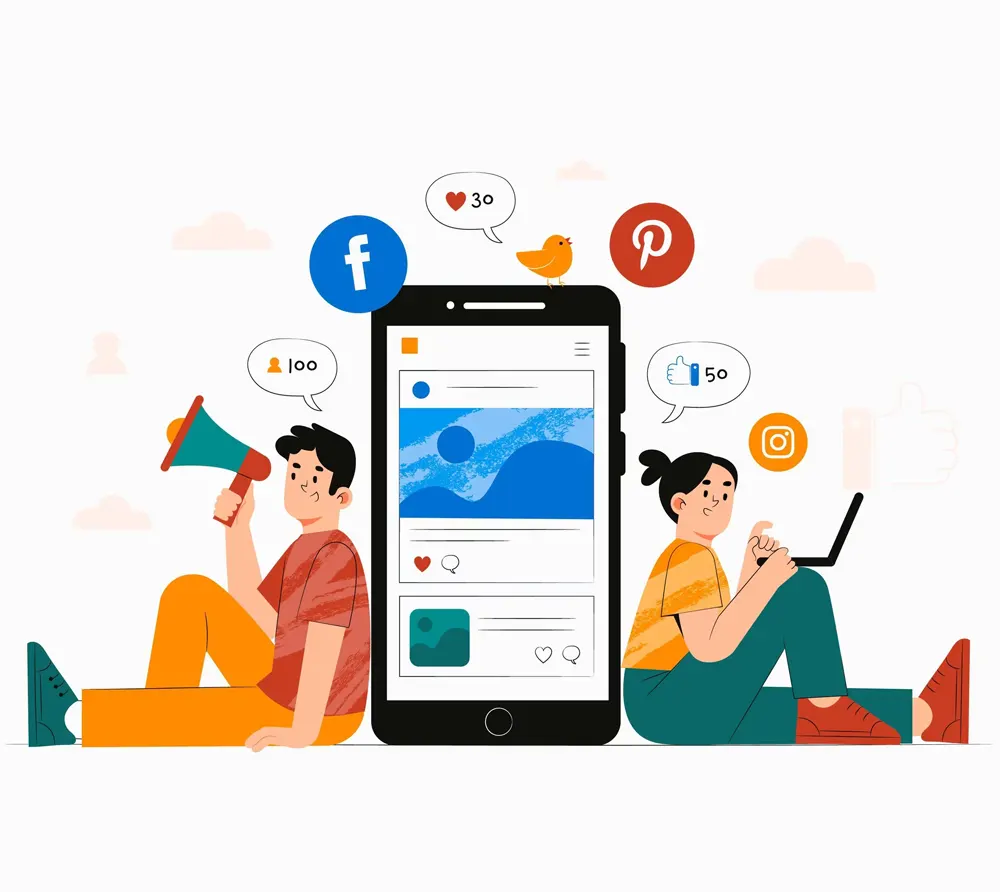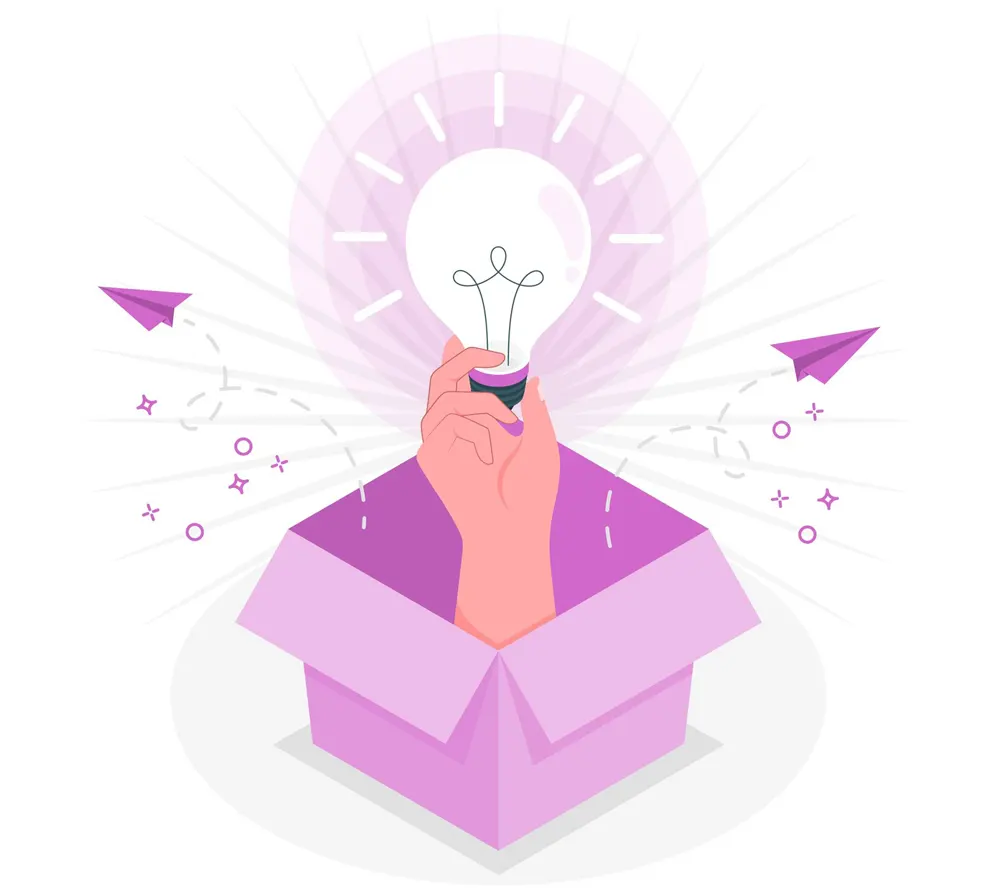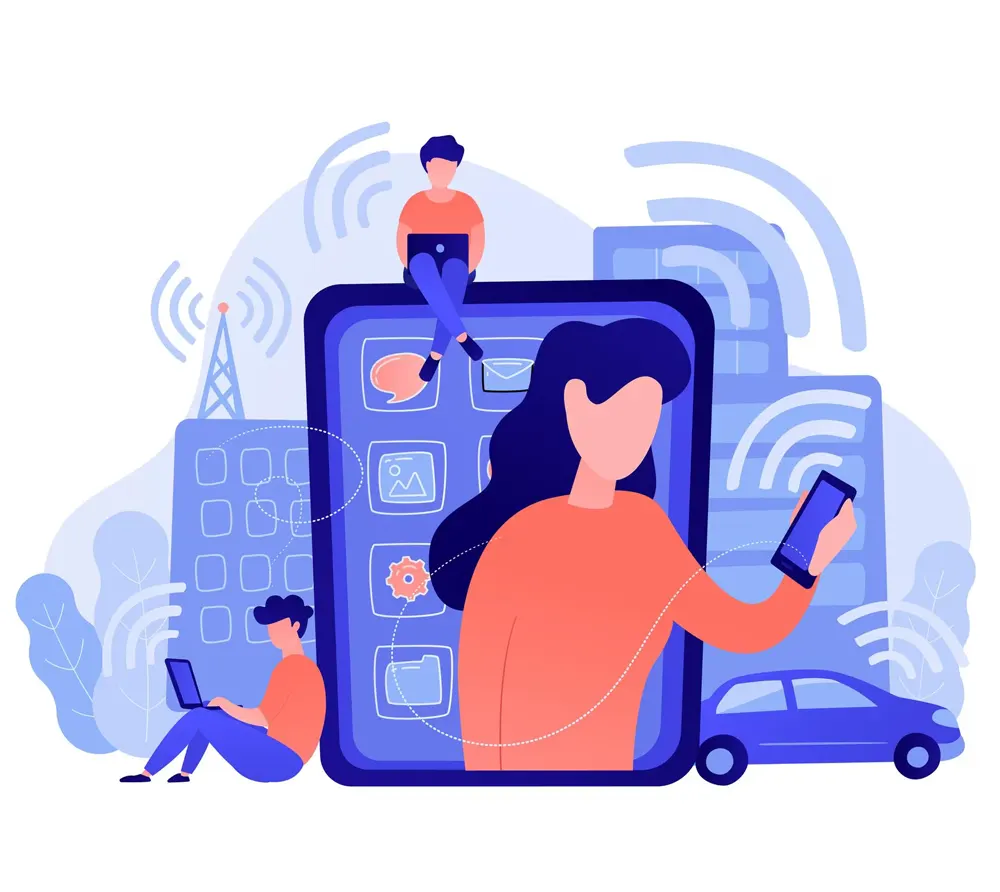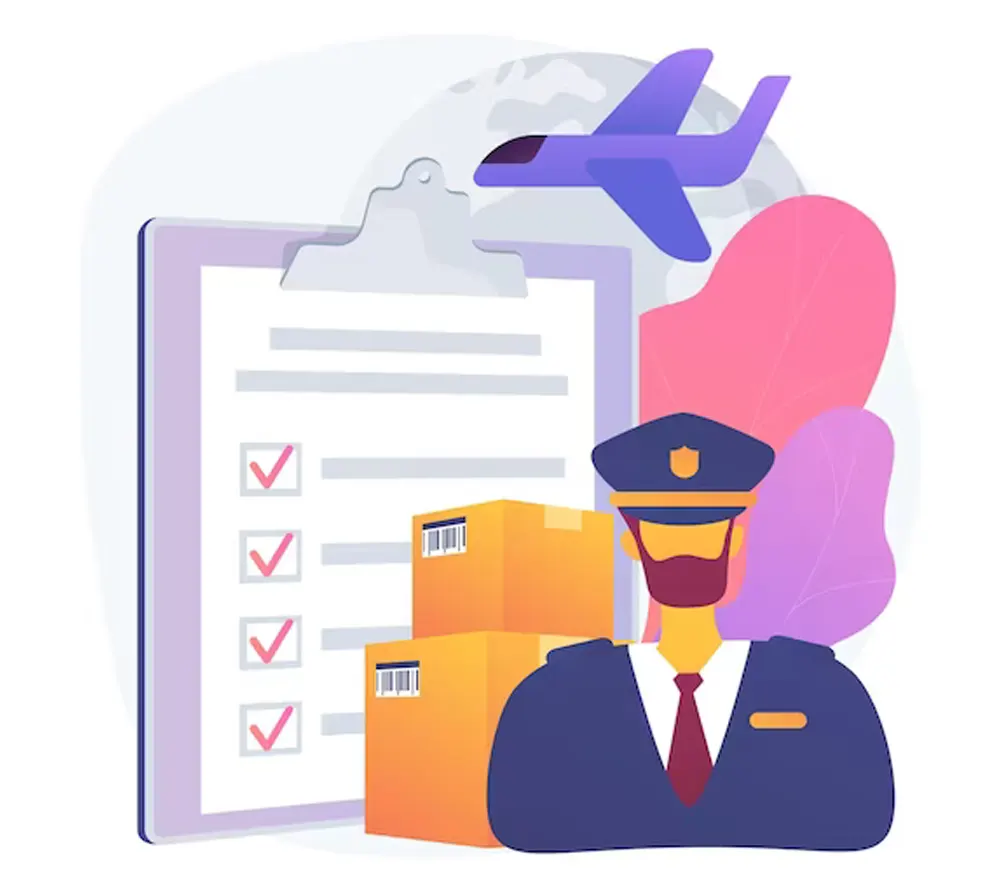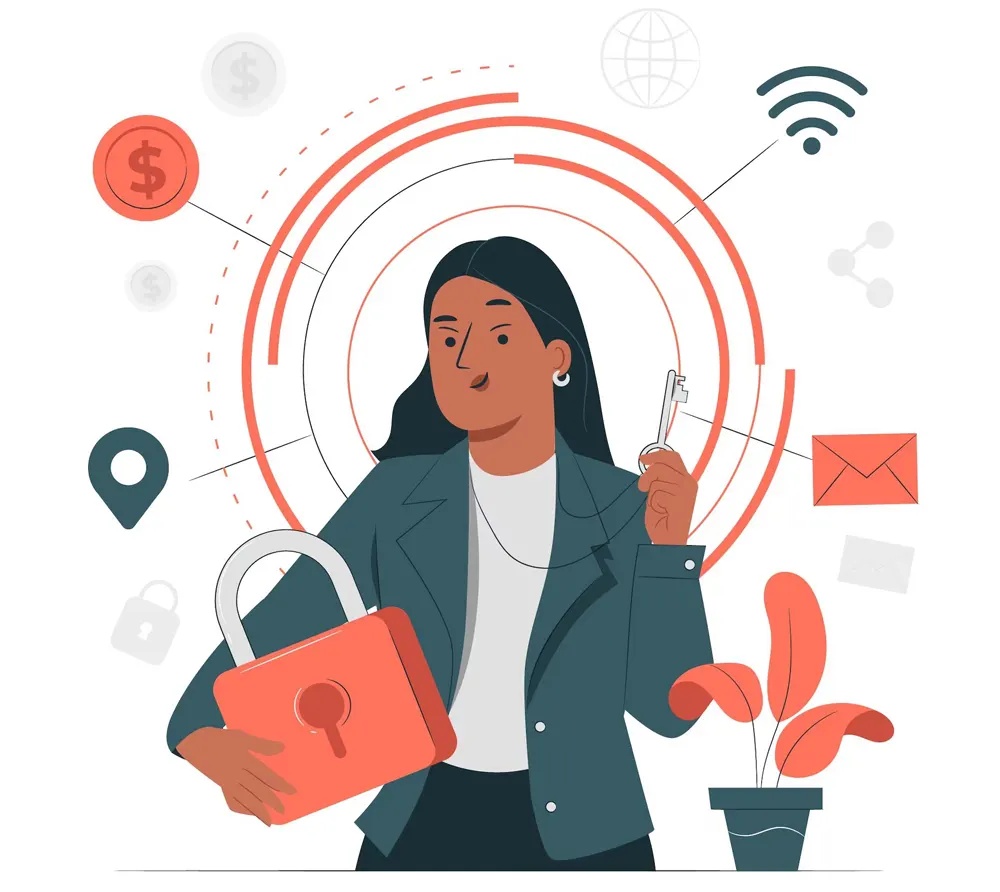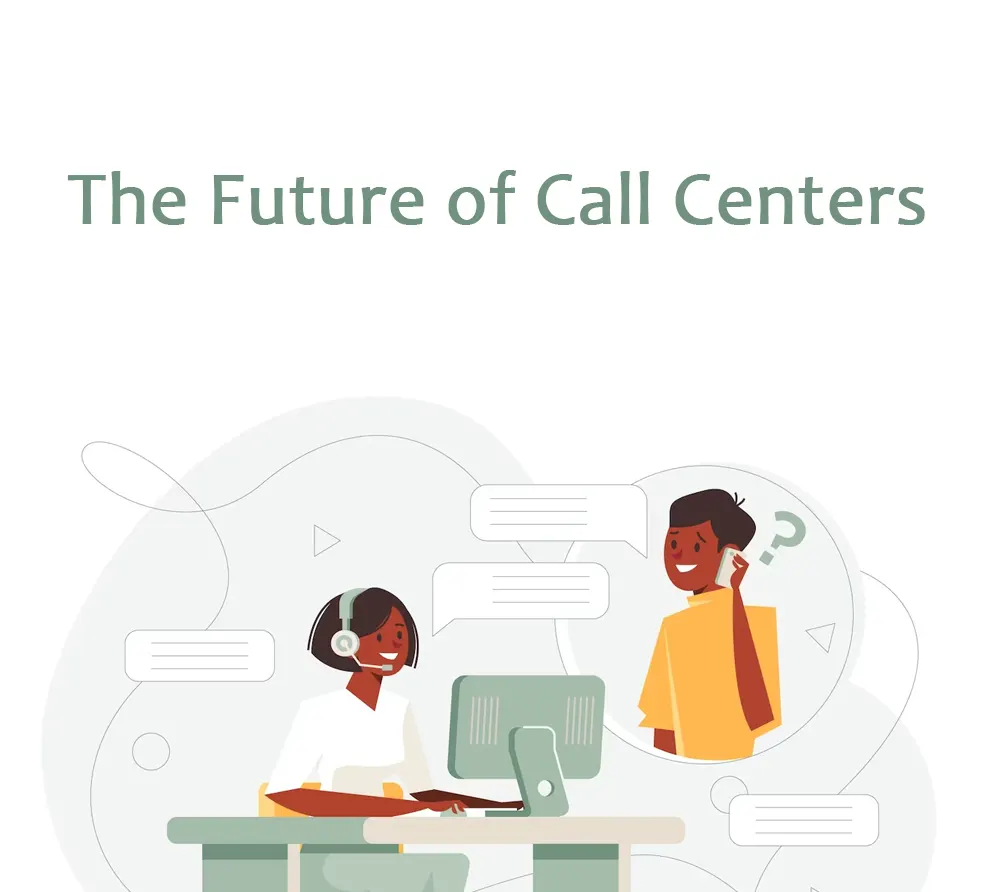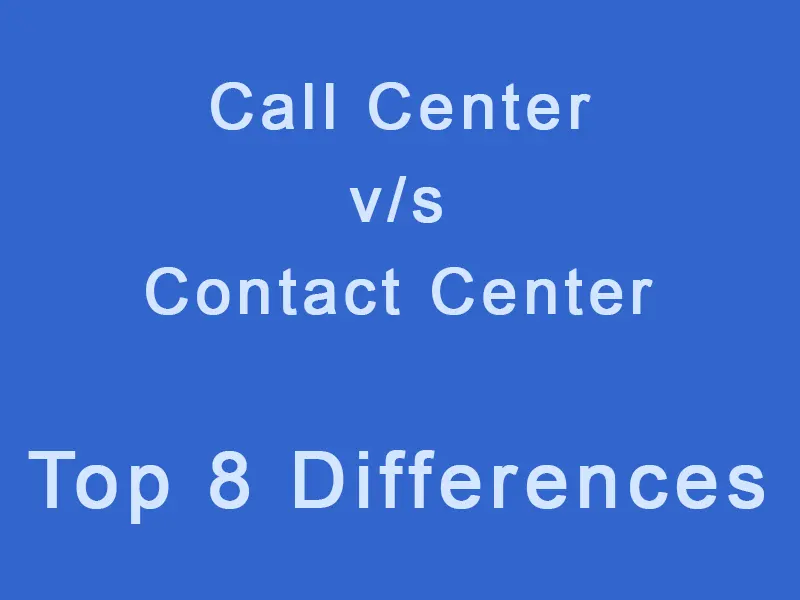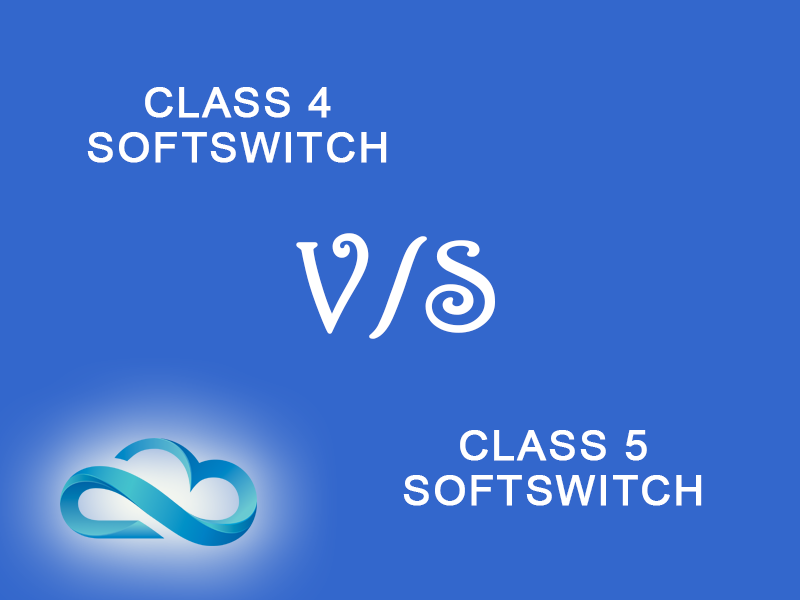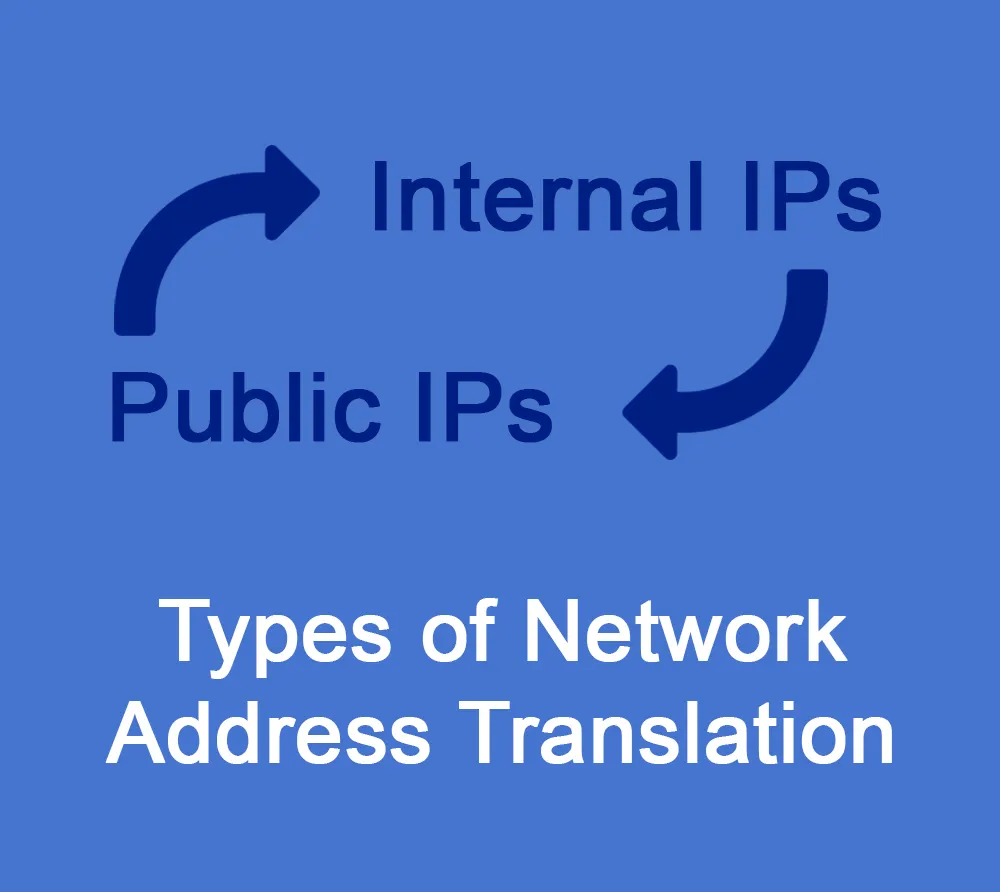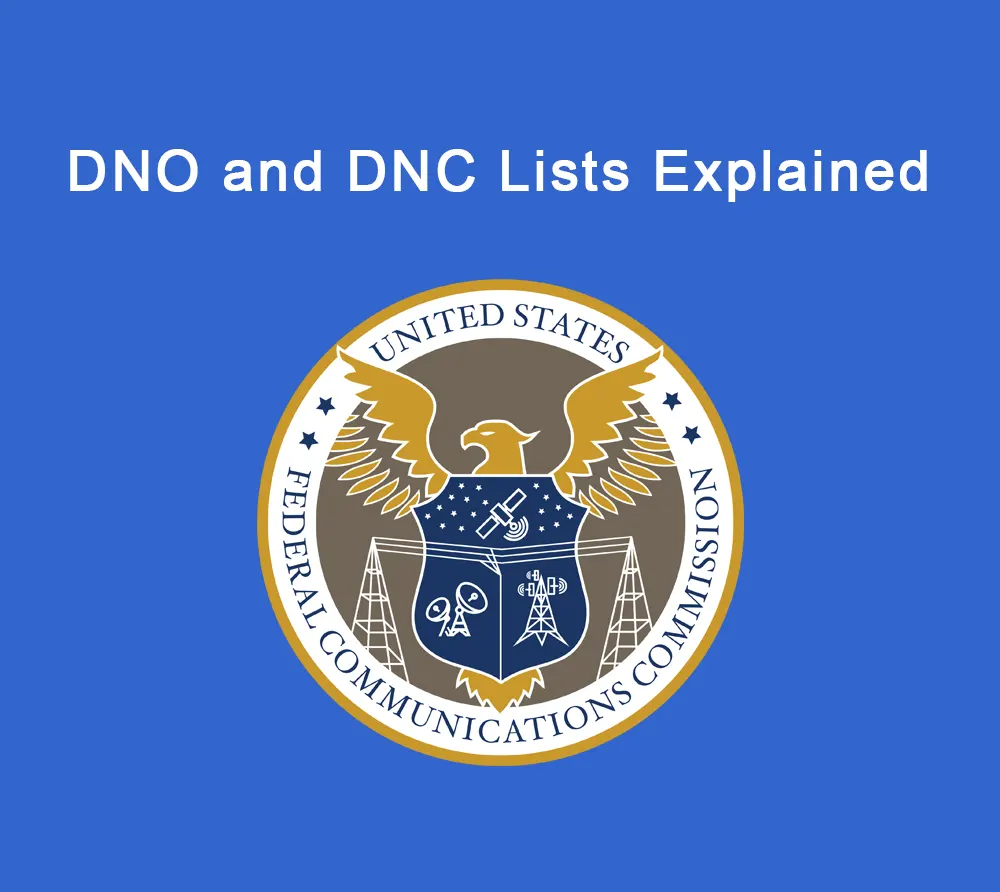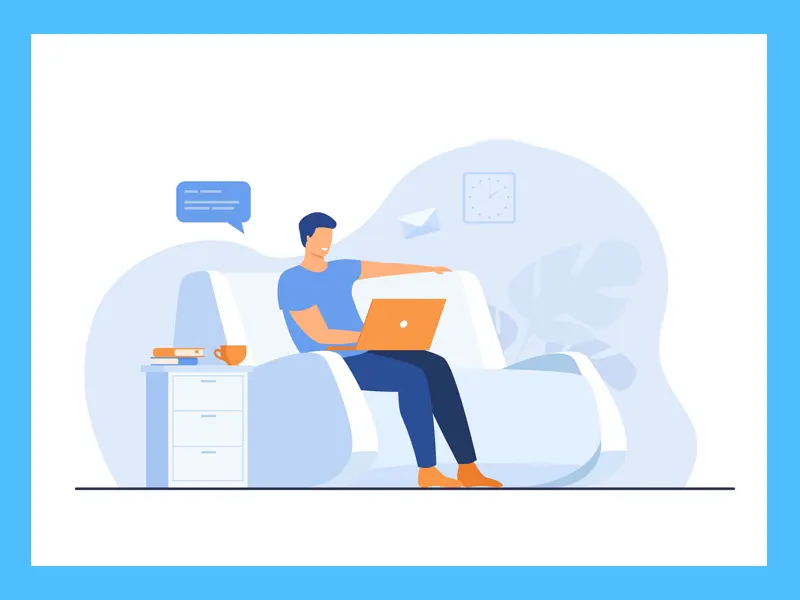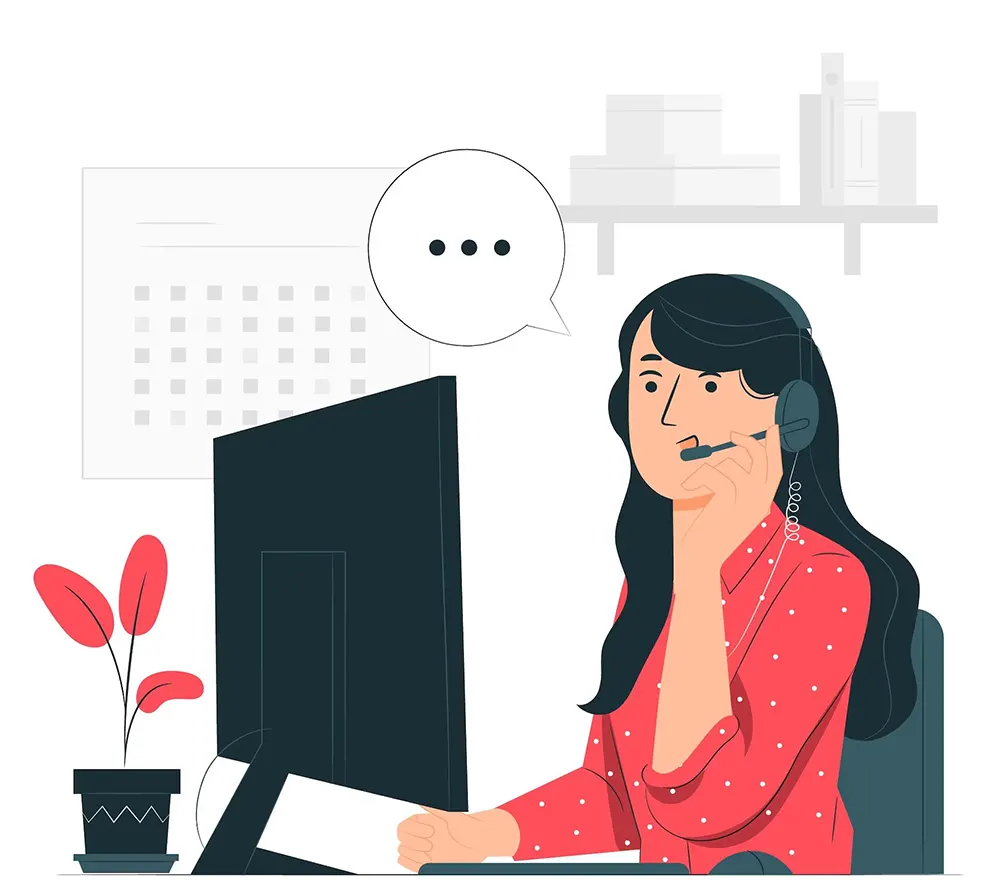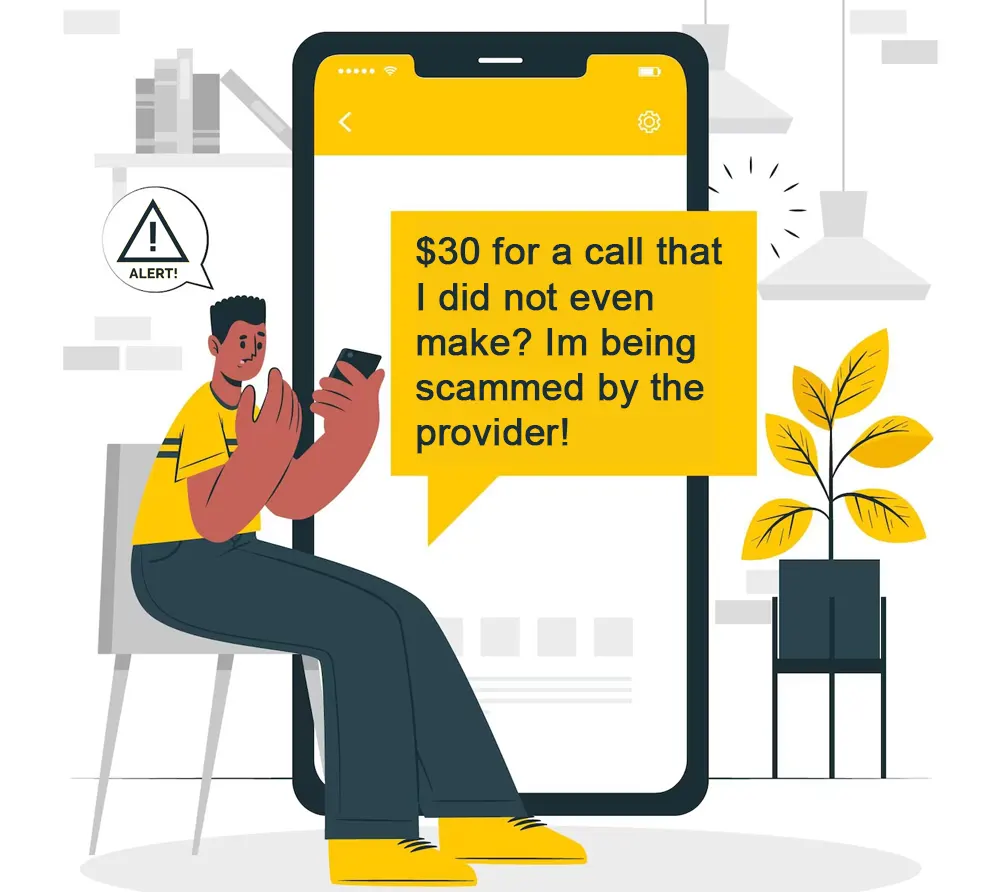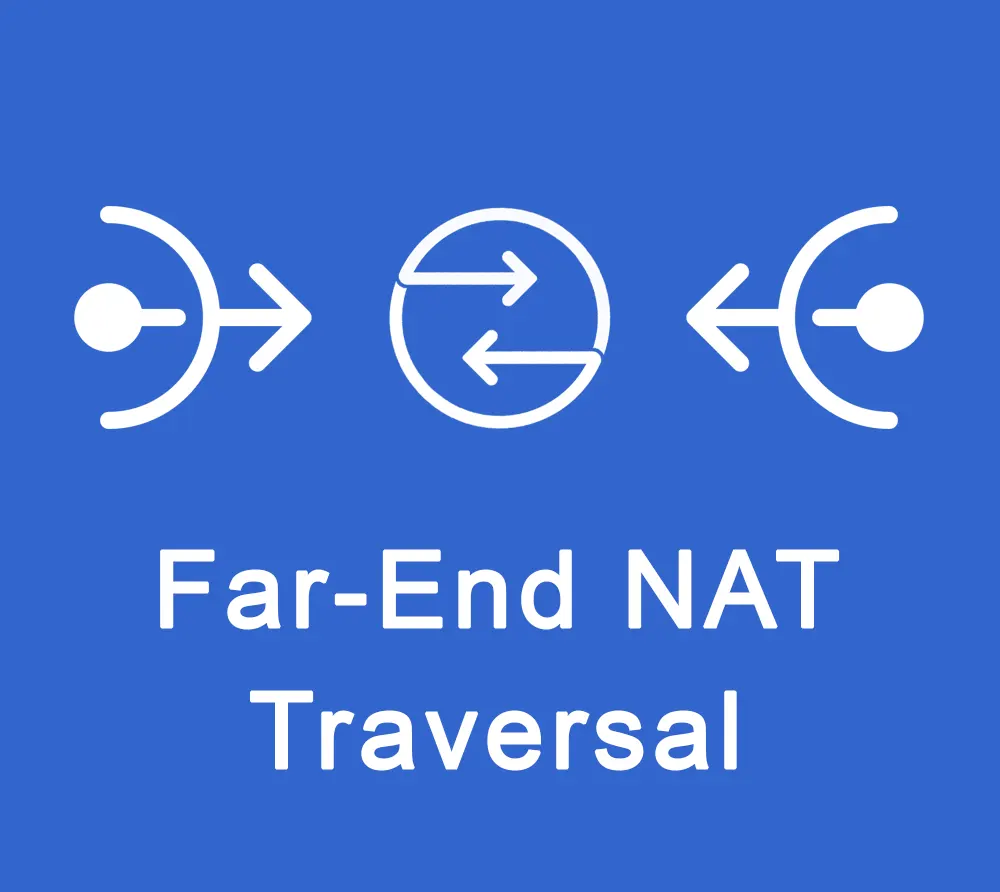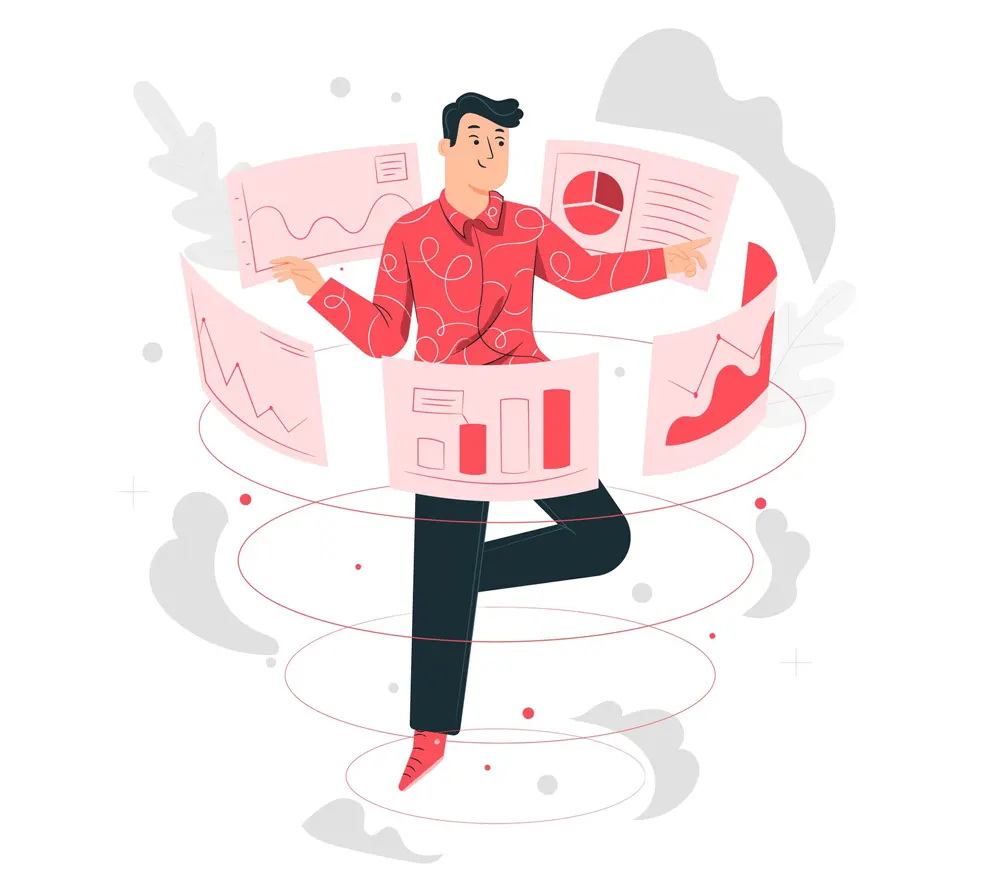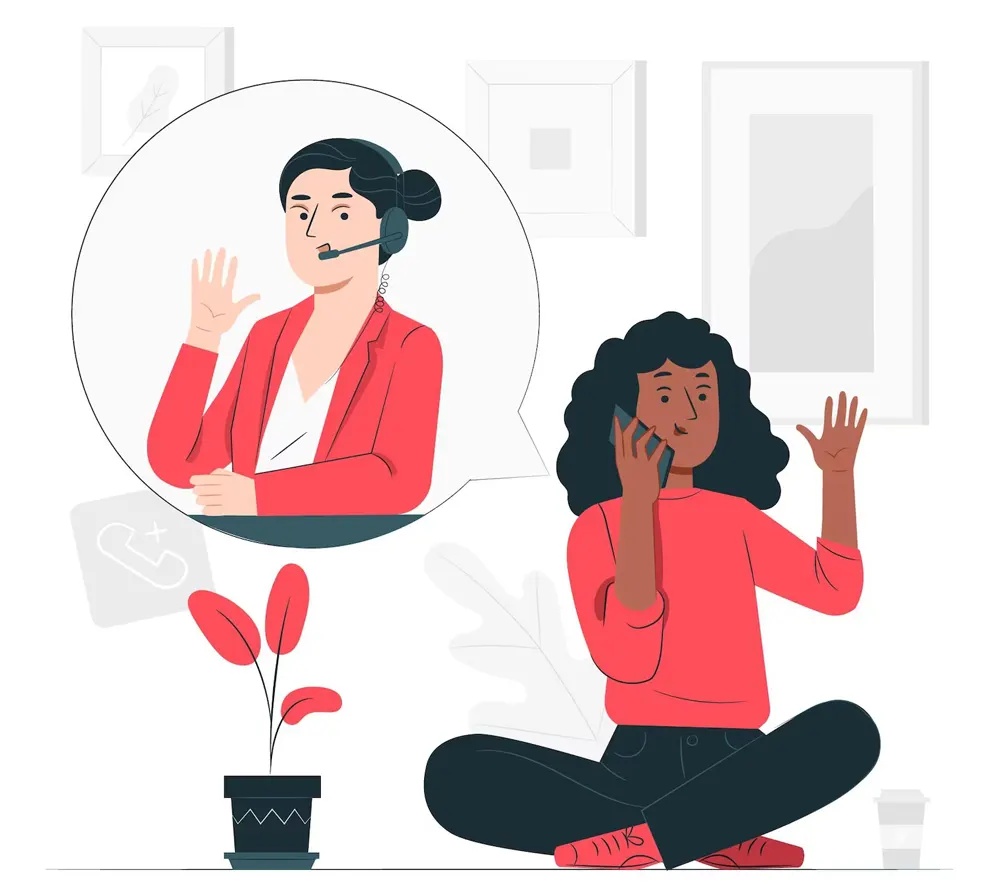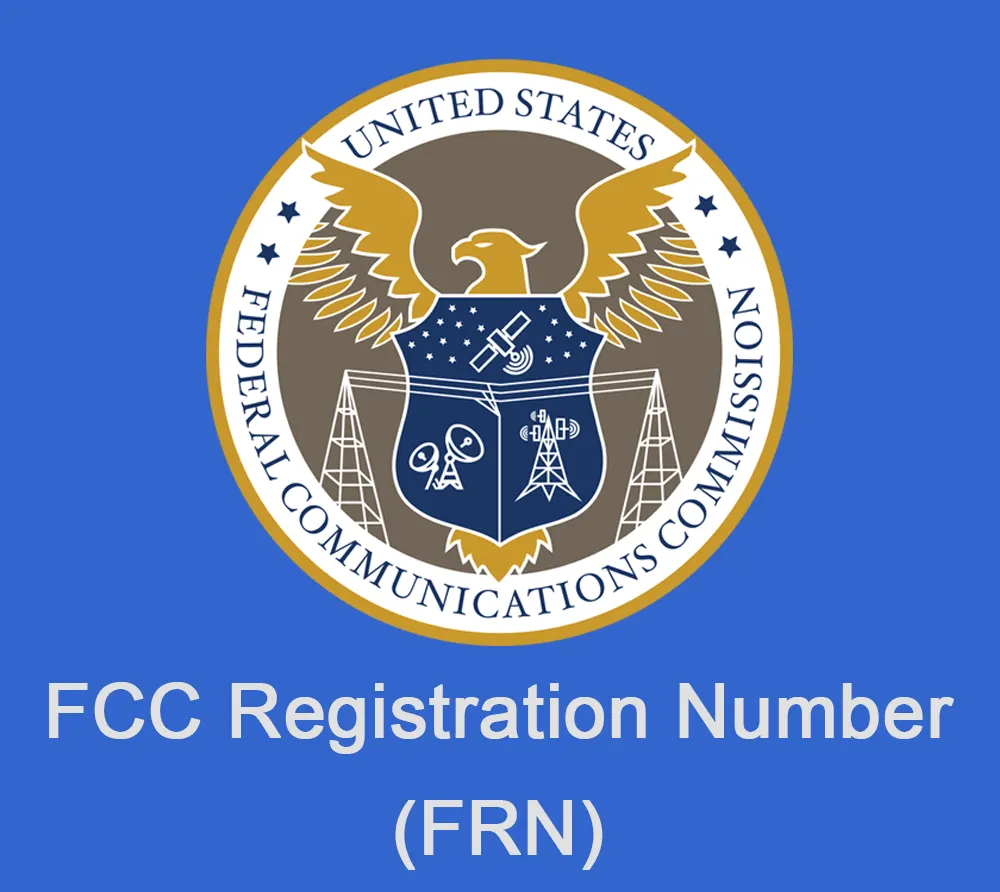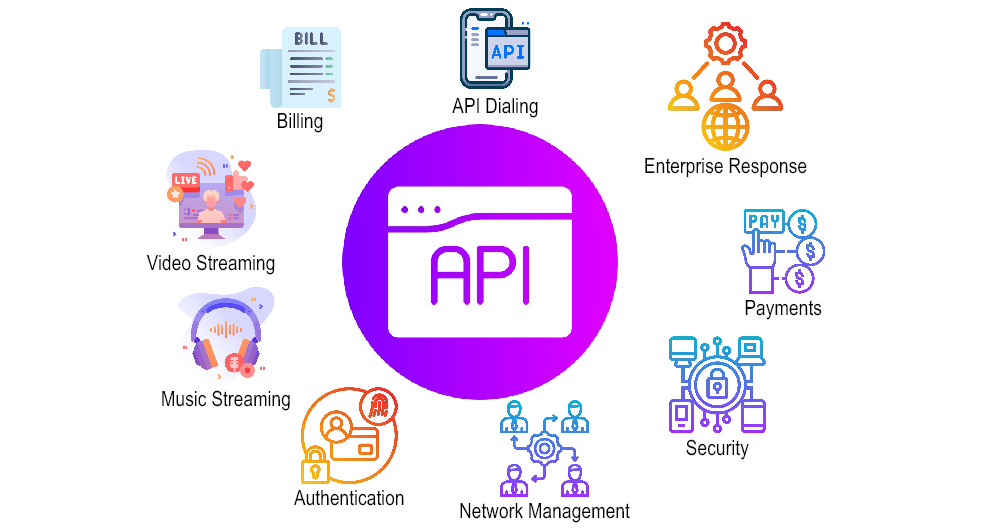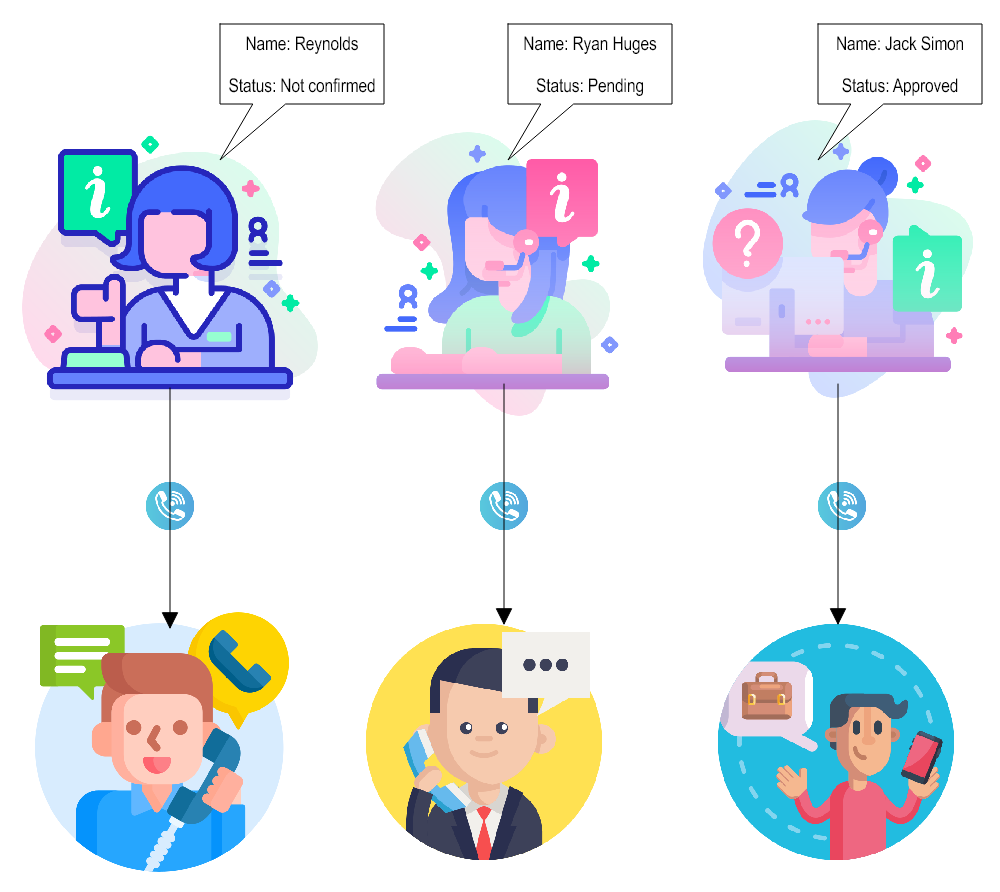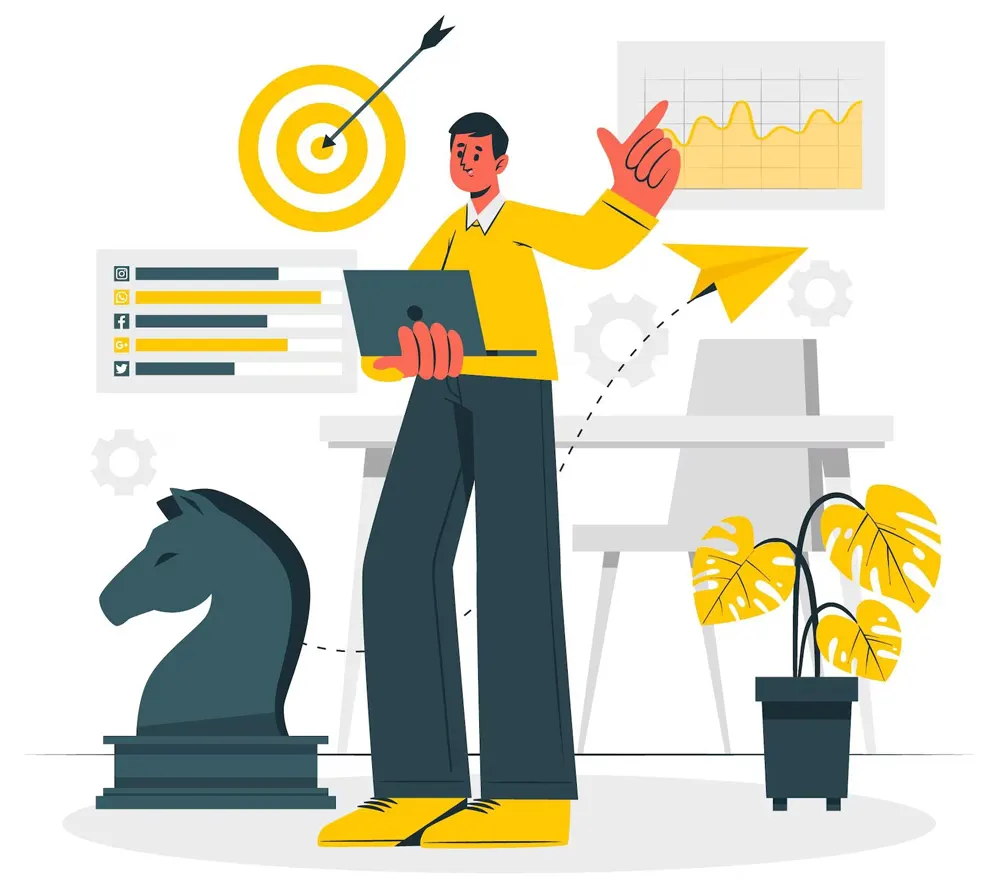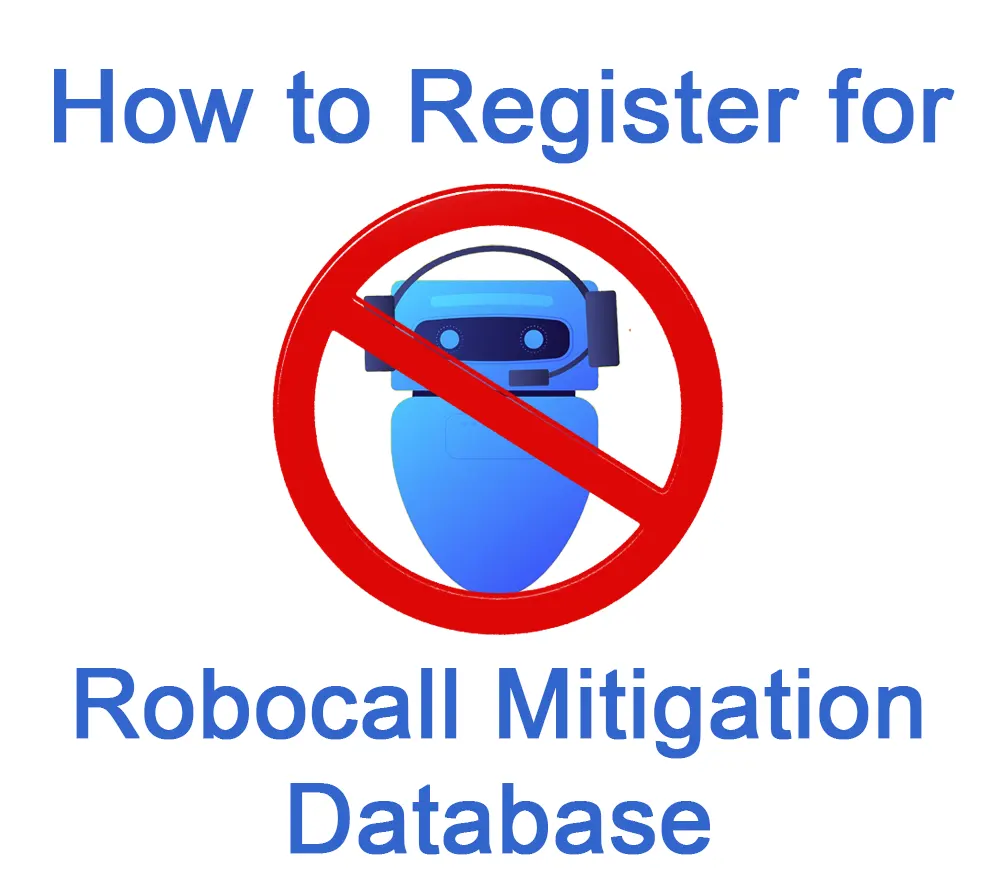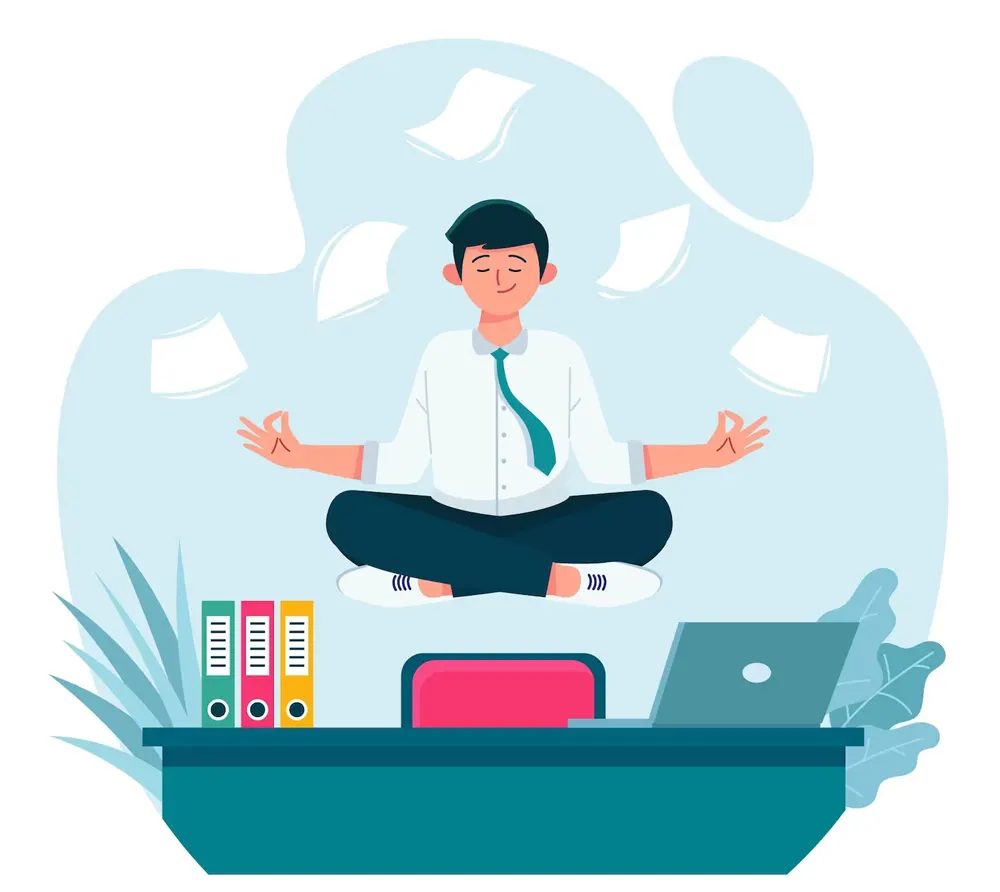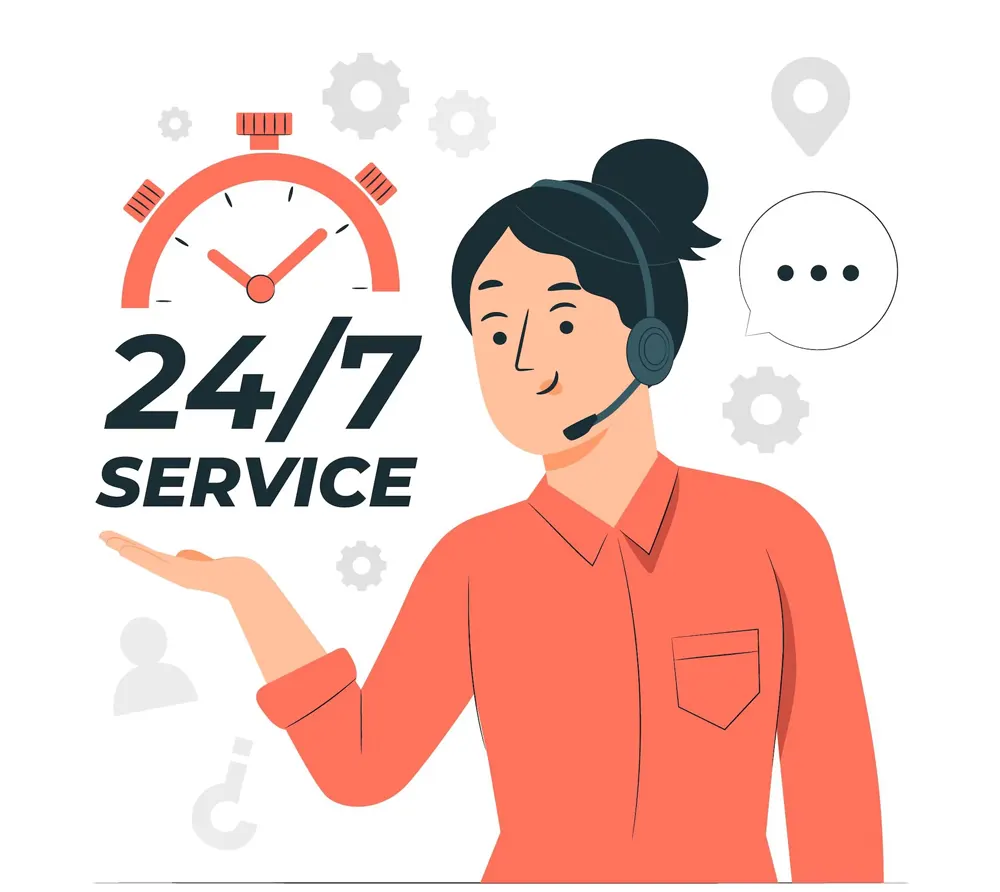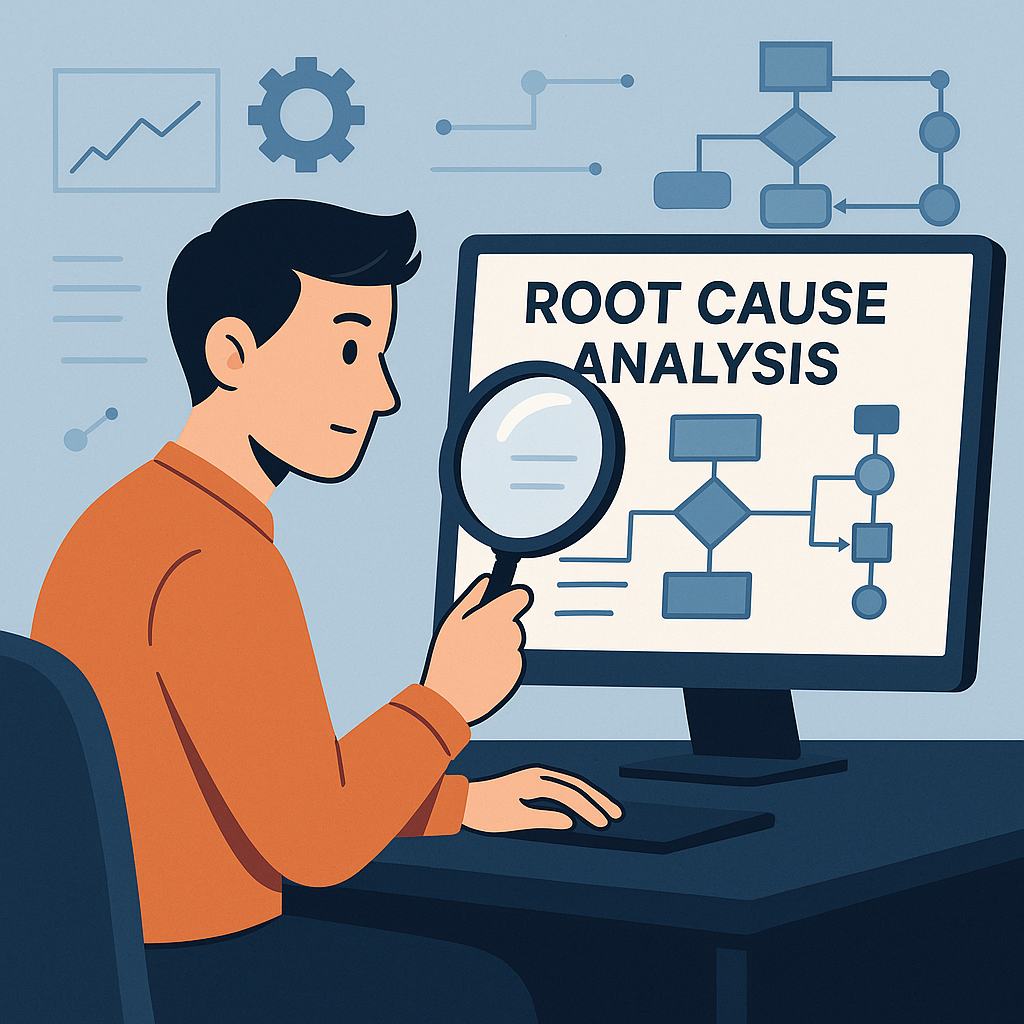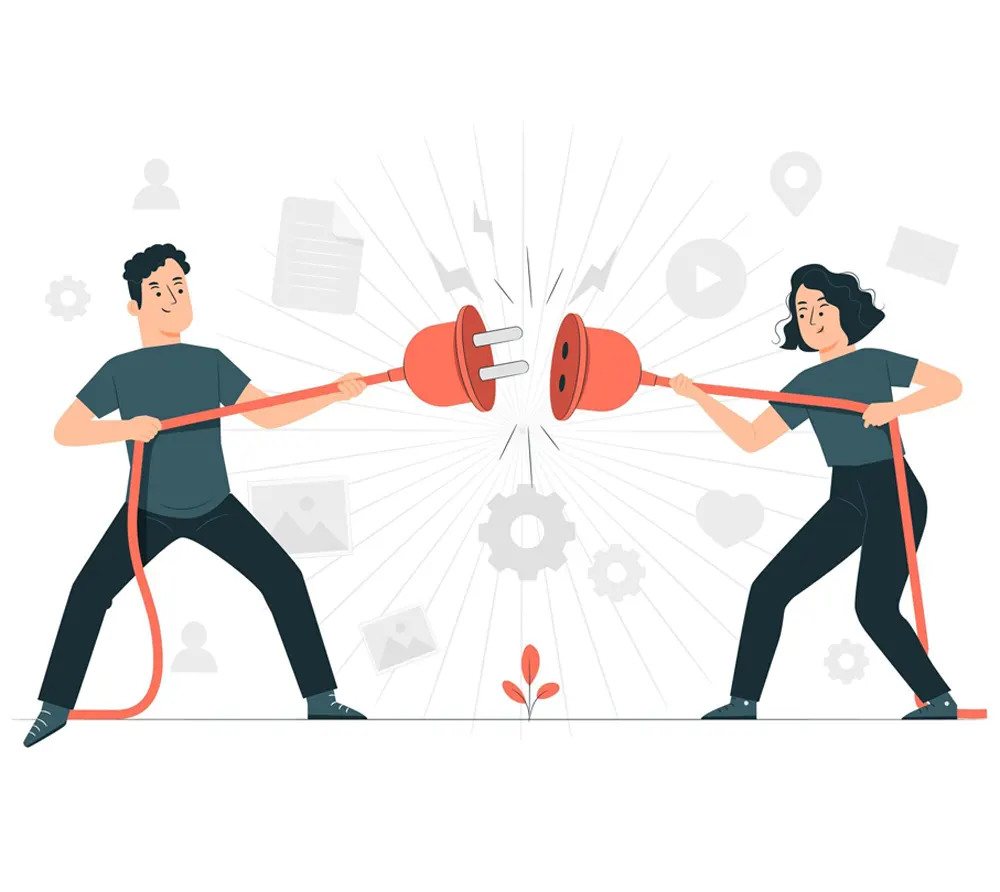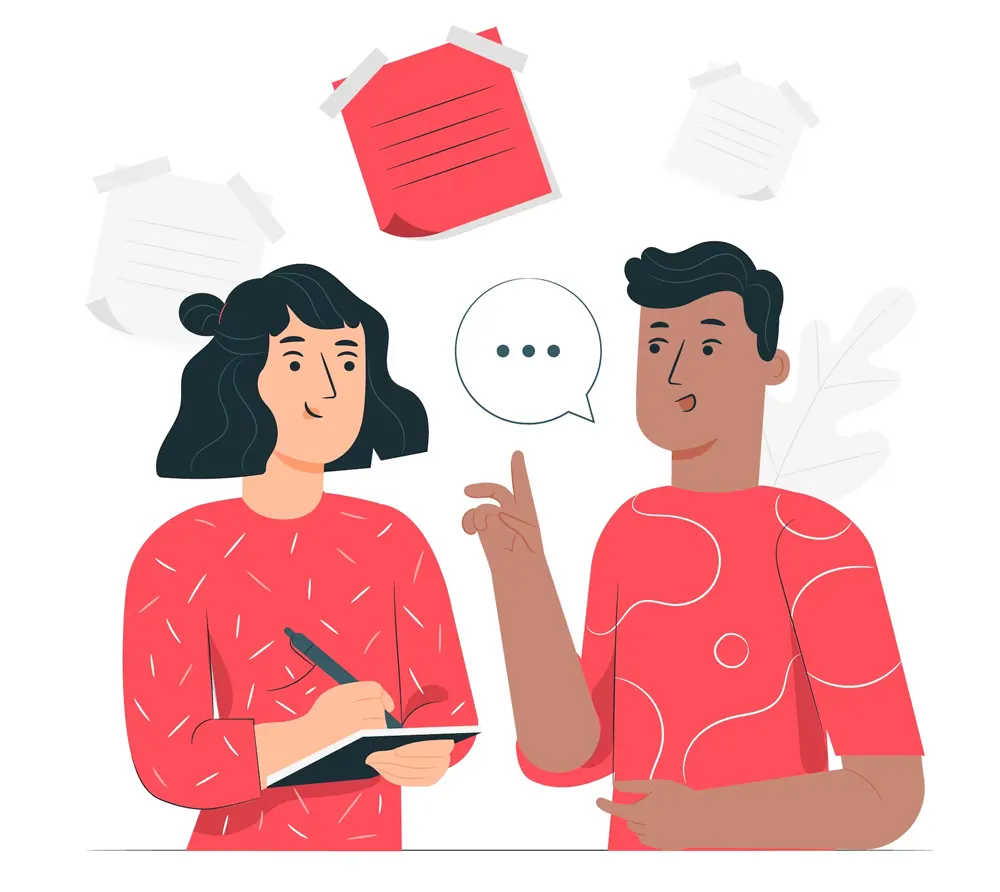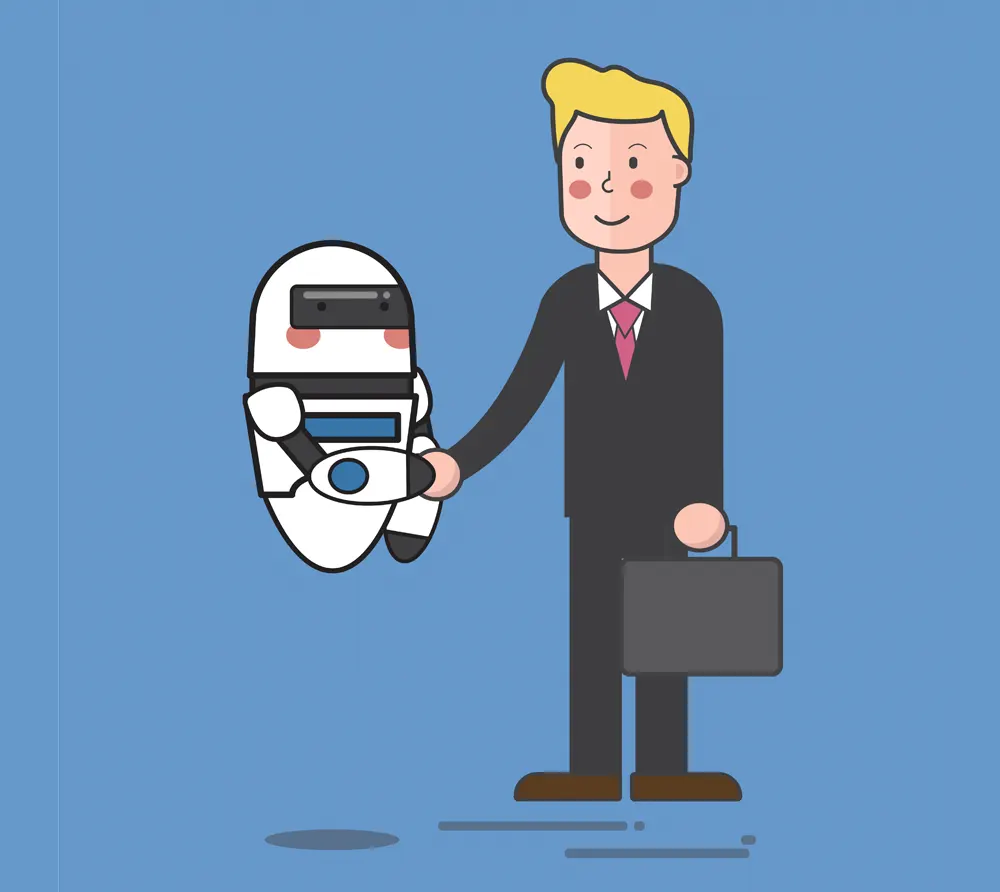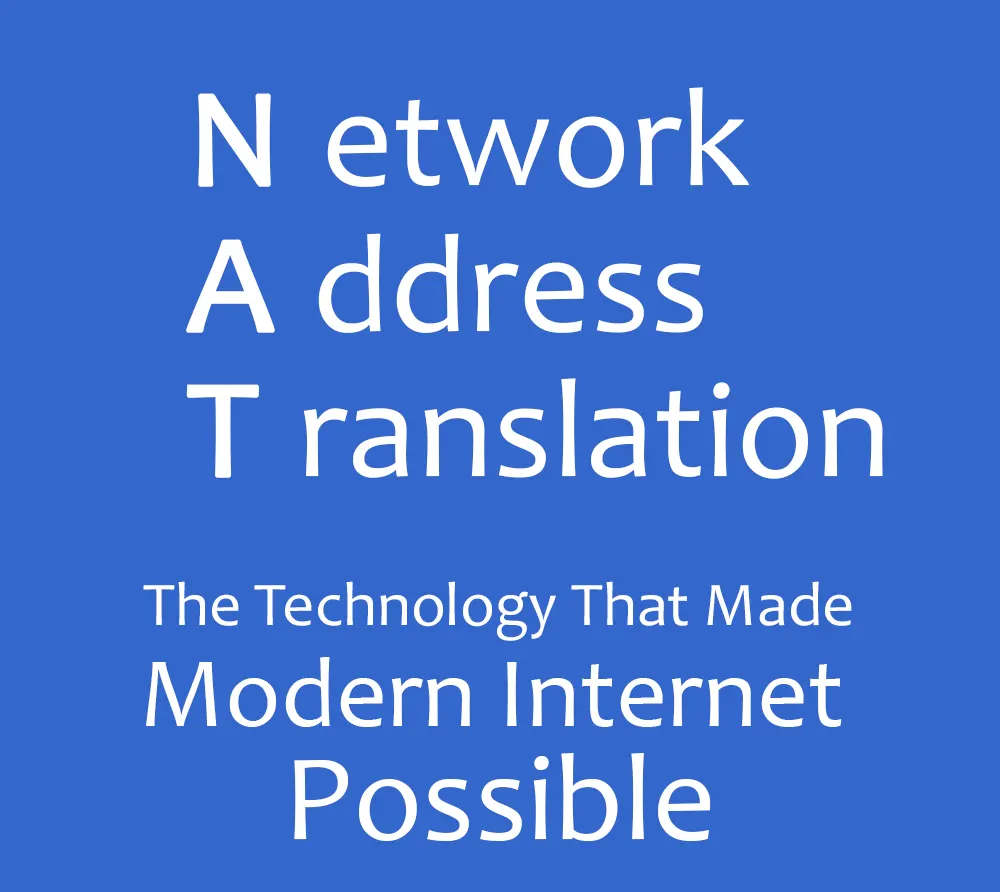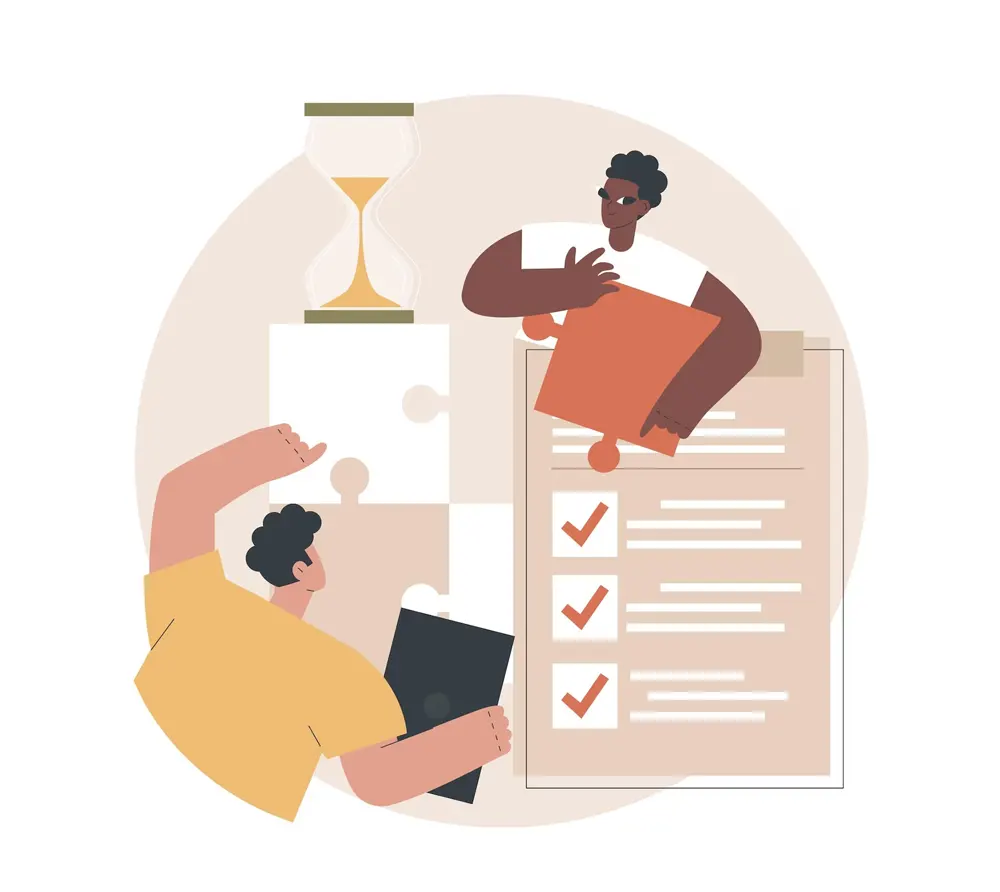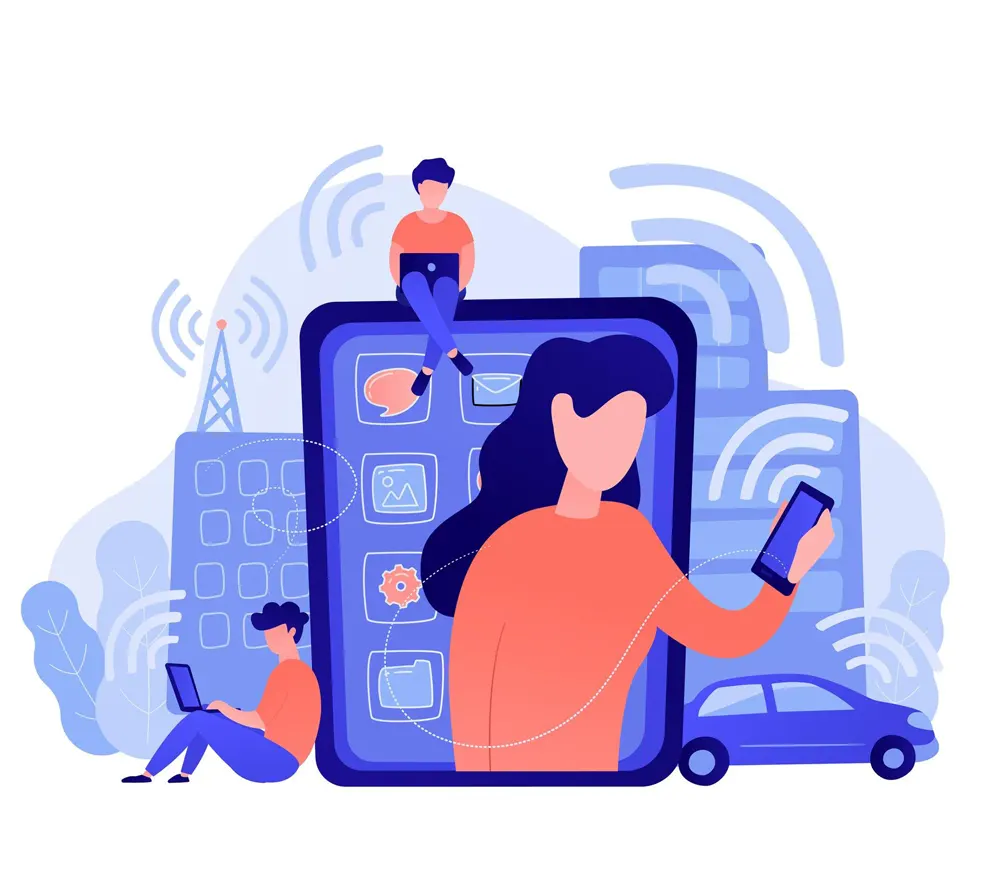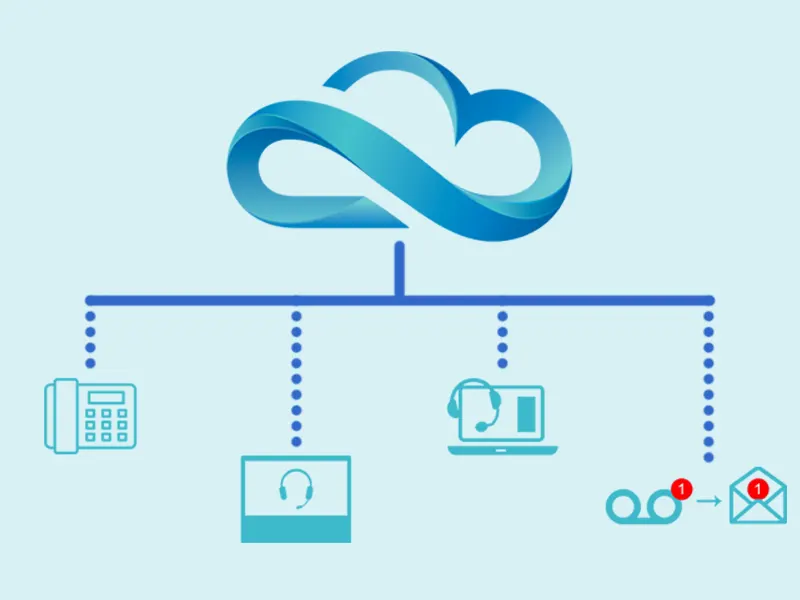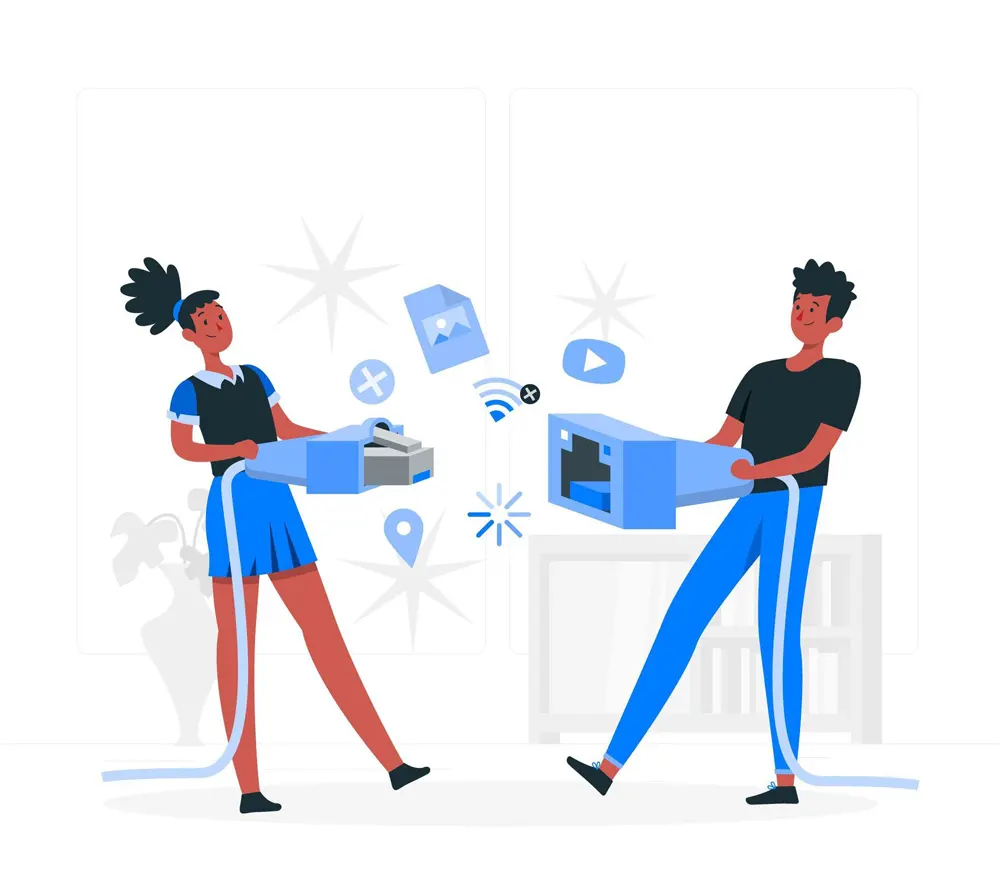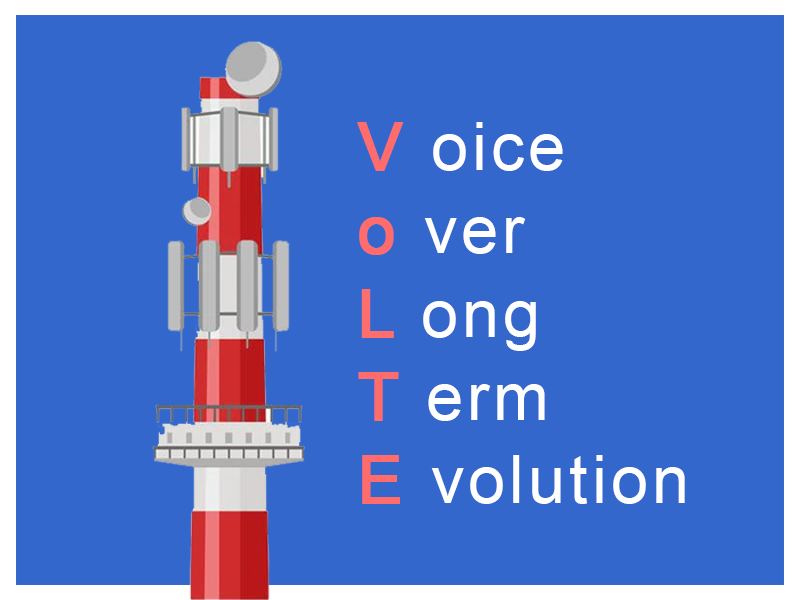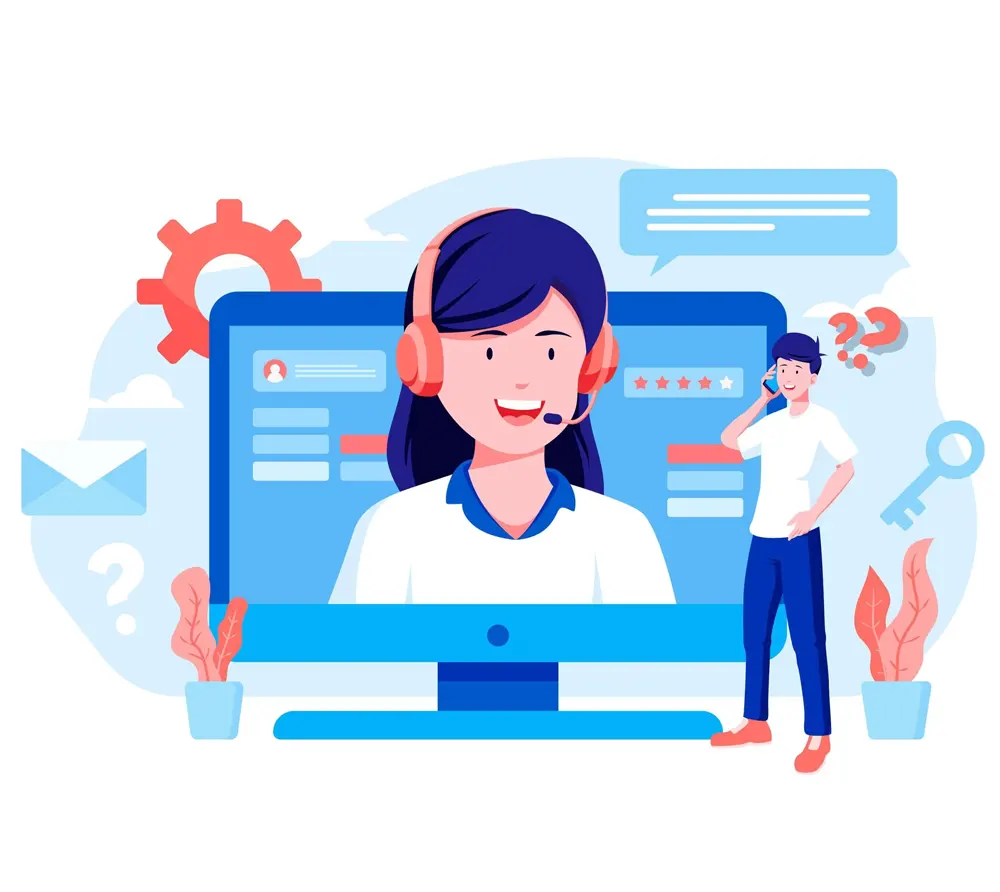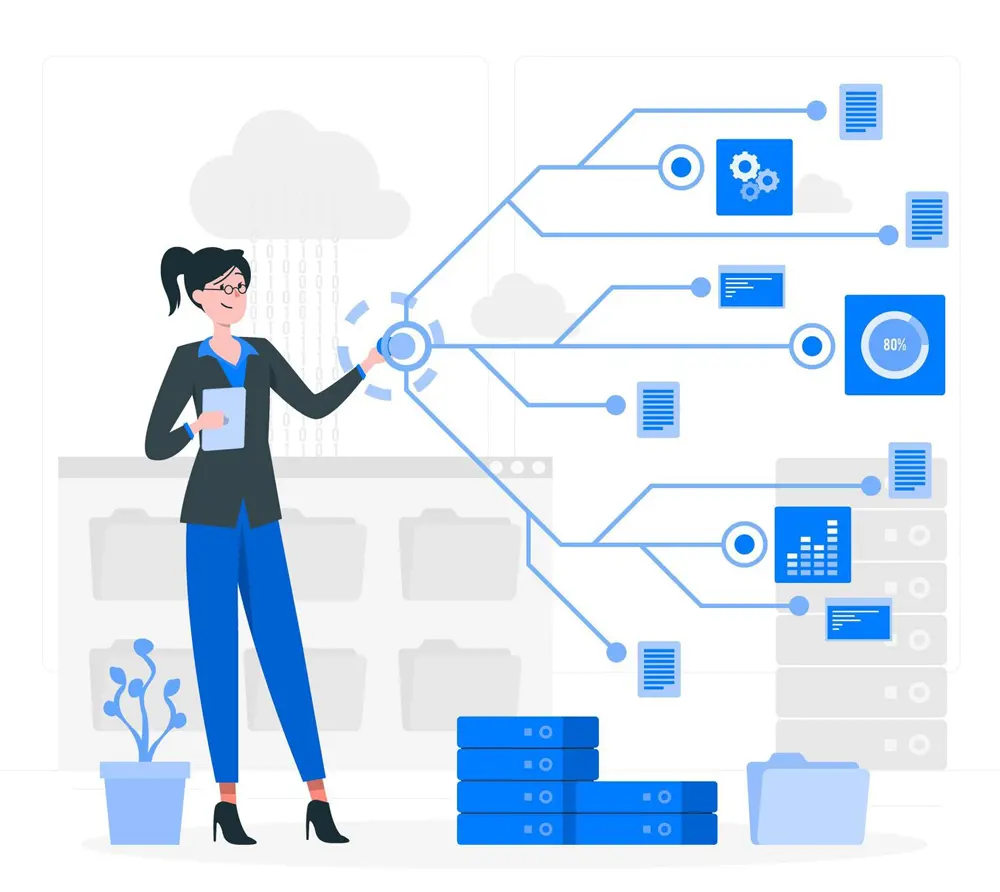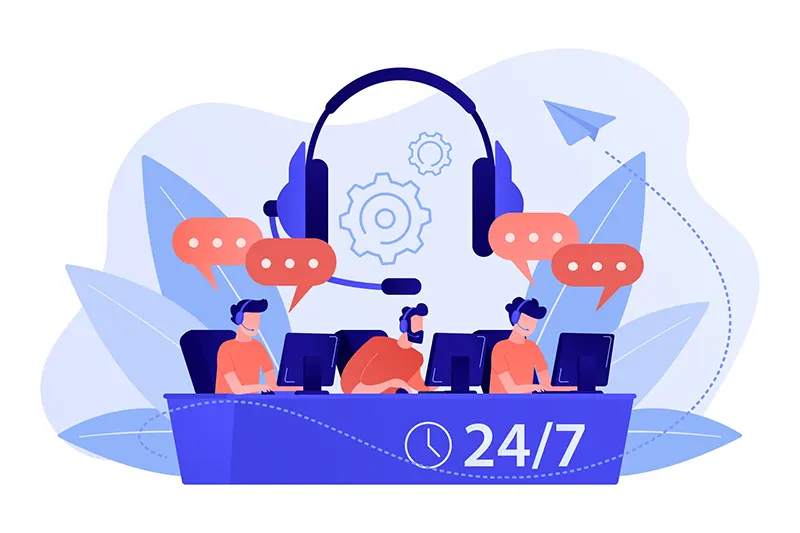WebPones Explained: Understanding Web-Based Telephonic Communication
In today's fast-paced world, communication is more important than ever. We’re moving towards a more connected world. Businesses of all sizes are operating globally and have workforces spread across the face of the earth working remotely.
Having access to reliable and convenient communication tools that offer cost-effective global communication capability is essential. One such tool that is gaining popularity is the web phone. But what is a web phone, and how does it work?
In this blog post, we will answer that question and also explain how a web phone meets We'll also dive into the top 5 benefits of using a web phone.
So pay attention, whether you're a business owner looking to streamline your communication processes or just someone who wants to stay connected on the go.
Let’s learn more about the power of web phones!
What is a web phone?

A webphone is a program or software that allows you to make and receive calls over the internet. Instead of using traditional phone lines, web phones use Voice over Internet Protocol (VoIP) or WebRTC to enable audio and video communication over the internet.
Web phones can come in different forms. This includes softphones that you can download onto your computer or mobile phone or browser-based phones that you can access through your web browser.
There are also IP phones that are similar to traditional desk phones but designed specifically for web-based calling.
One of the advantages of web phones is that they can be used from anywhere in the world. All you need is an internet connection. They also tend to be more affordable than traditional phone systems, especially for long-distance and international calls.
Web phones also come with a variety of features that can be useful for businesses and remote workers. For example, some web phones allow you to record calls for future reference.
Some even automatically transcribe voicemail messages into text, forward calls to other devices, and hold video conferences with multiple participants. web phones offer a flexible, affordable, and feature-rich alternative to traditional phone systems.
Now that we know what a web phone is, let us understand how these came to be.
A Brief History of web phones

The history of web phones is a fascinating journey through the evolution of communication technology.
In the late 1990s, the first web phones were introduced as a way to make phone calls over the internet. These early versions were clunky and unreliable, with poor sound quality and frequent connection issues.
One of the earliest web phones was the VocalTec Internet Phone, which was released in 1995. It was a software program that could be downloaded and installed on a computer, allowing users to make voice calls over the Internet using a microphone and speakers.
Despite their flaws, they were the first step towards the modern web phone we know today. As the internet became faster and more widely available, web phones started to improve.
In the early 2000s, companies like Skype and Vonage began offering web-based calling services that were more reliable and user-friendly. This led to a surge in the popularity of web phones, especially among businesses and international callers.

Today, web phones are a staple of modern communication, with countless providers offering a variety of services and features. With the rise of remote work and online collaboration, web phones have become more important than ever.
But here's a fun fact: did you know that web phones were originally called "softphones"? The term "web phone" didn't become popular until the mid-2000s, when web-based calling became more mainstream.
Even today, some people still use the term "softphone" to refer to software-based web phones.
Another interesting fact is that web phones have helped revolutionise the call centre industry. With web-based calling, call centres can now be located anywhere in the world.
This allowed companies to save money on overhead costs and access a wider pool of employees.
South Asian economies such as India, Pakistan and Bangladesh flourished from this outsourcing. This region is rightly known as the tech and customer support capital of the world.
How do web phones work?
Web phones have revolutionised the way we communicate by allowing us to make phone calls over the internet using our web browsers.
This is made possible by a combination of technologies including Voice over Internet Protocol (VoIP), Session Initiation Protocol (SIP), and Web Real-Time Communications (WebRTC).
VoIP sits at the core of web phones. It allows voice data to be transmitted over the internet in packets, similar to the way other types of data are transmitted. This technology converts analog voice signals into digital signals that can be transmitted over the internet.

SIP is a protocol used to establish, maintain, and terminate VoIP sessions. SIP is responsible for setting up the call, routing the call to the appropriate endpoint, and negotiating the details of the call.
The details include the type of codec to be used for the voice data. SIP is responsible for enabling the seamless transfer of calls between web phones and traditional telephone lines.
WebRTC is a free and open-source technology that enables real-time communication between web browsers and other devices using simple JavaScript APIs.
WebRTC is used to provide audio and video streams for web phone calls. It allows for low-latency, high-quality audio and video communication, making web phones a viable alternative to traditional phone systems.
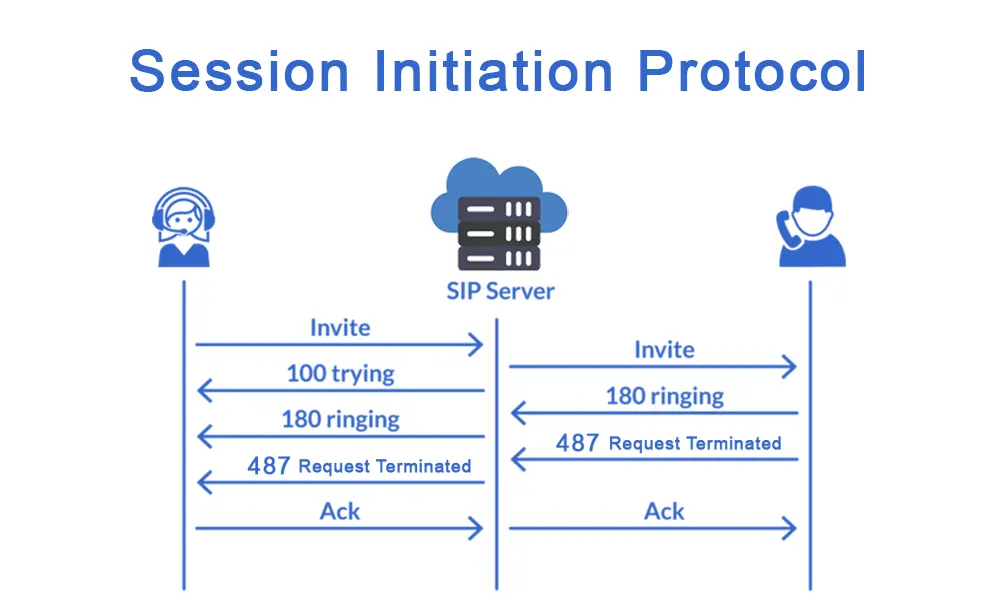
When a user initiates a web phone call, the SIP protocol is used to set up the call and route it to the appropriate endpoint.
The WebRTC technology is then used to establish the audio and video streams between the devices. The user's microphone captures their voice, which is converted into a digital signal and transmitted over the internet.
The recipient's device receives the digital signal and converts it back into an analog audio signal. The audio can be heard through the device's speakers or headphones.

This process occurs in real time, allowing for seamless communication between the parties involved. Web phones using SIP and WebRTC can be accessed through a web browser or through a mobile application.
They offer additional features such as video calling, instant messaging, and file sharing. Some web phones also allow users to make calls to traditional landline and mobile phone numbers, although this may require an additional fee.
Now that you know how web phones work, let's find out the top 5 benefits of using a web phone.
Top 5 Benefits of Using a web phone
web phones have become increasingly popular in recent years, and for good reason. Here are 10 benefits of using web phones:
1. Cost savings

Web phones are a cost-effective communication solution that offers a range of benefits in terms of costs.
Firstly, web phones use Voice over Internet Protocol (VoIP) technology to transmit voice data over the internet, which can result in lower calling rates compared to traditional phone systems.
This means a web phone line can cost you half of what a domestic-only phone line may cost. Let’s also not forget that a web phone will offer you international calling at that price.
Secondly, web phones require no hardware or installation costs as they can be accessed through a web browser or mobile application using a computer or mobile device with an internet connection.
The only additional requirements are a headset or microphone specifically for desktops. This eliminates the need for expensive phone lines, PBX systems, and desk phones.
Thirdly, web phones eliminate long-distance fees as calls are transmitted over the internet. Fourthly, web phones require no maintenance costs as the provider is responsible for maintaining the system.
Finally, web phones are easily scalable, allowing businesses to add or remove users as needed without incurring additional costs.
2. Accessibility

Web phones are a highly accessible communication solution that offers several advantages.
Firstly, web phones can be accessed from anywhere with an internet connection. This makes them ideal for remote workers and people who need to communicate while on the move.
Secondly, web phones typically have user-friendly interfaces that are easy to use. This means they can be used by people with varying levels of technical expertise.
Thirdly, web phones are designed to work across different devices and platforms. The users can communicate with each other regardless of the devices they are using.
Furthermore, any web phone can be integrated with other applications, such as email clients and CRM systems. This helps streamline communication and improve efficiency.
Finally, web phones are accessible to people with disabilities as they can be used with a range of accessibility tools. Screen readers, speech recognition software, and keyboard shortcuts are among the few options.
3. Convenience

Web phones are a convenient communication solution that offers several benefits.
Firstly, web phones do not require any additional hardware beyond a computer or mobile device with an internet connection and a headset or microphone. This eliminates the need for expensive desk phones and simplifies the setup process.
Secondly, web phones are easy to set up and use. Users can simply log in to their account and start making calls without the need for complex installation procedures.
Additionally, web phones offer quick and efficient communication by eliminating the need for dialling or waiting for a connection. This can save time and improve productivity.
Furthermore, many web phones offer advanced features such as call recording, voicemail, and call forwarding. These features can improve convenience by allowing users to manage their communication more effectively.
Finally, many web phones offer mobile applications that allow users to make calls and send messages from their smartphones or tablets. This can improve convenience by allowing users to communicate while on the go.
4. Multifunctional

Web phones offer several benefits in terms of multifunctionality, which means they can be used for various purposes besides voice calling.
For instance, many web phones have video conferencing features, which allow users to hold virtual meetings with several participants from anywhere in the world. This can save time and money on travel expenses.
Additionally, web phones often include instant messaging features, which enable users to communicate via text messages in addition to voice calls. This can improve communication and collaboration by allowing users to send quick messages and share files.
Some web phones also offer screen-sharing features, which allow users to share their screens with others during a call or video conference. This can improve collaboration and make it easier to discuss complex issues.
Moreover, web phones can be integrated with other applications, such as email clients and CRM systems, which can streamline communication and improve productivity by allowing users to access multiple tools from a single platform.
Finally, web phones can be equipped with accessibility tools such as text-to-speech and speech recognition software, which can improve the user experience for people with disabilities.
5. High-quality audio

web phones use Voice over Internet Protocol (VoIP) technology to transmit voice and data over the internet, rather than through traditional phone lines.
This allows for higher audio quality, as the digital signal can be processed and filtered more effectively than an analog signal.
VoIP also uses packet switching to transmit data. This means that packets of information are sent over the internet in small pieces and then reassembled at the receiving end. This helps to ensure a more reliable connection, as lost packets can be retransmitted without interrupting the call.
In addition to the technical advantages of VoIP, web phones often offer customizable settings that can help users optimize their audio quality.
For example, users can adjust microphone sensitivity, echo cancellation, and noise suppression settings to improve the clarity of their voice.
Some web phones also offer adaptive jitter buffers, which can help to smooth out delays in the transmission of audio data and reduce latency.
Furthermore, web phones often offer advanced features such as call recording, call forwarding, and voicemail, which can help businesses manage their communication more effectively.
Conclusion
Long story short, web phones are a convenient and cost-effective way to make phone calls over the internet using Voice over Internet Protocol (VoIP) technology.
They have come a long way since their introduction in the mid-1990s, with improved sound quality and reliability. Globalisation and affordable access to the internet have worked as catalysts in their adoption and usage.
There are too many features and comforts they come loaded with. The best part is how much value they deliver at the price they’re offered. This has helped make them the top choice for businesses and individuals alike.