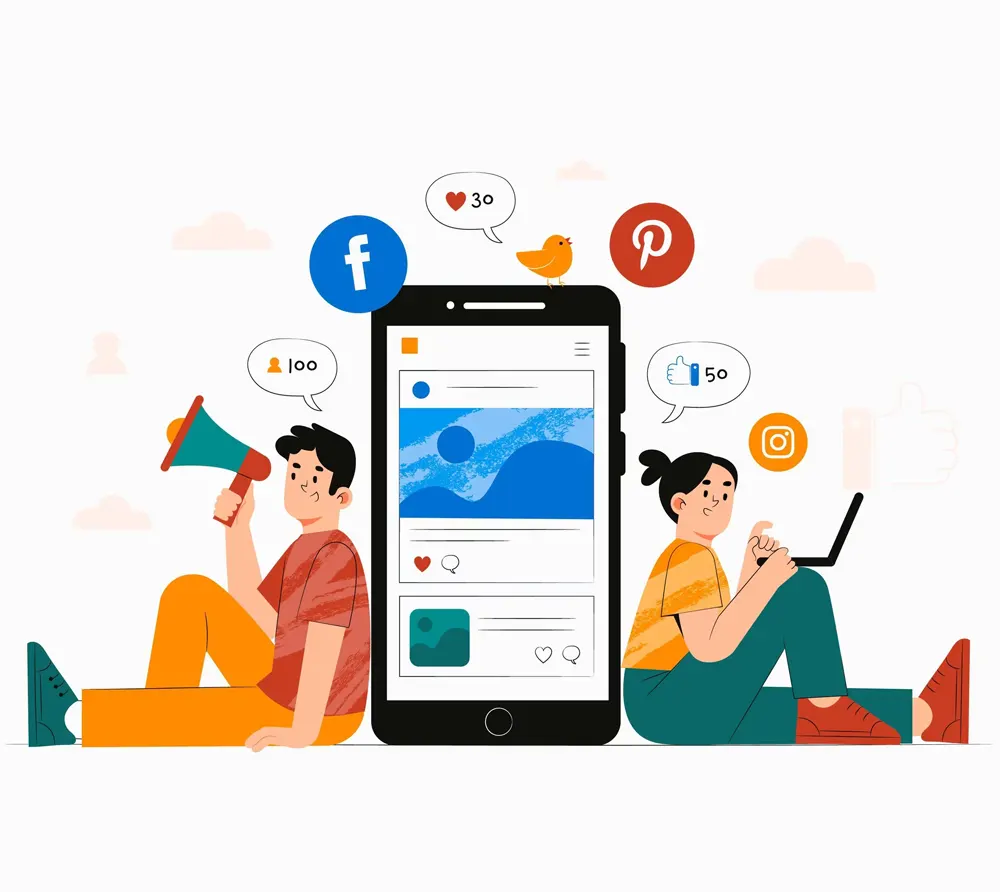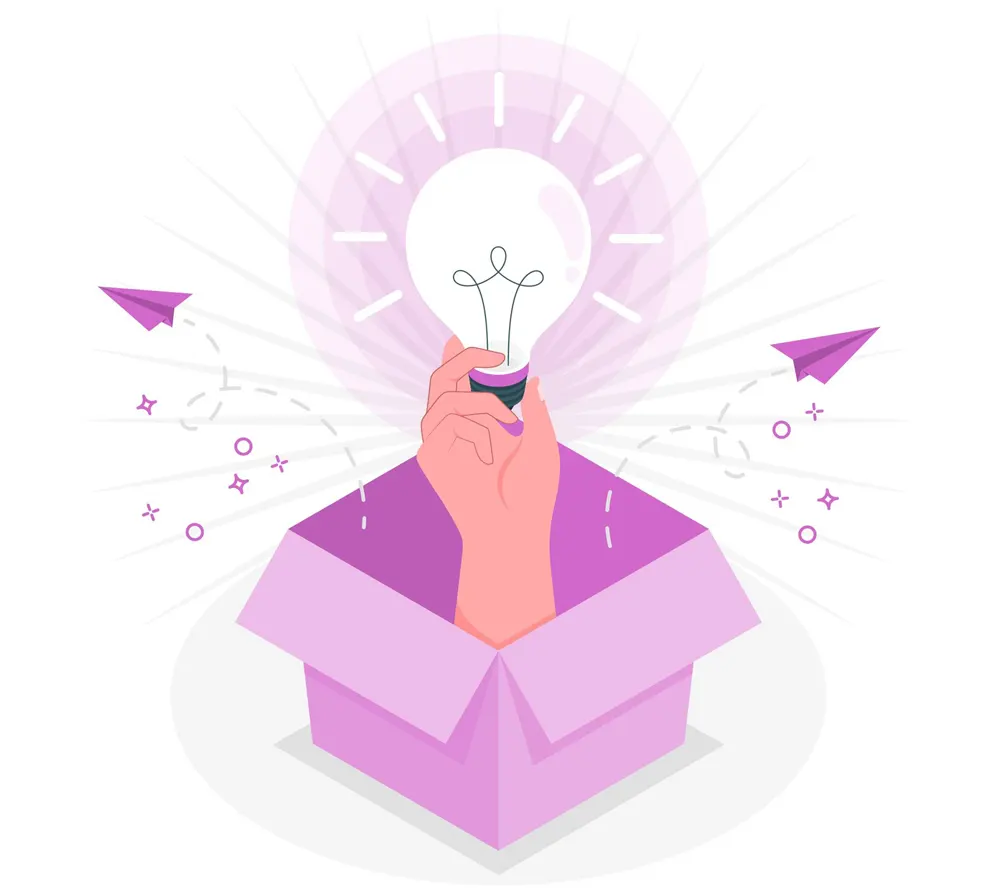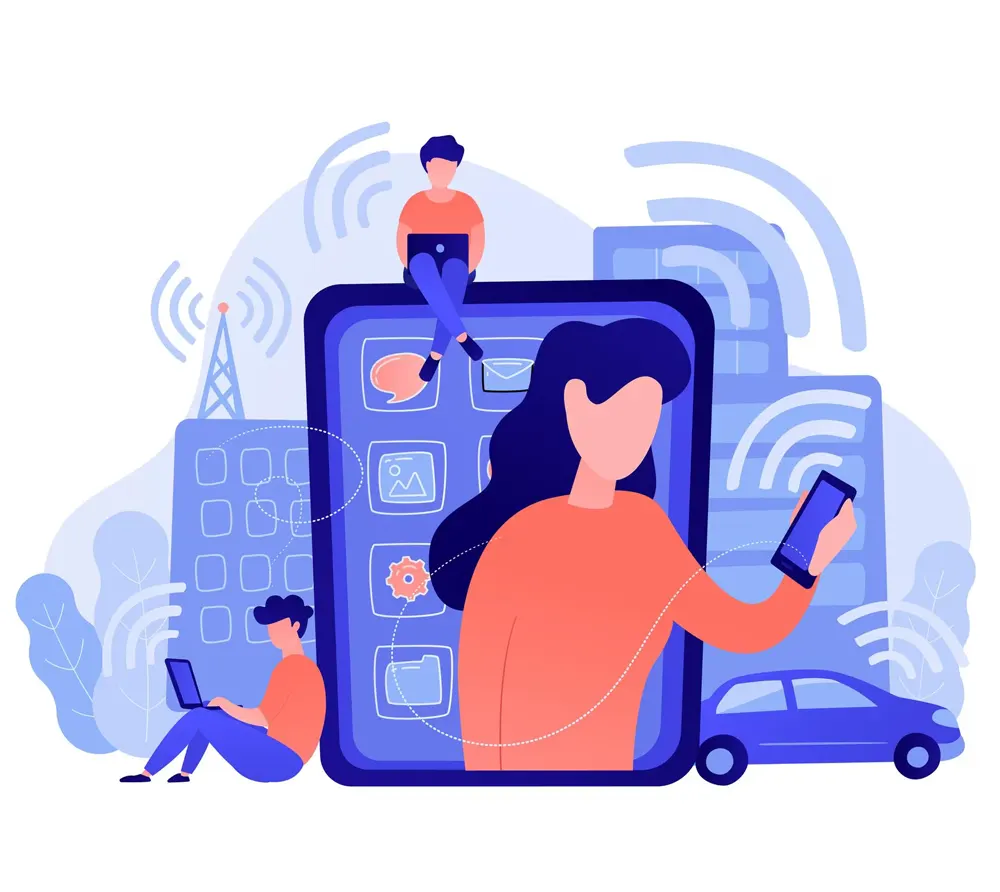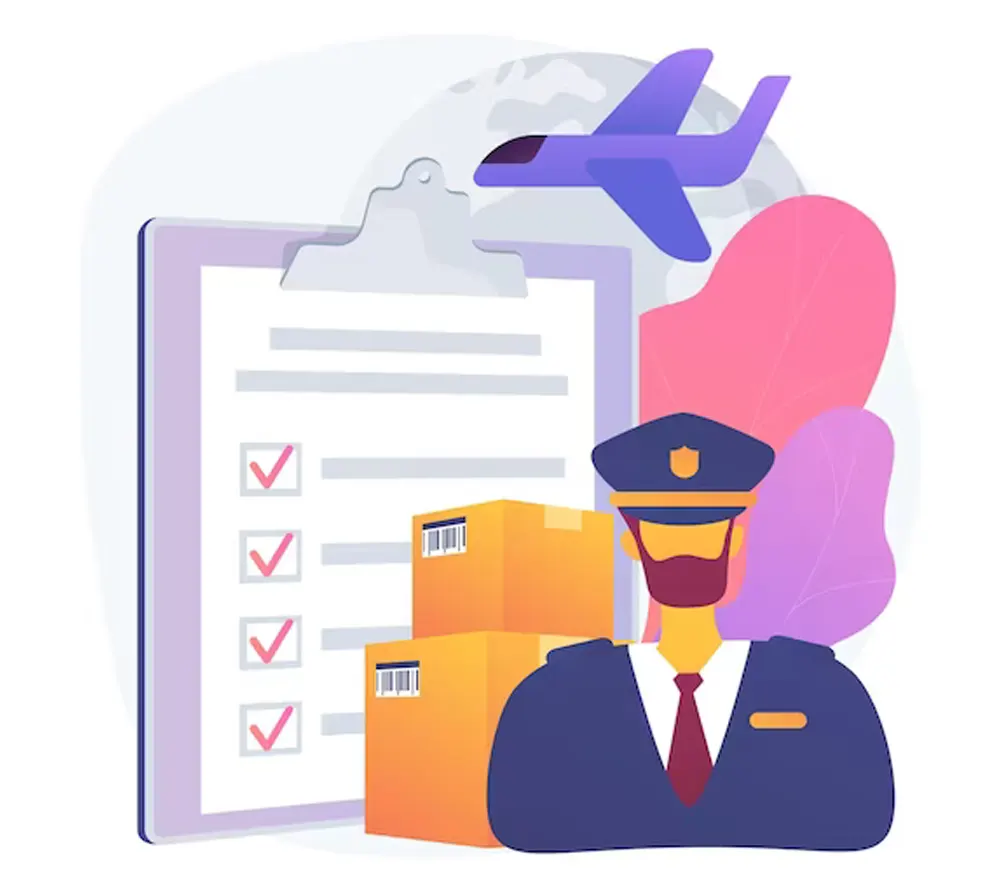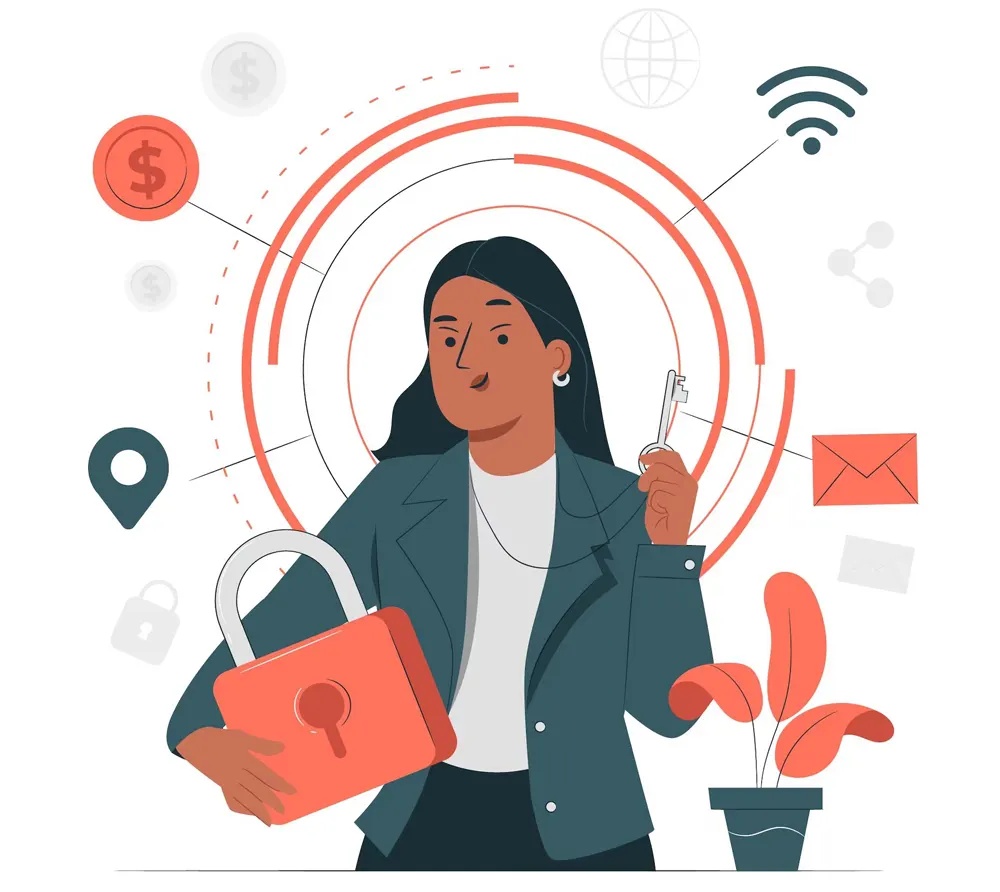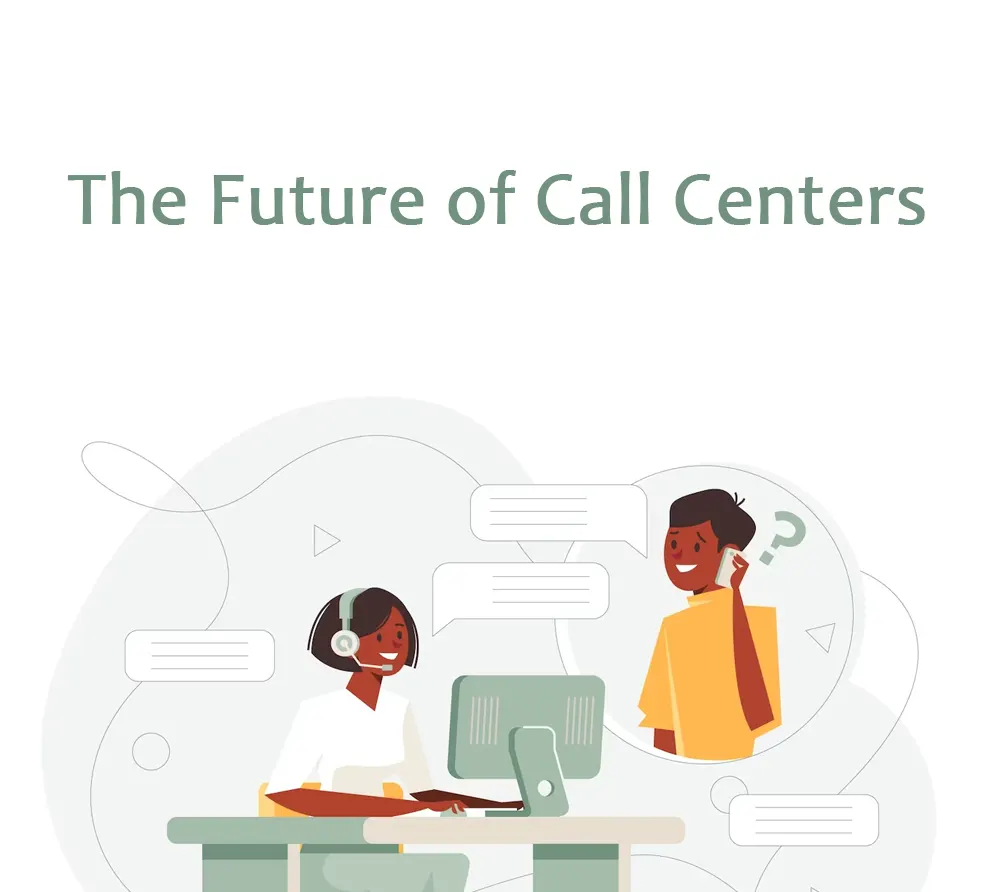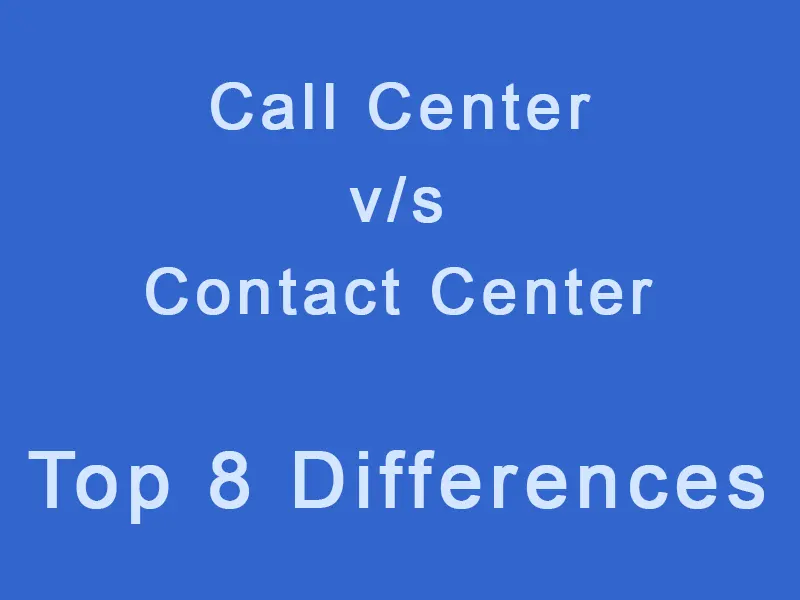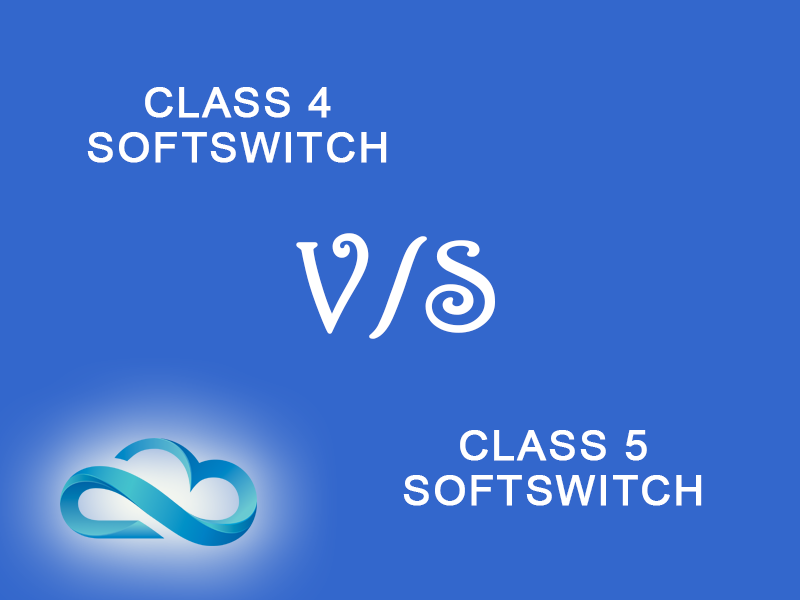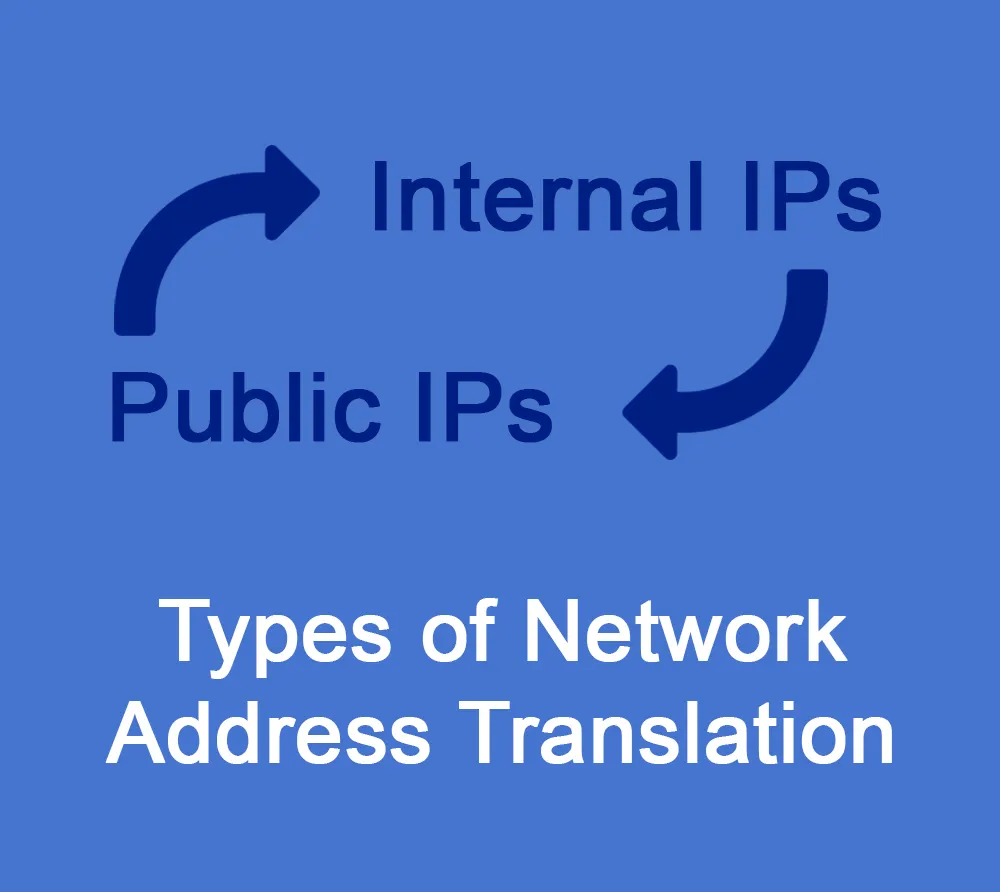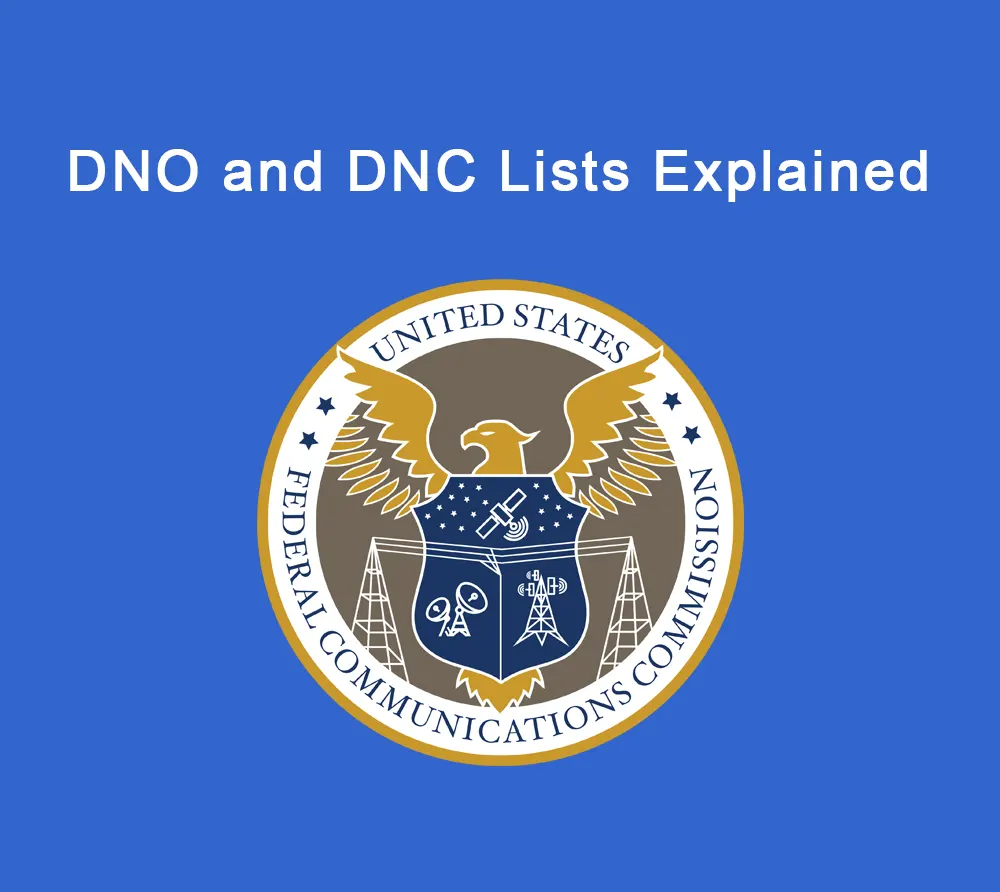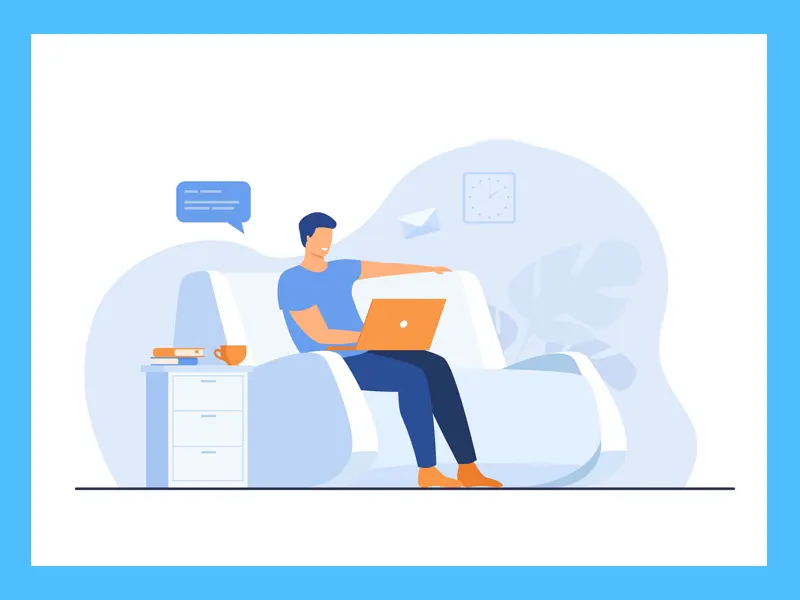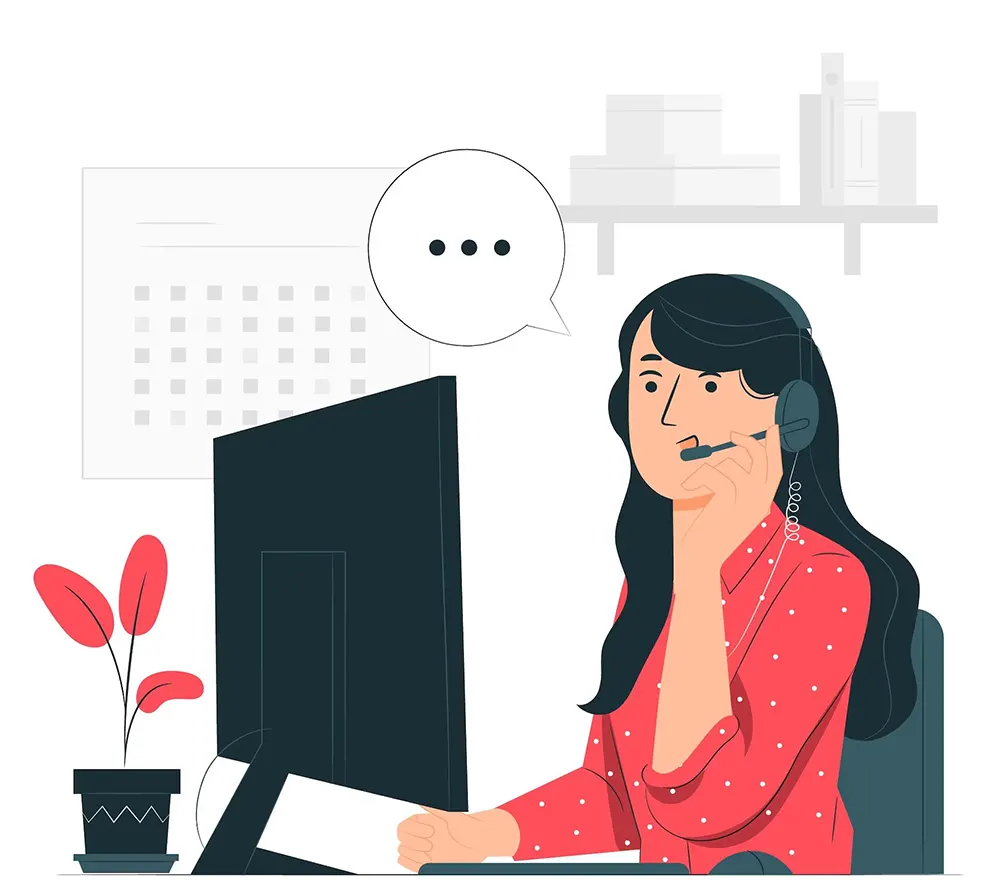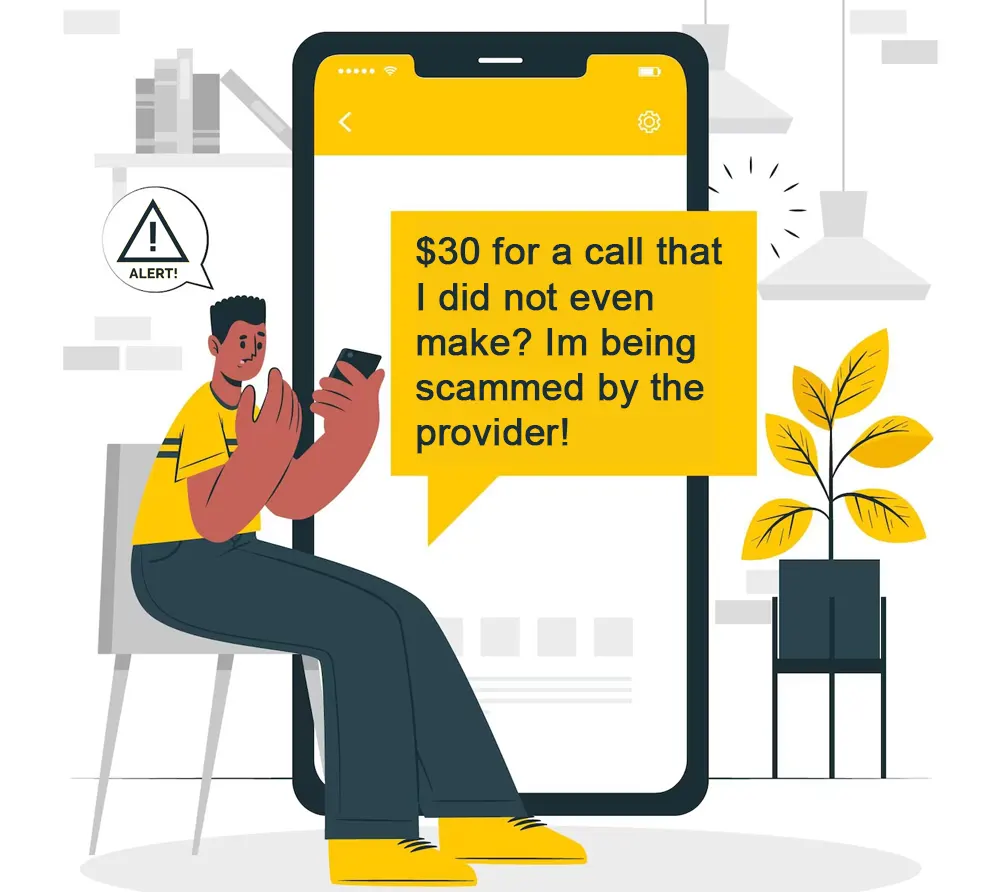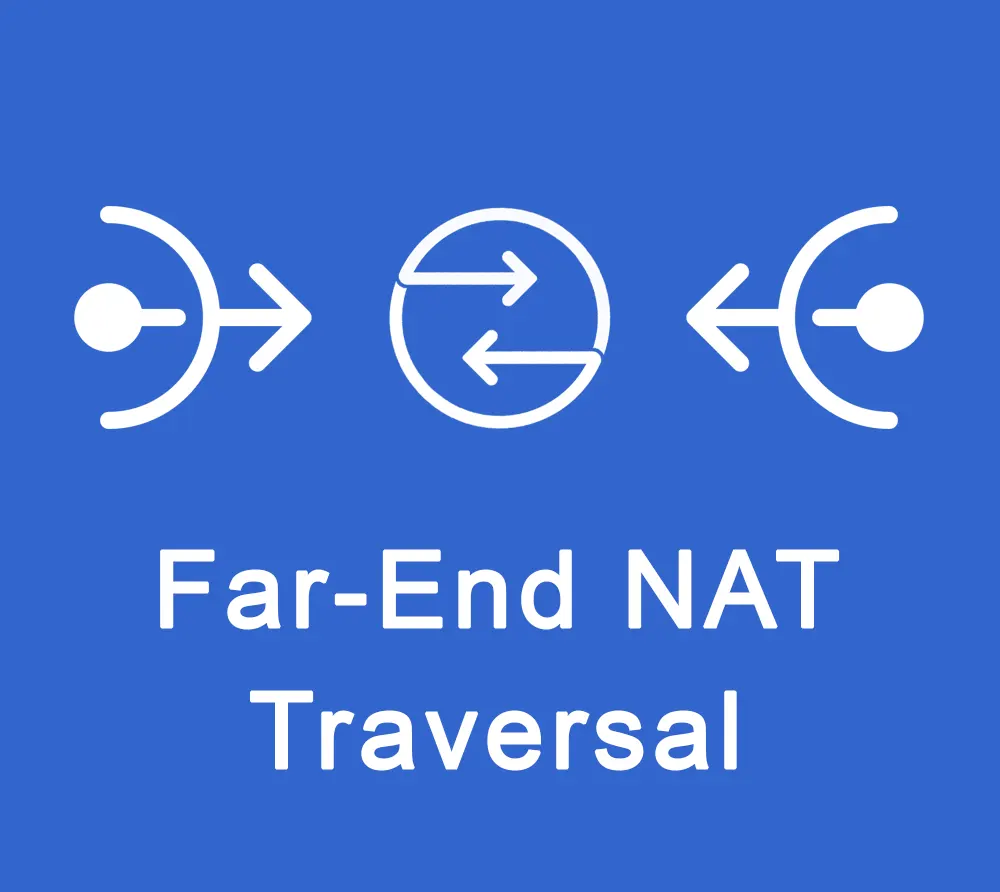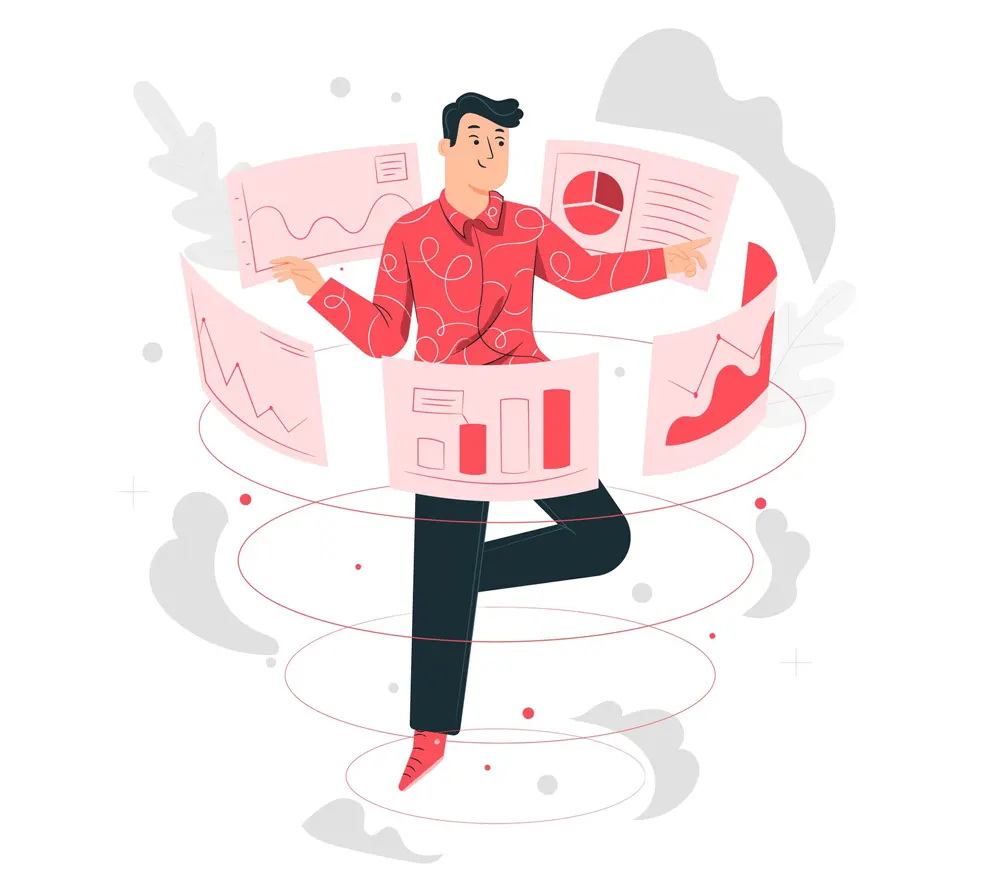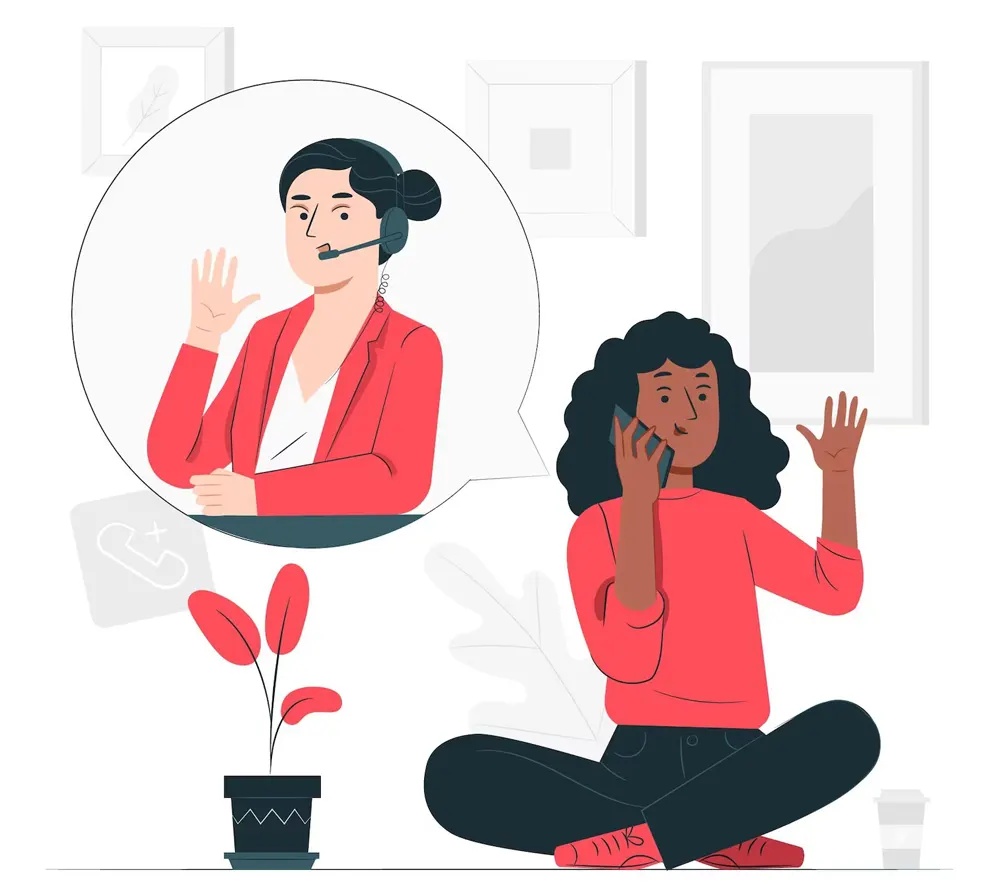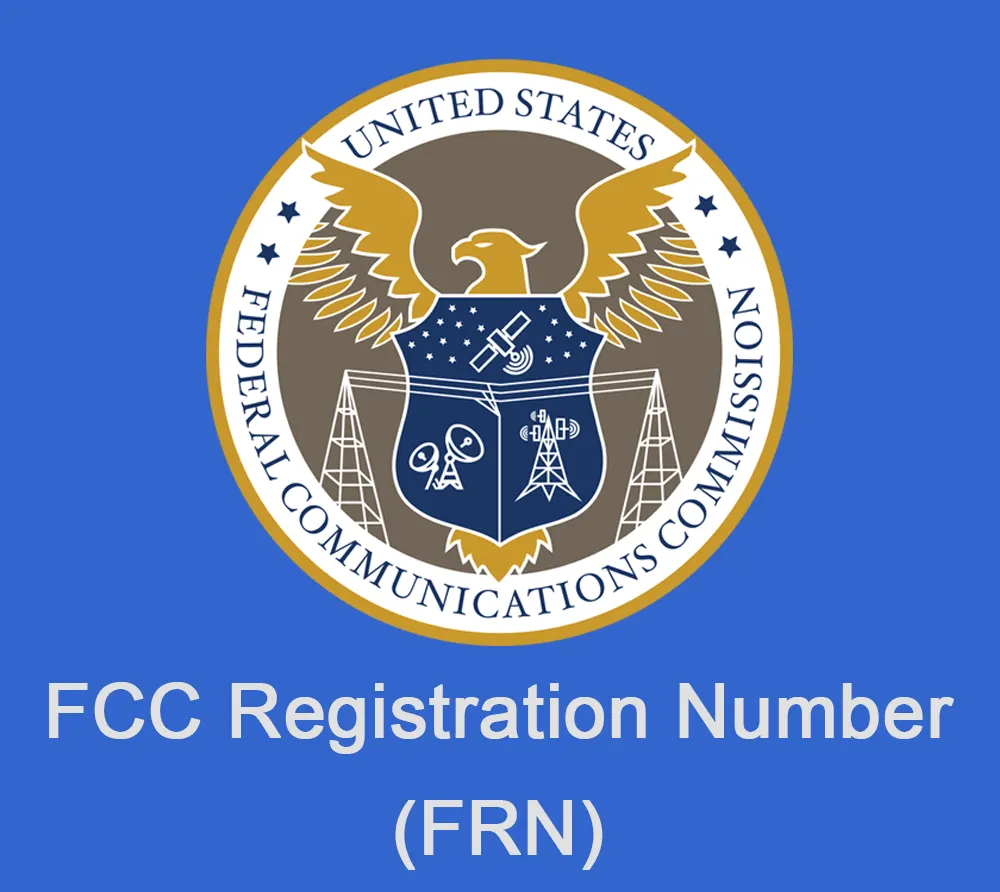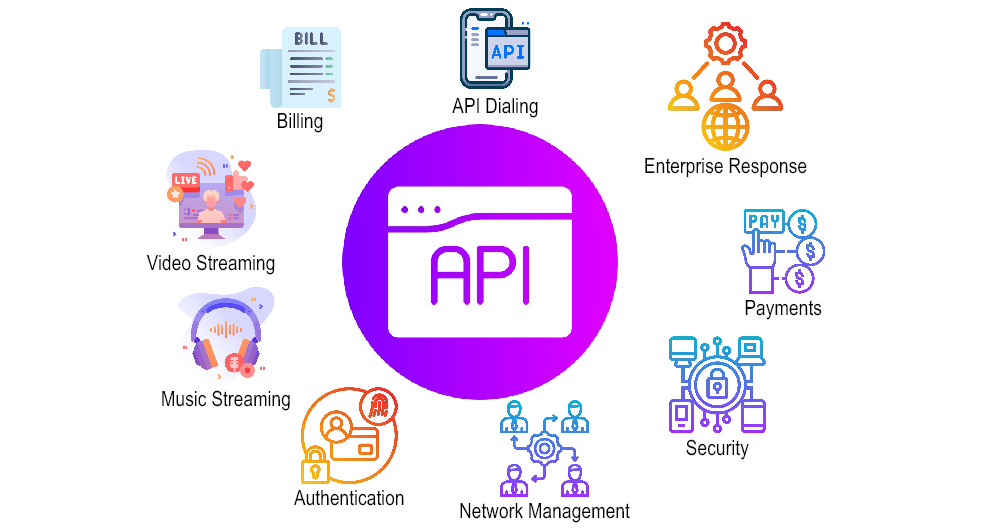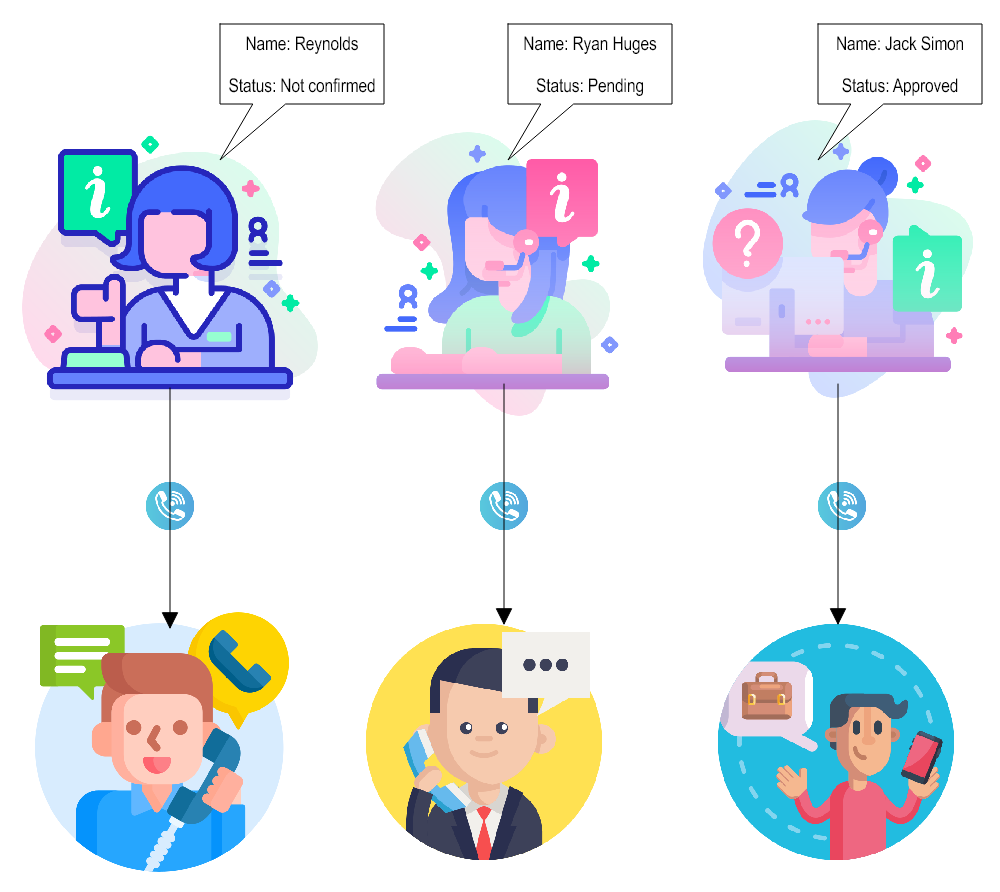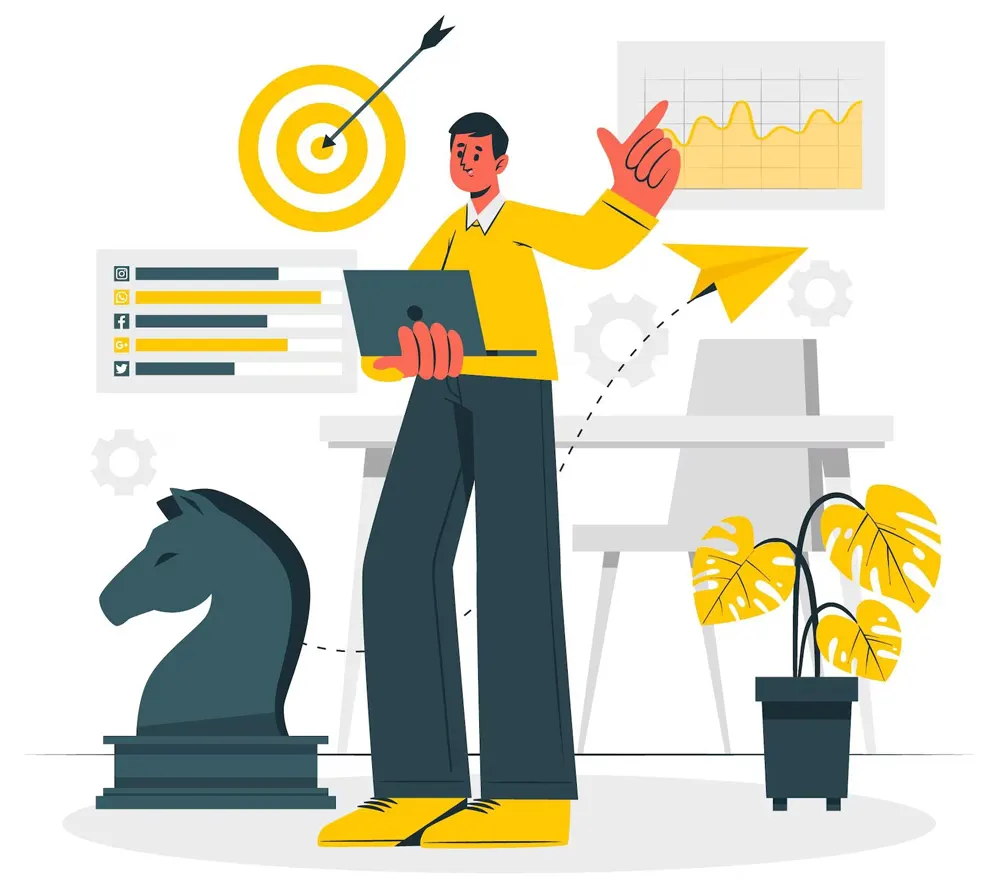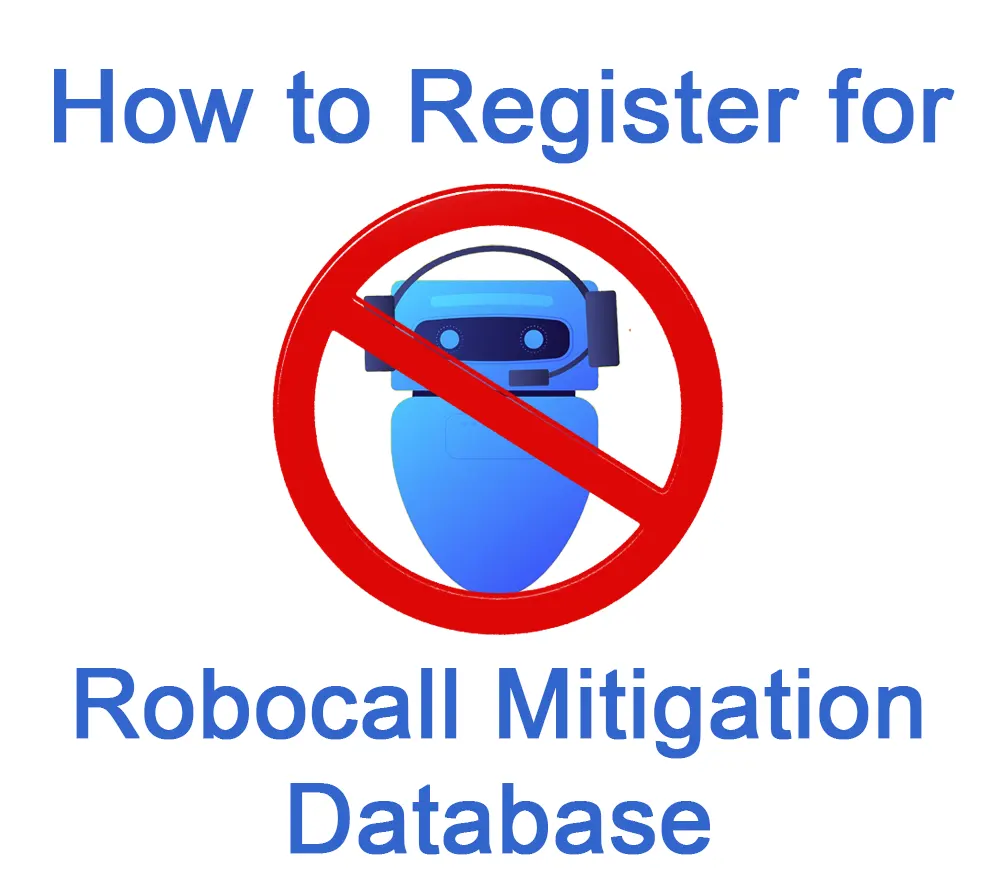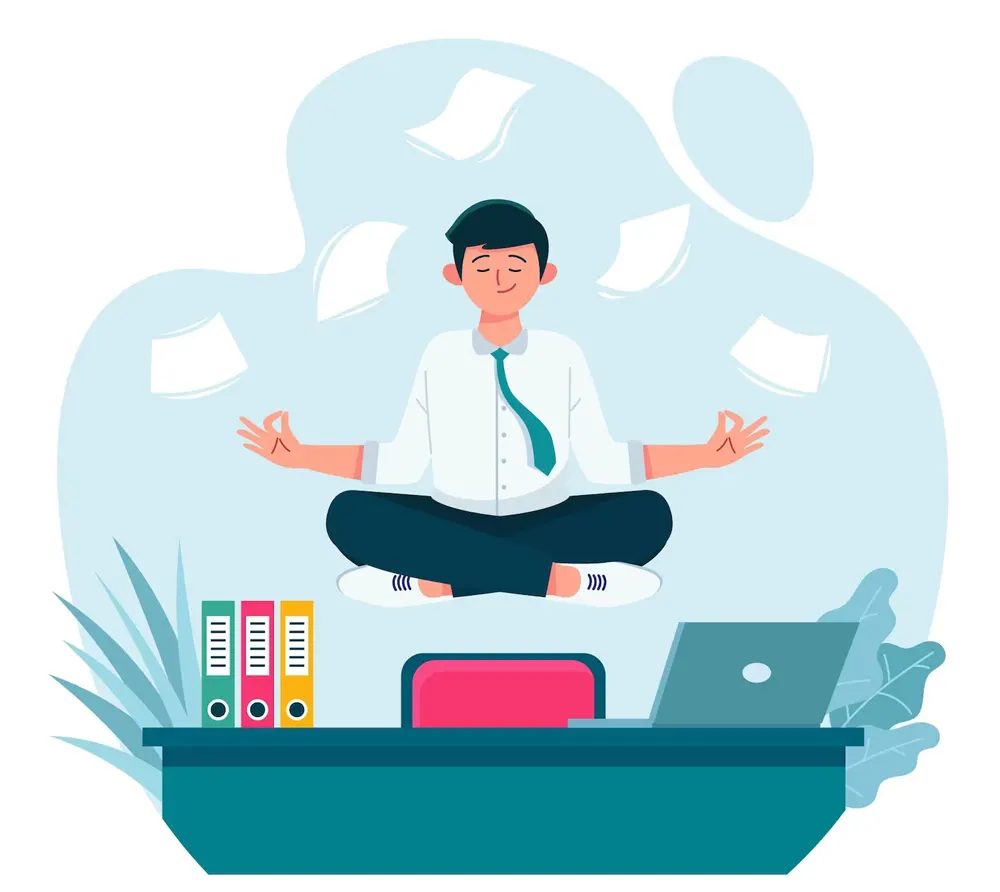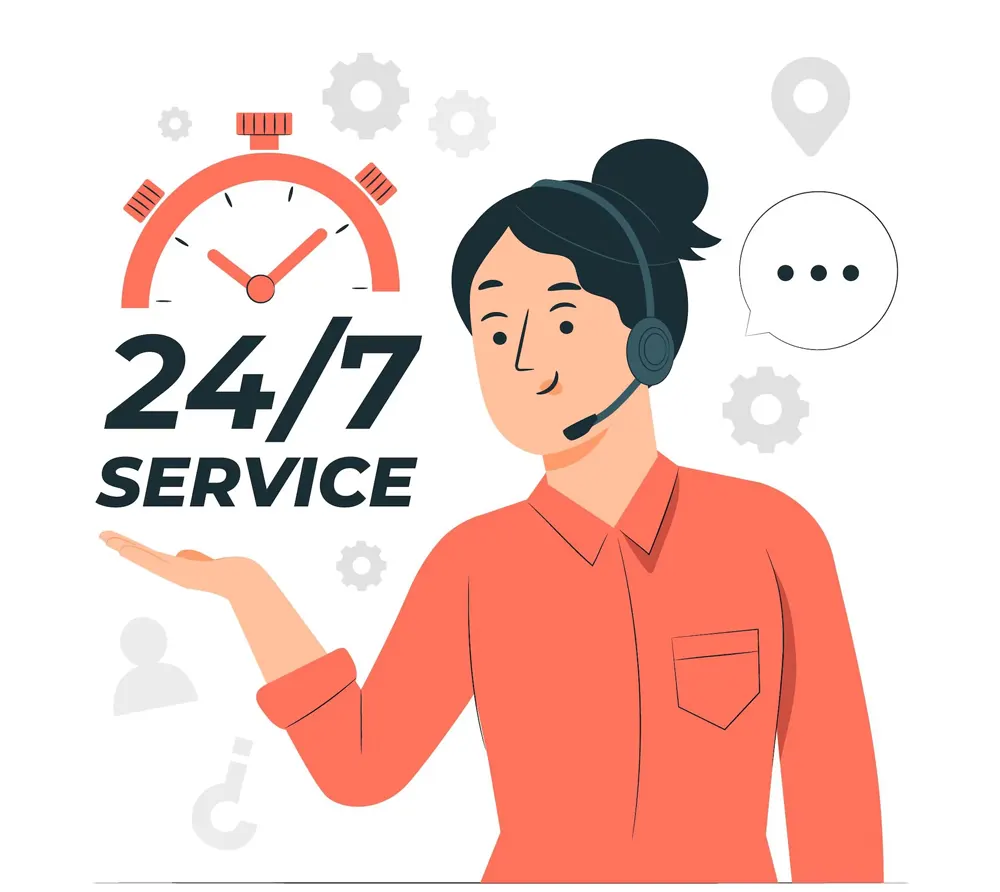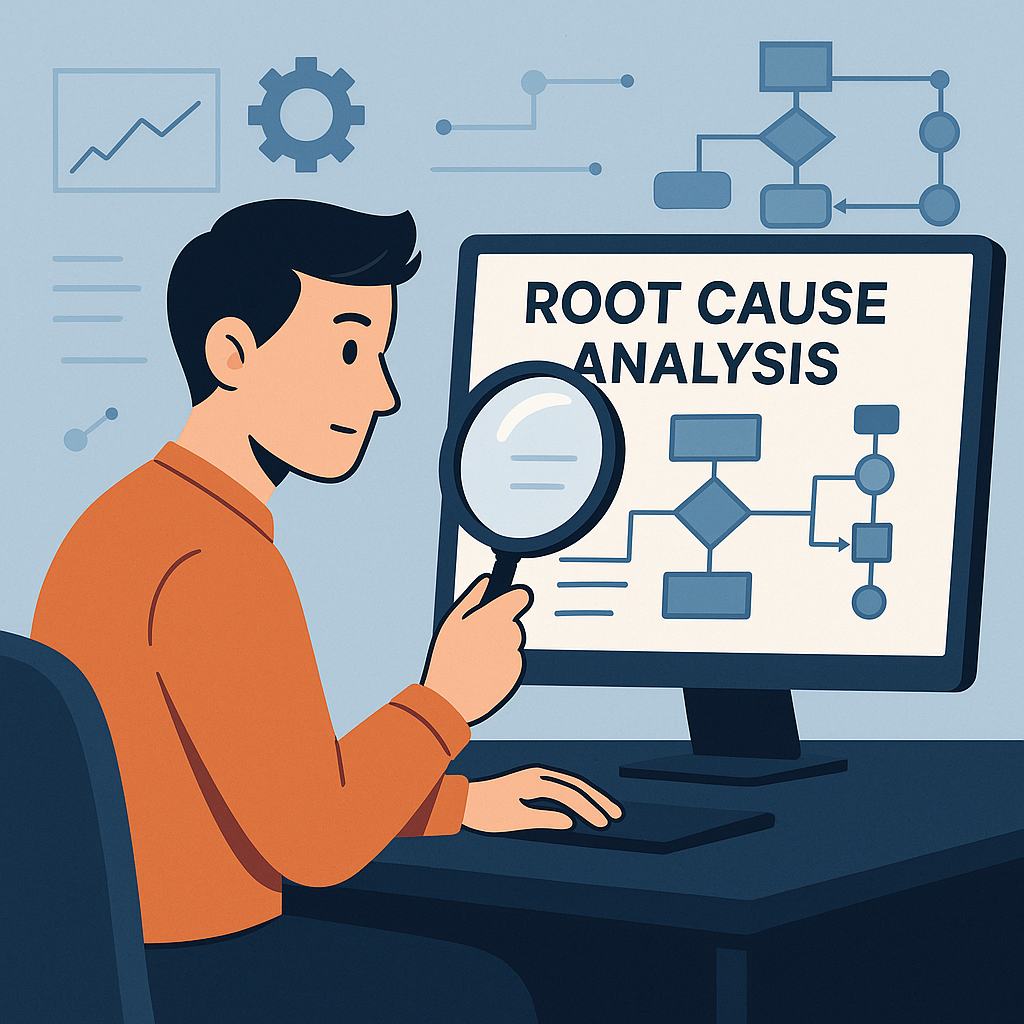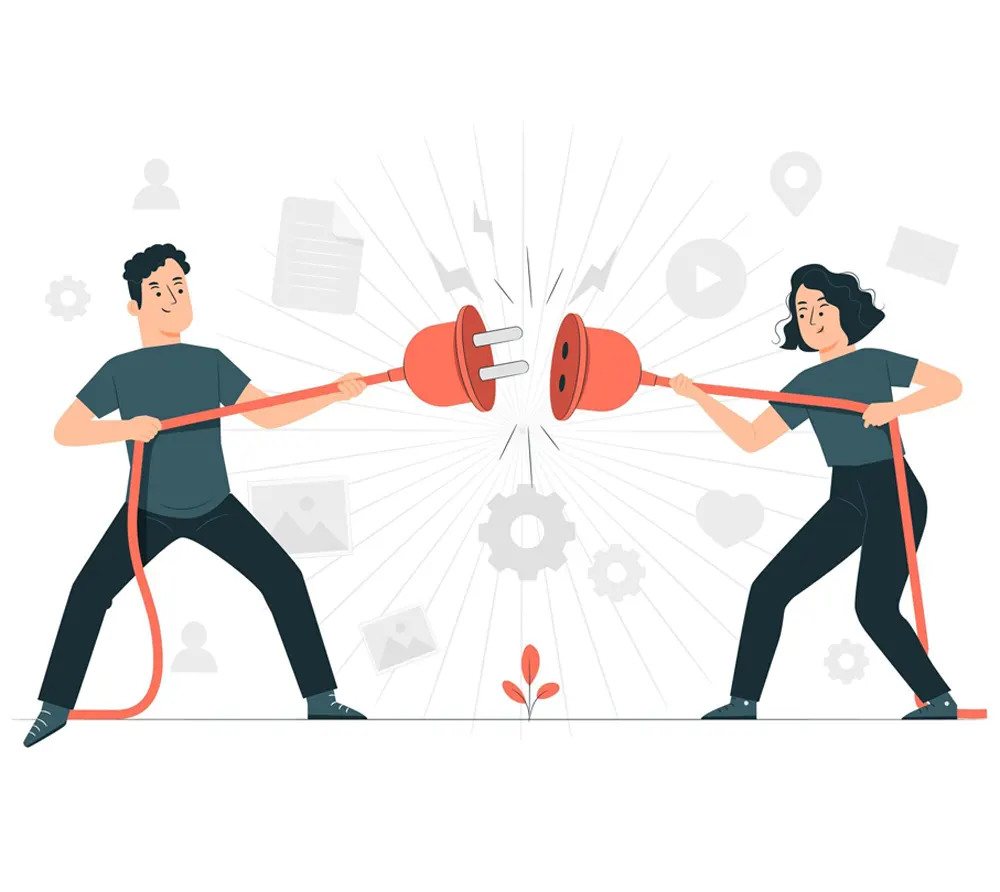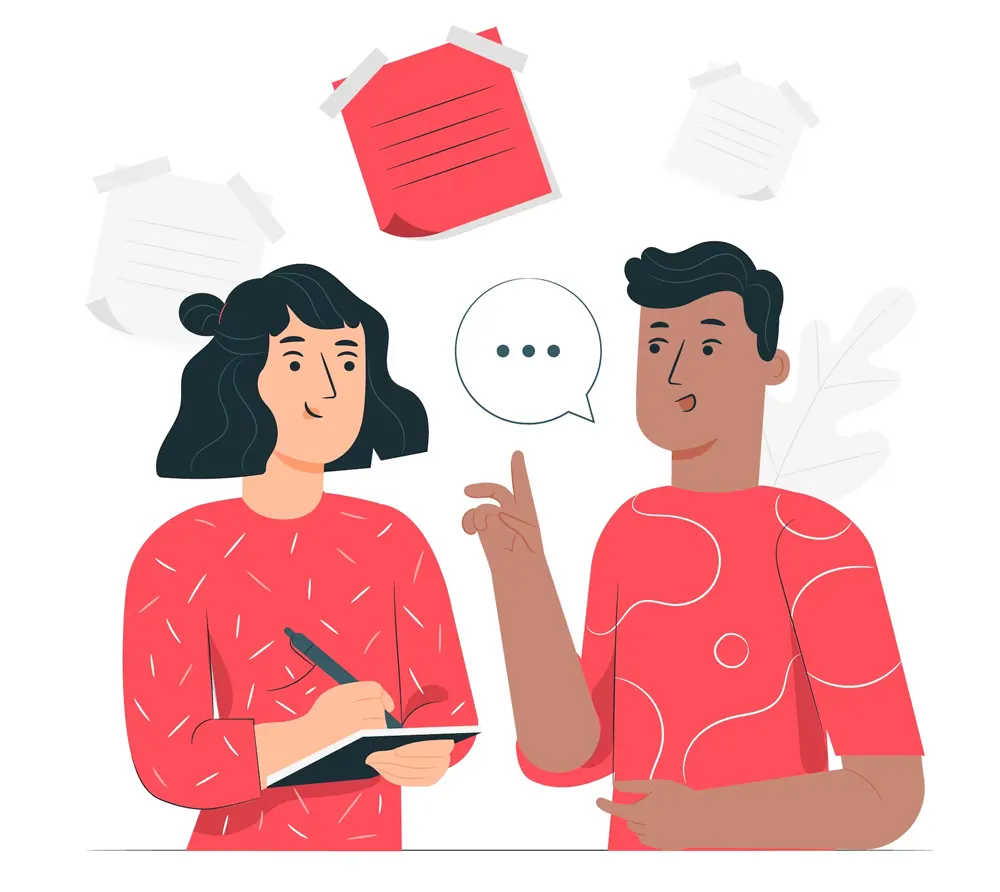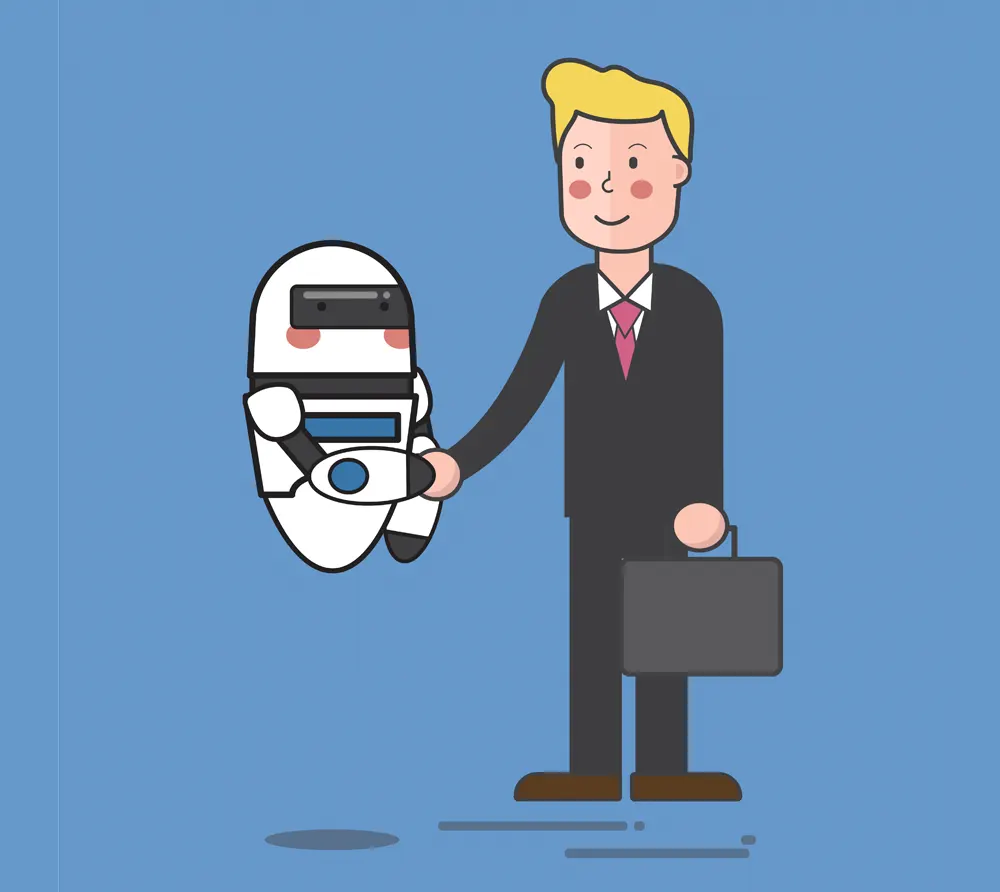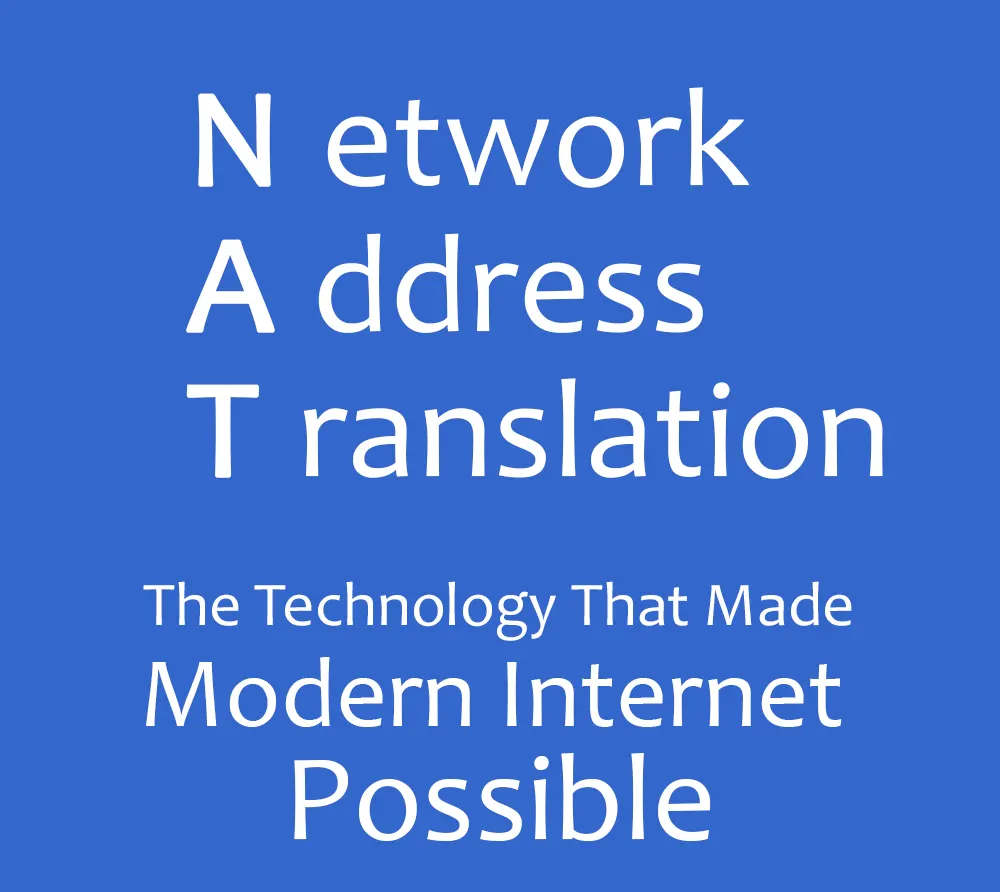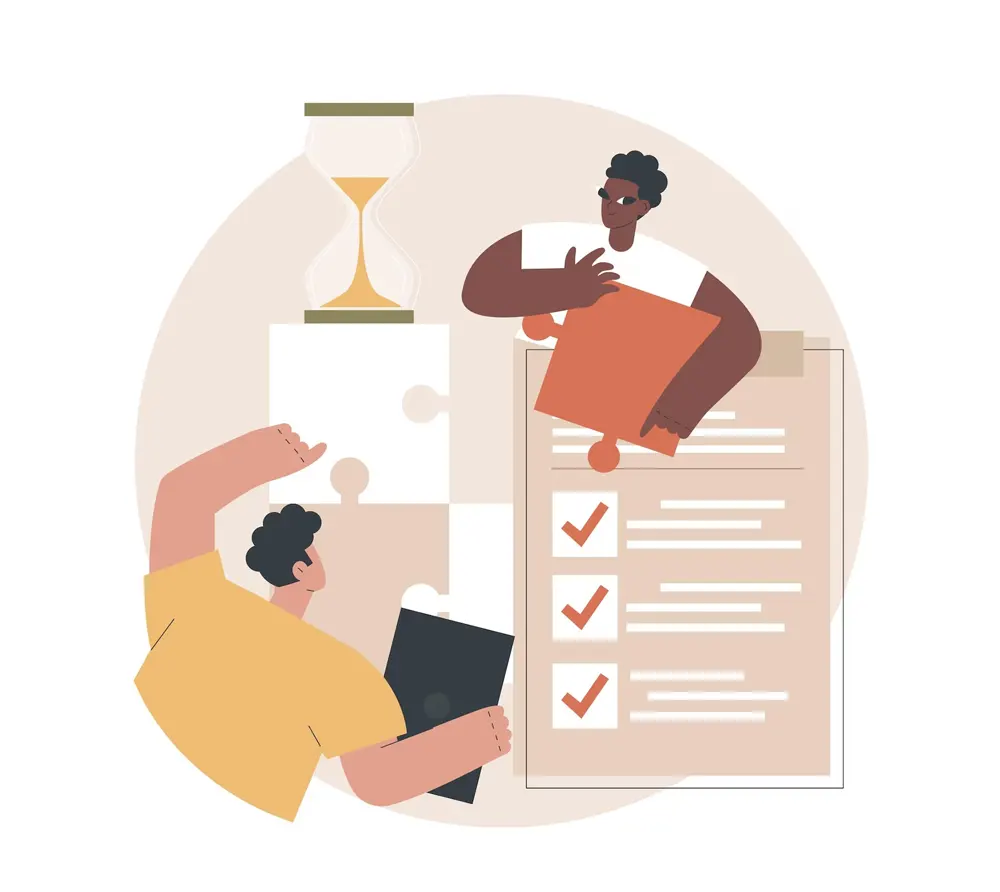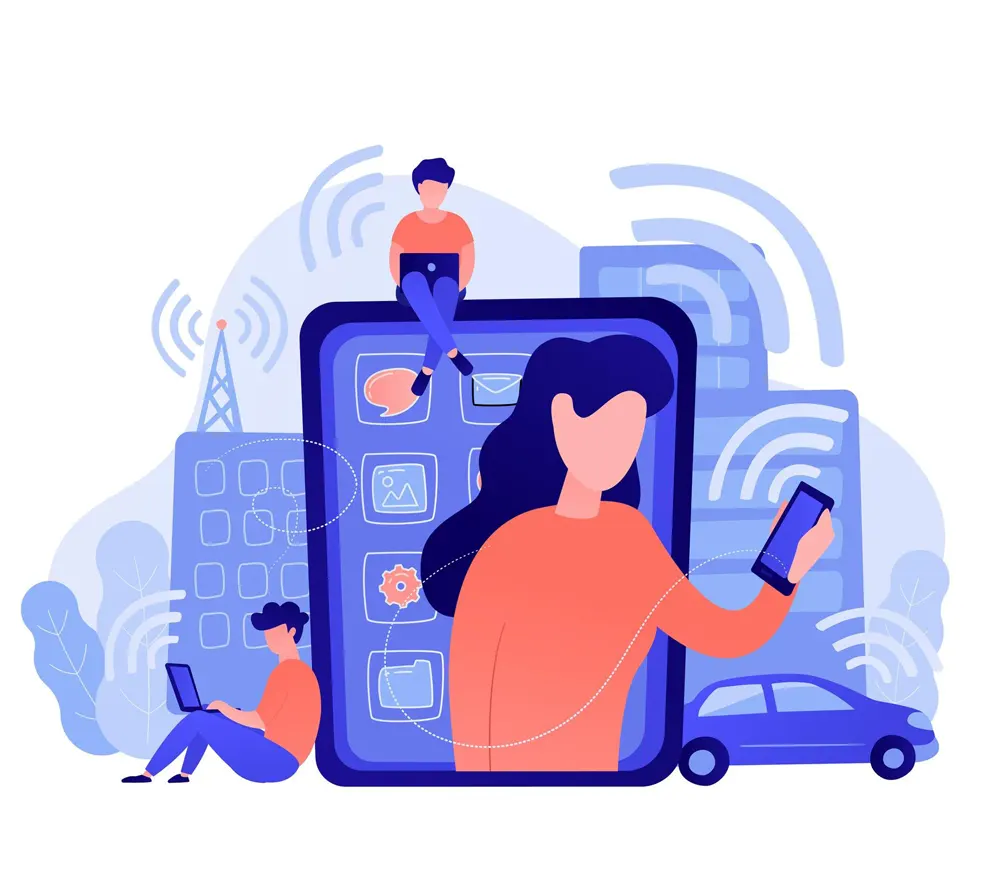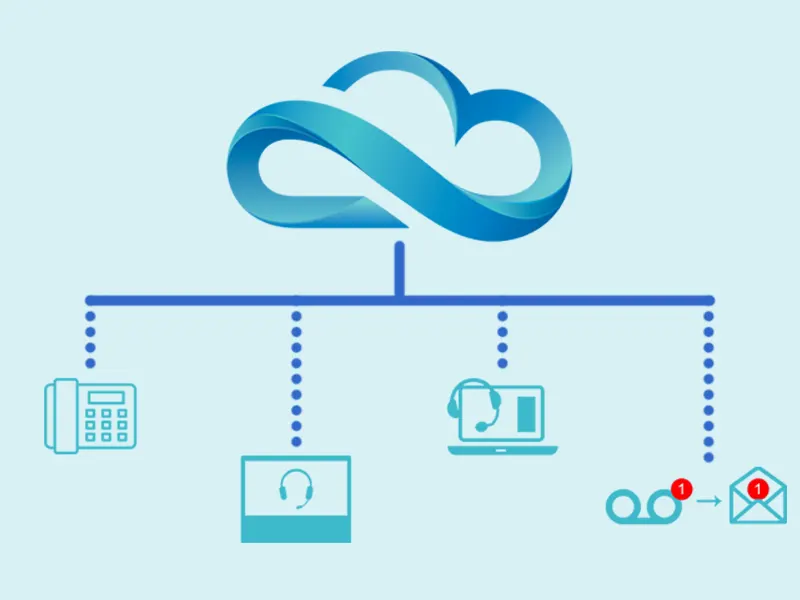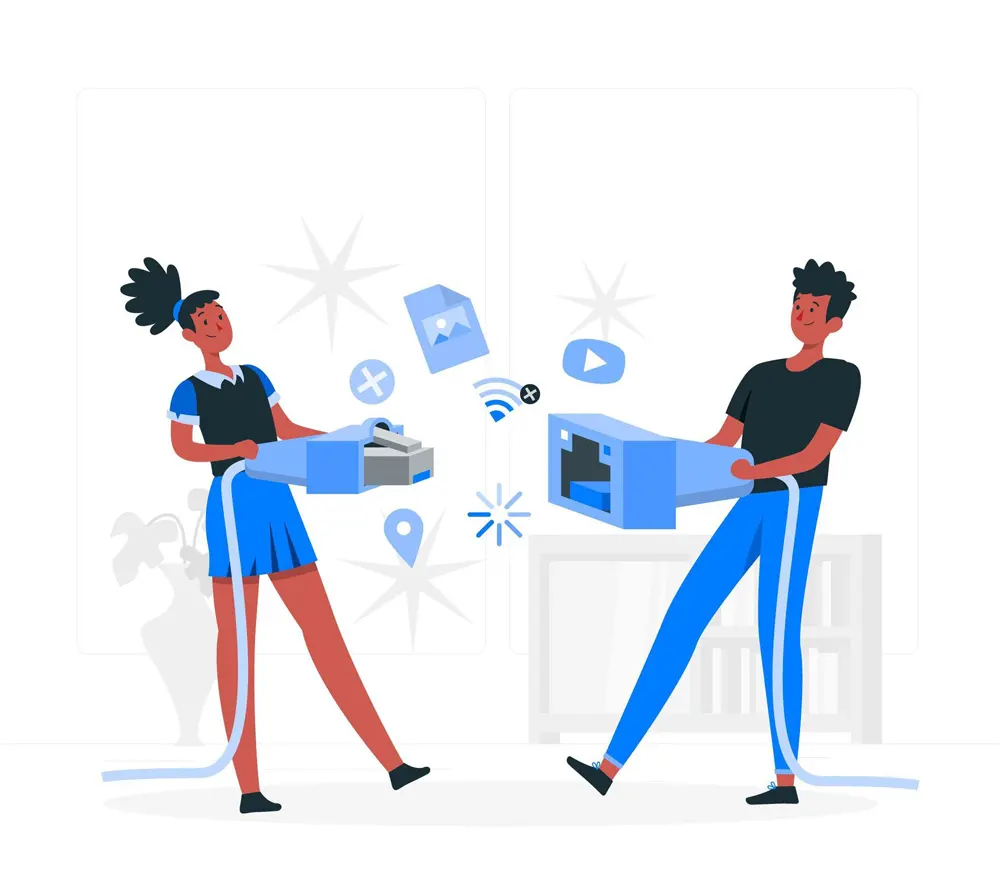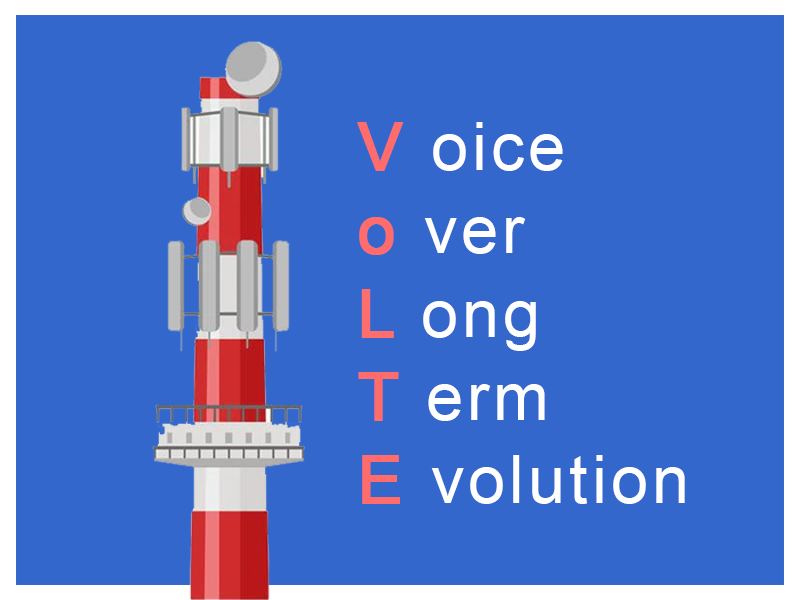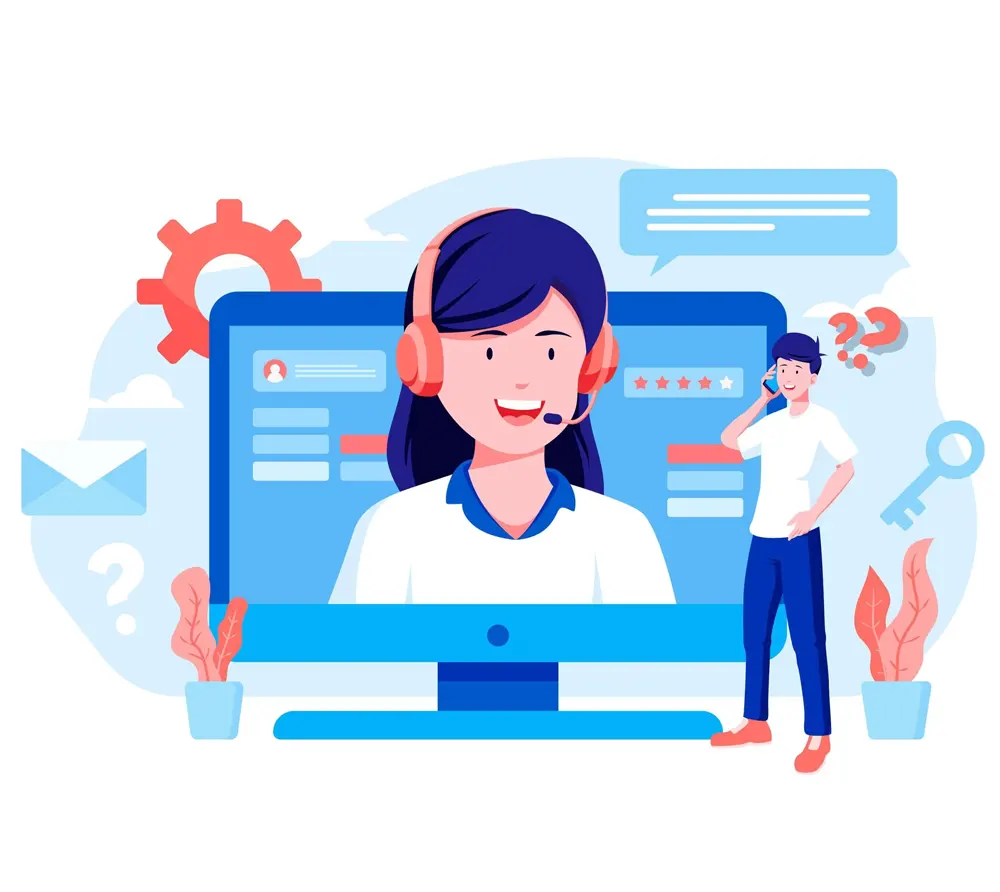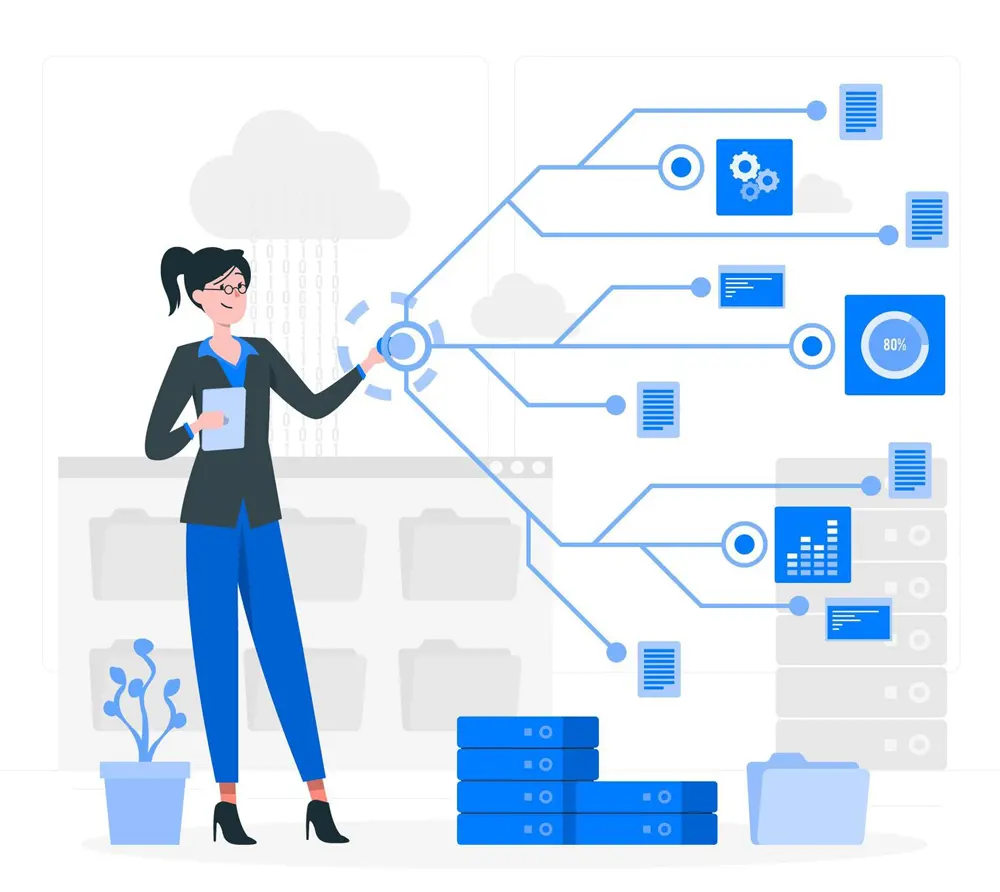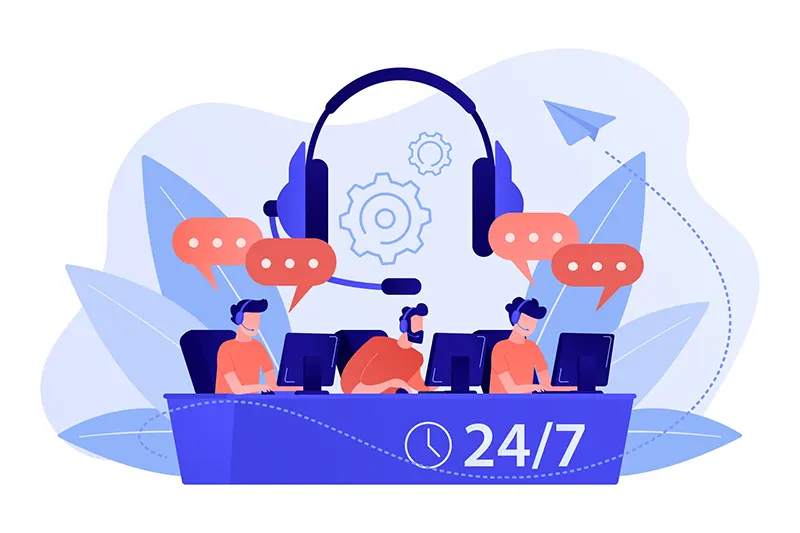Automated Dialler vs Manual Dialler - Knowing the 7 Key Differences
Choosing the right dialler for your operation is a crucial decision. Get it right and you don't have much to worry about. Get it wrong and it can bring your operations to a halt.
If you’re just starting your journey into the realm of call centres and customer support operations, you will have to face this question. “What dialler should I opt for?”
There is no quick answer to that question. So I shall be taking you on a journey to discover what dialler may be the best for your operations. The first choice you’re met with in this journey is whether to opt for a manual or an automated dialler.
Most people will suggest you disregard manual diallers as they’re outdated and automated diallers are just better. However, manual diallers are still powerful and the best option for certain industries and operations.
In this article, we will understand the two dialler types in detail and compare them against one another. By the end of this article, you will have more clarity regarding which option suits your needs the best!
What is an Automated Dialler?

An automated dialer, also referred to as an autodialer, is a telephony tool widely used in call centres and communication systems. It automates the process of dialling phone numbers, eliminating the need for manual dialling by call centre agents.
Automated dialers are available in various types. Each offers unique features and capabilities. These types include predictive dialers, power dialers, preview dialers, and progressive dialers.
Predictive dialers use intelligent algorithms to estimate agent availability and optimise call pacing. Power dialers automatically dial the next number on the calling list as soon as an agent becomes available, ensuring a continuous flow of calls.
Preview dialers provide agents with a preview of customer information before initiating the call, enabling personalised communication. Progressive dialers automatically dial the next number after an agent becomes available, ensuring agent readiness.
Automated dialers streamline and enhance outbound calling processes. They increase efficiency by automating the dialling process. Thus, reducing agent idle time, and allowing them to focus more on engaging with customers.
The ability to prioritise calls and route them to the most suitable agents enables automated dialers to optimise call handling.
Additionally, they generate valuable analytics and reports. These provide insights into call metrics, campaign performance, and agent productivity. Which in turn enables businesses to make data-driven decisions and improve overall performance.
Let’s have a look at its key features now that you know what an automated dialler is!
Key Features of an Automated Dialler
1. Automated Dialing: The primary feature of an automated dialer is the ability to automatically dial phone numbers from a predefined list. This eliminates the need for manual dialling by agents, saving time and effort.
2. Call Progress Detection: Automated dialers have built-in call progress detection mechanisms that can identify various call outcomes. This helps in filtering and handling calls efficiently.
3. Call Routing: Automated dialers can intelligently route calls to the most suitable agents based on predefined criteria such as skills, languages, or campaign requirements. This ensures that calls are directed to the appropriate resources for better customer service.
4. Call Recording: Many automated dialers offer call recording functionality, allowing businesses to record and store conversations for quality assurance, training purposes, or compliance requirements. This feature helps in monitoring agent performance and maintaining service standards.
5. Performance Analytics and Reporting: Automated dialers generate comprehensive reports and analytics that provide valuable insights into call metrics, campaign performance, agent productivity, and other key performance indicators. This data helps businesses analyse and optimise their calling strategies.
6. Compliance Tools: Automated dialers often include features such as Do-Not-Call (DNC) list management, opt-out mechanisms, and call time restrictions. These tools help businesses ensure compliance with regulations like the Telephone Consumer Protection Act (TCPA).
7. CRM Integration: Many automated dialers integrate with customer relationship management (CRM) systems. Agents can thus access customer data, notes, and history during calls. This integration enhances the agent's ability to provide personalised and efficient customer interactions.
8. Campaign Management: Automated dialers provide campaign management features that allow businesses to create, schedule, and manage outbound calling campaigns. This includes setting calling parameters, defining calling lists, and monitoring campaign performance.
9. Real-Time Monitoring: Automated dialers often include real-time monitoring capabilities. These enable supervisors or managers to monitor ongoing calls, listen in, provide assistance, or take over the call if required. This feature helps maintain service quality and offers immediate support to agents.
10. Scalability and Flexibility: Automated dialers are designed to handle high call volumes and can scale according to business needs. They offer flexibility in adjusting dialling parameters, such as call pacing, agent capacity, and campaign configurations.
With all the basics of an automated dialler covered, we can move on to learn about Manual diallers.
What is a Manual Dialler?

A manual dialer is a traditional method of dialling phone numbers in which call centre agents or operators manually enter the phone numbers on a phone or dialling device.
Unlike automated dialers that automate the dialling process, a manual dialer requires human intervention for each call initiation.
With a manual dialer, agents physically dial the phone numbers, wait for the call to connect, and then proceed with the conversation. This process involves manually entering the digits, waiting for the ringing tone, and handling any call outcomes.
Most believe that manual diallers are becoming irrelevant due to automated diallers. However, this is far from the truth! Manual dialers offer unique flexibility, especially in situations that require complex calls or personalised approaches.
For example, when dealing with high-value clients or sensitive matters. A manual dialer allows agents to exercise discretion, providing tailored solutions and a higher level of customer service.
Additionally, manual dialers are not bound by regulatory restrictions or limitations that may affect automated dialers. They offer more control over call initiation.
This allows businesses to comply with specific legal requirements and regulations, such as calling restrictions or opt-in/opt-out mechanisms.
Furthermore, manual dialers can be cost-effective for smaller call centres or businesses with lower call volumes. They do not require extensive infrastructure or investment in automated systems, making them a viable option for such organisations.
With the basics out of the way, let’s take a sneak peek at the features it offers.
Key Features of a Manual Dialler
1. Personalized Dialing: A manual dialer allows agents to input phone numbers manually, enabling a personal touch in each call. Agents have the opportunity to ensure accuracy and pay attention to details, enhancing the customer experience.
2. Flexibility and Adaptability: Manual dialers offer flexibility as agents have control over when to dial a number. This adaptability enables agents to handle complex calls, tailor their approach, and provide more personal interaction.
3. Compliance Control: Manual dialers offer greater control over compliance with regulatory requirements. Agents can manually ensure adherence to regulations such as do-not-call lists, opt-out mechanisms, or specific calling time restrictions.
4. Cost-Effectiveness: Manual dialers can be a cost-effective solution, particularly for smaller call centres or businesses with lower call volumes. They do not require extensive infrastructure or investment in automated systems.
5. Personal Connection and Rapport Building: With a manual dialer, agents can focus on actively listening, engaging, and building rapport with customers. The human touch in each call can create a more genuine connection, leading to improved customer satisfaction and loyalty.
6. Skill and Expertise Utilisation: Manual dialers allow organisations to leverage the skills and expertise of their agents more effectively. Agents can utilise their knowledge to handle nuanced conversations, complex queries, or situations that require a personalised approach.
7. Customised Scripts: Manual dialers allow agents to refer to custom scripts during calls. They can access specific information or prompts to guide their conversations, ensuring consistent messaging and providing accurate responses.
8. Flexibility in Handling Complex Calls: Manual dialers provide the flexibility for agents to handle complex calls that require extensive note-taking, transferring to other departments, or managing multiple tasks simultaneously.
9. Reduced Technology Dependency: Unlike automated dialers, manual dialers do not rely heavily on technology or complex systems. They offer a simplified approach that can be advantageous in environments where simplicity and minimal technological dependence are preferred.
We’ve covered both the diallers in detail. This means its time to pit them against one another in an operational comparison.
Automated Dialler vs Manual Dialler - Key Differences
Here we will compare the two dialler types in terms of their operations, functions, capabilities and more.
1. Dialling Process
The fundamental difference between an automated dialer and a manual dialer lies in the dialling process. In an automated dialer, phone numbers are dialled automatically, typically using algorithms to predict call outcomes and optimise call pacing.
On the other hand, a manual dialer requires agents to manually enter phone numbers on a device to initiate calls.
2. Efficiency and Productivity
Automated dialers excel in efficiency and productivity. They can make multiple calls simultaneously, filter out busy signals and voicemails, and connect agents to live answered calls.
This automation significantly increases the number of calls agents can handle, minimising idle time and maximising productivity.
Manual dialers, while offering a personal touch, are comparatively slower and can lead to lower call volumes.
3. Compliance and Regulations
Automated dialers often come equipped with compliance tools to ensure adherence to regulatory requirements. They can integrate with do-not-call lists, manage opt-outs, and implement time-of-day calling restrictions.
Manual dialers, while capable of compliance control, require agents to manually handle these aspects, making them more prone to errors or oversights.
4. Call Routing and Prioritization
Automated dialers have sophisticated call-routing capabilities. They can intelligently route calls to the most suitable agents based on predetermined criteria such as skills, language, or campaign requirements.
Manual dialers rely on agents to handle call routing, resulting in a more manual and subjective process.
5. Scalability and Reporting
Automated dialers offer scalability, allowing businesses to handle high call volumes and adjust call pacing based on agent availability. They generate comprehensive reports and analytics, providing insights into call metrics, campaign performance, and agent productivity.
Manual dialers lack the scalability and advanced reporting capabilities of automated systems.
6. Personalization and Flexibility
Manual dialers excel in personalization and flexibility. Agents can manually input numbers, giving a personalised touch to each call.
They have the flexibility to adapt to complex situations, handle nuanced conversations, and customise their approach based on customer needs.
Automated dialers, while efficient, may lack the personal touch and adaptability of manual interactions.
7. Cost and Infrastructure
Automated dialers often require a higher initial investment in infrastructure and software. They rely on advanced telephony systems and predictive algorithms.
Manual dialers, on the other hand, can be cost-effective, particularly for smaller call centres or businesses with lower call volumes. This is possible as they do not require extensive automation and technology integration.
I hope the comparison grants you more clarity regarding which dialler may be the best for your specific needs. To make your job easier, let’s take a look at which dialler is most suitable for which industry.
Top 5 Industries Most Suitable for Automated Diallers
Automated dialers are beneficial for various industries, enhancing efficiency, productivity, and customer engagement.
Here are five industries that are well-suited for using an automated dialer.
1. Telemarketing and Sales

The telemarketing and sales industry heavily relies on outbound calls to reach potential customers and drive sales. Automated dialers enable high-volume calling, efficient lead management, and call prioritisation. All of this results in increased call volumes, improved agent productivity, and higher conversion rates.
2. Call Centers and Customer Support
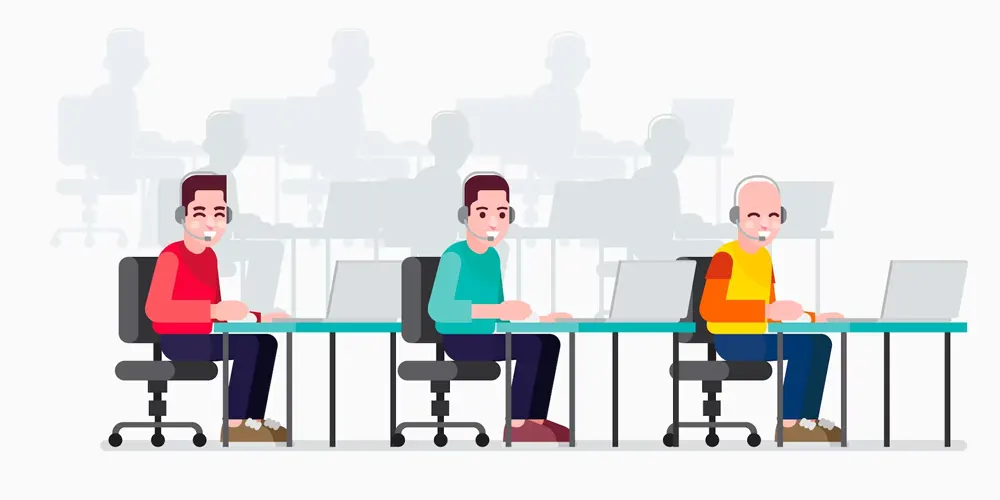
Call centres and customer support teams handle a large volume of customer inquiries and assistance. Automated dialers assist in managing inbound and outbound calls, routing them to the most appropriate agents. Real time analytics is tremendously useful to monitor service levels and agent performance.
3. Debt Collection and Financial Services

Debt collection agencies and financial institutions dealing with loan repayments benefit from automated dialers. They help streamline collections processes, efficiently reach delinquent customers, and automate call recording and compliance features to adhere to regulatory requirements.
4. Healthcare and Medical Services

Automated dialers play a crucial role in the healthcare industry, where appointment reminders, patient outreach, and follow-up calls are essential. By automating these processes, healthcare providers can reduce no-show appointments, improve patient communication, and efficiently manage their scheduling and administrative tasks.
5. Utilities and Service Providers

Industries like utilities (electricity, water, gas) and service providers (internet, cable, security) often require proactive communication with customers regarding billing, service updates, or outage notifications.
Automated dialers enable timely notifications, efficient customer outreach, and effective call routing to handle service-related inquiries or emergencies.
Top 5 Industries Most Suitable for Manual Diallers
While automated dialers have become prevalent in many industries, manual dialers still hold relevance and are well-suited for certain business sectors.
Here are five industries that can benefit from using a manual dialer.
1. High-Touch Sales and Relationship Building

Industries that prioritise personalised interactions and relationship building, such as luxury goods, high-end services, or B2B sales, can benefit from manual dialers.
The personal touch provided by agents manually dialling numbers allows for customised pitches, tailored solutions, and a more engaging sales process.
2. Market Research and Surveys
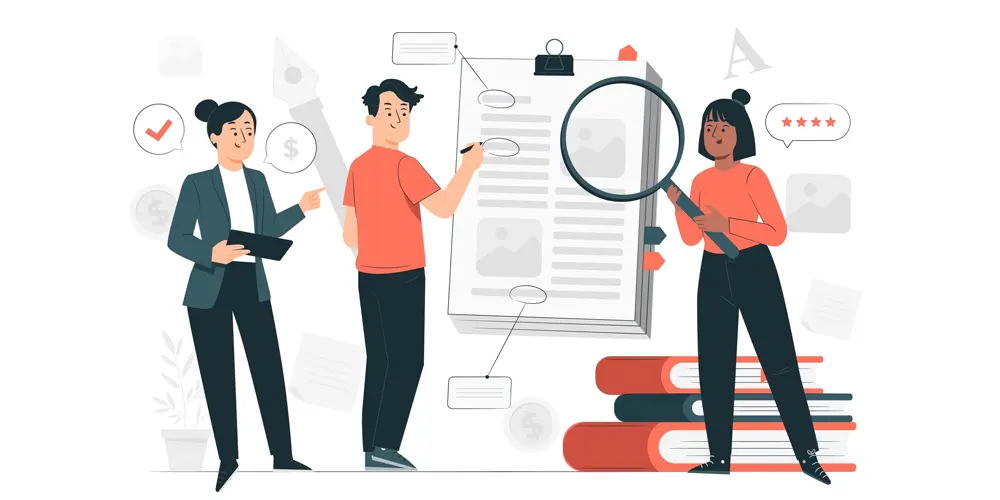
Manual dialers are often preferred in market research and survey industries where human interaction and effective data collection are crucial.
Agents using manual dialers can ensure accurate survey administration, actively engage respondents and adapt their approach to gathering comprehensive insights.
3. Professional Services and Consultancies

Industries like legal services, consulting, or financial advisories often require careful and personalised communication. Manual dialers enable professionals to manually dial clients, ensuring attention to detail and a higher level of discretion in handling sensitive matters. The personal connection fosters trust and enhances the client experience.
4. Nonprofit and Fundraising Organizations

Manual dialers play a significant role in non-profit organisations and fundraising efforts. Agents can manually reach out to potential donors and engage in meaningful conversations.
This can be helpful to establish a better bond to convey the organisation's mission. Manual dialers allow for a more personal and persuasive approach to soliciting donations.
5. Appointment-based Businesses
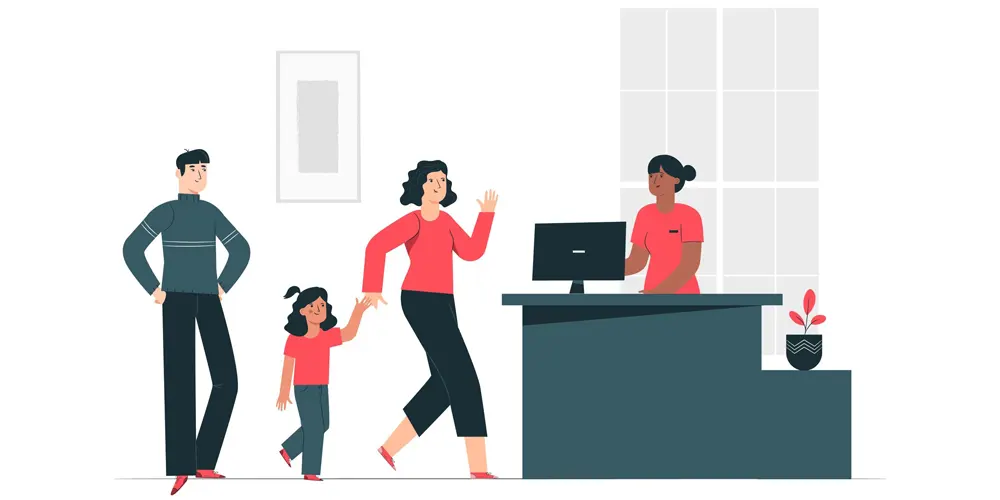
Industries such as spas, salons, healthcare providers, or home services heavily rely on appointment scheduling. Manual dialers offer flexibility for agents to personally contact clients, confirm or reschedule appointments, and address any specific requirements or concerns. The personal touch helps build trust, reduces appointment no-shows, and enhances customer satisfaction.
That was a long read now, wasn’t it? Let’s deliver the final verdict and wrap things up!
Conclusion
I know this article may have been too long. In case you’ve skipped to this section, let me give you the TL;DR. Yes, automated diallers are really powerful and capable but no, manual diallers are still relevant and useful.
If your operations require you to connect with a large number of customers quickly, then an automated dialler will serve you best.
If your business requires you to handle a select number of high-value clients or your operations aren't as big, then a manual dialler is what you should opt for.
In case you need something specialised for your specific requirements, you could build your own dialler with ConnexCS!