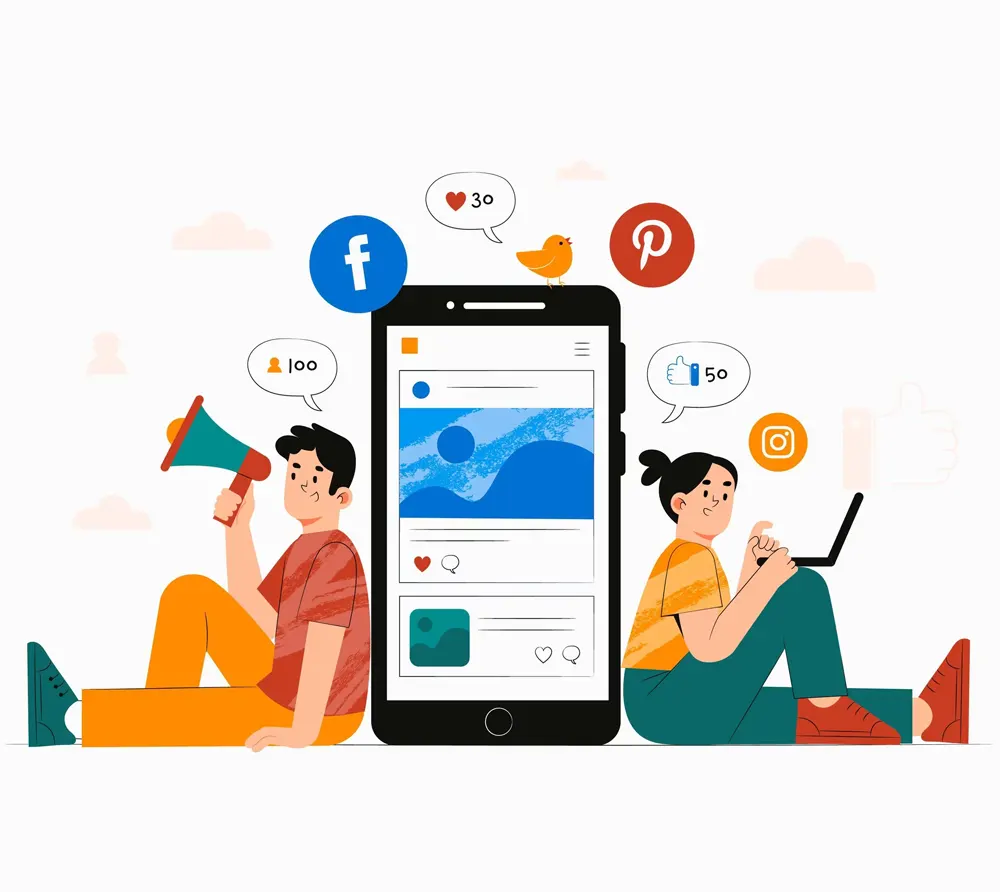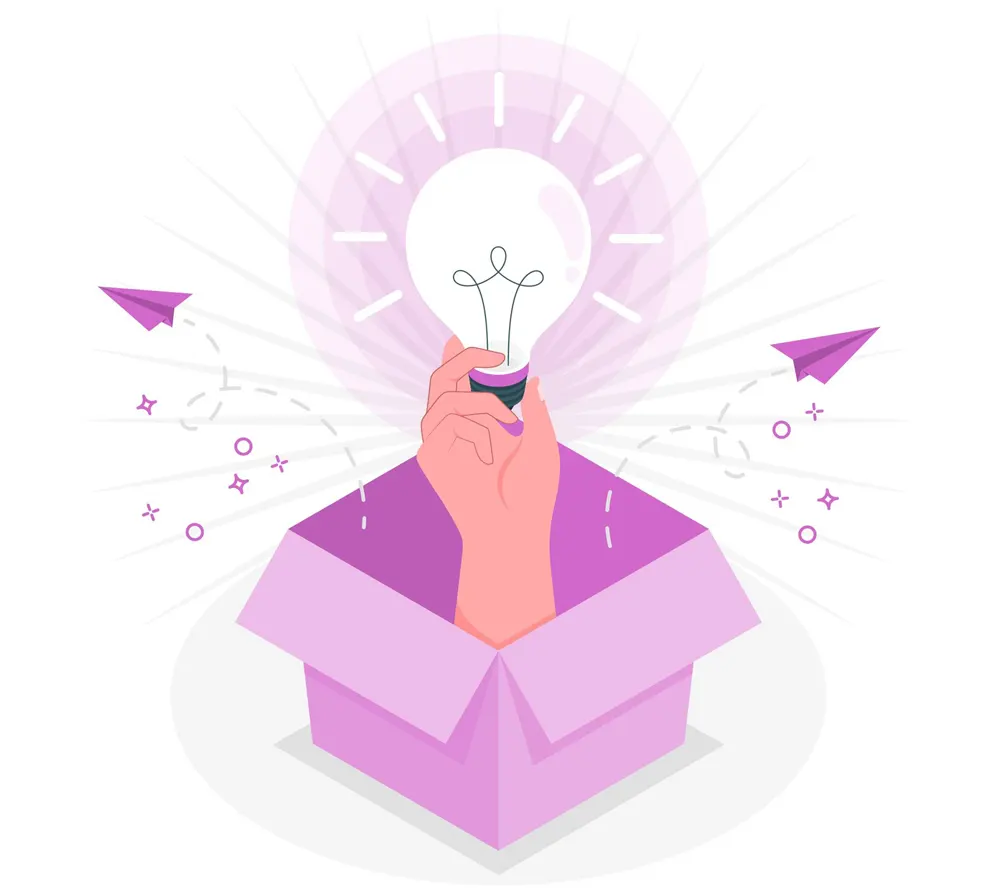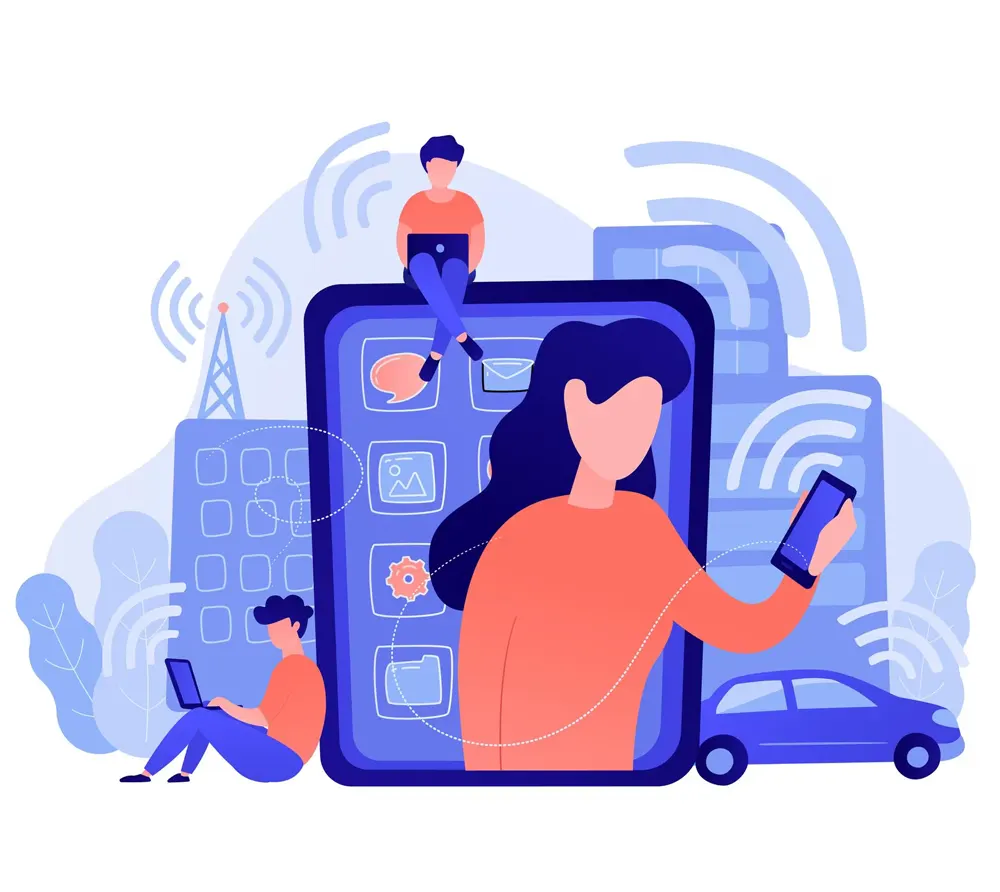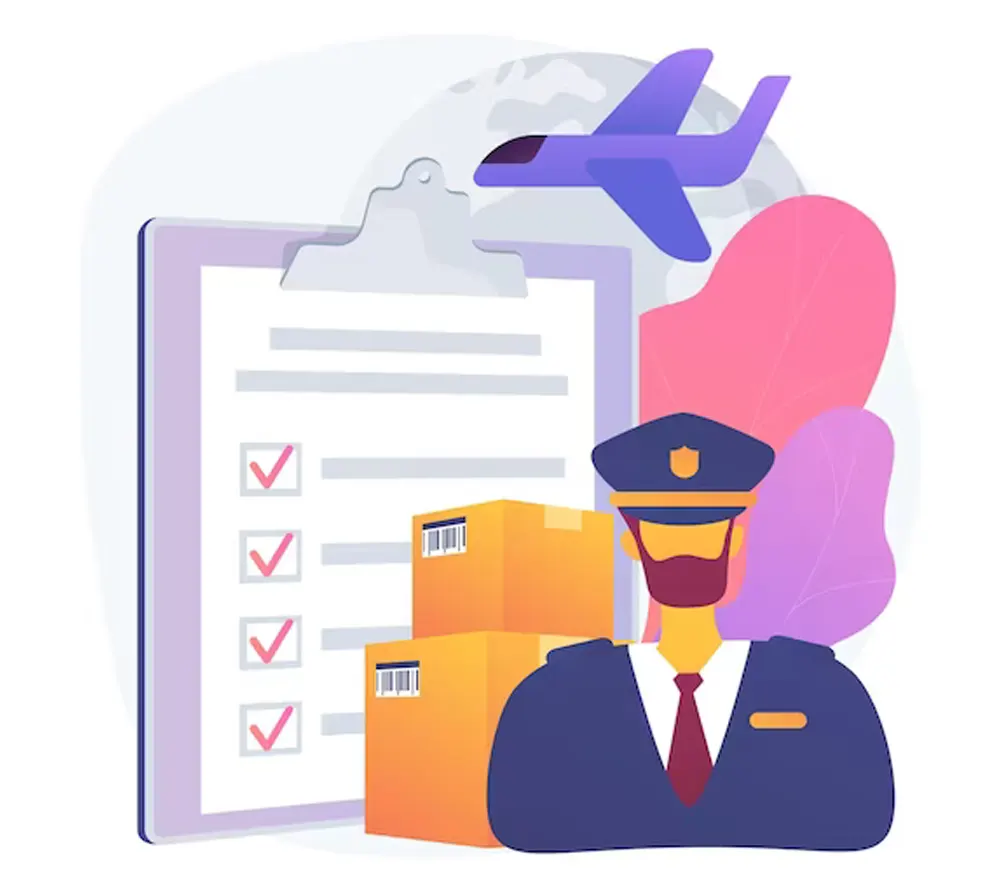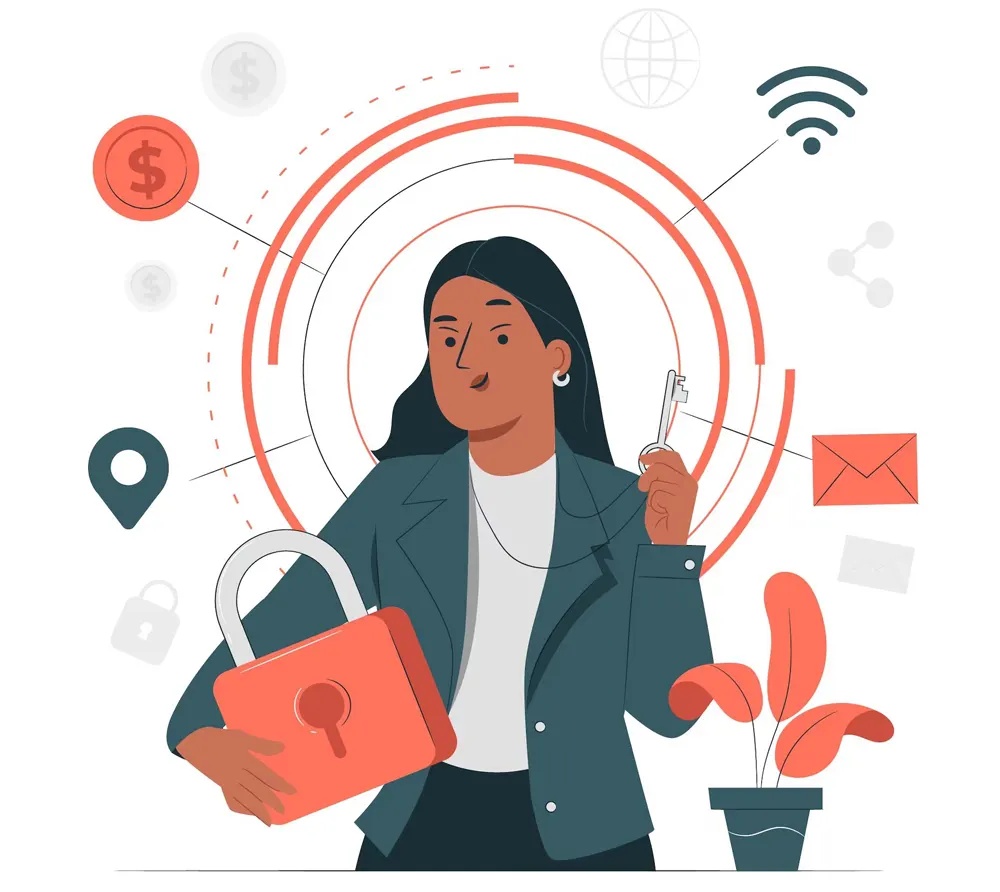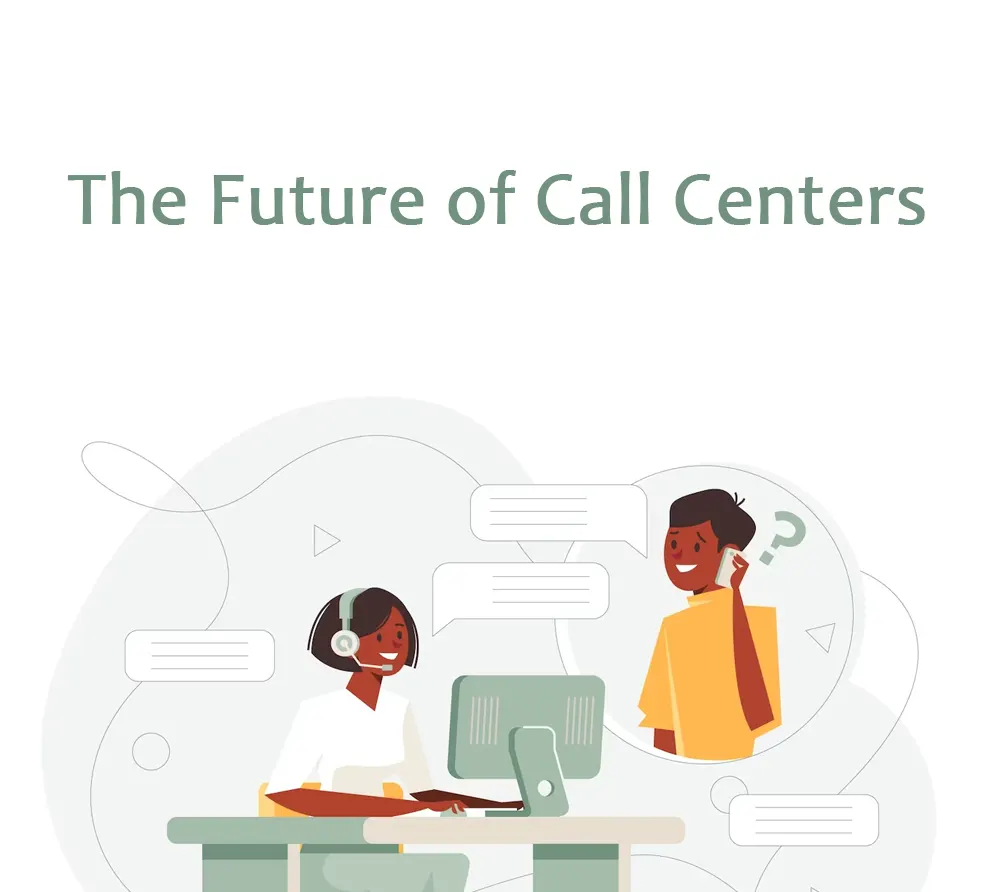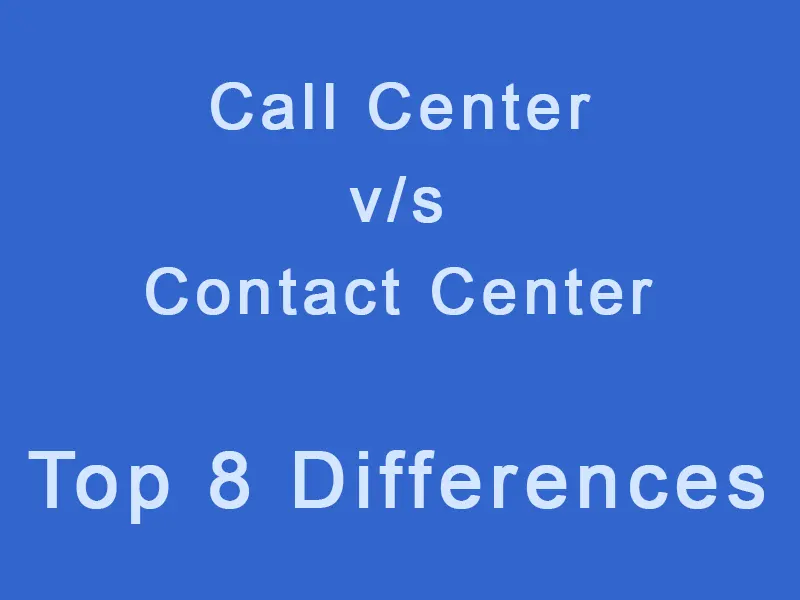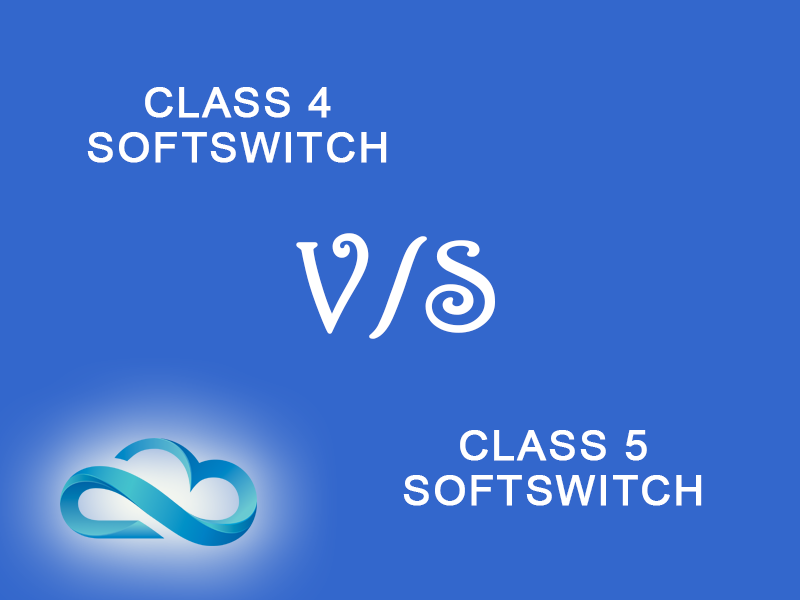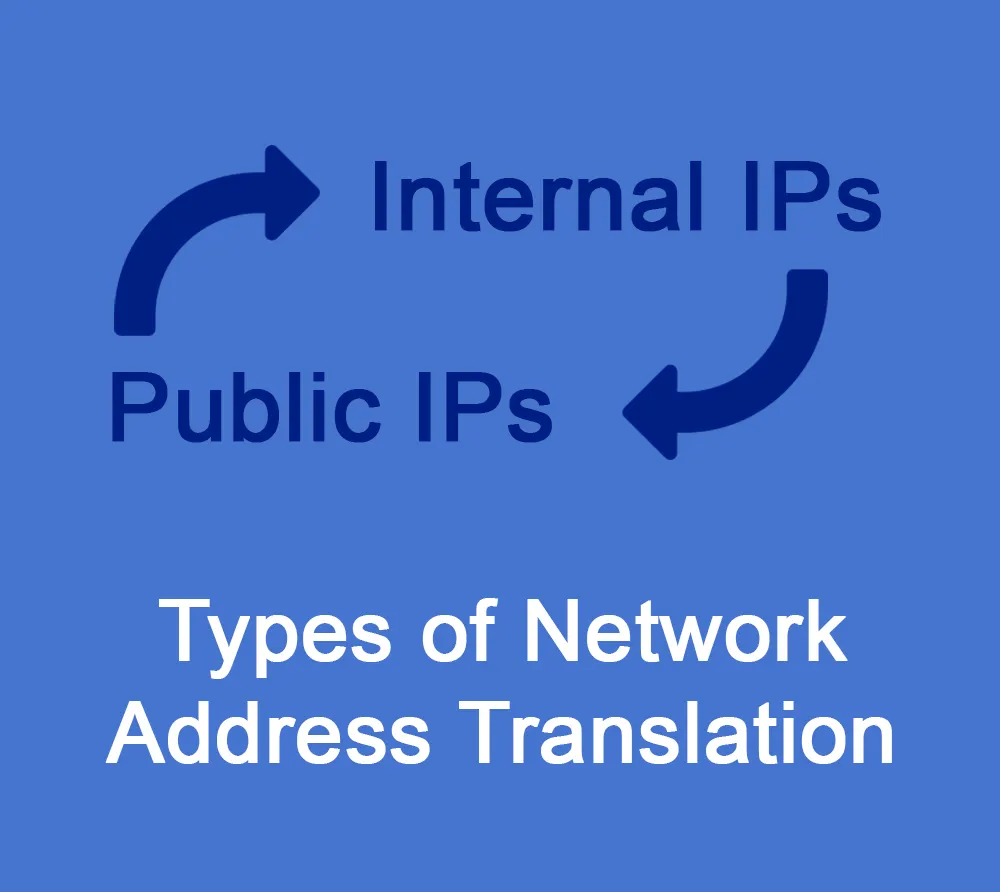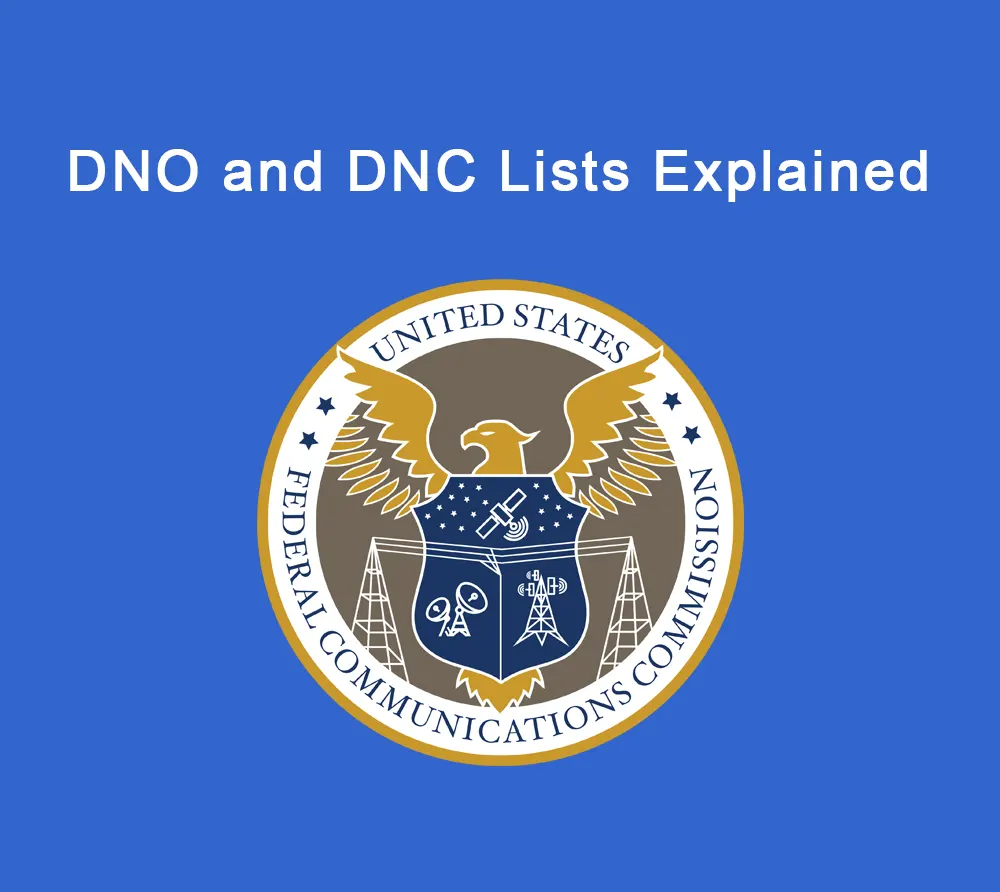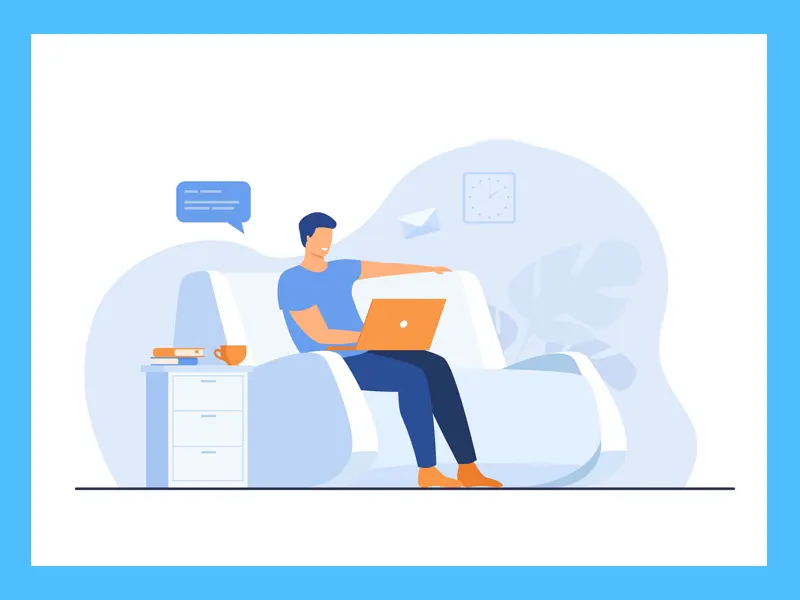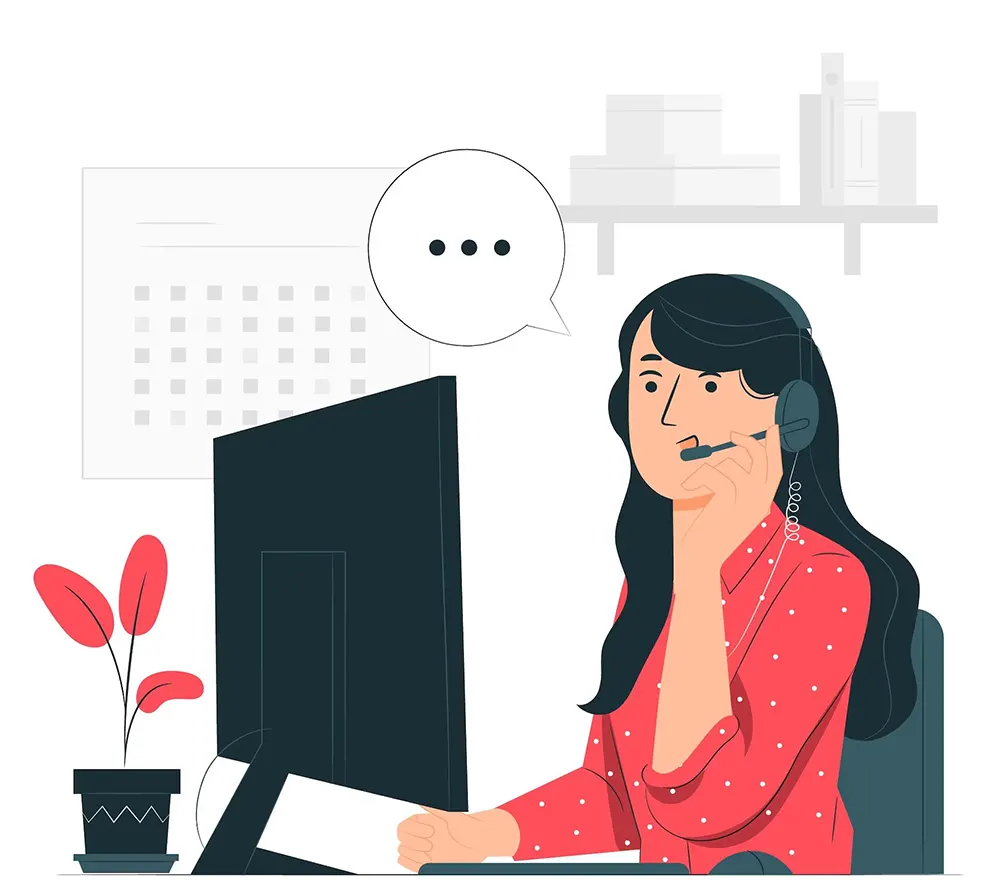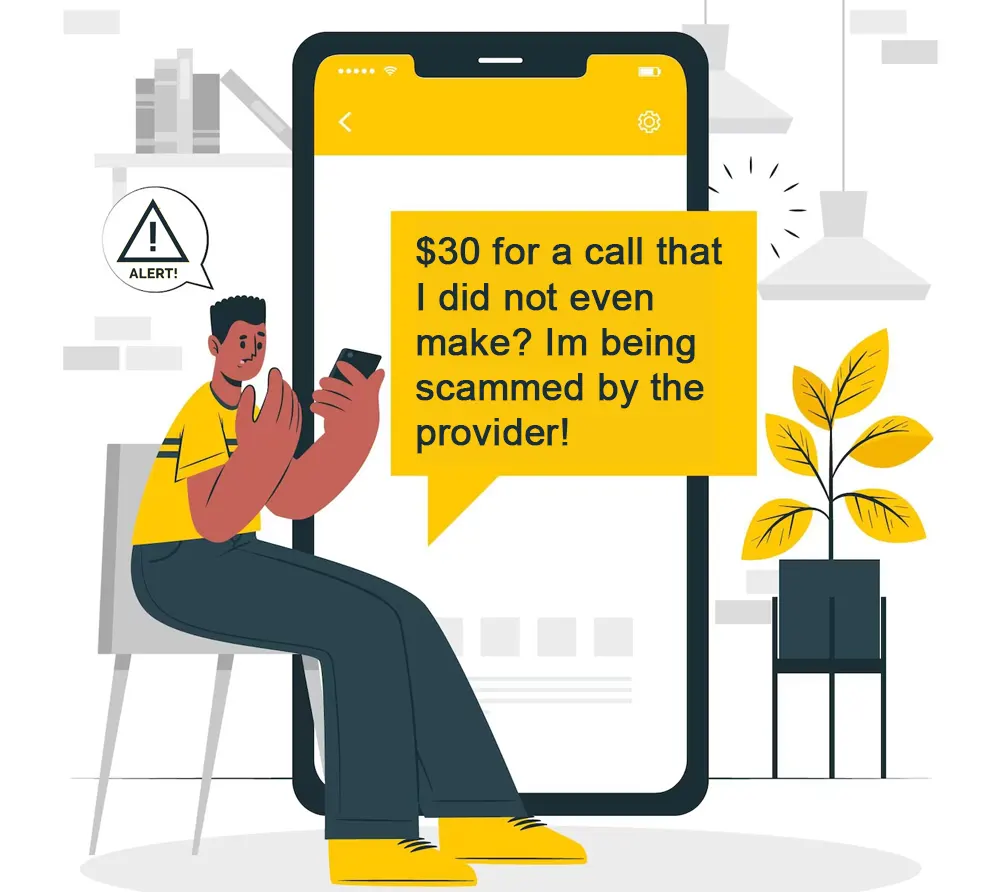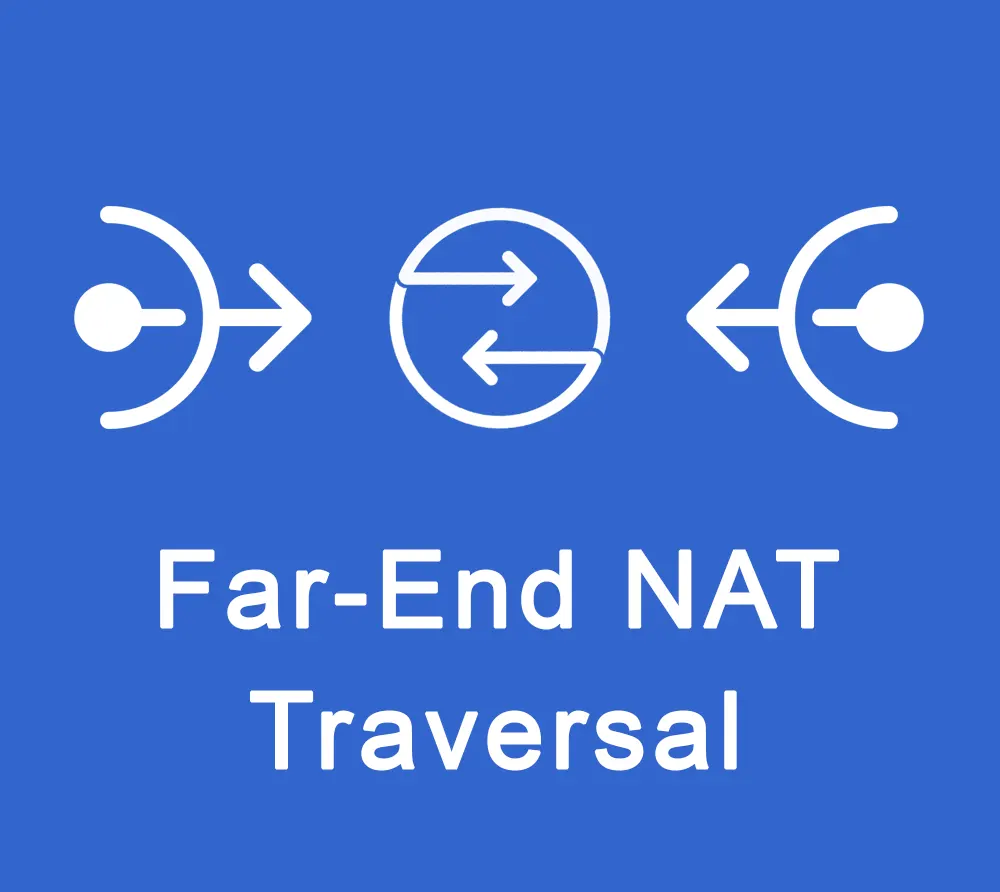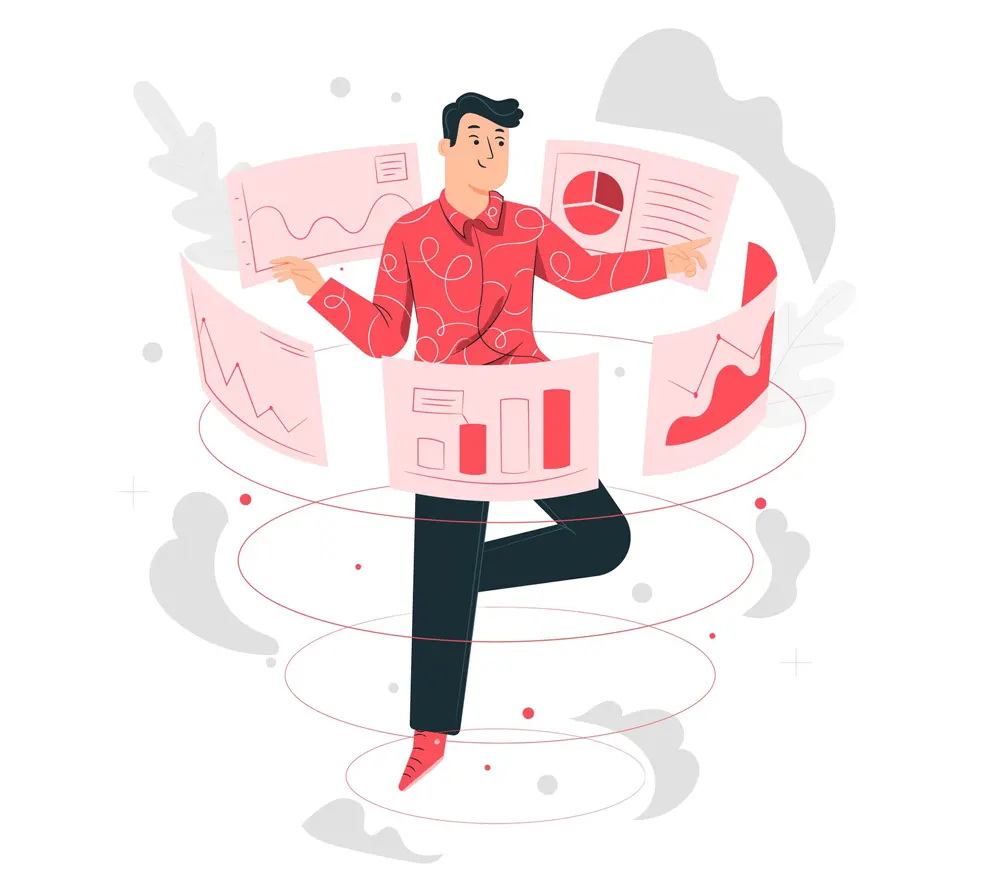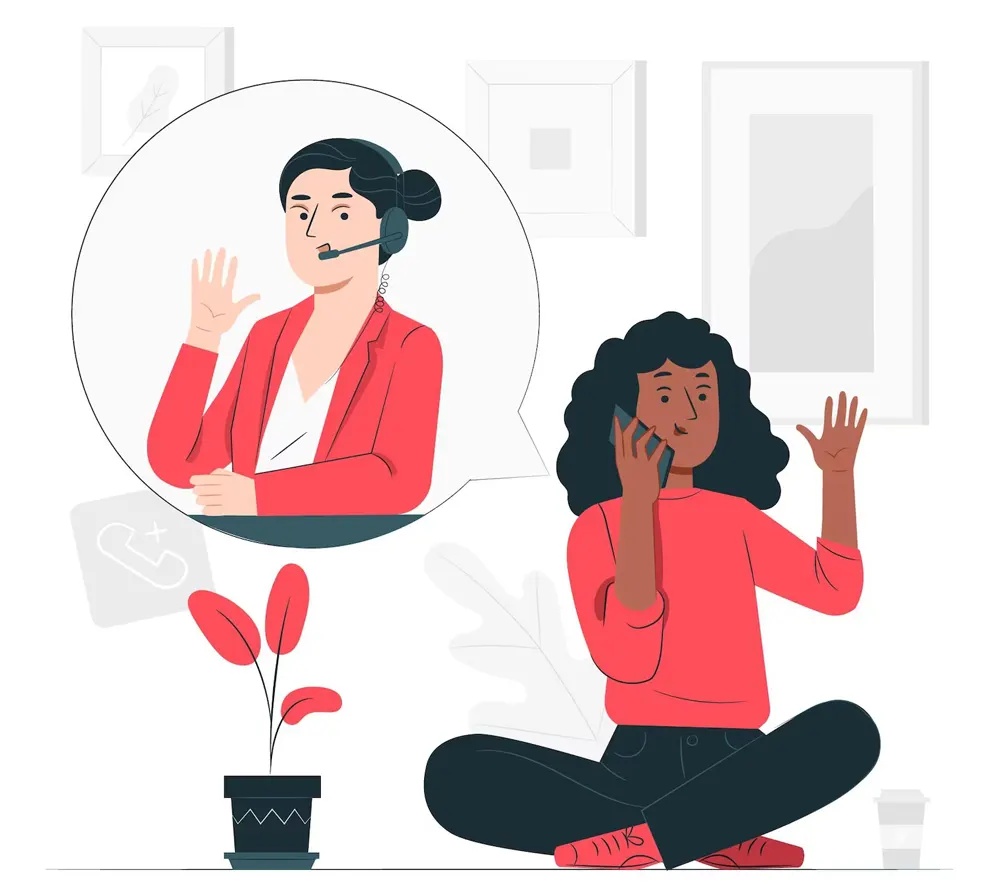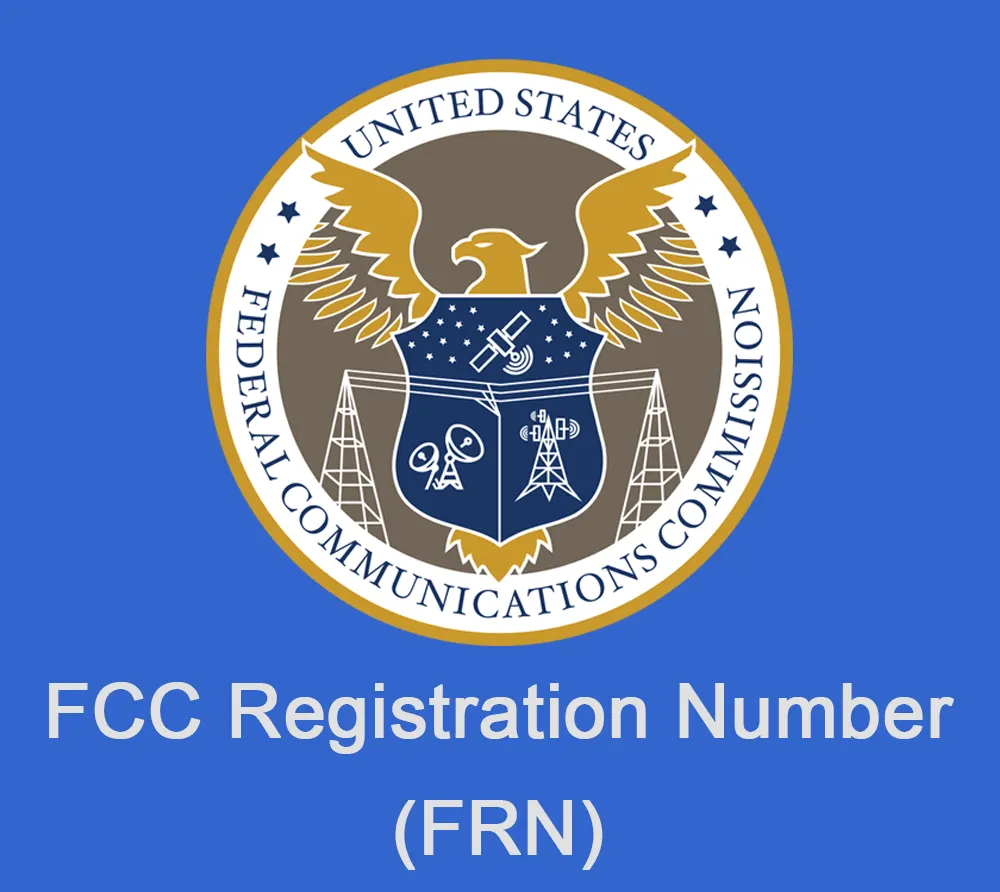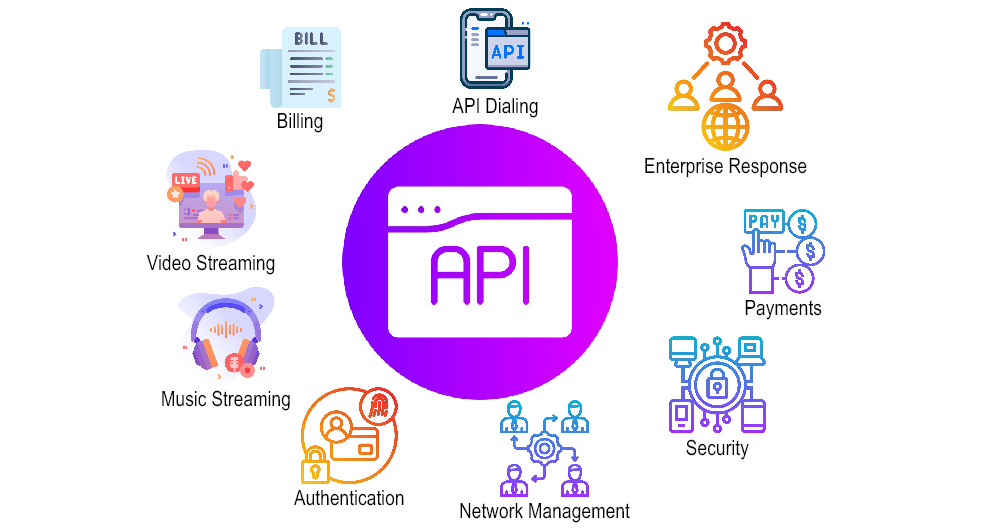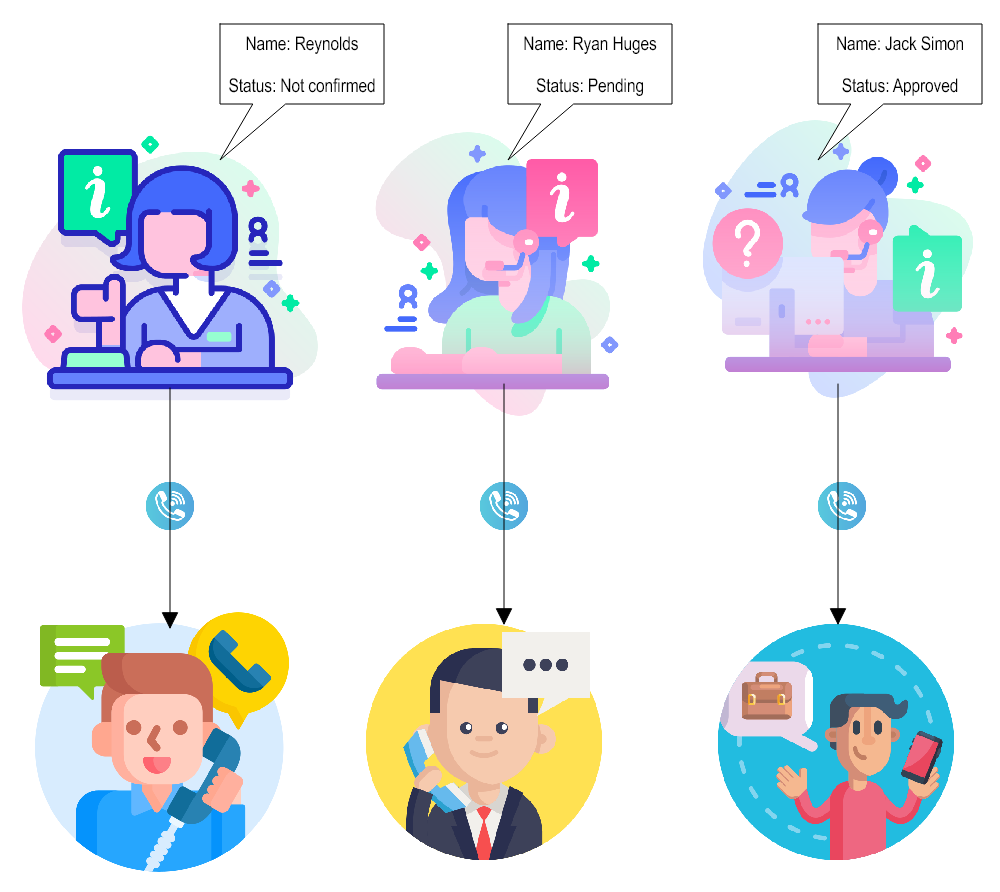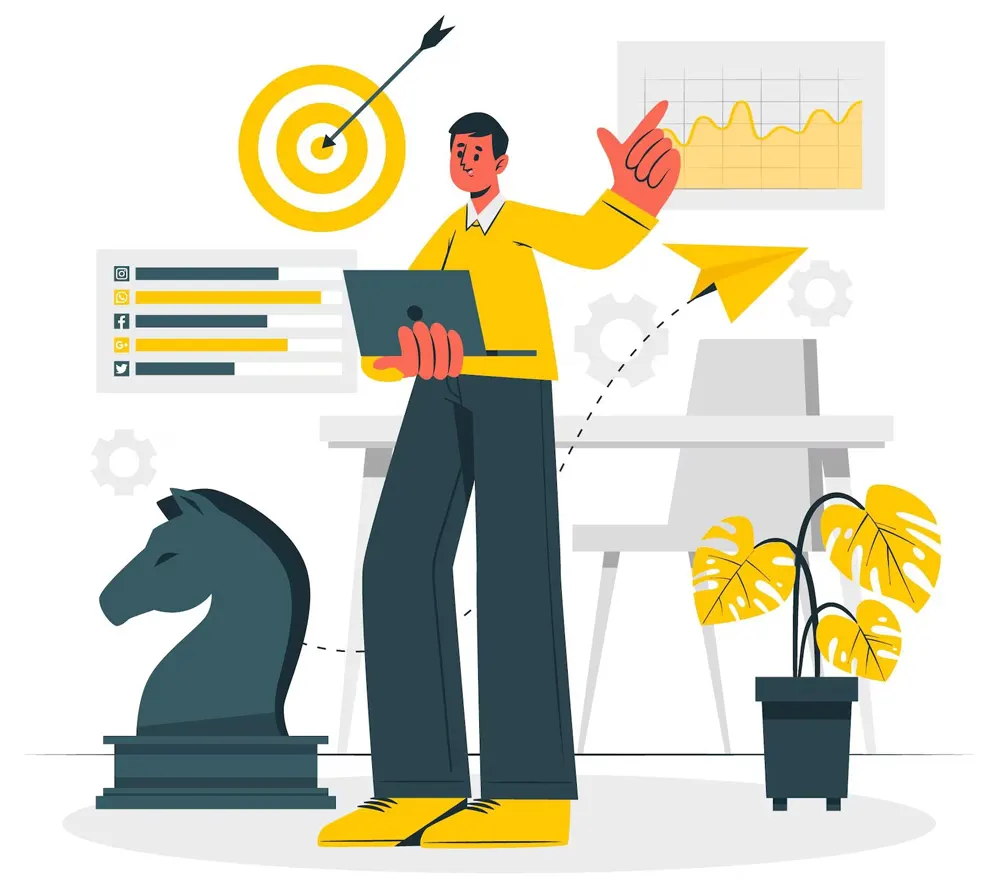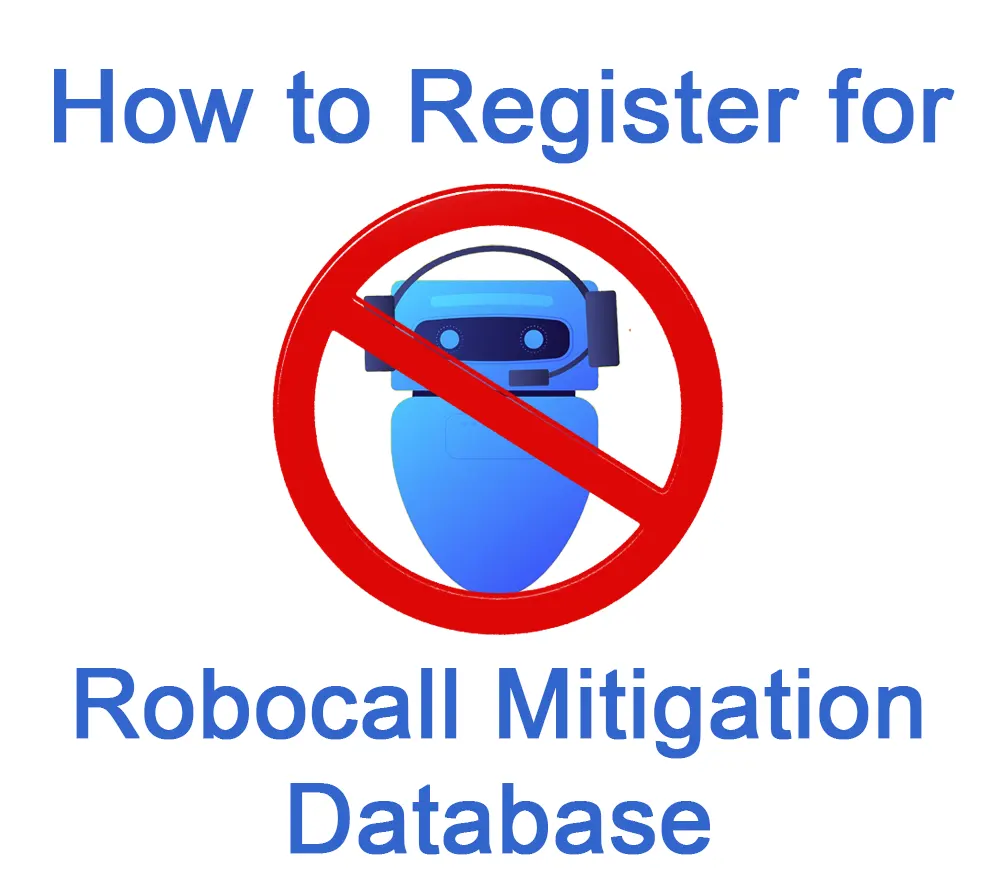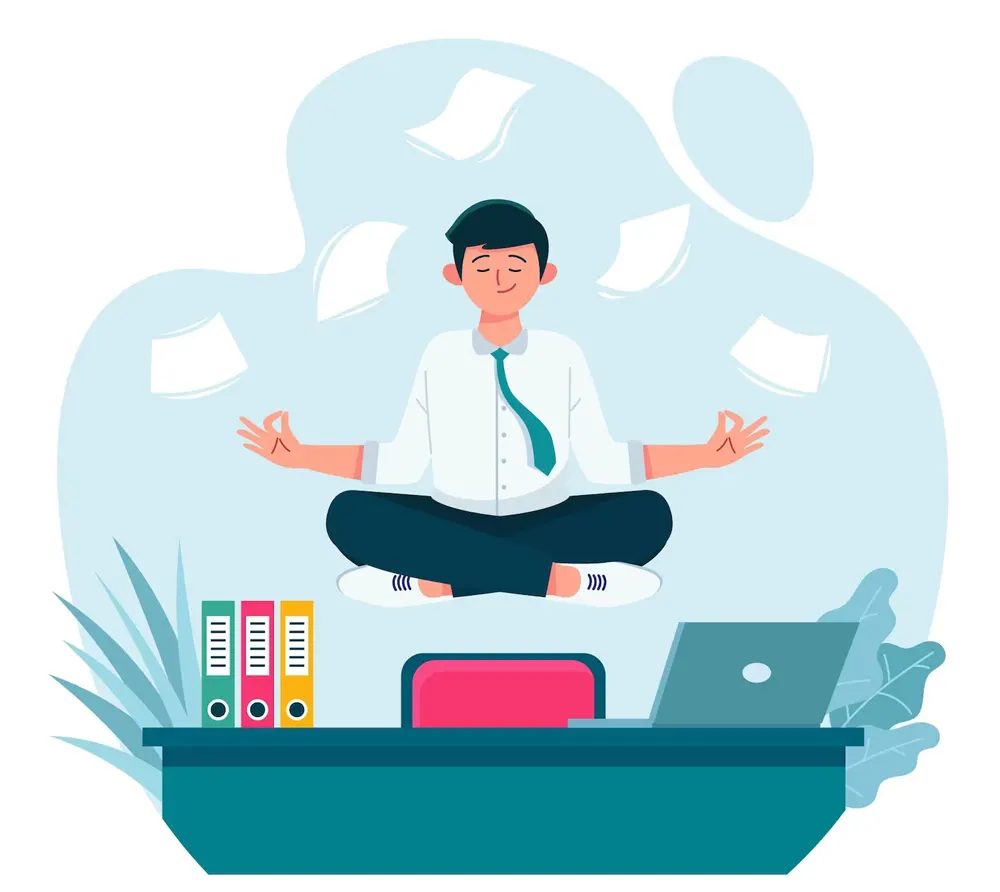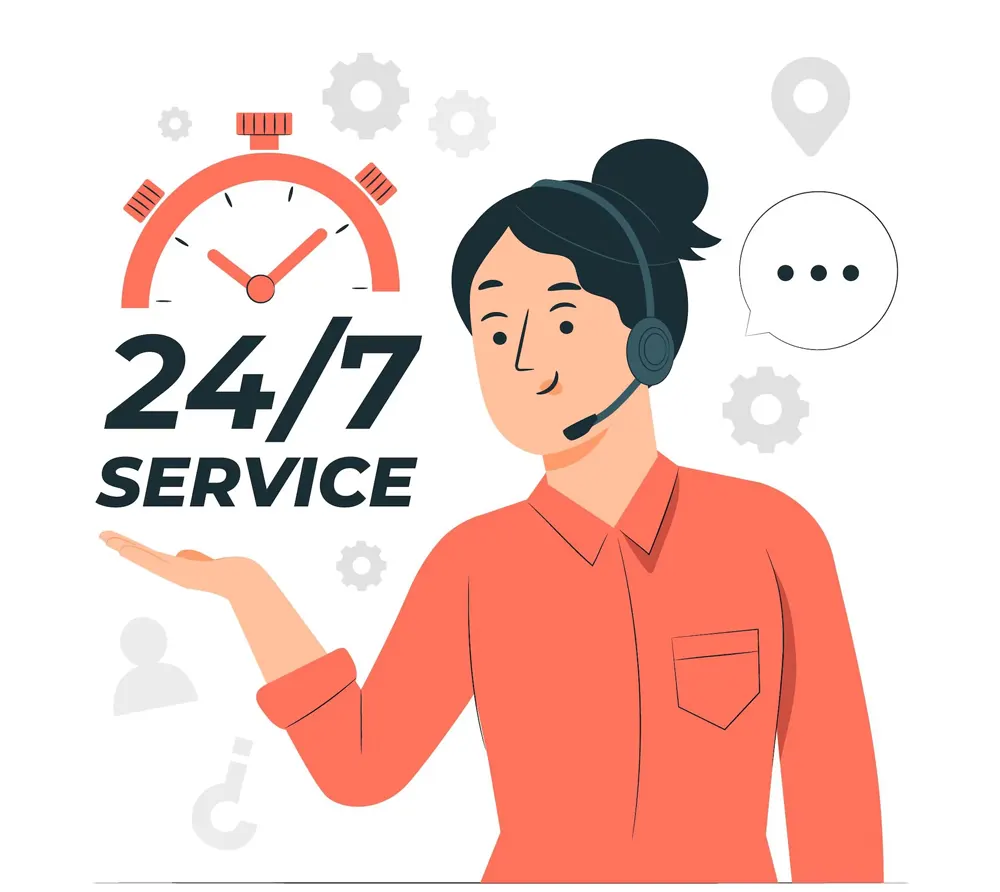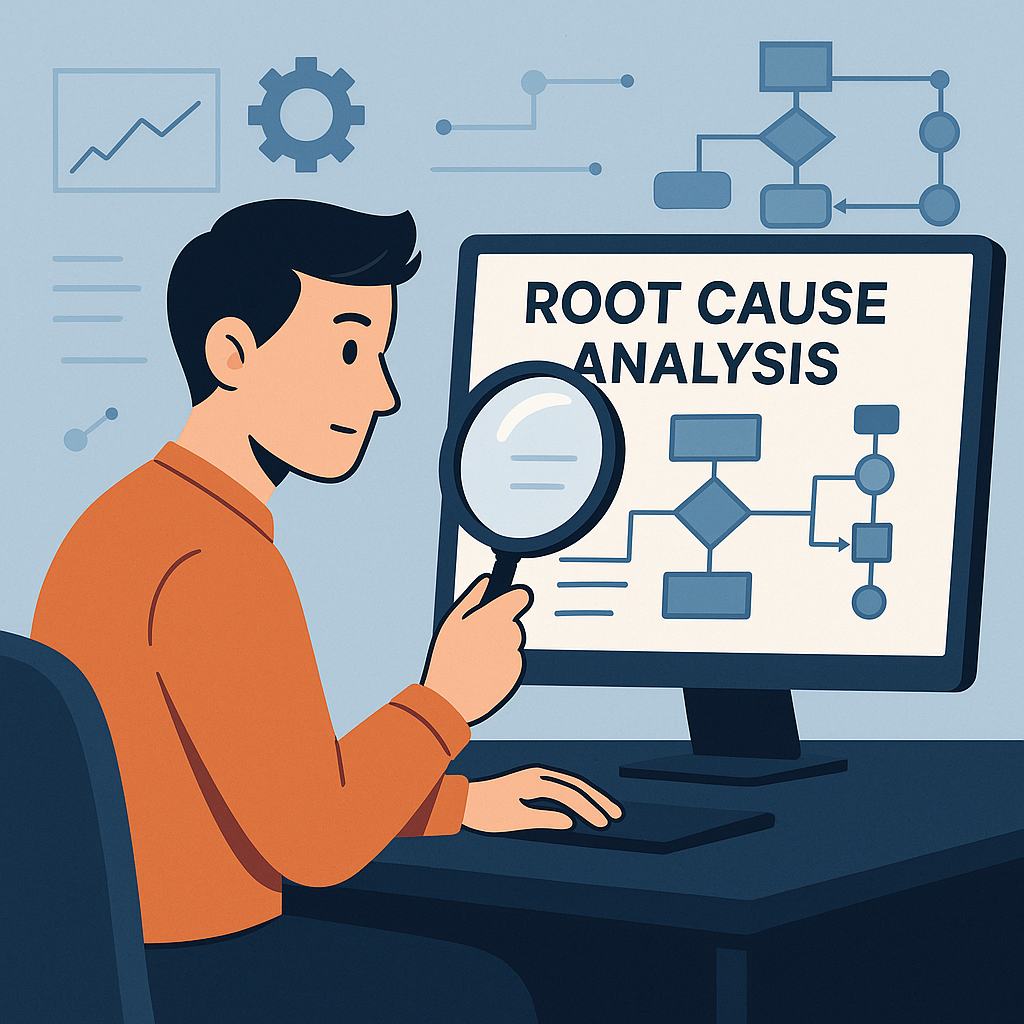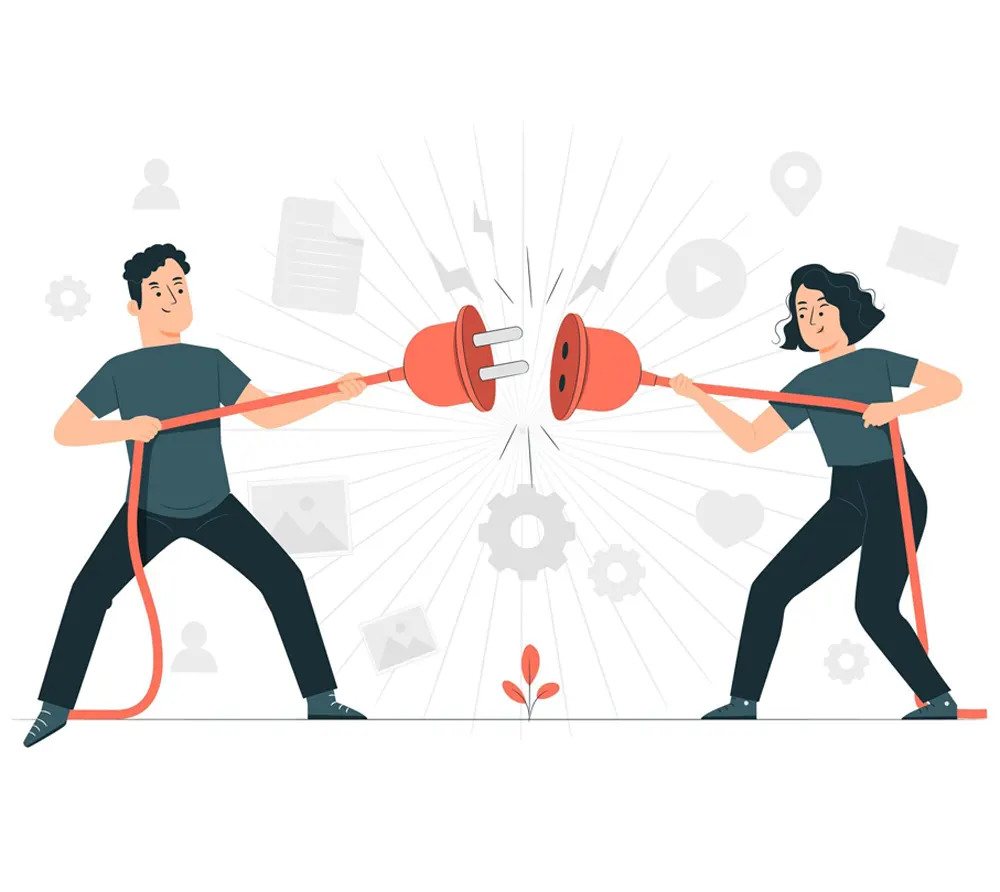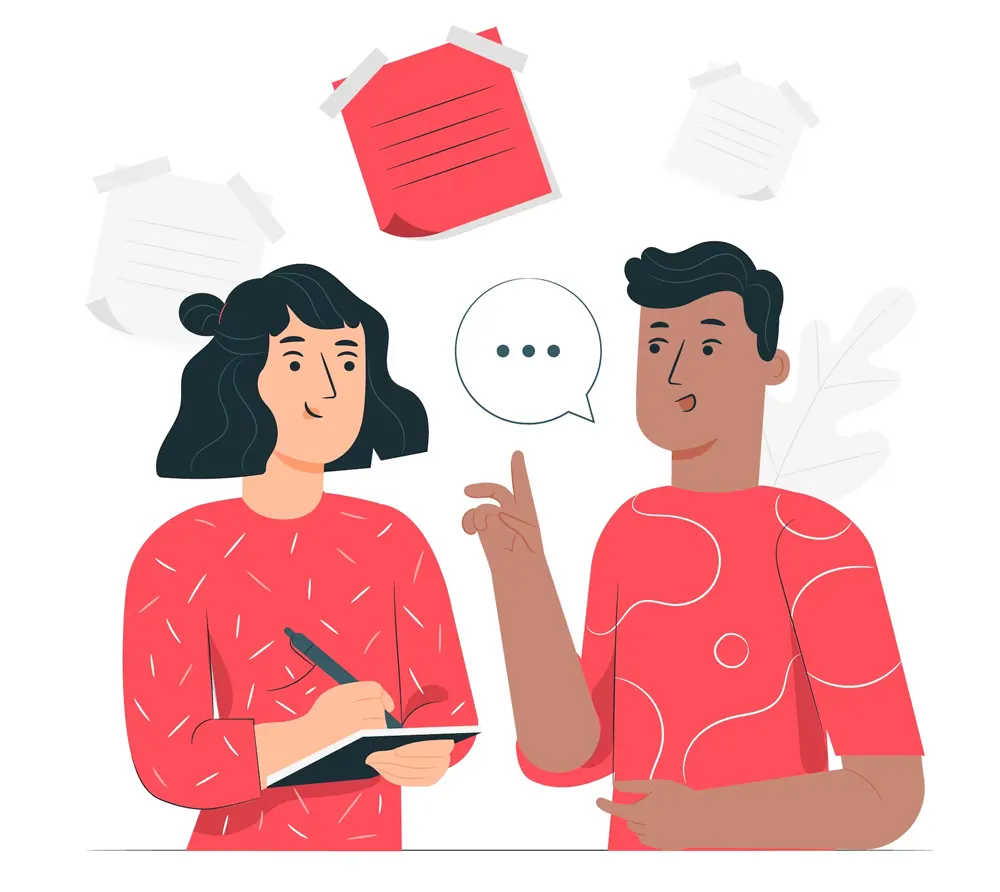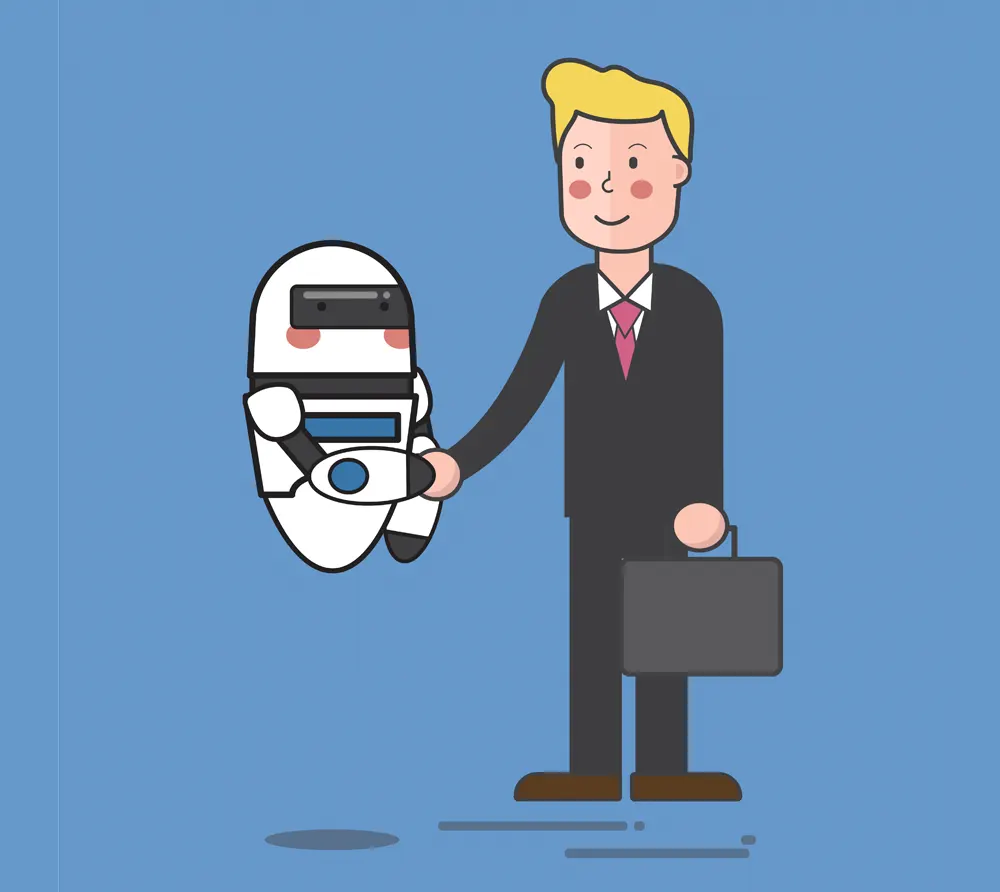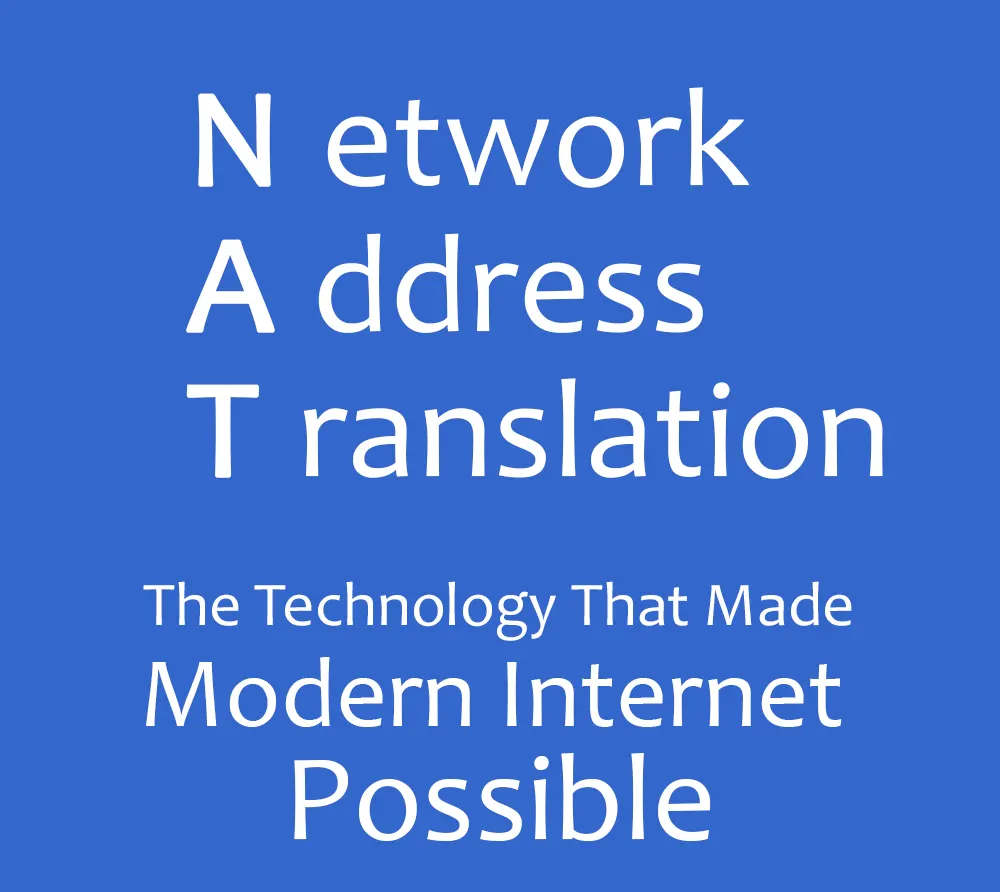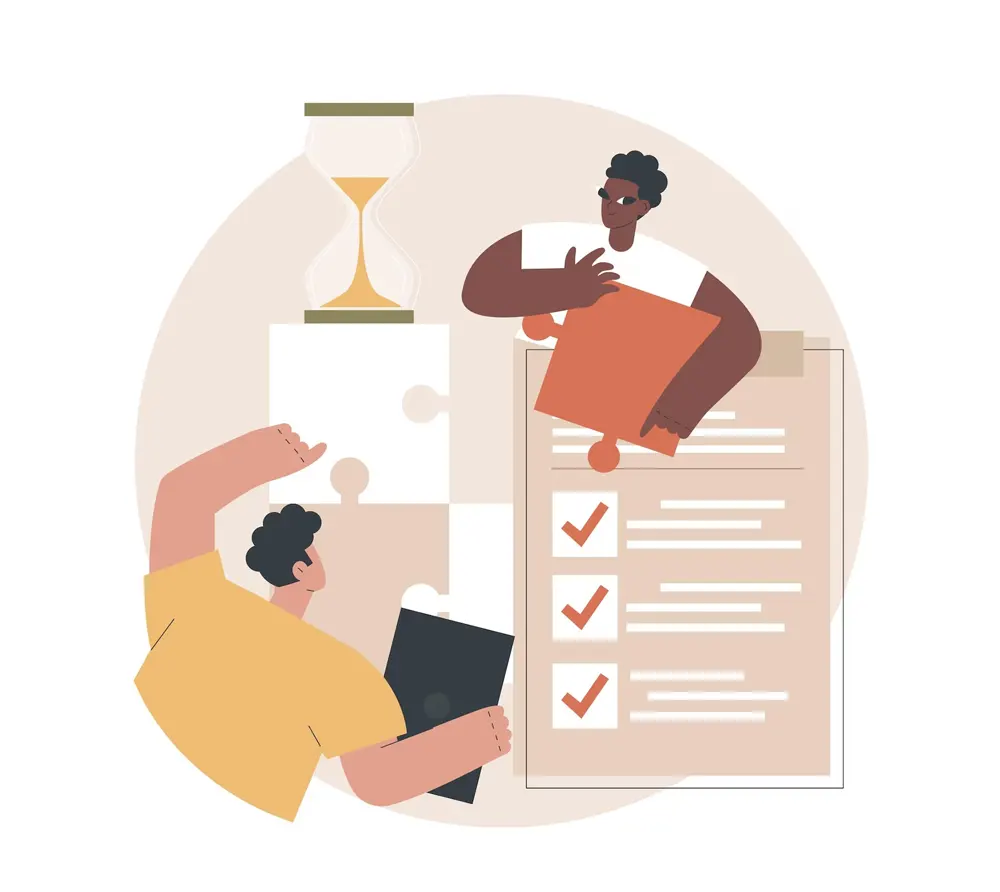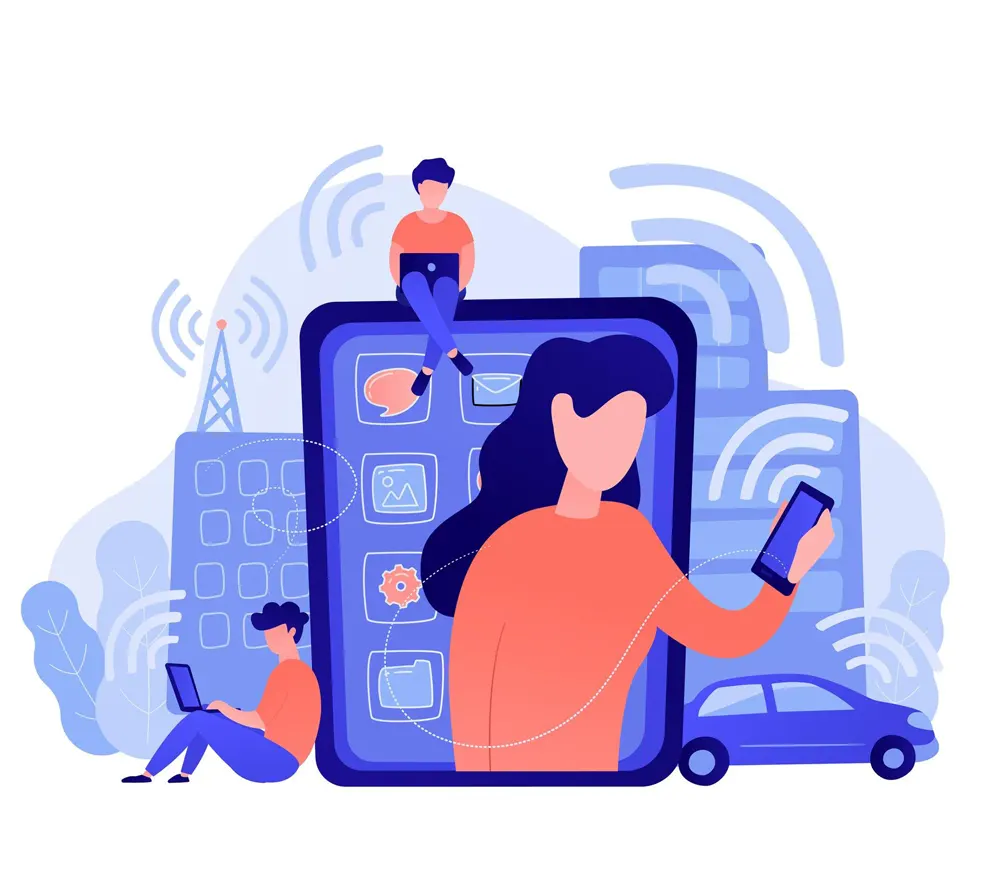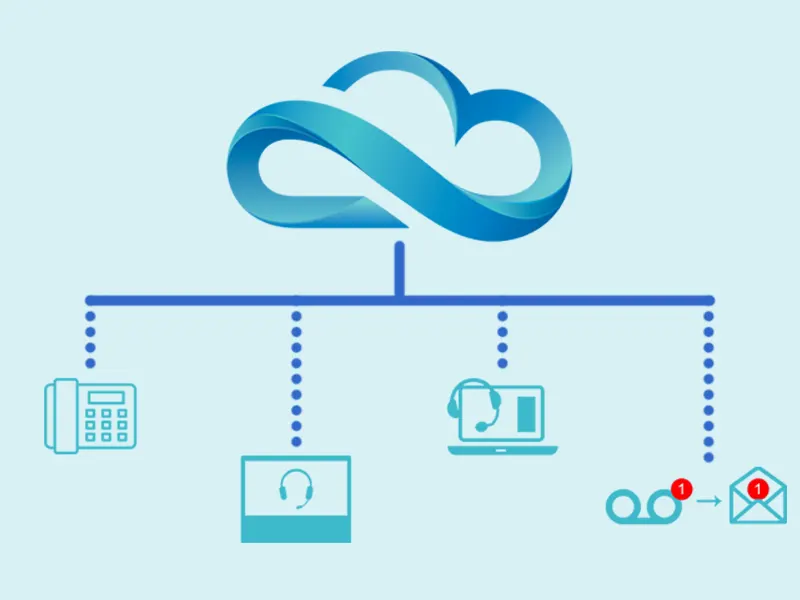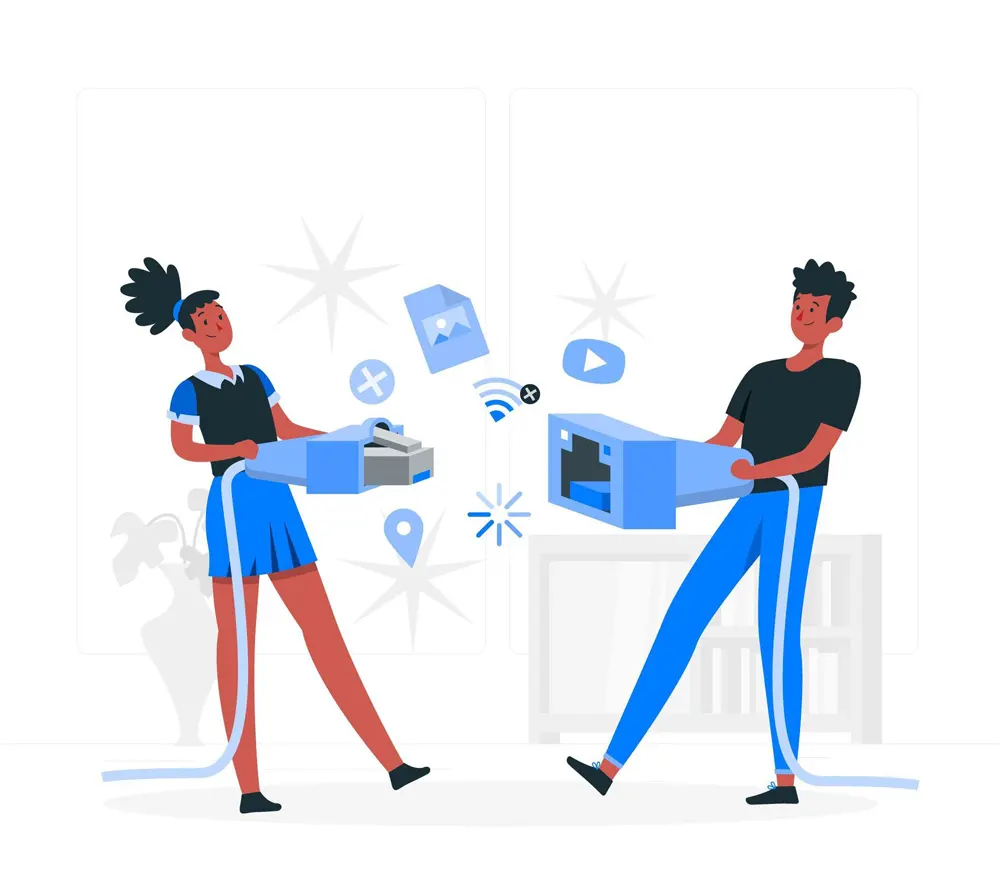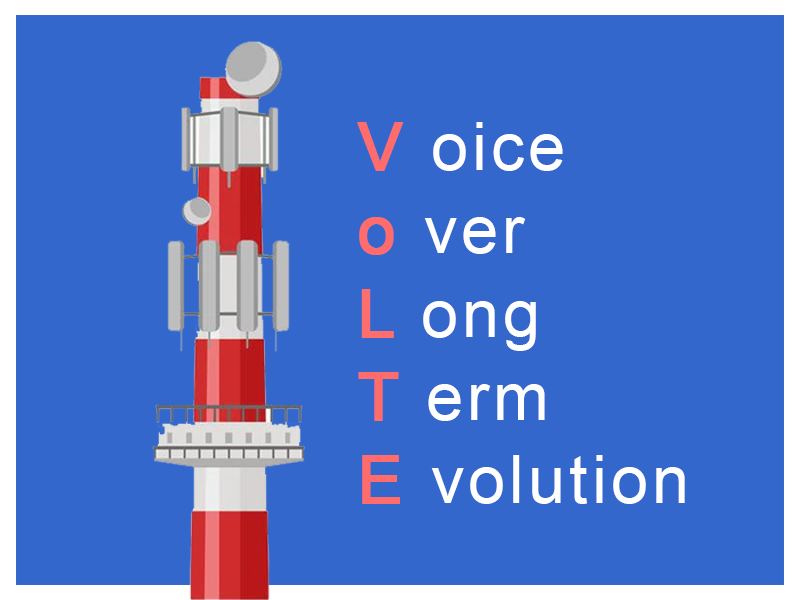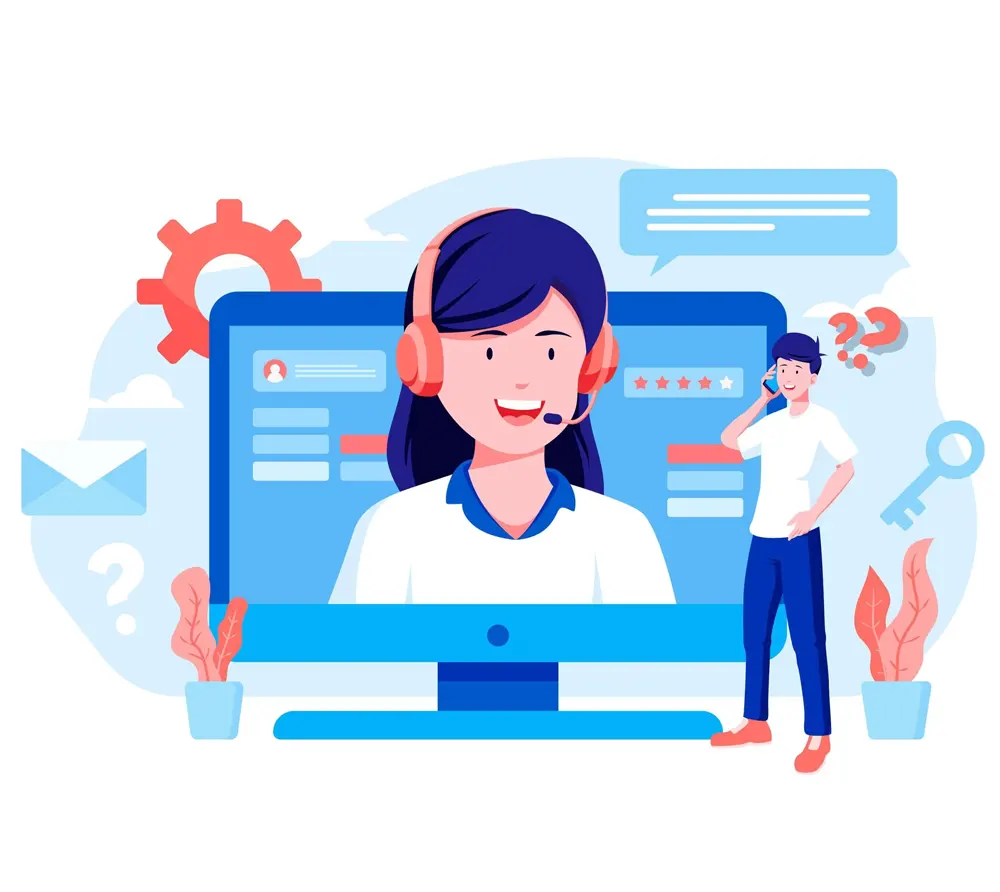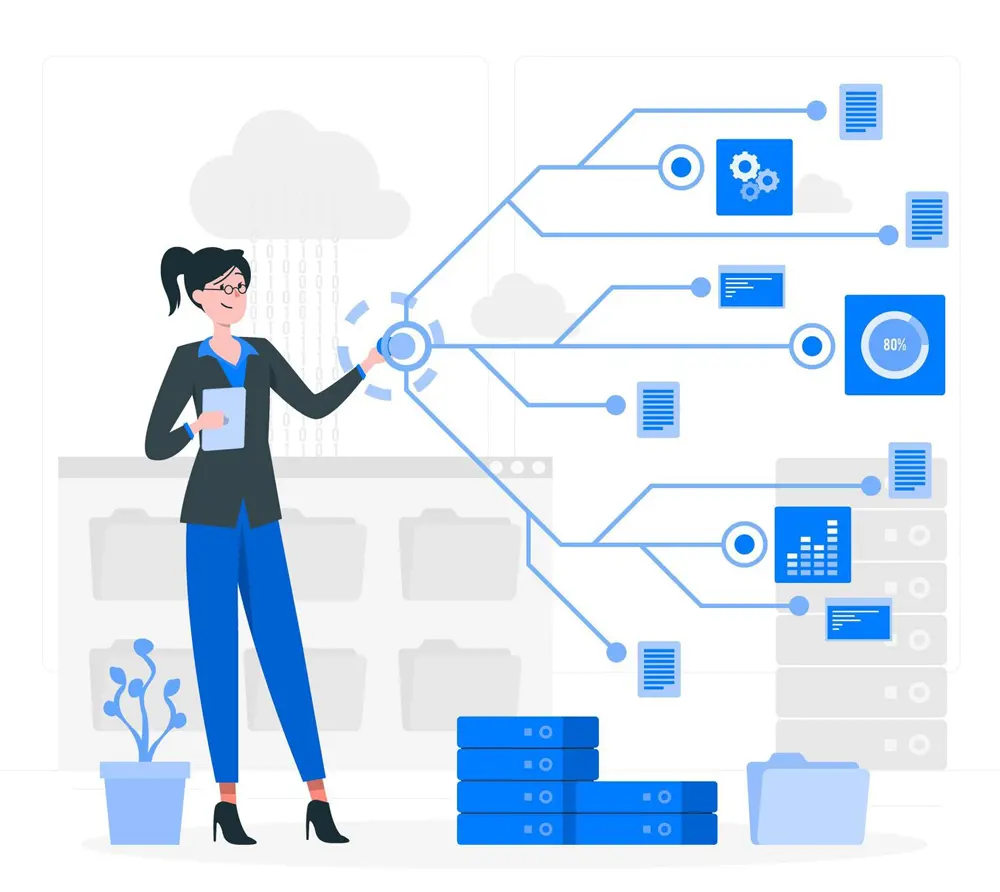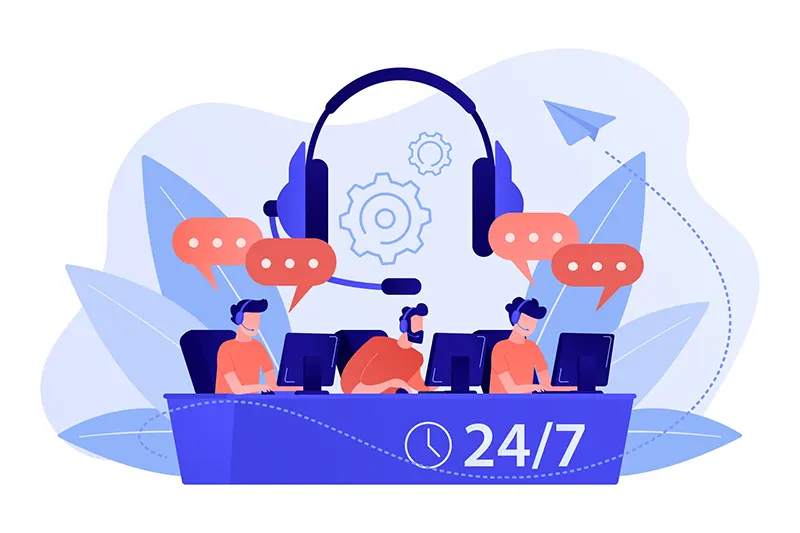Exploring the Top 10 Types of Web Phones in 2023!
The global communication landscape is changing. At the centre of this change are web phones powering businesses. Web phones are letting businesses seamlessly communicate globally at affordable prices.
A business, however, cannot just pick any web phone and expect it to be perfect for their requirements. There are several types of web phones and each type has something unique to offer.
If you’re out on a hunt for the best web phone for your business, you’re in the right place. We will be covering the top 10 different types of web phones in this article.
Before we check out the list, let’s start with some basics.
Let’s begin then, shall we?
What are Web Phones?
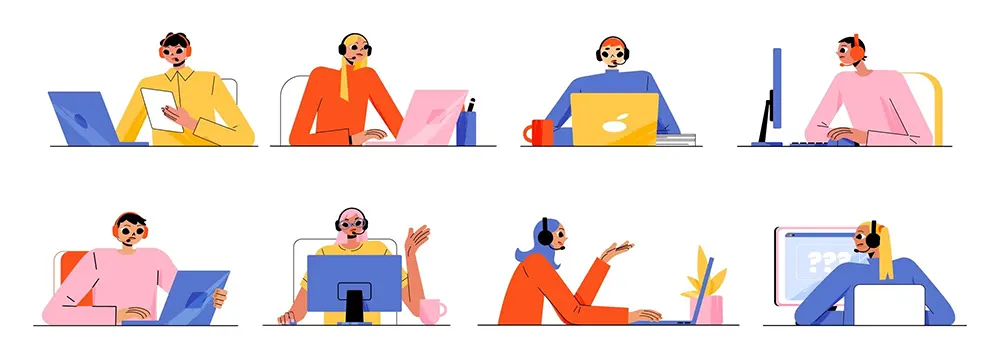
A webphone is a software application that allows you to make and receive telephone calls over the internet using a web browser. Web phones are similar to traditional telephones, but they use the internet rather than the PSTN to make and receive calls.
At the core of web phones sits VoIP, SIP and WebRTC, enabling not just voice but video telecommunication over the internet. Using these pieces of technology also enables web phones to offer many features that benefit businesses.
When you make a call using a web phone, your voice is converted into digital data and transmitted over the internet in the form of data packets.
These digital packets are then converted back into analog voice signals and the person on the other end can hear your voice.
Web phones can be used on any device that has a web browser, such as a desktop computer, laptop, tablet, or smartphone. Some popular web phone services include Skype, Google Voice, and WhatsApp.
Web phones offer several advantages over traditional telephones. First, they are often less expensive than traditional phone services, especially for international calls.
Second, they offer features such as video calling, instant messaging, and file sharing that are not available on traditional phones.
Finally, web phones are portable and can be used anywhere there is an internet connection, making them ideal for remote workers and frequent travellers.
With the basics out of the way, I'm sure you can’t wait to explore the different types of web phones. So let’s jump right into it!
##Top 10 Types of Web Phones
There are different types of web phones available in the market today. Each type has unique features and capabilities that make it suitable for specific uses. Here are the different types of web phones and an example for each type:
1. Softphones
Softphones are software applications that allow users to make phone calls over the internet using a computer, tablet, or mobile device. Softphones use VoIP technology to convert voice signals into digital data, which can then be transmitted over the internet.
Softphones offer a range of features that make them a popular choice for businesses and individuals. Some of the key features of softphones include:
1. Video and voice call: Softphones allow users to make and receive voice and video calls over the internet.
2. Instant messaging: Softphones often include instant messaging capabilities, allowing users to send and receive text messages in real time.
3. Screen sharing: Softphones can be used to share screens, making it easier for users to collaborate and work together remotely.
4. Call recording: Softphones can be used to record calls for training, quality control, or legal purposes.
5. Call forwarding: Softphones allow users to forward calls to other devices or numbers, making it easier to stay connected when on the move.
Examples of top softphones include:
1. Zoom: Zoom is a popular video conferencing platform that also offers softphone functionality, allowing users to make and receive calls over the internet.
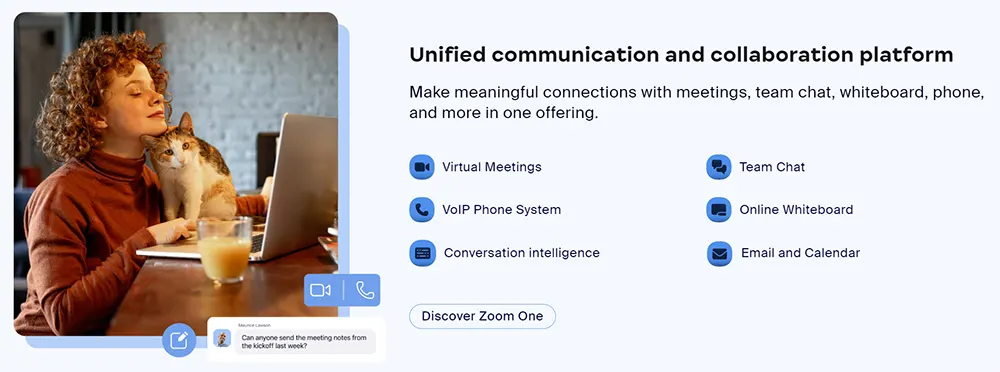
2. Skype: Skype is a popular softphone that offers voice and video calling, instant messaging, and screen sharing.
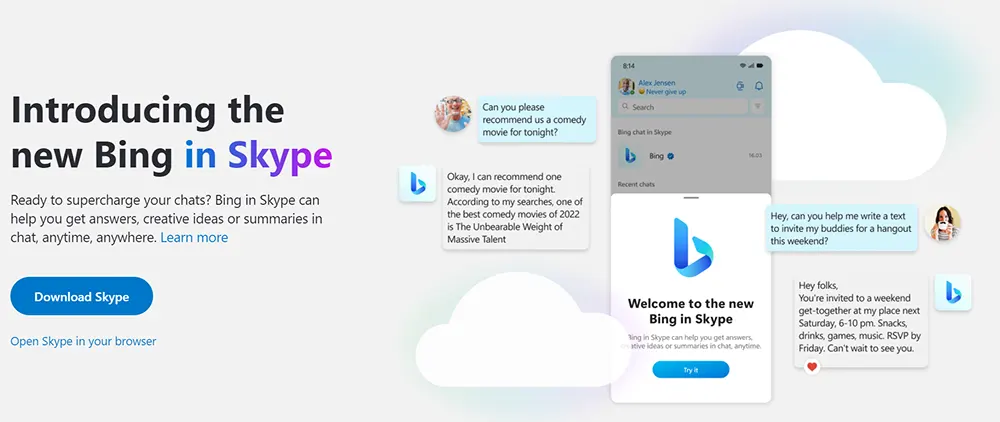
3. Microsoft Teams: Microsoft Teams is a collaboration platform that includes softphone functionality, allowing users to make and receive calls over the internet.
4.Google Voice: Google Voice is a softphone app that offers voice and video calling, instant messaging, and call forwarding.
2. VoIP Phones
VoIP (Voice over Internet Protocol) phones are hardware-based devices that use the internet to make and receive phone calls. Unlike traditional phones that use analog signals, VoIP phones convert analog voice signals into digital data that can be transmitted over the internet.
Some key features offered by VoIP Phones are:
1. Call Quality: Hardware VoIP phones are designed to offer superior call quality compared to other web phones. They support wideband audio codecs, which help to reduce background noise and offer clearer, crisper audio quality.
2. Compatibility: Hardware VoIP phones can be configured to work with different VoIP services, making them highly compatible. They can work with hosted PBX systems, on-premise IP PBX systems, or cloud-based VoIP services.
3. User-Friendly Interface: Hardware VoIP phones offer a user-friendly interface, making it easy for users to manage calls, access contacts, and use other features. They come with LCD screens and intuitive keypads that are easy to navigate.
4. Security: Hardware VoIP phones offer enhanced security features such as encryption, secure boot, and secure firmware upgrades, making them ideal for use in corporate environments.
5. Customization: Hardware VoIP phones offer a high degree of customization, allowing users to personalise settings and features to suit their preferences. They come with different ring tones, wallpaper options, and programmable keys.
Some popular VoIP phones include:
1. Cisco IP Phones - a range of VoIP phones for businesses of all sizes, offering high-quality audio and a wide range of features.
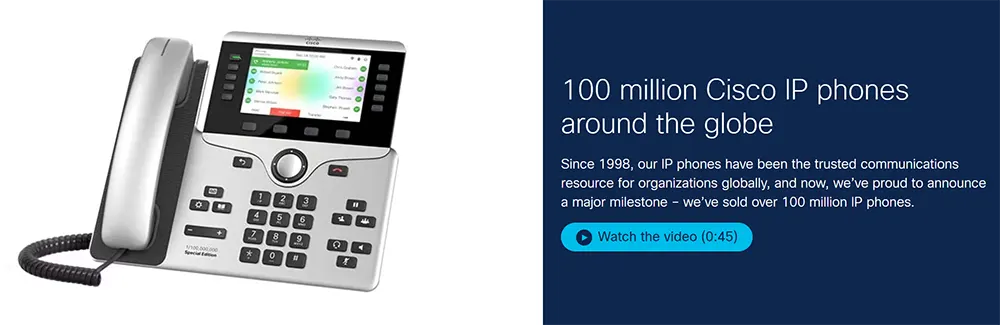
2. Yealink Phones - a range of VoIP phones with advanced features such as touchscreen displays, HD audio, and Bluetooth connectivity.
3. Grandstream Phones - a range of VoIP phones with advanced features such as Wi-Fi connectivity, video conferencing, and touchscreen displays.
4. Polycom Phones - a range of VoIP phones with high-quality audio and advanced features such as HD video conferencing and content sharing.
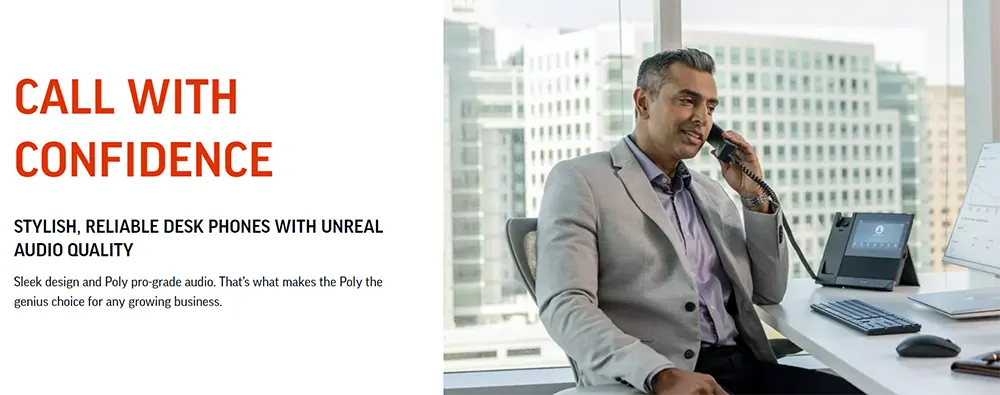
3. IP PBX Phones
IP PBX (Internet Protocol Private Branch Exchange) phones are a type of business phone system that uses internet protocol technology to transmit and receive calls.
IP PBX phones allow companies to have a private telephone network within their organisation without needing to connect to the public telephone network.
They are a cost-effective alternative to traditional PBX systems since they use existing network infrastructure to transmit and receive calls.
Some of the key features offered by IP PBX phones include:
1. Auto-attendant: An automated voice system that answers incoming calls and provides a menu of options for the caller to select from.
2. Call routing: The ability to route incoming calls to a specific person or department based on various criteria such as time of day, caller ID, or dialled extension.
3. Call recording: The ability to record calls for training, quality control, or legal purposes.
4. Conferencing: The ability to have multiple people on the same call.
5. Integration with other systems: Many IP PBX systems can be integrated with other business systems such as customer relationship management (CRM) software or email.
Some popular IP PBX phone systems include:
1. Avaya IP Office - a unified communications platform that offers a range of IP PBX phone systems for businesses of all sizes.
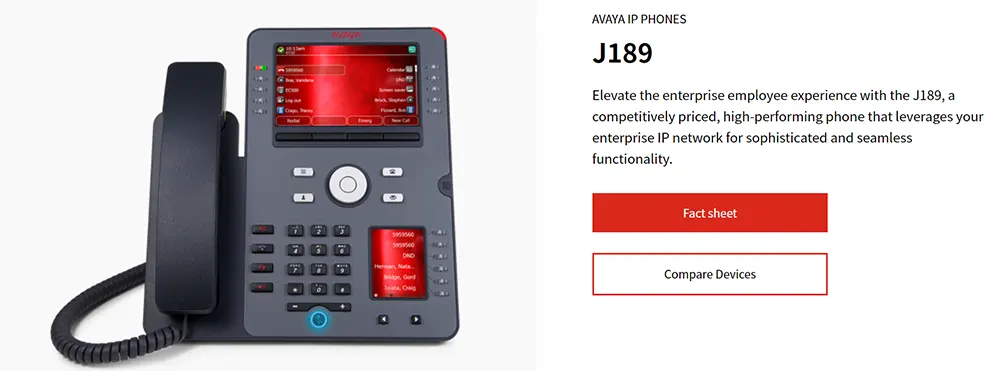
2. Mitel MiVoice - a range of IP PBX phones with advanced features such as video conferencing, contact centre solutions, and collaboration tools.
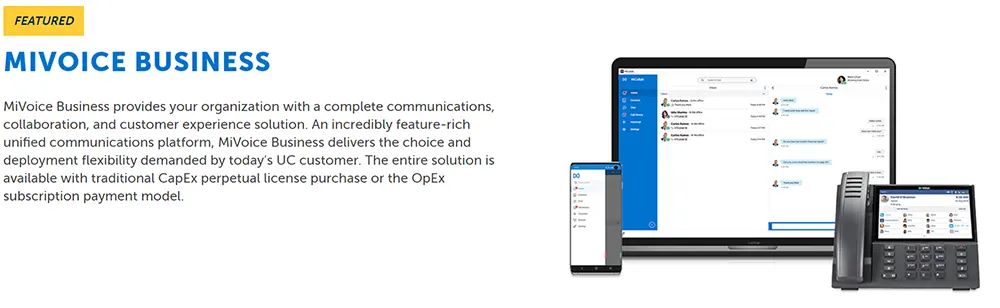
3. NEC UNIVERGE - a range of IP PBX phones with advanced features such as mobility and unified messaging.
4. USB Web Phones:
A USB webphone is a type of VoIP phone that connects to a computer or laptop via a USB port. It is a hardware device that can be used to make and receive phone calls over the internet using VoIP technology.
One unique feature of USB web phones is that they are compact and portable. They are designed to be lightweight and easy to carry. This makes them ideal for people who travel frequently or work remotely.
Another advantage of USB web phones is that they are relatively easy to set up and use, and they do not require any special software or drivers to work.
Some of the features offered by USB web phones include:
1. High-quality sound: USB web phones offer high-quality sound, which means that calls are clear and easy to understand.
2. Echo cancellation: Echo cancellation technology eliminates any echo or feedback during calls, providing a clearer and more natural-sounding conversation.
3. Mute and volume controls: USB web phones typically have a mute button and volume controls that allow users to adjust the volume of calls as needed.
4. Caller ID: Many USB web phones display caller ID information on their LCD screen, allowing users to see who is calling before they answer the phone.
5. Speed dial: Some USB web phones have speed dial buttons that allow users to quickly dial frequently called numbers with the touch of a button.
Some popular USB phones include:
1. Jabra SPEAK 710 - a portable USB conference speakerphone that offers high-quality audio and supports up to 6 people in a room.

2. Polycom VoxBox - This compact speakerphone is designed for use in small meeting rooms or home offices.
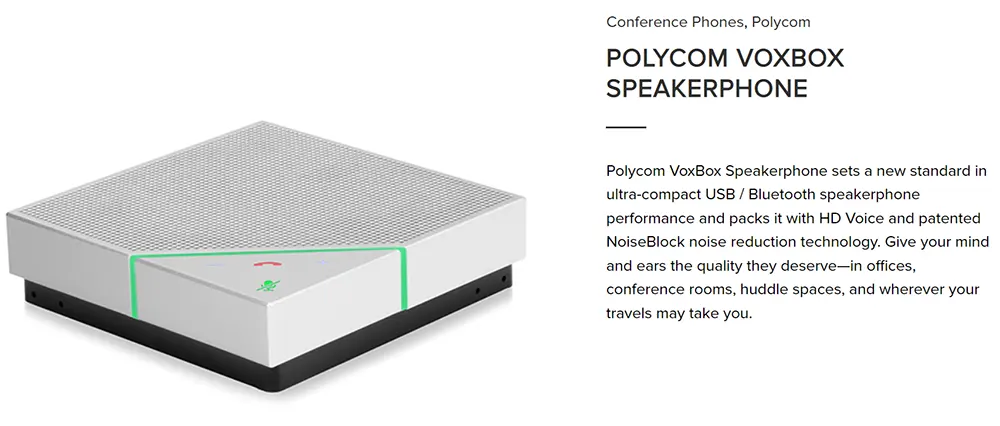
3. Kaysuda USB Speakerphone - This speakerphone is designed for use in small meeting rooms and has a 360-degree microphone that can pick up voices from all angles.
5. Wireless Web Phones
Wireless web phones, also known as cordless IP phones, are a type of web phone that uses wireless communication technologies such as Wi-Fi or Bluetooth to make and receive phone calls.
These phones are unique in that they offer mobility and flexibility to users. A user can move around and make phone calls without being tied to a specific location or desk.
Wireless web phones typically offer a range of unique features that make them ideal for business use. Some of these features include:
1. Seamless integration with existing VoIP systems: Wireless web phones can easily integrate with existing VoIP systems, making it easy for businesses to adopt and deploy these phones.
2. Advanced call management features: Many wireless web phones come with advanced call management features such as call forwarding, voicemail, and call hold.
3. HD voice quality: Wireless web phones typically offer high-definition (HD) voice quality, which ensures that phone conversations are clear and easy to understand.
4. Long battery life: Wireless web phones typically have long battery life, which allows users to make and receive phone calls for extended periods.
5. Multiple lines and extensions: Many wireless web phones support multiple lines and extensions.
Here are some of the most popular Wireless Web Phones:
1. Cisco 8821 Wireless IP Phone: The Cisco Wireless IP Phone is a popular wireless web phone used in offices and other business settings.
2. Polycom SoundStation2W: The Polycom SoundStation2W is a wireless conference phone that is ideal for large conference rooms.
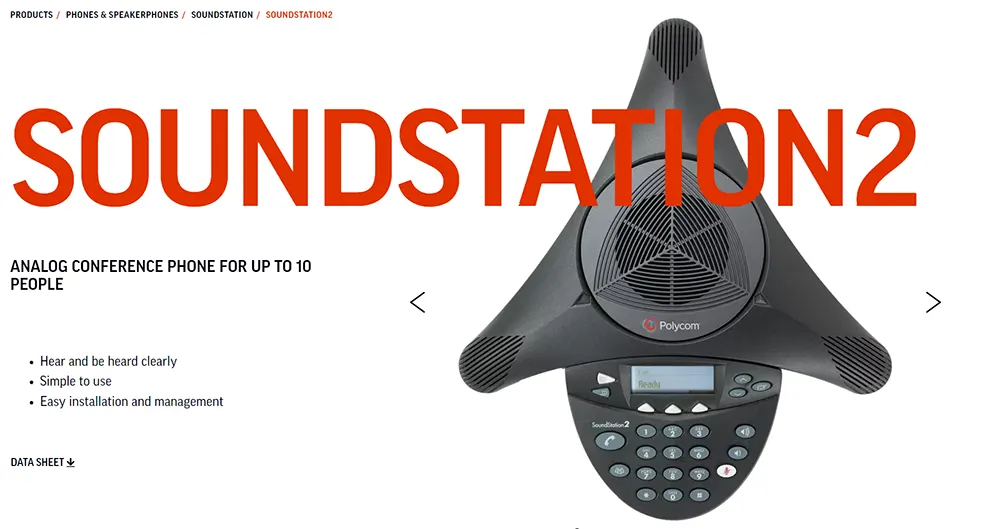
3. Yealink W56P: The Yealink W56P is a wireless VoIP phone designed for small to medium-sized businesses.
4. Grandstream GXP 1760 W: The Grandstream GXP1760W is a wireless IP phone that offers a range of features such as HD audio, integrated Bluetooth, and support for up to six lines.
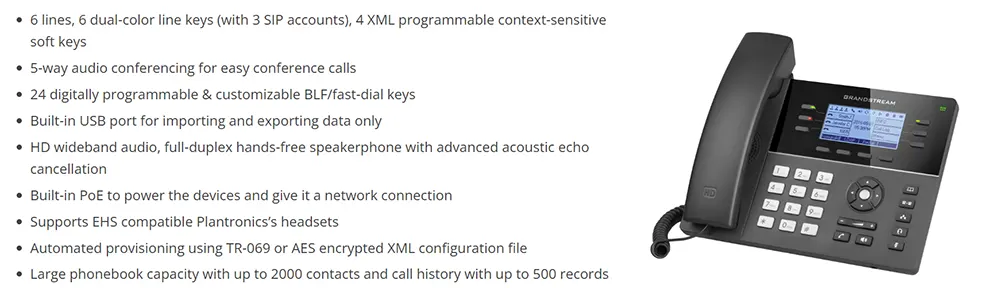
6. Hybrid Web Phones
Hybrid web phones are a combination of traditional analog phones and modern IP phones. They offer users the ability to have both analog and digital capabilities in a single device, providing users with the best of both worlds.
One unique point about hybrid web phones is that they can be easily integrated into a variety of phone systems. This includes traditional landline systems, VoIP systems, and cellular networks.
Some of the features offered by hybrid web phones include:
1. Flexibility: Hybrid web phones allow users to switch between analog and digital modes, giving them the flexibility to choose the most suitable mode for their needs.
2. Cost-Effective: Hybrid web phones can be more cost-effective than traditional IP phones since they can leverage existing analog phone infrastructure.
3. Easy to Install: Hybrid web phones can be easily installed and do not require any additional hardware or software.
4. Advanced Features: Hybrid web phones can offer advanced features such as call routing, caller ID, and voicemail.
Here are some examples of hybrid web phones:
1. Grandstream GXV3240: This device is a hybrid web phone that comes with a 4.3 inch touchscreen display and supports up to 6 lines. It offers a wide range of features such as HD audio, Bluetooth, Wi-Fi, and a built-in web browser.
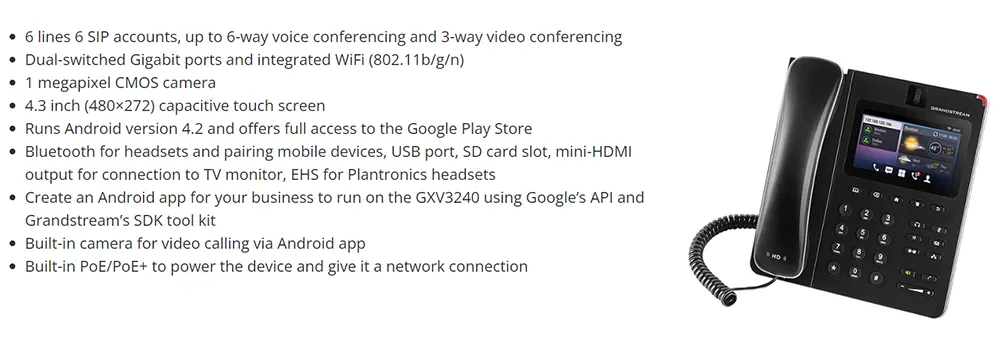
2. Yealink T58A: The Yealink T58A is a hybrid web phone that features a 7 inch colour touchscreen display and supports up to 16 VoIP accounts. It offers a variety of features such as HD audio, built-in Wi-Fi, and Bluetooth.
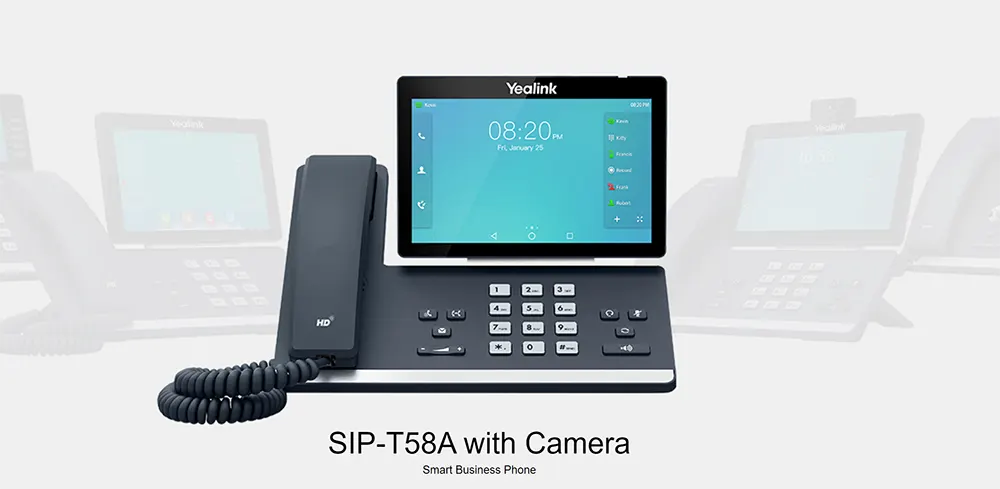
3. Cisco DX80: The Cisco DX80 is a hybrid web phone that comes with a 23 inch touchscreen display and supports up to 1080p video conferencing. It offers a variety of features such as HD audio, Wi-Fi, and Bluetooth.
7. WebRTC Phones
WebRTC web phones are a type of web phone that utilises WebRTC technology to enable real-time communication through web browsers without requiring the installation of any additional software or plugins.
One of the key points that make WebRTC unique is its ability to support audio, video, and data communication in real-time, peer-to-peer connections.
The following are some of the features offered by WebRTC web phones:
1. Web-based: WebRTC web phones can be accessed through a web browser, eliminating the need for additional software or hardware.
2. Real-time communication: WebRTC web phones enable real-time audio, video, and data communication between users.
3. Peer-to-peer connection: WebRTC web phones establish peer-to-peer connections between users, enabling secure and direct communication without the need for a central server.
4. Scalability: WebRTC web phones are highly scalable and can support thousands of concurrent users.
5. Security: WebRTC web phones utilise encryption and other security measures to ensure secure communication.
Here are some examples of WebRTC phones:
1. 3CX: 3CX is a popular PBX software that offers a WebRTC softphone as part of its unified communications suite. It allows users to make and receive calls directly from their browser using WebRTC technology.
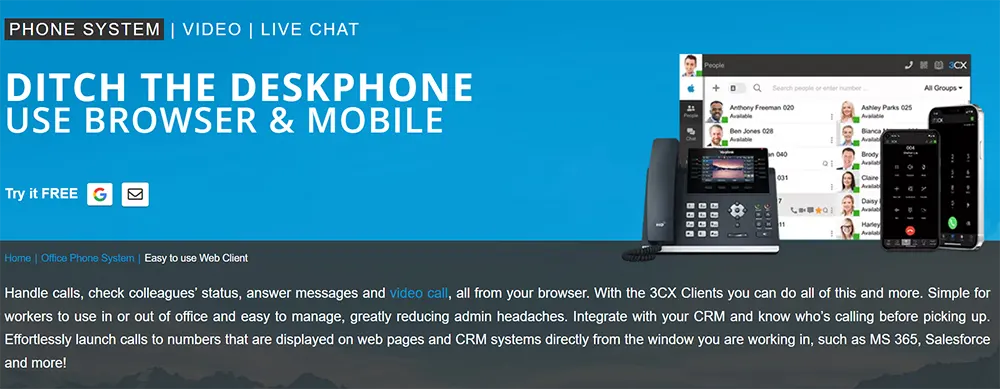
2. Zoiper: Zoiper is a cross-platform softphone that supports WebRTC and offers a range of features, including HD voice and video calls, conference calling, and instant messaging.
3. Telzio: Telzio is a cloud-based phone system that offers a WebRTC softphone for users to make and receive calls directly from their browser. It also includes features such as call routing, voicemail, and call recording.

4. Jitsi: Jitsi is an open-source video conferencing platform that utilises WebRTC technology. It offers a range of features, including screen sharing, text chat, and the ability to join a meeting without an account.
8. SIP Phones
SIP phones are physical telephones designed to work with VoIP systems. SIP stands for Session Initiation Protocol, which is a standard protocol used for voice and video calls over the internet.
SIP phones connect to the internet through Ethernet cables and can be used with various VoIP service providers.
One of the main points that makes hardware SIP phones unique is that they provide a higher level of call quality and reliability compared to other web phone types.
Hardware SIP phones offer a range of features, including:
1. Voice and video calling: Hardware SIP phones offer high-quality voice and video calls over the internet.
2. Caller ID and call waiting: Hardware SIP phones can display caller ID information and notify the user of incoming calls while on another call.
3. Conferencing: Hardware SIP phones can support conference calls with multiple participants.
4. Call transfer and forwarding: Hardware SIP phones allow users to transfer calls to other extensions or forward calls to other numbers.
5. Call logs: Hardware SIP phones keep a record of incoming and outgoing calls for future reference.
Here are some examples of SIP Phones:
1. Polycom VVX 600: This is a high-end SIP phone with a large touchscreen display and support for HD voice. It offers a wide range of features including Bluetooth, Wi-Fi, and USB connectivity.
2. Yealink T54W: This SIP phone offers an easy-to-use interface and high-quality sound. It also comes with a built-in Bluetooth module and supports up to 16 SIP accounts.
3. Cisco 8861: This SIP phone offers high-definition voice quality and a 5-inch colour display. It also has a built-in Bluetooth module and supports up to 5 lines.
4. Grandstream GXP2170: This SIP phone offers a large 4.3-inch colour display and up to 12 lines. It also comes with a built-in Bluetooth module and supports up to 6 SIP accounts.
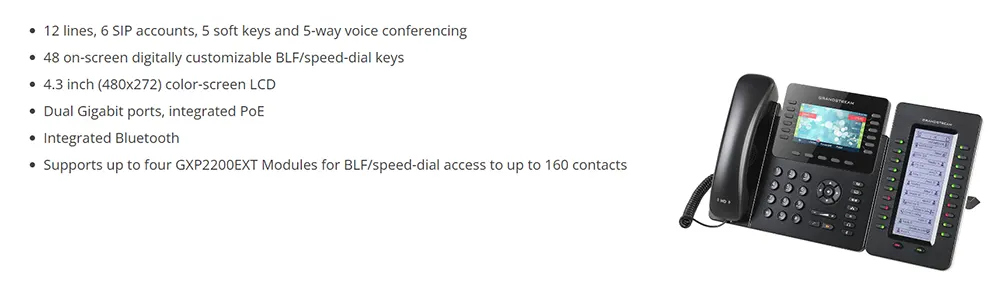
5. Sangoma s500: This SIP phone offers a full-colour display and supports up to 4 SIP accounts. It also has a built-in VPN client and supports PoE.

9. Video Phones
Video phones, also known as video conferencing systems, are communication devices that allow people to make audio and visual calls to each other in real time.
These devices are unique because they combine the functionalities of a telephone with the capability to transmit and receive video images.
Video phones offer high-quality audio and video experiences, making them ideal for virtual meetings, remote work, and long-distance communication.
Video web phones typically offer a range of features, including:
1. Video conferencing: the ability to hold virtual meetings with multiple participants in different locations.
2. Screen sharing: the ability to share your computer screen with the person on the other end of the call.
3. Recording: the ability to record video calls for future reference or playback.
4. File sharing: the ability to share files with the person on the other end of the call.
5. Virtual backgrounds: the ability to change the background of your video call to a virtual background.
Here are some top examples of Video Phones:
1. Poly Studio X Series: This series of video phones offer features such as automatic speaker tracking, noise-blocking technology, and wireless content sharing. It also supports multiple video platforms, making it a versatile choice for businesses.
2. Logitech Rally Bar: The Rally Bar is a high-end video phone that offers 4K resolution, automatic framing, and advanced audio capabilities. It is designed for larger meeting spaces and can support up to 16 participants.
3. Yealink VP59: The VP59 is a feature-packed video phone that offers a 7-inch touchscreen display, HD audio, and a 1080p camera. It also supports wireless content sharing and has a built-in web browser.

4. Grandstream GXV3380: This video phone features a 16-megapixel camera, a 13.3-inch touchscreen display, and 1080p video resolution. It also includes built-in WiFi and Bluetooth connectivity.
5. Cisco Webex Desk Pro: The Desk Pro is a high-end video phone designed for executive offices and conference rooms. It features a 27-inch 4K touchscreen display, 12 microphone array, and automatic framing technology.
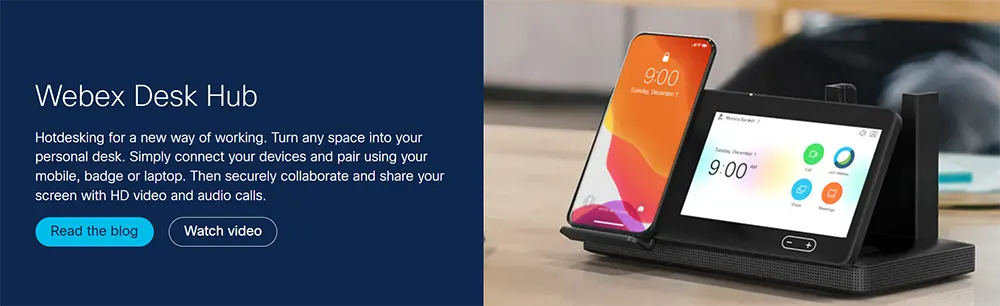
10. Softswitch Phones
Softswitch phones are a type of software-based communication system that enables the routing of voice, video, and other types of data through a network.
They use session initiation protocol (SIP) technology to connect calls and are typically used in businesses and call centres. They combine the features of softphones and VoIP phones.
Some of the key features offered by softswitch phones include:
1. Call routing: Softswitch phones can route calls based on a range of factors such as location, time of day, and caller ID.
2. Call forwarding: They can forward calls to other numbers or devices such as cell phones or voicemail.
3. Call recording: Softswitch phones can record calls for quality assurance and training purposes.
4. Auto-attendant: They provide an automated menu system that allows callers to navigate to different departments or services.
5. Analytics: They provide detailed call analytics that includes information such as call duration, hold time, and call volume.
Examples of top softswitch phones include:
1. Asterisk: An open-source softswitch phone that is widely used in business environments.
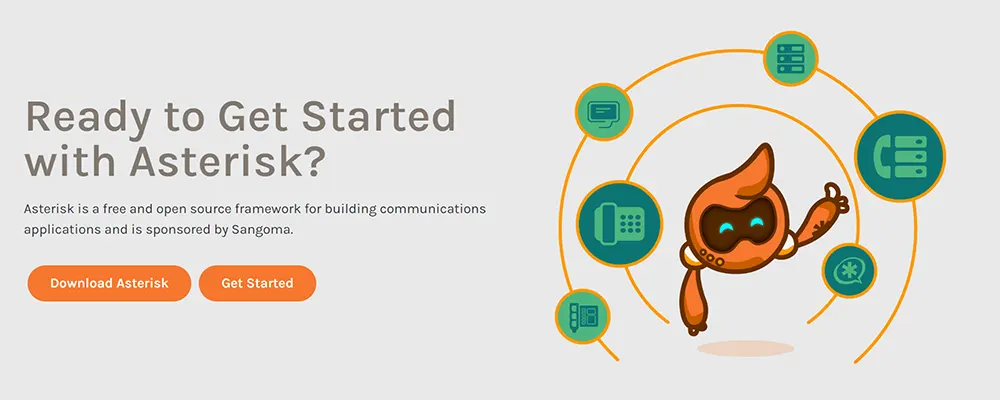
2. FreeSWITCH: Another open-source option that provides a range of features such as conference calling, call recording, and voice recognition.
3. Cisco Unified Communications Manager: A commercial softswitch phone that is widely used in larger organisations.
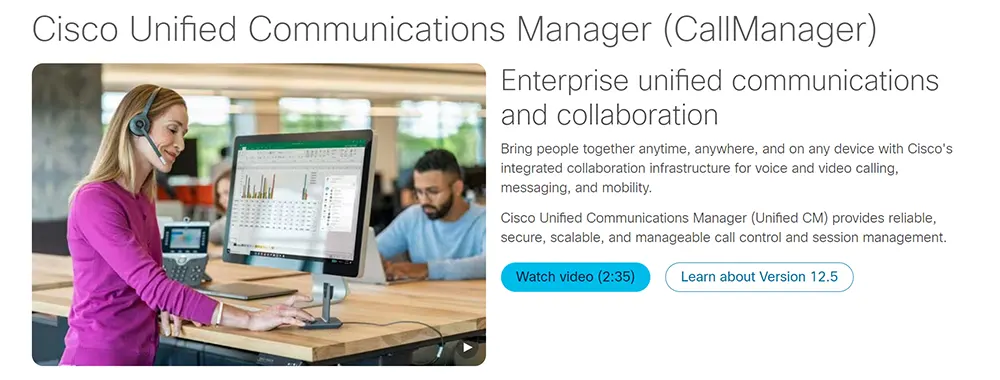
4. 3CX Phone System: A commercial softswitch phone that provides features such as call recording, conferencing, and call analytics.
With that, we’re at the end of our list. Let’s conclude then!
Wrapping Up
That was quite a long list indeed! If you’ve made it all the way through, you can now claim that you’re a web phone expert. We’ve covered every possible type of web phone in this list so there’s something for everyone.
If you were out to pick a system for yourself, you have all the options you need. If you were out to enhance your knowledge about web phones, we hope this was enough.
There may be some of you out here wondering what type of web phone to build. For those of you, I have good news. You can build a powerful web phone using ConnexCS as your CPaaS. Click here to learn more!