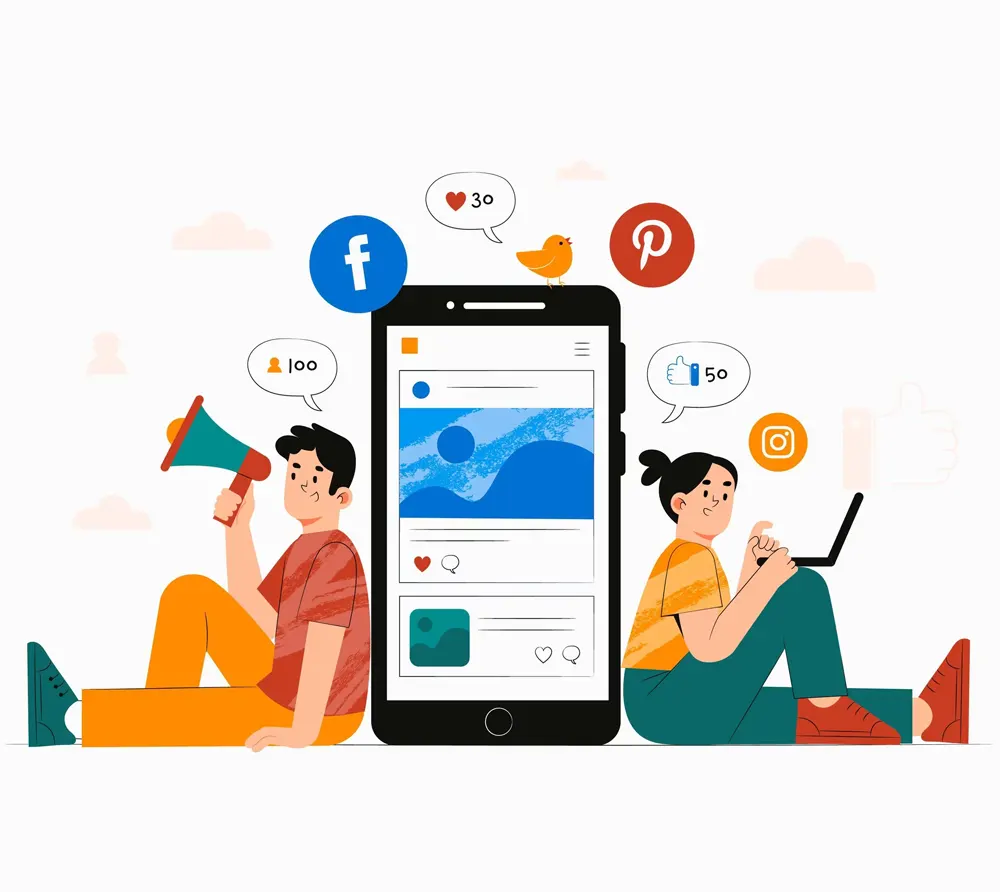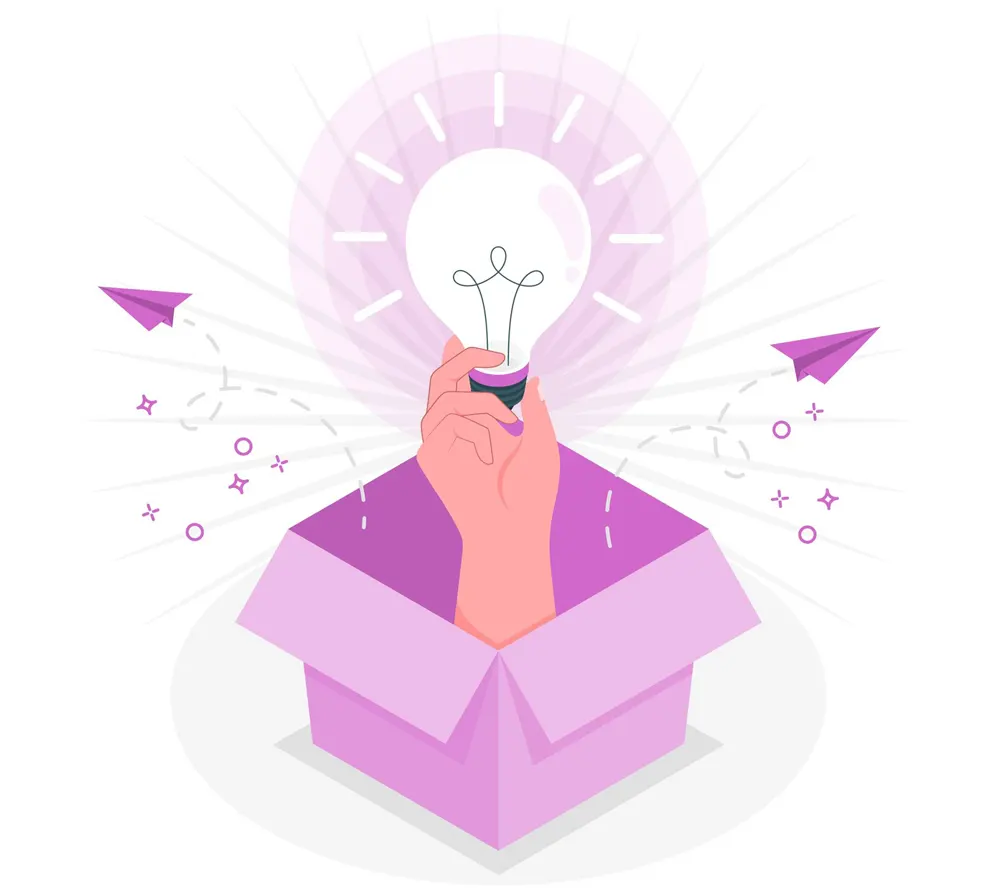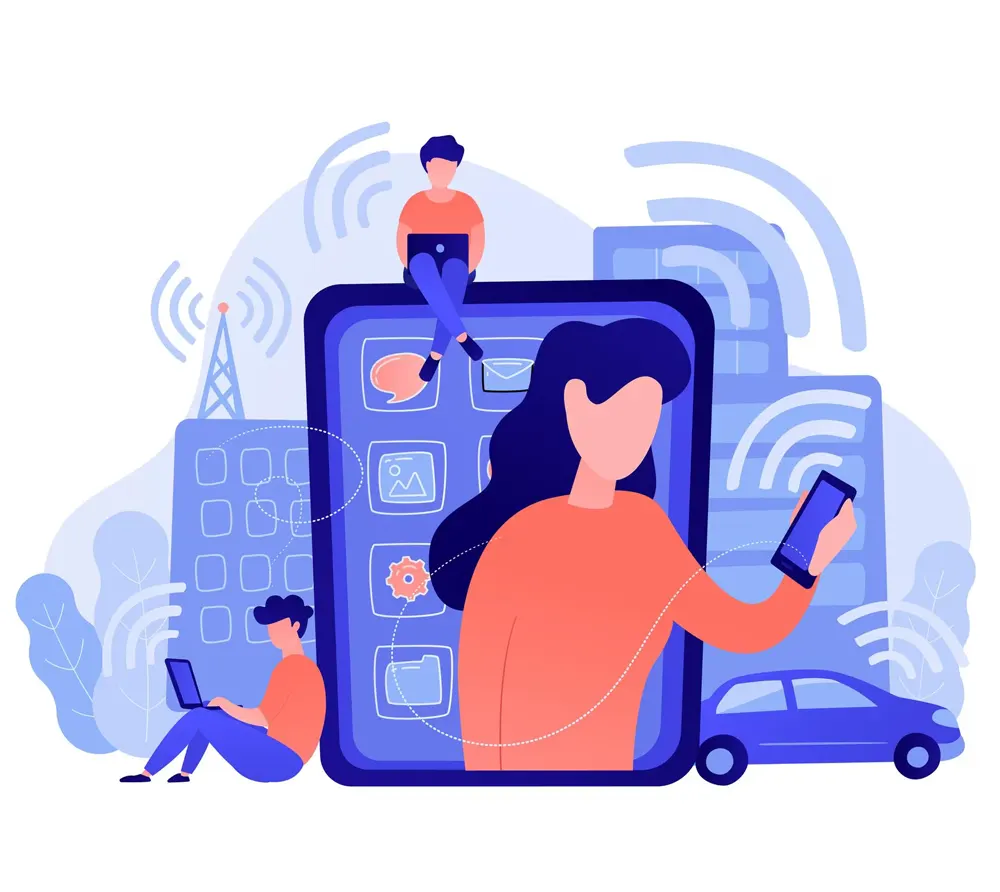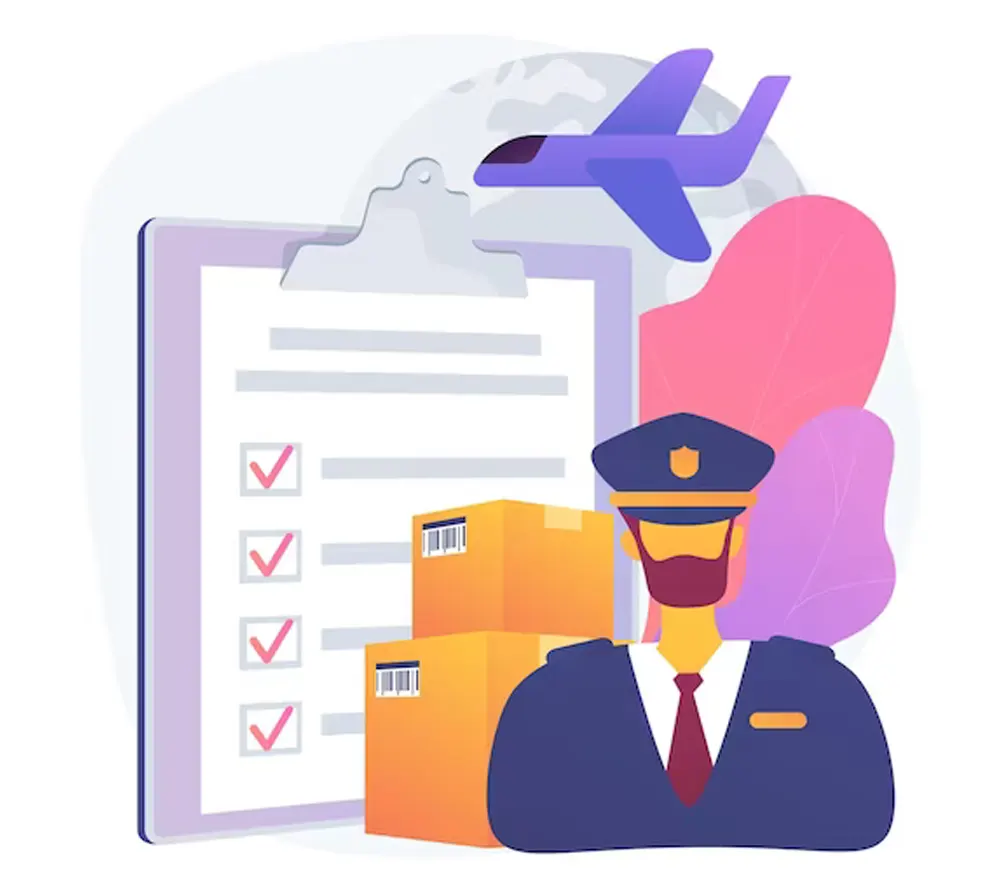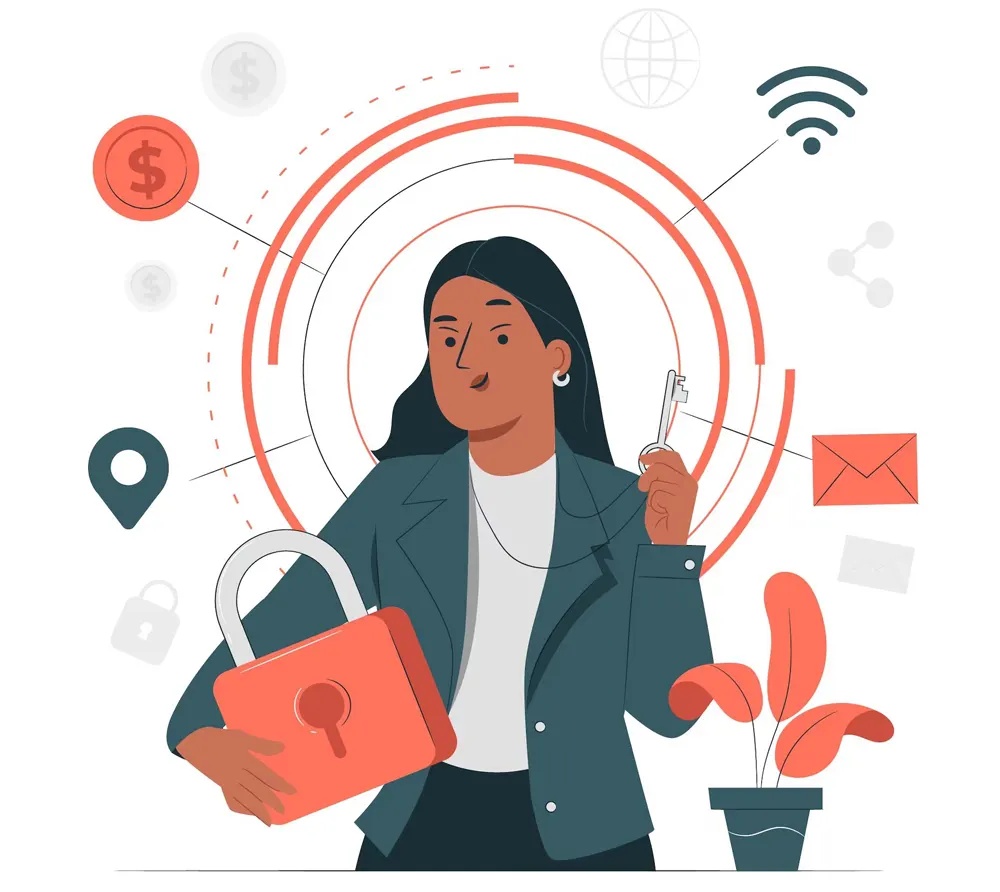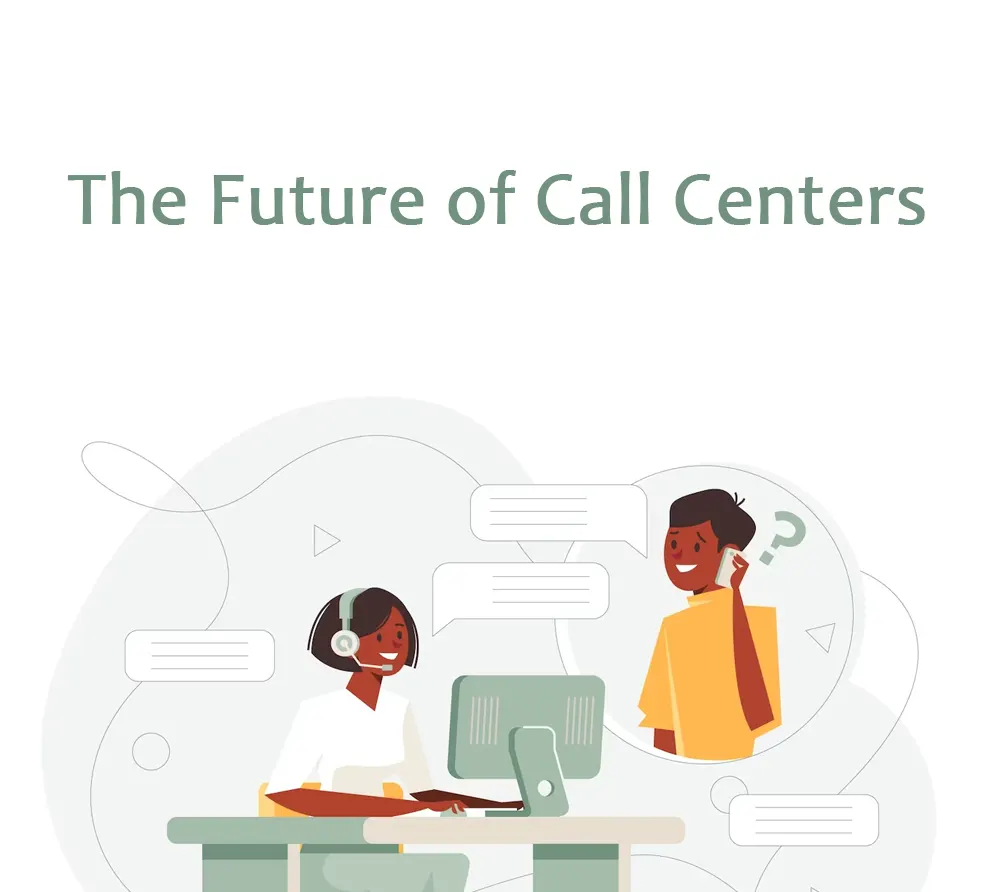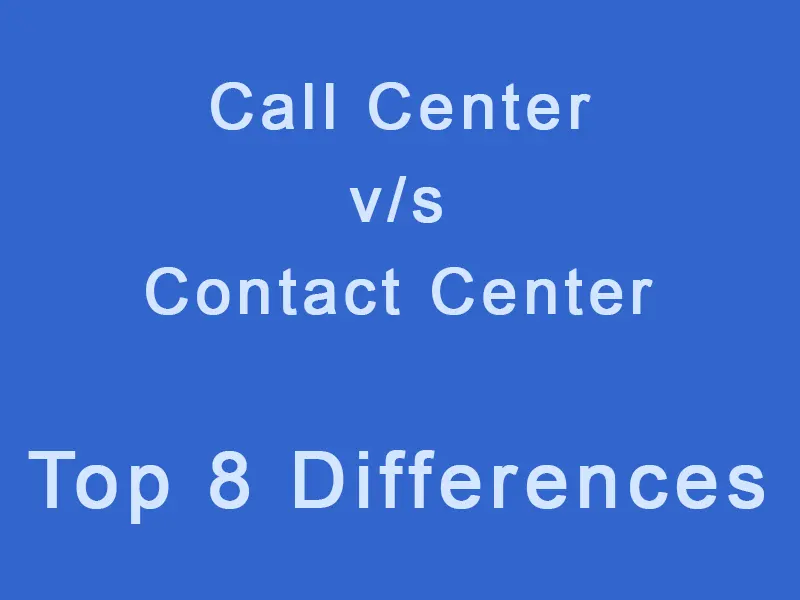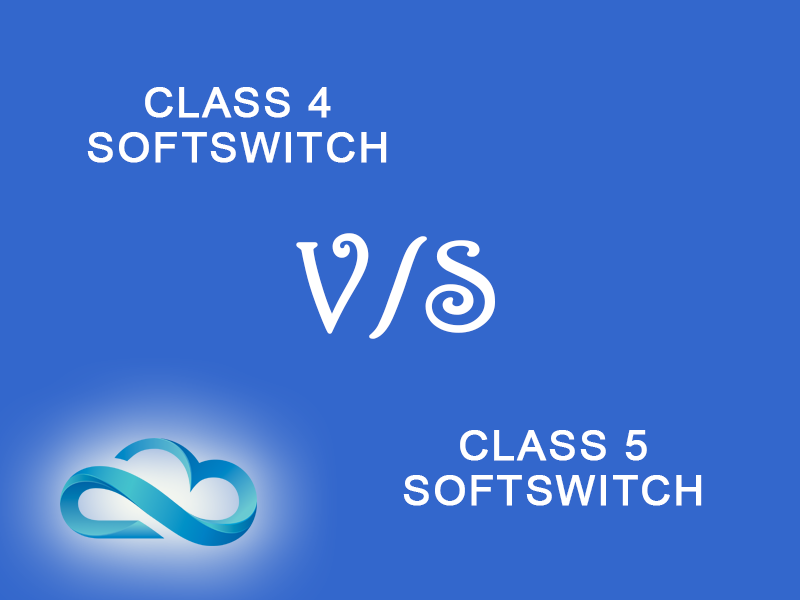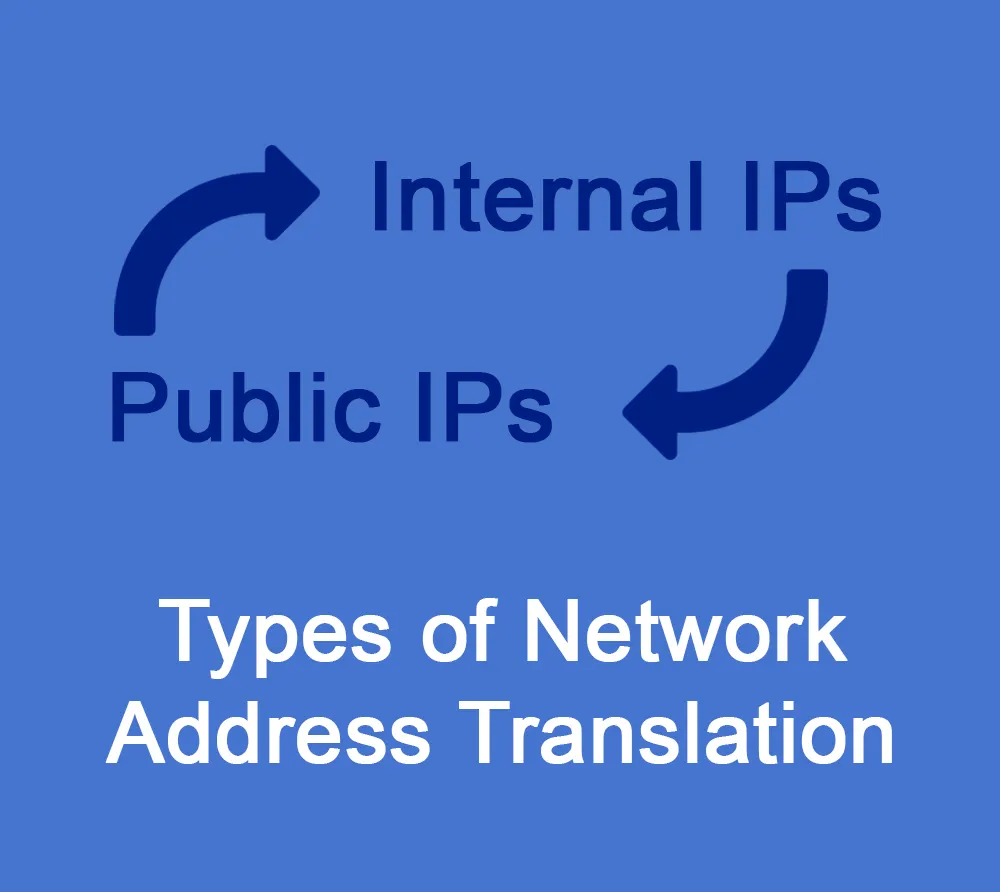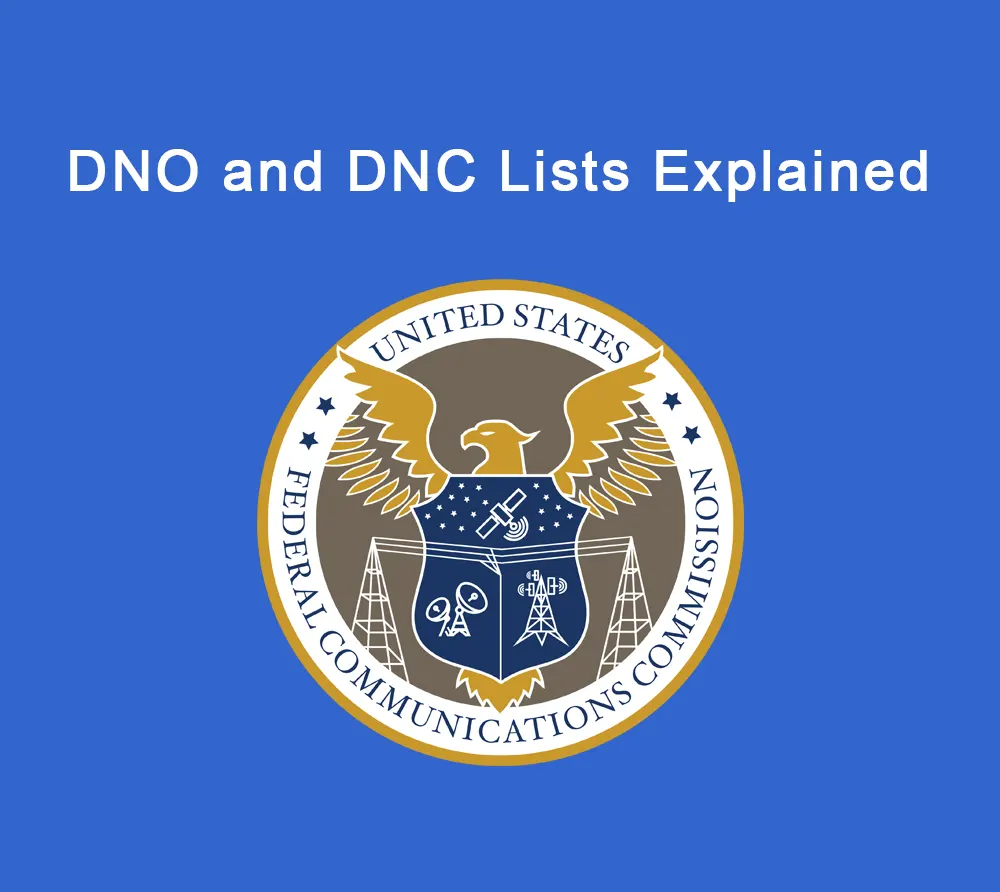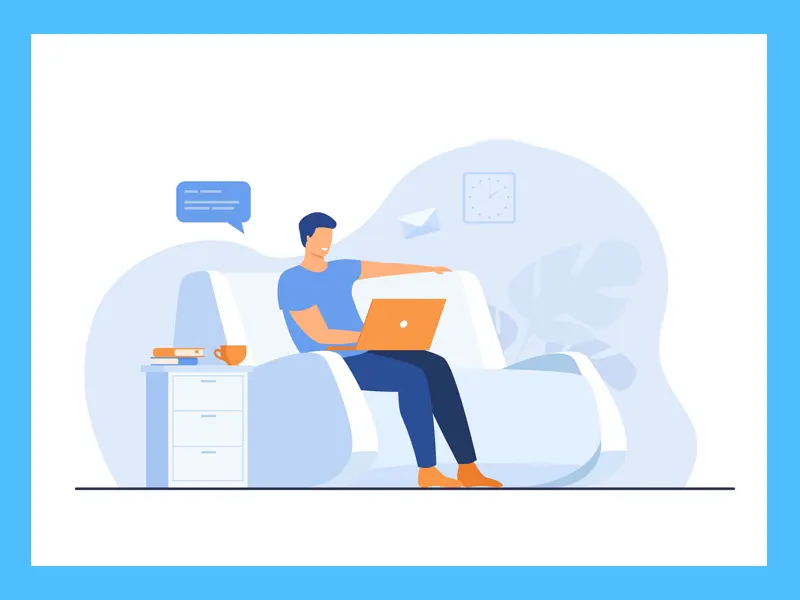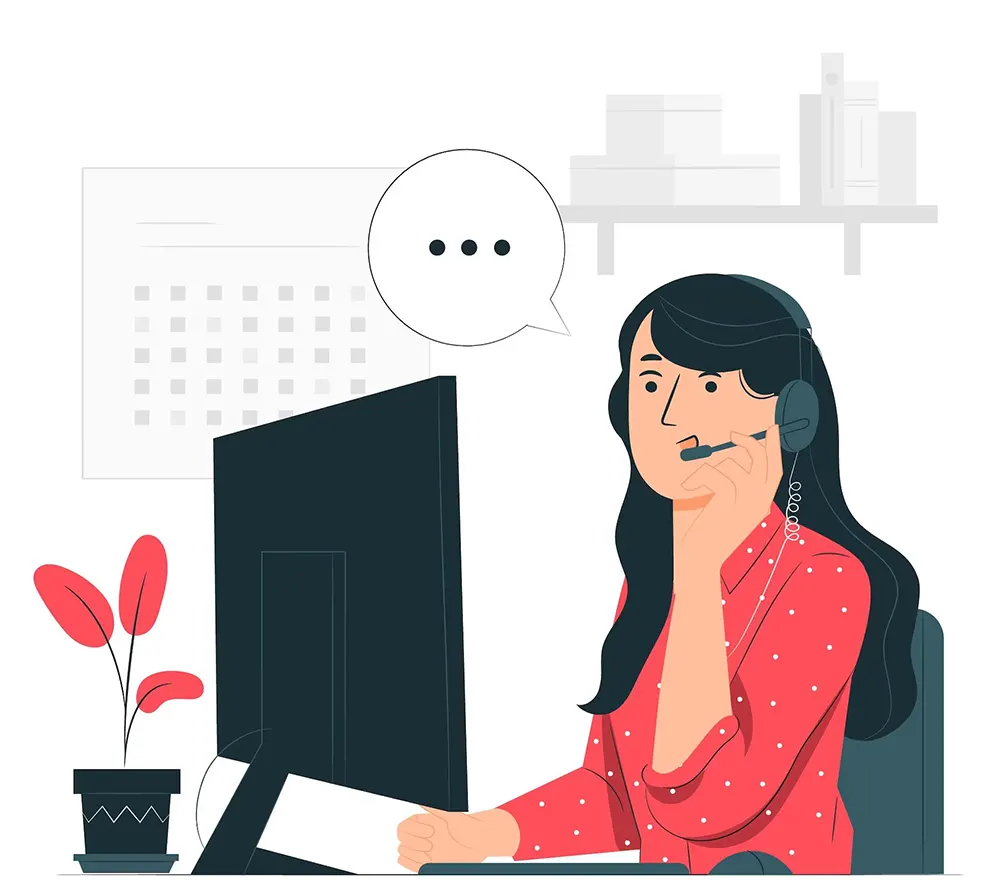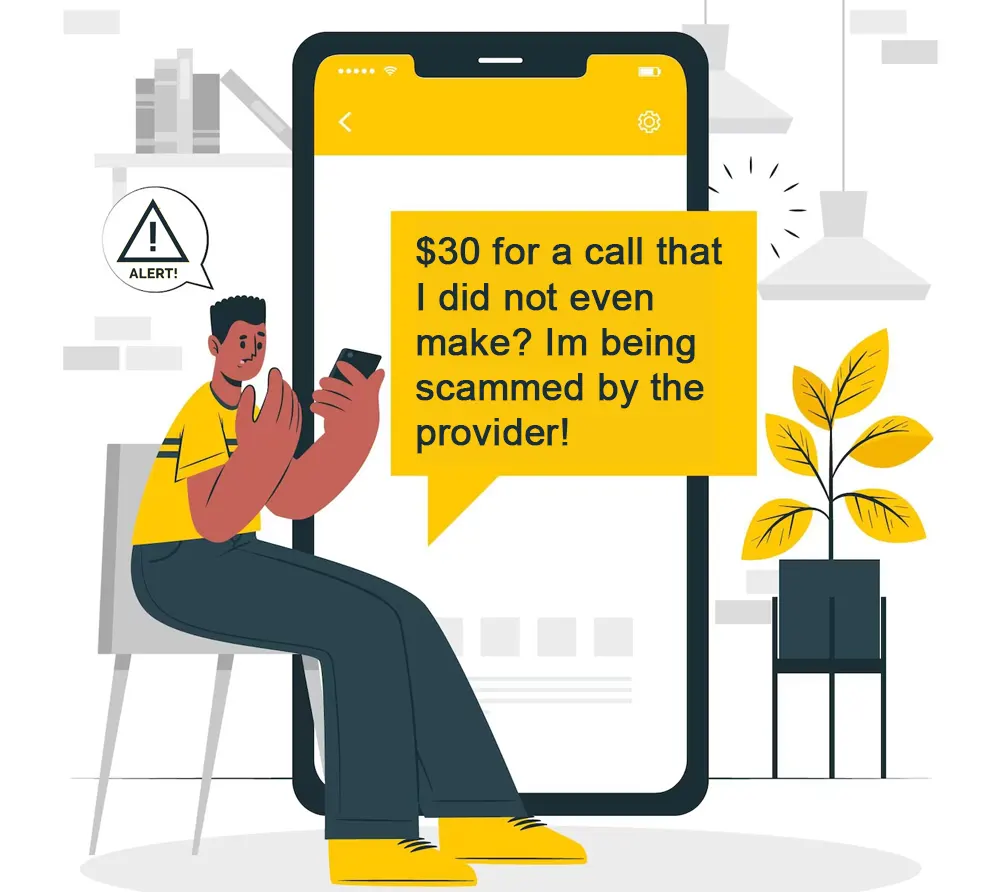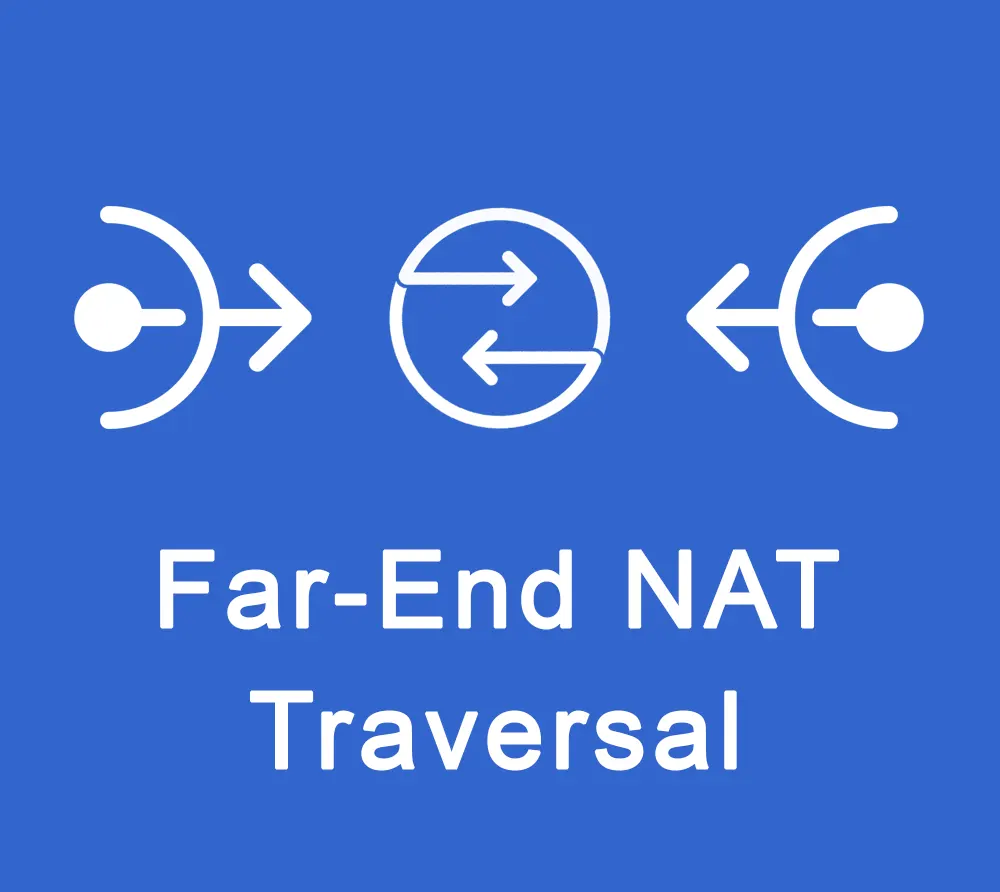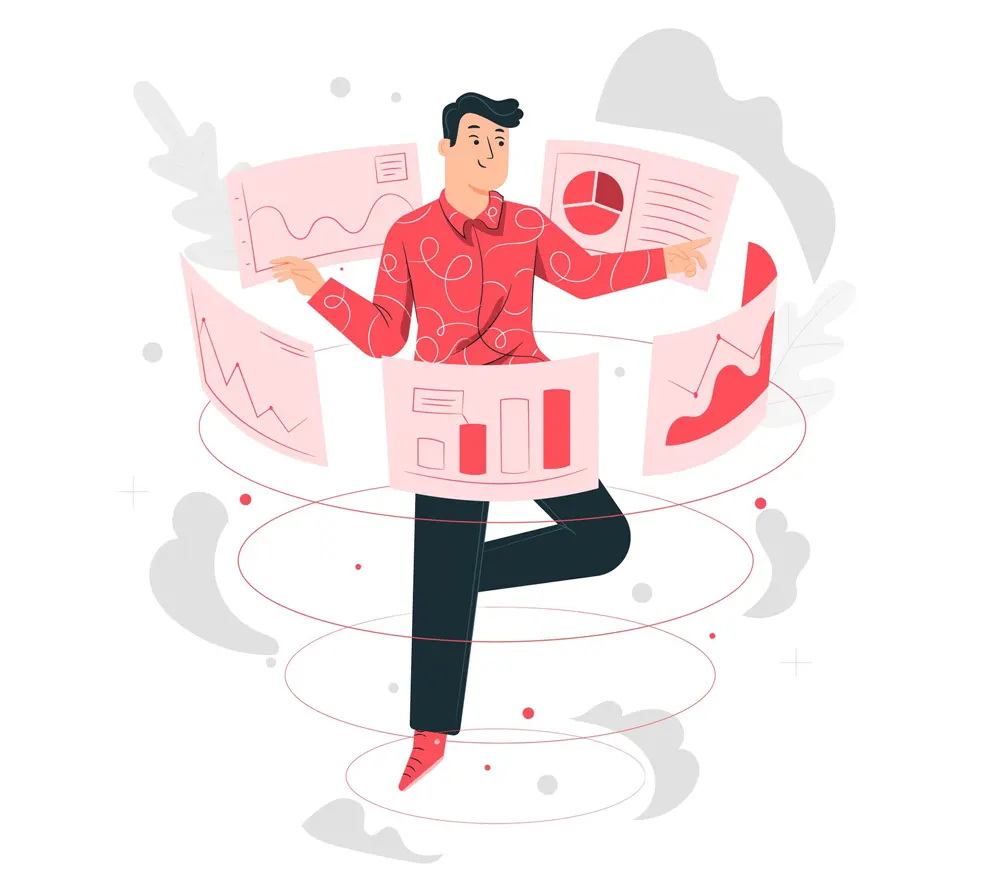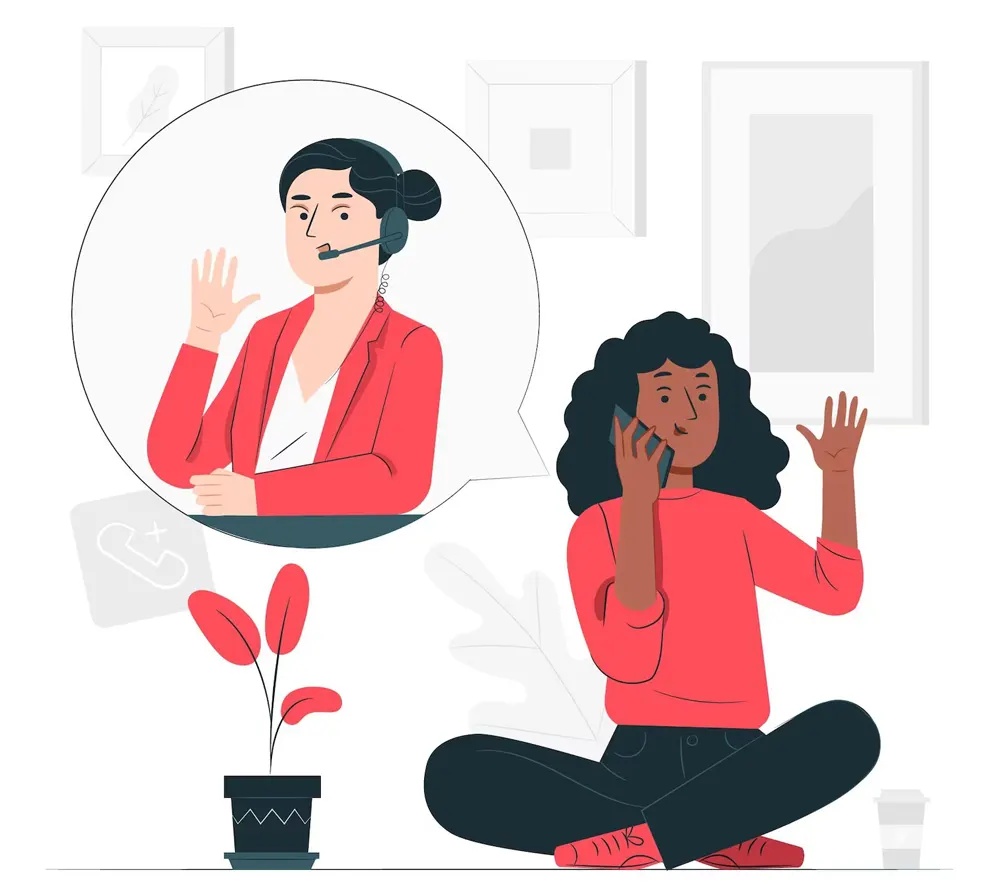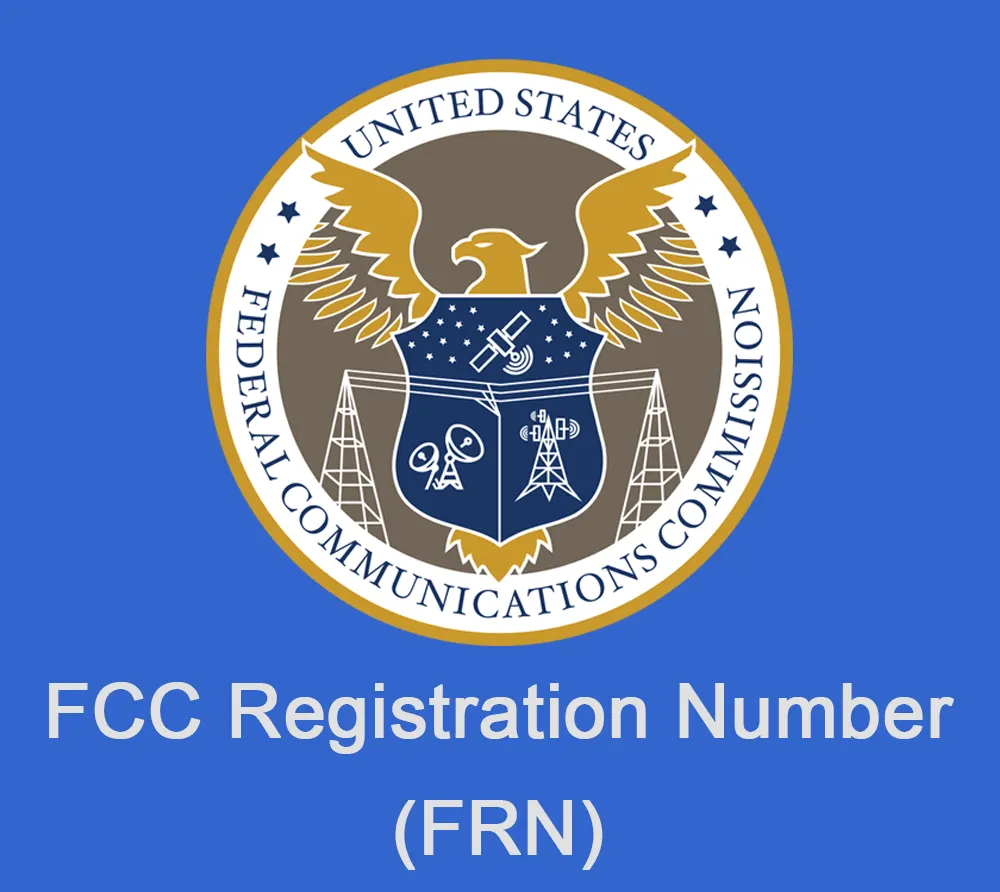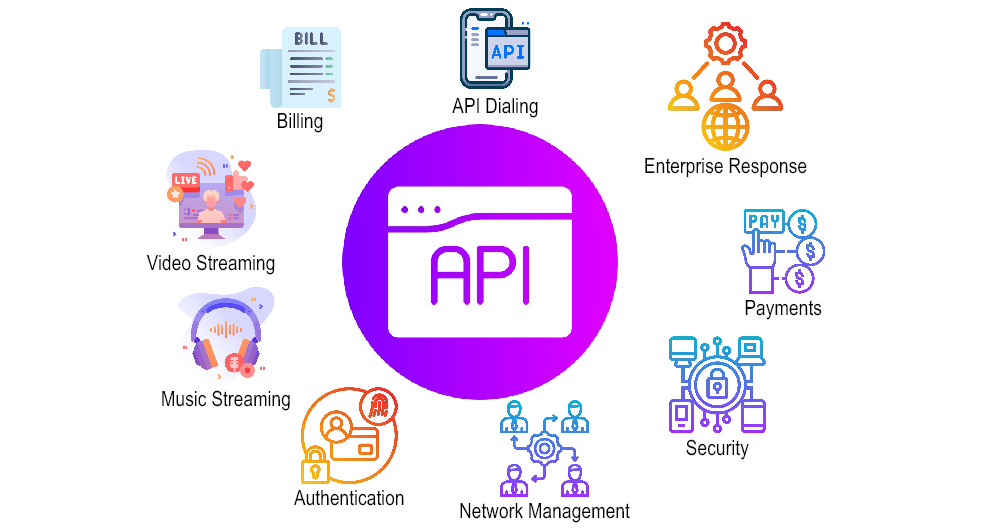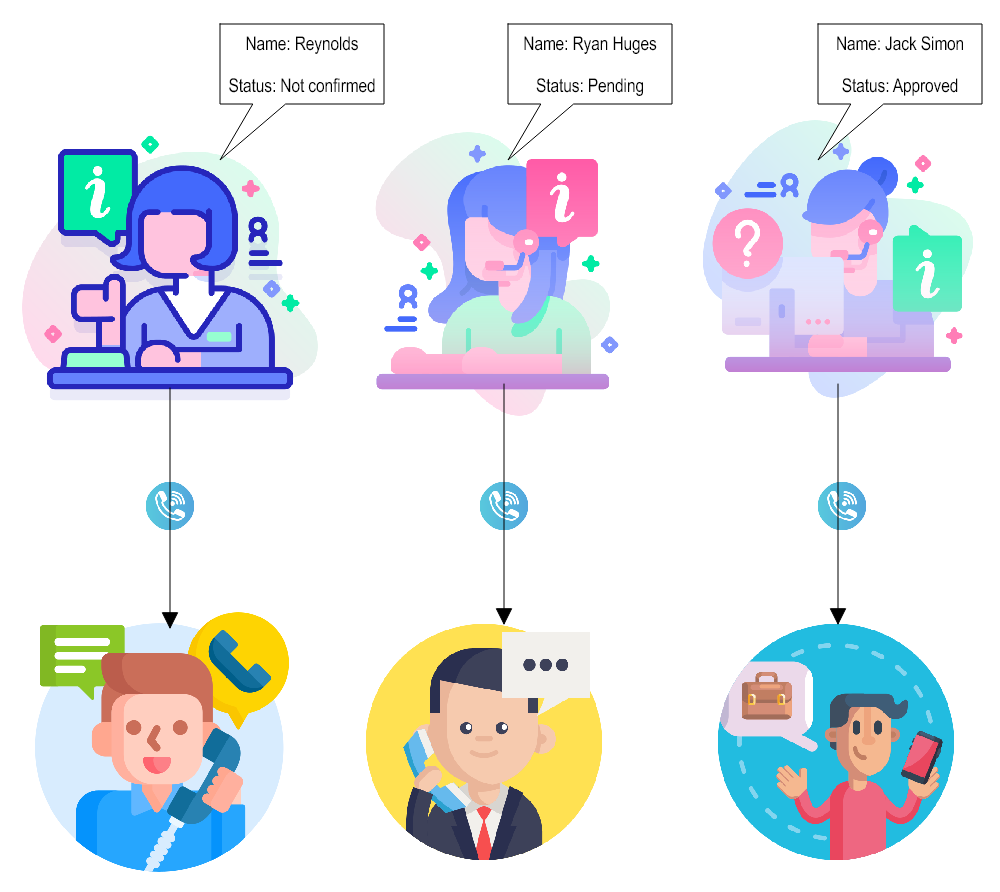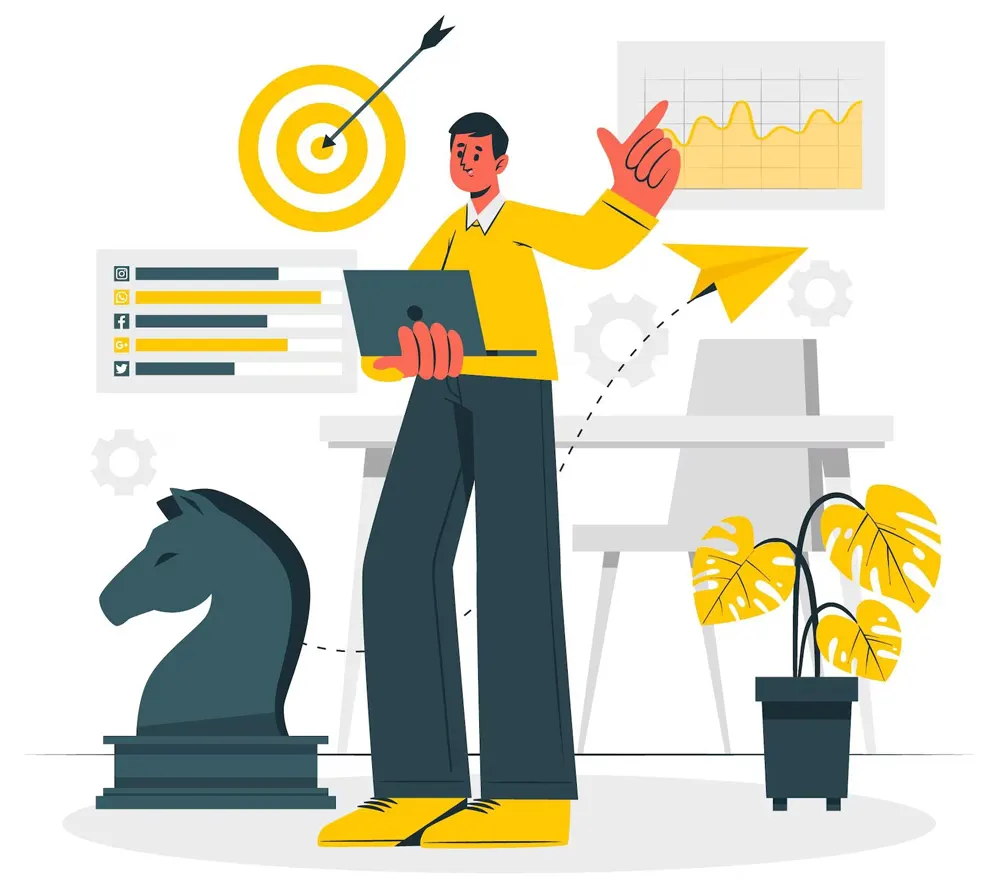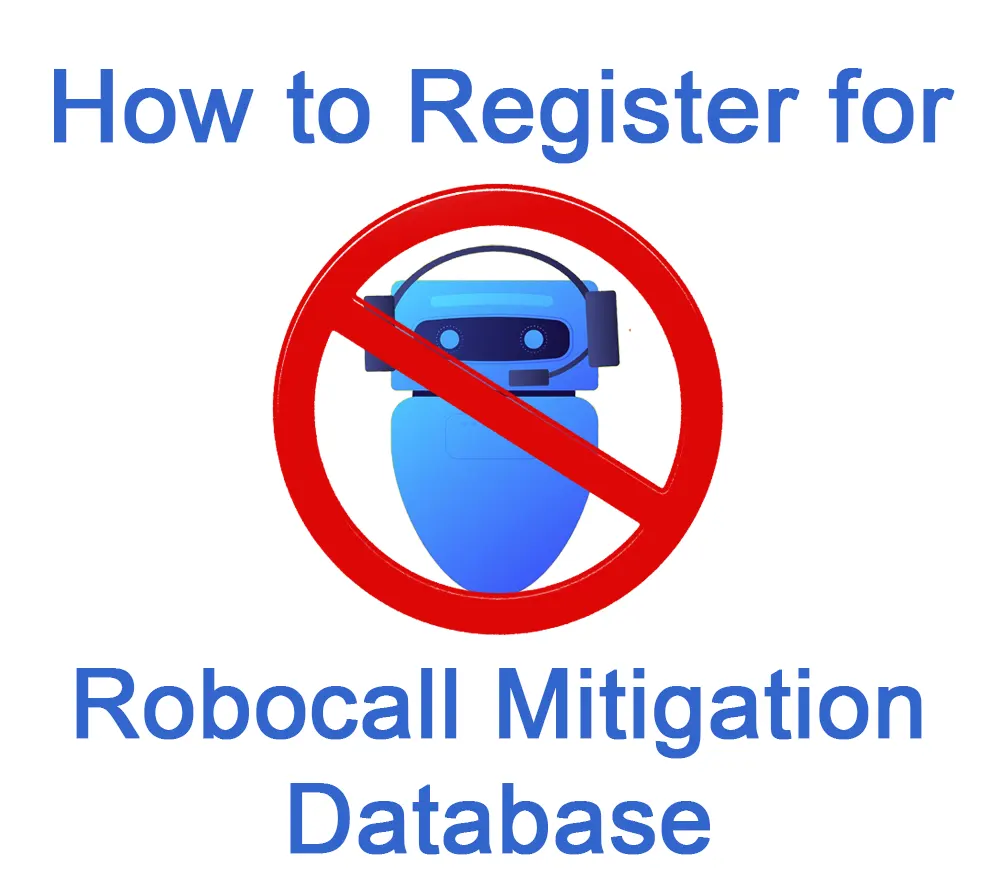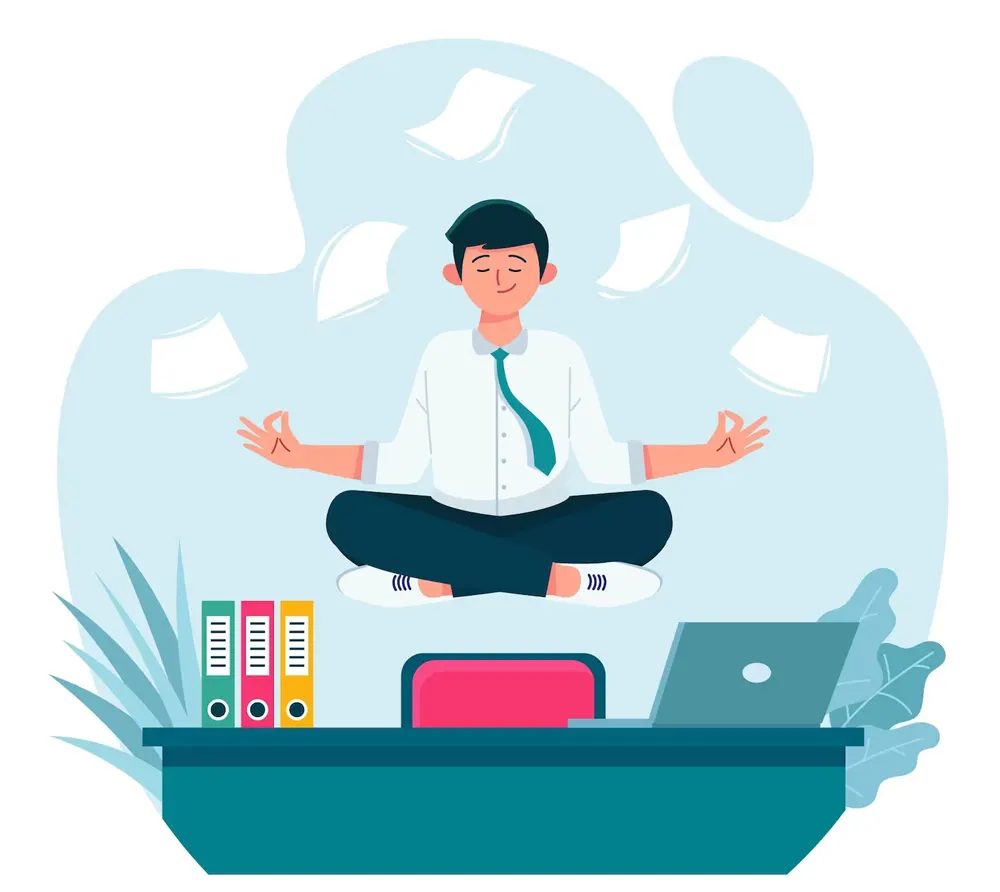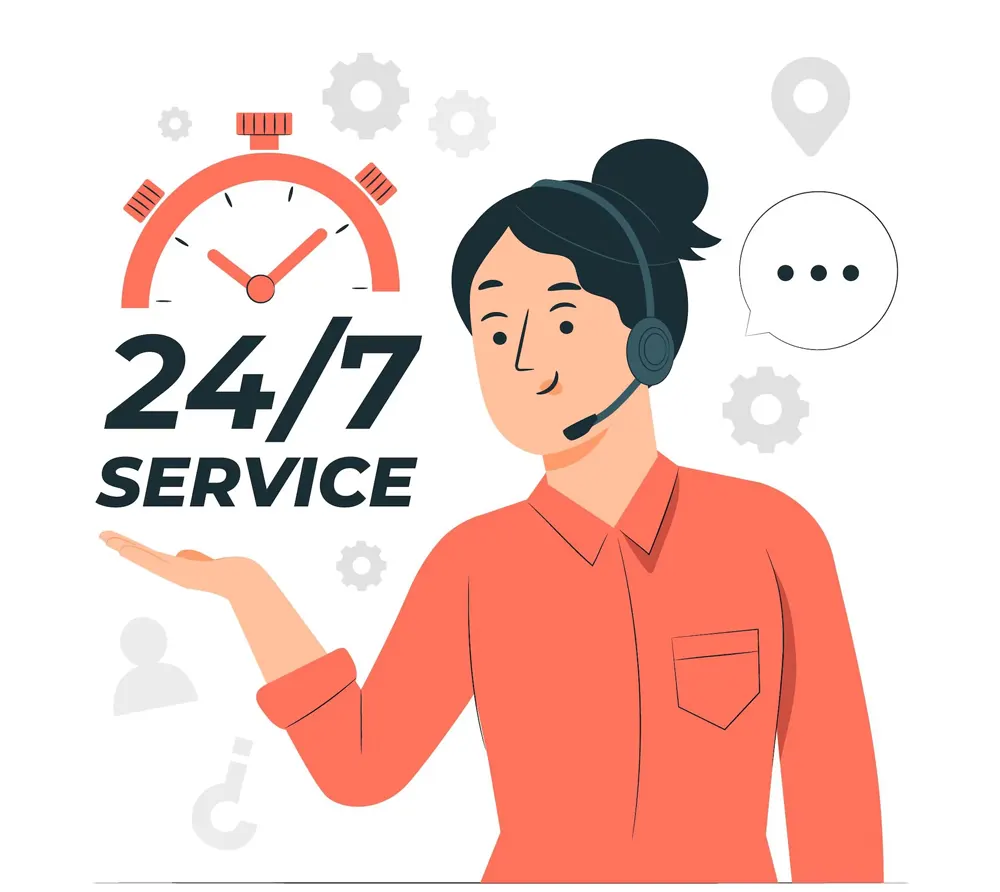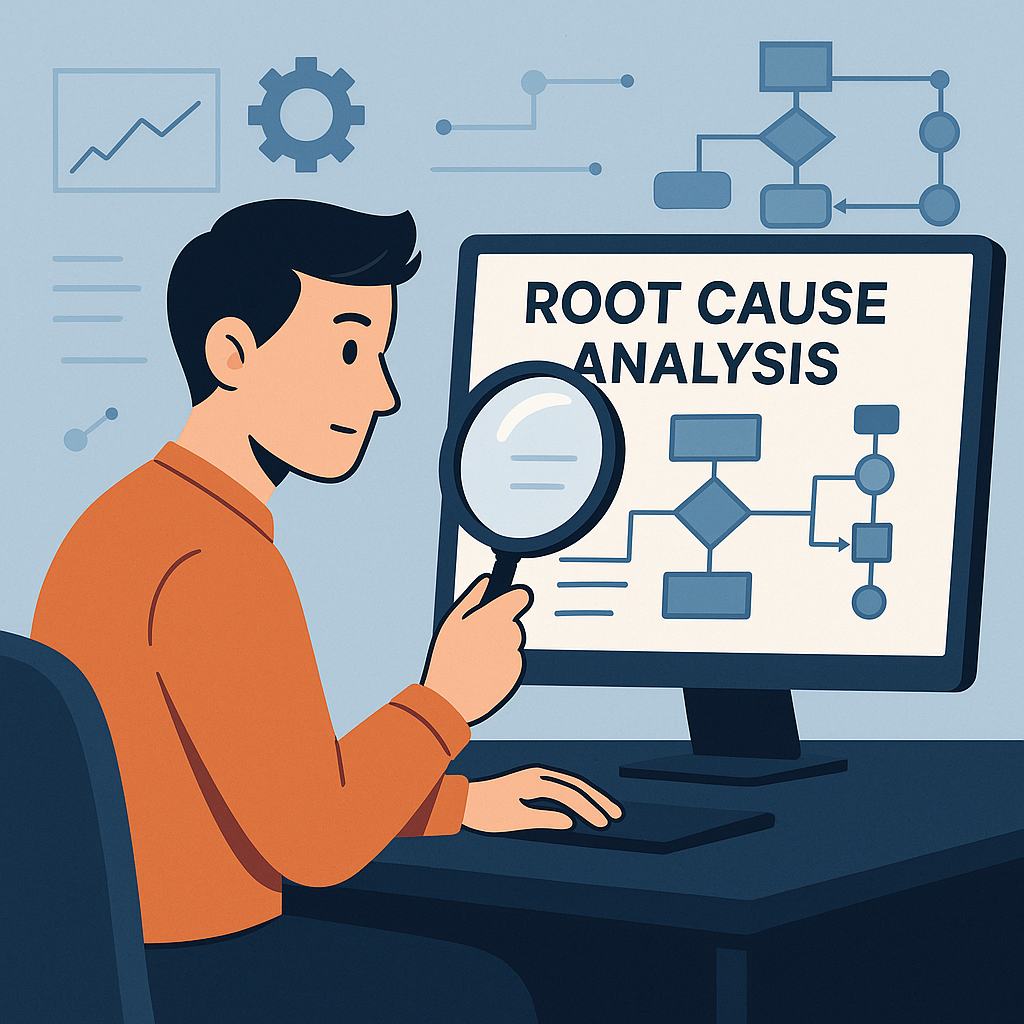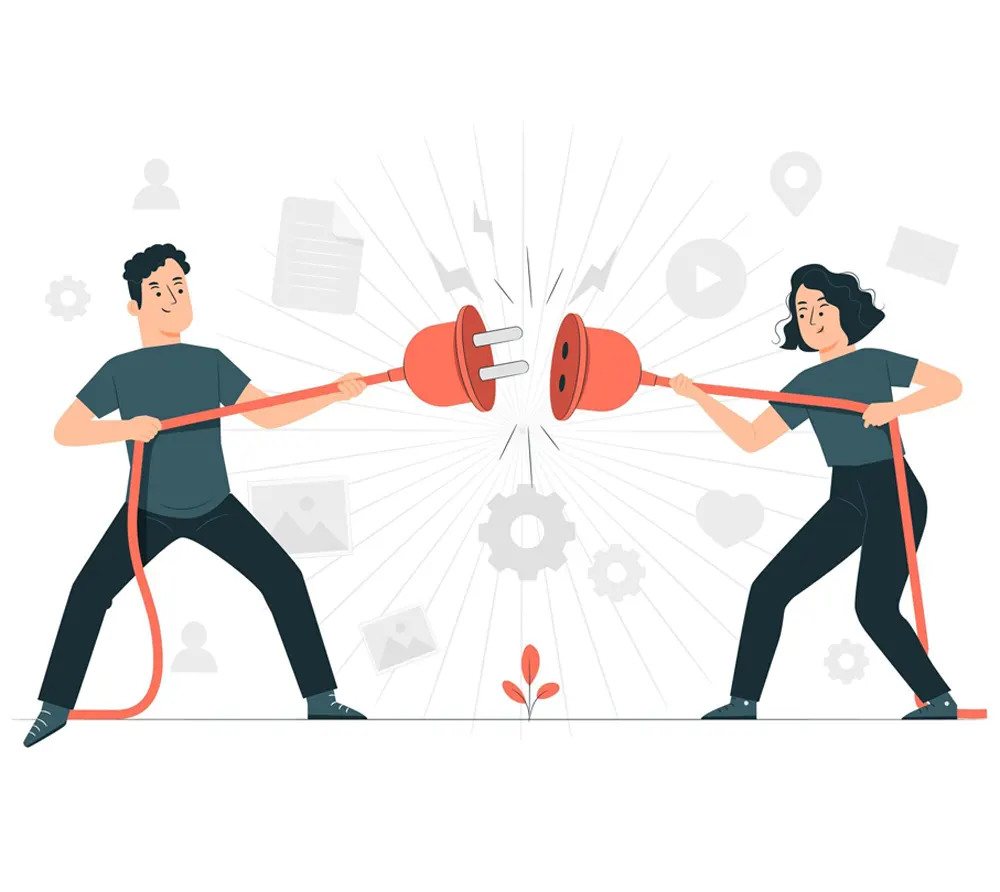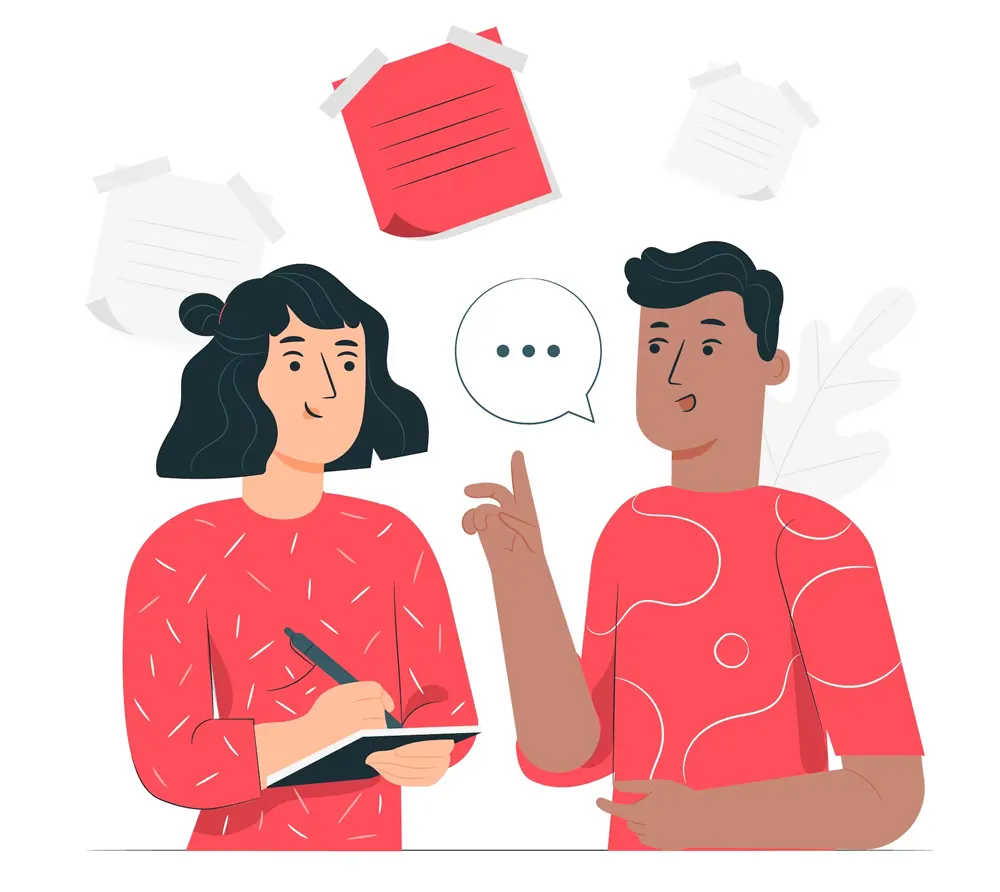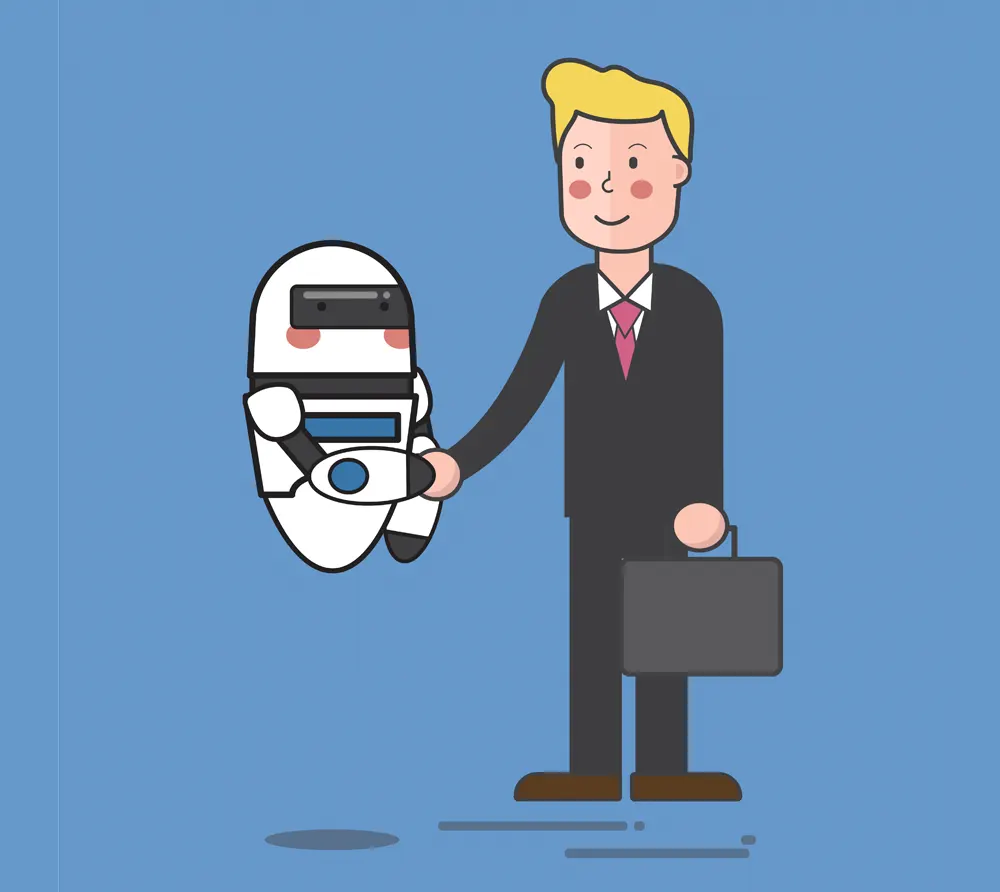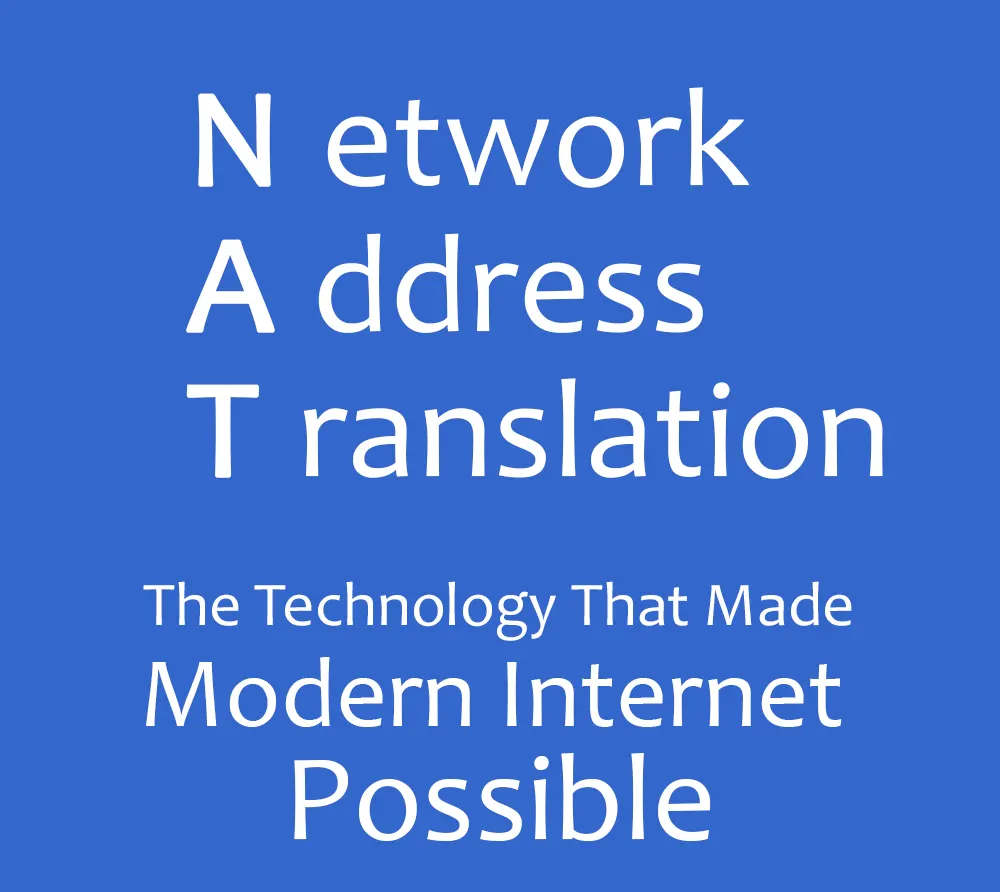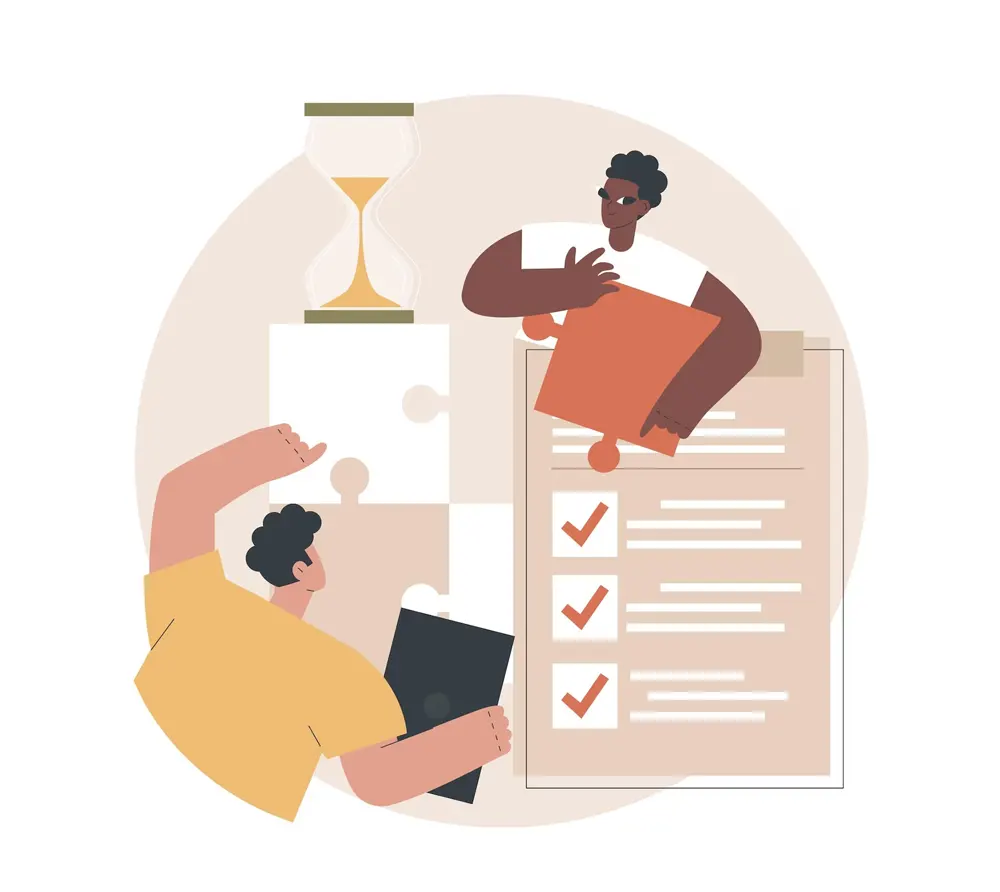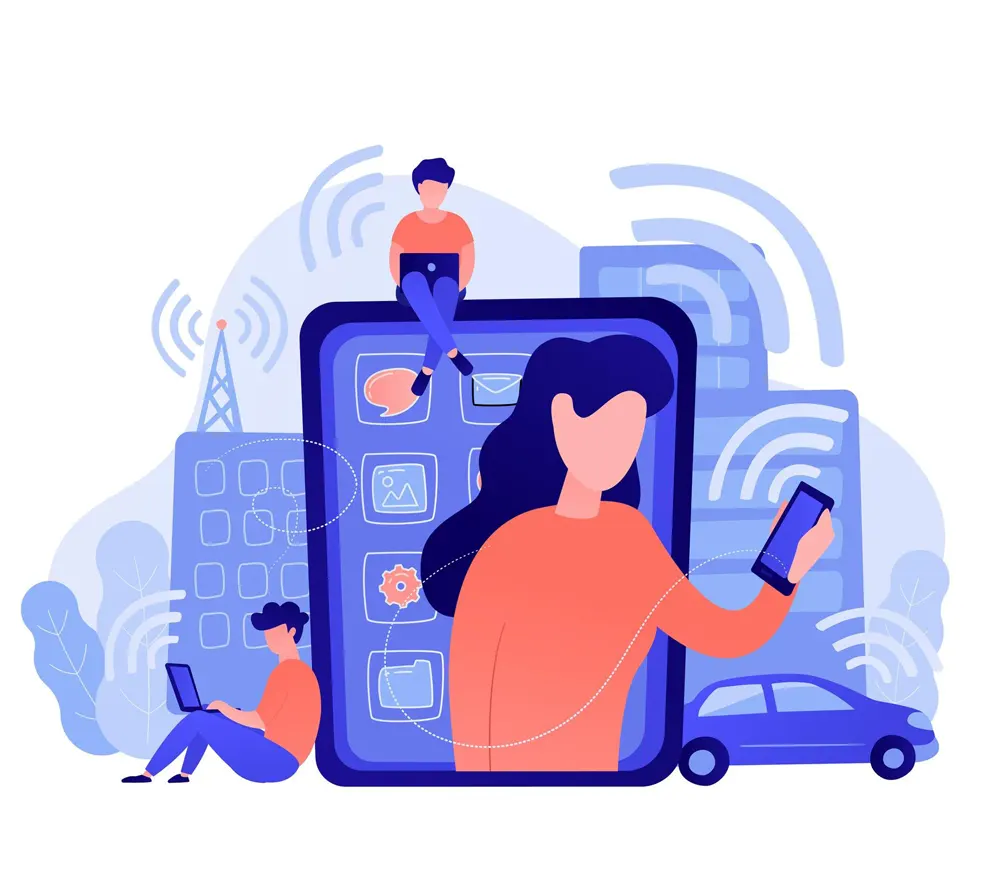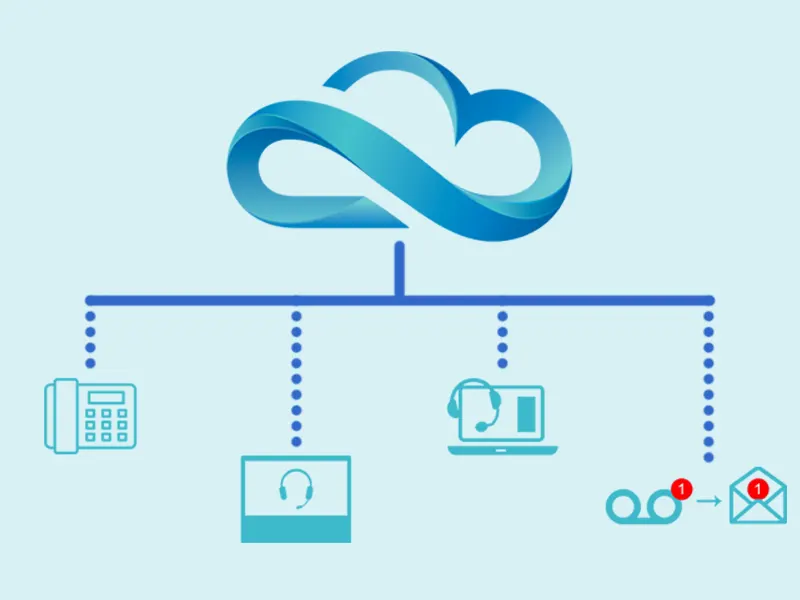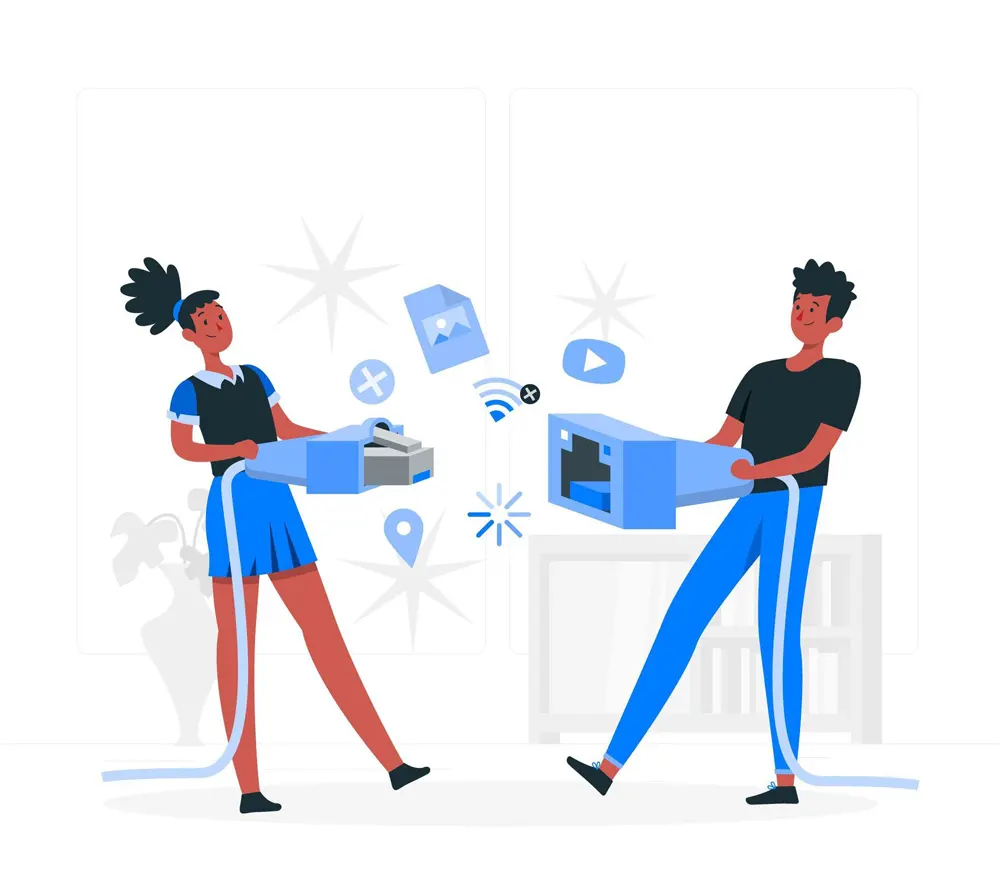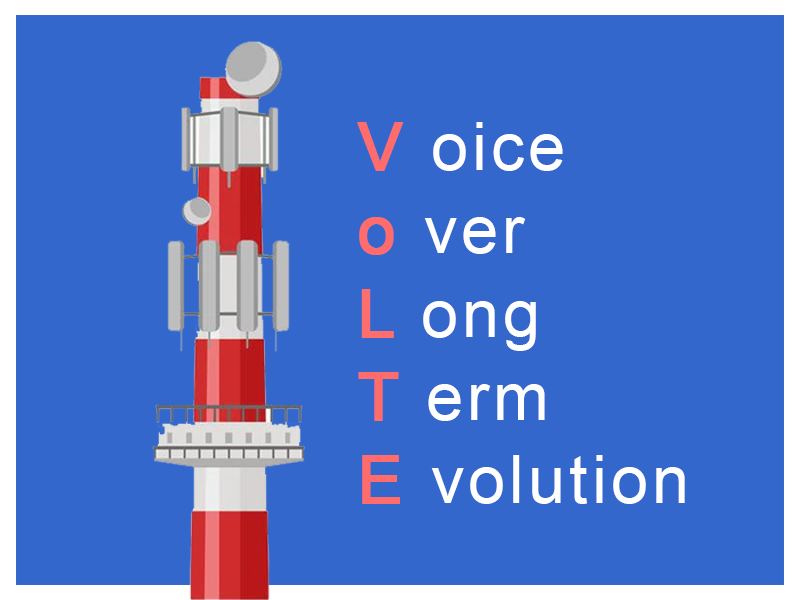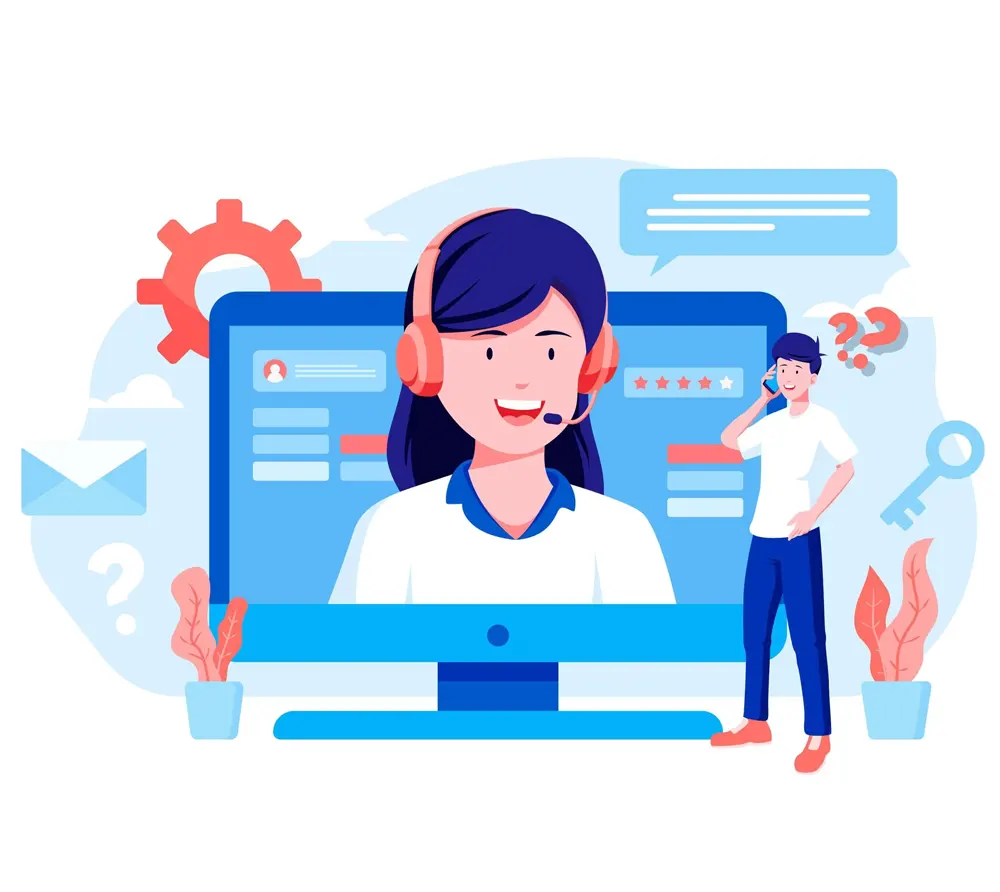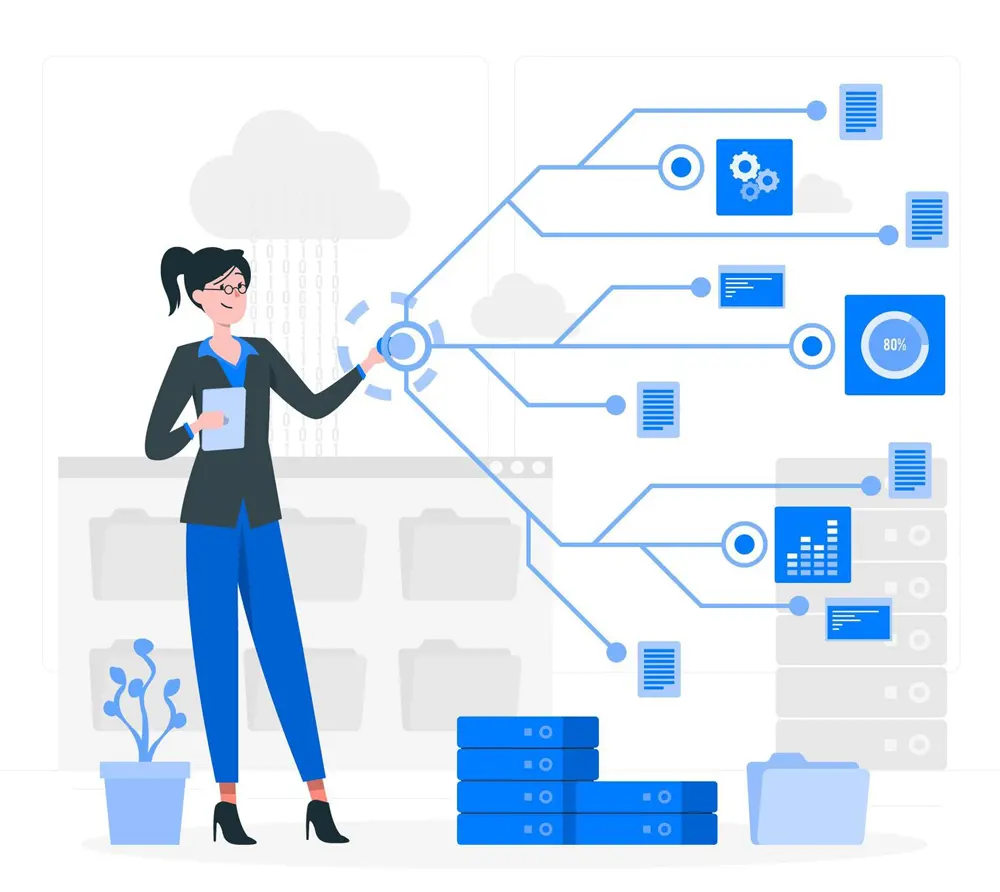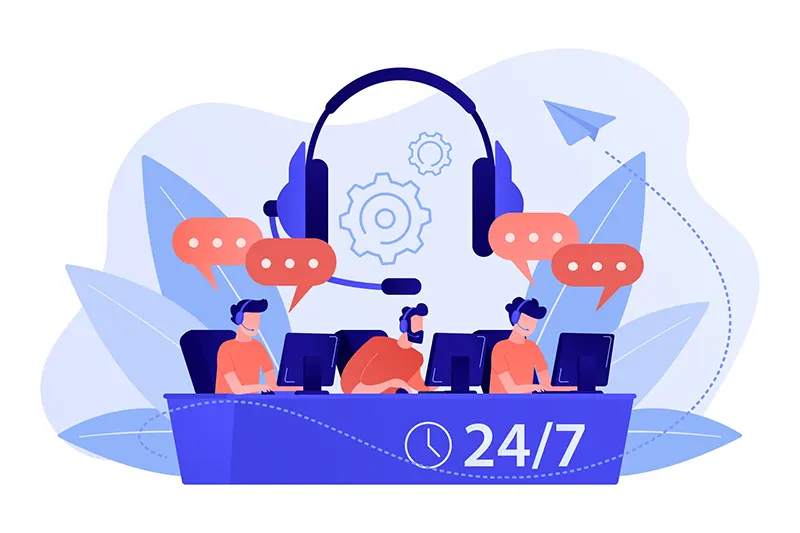Populating Our Support Area With Cloud Softswitch Video Guides
To make it even easier for users to operate the software, we’re putting together a series of short video guides for our cloud softswitch. The videos have been uploaded to our YouTube channel and we will continue to populate it over the coming months.
Listening to feedback from our customers, it has been suggested that some prefer to have access to video guides rather than having to speak to someone in support. This method can allow users to learn at their own pace and won’t rely on having to speak to someone to do so.
Whilst this isn’t a measure to move away from live support, it should help give customers even greater insights into our platform. Hopefully, learning about new features and being able to pass them on to their end-users.
Our most recent release includes the following guides:
Creating Aliases in ConnexCS
Create aliases in ConnexCS to route calls more efficiently.
Bulk Edit Customers in ConnexCS
Save time by learning to bulk edit customers in ConnexCS.
Carrier Reply Mapping / Management
Learn how to manage carrier reply mapping.
Customising Email Templates in ConnexCS
Learn how to amend the standard email templates to add your own customer interactions.
ScriptForge Programming a Sample App in ConnexCS
Learn how to develop your own apps in ConnexCS
Setting up ConnexCS Customer Portal Part 1
Learn how to set up a customer portal to get your customers up and running quickly.
Setting up ConnexCS Customer Portal Part 2
Part 2 of setting up a customer on our cloud softswitch.
Don’t forget to subscribe to our channel to see further updates and videos around our cloud Softswitch and other solutions.