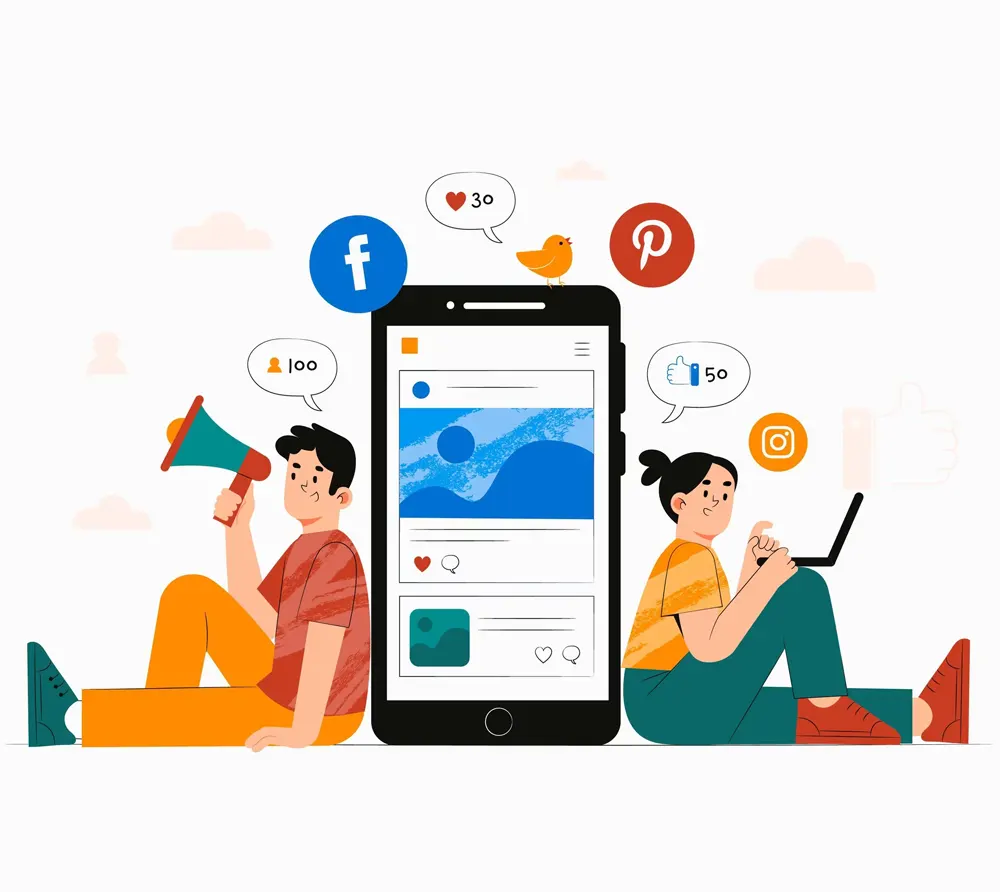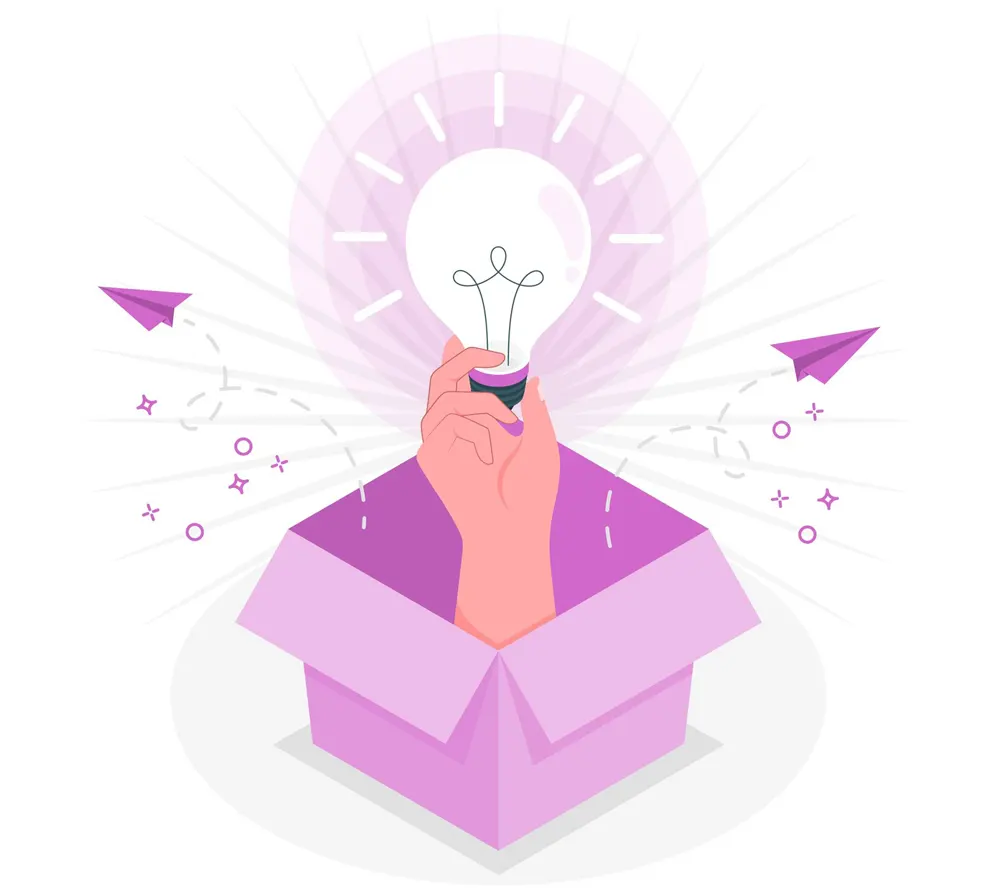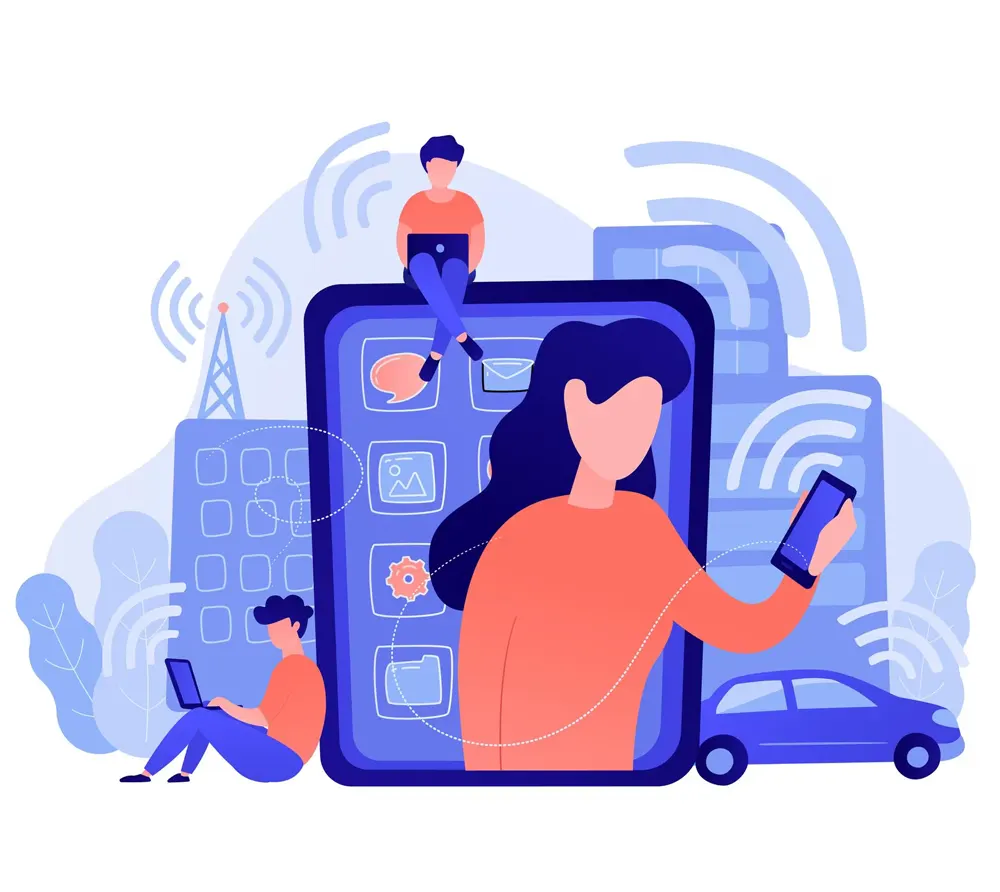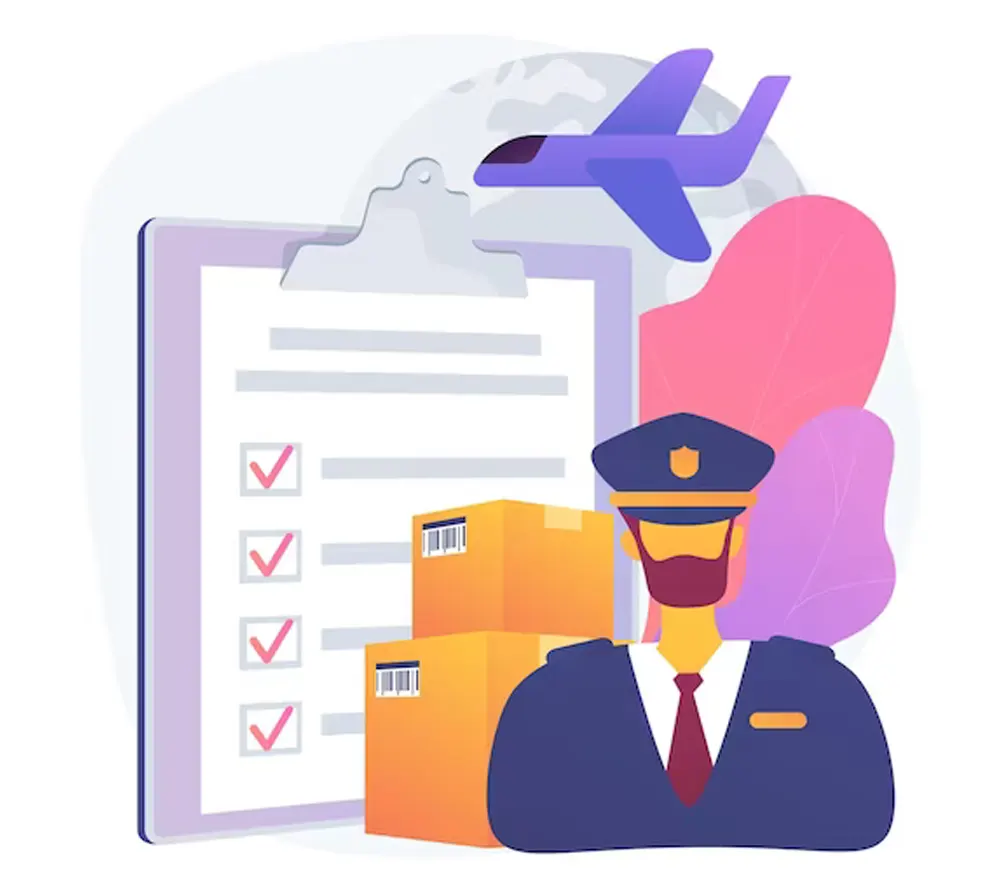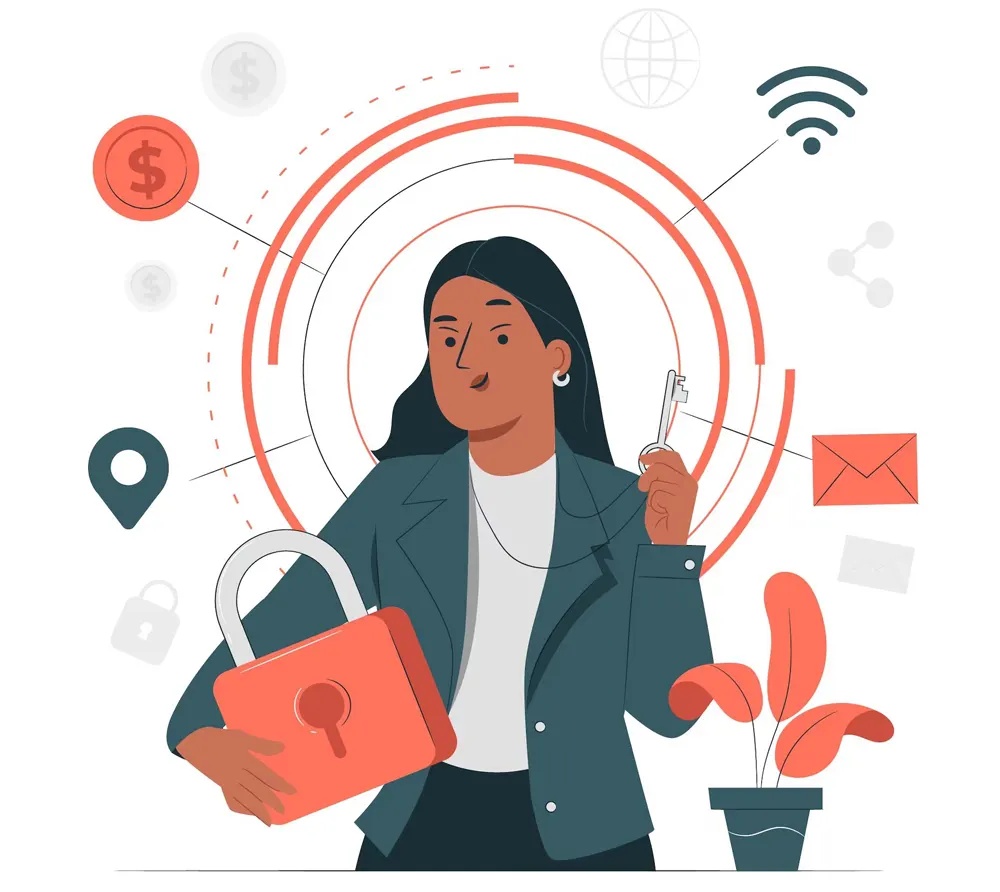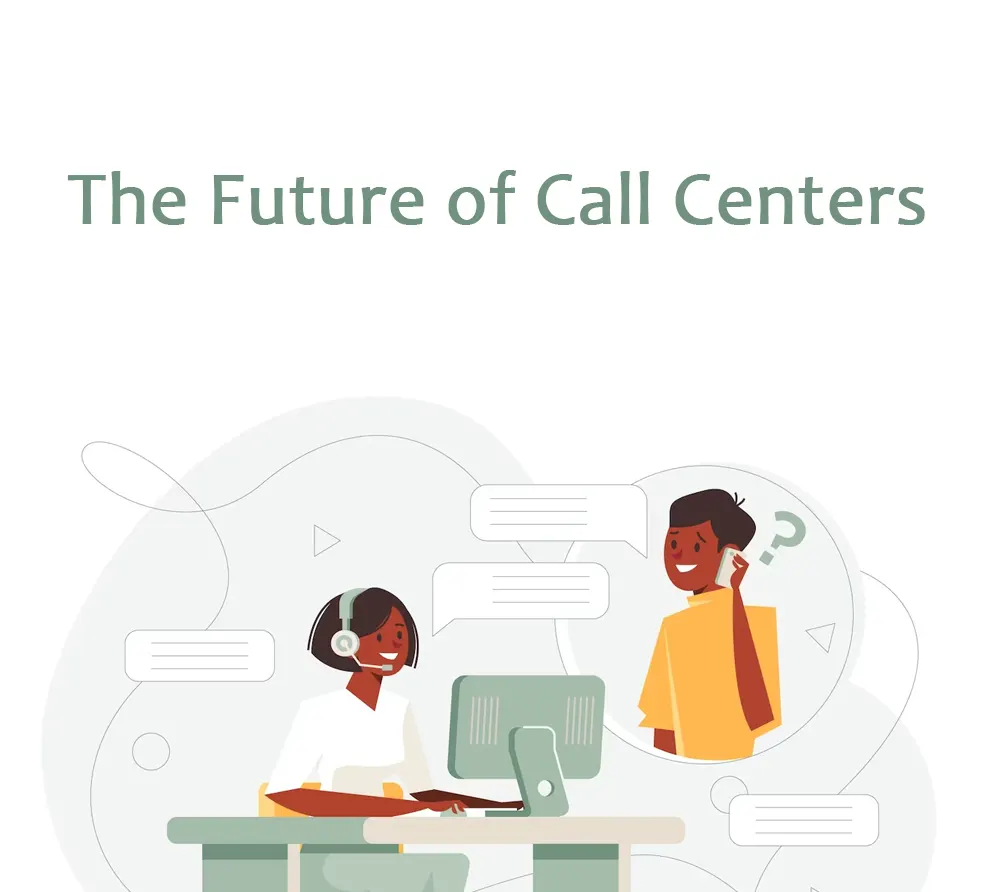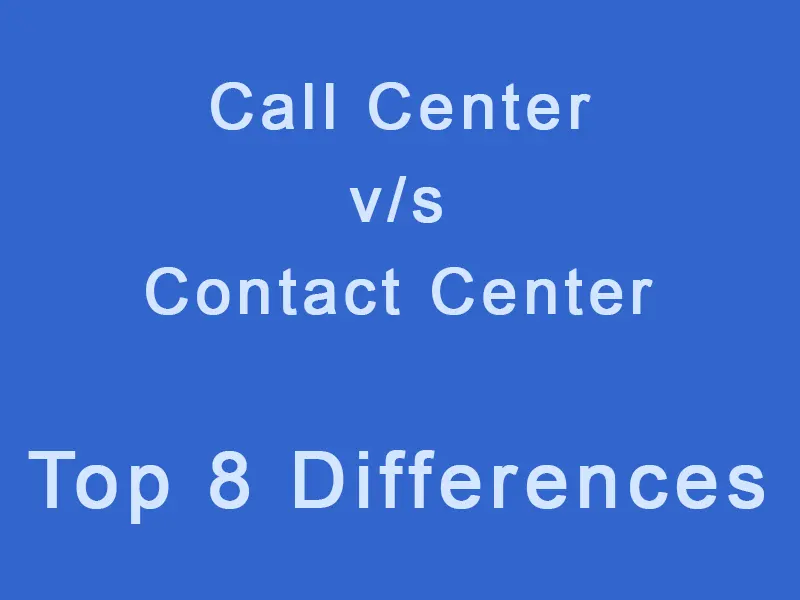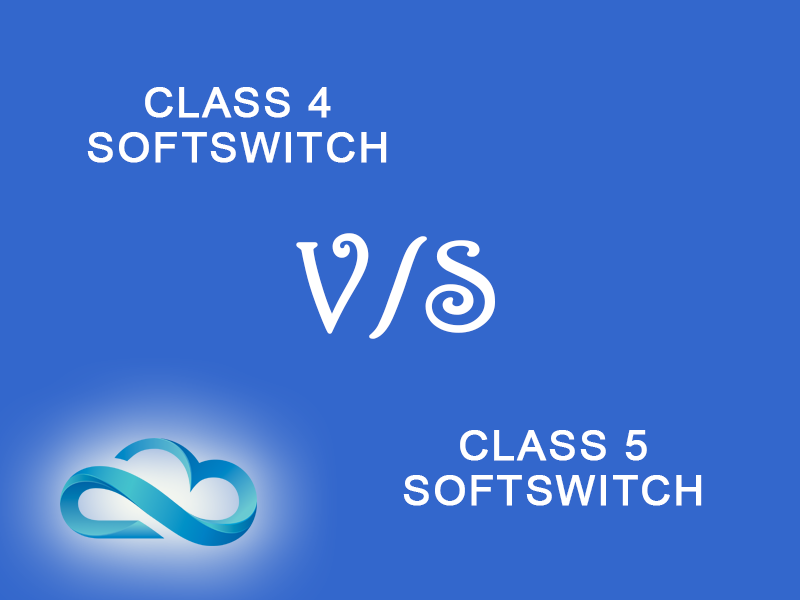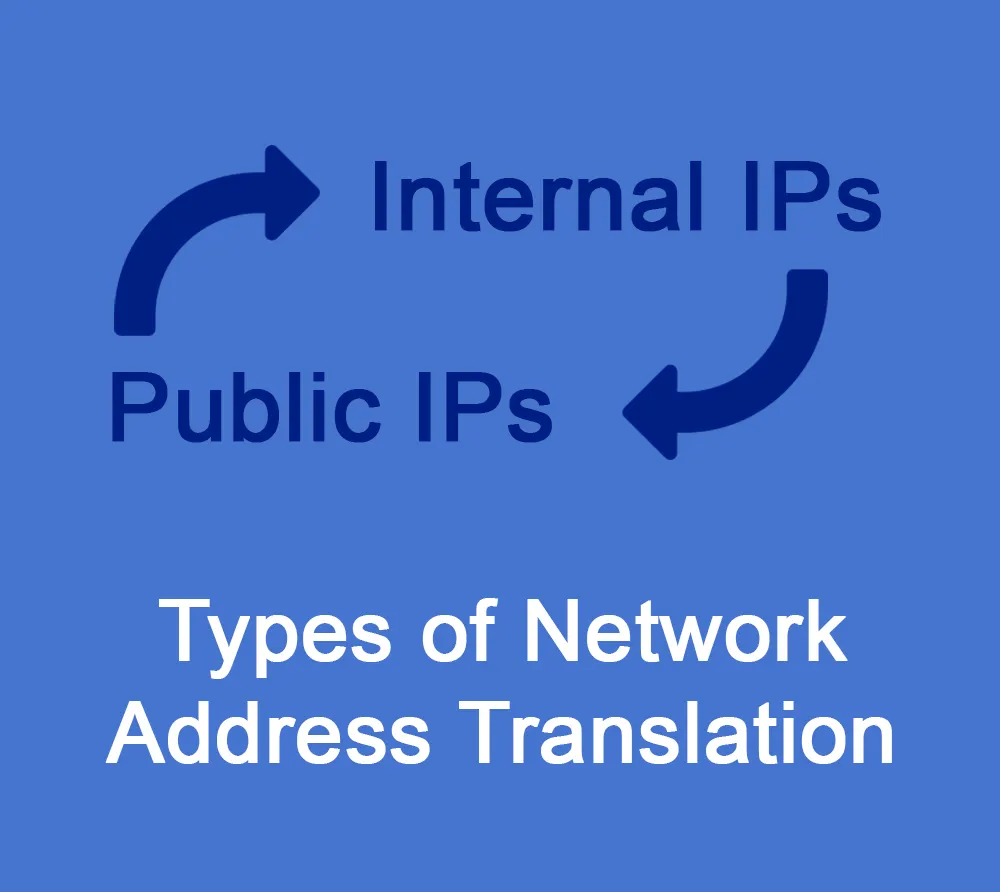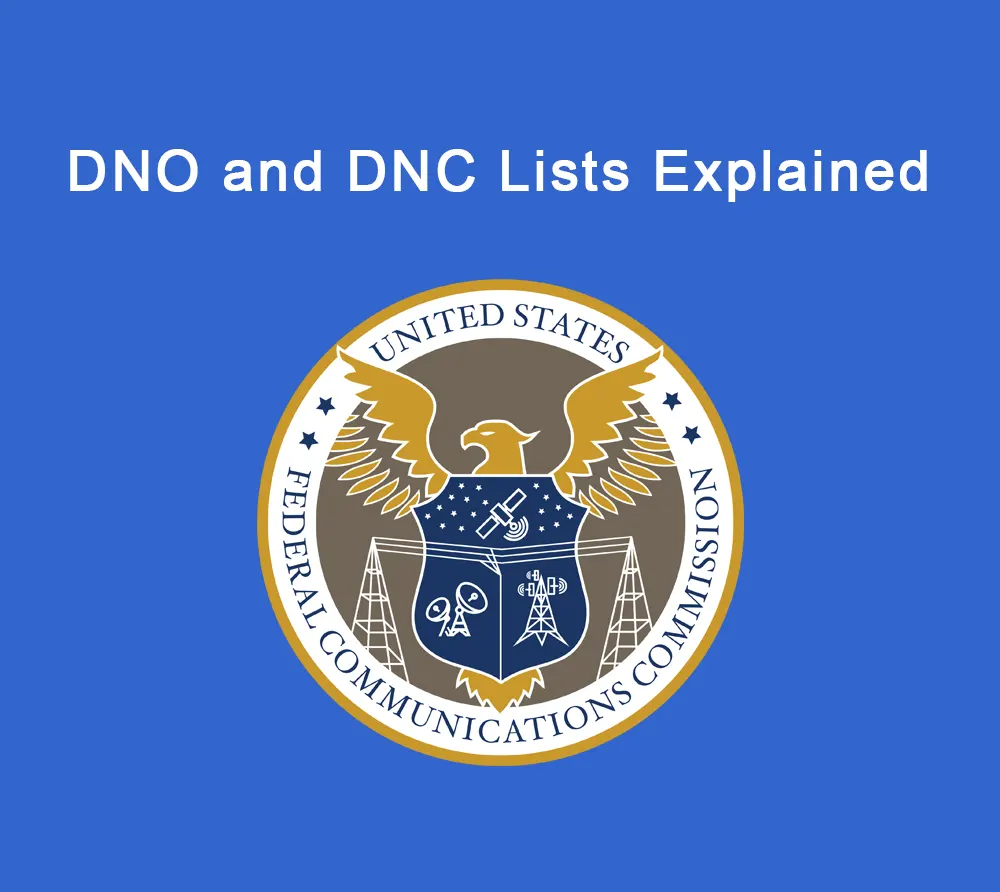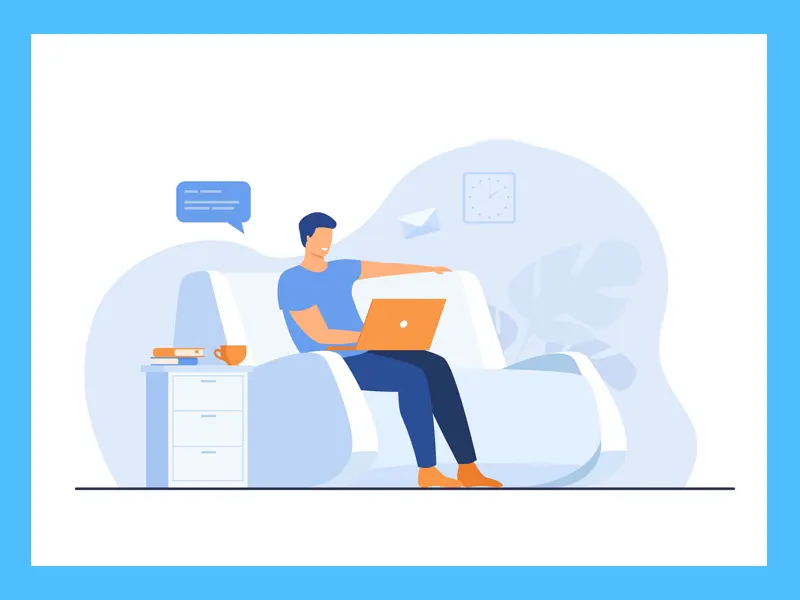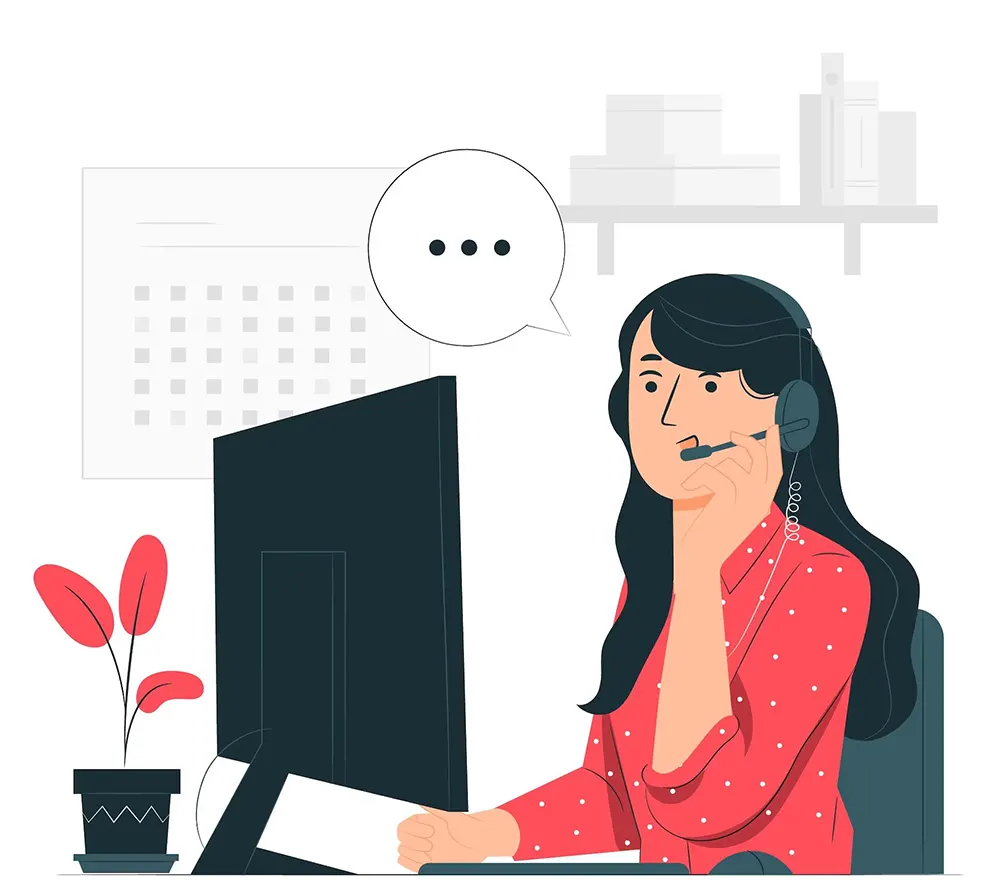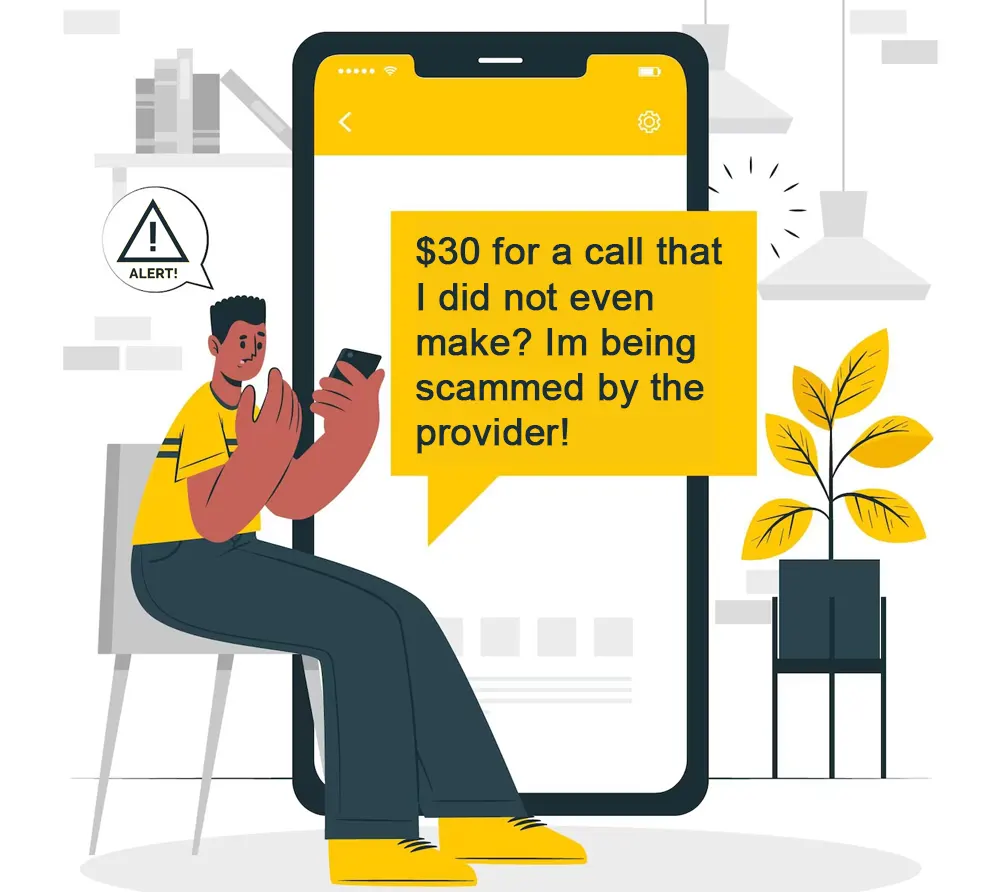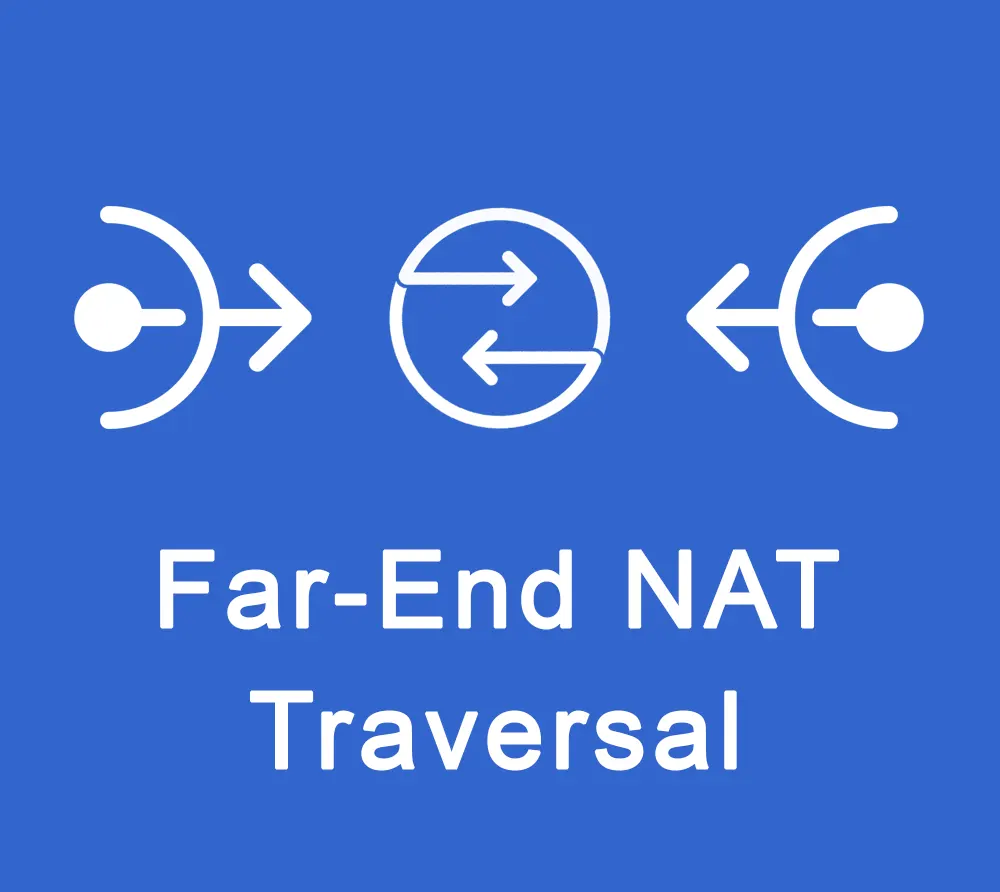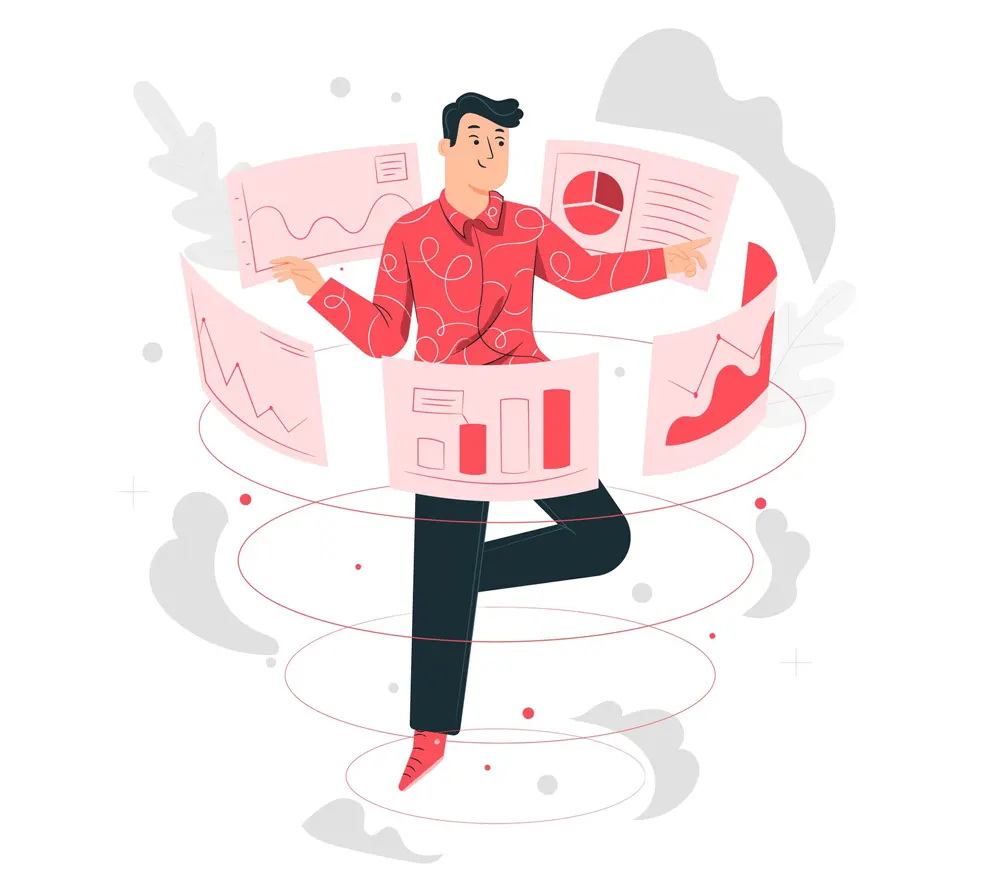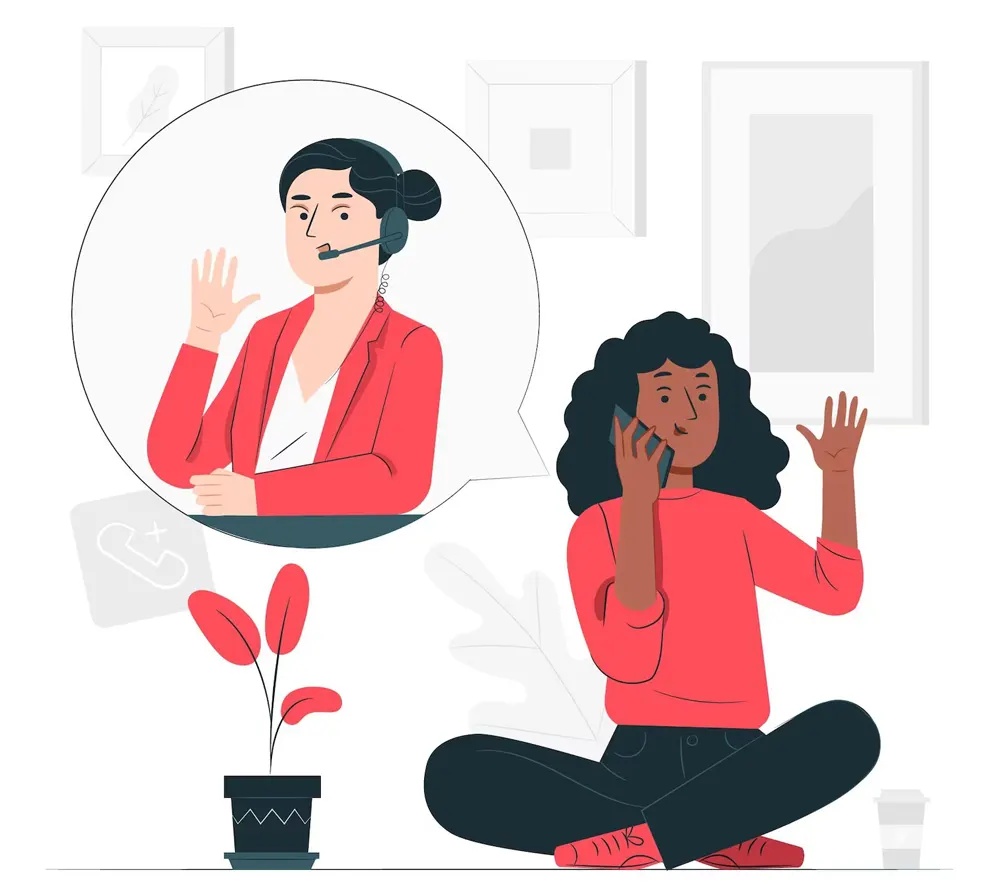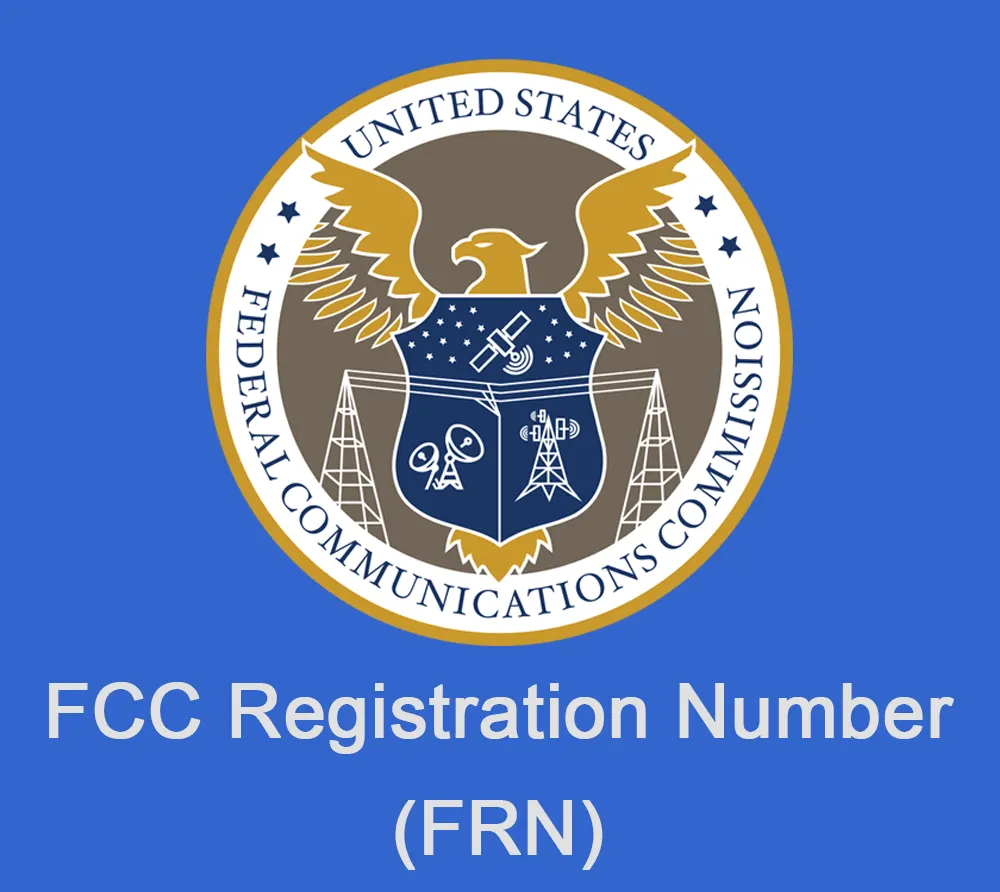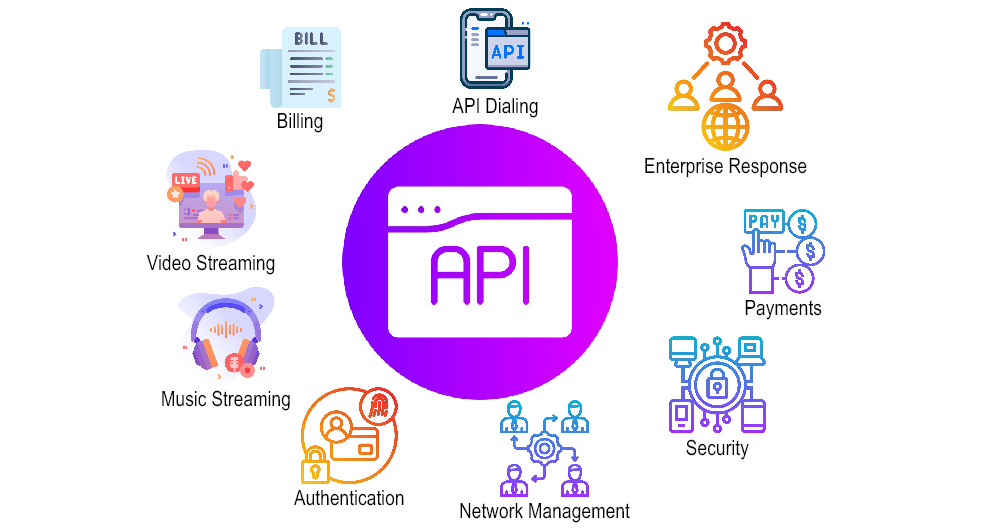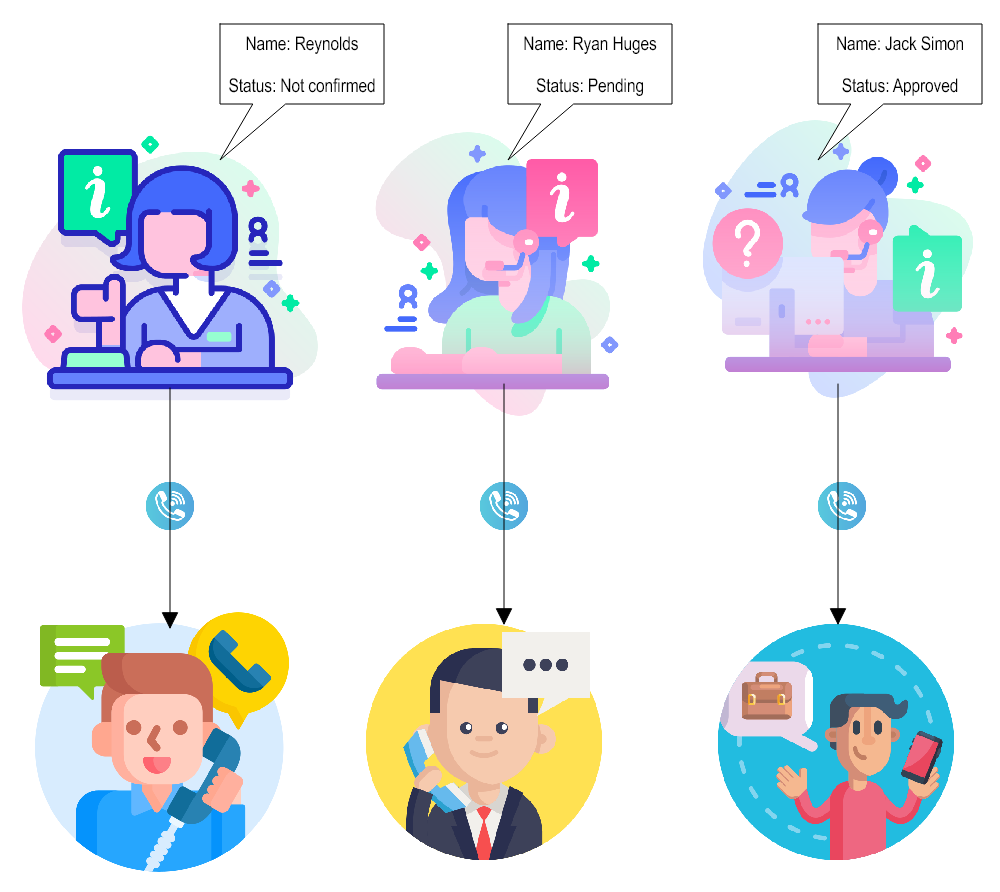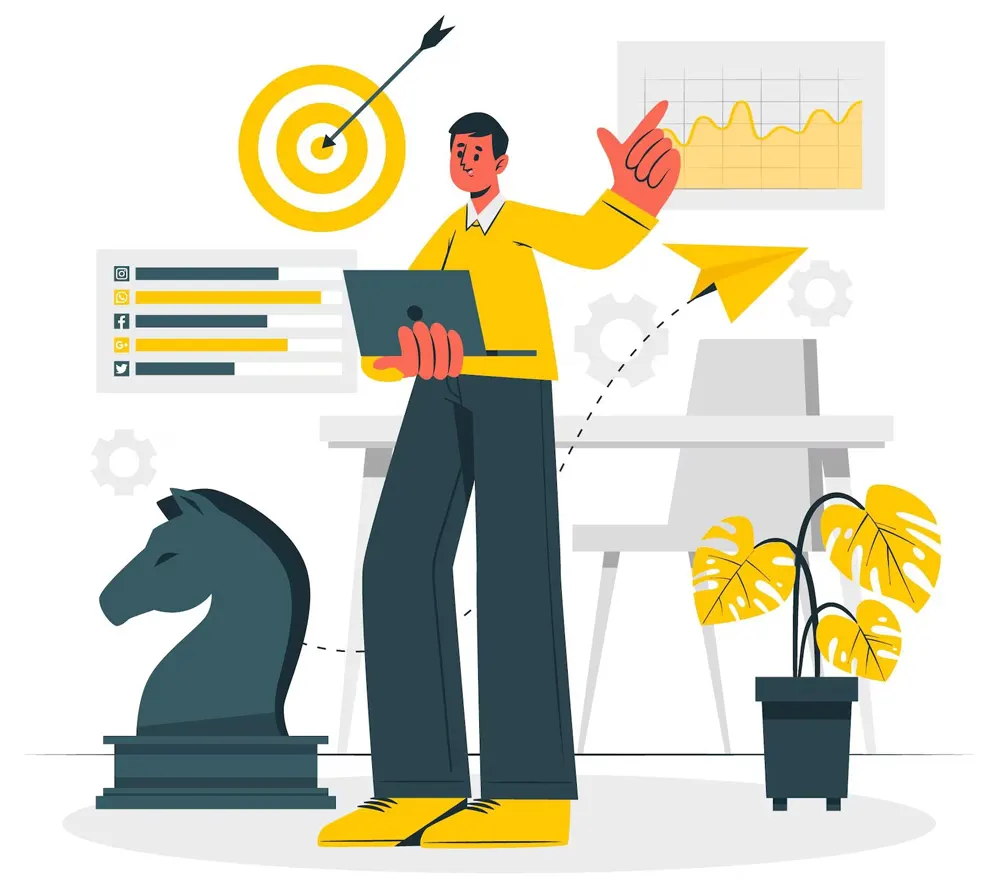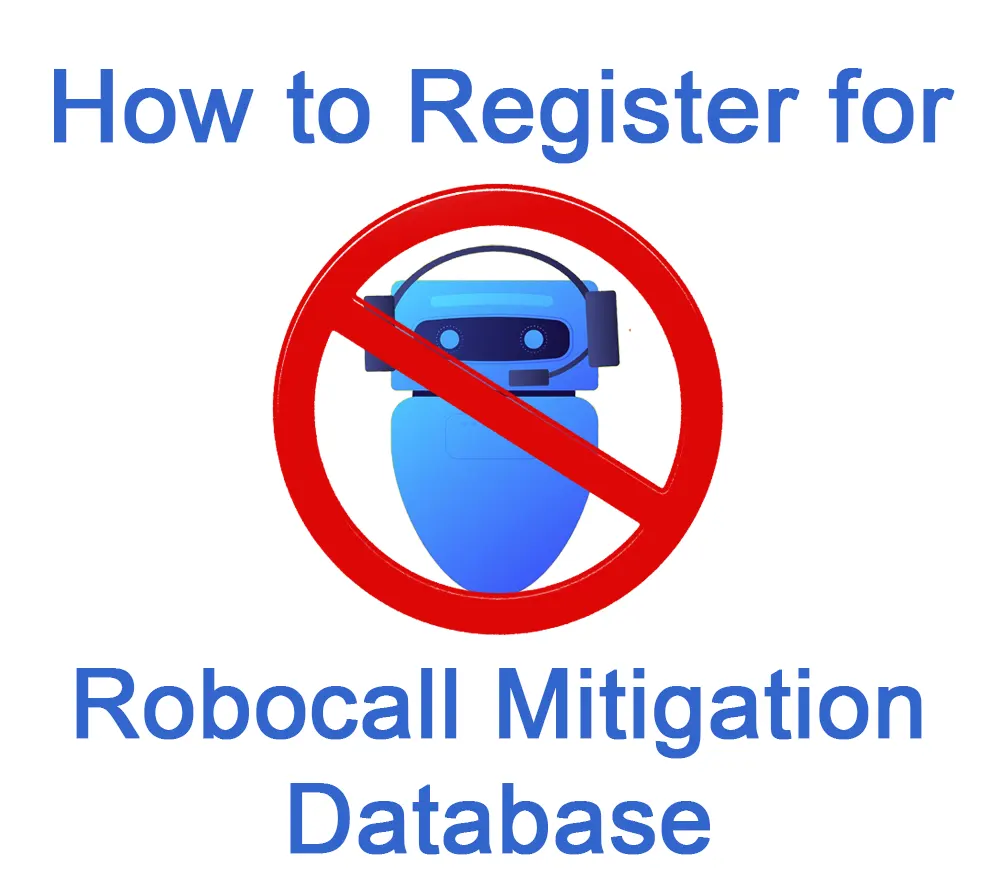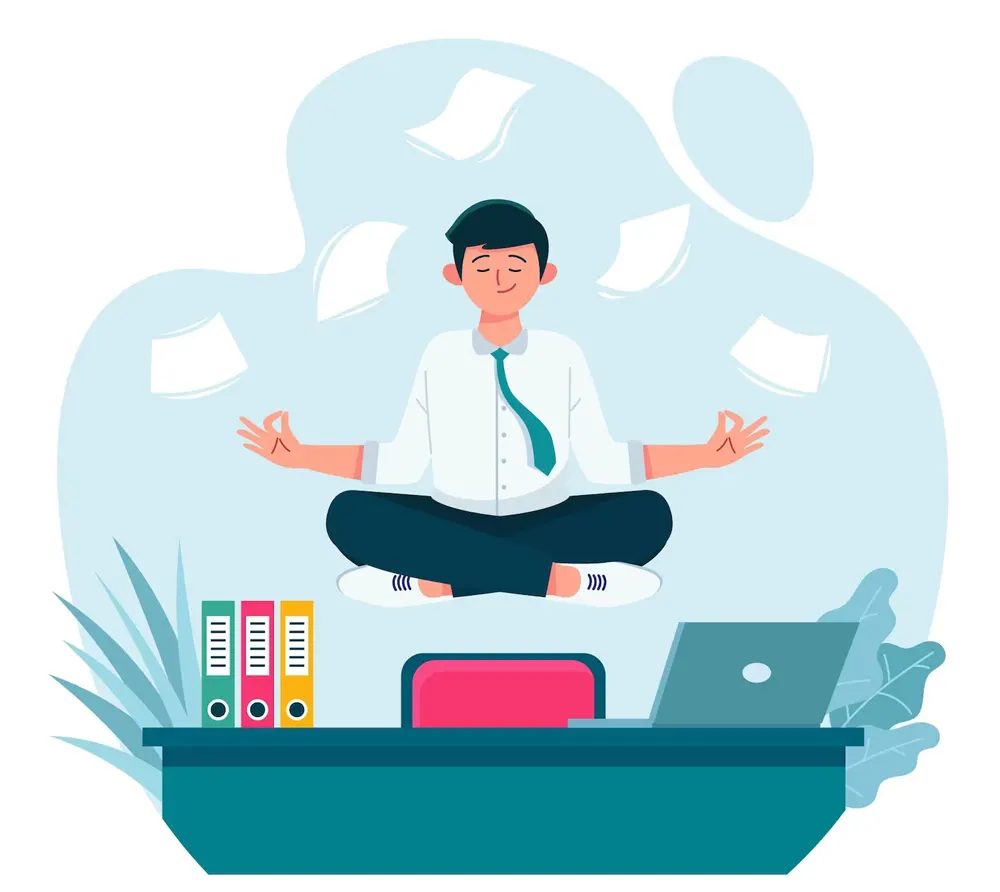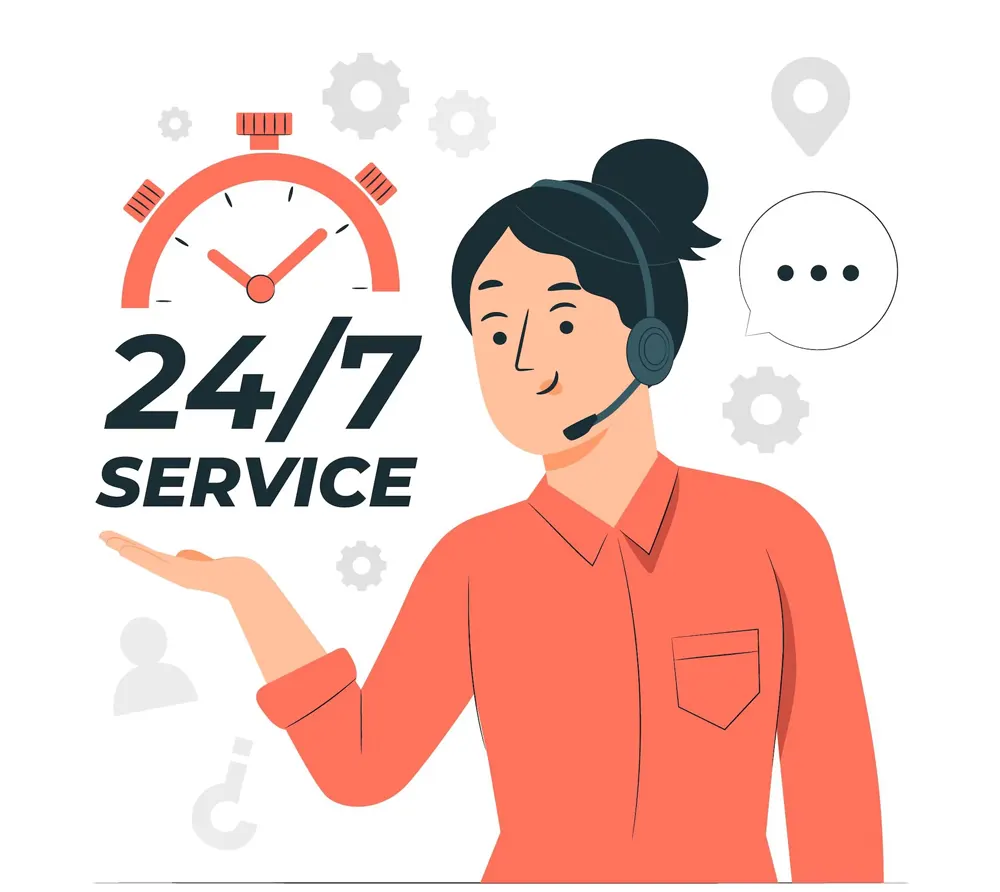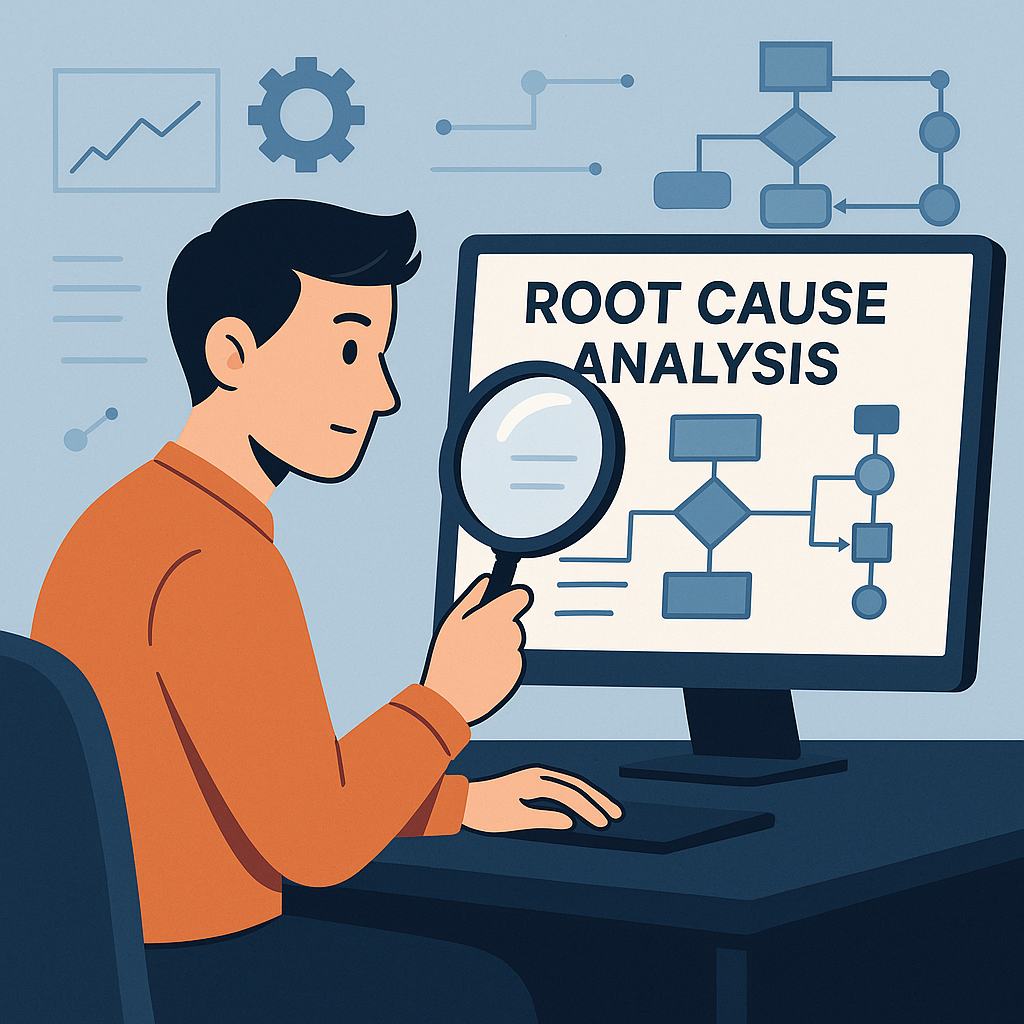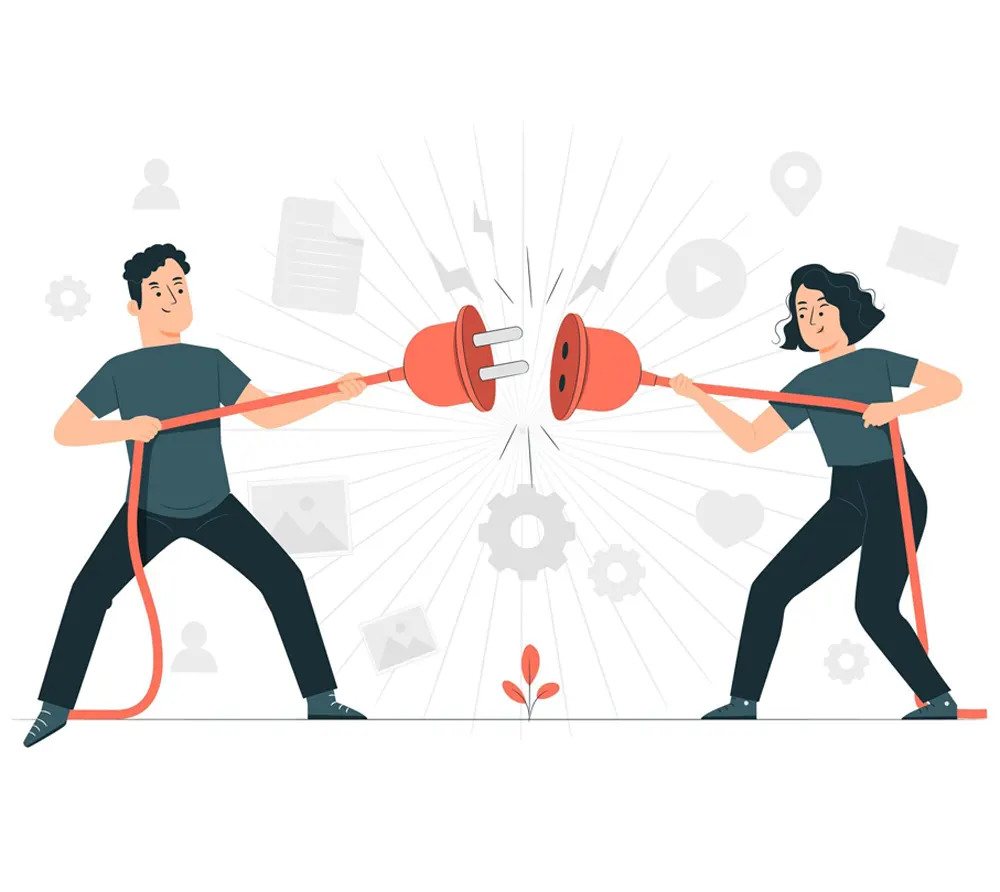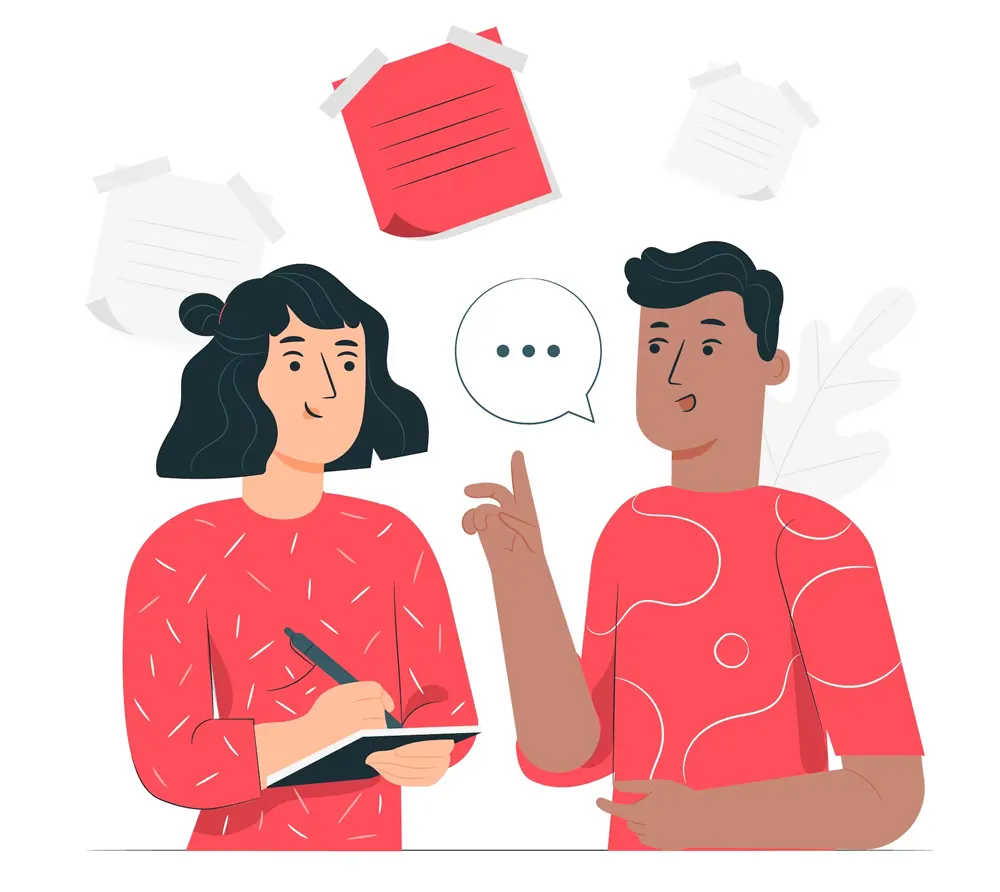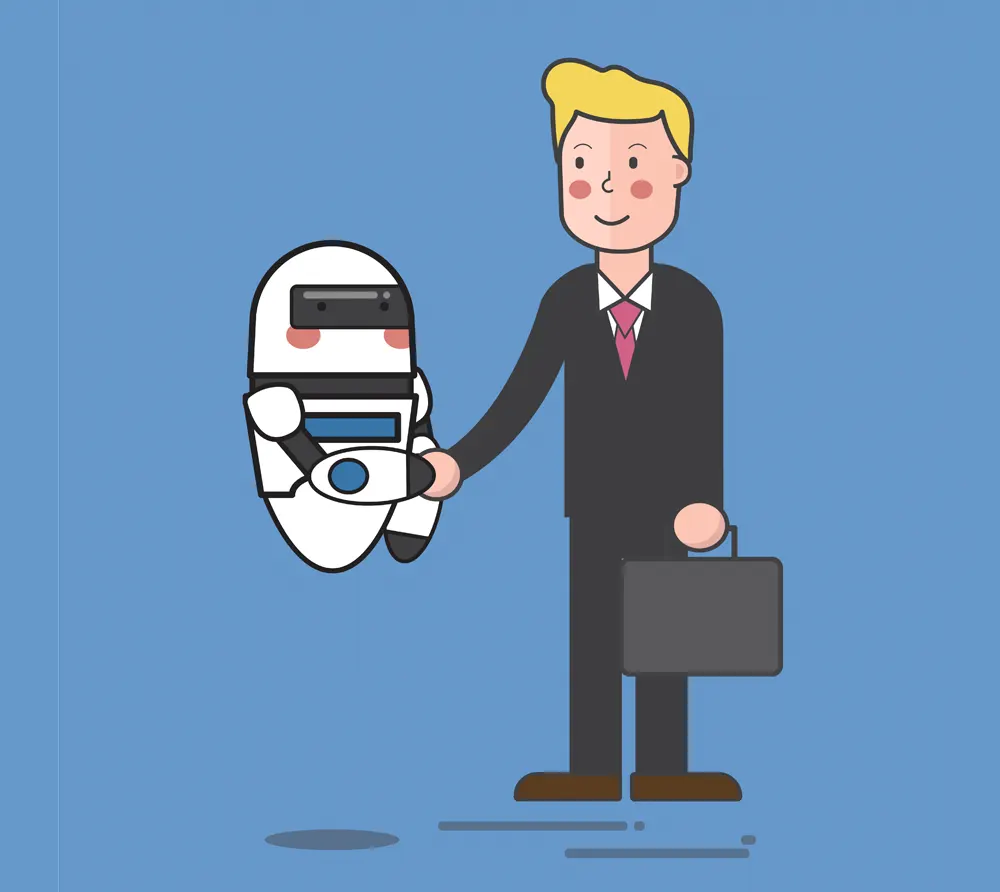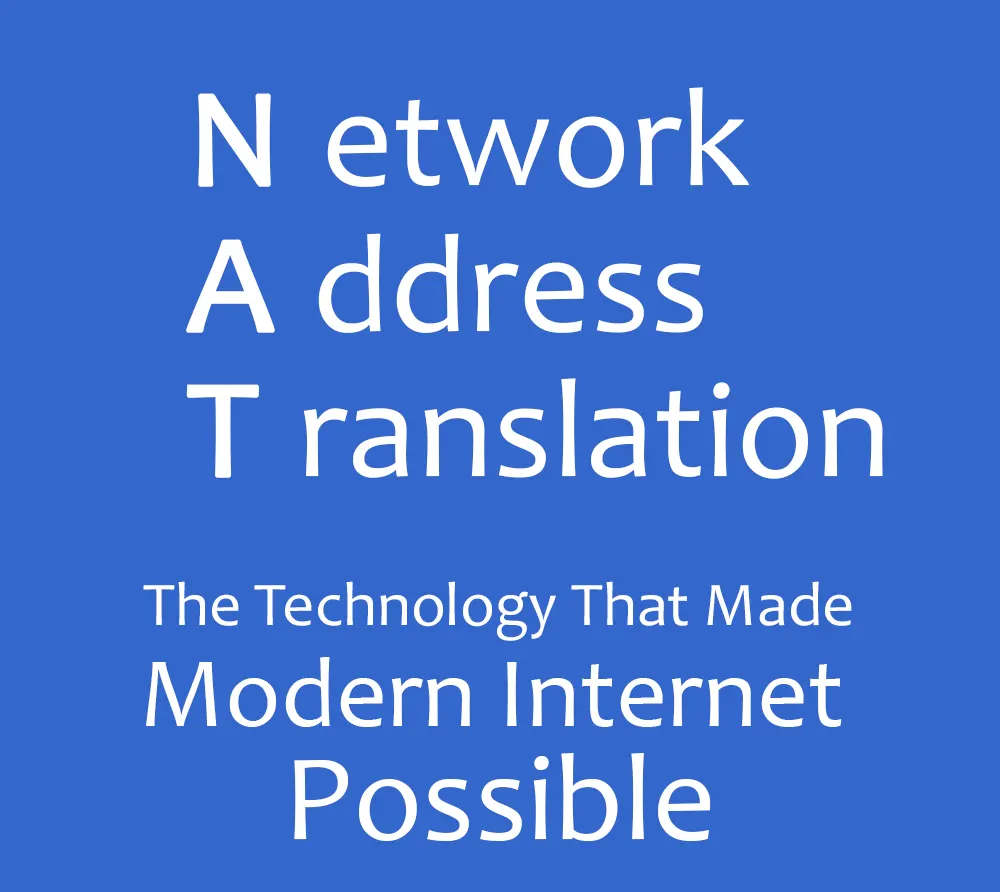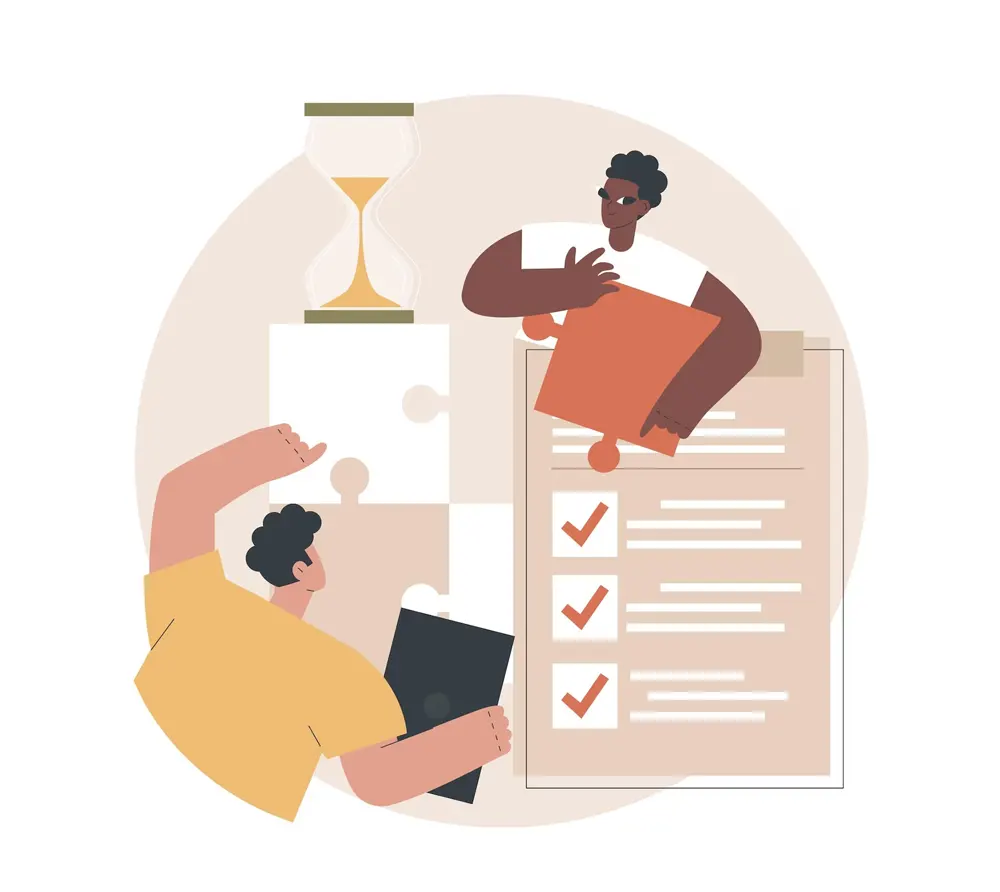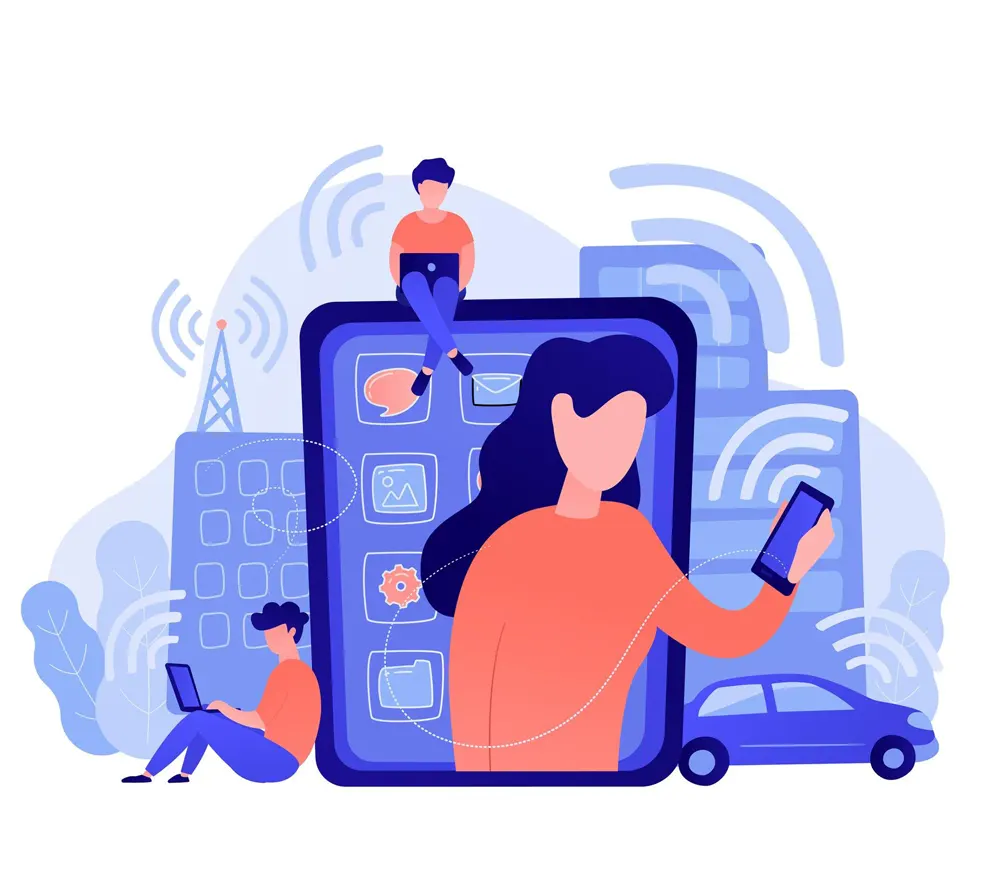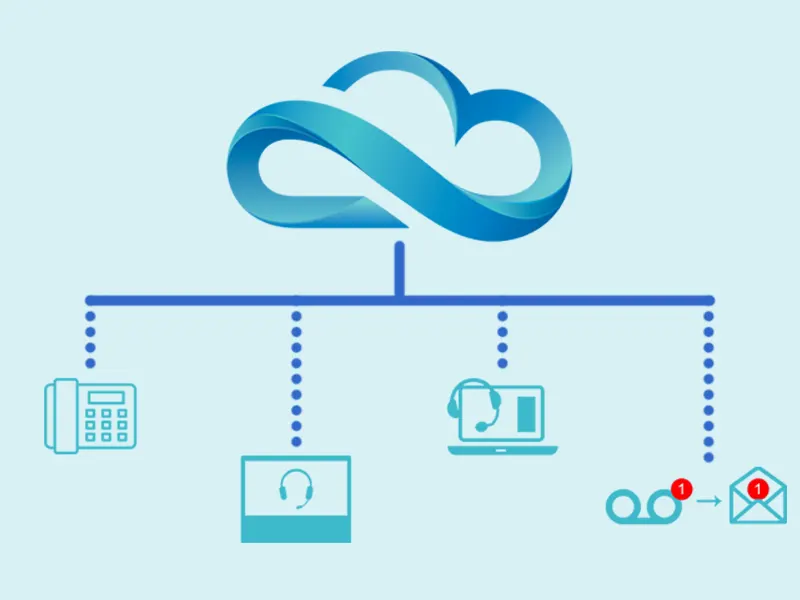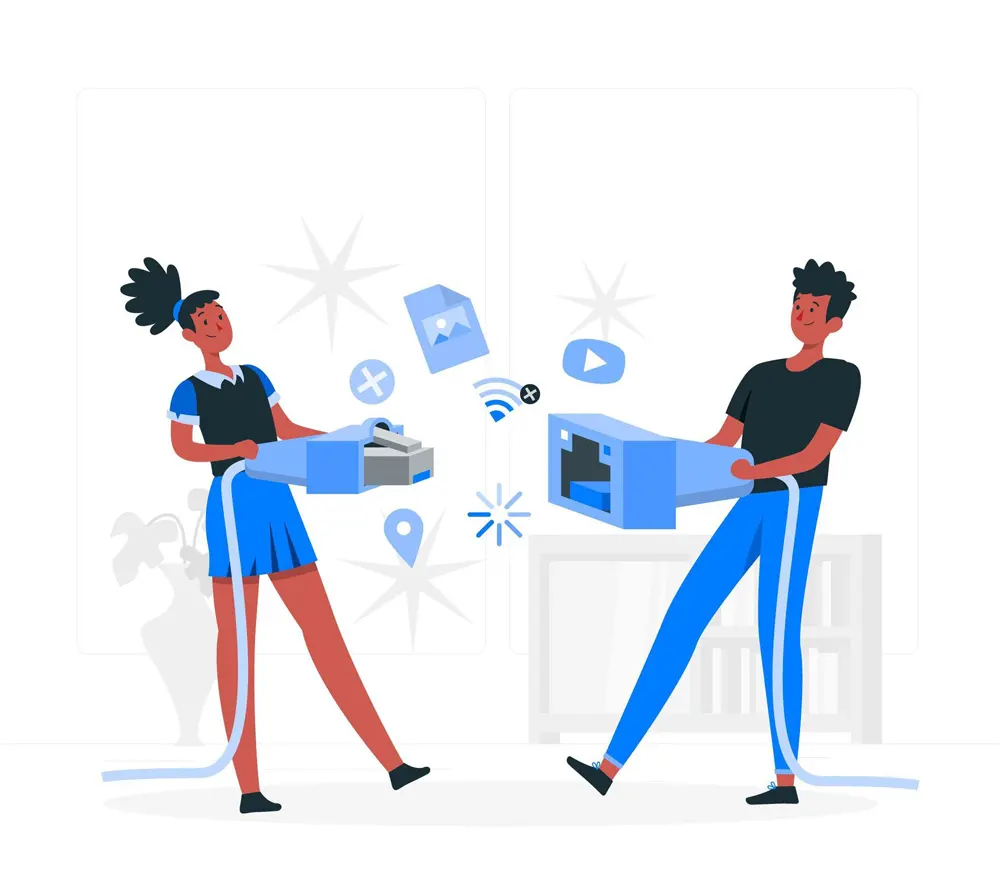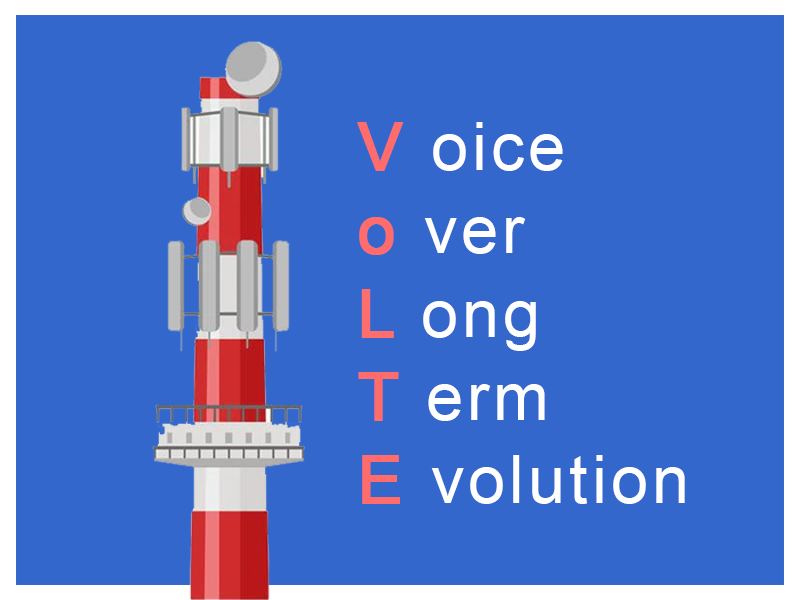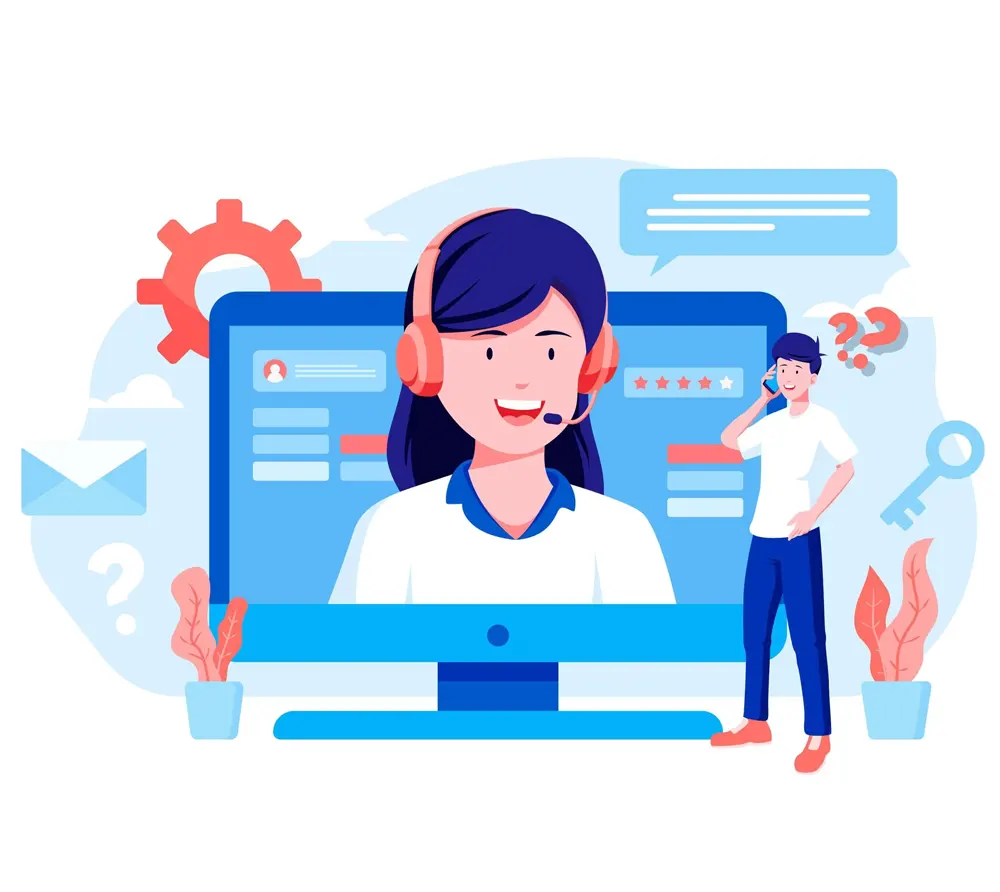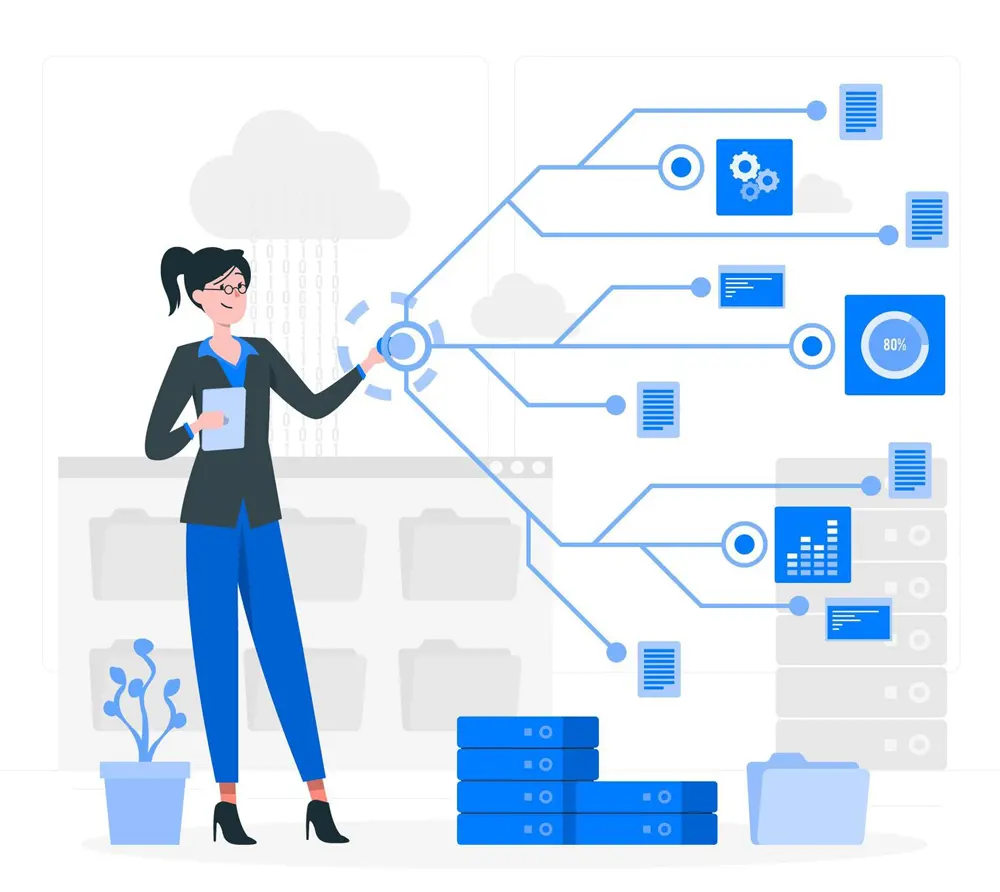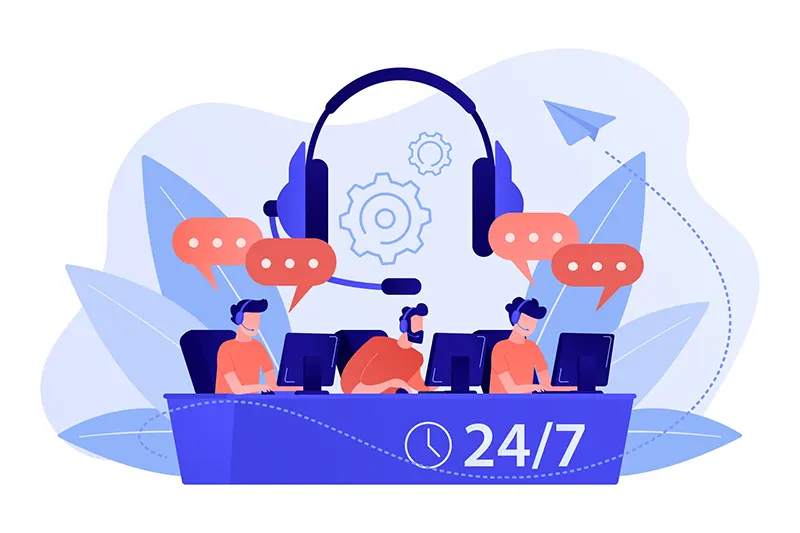Troubleshooting 4XX Series SIP Call Failures using SIP Traces
SIP call failures: the phantom menace of the VoIP world. They strike without warning, leaving behind a trail of frustrated users and IT teams scrambling for answers.
These elusive errors, often cloaked in the mysterious 4XX series, can turn even the most seasoned network engineer into a troubleshooting detective.
But fear not, brave network engineers! This blog is your secret weapon. We'll dissect these notorious error codes, using the insights from SIP traces to transform you from a troubleshooting novice to a seasoned pro.
We'll explore common causes troubleshooting steps to help you navigate the complexities of SIP troubleshooting.
So, grab your magnifying glass and let's embark on a journey to conquer those pesky 4XX errors once and for all.
400 Bad Request
A 400 Bad Request response in SIP indicates that the server could not understand the request due to malformed syntax. Essentially, there's something wrong with the format of the SIP message sent by the client.
What Causes a 400 Bad Request Call Failure?
- Invalid SIP Message: The SIP message might contain syntax errors, missing headers, or incorrect parameters.
- Incorrect URI Format: The dialed number or URI might be formatted incorrectly.
- Unsupported Features: The SIP server might not support certain features or options included in the request.
- Header Issues: Problems with SIP headers, such as missing or invalid headers, can cause this error.
- Network Issues: Corrupted SIP messages due to network problems can also result in a 400 error.
Troubleshooting Steps for a 400 Bad Request Call Failure
1. Verify SIP Message Syntax: Carefully examine the SIP message for any errors or inconsistencies.
2. Check Dialed Number Format: Ensure the dialed number is formatted correctly according to the SIP standard.
3. Remove Unsupported Features: If possible, remove any optional features from the SIP request.
4. Inspect SIP Headers: Verify that all required headers are present and correctly formatted.
5. Monitor Network Quality: Check for network issues that might be affecting SIP message transmission.
6. Use SIP Debugging Tools: Capture and analyze SIP traffic to identify the specific problem.
7. Consult SIP Specifications: Refer to the SIP RFCs for detailed information on message format and syntax.
Additional Considerations
- Some SIP servers provide more detailed error messages in the response body, which can help pinpoint the issue.
- Enable detailed SIP message logging to capture information for analysis.
- If using a SIP library, ensure it's correctly configured and complies with SIP standards.
A 400 Bad Request error often indicates a problem with the client-side SIP implementation. Careful examination of the SIP message and debugging tools are essential for troubleshooting.
401 Unauthorized
A 401 Unauthorized response in SIP signifies that the SIP server has rejected a request because it lacks valid credentials. In simpler terms, the system doesn't recognize the user or the provided information is incorrect.
To grasp this fully, let's break down the SIP call setup process:
Registration: A SIP device (like a softphone or IP phone) sends a REGISTER request to a SIP server to establish a session.
Authentication: The server might require authentication, often using a username and password or other security mechanisms.
Call Initiation: Once registered, the device can initiate a call by sending an INVITE request.
What Causes a 401 Unauthorized Call Failure?
A 401 Unauthorized response can occur at either the registration or call initiation stage. Common Causes for 401 Unauthorized are:
- Incorrect Credentials: The most common reason. Check the username, password, and domain information.
- Authentication Mechanism Issues: Problems with the authentication method (e.g., digest authentication, TLS) can also lead to this error.
- Time Synchronization: Some authentication methods rely on accurate time synchronization. If the system clocks are misaligned, it can cause issues.
- Multiple Registrations: Attempting to register the same account from multiple devices simultaneously might trigger a 401.
- Server-Side Issues: Occasionally, the SIP server itself might be experiencing problems.
Troubleshooting Steps for a 401 Unauthorized Call Failure
1. Verify Credentials: Double-check the username, password, and domain information.
2. Check Authentication Settings: Ensure correct configuration of authentication methods (digest, TLS, etc.).
3. Synchronize System Clocks: Make sure the system time is accurate.
4. Avoid Multiple Registrations: Use the account on only one device at a time.
5. Contact Your SIP Provider: If the issue persists, reach out to your SIP provider for assistance.
Additional Tips:
- Examine the SIP message headers for more specific details about the error.
- Use a SIP debugging tool to capture and analyze SIP traffic.
- Consider temporary password changes to isolate credential-related issues.
By understanding the potential causes and following these troubleshooting steps, you can effectively address the 401 Unauthorized error in your SIP environment.
403 Forbidden
A 403 Forbidden response in SIP indicates that the server understands the request but refuses to fulfill it. Unlike a 401 Unauthorized error, the server acknowledges the request and the credentials, but denies access due to other restrictions.
What Causes a 403 Forbidden Call Failure?
- Insufficient Permissions: The user might not have the necessary privileges to make the call, access the resource, or perform the requested action.
- Call Restrictions: The call might be blocked due to call restrictions, such as time-of-day restrictions, call barring, or number restrictions.
- Account Limitations: The user's account might have reached its call limits or have insufficient balance.
- Server-Side Configuration Issues: Incorrect configuration on the SIP server can also lead to a 403 error.
- Authentication Failures (Secondary): Although credentials are correct, there might be secondary authentication mechanisms failing.
Troubleshooting Steps for a 403 Forbidden Call Failure
1. Verify User Permissions: Ensure the user has the necessary rights to make the call.
2. Check Call Restrictions: Verify that there are no call barring or time-of-day restrictions in place.
3. Inspect Account Status: Check for call limits or insufficient balance.
4. Review SIP Server Configuration: Verify the server's configuration for any issues.
5. Analyze SIP Message Headers: Examine the SIP message headers for more specific error details.
6. Contact SIP Provider: If the issue persists, reach out to your SIP provider for assistance.
Additional Considerations
- Specific Error Messages: Some SIP servers provide more detailed error messages in the response body, which can help pinpoint the issue.
- SIP Debugging Tools: Using SIP debugging tools can help capture and analyze SIP traffic to identify the root cause.
- Temporary Workarounds: In some cases, temporarily changing the user's permissions or disabling call restrictions might help isolate the problem.
The exact cause of a 403 Forbidden error can vary depending on the SIP environment and server configuration. A detailed analysis of the SIP messages and system logs is often necessary for accurate troubleshooting.
404 Not Found
A 404 Not Found response in SIP indicates that the server could not find the requested resource. In the context of a call, this typically means the server cannot locate the called party.
What Causes a 404 Not Found Call Failure?
- Incorrect Dialed Number: The most common cause is an incorrect or invalid phone number being dialed.
- User Not Registered: The called party's SIP account might not be registered with the server.
- Routing Issues: The call might be routed incorrectly, and the server cannot find the destination.
- Server-Side Configuration Errors: Incorrectly configured SIP server or databases can lead to a 404.
- Network Issues: Network problems can prevent the server from reaching the called party.
Troubleshooting Steps for a 404 Not Found Call Failure
1. Verify Dialed Number: Double-check the accuracy of the dialed number.
2. Confirm User Registration: Ensure the called party is registered with the SIP server.
3. Check Call Routing: Verify that the call is being routed correctly.
4. Inspect SIP Server Configuration: Review the SIP server's configuration for any errors.
5. Analyze Network Connectivity: Check for network issues that might be affecting the call.
6. Examine SIP Message Headers: Look for specific error details in the SIP message headers.
7. Contact SIP Provider: If the issue persists, reach out to your SIP provider for assistance.
Additional Considerations
- Ensure the caller ID information is correct and matches the registered user.
- Use SIP debugging tools to capture and analyze call flows for detailed information.
- In some cases, temporarily changing the dialed number or contacting the called party directly might help isolate the issue.
A 404 Not Found error is often a straightforward issue related to incorrect dialing or user registration. However, more complex network or server-side problems can also cause this error. A systematic approach to troubleshooting is essential for identifying the root cause.
408 Request Timeout
A 408 Request Timeout response in SIP indicates that the server has timed out while waiting for a response to a request. Essentially, the server didn't receive a timely response to its query.
What Causes a 408 Request Timeout Call Failure?
- Network Congestion: Heavy network traffic can delay SIP messages, leading to timeouts.
- Server Overload: The SIP server might be overwhelmed with requests, causing processing delays.
- Firewall Issues: Network firewalls or NAT devices might be blocking or delaying SIP traffic.
- Client-Side Issues: The client might be slow in responding to the server's requests.
- SIP Message Delays: SIP messages might be lost or delayed in transit.
Troubleshooting Step for a 408 Request Timeout Call Failure
1. Check Network Conditions: Verify network connectivity and look for signs of congestion.
2. Monitor Server Load: Ensure the SIP server is not overloaded.
3. Review Firewall Configuration: Check for any SIP-related firewall rules or restrictions.
4. Optimize Client Response Times: Improve the client's response speed if possible.
5. Analyze SIP Message Logs: Examine SIP message logs for any signs of delays or errors.
6. Increase Timeout Values: Temporarily increase SIP timeout values to see if it resolves the issue (but be cautious as this can impact call quality).
Additional Considerations
- SIP includes mechanisms for retransmitting lost or delayed messages.
- Prioritize SIP traffic on the network to improve reliability.
- Review the SIP server's timeout settings and adjust them if necessary.
A 408 Request Timeout error is often a transient issue caused by temporary network conditions or server load. However, persistent timeouts might indicate underlying network or server problems.
416 Unsupported URI
A 416 Unsupported URI response in SIP indicates that the server does not recognize or support the URI scheme used in the request. Essentially, the format of the dialed number or address is not supported by the server.
What Causes a 416 Unsupported URI Call Failure?
- Unsupported URI Scheme: The dialed number or address uses a URI scheme (like "tel:", "sip:", etc.) that the server doesn't recognize or handle.
- Incorrect URI Syntax: The URI itself might be malformed or incorrectly formatted.
- Server-Side Limitations: The server might have specific restrictions on the types of URIs it can process.
Troubleshooting Steps for a 416 Unsupported URI Call Failure
1. Verify URI Format: Ensure the dialed number or address is correctly formatted using a supported URI scheme.
2. Check Supported URI Schemes: Verify which URI schemes are supported by the SIP server.
3. Try Alternative URI Formats: If possible, try using a different URI format that is supported by the server.
4. Consult SIP Server Documentation: Refer to the server's documentation for information on supported URI schemes.
Additional Considerations
- Some common SIP URI schemes include "tel:", "sip:", and "sips:".
- Be aware of any specific parameters or options allowed within the URI.
A 416 Unsupported URI error is usually straightforward, indicating an incompatibility between the dialed number format and the server's capabilities. Double-checking the URI format and consulting the server's documentation should help resolve the issue.
480 Temporarily Unavailable
A 480 Temporarily Unavailable response in SIP signifies that the called party is currently unable to receive the call. This is a temporary condition, implying that the call might be successful if retried later.
What Causes a 480 Temporarily Unavailable Call Failure?
- Busy Line: The called party is already engaged in another call.
- Network Congestion: Heavy network traffic might be causing temporary issues.
- Device or Server Overload: The called party's device or the SIP server might be overloaded.
- Call Forwarding or Diversion: The call might be forwarded or diverted, and the destination is temporarily unavailable.
- Registration Issues: The called party's SIP device might not be registered with the server.
Troubleshooting Steps for a 480 Temporarily Unavailable Call Failure
While this error typically resolves itself with retries, here are some potential steps:
1. Retry the Call: Often, simply retrying the call after a short interval is successful.
2. Check Call Status: If possible, verify if the called party is busy or unreachable by other means.
3. Monitor Network Conditions: Check for network congestion or outages.
4. Review Call Forwarding Settings: Ensure call forwarding is configured correctly.
5. Verify Device Registration: Confirm the called party's SIP device is registered.
Additional Considerations
- SIP protocols often include mechanisms for automatic retries in case of temporary failures.
- Some systems play busy tones or other indicators to inform the caller of the temporary unavailability.
- Some systems offer call queuing or waiting options for busy lines.
A 480 error is generally a transient condition, and the call should succeed on subsequent attempts. However, if the issue persists, investigating the underlying causes might be necessary.
488 Not Acceptable
A 488 Not Acceptable Here response in SIP indicates that the server cannot fulfill the request due to some aspect of the session description or the Request-URI. Essentially, there's an incompatibility between what the caller is requesting and what the server can provide.
What Causes a 488 Not Acceptable Call Failure?
- Codec Mismatch: The most common cause is a mismatch between the codecs supported by the caller and the callee. The server cannot establish a media session using the proposed codecs.
- Session Description Issues: Other elements of the session description, such as network parameters or encryption, might be incompatible.
- Request-URI Problems: There could be an issue with the format or content of the Request-URI.
- Server-Side Limitations: The server might have specific limitations on call types, features, or resources.
Troubleshooting Steps for a 488 Not Acceptable Call Failure
1. Check Codec Compatibility: Ensure that the caller and callee support at least one common codec.
2. Review Session Description: Verify the accuracy and completeness of the session description.
3. Inspect Request-URI: Check for any errors in the dialed number or URI format.
4. Verify Server Capabilities: Understand the server's supported features and limitations.
5. Analyze SIP Message Headers: Examine the SIP message headers for more specific error details.
6. Use SIP Debugging Tools: Capture and analyze SIP traffic to identify the specific incompatibility.
Additional Considerations
- Prioritize preferred codecs in the SIP message to increase the chances of finding a compatible codec.
- Understand the media negotiation process and how codecs are selected.
- Tools like Wireshark can help analyze codec information and other session details.
- Check the server's codec configuration and any related settings.
A 488 error often points to a mismatch between the caller and callee capabilities. By carefully examining the SIP messages and understanding the media negotiation process, you can effectively troubleshoot this issue.
Conclusion
Mastering the art of SIP trace analysis is paramount to effectively troubleshoot 4XX series SIP call failures. By understanding the intricacies of SIP messages, headers, and status codes, you can pinpoint the root cause of these issues with precision.
While tools can aid in the process, a keen eye for detail and a systematic approach are essential. Remember, every SIP failure tells a story; it's up to you to decipher the language and craft the solution.
Through careful examination of SIP traces, you can identify issues ranging from simple credential errors to complex network or server-side problems.
By following the guidelines outlined in this blog and combining them with your troubleshooting expertise, you can significantly improve VoIP call quality.
Remember, the journey to becoming a proficient SIP troubleshooter is continuous. Stay curious, keep exploring, and embrace the challenges that SIP presents.
Happy troubleshooting!