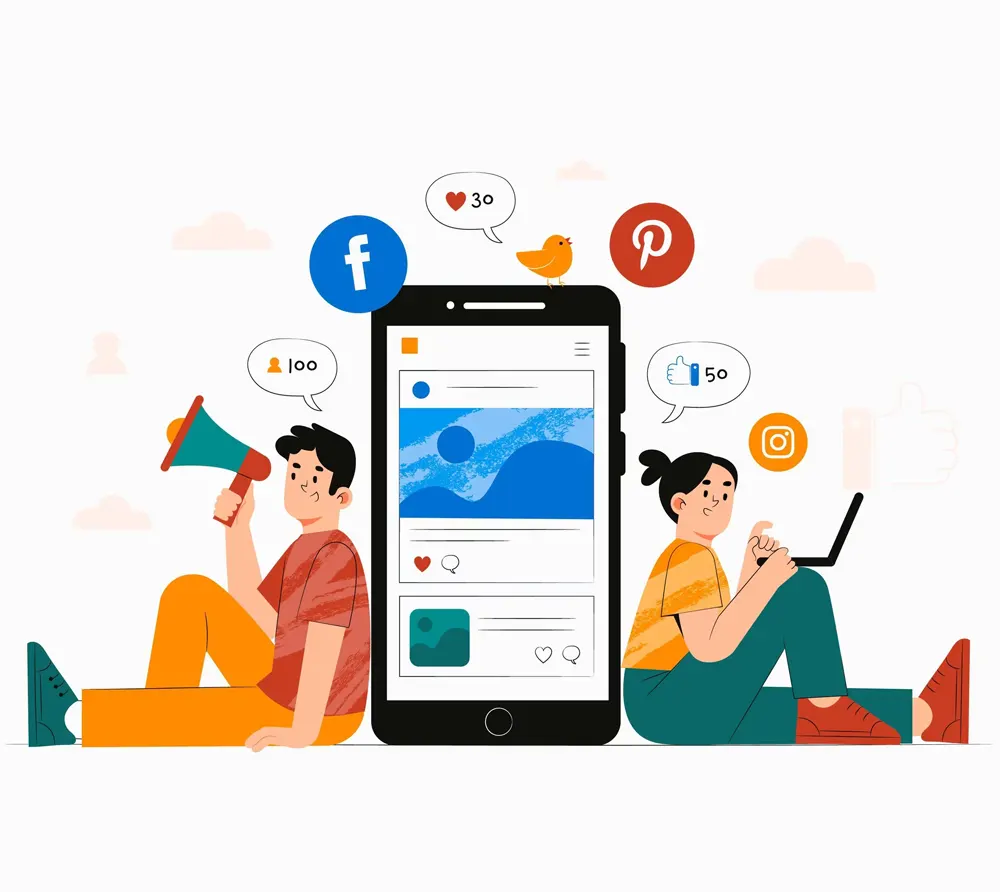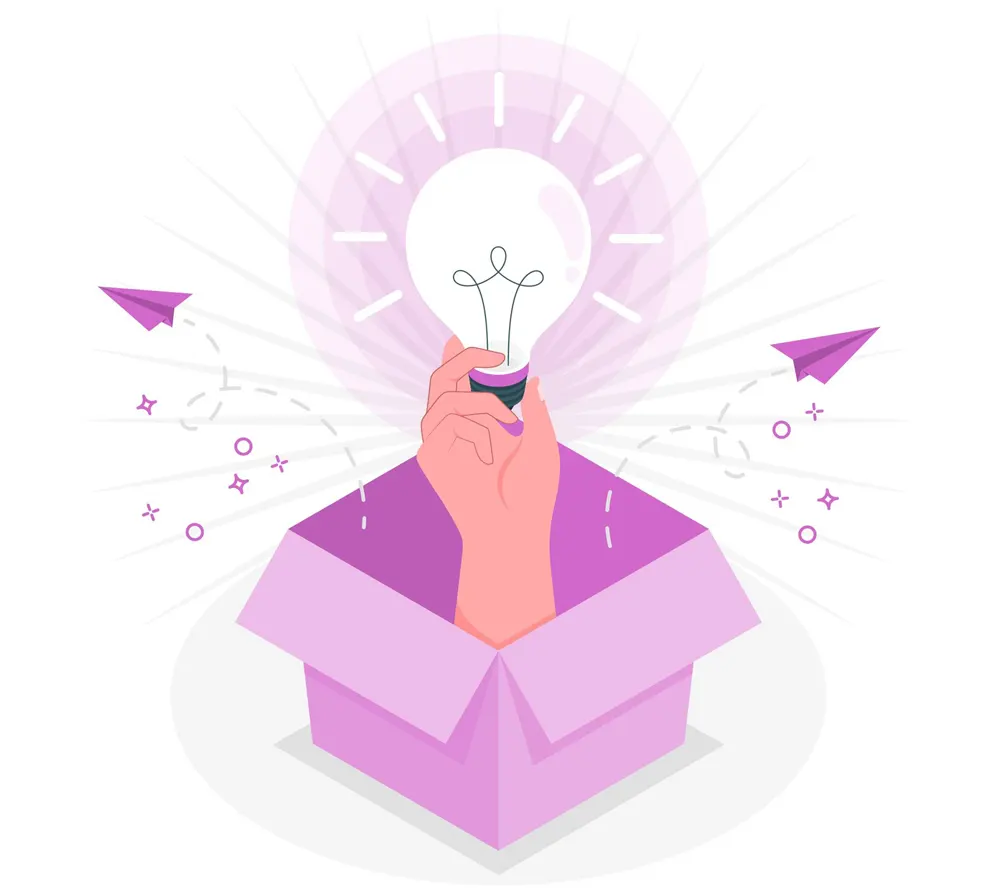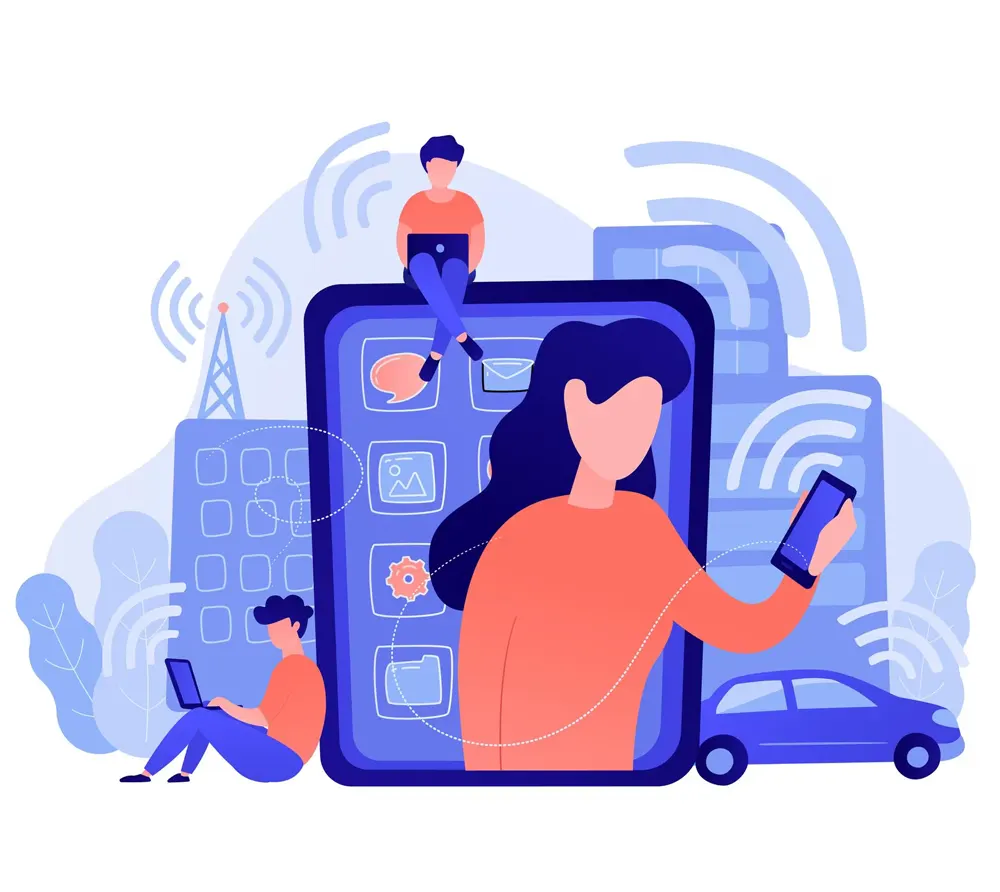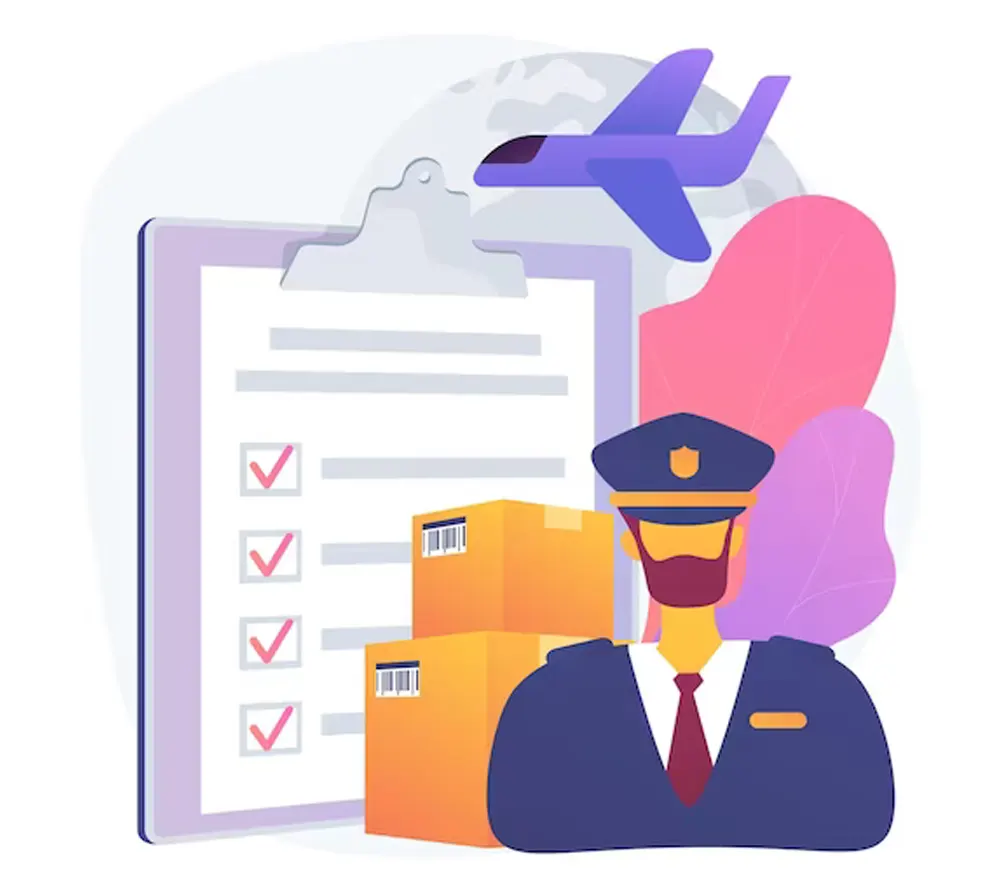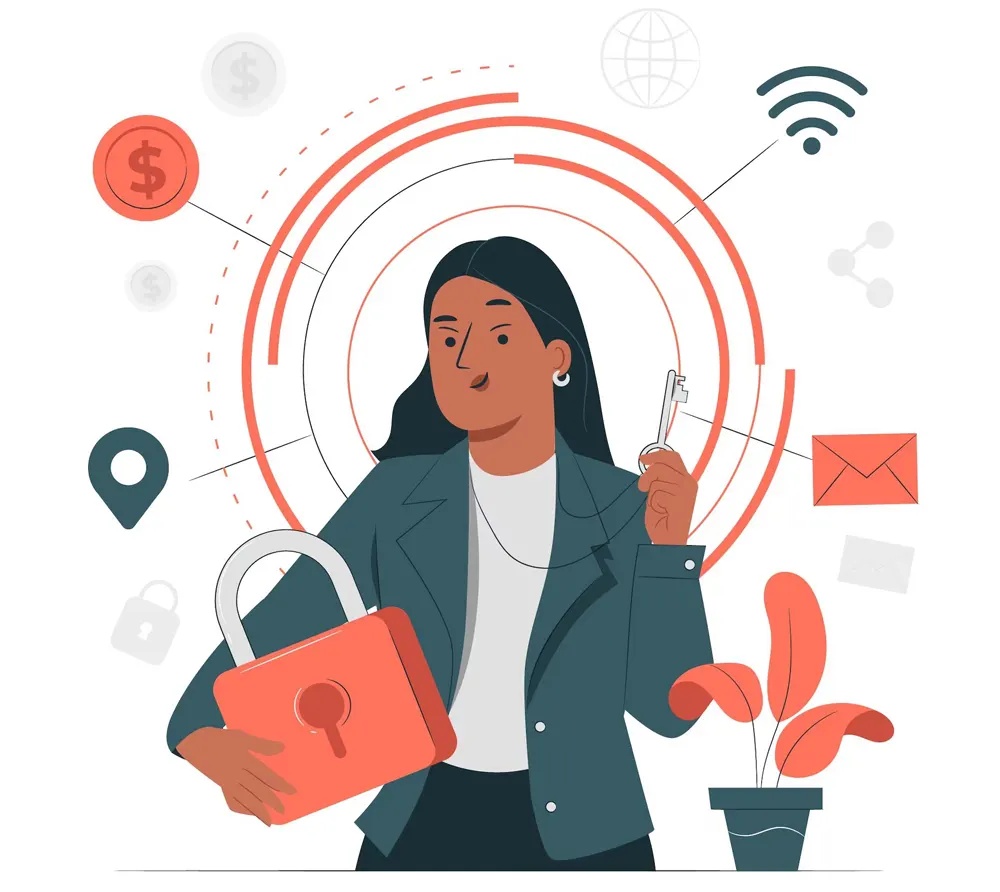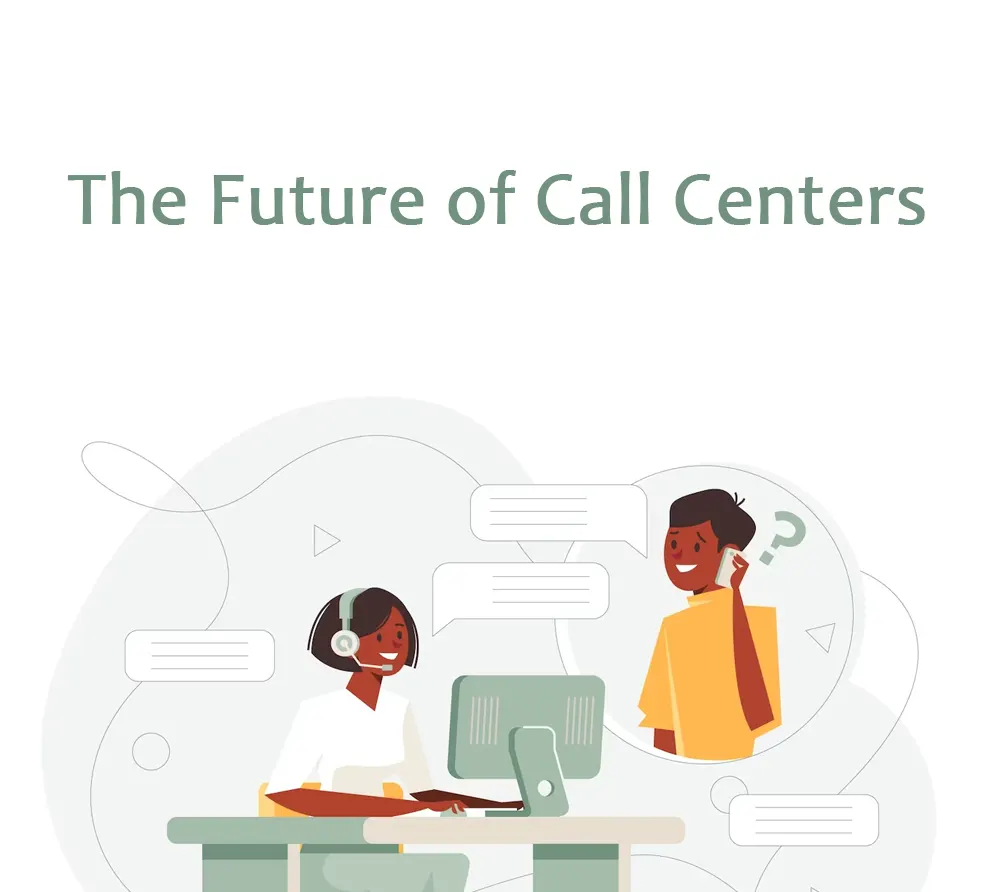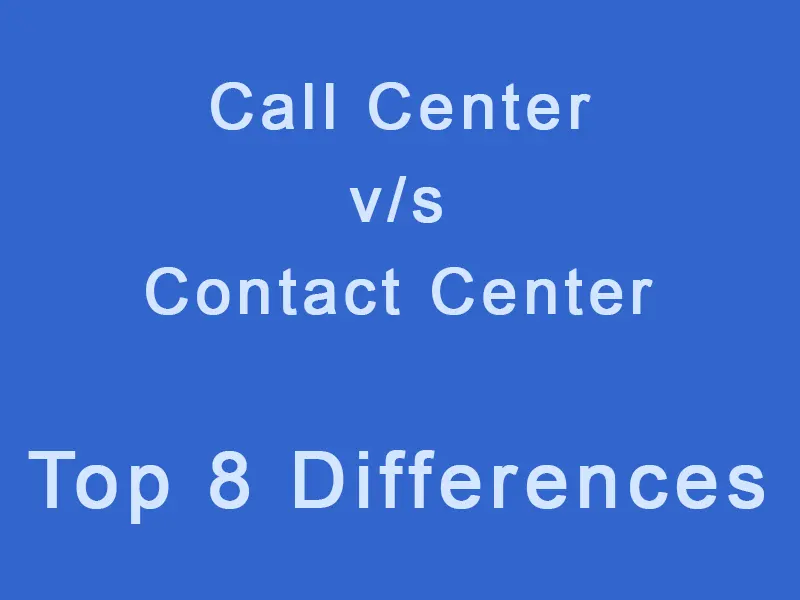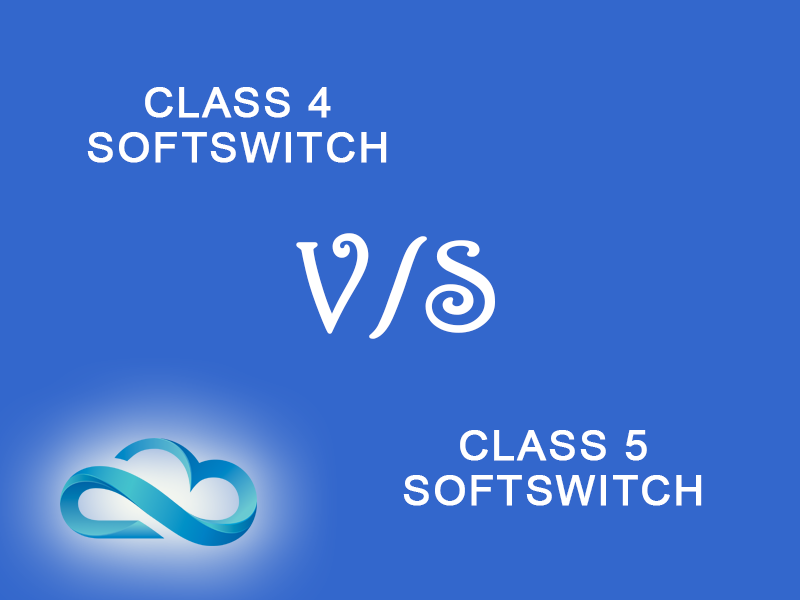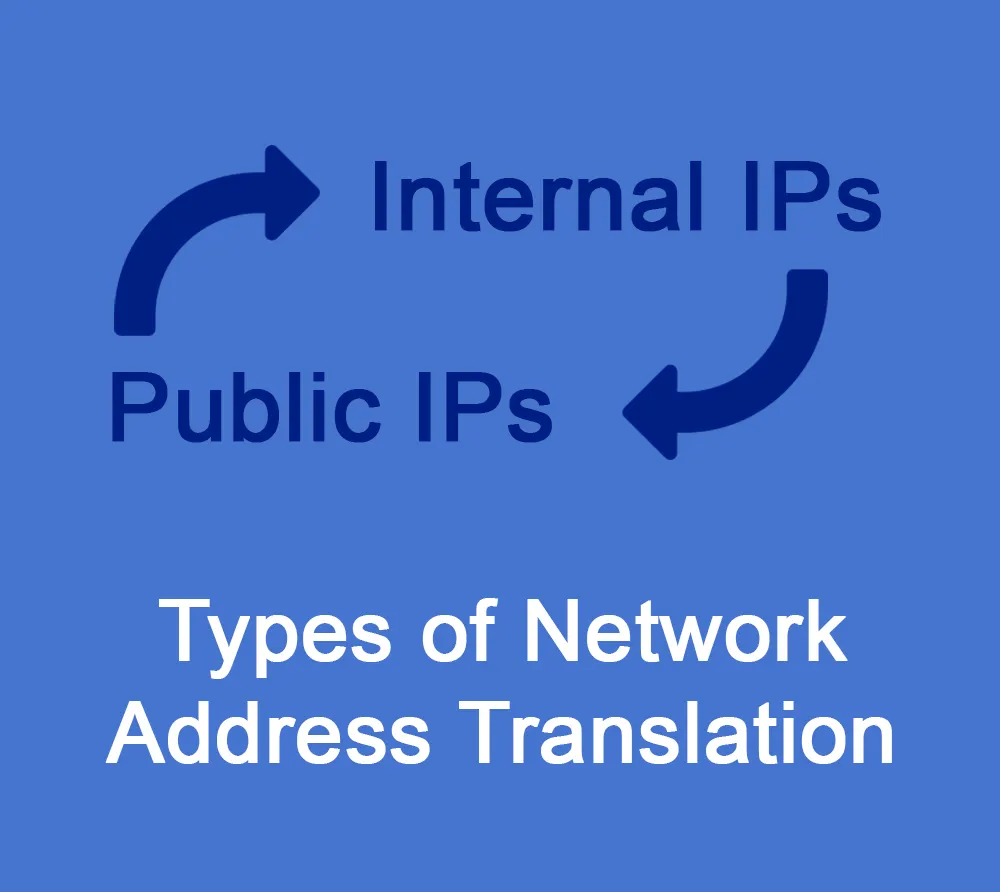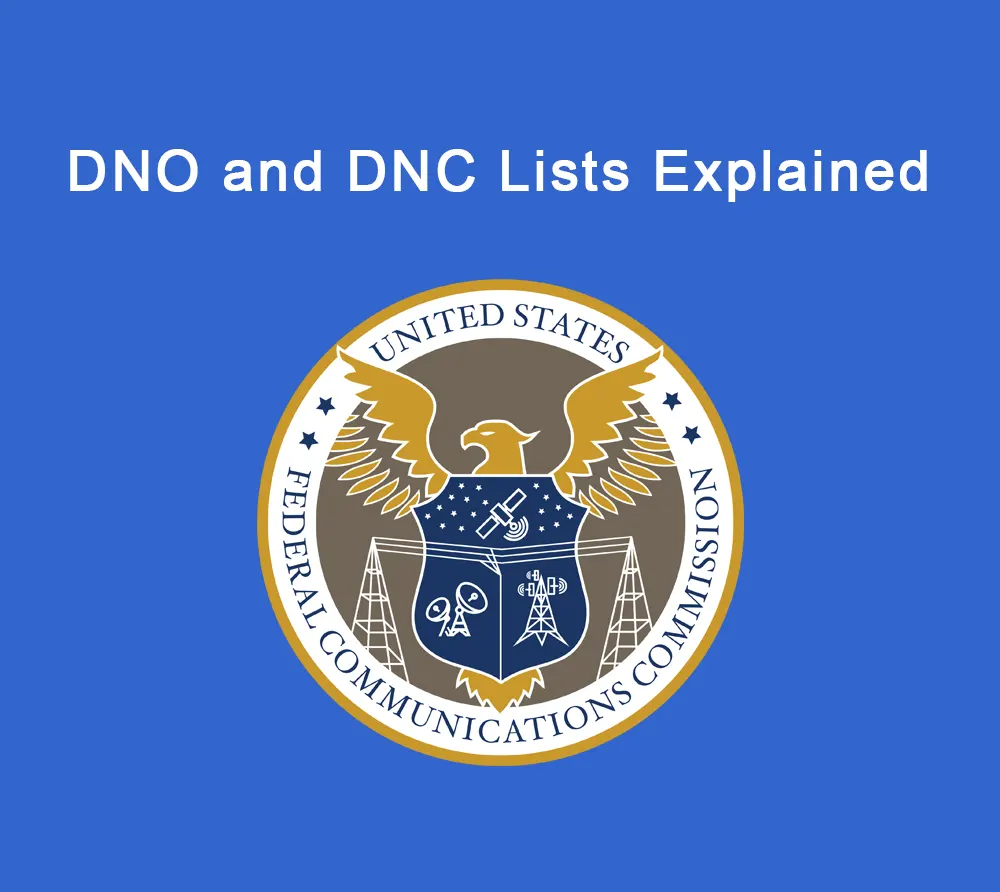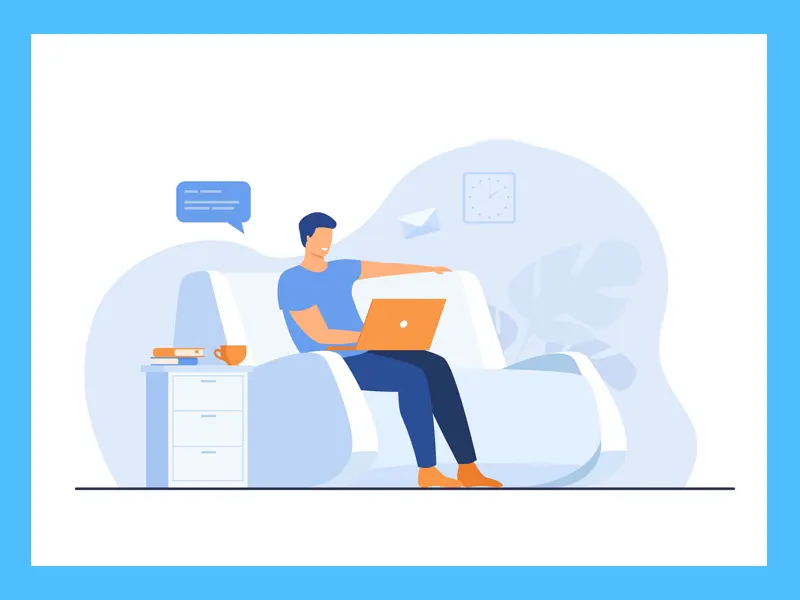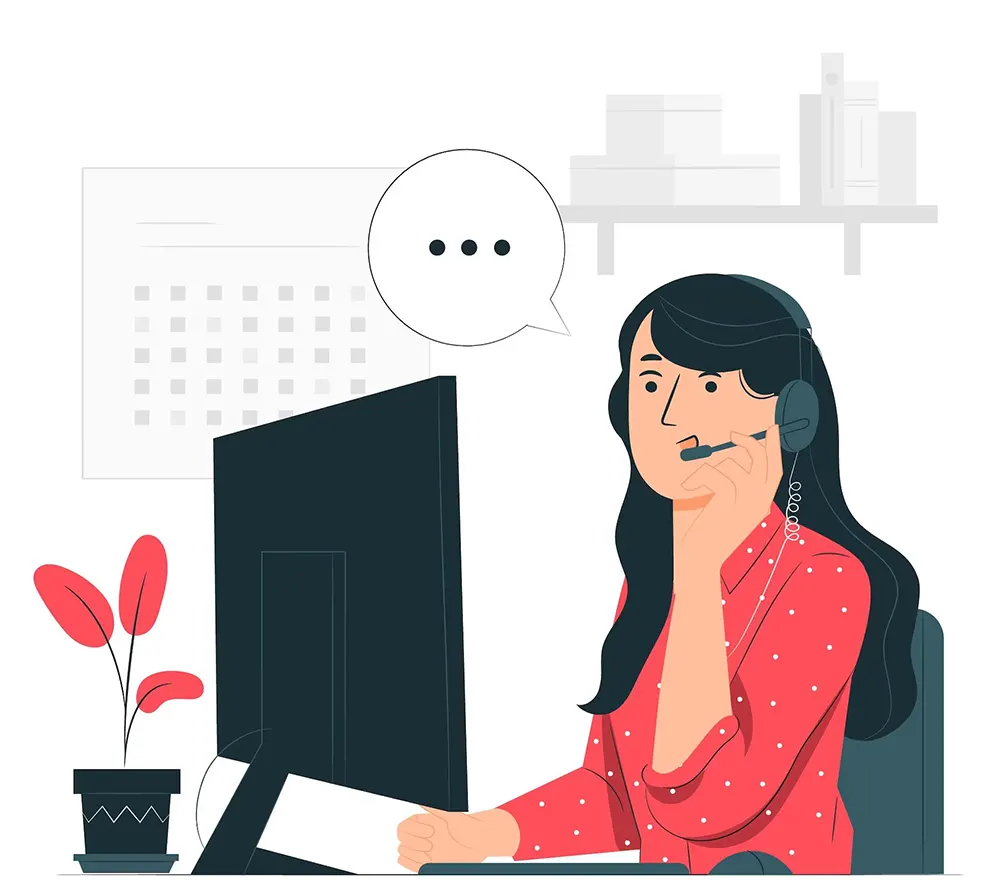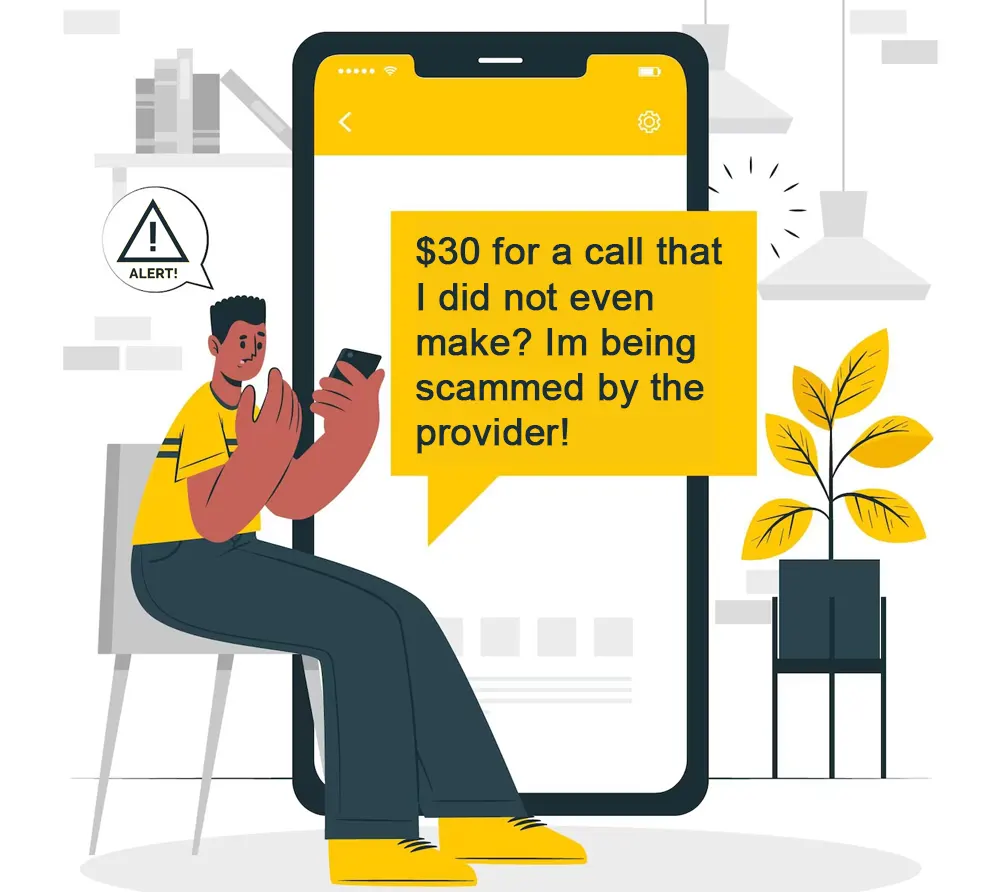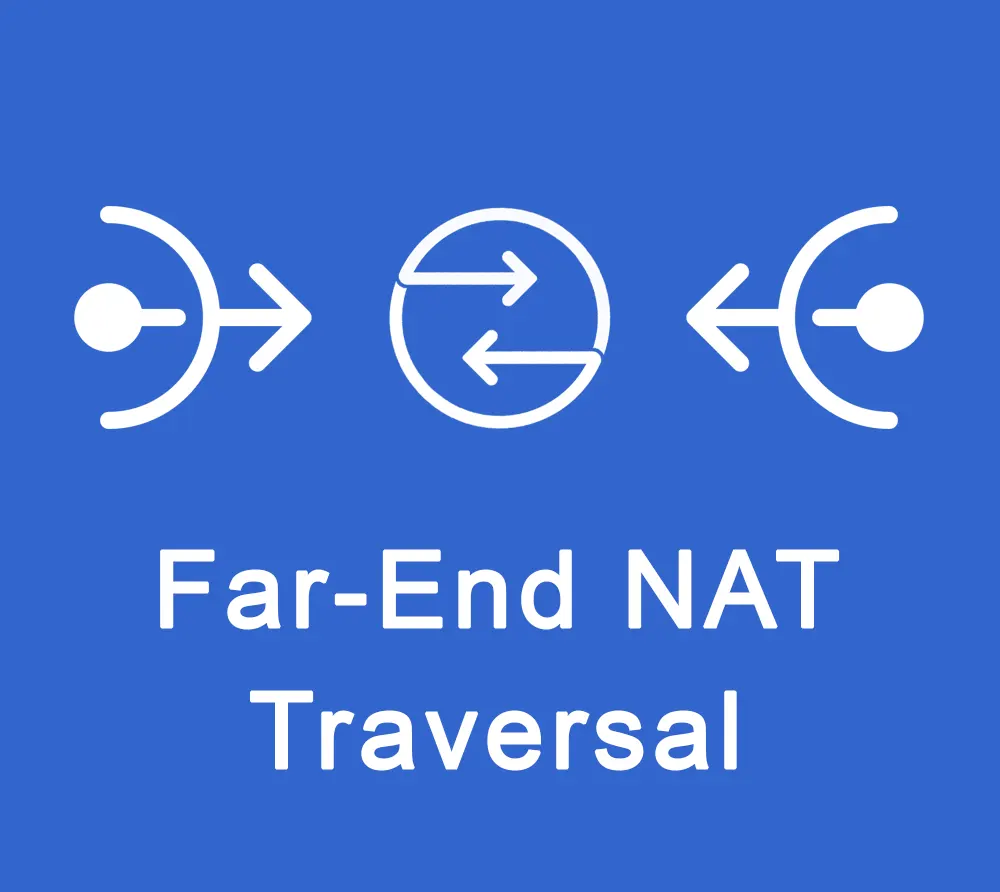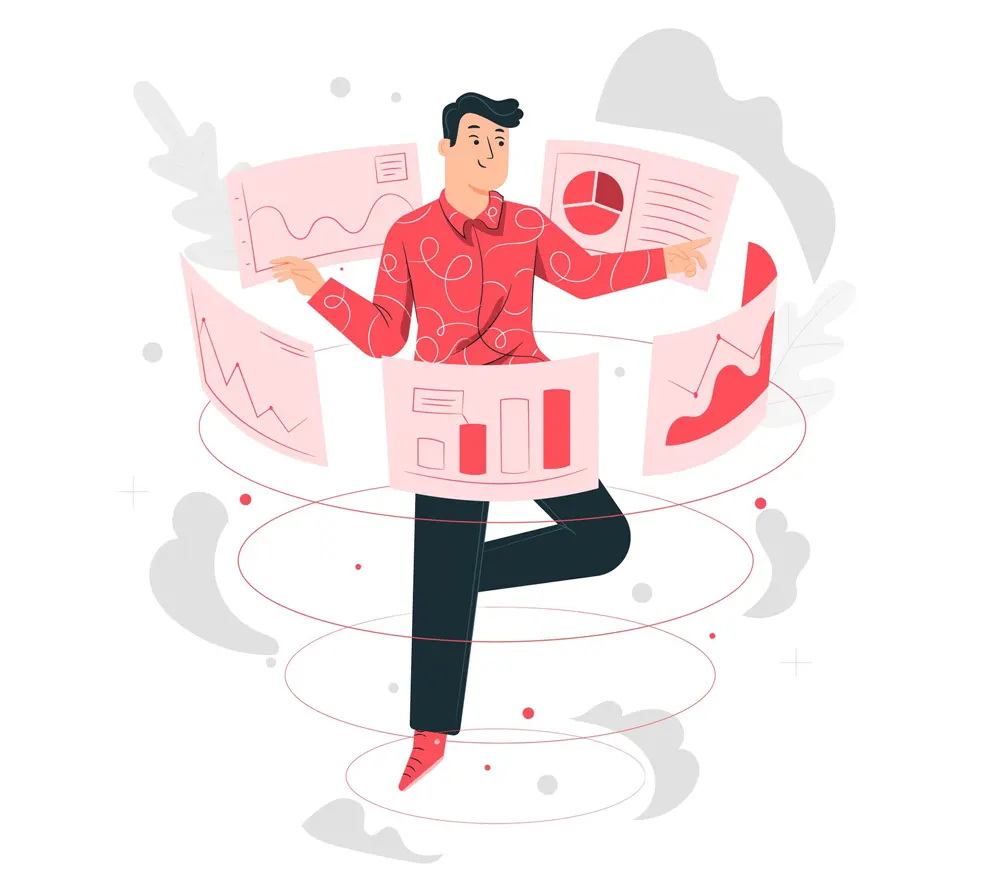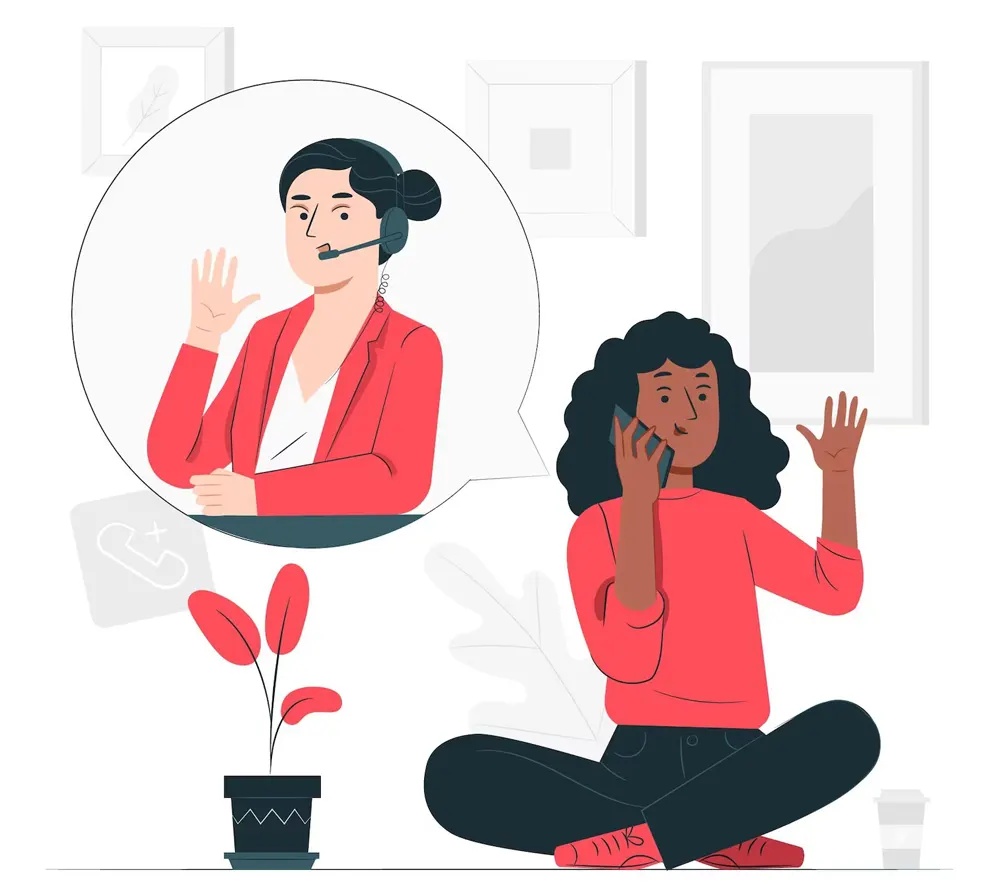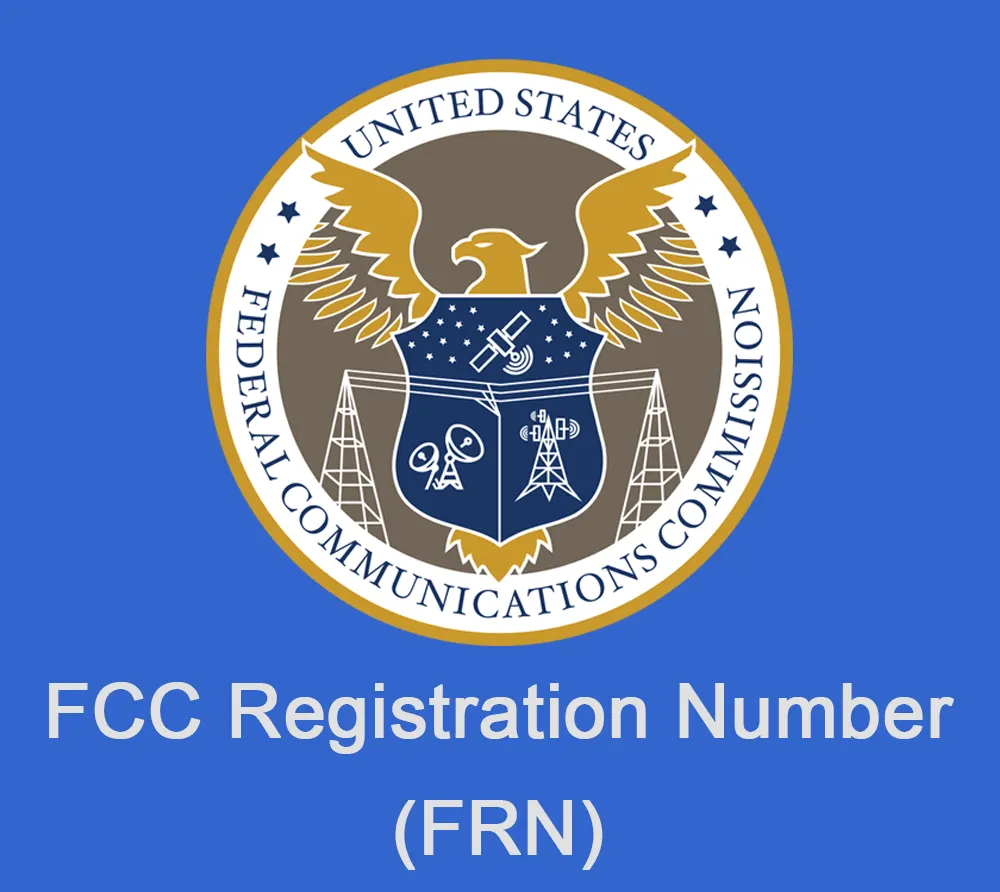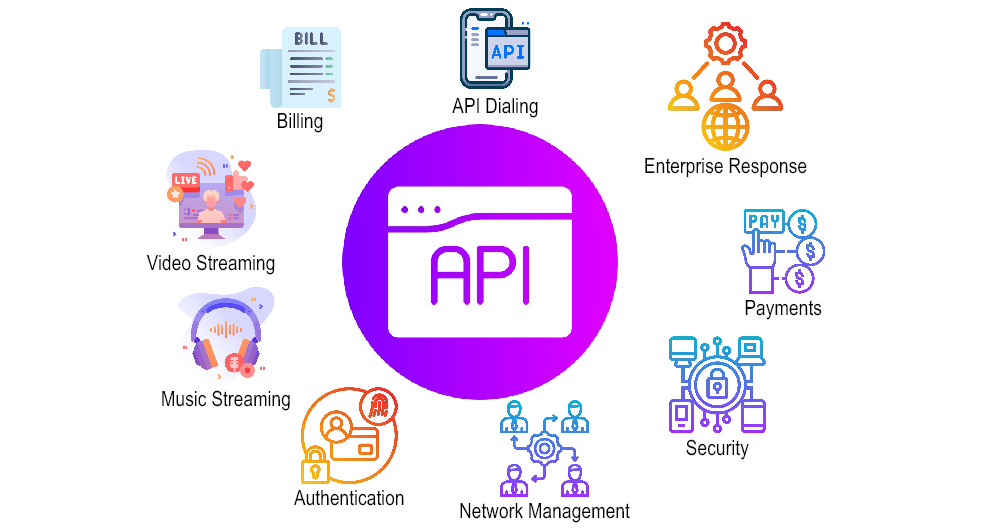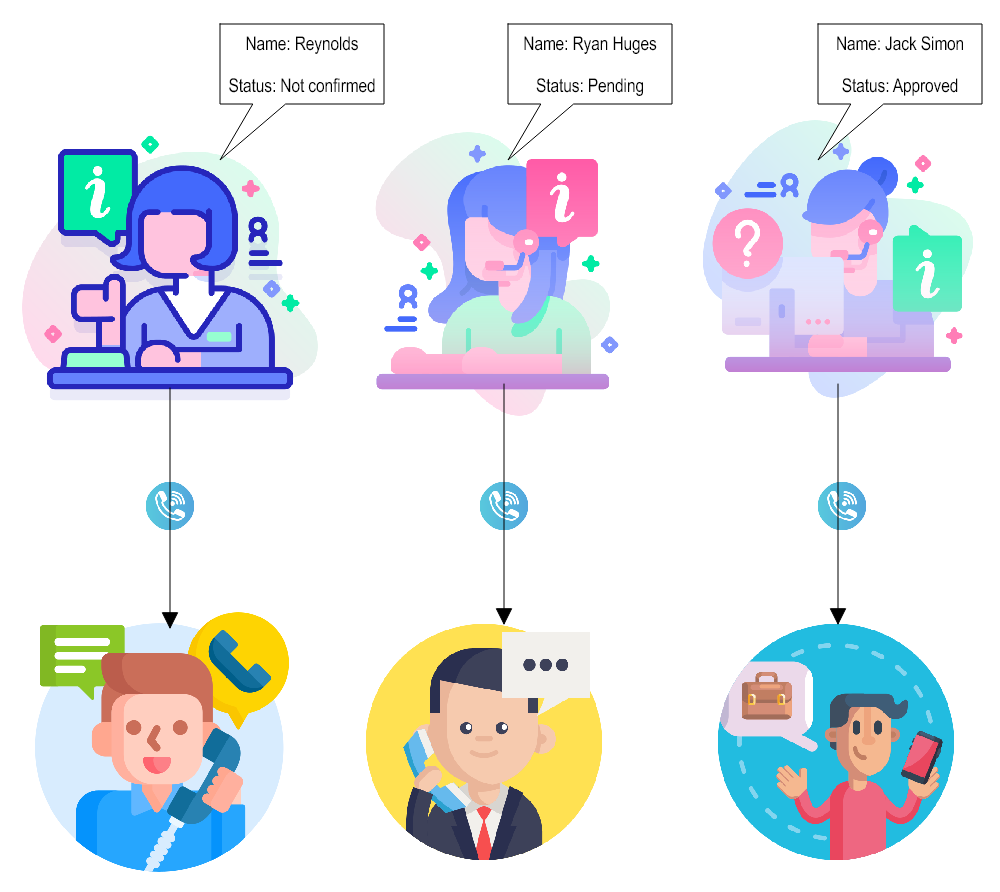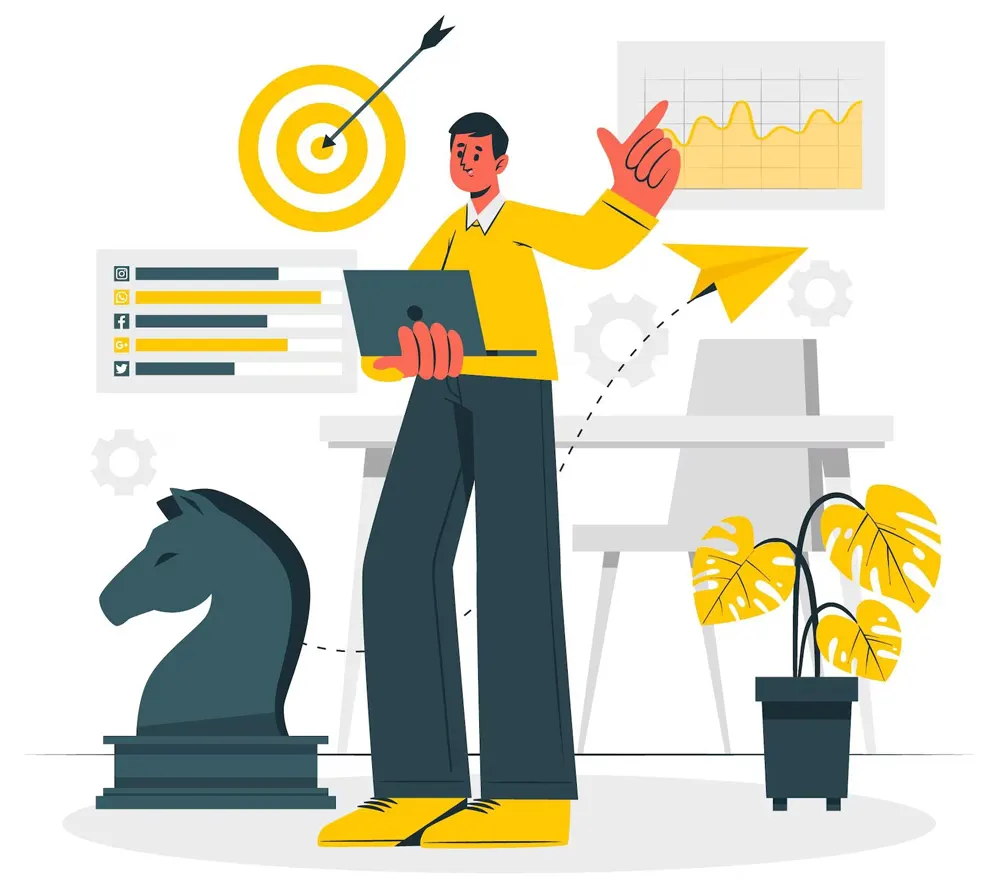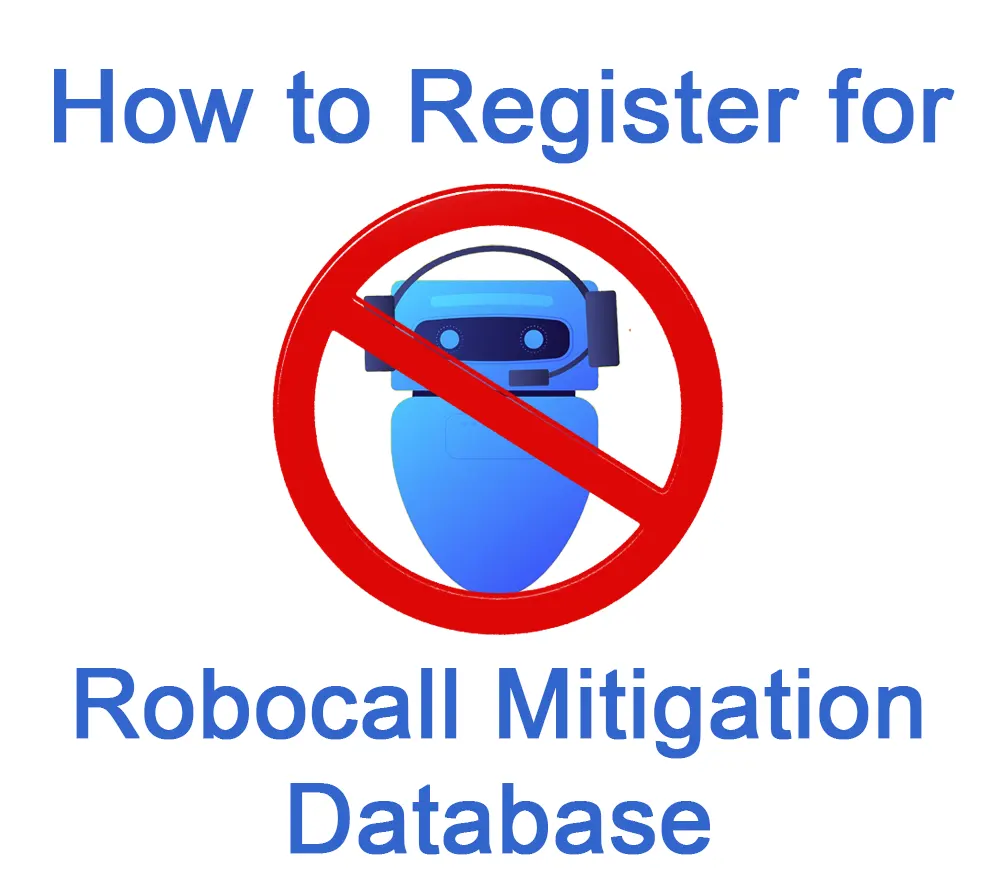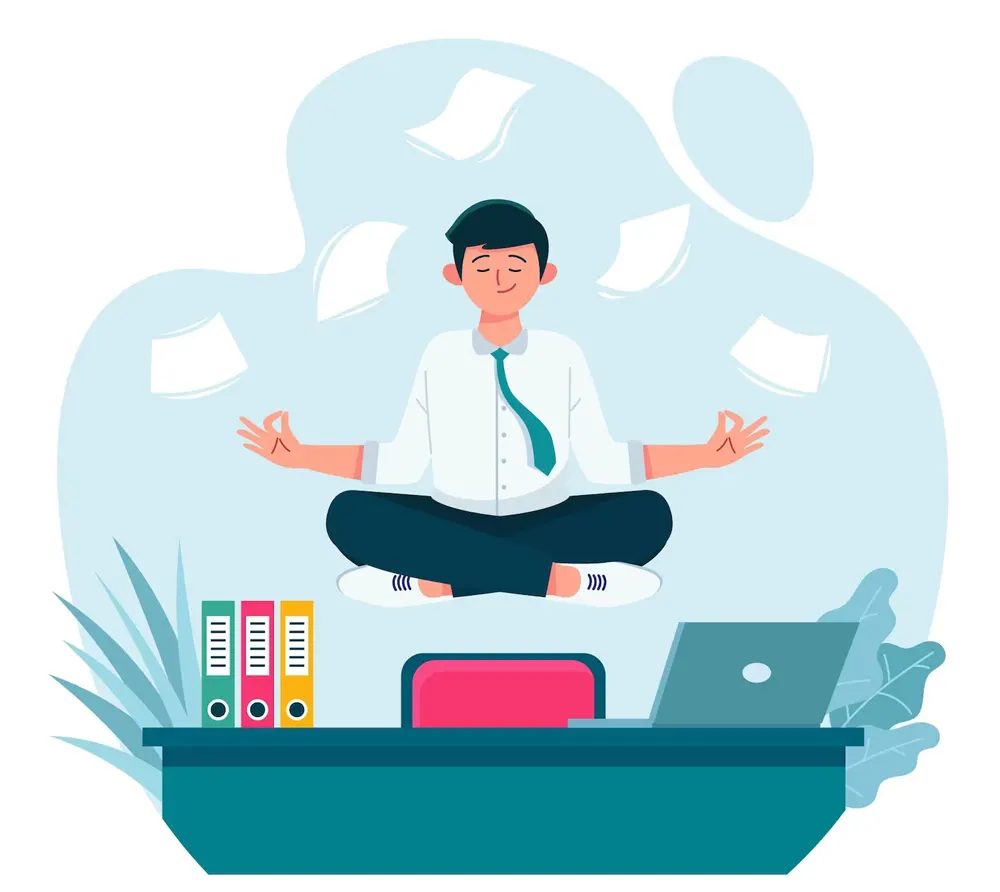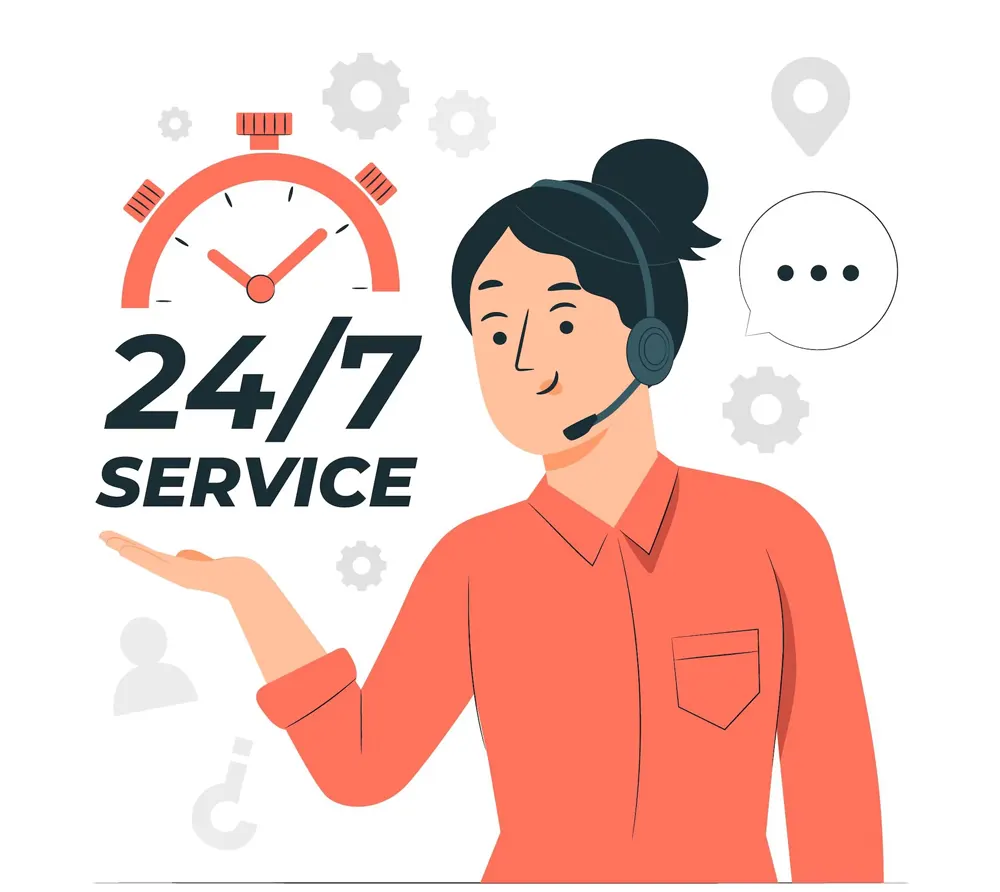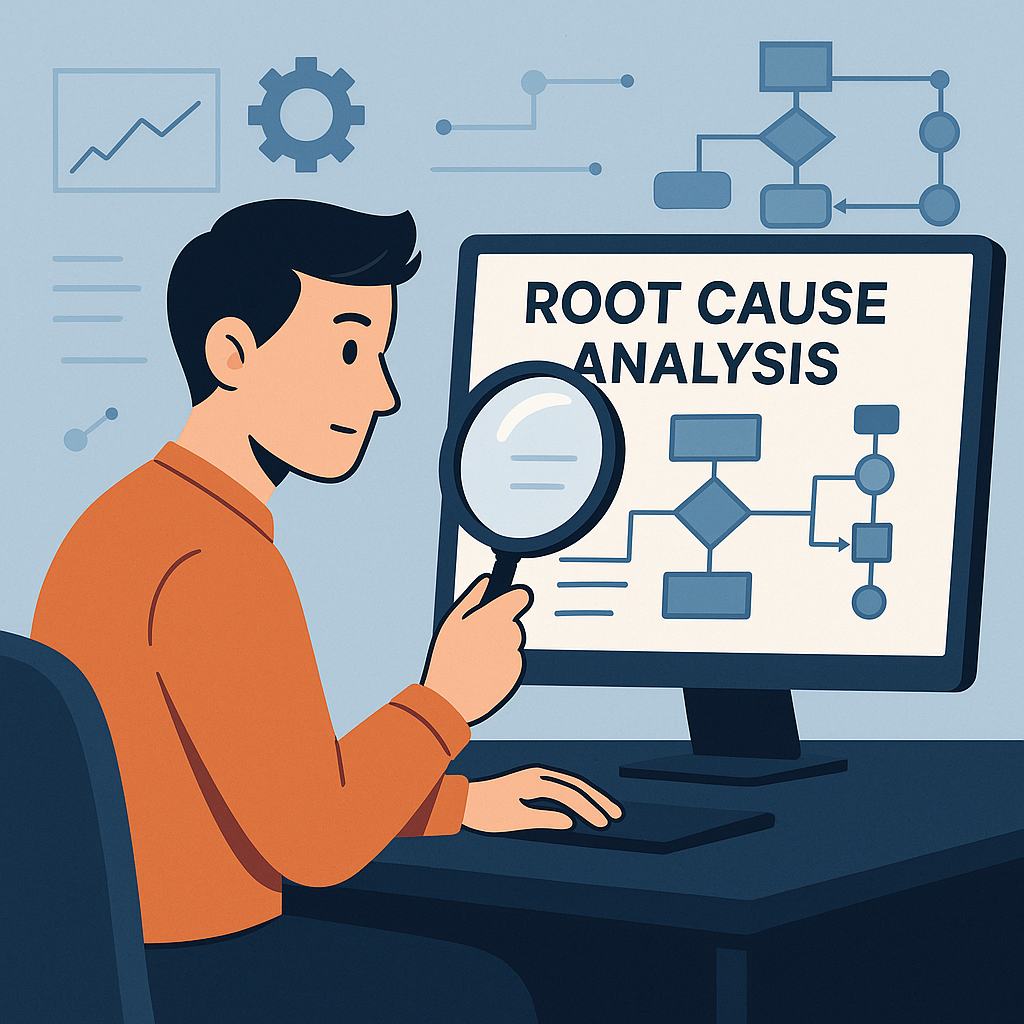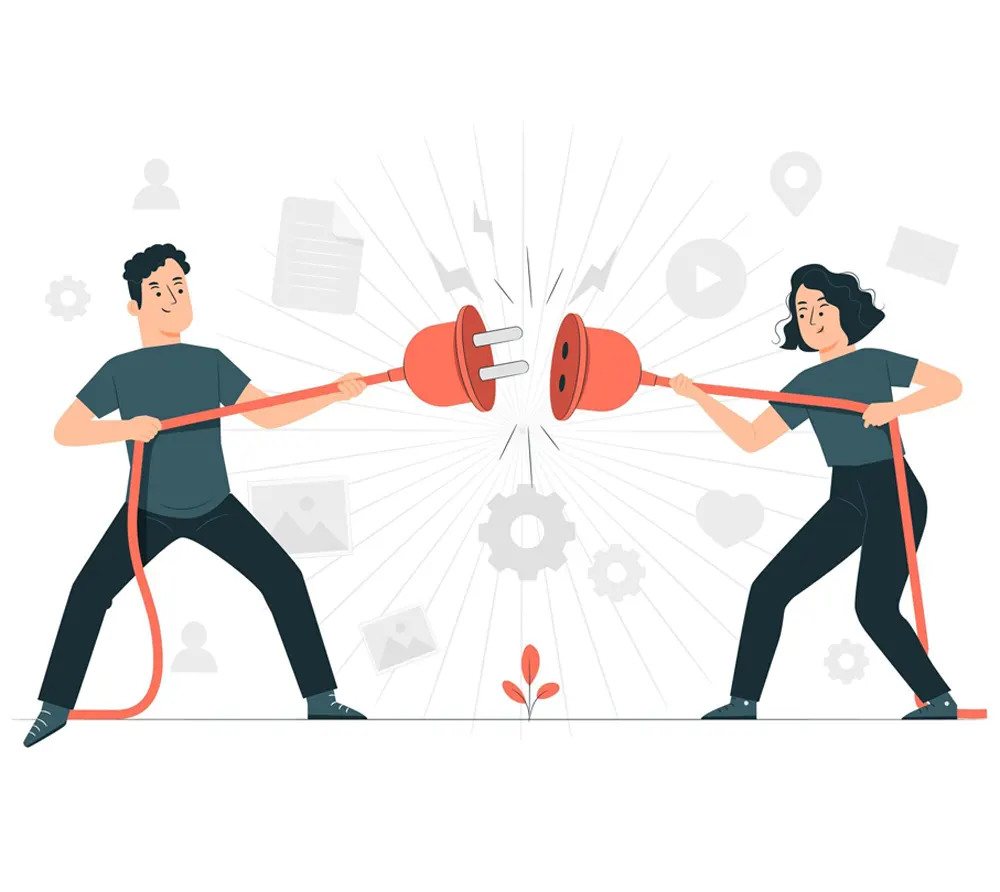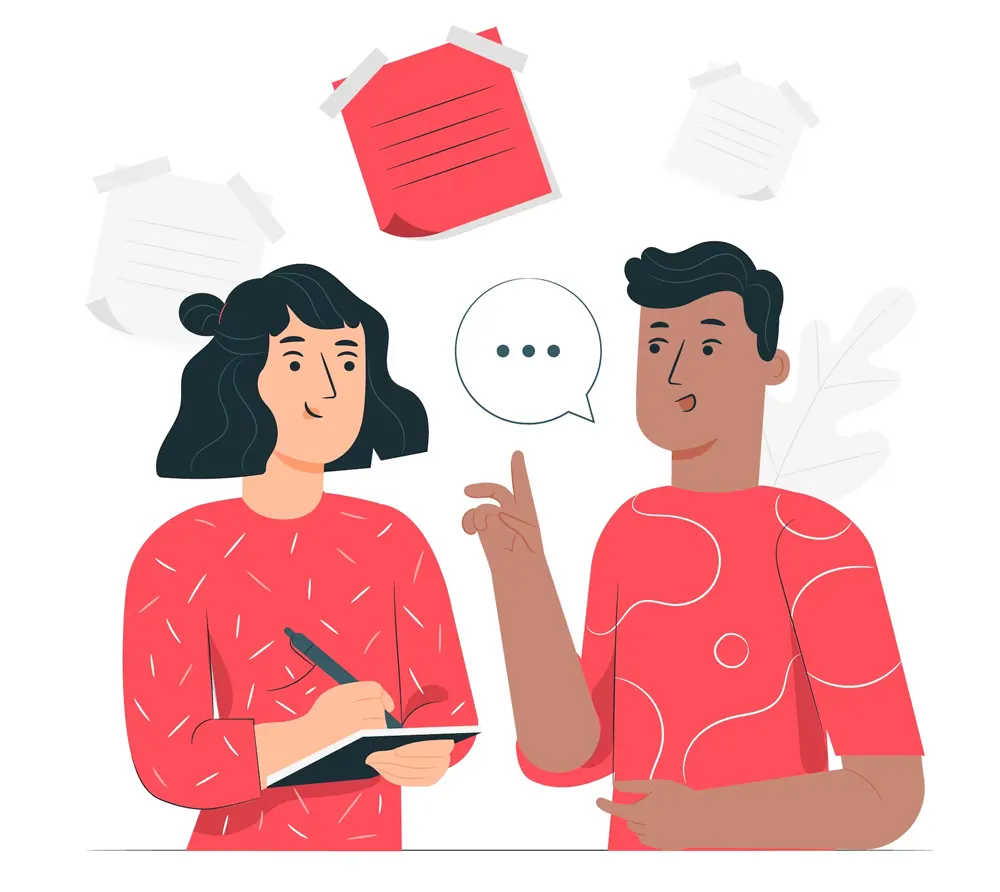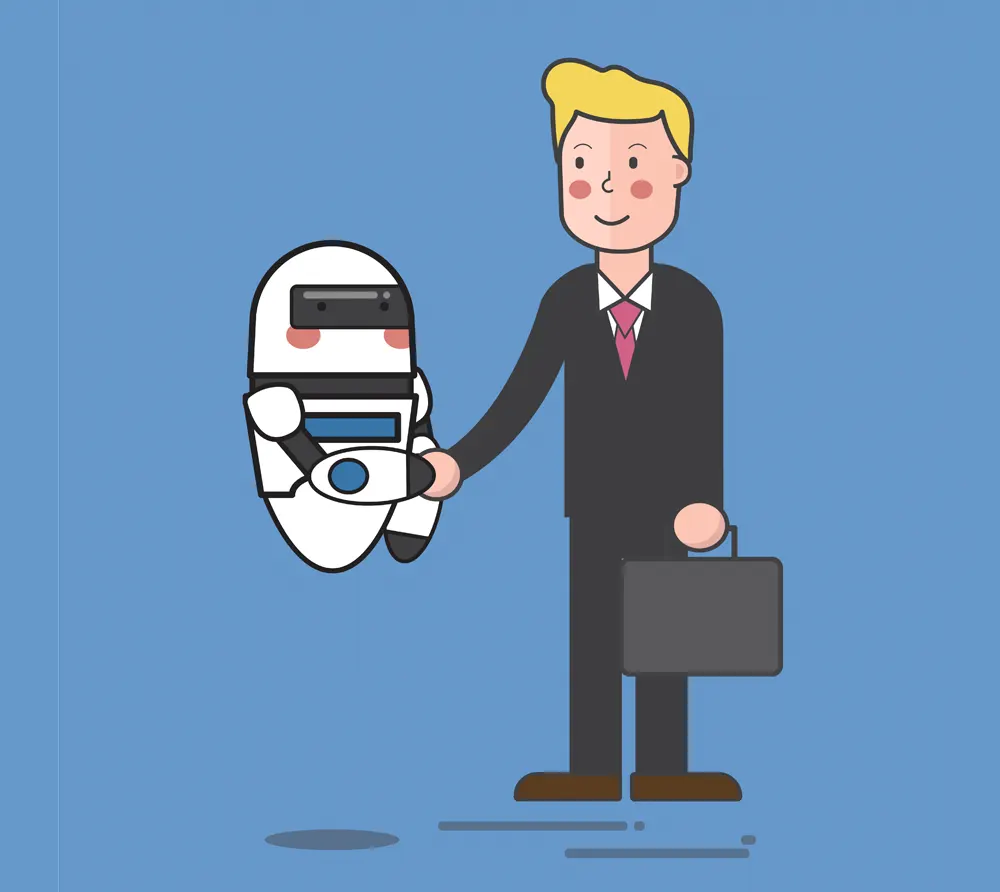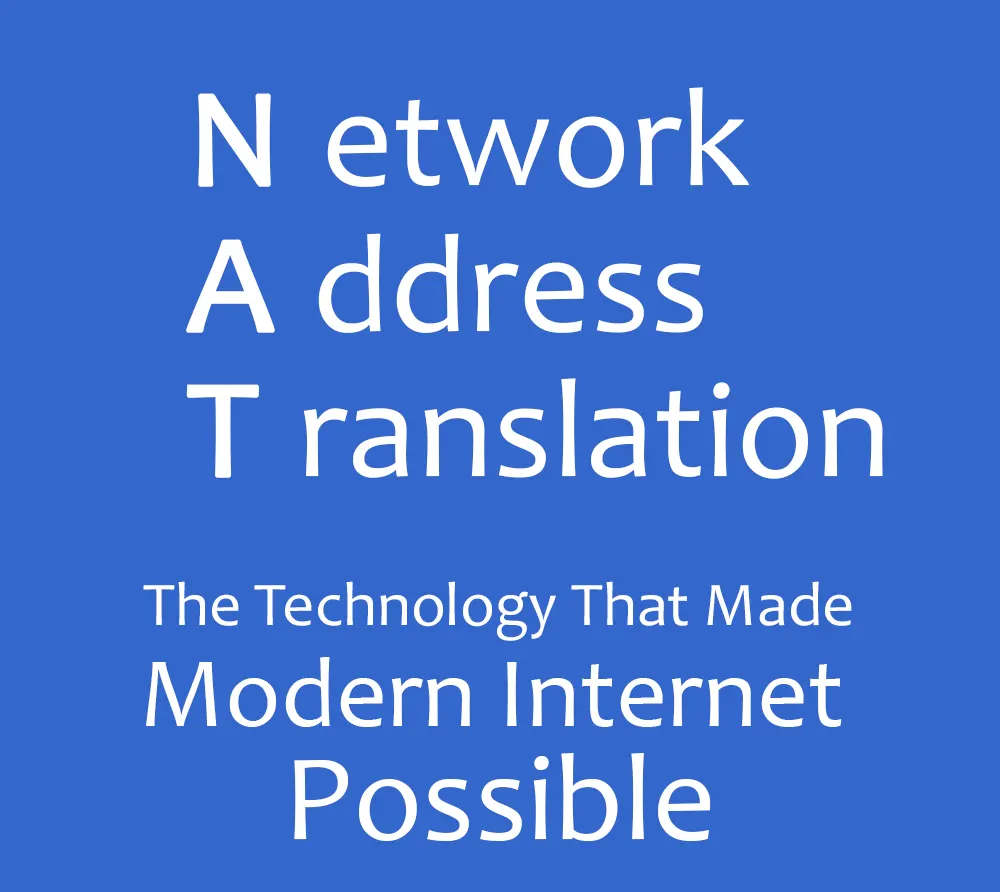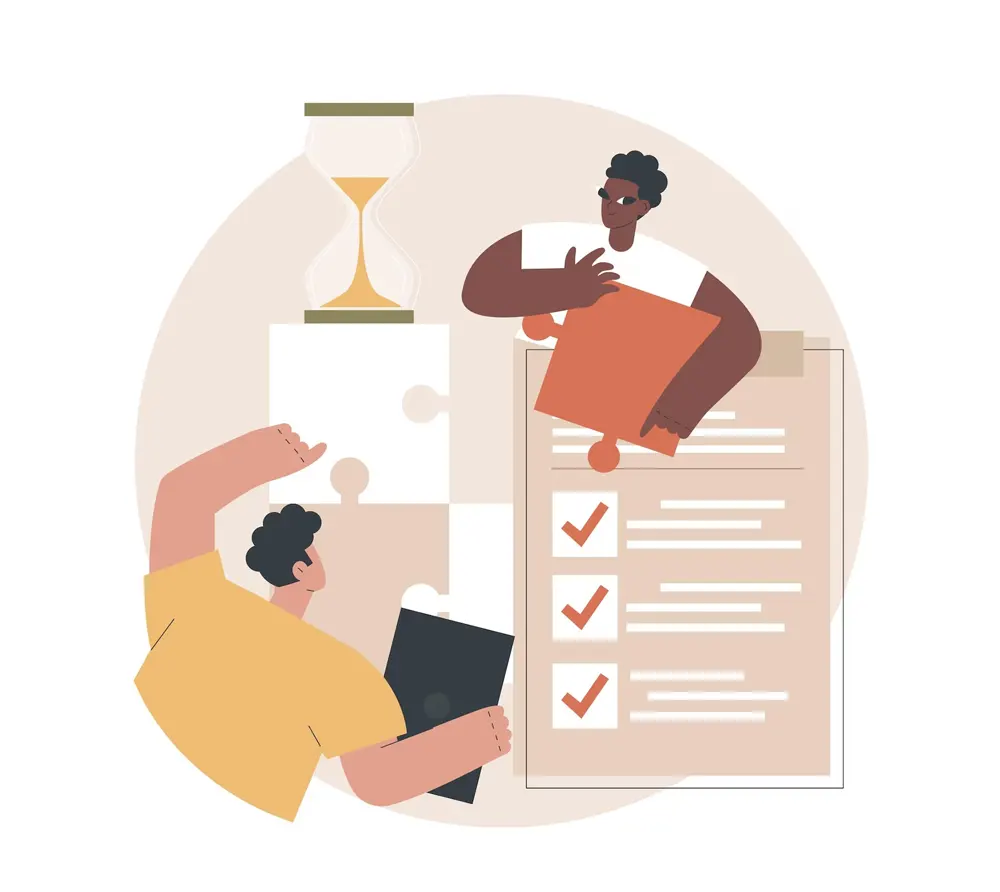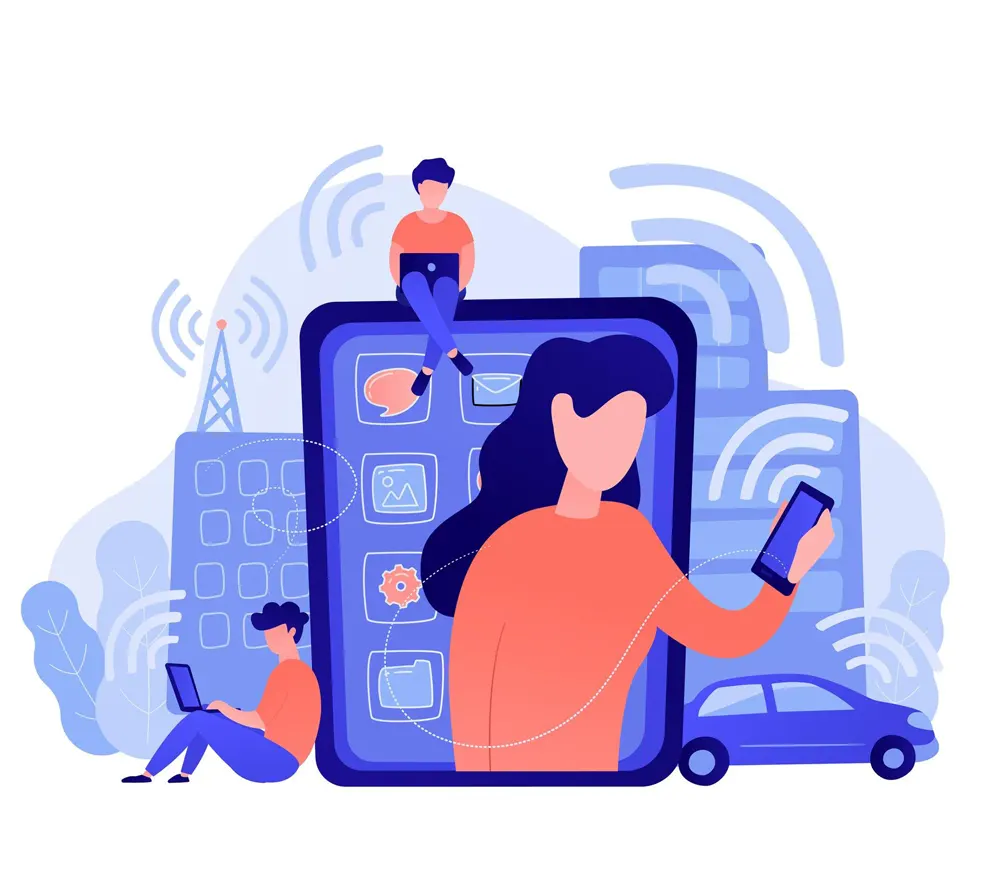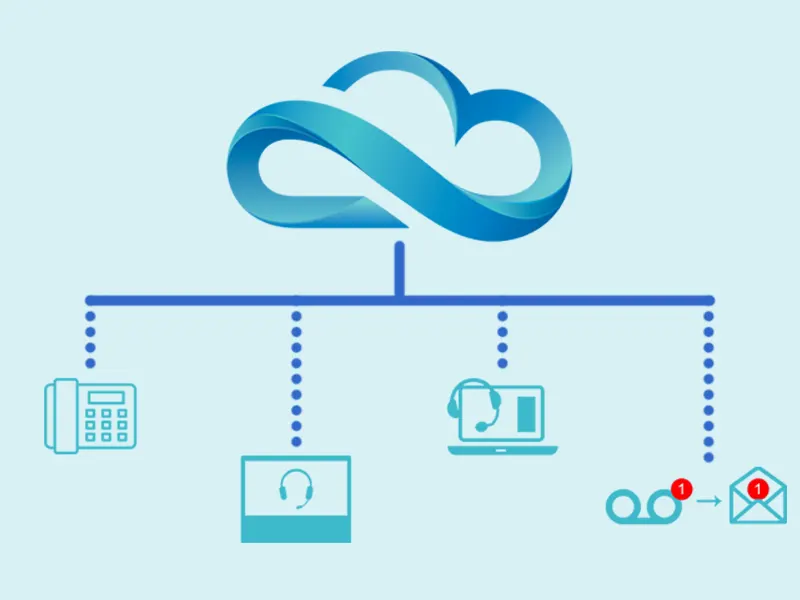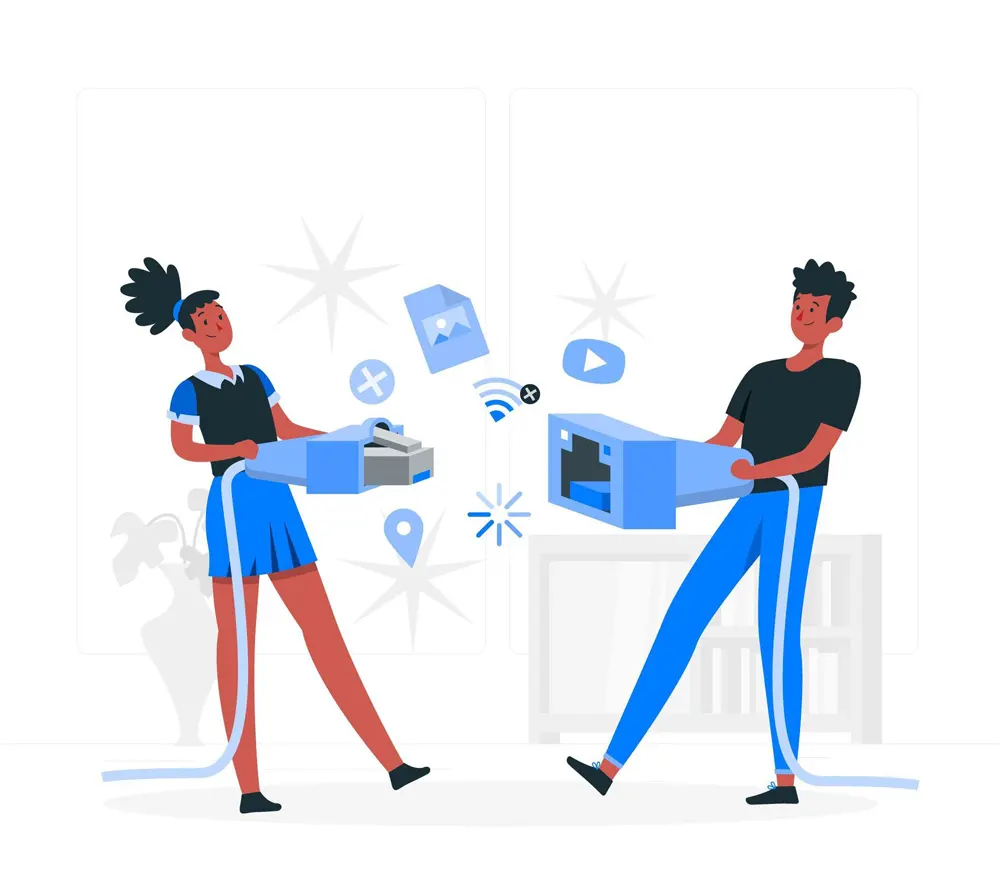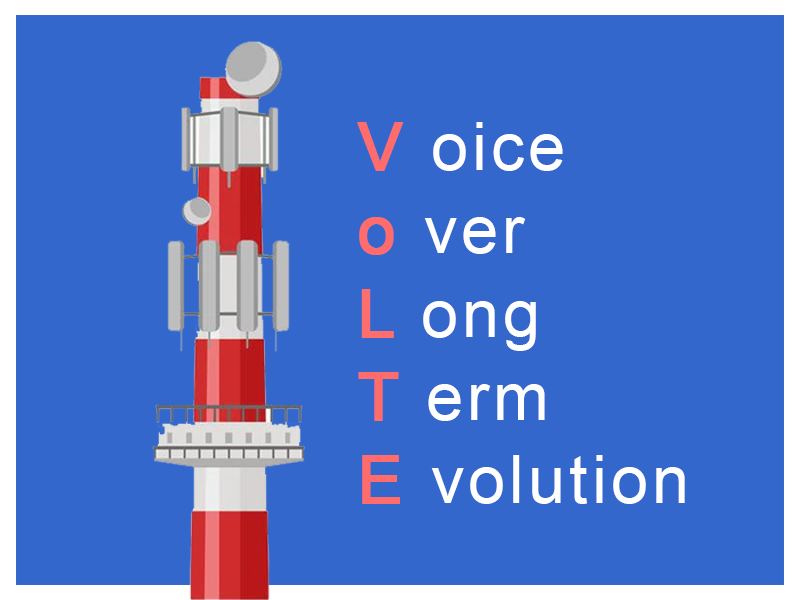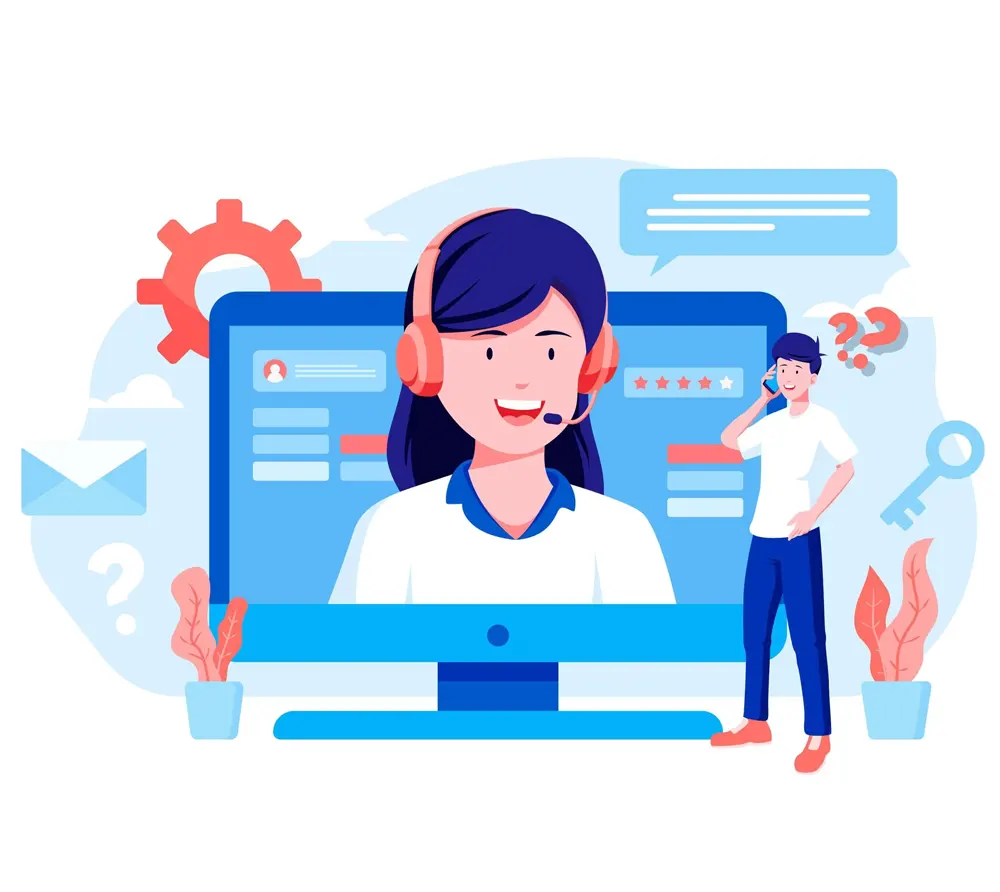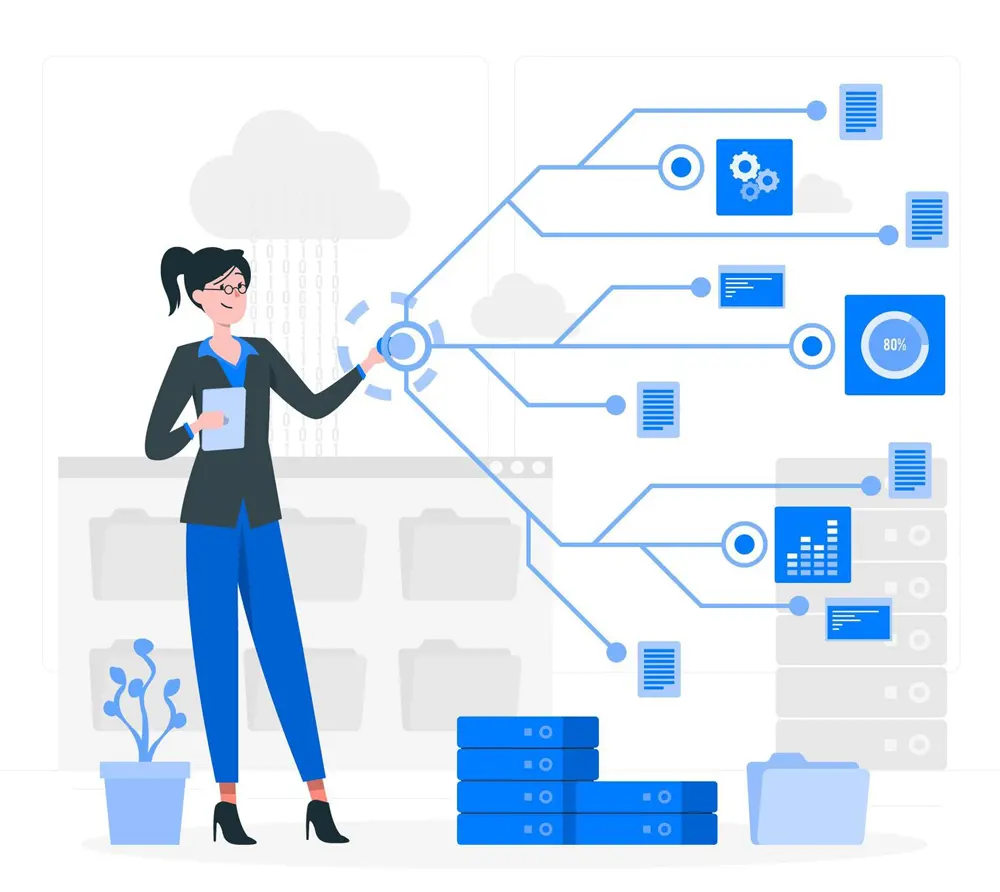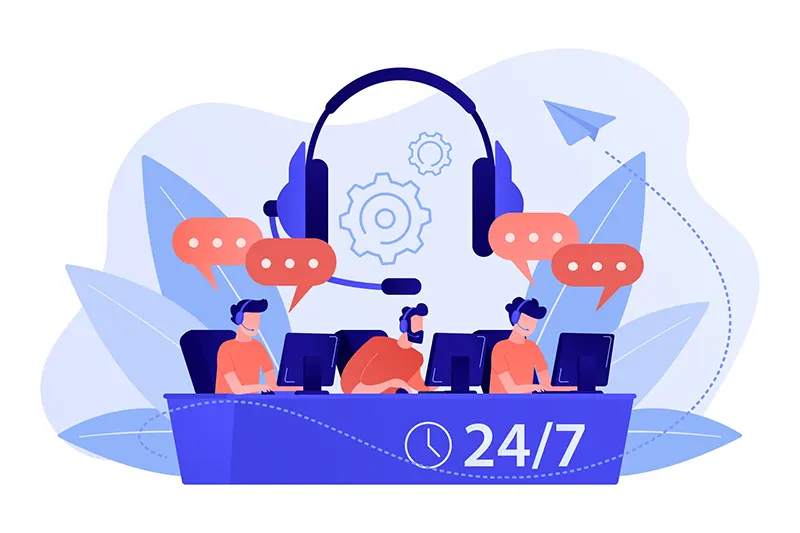Conquer Call Issues: A Beginner's Guide to Reading SIP Traces
Ever placed a call that sounded like a robot having a meltdown? Or maybe it just vanished into thin air, leaving you with nothing but a dial tone and confusion?
We've all been there. But what if I told you there's a hidden language holding the key to solving these call mysteries?
Enter the world of SIP traces, the unsung heroes of the communication world.
In this blog, we will equip you with the knowledge to decipher these signaling messages. You will be transformed from a clueless NOC engineer into a Telecom Troubleshooting Maestro.
No prior experience needed, just a thirst for communication adventure! So grab your magnifying glass, metaphorical or otherwise, and let's embark on a journey to conquer those call issues once and for all!
What are SIP traces?
Imagine you're making a call over the internet (VoIP call) and something goes wrong. The call won't connect, the sound keeps cutting out, or maybe it just drops entirely. Frustrating, right?
SIP traces are like detective work for these kinds of call problems. Here's the breakdown:
- Normal Calls: When you make a call, your phone (or computer) sends messages back and forth with the other person's device using a special language called SIP (Session Initiation Protocol). It's like a conversation happening behind the scenes to set up the call and make sure everything works smoothly.
- SIP Traces: Now, if something goes wrong with the call, a SIP trace is like recording that conversation. It captures all the messages sent between your device and the other person's, including any error messages that might have caused the problem.
Think of it like this:
- You: "Hey Bob, can you hear me?"
- Bob: (Silence) - Uh oh, the connection seems broken.
- SIP Trace: This recording would show your message ("Hey Bob...") and the fact that Bob never responded. This helps identify where the issue lies, on your side or Bob's.
By looking at a SIP trace, telecom and network engineers can see exactly what messages were exchanged and where things went wrong. It's like having a play-by-play of the call setup process, helping them pinpoint the culprit causing your call issues.
So, SIP traces are basically snapshots of the conversations happening behind the scenes during your call. These allow us to diagnose and fix those annoying call problems!
How do SIP Traces Capture Signaling Data during VoIP Calls?
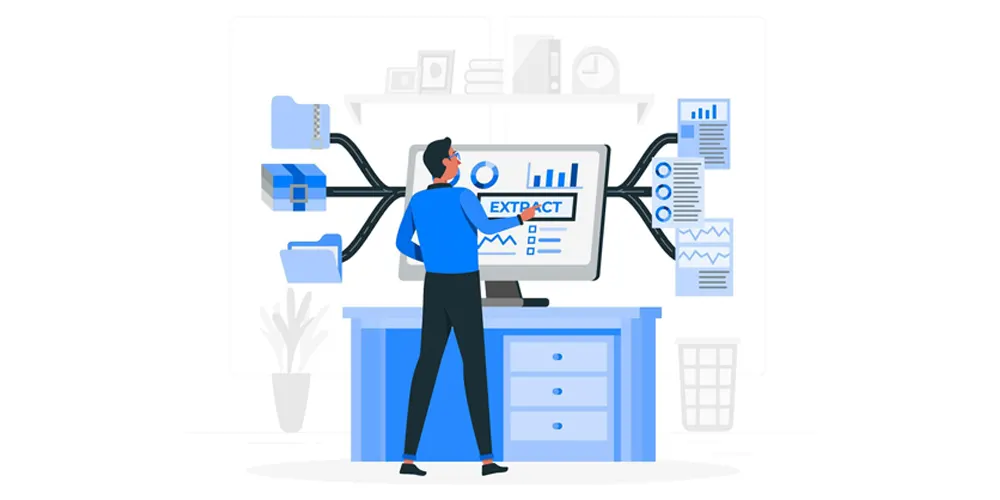
SIP traces capture signaling data during a VoIP call by intercepting and logging the Session Initiation Protocol (SIP) messages. These SIP messages are exchanged between the communicating devices.
When a VoIP call is initiated, SIP is responsible for establishing, modifying, and terminating the session. Each step of this process involves the exchange of SIP messages between the caller and the callee.
SIP traces work by monitoring the network traffic between the devices involved in the call. As SIP messages travel between the devices, they are intercepted by a network monitoring tool or software capable of capturing and analyzing packet data.
These tools capture the SIP messages in real-time or by recording the network traffic for later analysis. Once captured, SIP traces provide a detailed record of the SIP messages exchanged during the call.
This includes information such as the source and destination addresses, message types (e.g., INVITE, ACK, BYE), timestamps, and any relevant headers or parameters.
By examining these SIP messages, analysts can gain insight into the call flow, session establishment, and any errors or issues encountered during the call setup process.
Overall, SIP traces play a crucial role in troubleshooting VoIP call issues by providing a comprehensive record of the signaling activity, allowing analysts to identify and resolve problems affecting call quality, connectivity, or functionality.
Importance of Sip Traces in Diagnosing Call Quality and Connectivity Issues
Imagine you're trying to fix a flickering light bulb. You could just keep replacing bulbs until it works, but that's a waste of time and money.
SIP traces are like having a super handy tool that tells you exactly why the bulb is flickering in the first place.
Here's why they're so important for call quality and connectivity:
1. Pinpoint the Problem
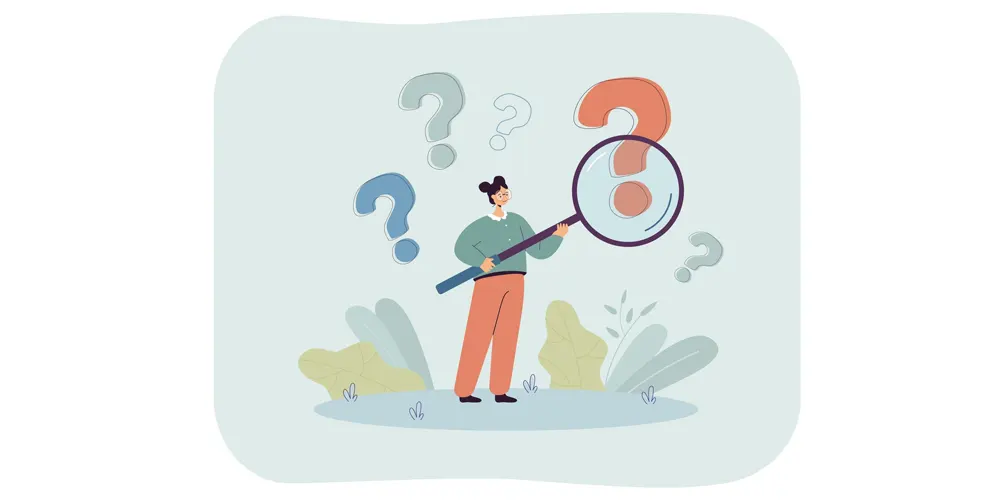
Call issues can be tricky. They could be on your end, the other person's end, or somewhere in between. SIP traces act like a detective's magnifying glass. They let engineers see the exact messages exchanged during your call.
This helps them identify where things went wrong – was it a routing issue, a problem with your internet connection, or something else entirely?
2. Identify Specific Issues

Not all call problems are created equal. A SIP trace can reveal details like error messages, delays in messages, or even the type of technology used for the call.
With this information, engineers can diagnose specific problems like dropped calls, choppy audio, or even echoes.
3. Faster Fixes

Without SIP traces, troubleshooting call issues can be like shooting in the dark. Engineers might have to make a lot of guesses before finding the solution.
SIP traces offer a clear picture of what happened, allowing them to fix the problem much faster and get you back on the line quicker.
4. Prevent Future Issues

By understanding what caused the call problem in the first place, engineers can take steps to prevent it from happening again. This is especially helpful for recurring issues or problems affecting a large number of users.
Now that we’ve covered the basics, let’s dive straight into understanding SIP traces and we will be starting with their structure.
Understanding SIP Trace Structure

A SIP trace might look like gibberish at first glance, but it's actually quite organized. Here's a breakdown of the key parts you'll find:
1. Request/Response Lines
These lines show the back-and-forth messages sent during the call setup. Imagine them like dialogue in a play:
- Request Line: This starts with a method (like "INVITE" for initiating a call) followed by the destination and SIP version. It's like your phone saying, "Hey, I want to call this number using SIP!"
- Response Line: This shows the response code (like "200 OK" for successful connection) and a brief description. It's like the other device replying, "Sure, I can talk!"
2. Status Codes
These 3-digit codes tell you the outcome of each message exchange. Common ones include:
- 2xx Success: Everything went smoothly! (e.g., 200 OK)
- 3xx Redirection: The call needs to be forwarded somewhere else. (e.g., 302 Found)
- 4xx Client Error: There's a problem with your request, like a wrong number. (e.g., 404 Not Found)
- 5xx Server Error: The other device encountered an issue. (e.g., 503 Service Unavailable)
3. Headers
These lines provide additional information about the call, like:
- From: Your phone number or SIP address.
- To: The other person's number or SIP address.
- Call-ID: A unique identifier for this specific call session.
- CSeq: A counter keeping track of message exchanges within the same request (like turns in a conversation).
- Content-Type: Can specify details like audio format for the call.
4. Message Body (Optional)
This might contain additional information depending on the call type, but it's not always present.
Imagine a SIP trace like a well-organized letter. The request/response lines are the greetings and closing, status codes are like success or error notifications, headers provide details about the sender and content, and the message body (when present) is like an additional note. By understanding these components, you can start to decipher the information hidden within a SIP trace.
Common Call Failure Scenarios
Here are five common call issue scenarios and how SIP traces can assist in identifying and resolving them:
1. Call Setup Failure due to Incorrect Destination Address
Imagine a scenario where User A attempts to make a VoIP call to User B using their SIP-based softphones.
However, when User A dials the number associated with User B, the call fails to connect. User A receives an error message indicating that the call cannot be completed.
Explanation
- User A initiates the call by sending a SIP INVITE message to the SIP Server, indicating the dialed number associated with User B.
- The SIP Server processes the request but responds with a "404 Not Found" message. This indicates that the destination address (User B's number) cannot be reached or does not exist.
- As a result, the call setup fails, and User A receives an error indicating that the call cannot be completed.
Remedy
To remedy the call setup failure caused by an incorrect destination address, User A should verify that the number dialed is accurate and correctly formatted.
Additionally, User A can check if User B's SIP endpoint or server is online and reachable.
If the issue persists, User A may need to contact their VoIP service provider to troubleshoot any network routing or configuration issues affecting the call setup process.
2. One-Way Audio Issue during a VoIP Call
Suppose User A initiates a VoIP call to User B using their respective SIP-based softphones. The call connects successfully, but User A can hear User B's voice clearly, while User B cannot hear anything from User A.
Explanation
- User A initiates the call by sending a SIP INVITE message to the SIP Server, indicating the intention to call User B.
- The SIP Server forwards the SIP INVITE message to User B.
- User B responds with a SIP 200 OK message, indicating successful call setup.
- The SIP Server relays the SIP 200 OK message back to User A.
- User A starts sending RTP (Real-Time Transport Protocol) packets containing audio data to User B.
- However, User B does not receive any RTP packets from User A, resulting in one-way audio.
Remedy
To address the one-way audio issue:
- User A should ensure that their network configuration allows outgoing RTP traffic.
- User B should verify their network settings to ensure incoming RTP traffic is not blocked.
- Both users can check their firewall or NAT traversal settings to ensure they permit bidirectional audio traffic.
- If the issue persists, users may need to investigate potential network congestion or packet loss issues that could affect RTP transmission.
Additionally, ensuring that both users are using compatible codecs and configurations can help mitigate one-way audio problems.
3. Sudden Call Drop during a VoIP Call
Imagine User A and User B are engaged in a VoIP call using their SIP-based softphones. However, midway through the conversation, the call abruptly disconnects. Both are left puzzled and unable to continue their conversation.
Explanation
- User A initiates the call by sending a SIP INVITE message to the SIP Server.
- The SIP Server forwards the SIP INVITE message to User B.
- User B responds with a SIP 200 OK message, indicating successful call setup.
- The SIP Server relays the SIP 200 OK message back to User A.
- User A and User B start exchanging RTP packets containing audio data.
- Unexpectedly, User B sends a SIP BYE message to the SIP Server, indicating the intention to terminate the call.
Remedy
To address the sudden call drop issue:
- User B should investigate the reason for sending the SIP BYE message. This could be due to user action (e.g., accidentally pressing the disconnect button) or a technical issue (e.g., software glitch).
- Both users should check their network connections and configurations to ensure stability and reliability.
- If the issue persists, users can contact their VoIP service provider to troubleshoot any server-side issues or network congestion that may be causing call drops.
Implementing call monitoring and logging mechanisms can help diagnose and mitigate sudden call drop incidents. These provide insights into the reasons behind call terminations.
With that, we’ve covered everything you need to know to read and interpret SIP Traces.
So, Concluding
Calls can fail for a lot of reasons. Every situation can be unique to itself. However, when a lot of calls are being affected, you cannot turn a blind eye. To fix such issues, you need visibility into what’s going wrong.
SIP traces provide you with that visibility. A visual representation of the call setup, maintenance and termination enables engineers to pinpoint why calls failed.
Knowing the exact reason behind these call failures will help you resolve failure issues as quickly as possible.
Stay tuned as we’re coming up with more guides that cover various common call failure issues and how to resolve them!