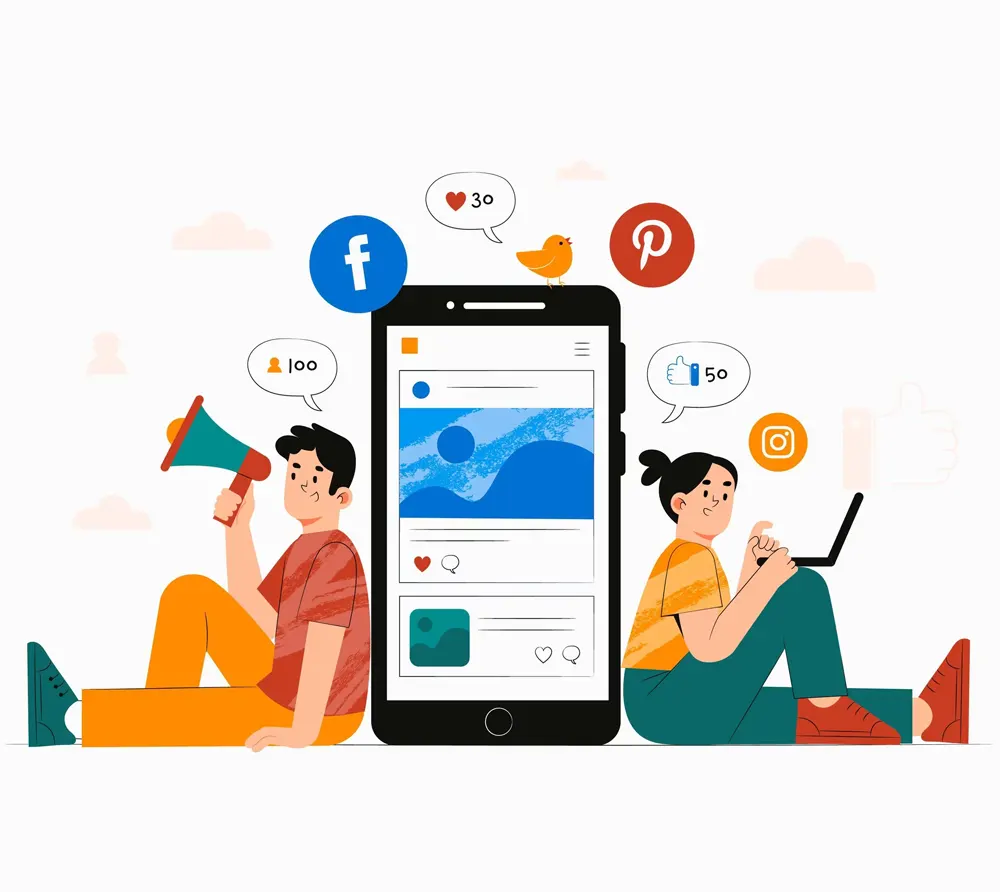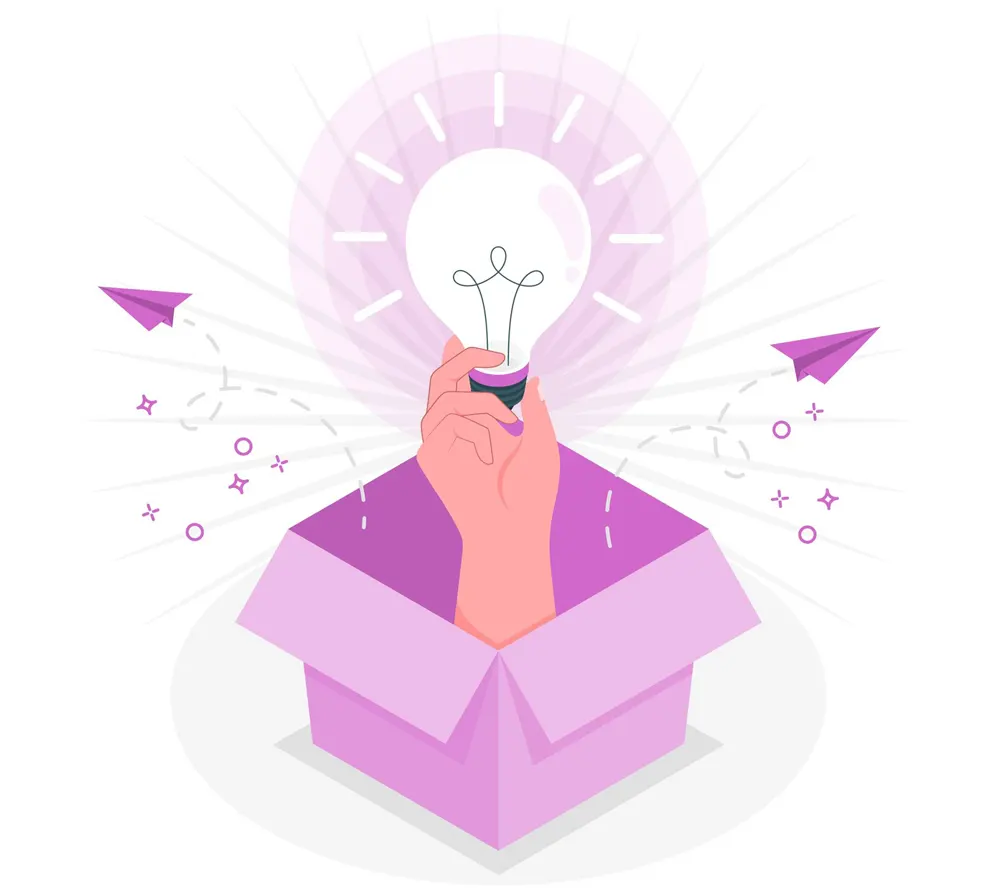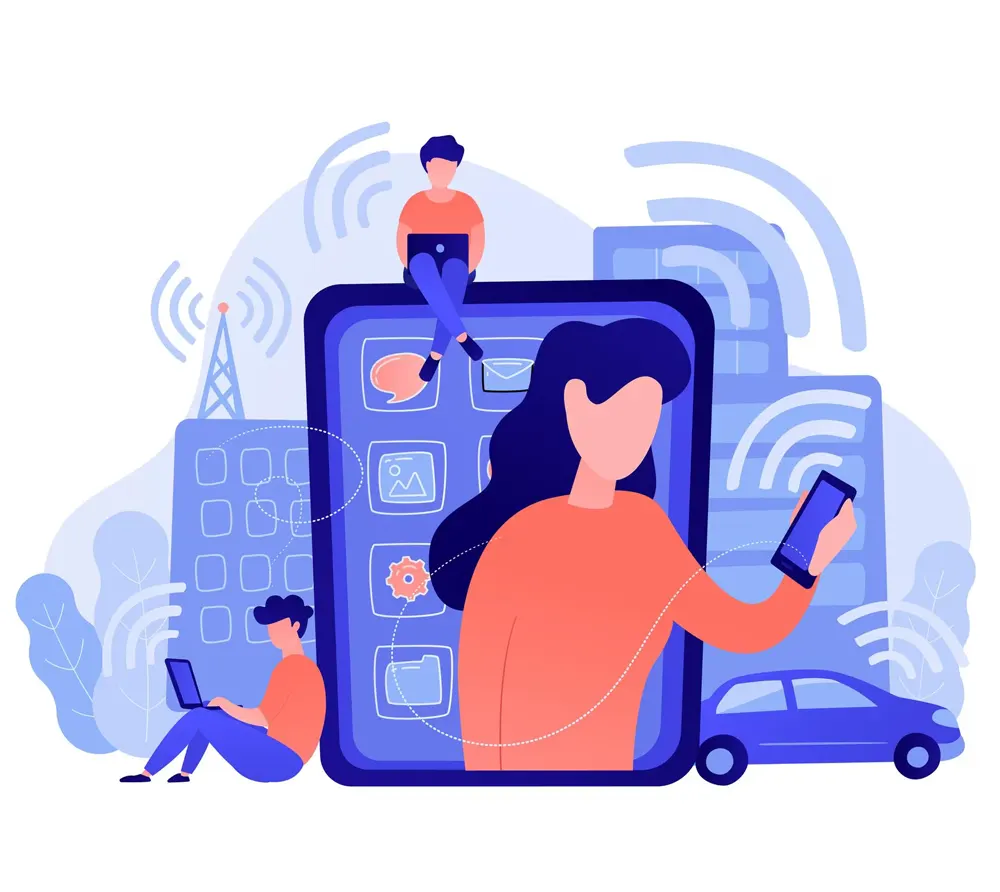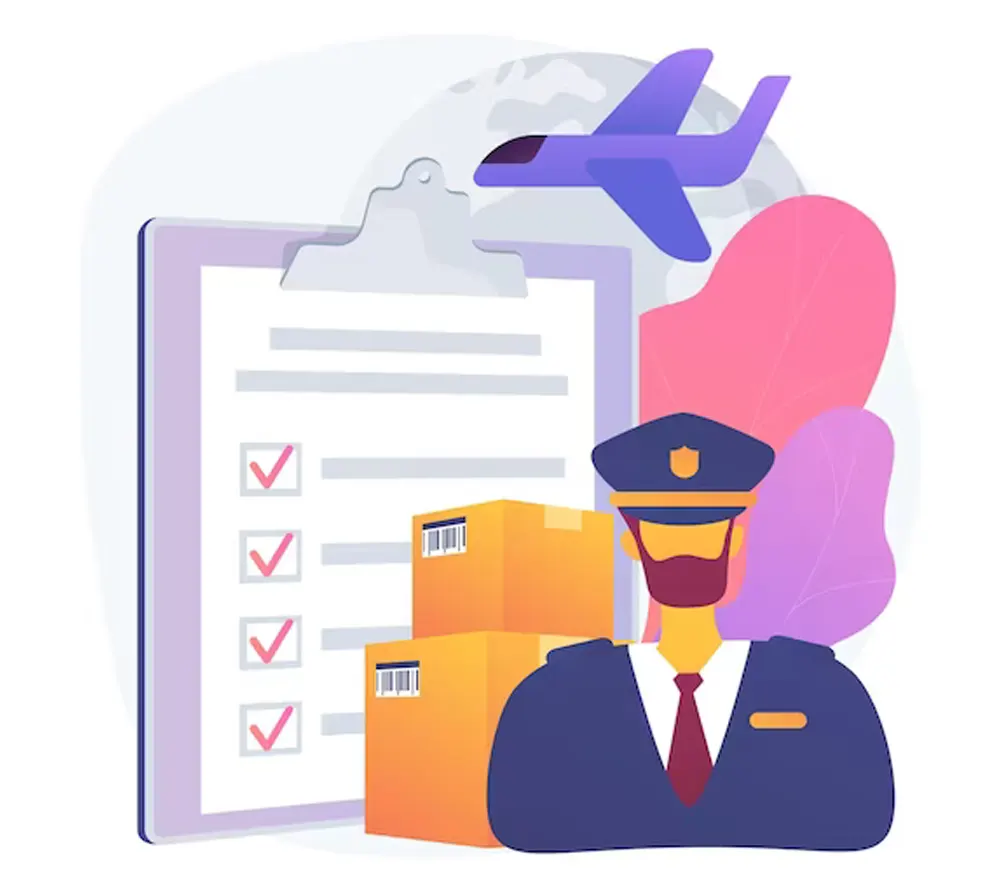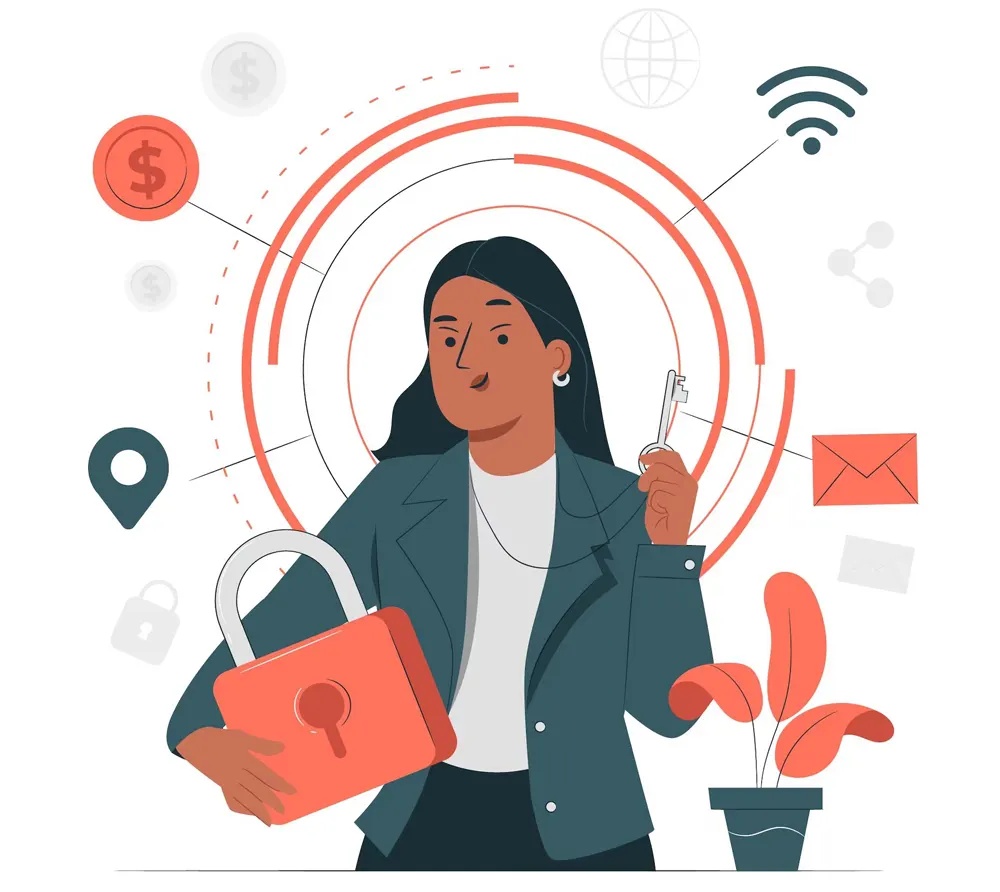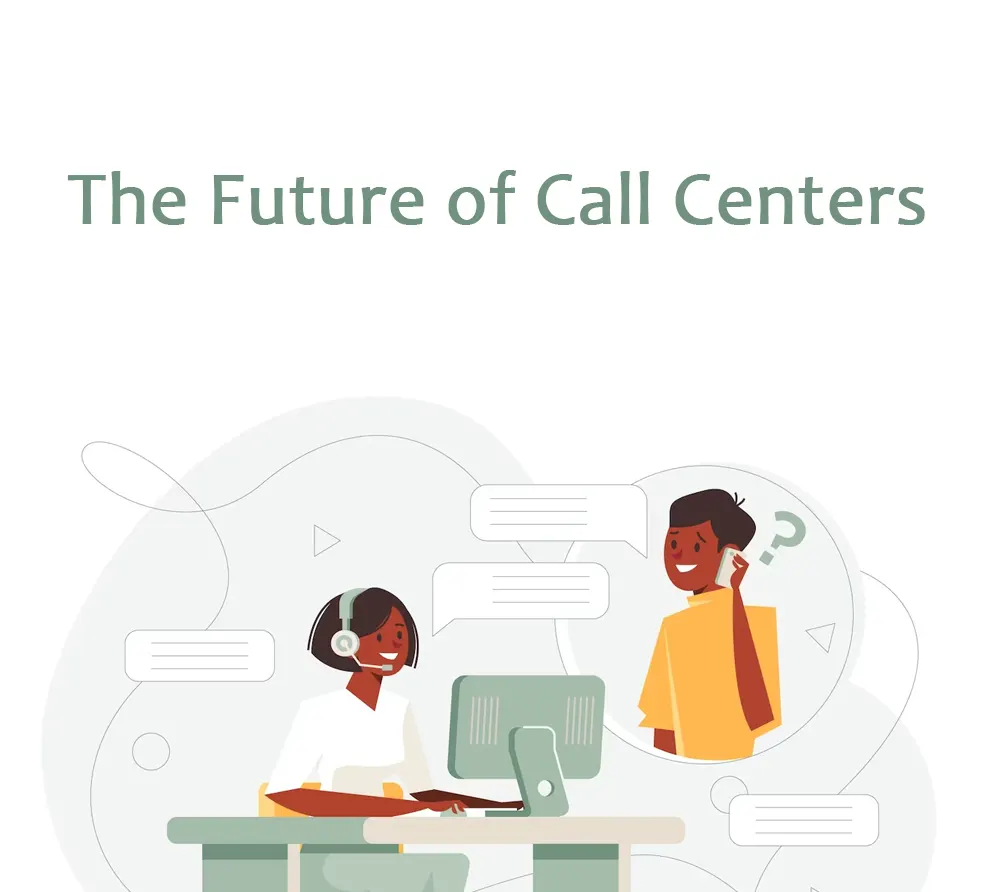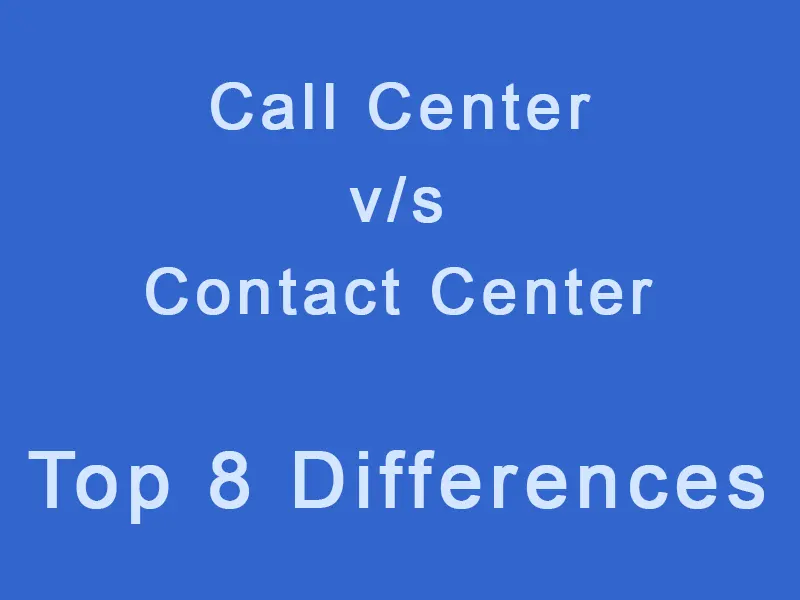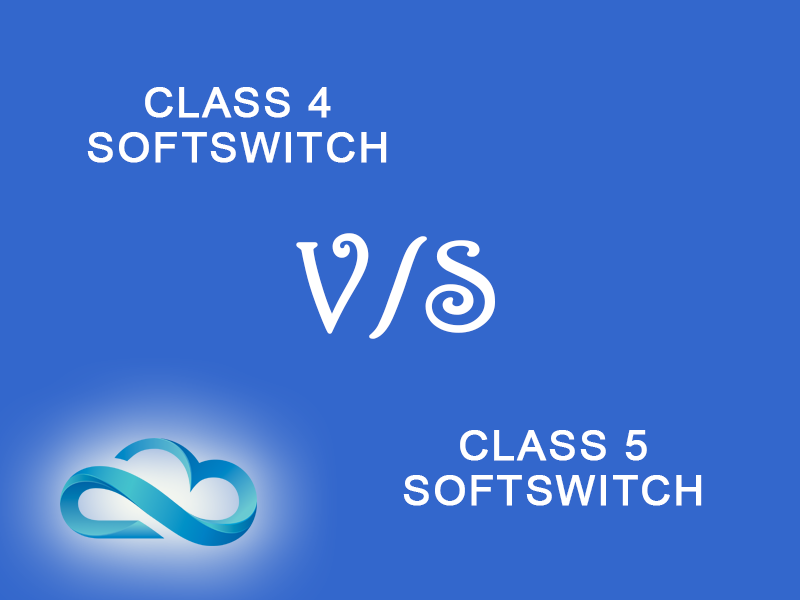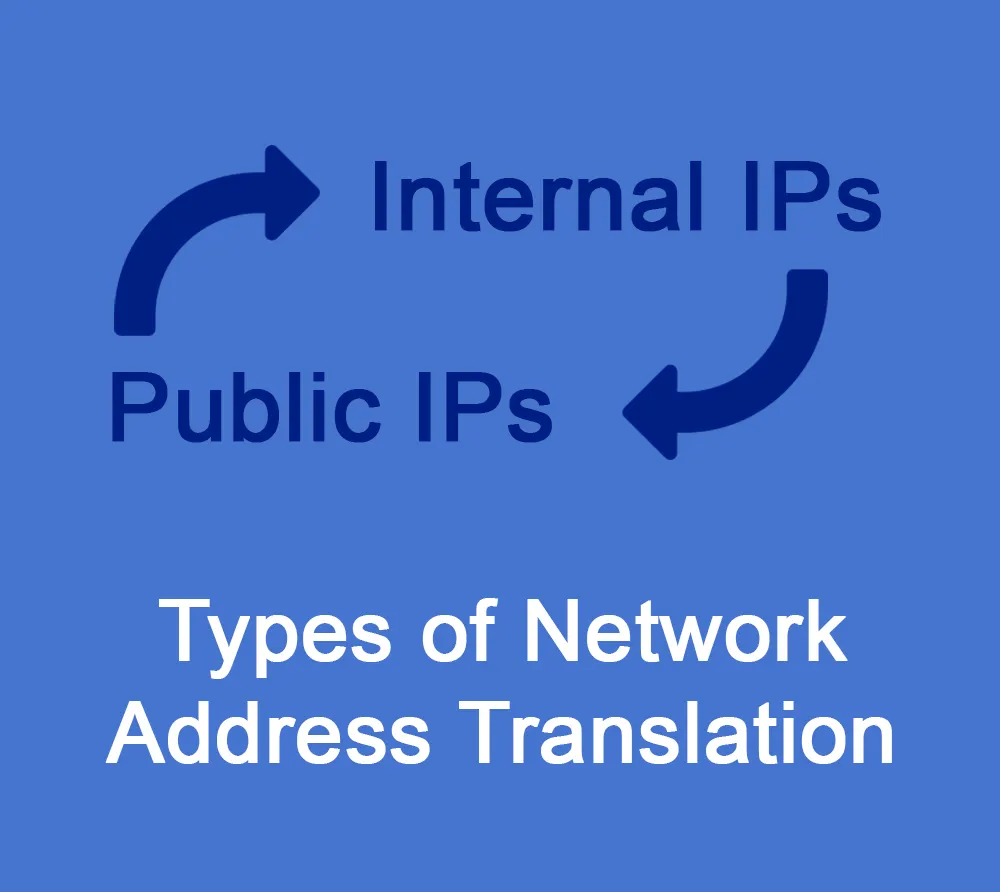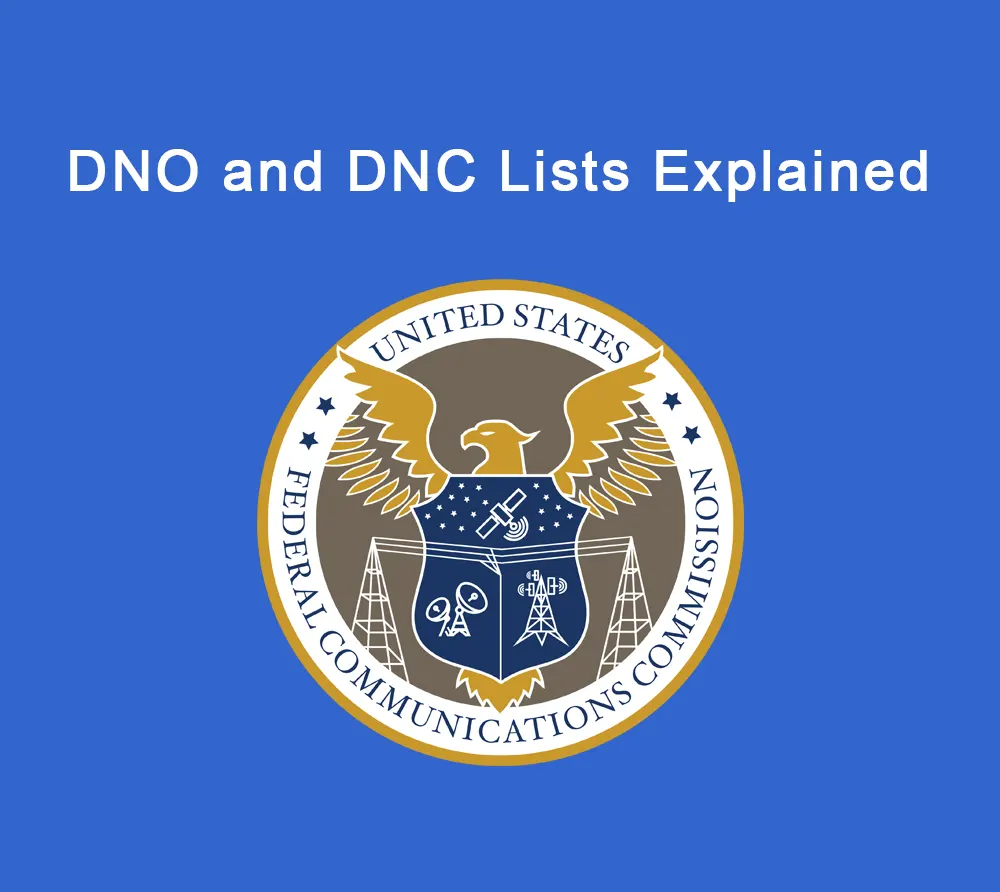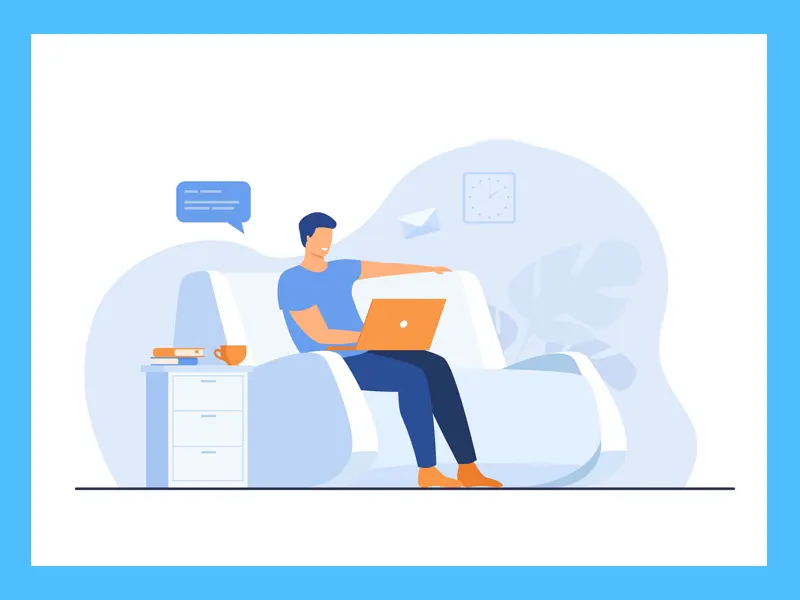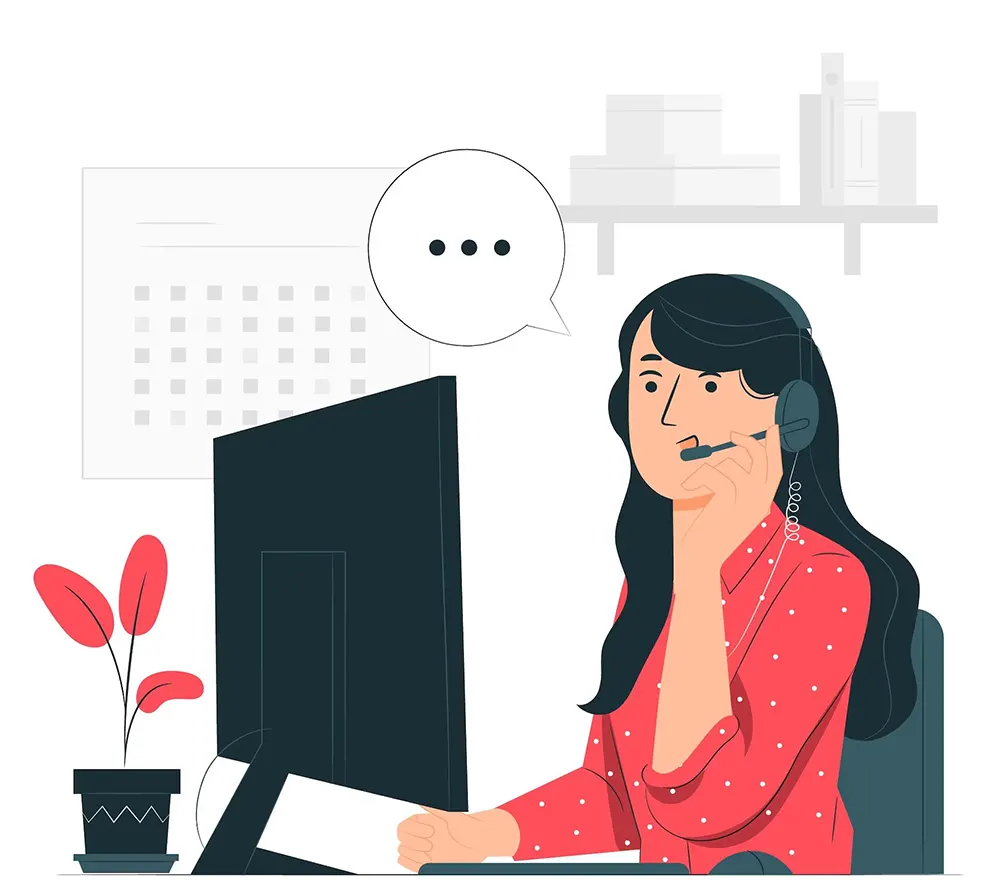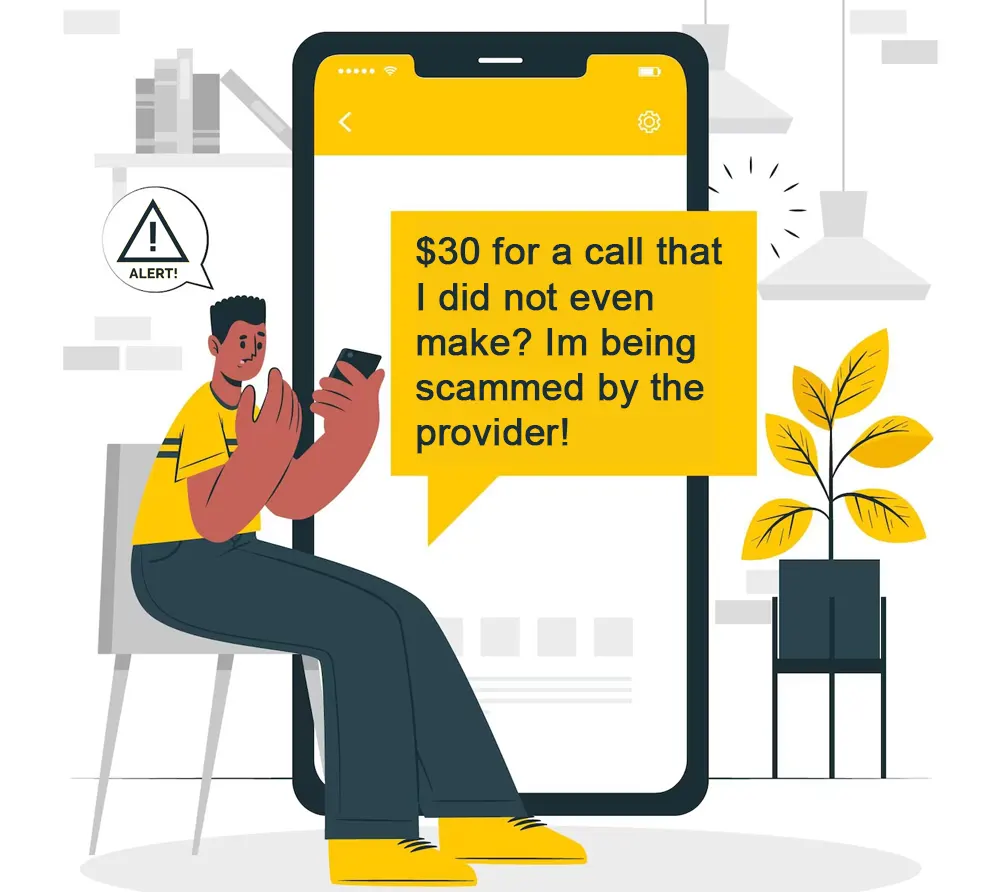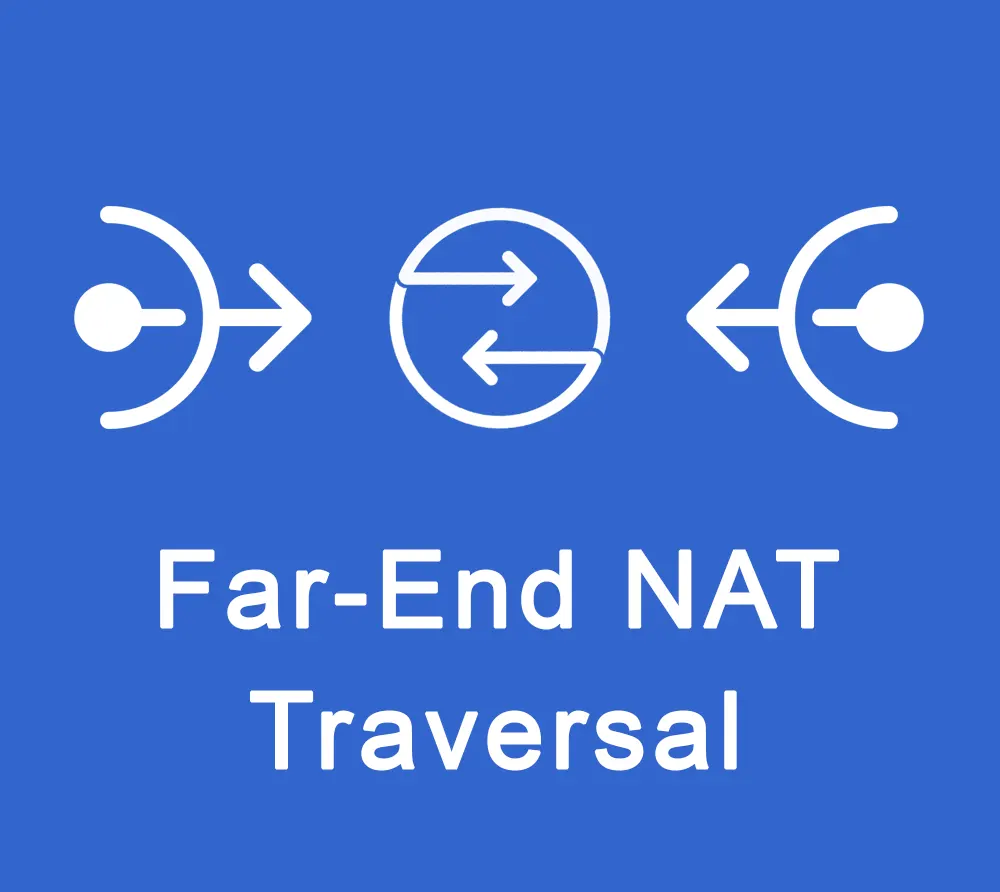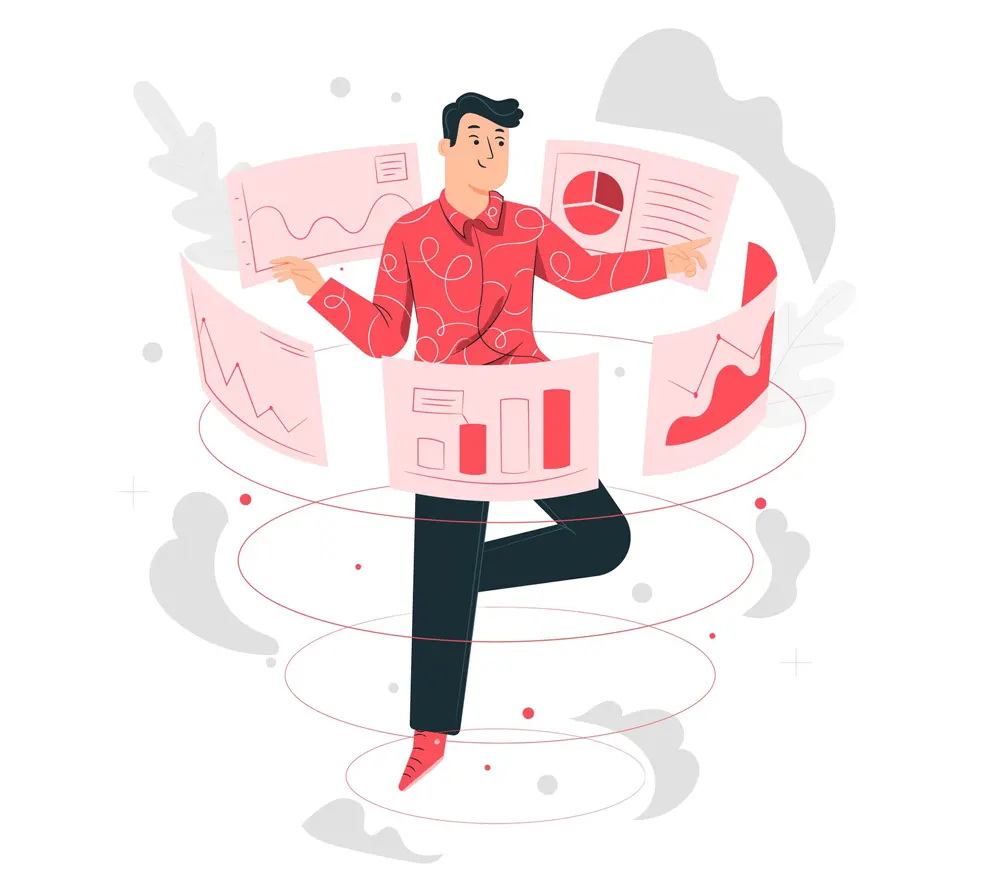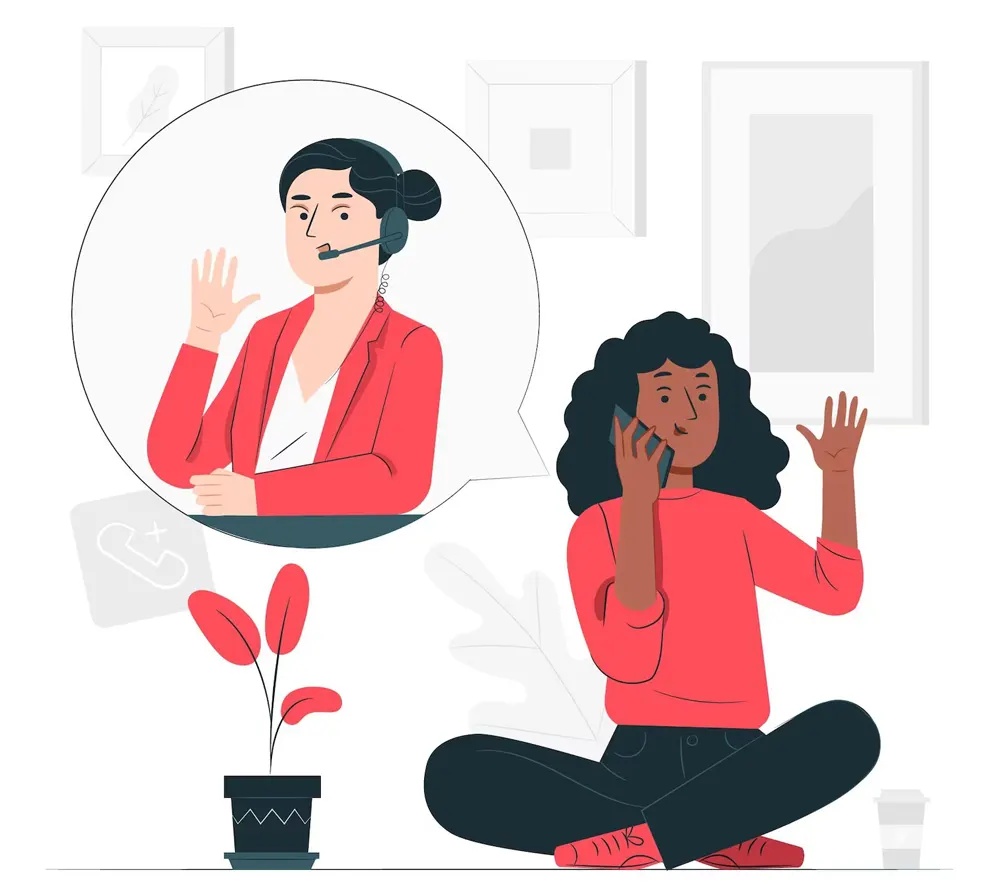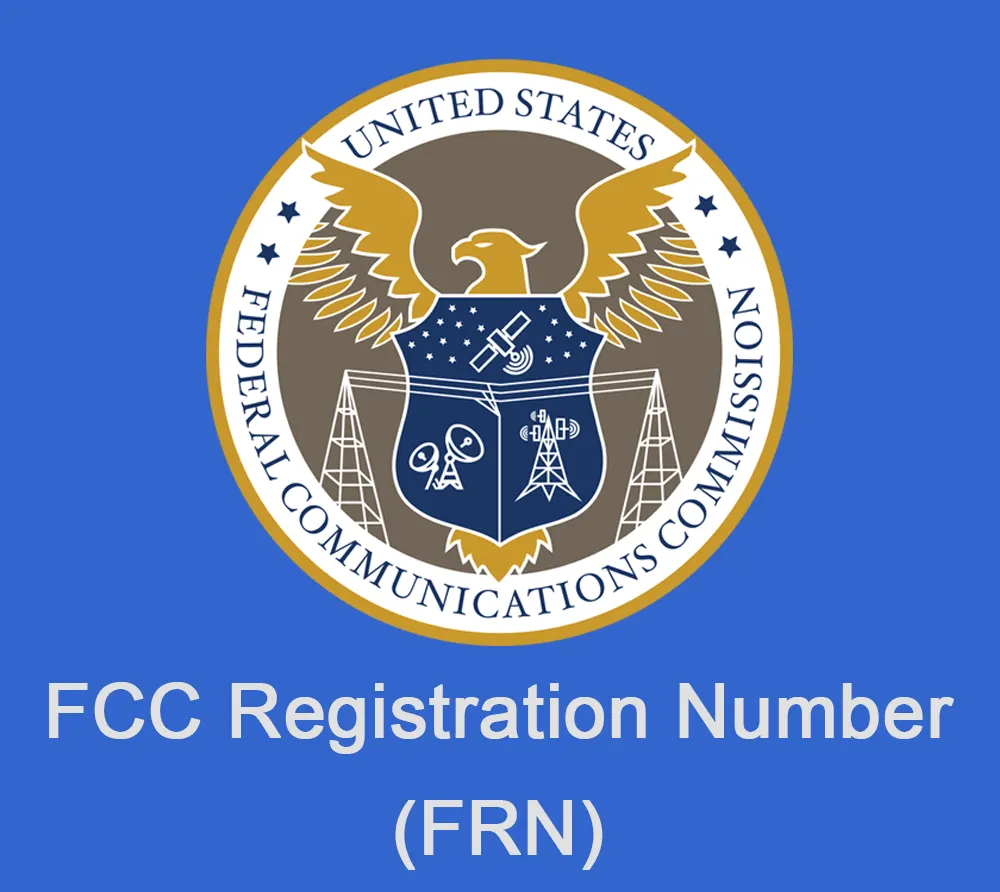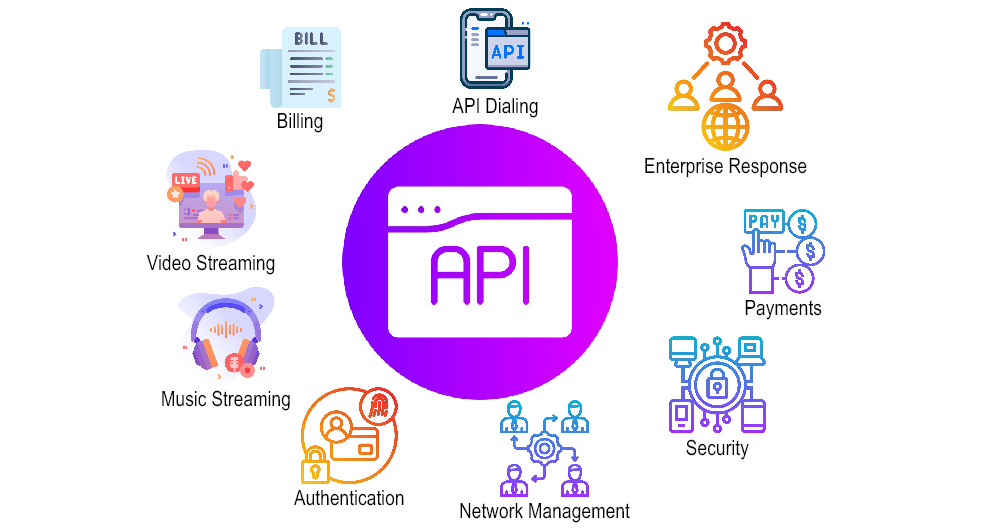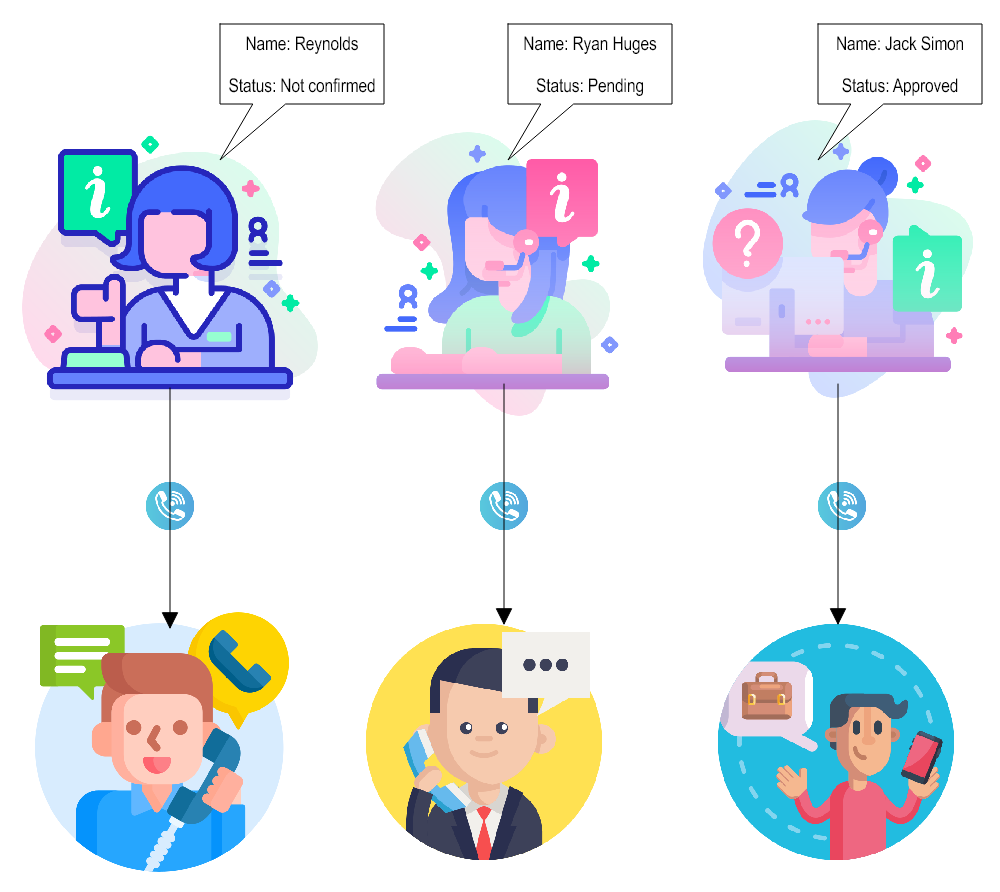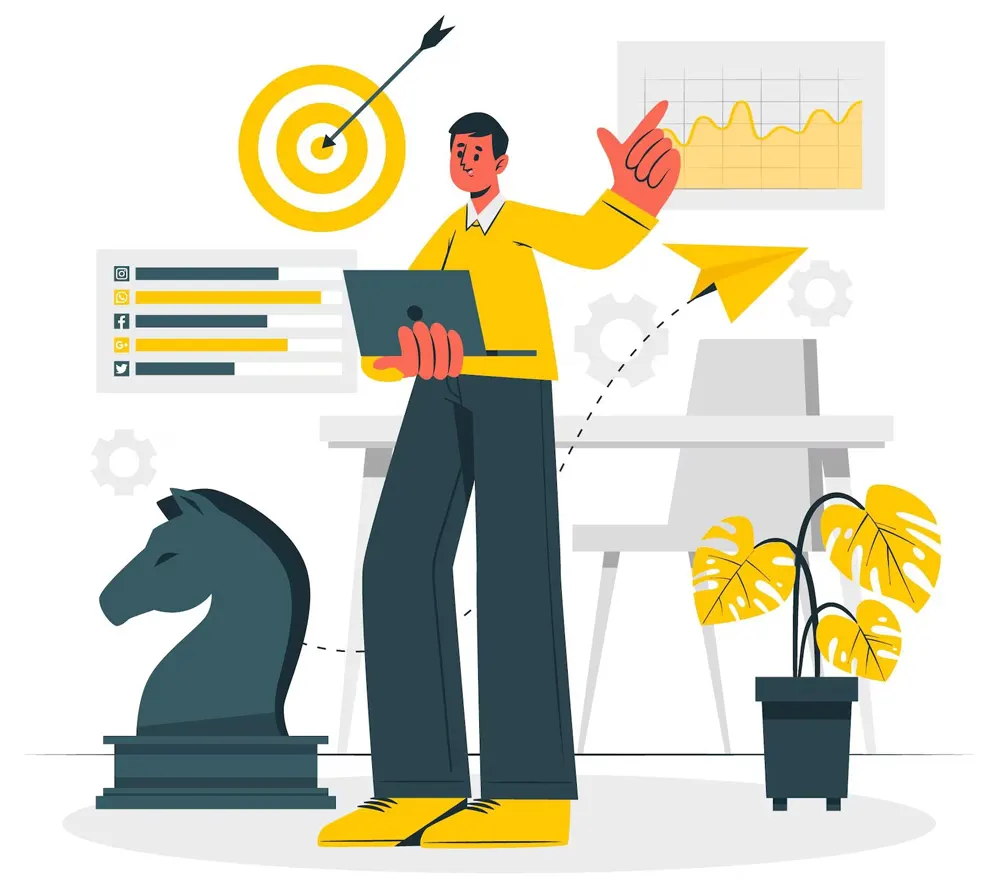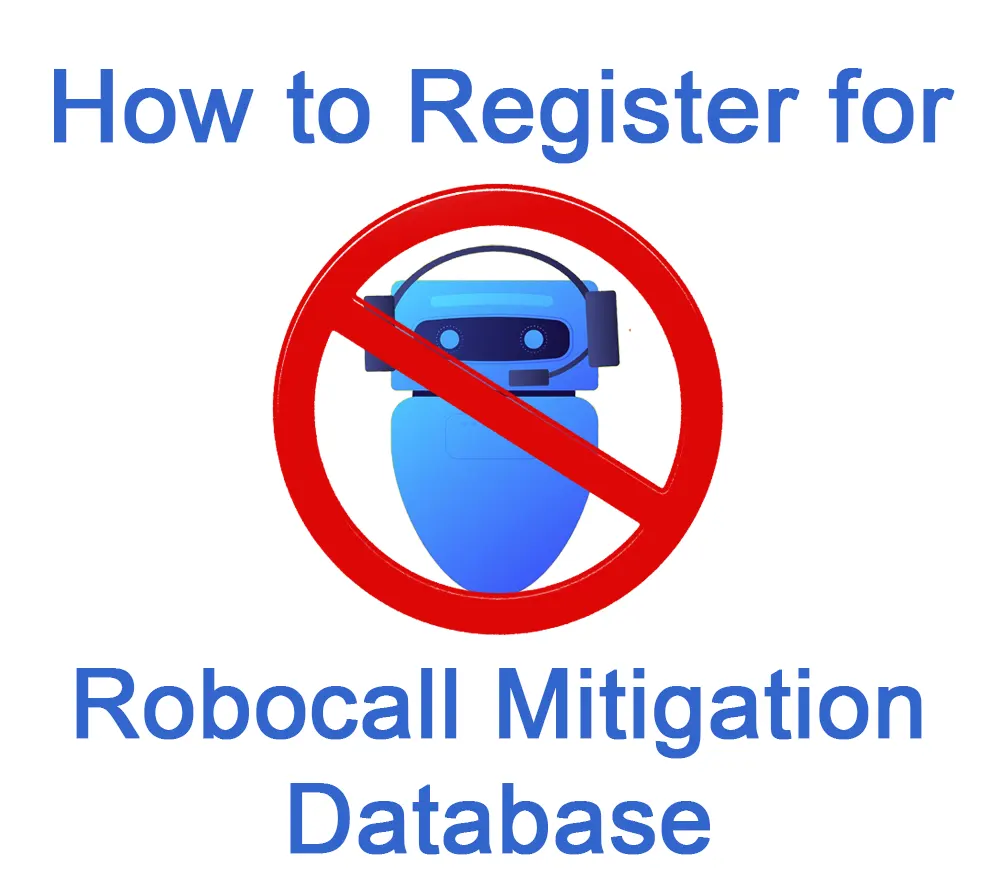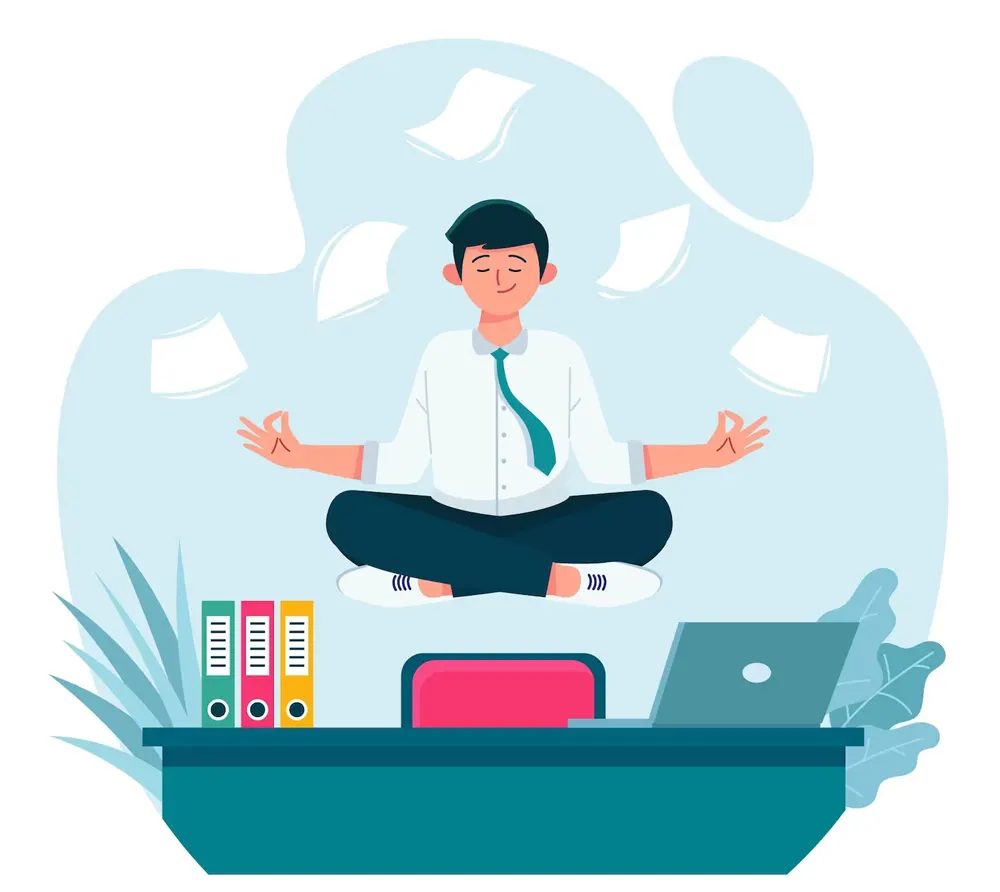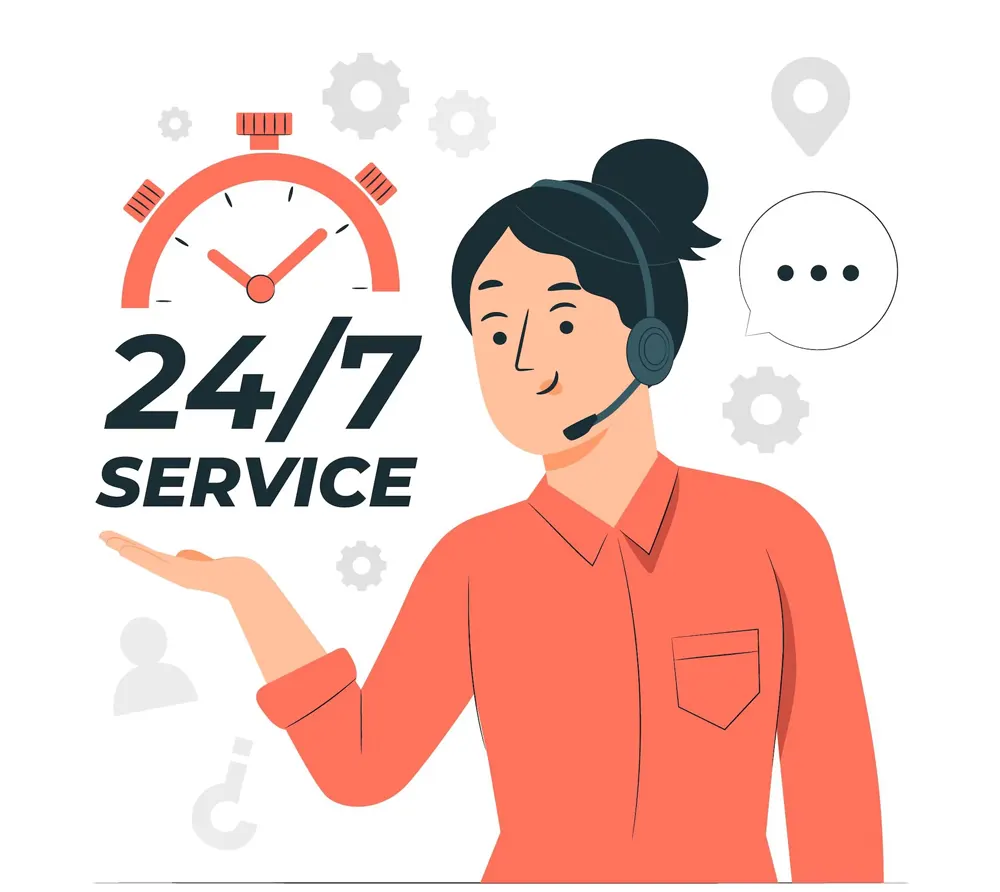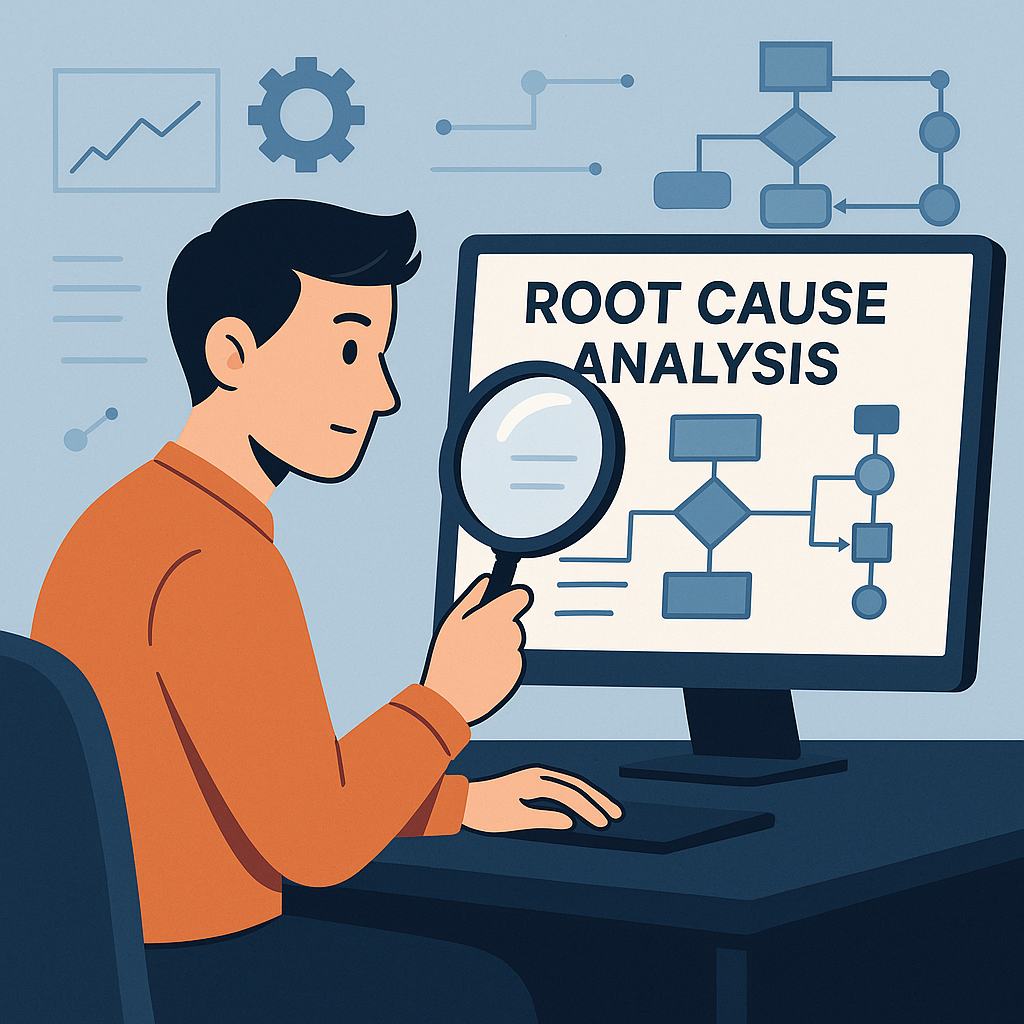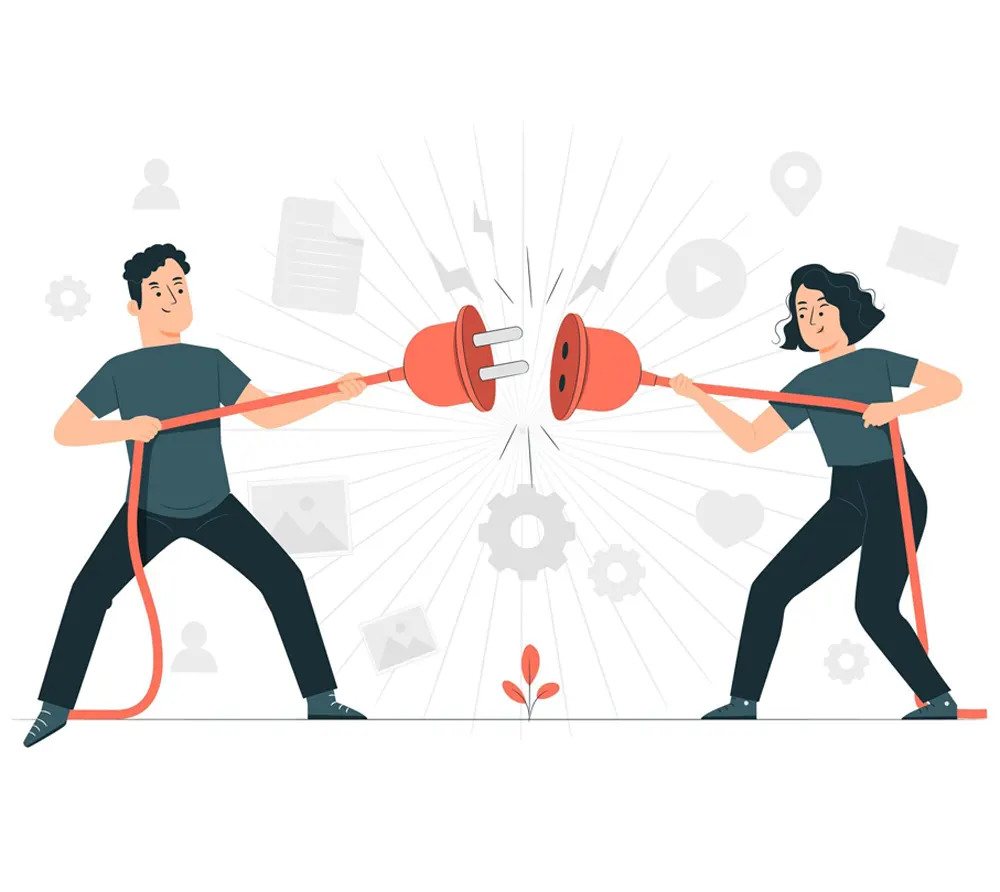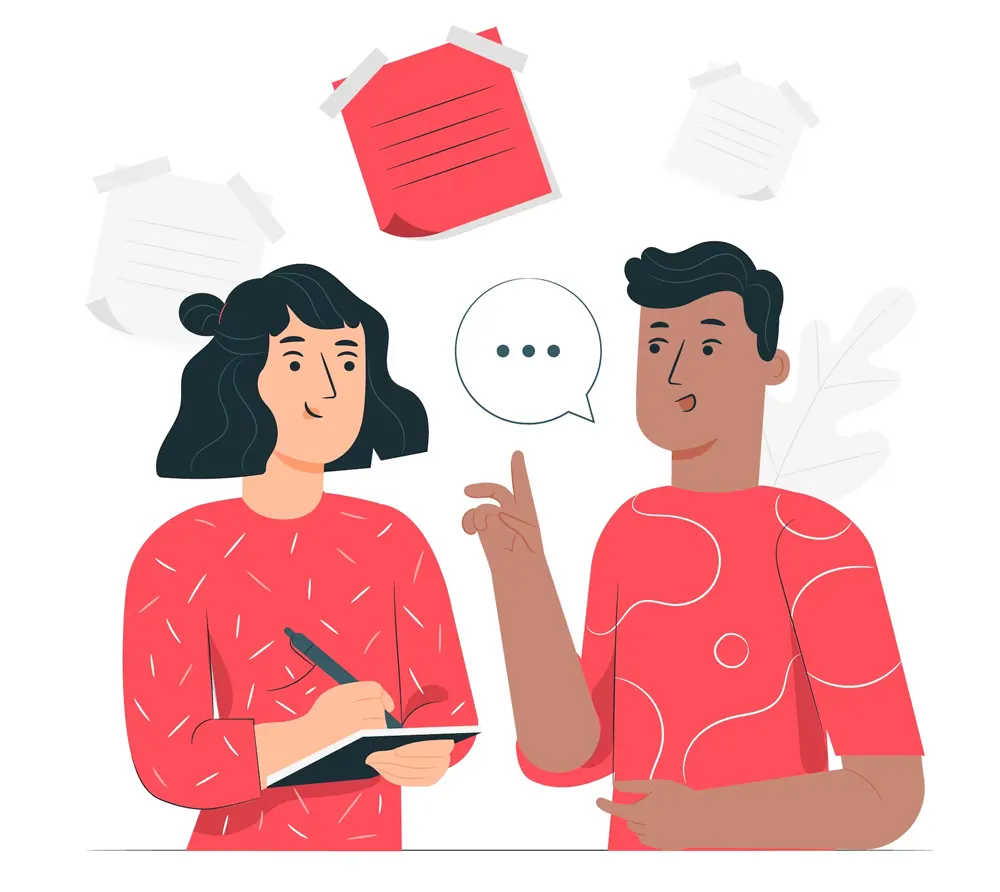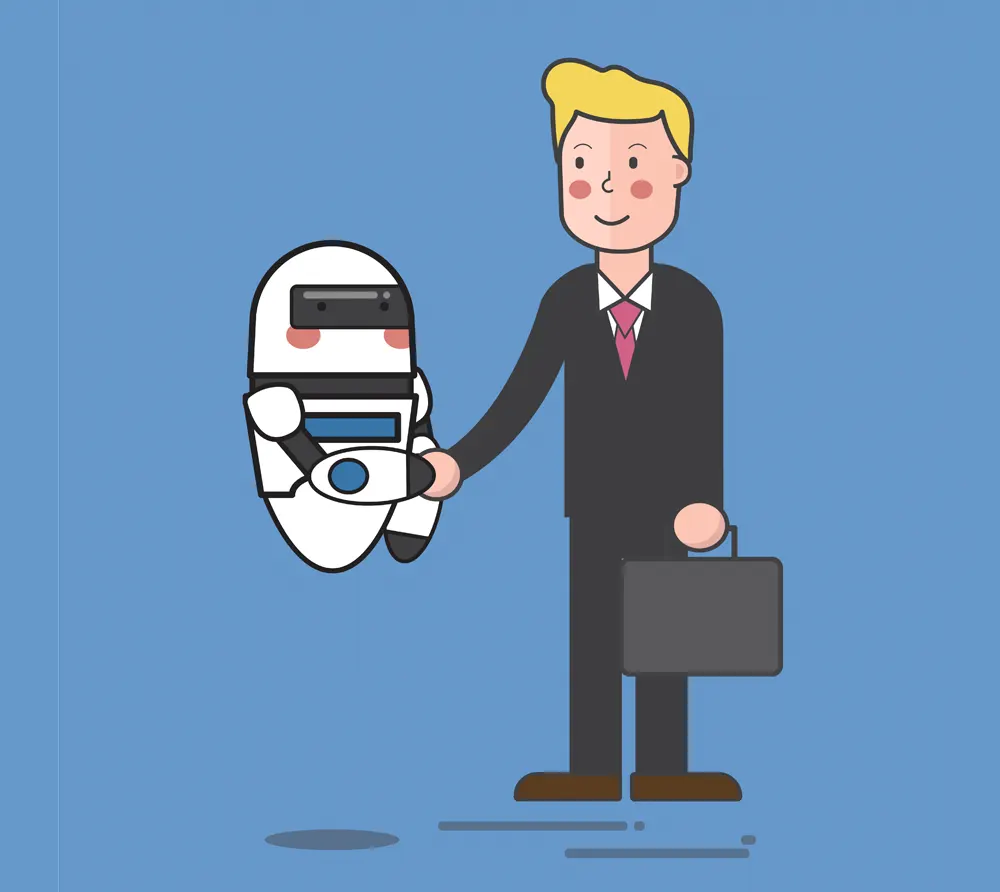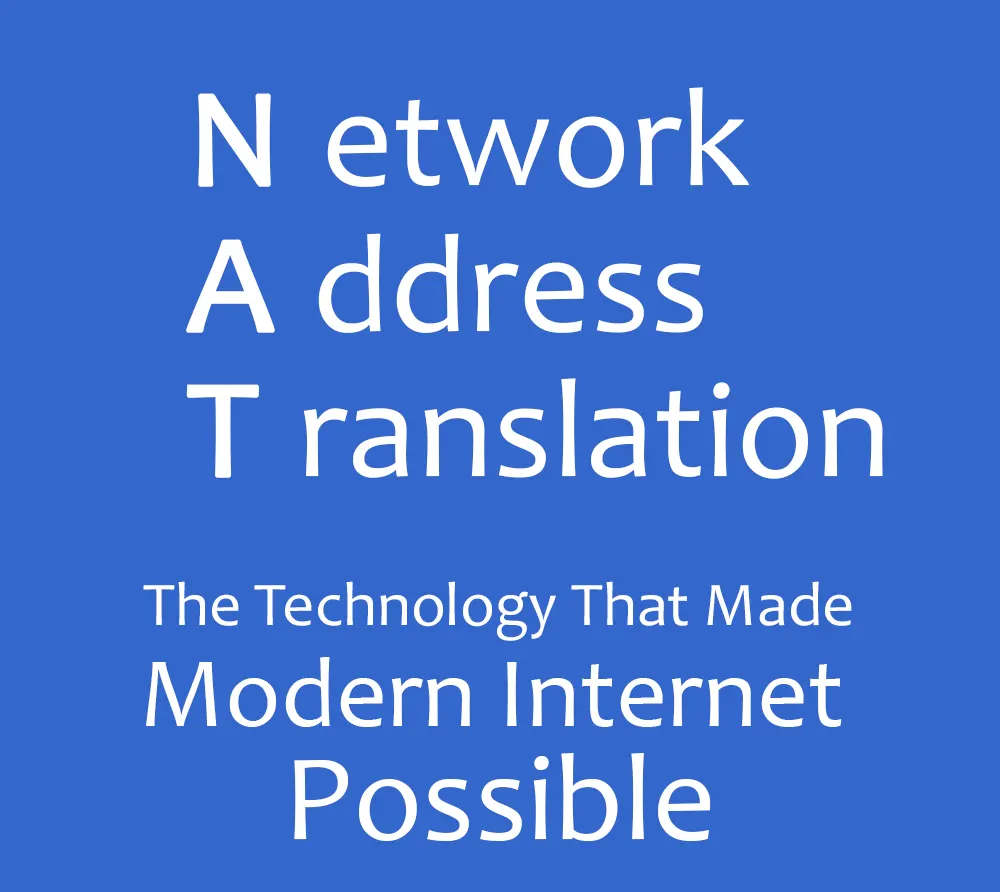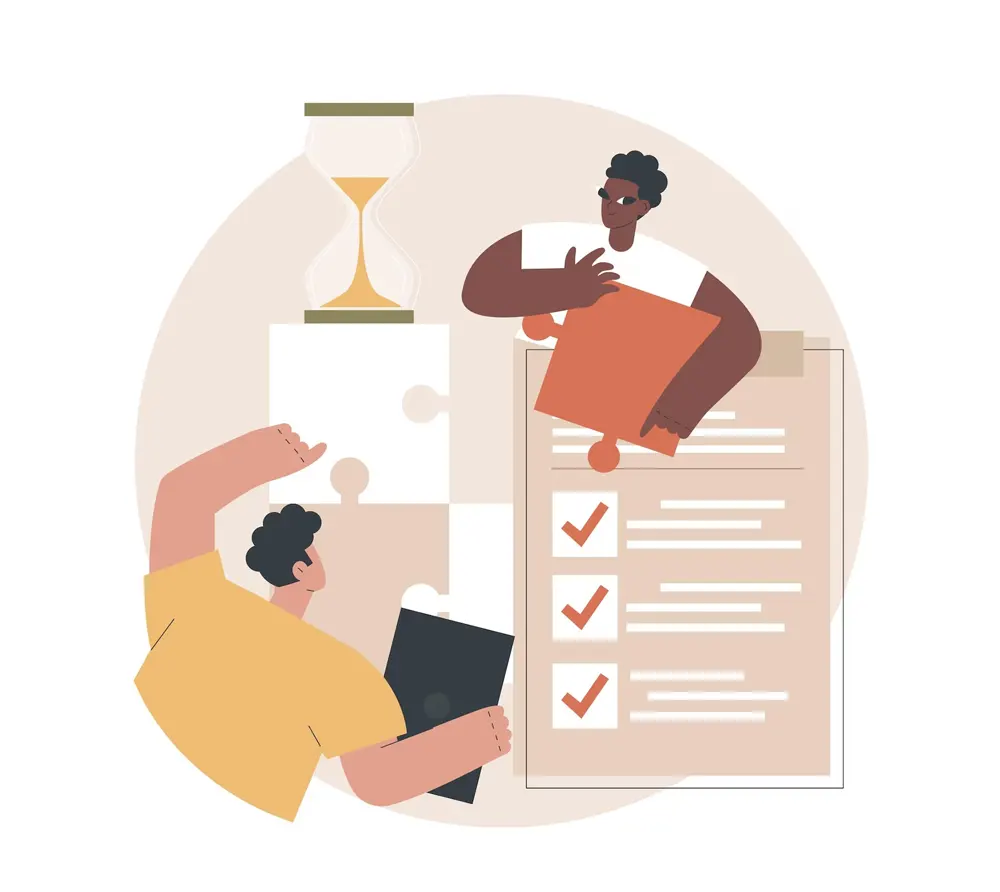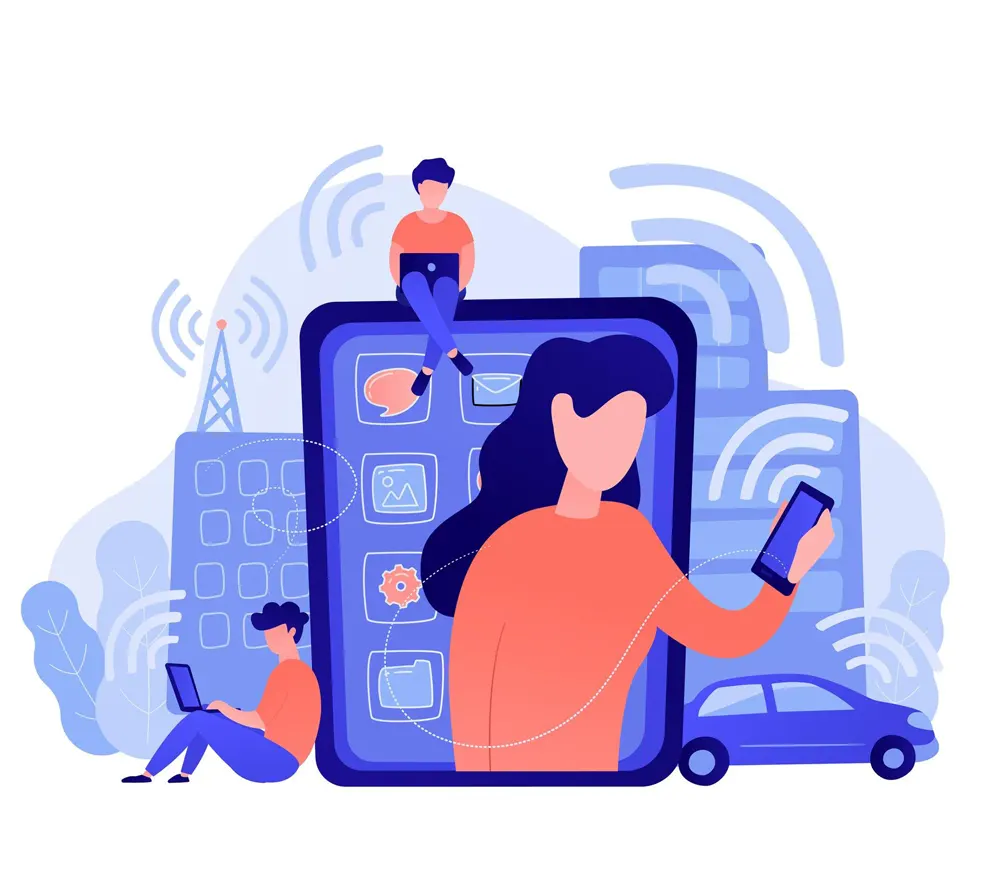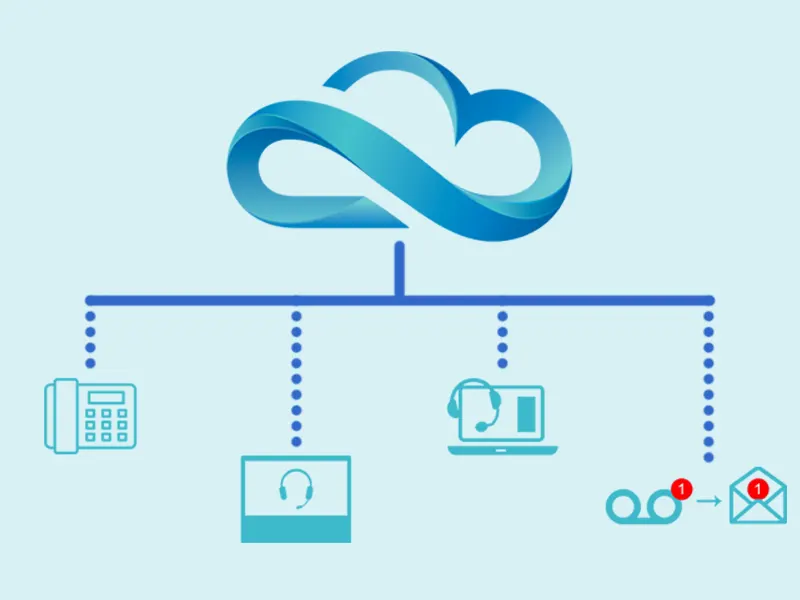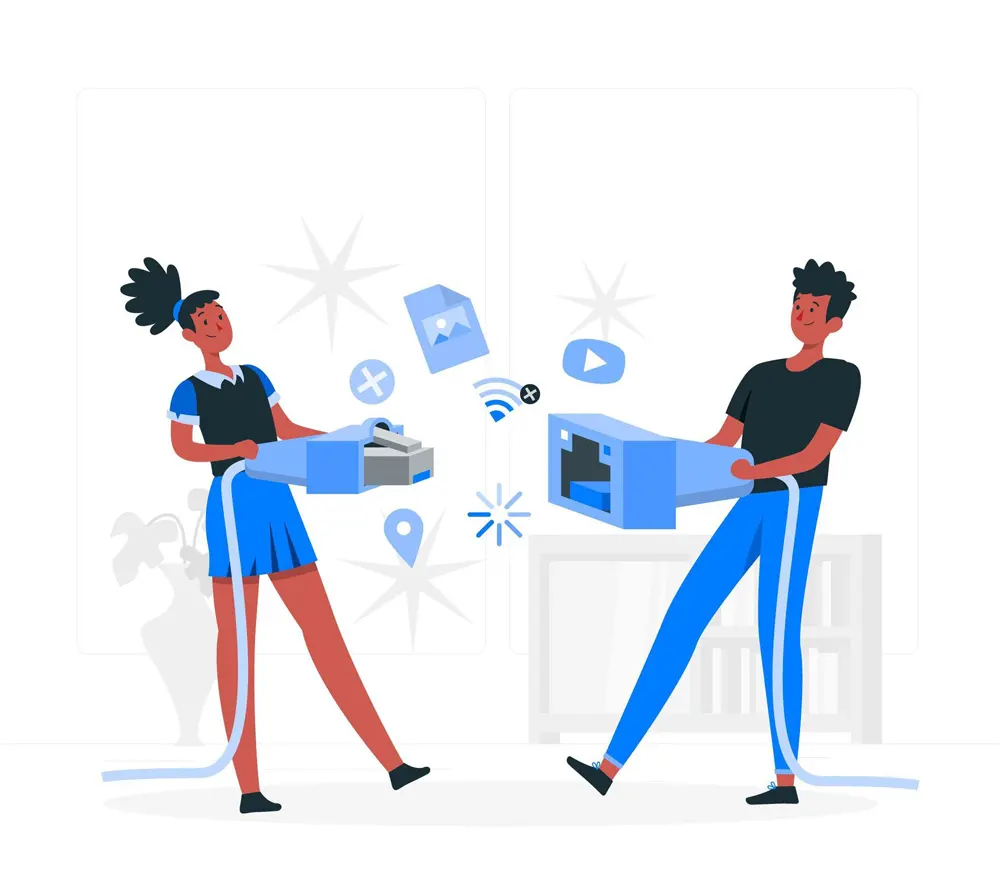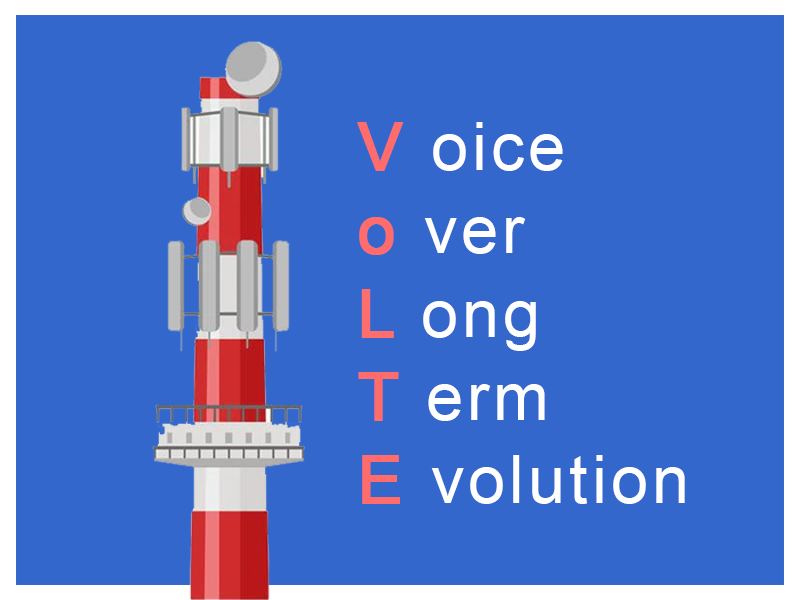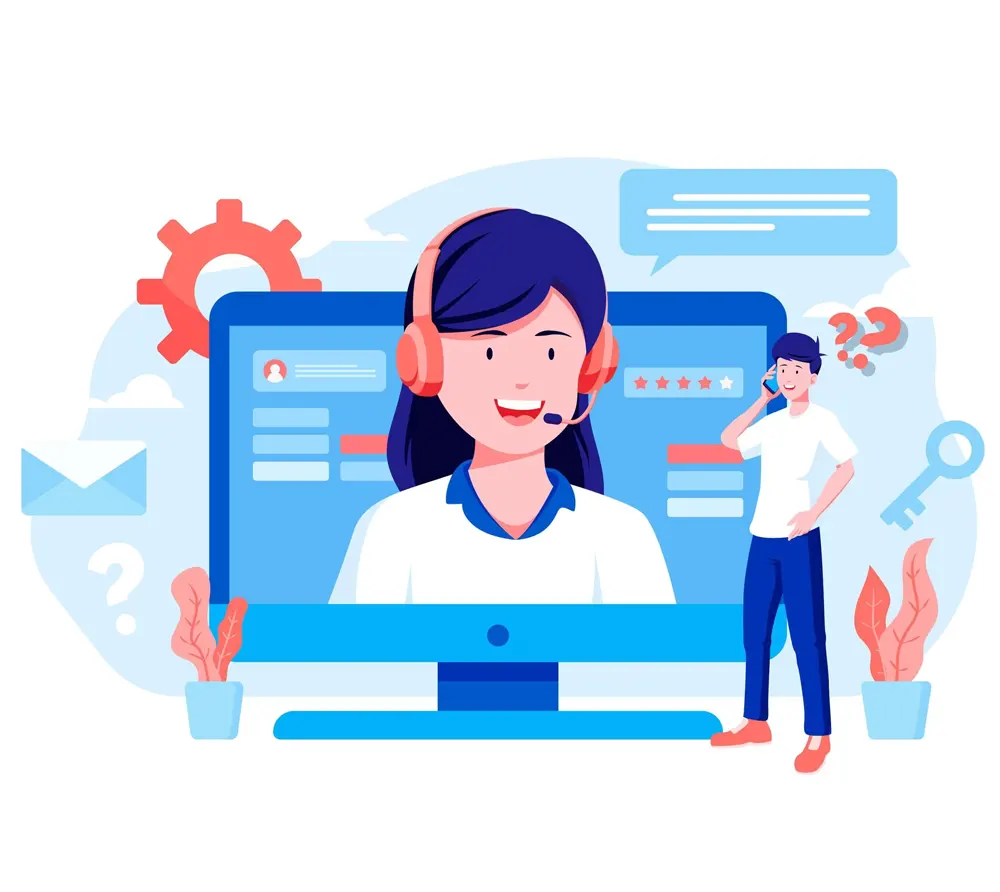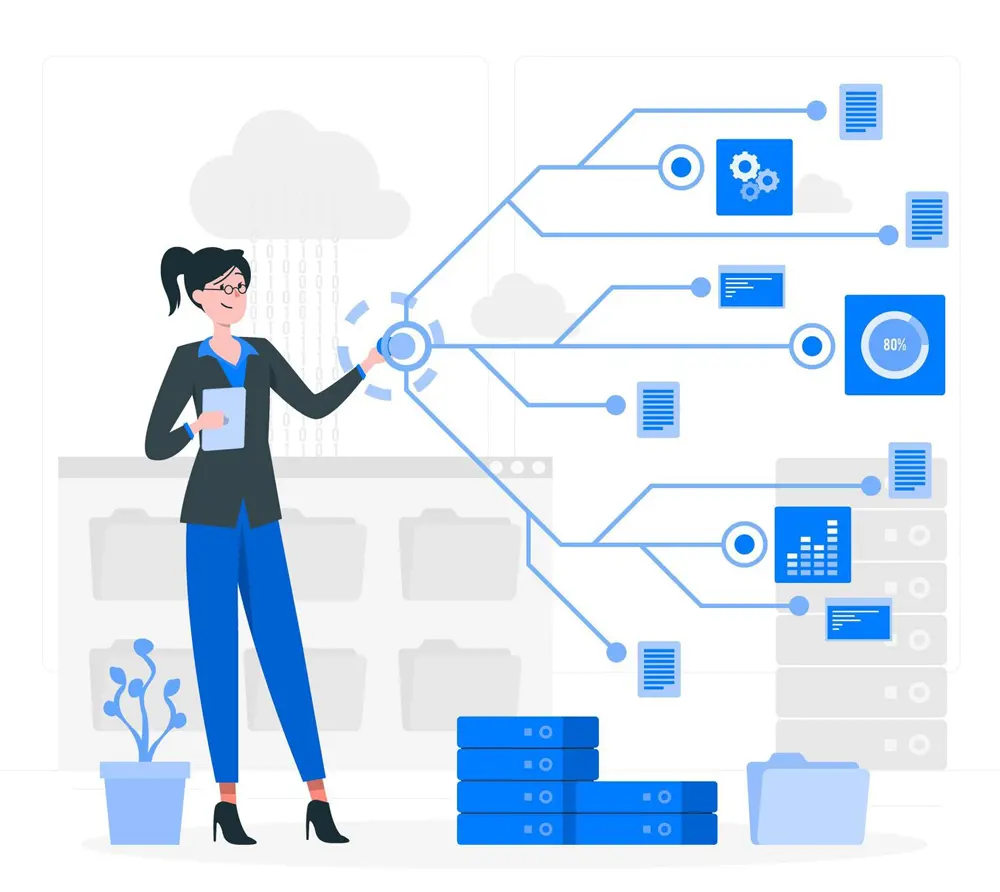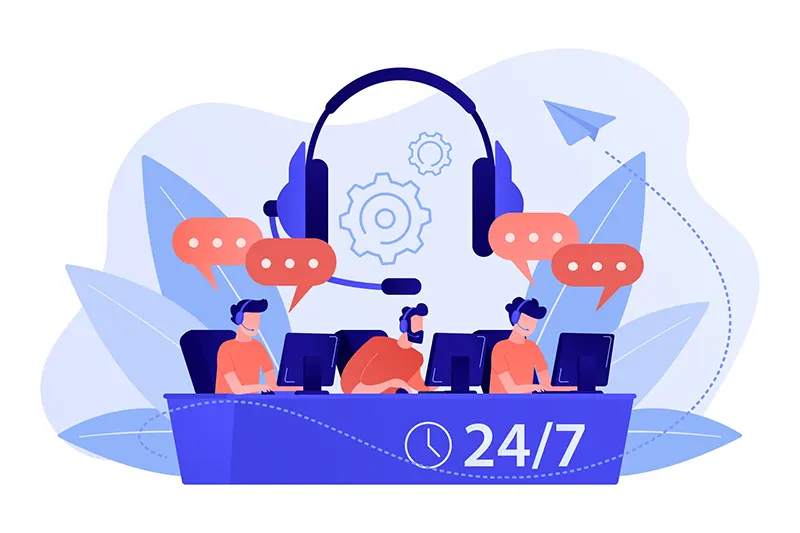Feature Releases for June 2024
Feature 1 - Redial Restrict for Enhanced Call Management

We're excited to announce a new feature for our routing system: Redial Restrict. This powerful tool provides carriers with the ability to manage and limit redial attempts, ensuring fair usage and preventing system overloads.
What is Redial Restrict?
Redial Restrict allows you to set limits on the number of times a customer can redial within a specified time frame. It consists of two main components:
Redial Max Count: The maximum number of redial attempts a customer can make within the defined period.
Redial Max Period: The time window during which these redial attempts are tracked.
How Does It Work?
Redial Max Count: Set this to the maximum number of redial attempts allowed. For example, setting it to 5 means a customer can only redial 5 times within the specified period.
Redial Max Period: Define the time frame in seconds. For instance, if you set this to 6000 seconds (approximately 1 hour and 40 minutes) and the Redial Max Count to 10, a customer can make up to 10 redial attempts within those 6000 seconds.
Real-World Example
To illustrate, let's say you configure:
Redial Max Count to 4 Redial Max Period to 24 hours
Here's how it would work:
| Redial Number | Time |
|---|---|
| Redial 1 | 10:00 AM |
| Redial 2 | 01:00 PM |
| Redial 3 | 04:00 PM |
| Redial 4 | 08:00 PM |
If a customer makes their fourth redial attempt at 08:00 PM, they can resume redialing at 08:00 PM the next day. This means the 24-hour period resets based on the time the last call was placed.
Benefits of Using Redial Restrict
Prevents System Overload: By limiting redial attempts, you can reduce unnecessary strain on your network.
Ensures Fair Usage: Provides fair access to network resources for all customers.
Customizable Control: Adjust settings to match your specific needs and usage patterns.
How to Get Started
Implementing Redial Restrict is straightforward. Simply navigate to the Routing > Locks section in your ConnexCS dashboard and set your desired values for Redial Max Count and Redial Max Period.
For more detailed instructions, visit our Ingress Routing Documentation.
Feature 2 - Deterministic Sequential CLI Persistence
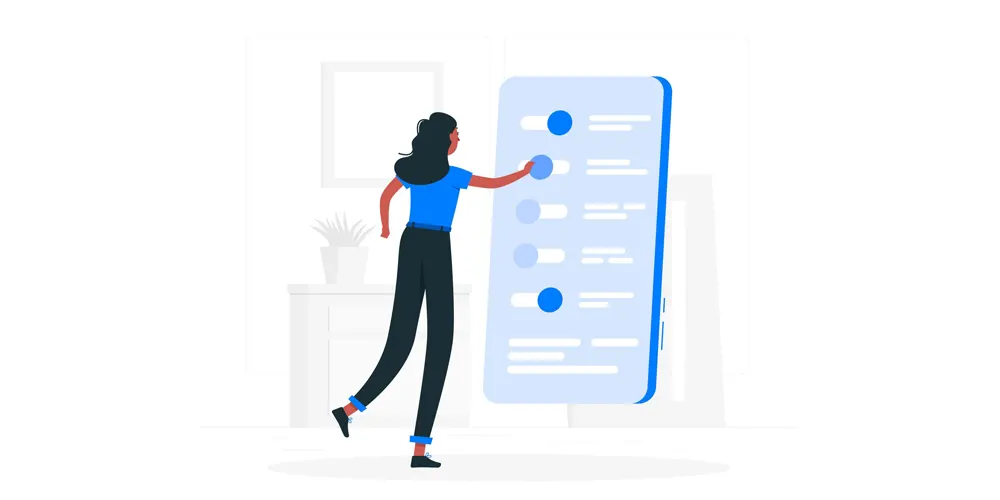
We are thrilled to introduce a new feature designed to enhance your call routing efficiency: Deterministic Sequential CLI Persistence. This innovative feature allows for precise and predictable CLI (Caller Line Identification) management, ensuring that each CLI is used systematically and consistently for a specified duration before rotating to the next one.
What is Deterministic Sequential CLI Persistence?
Deterministic Sequential CLI Persistence ensures that each CLI from a selected database is used for a specific period before moving on to the next CLI in a predetermined, sequential order.
The CLI selection is time deterministic, meaning the system strictly adheres to the specified duration for each CLI before transitioning to the next one.
How Does It Work?
- Configuration: Navigate to Management > Customer > Customer Name > Routing > CLI, then click the blue + button.
- Forced Field: Select Yes from the drop-down menu for the Forced field.
- Database Selection: Choose the database from which you wish to pull the CLIs. The system will automatically import numbers from this database and enforce them as CLIs.
- Persistence Setup: Navigate to Management > Customer > Customer Name > Routing > Edit > Config > VarsTOML and input the following code:
[cli] persist=600 //value is in seconds
You can adjust the persist value according to your requirements. For instance, setting it to 600 seconds ensures each CLI remains active for 10 minutes.
Real-World Example
Imagine you have a database with 10 CLIs and you want each CLI to be active for 10 minutes. By setting the persist value to 600 seconds, the system will follow this sequence:
CLI 1: Active for the first 10 minutes
CLI 2: Active for the next 10 minutes
- Continue this pattern sequentially through CLI 10
- After completing the cycle, the system returns to CLI 1 and repeats the process
This ensures each CLI is used evenly and predictably, providing a consistent calling experience.
Benefits of Deterministic Sequential CLI Persistence
Predictable CLI Usage: Ensures each CLI is used for a precise and consistent duration.
Enhanced Call Management: Reduces the likelihood of overusing a single CLI, leading to better distribution and management of call identities.
Customizable Timing: Adjust the duration each CLI is active to meet your specific needs.
Suitable Use Case
Consider a business that needs to manage multiple outgoing lines efficiently to avoid overloading any single number. With Deterministic Sequential CLI Persistence, the business can ensure that each outgoing call uses a different CLI sequentially for a set period, reducing the risk of call blocking or identification issues.
How to Get Started
Implementing this feature is straightforward. Follow the steps outlined above to configure your system and set your desired CLI persistence duration.
For more detailed instructions, please refer to our CLI Management Documentation.
Stay tuned for more updates and features! We're committed to providing you with the best tools to optimize your telecommunications management.