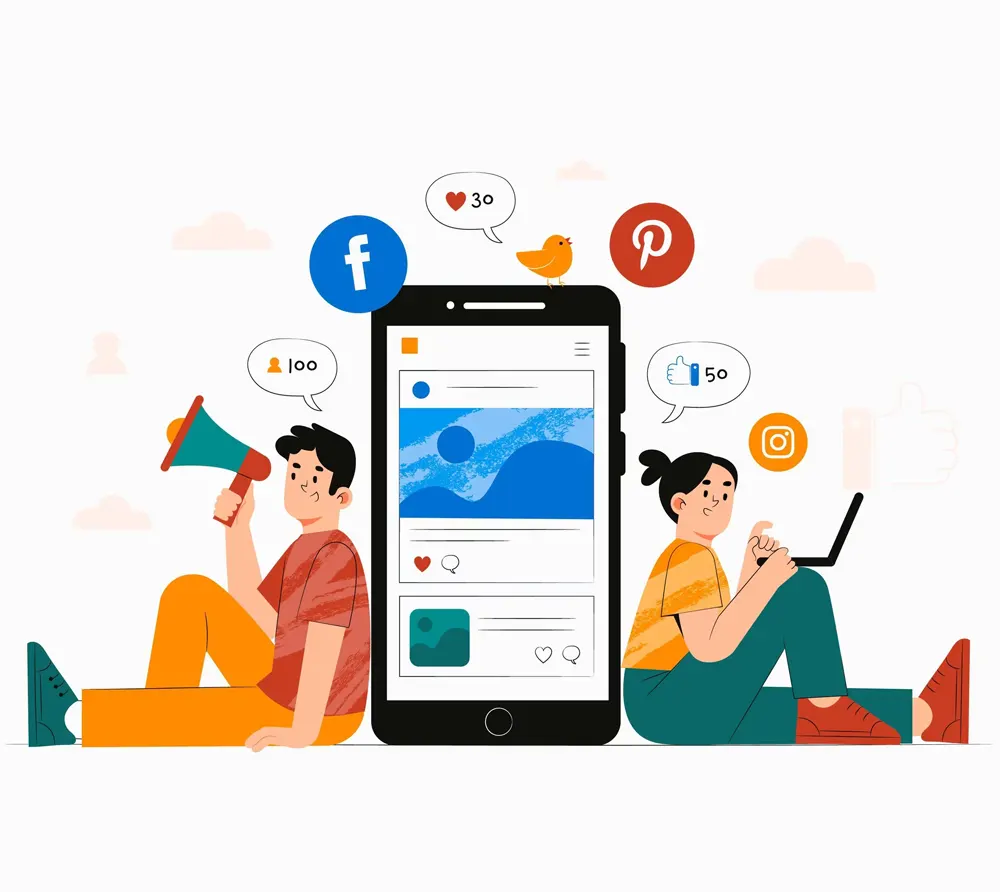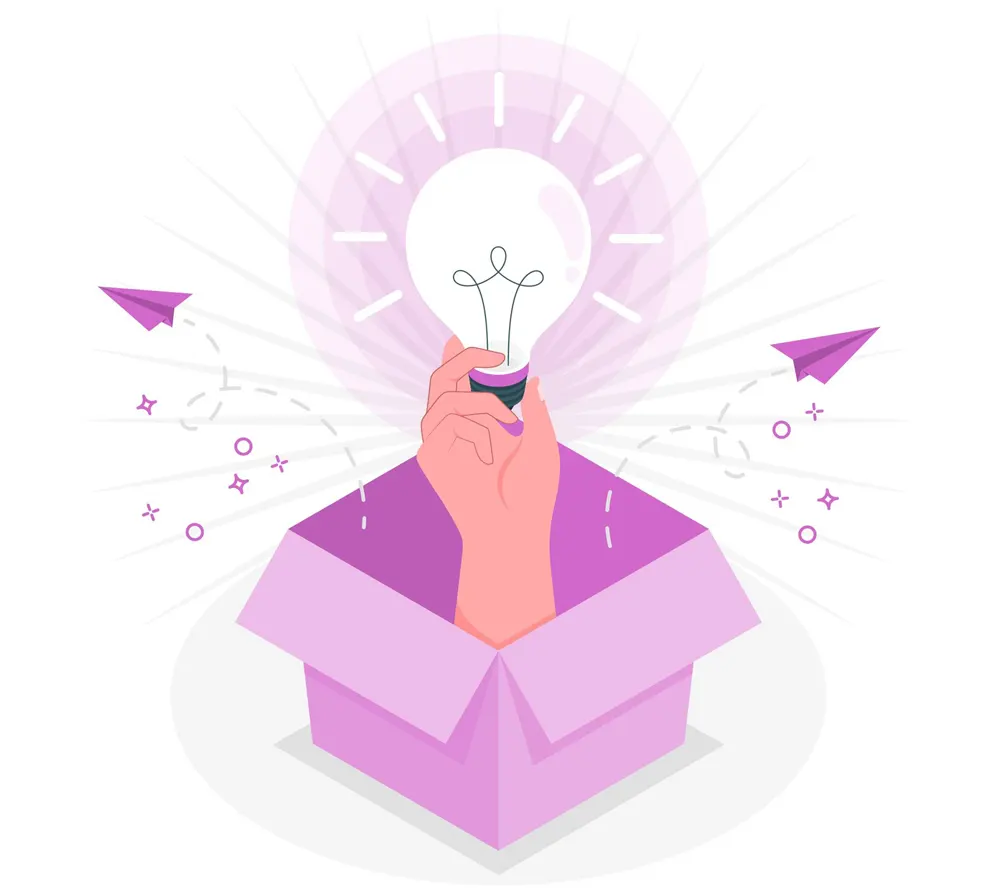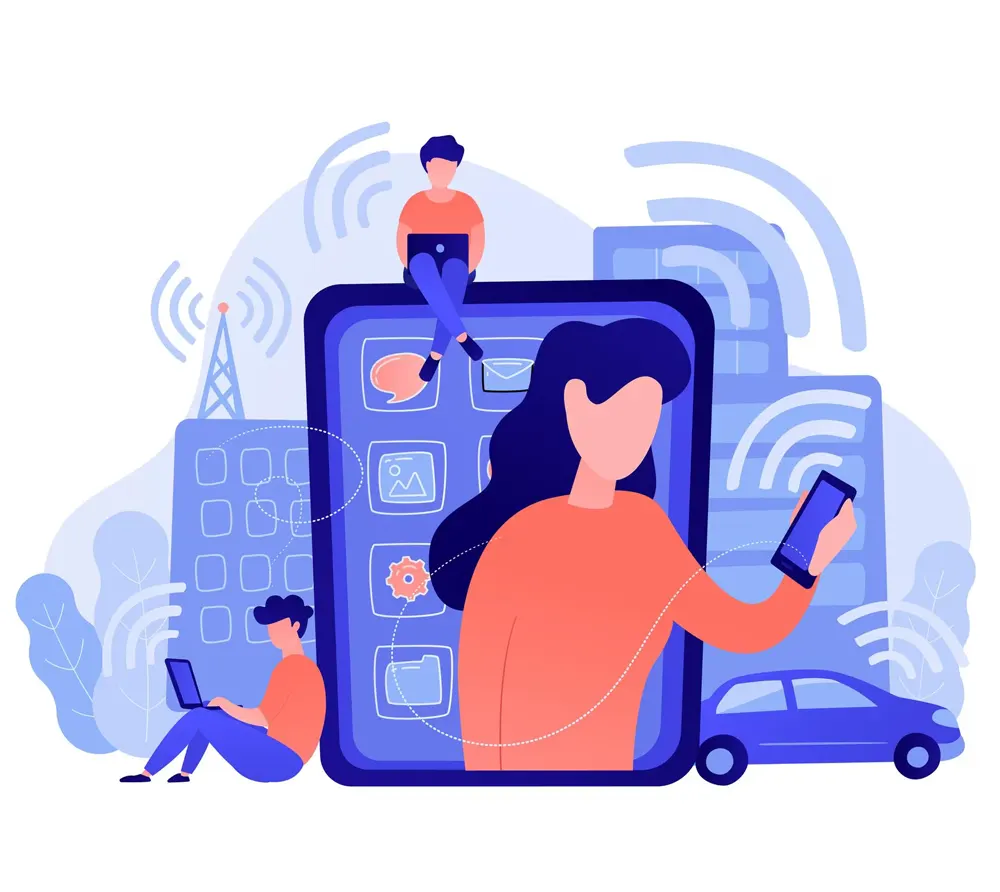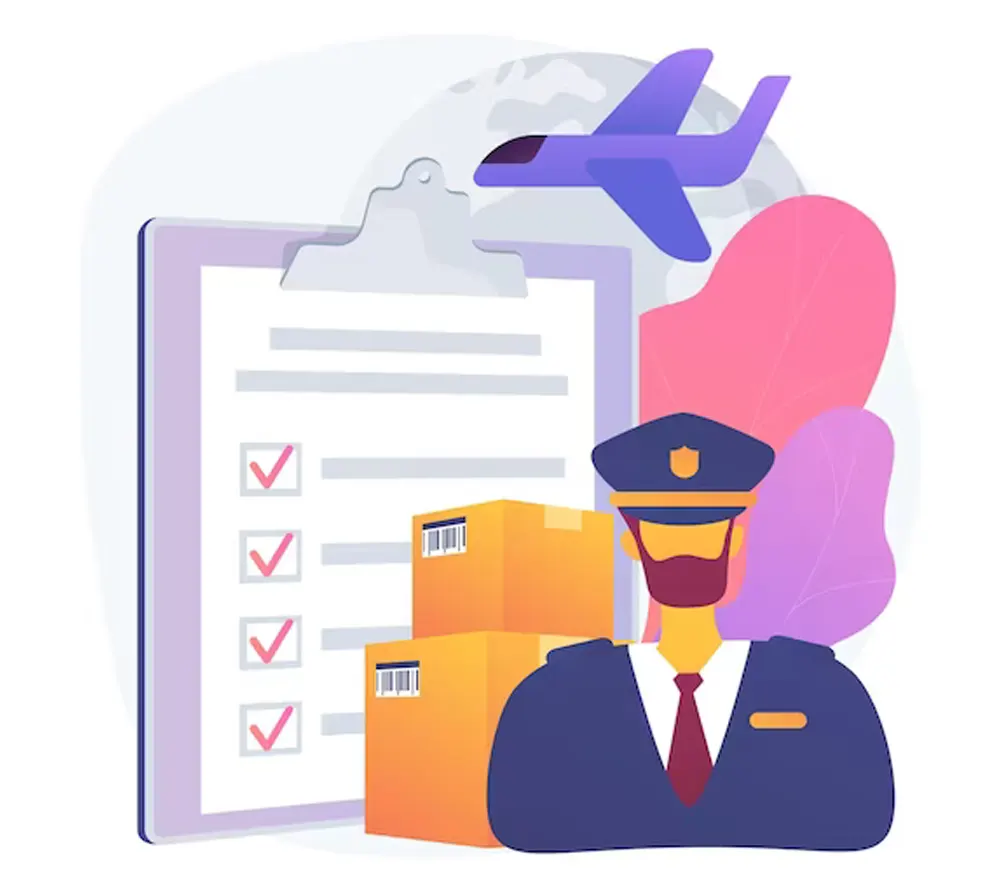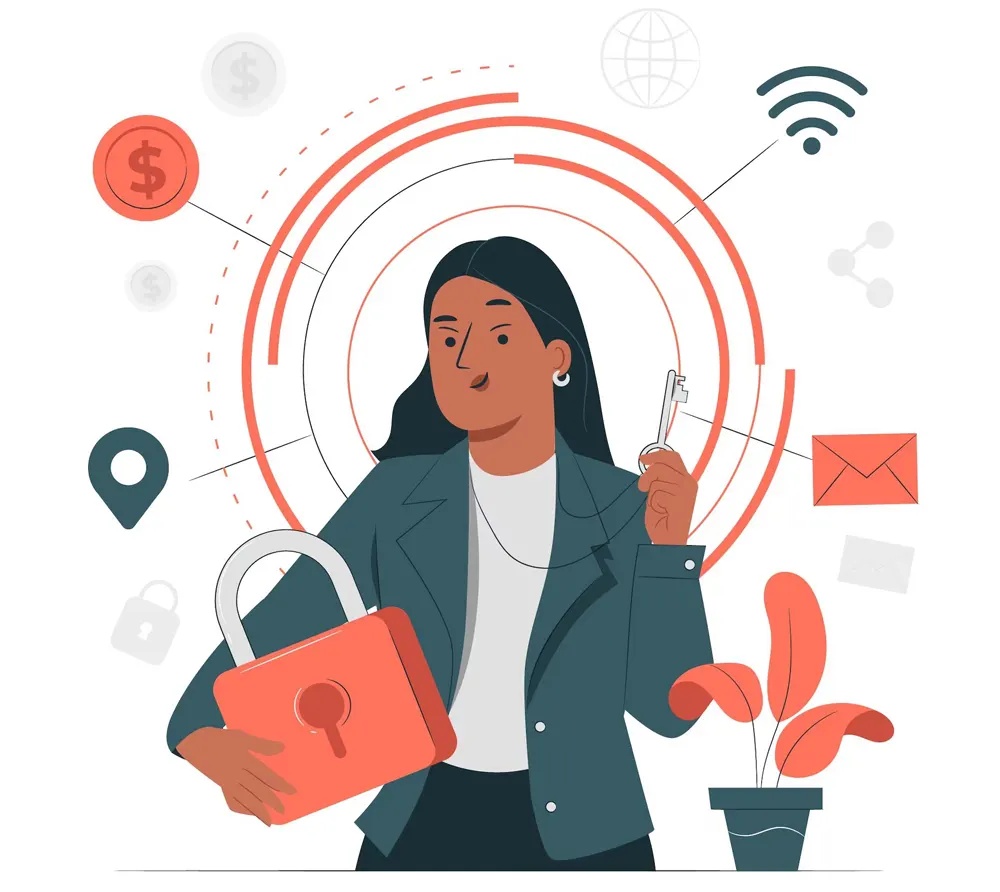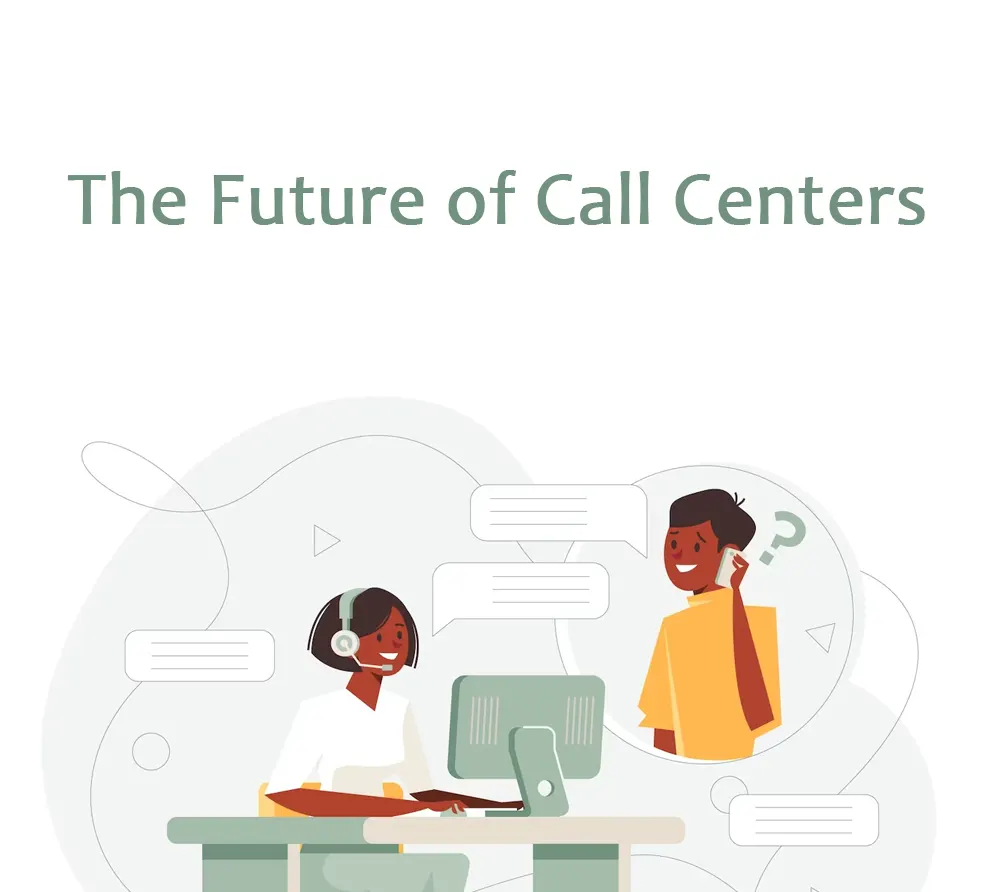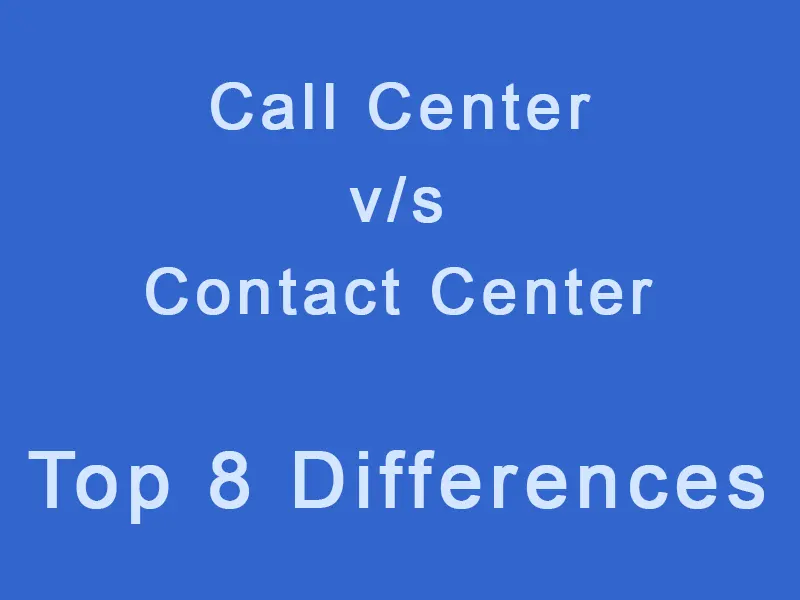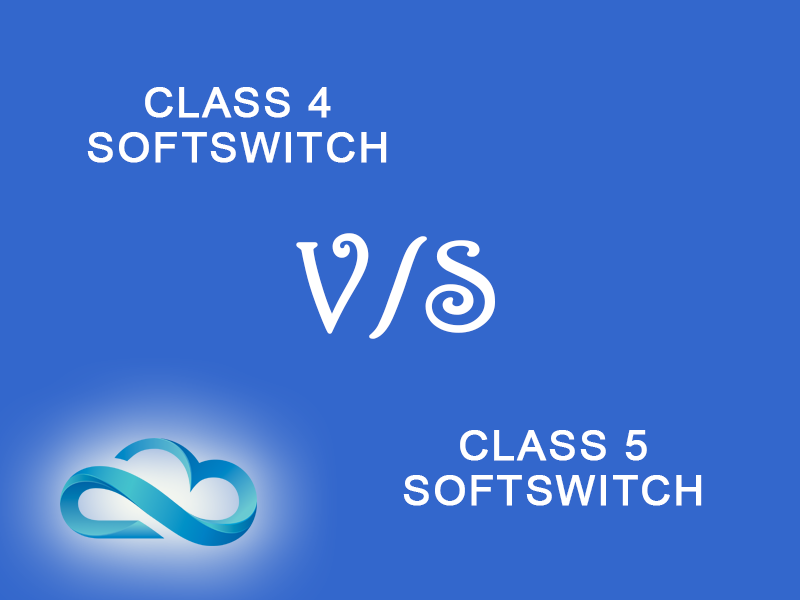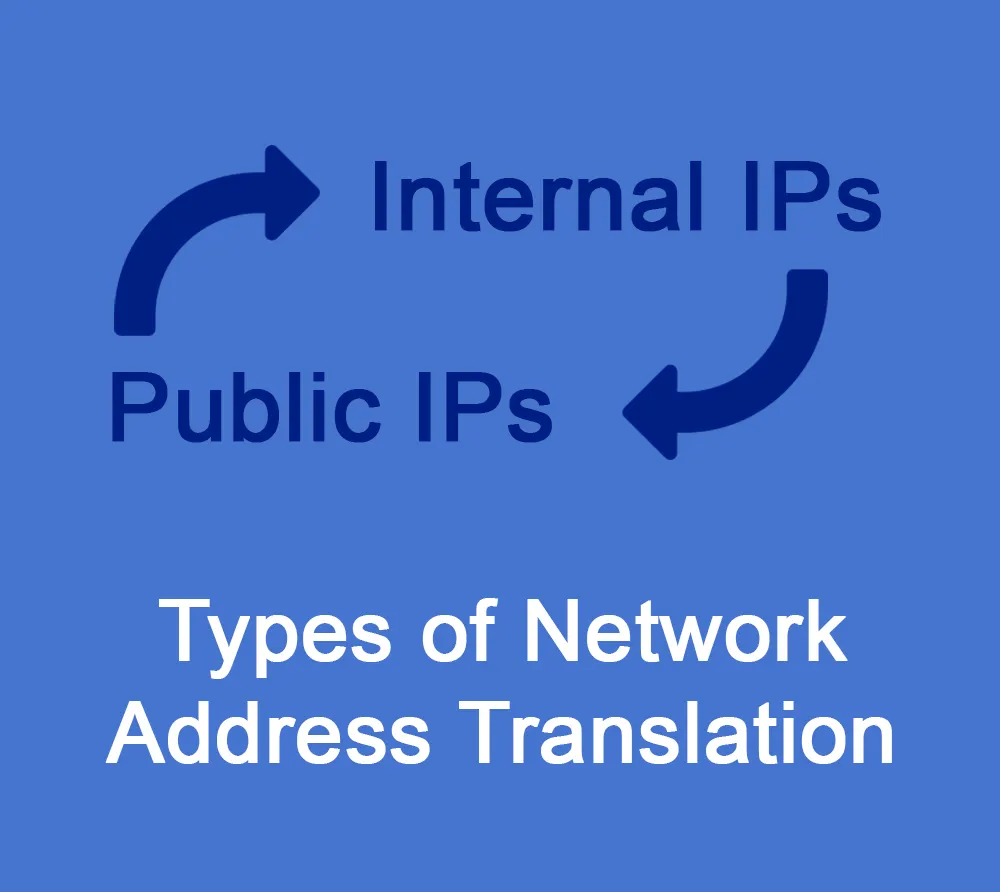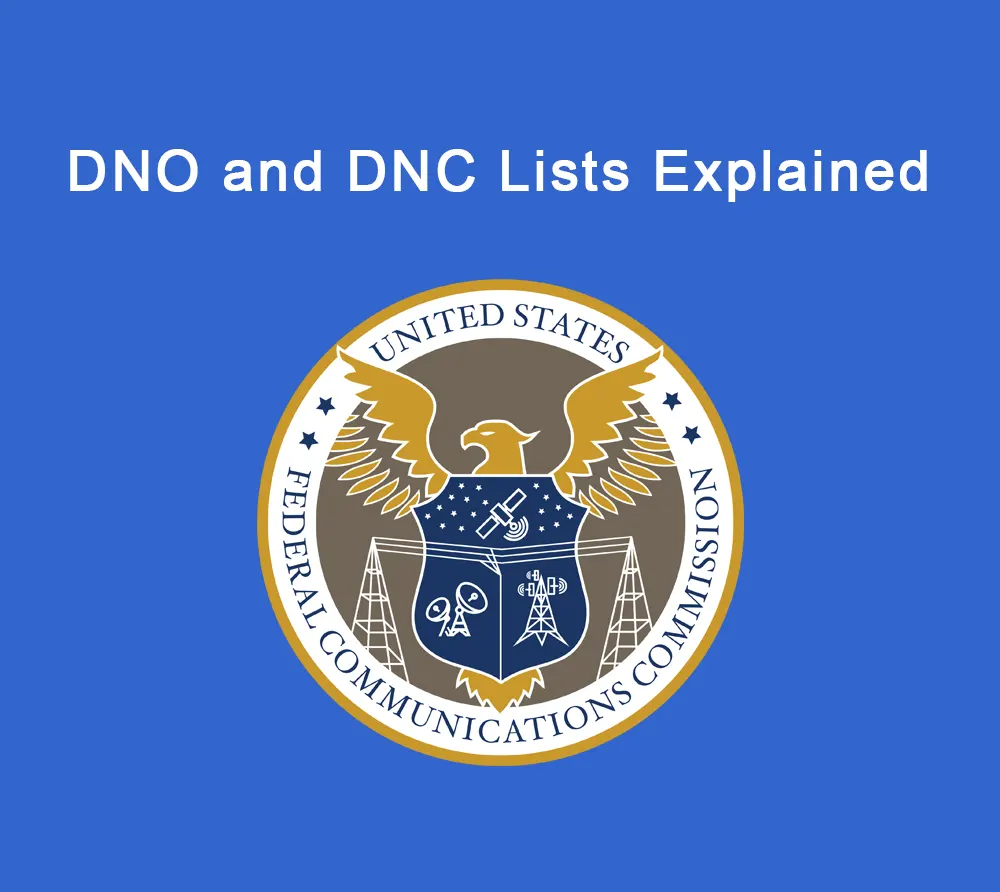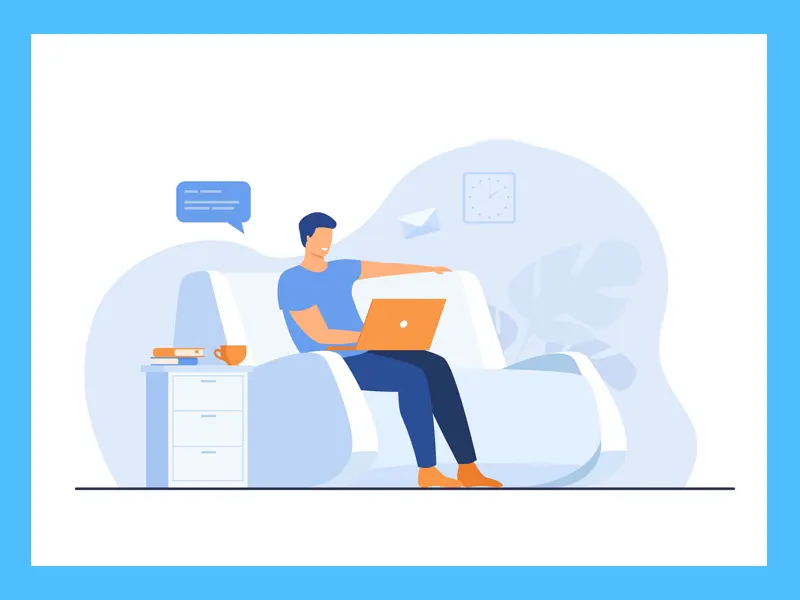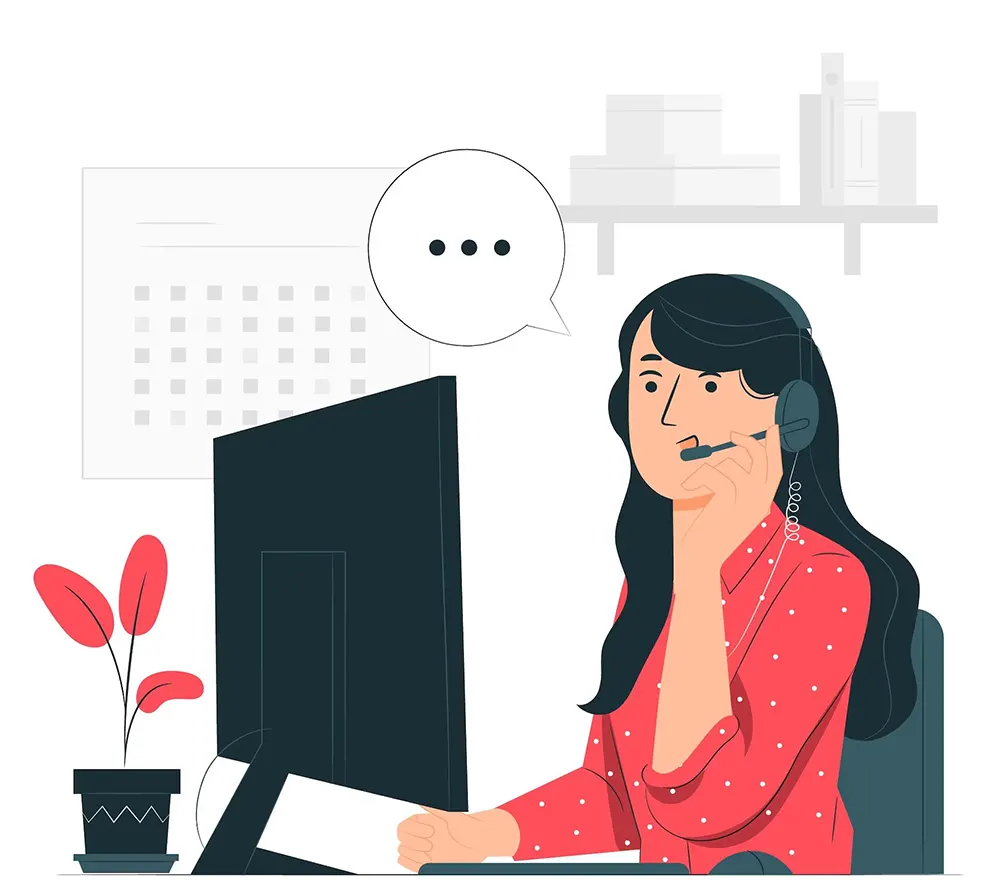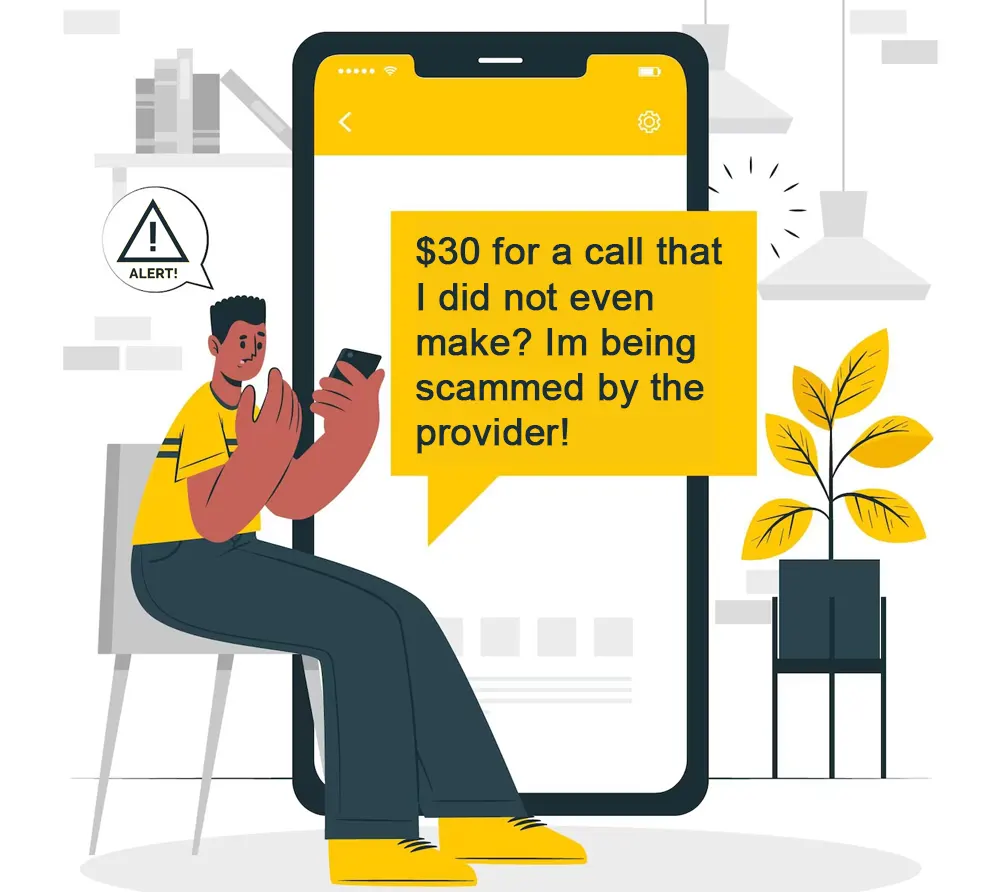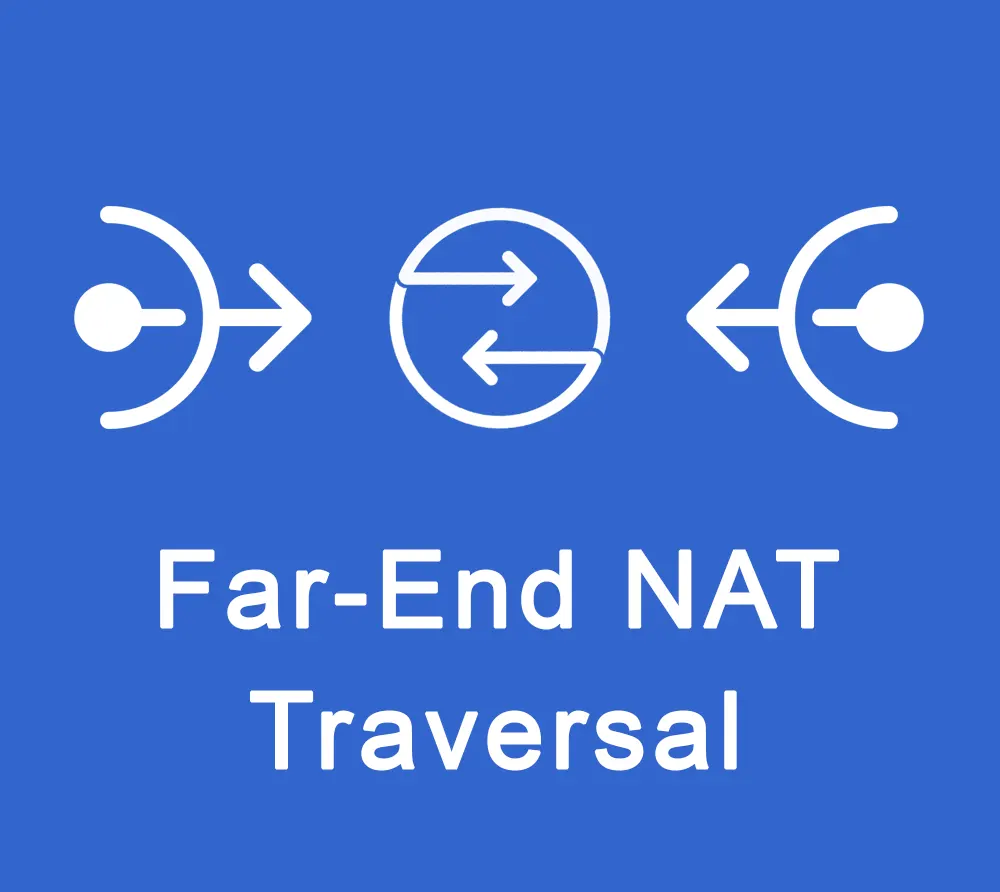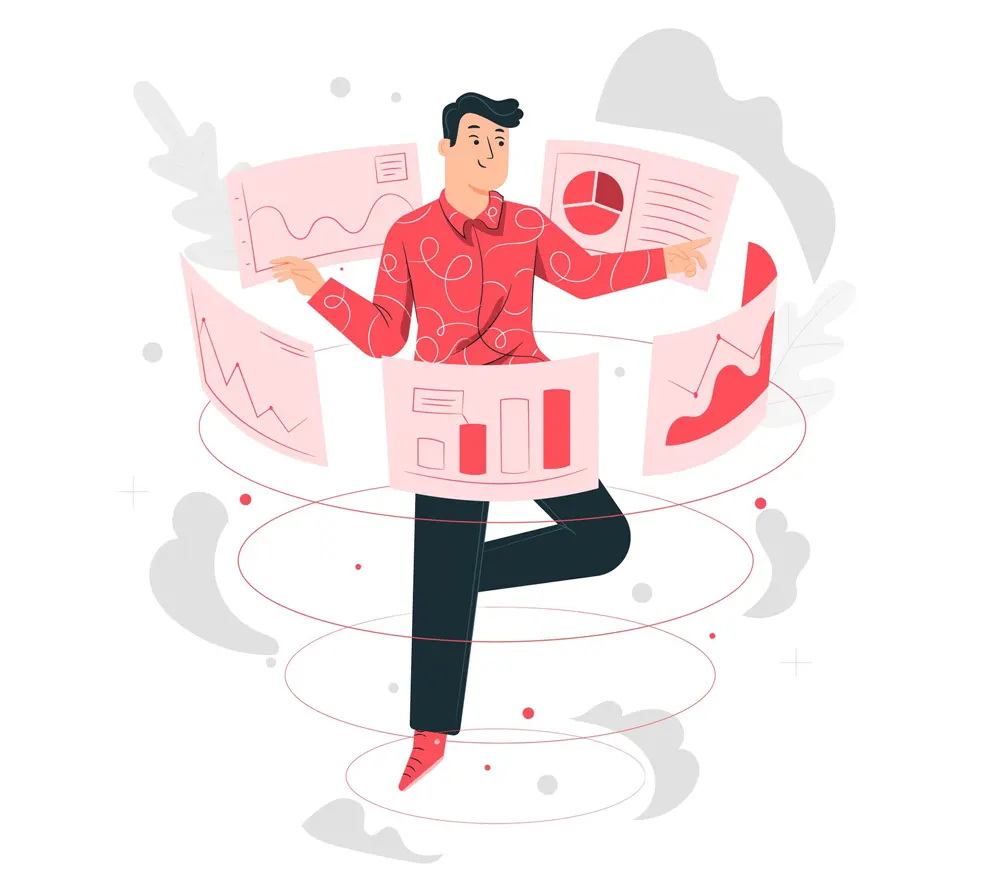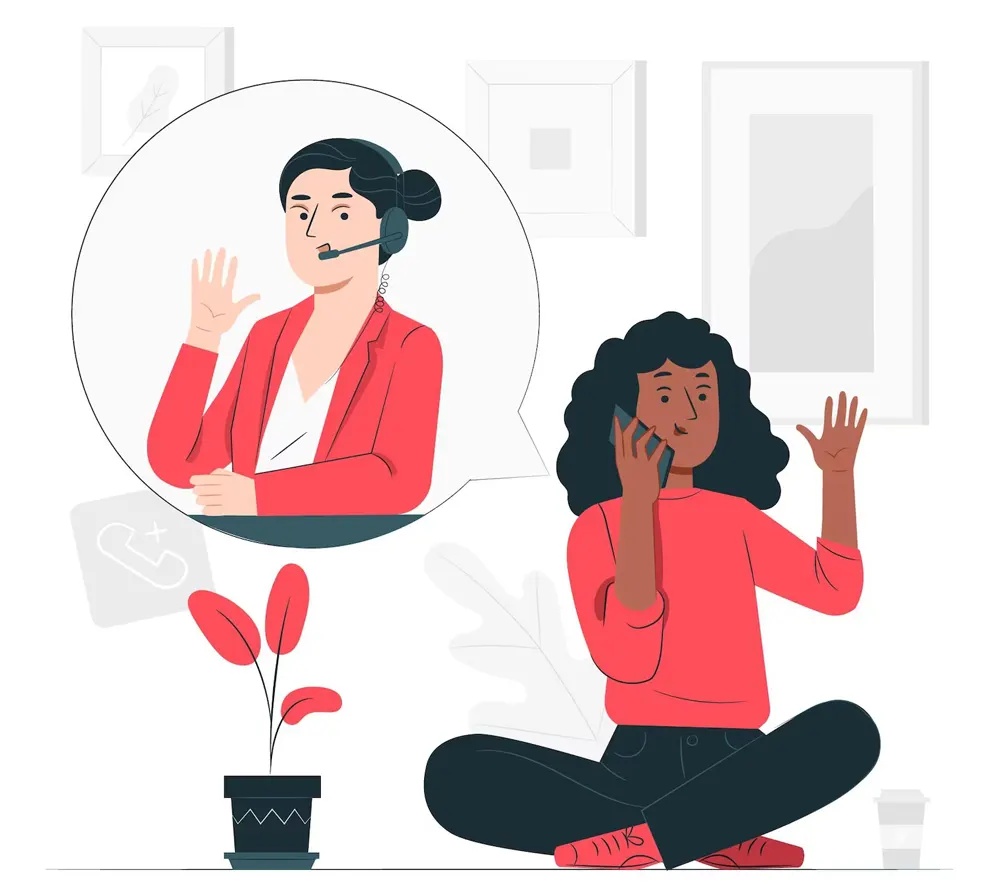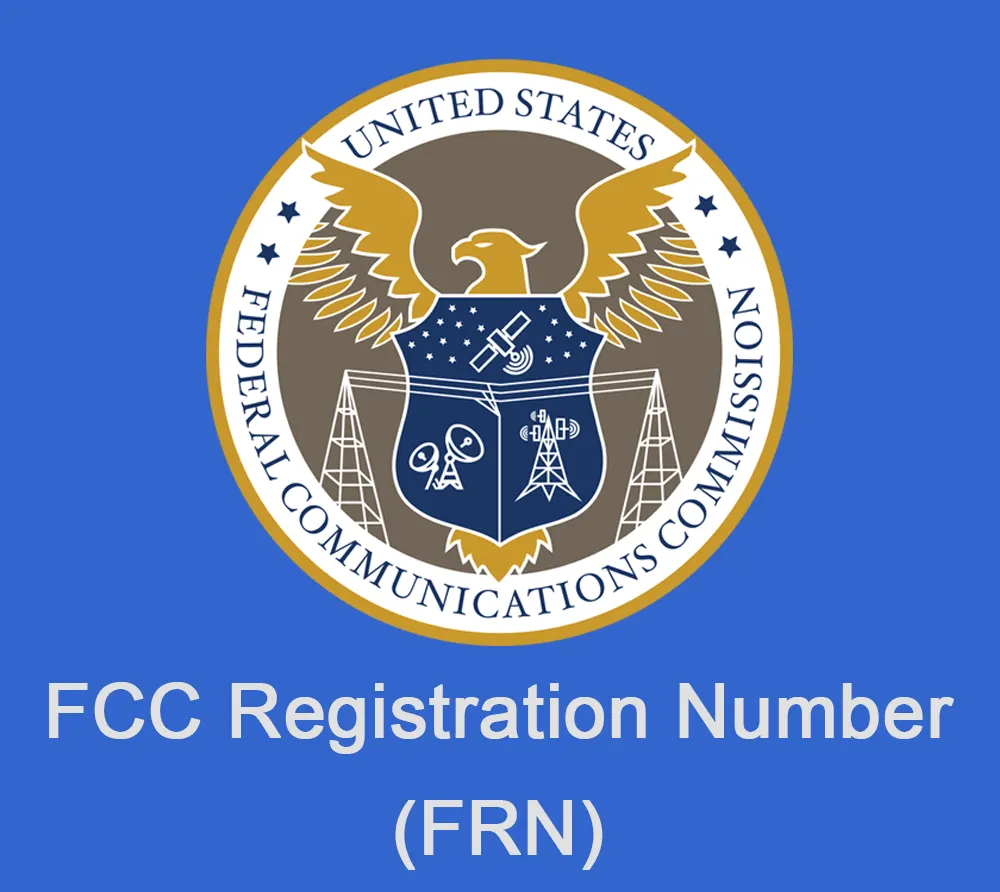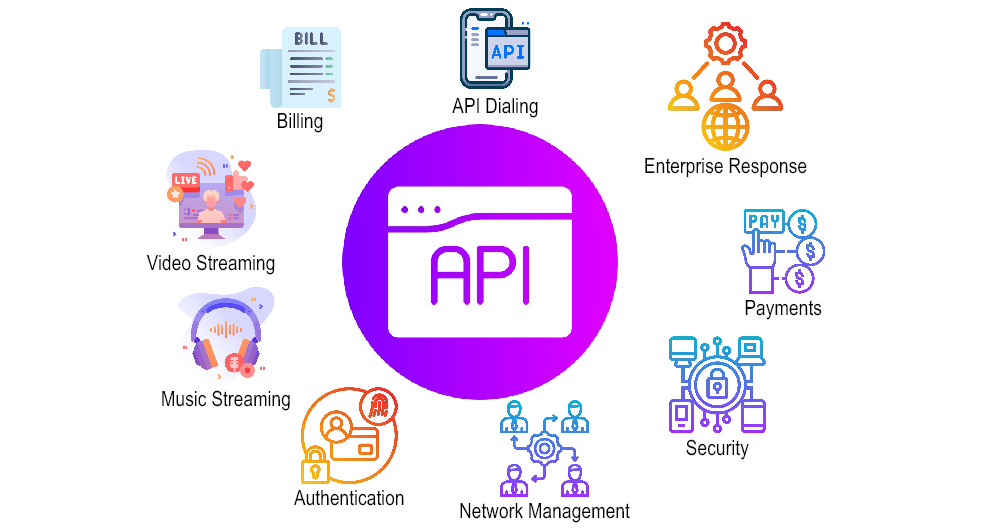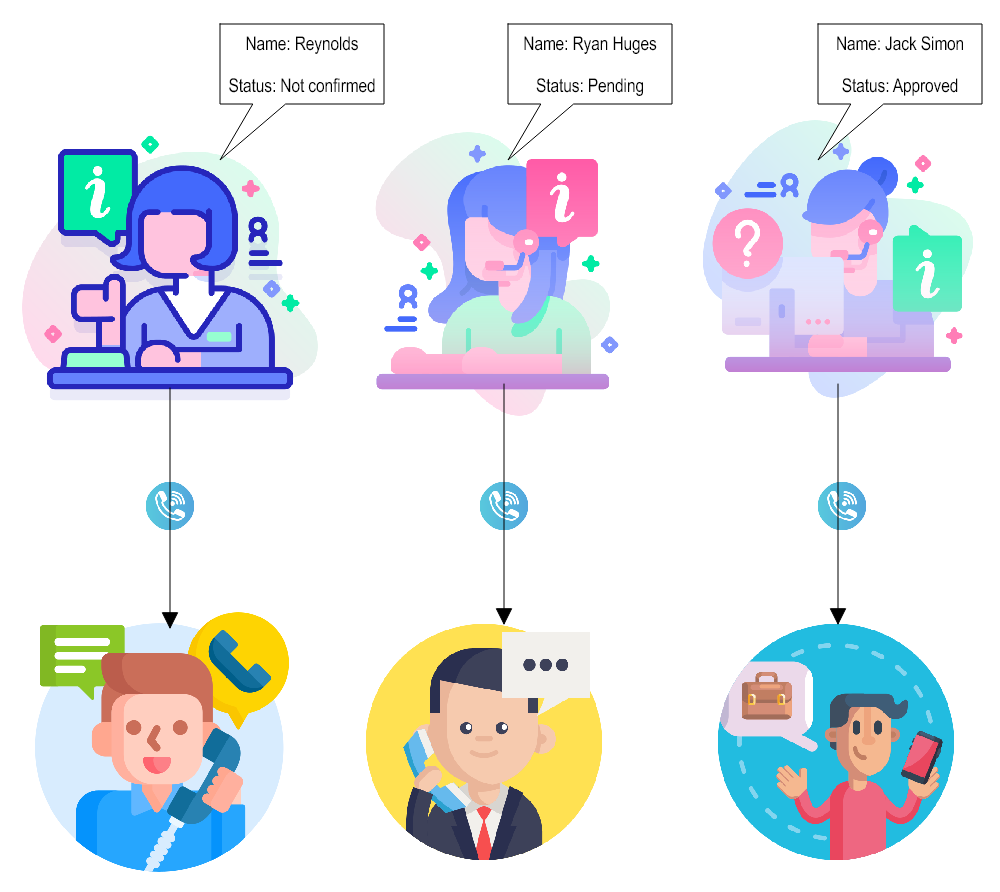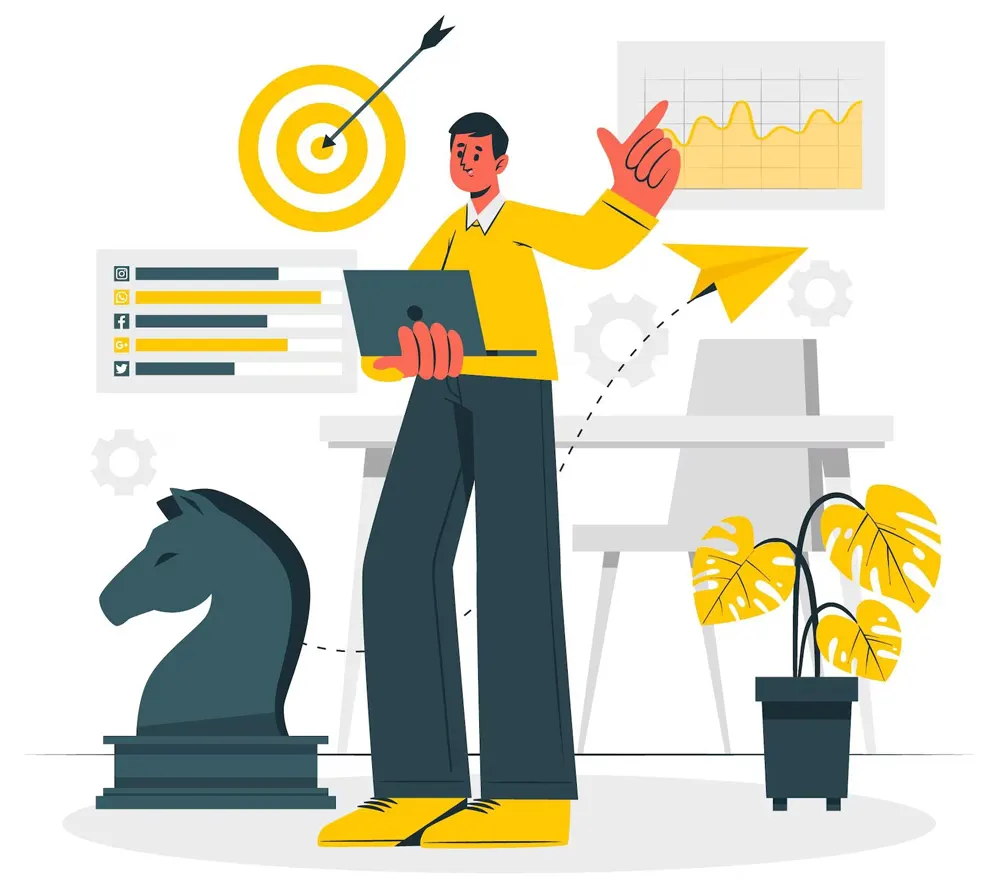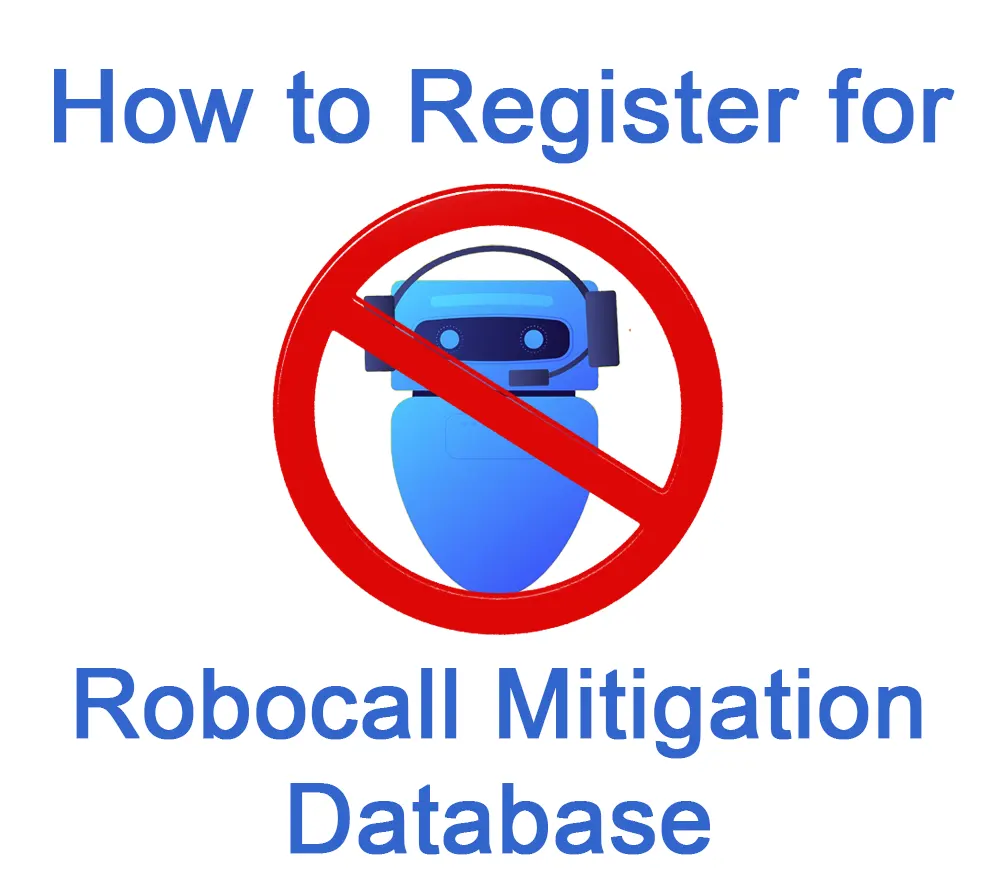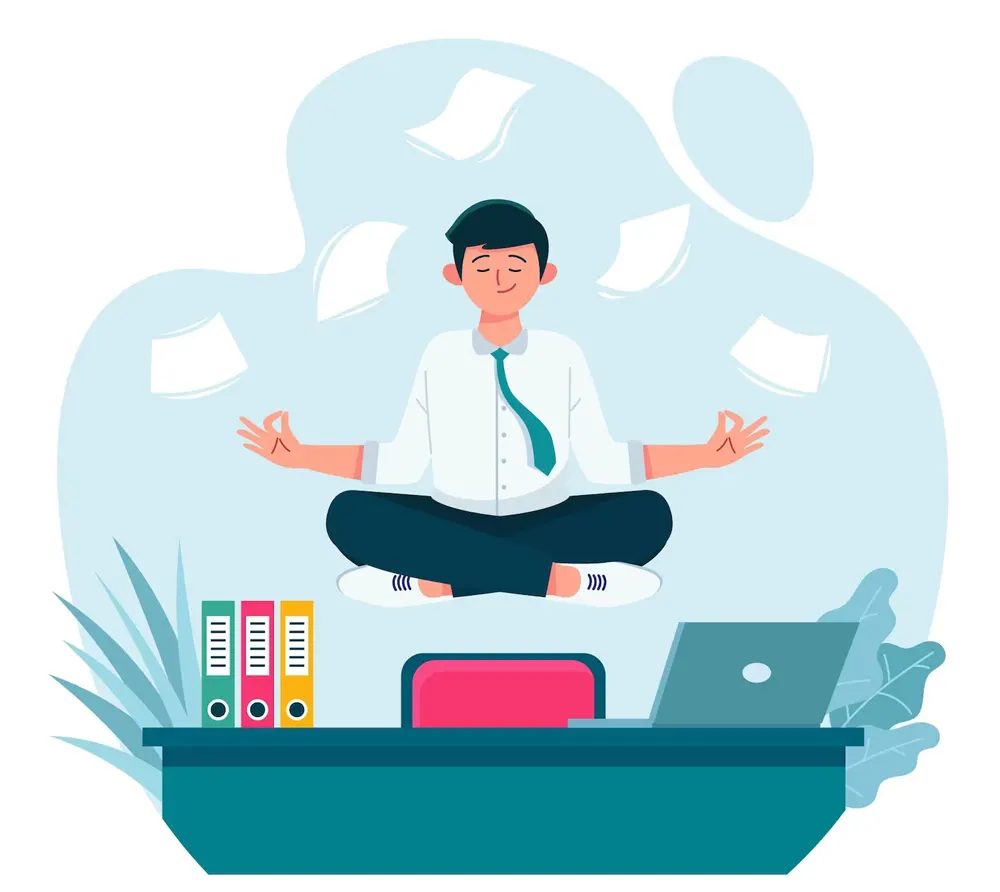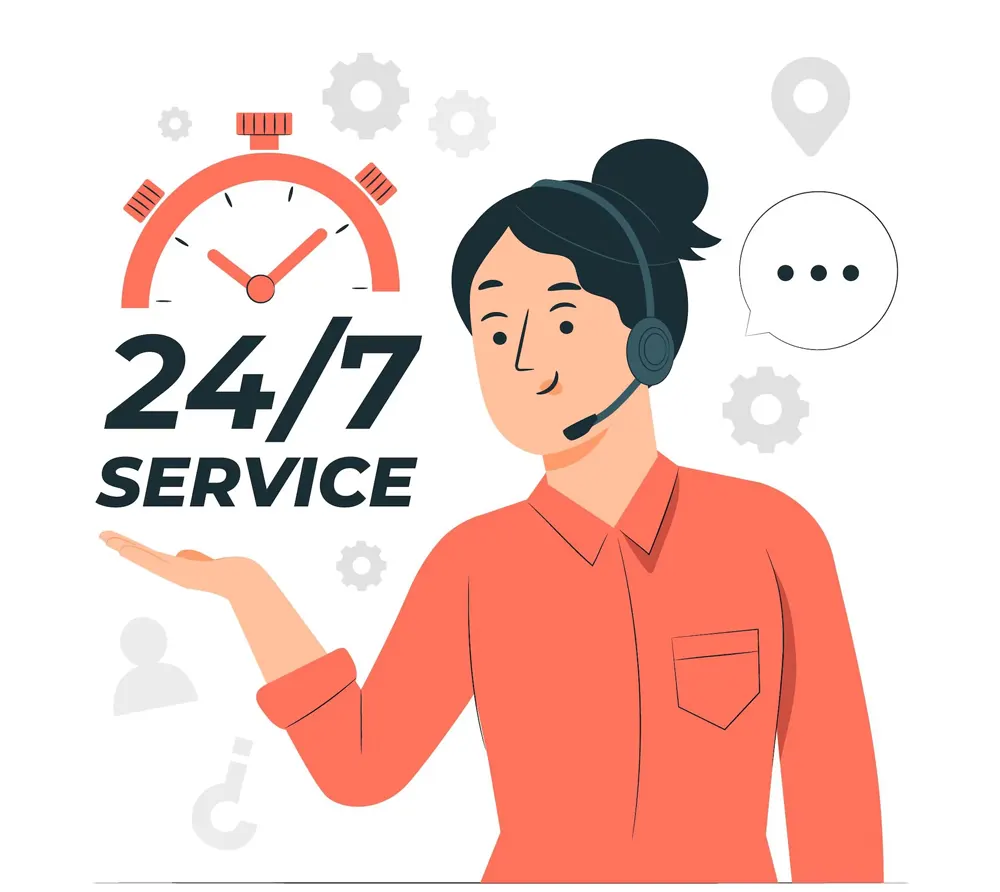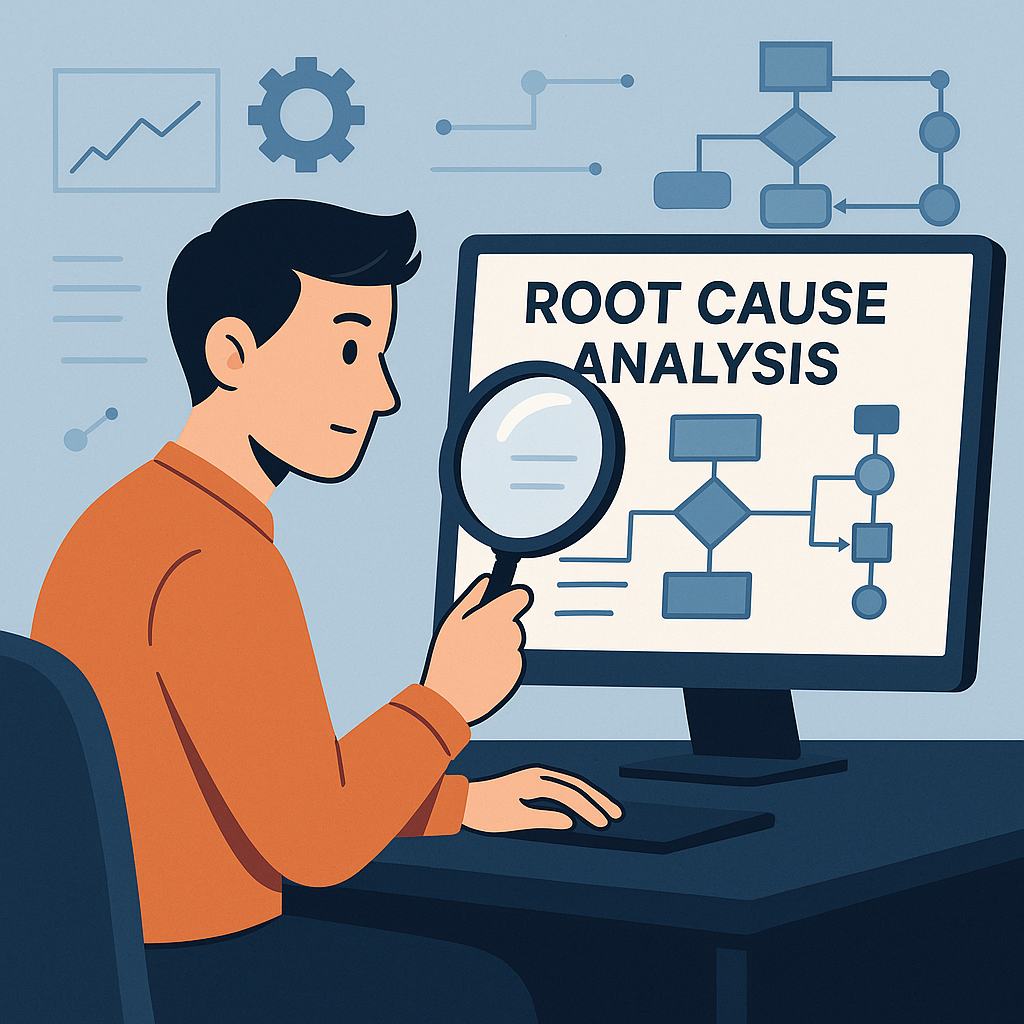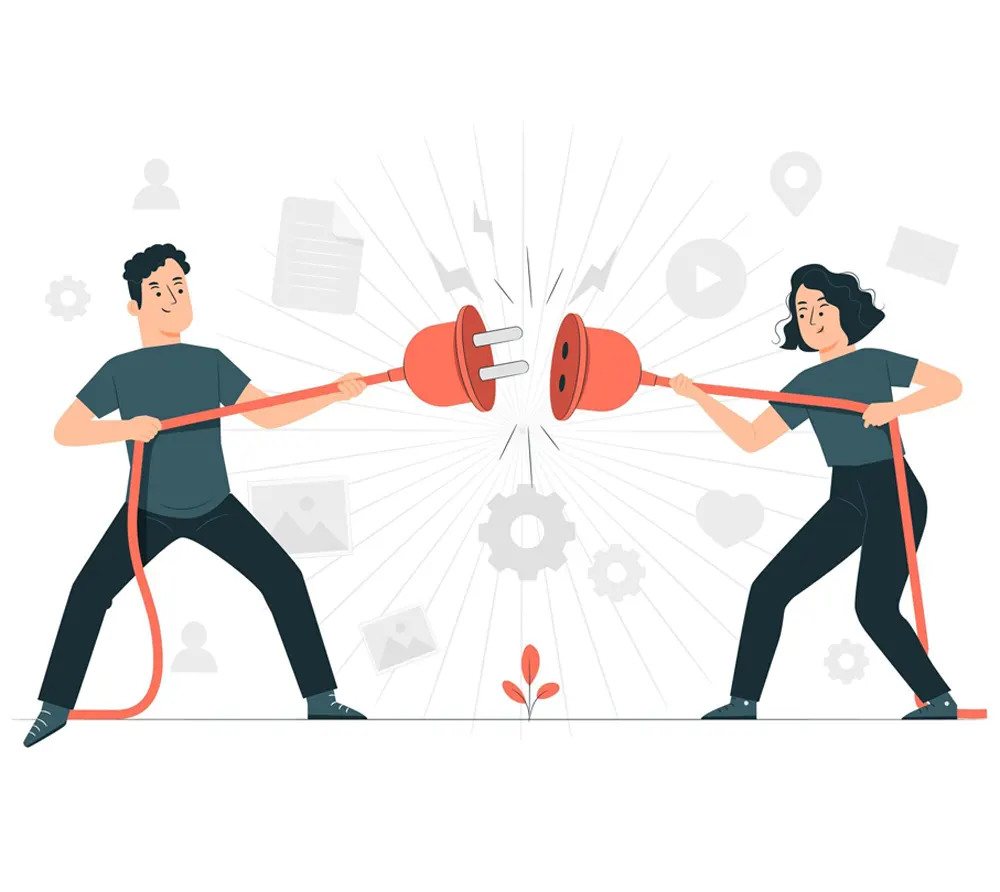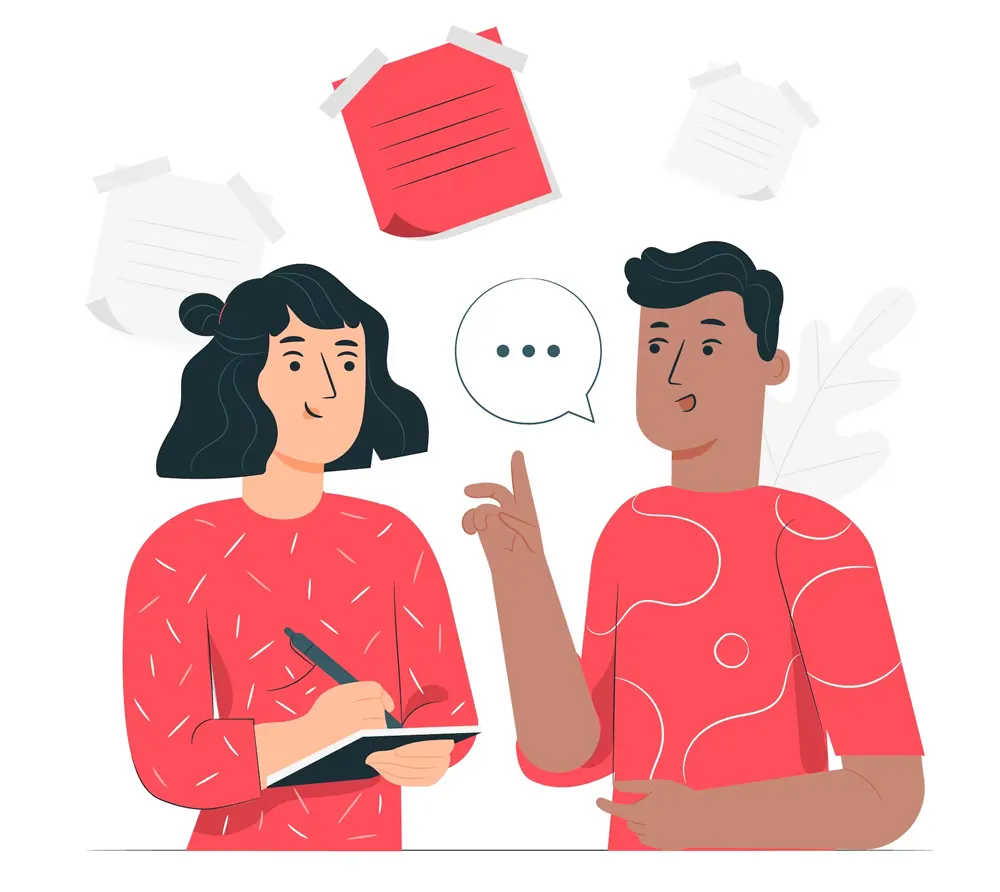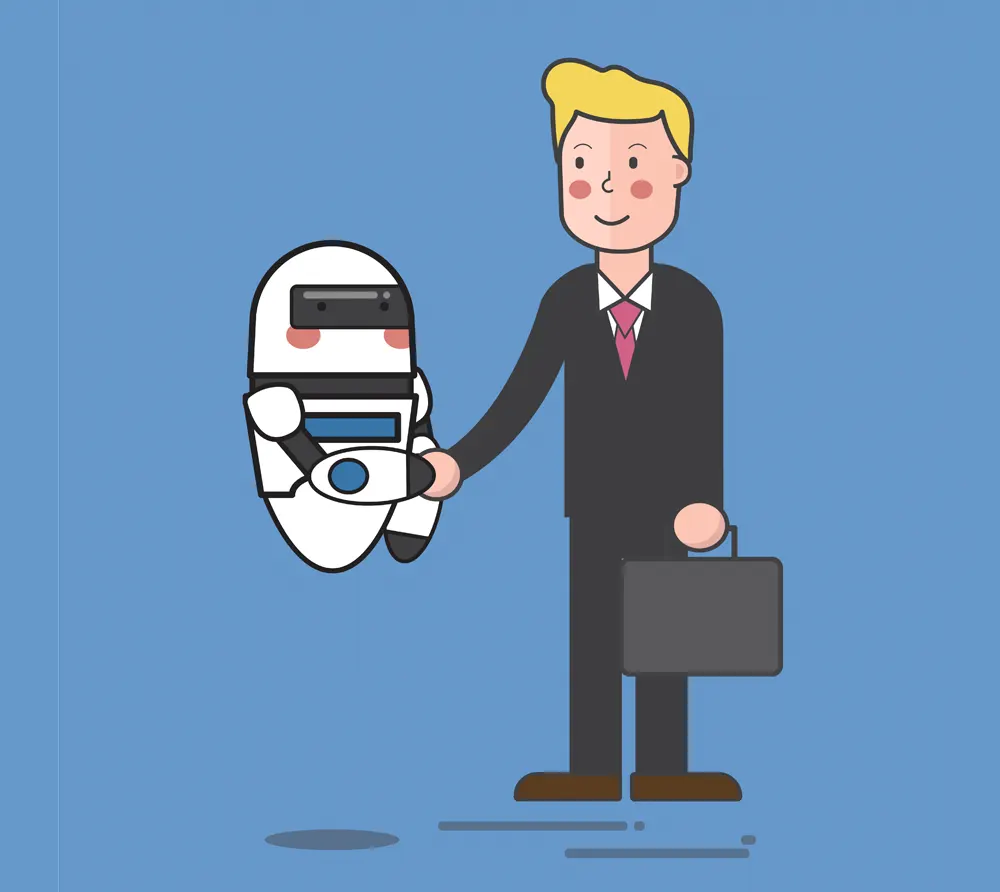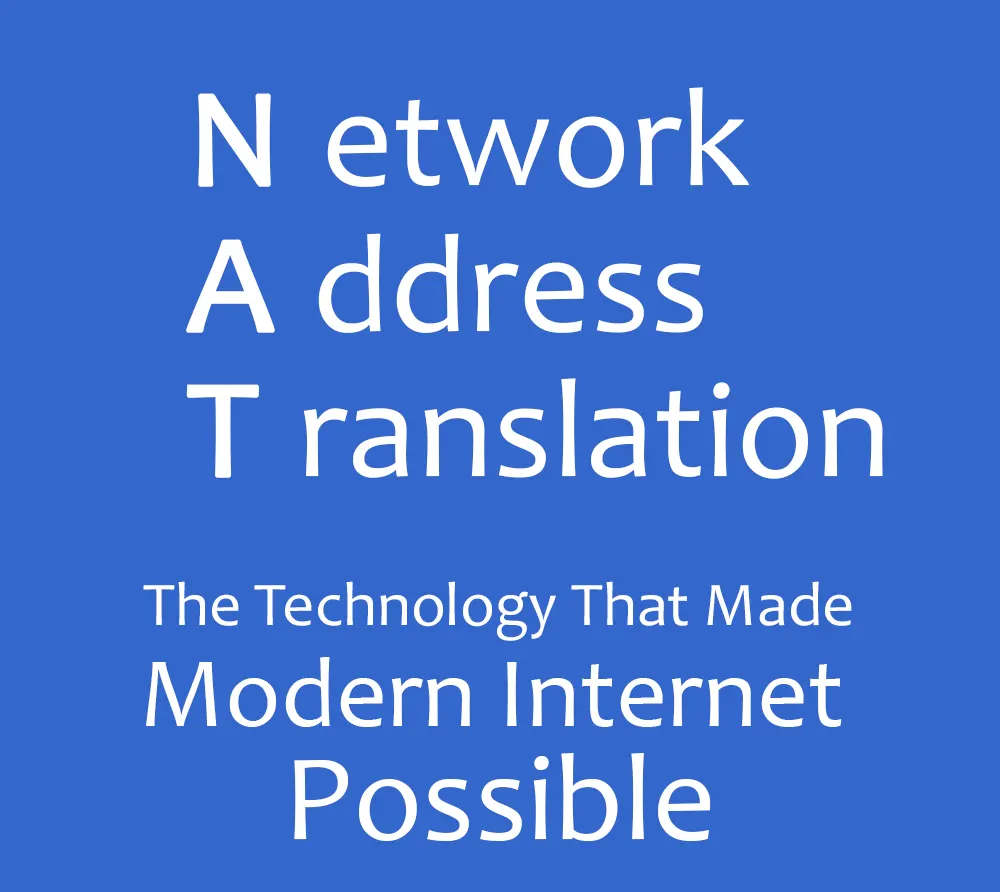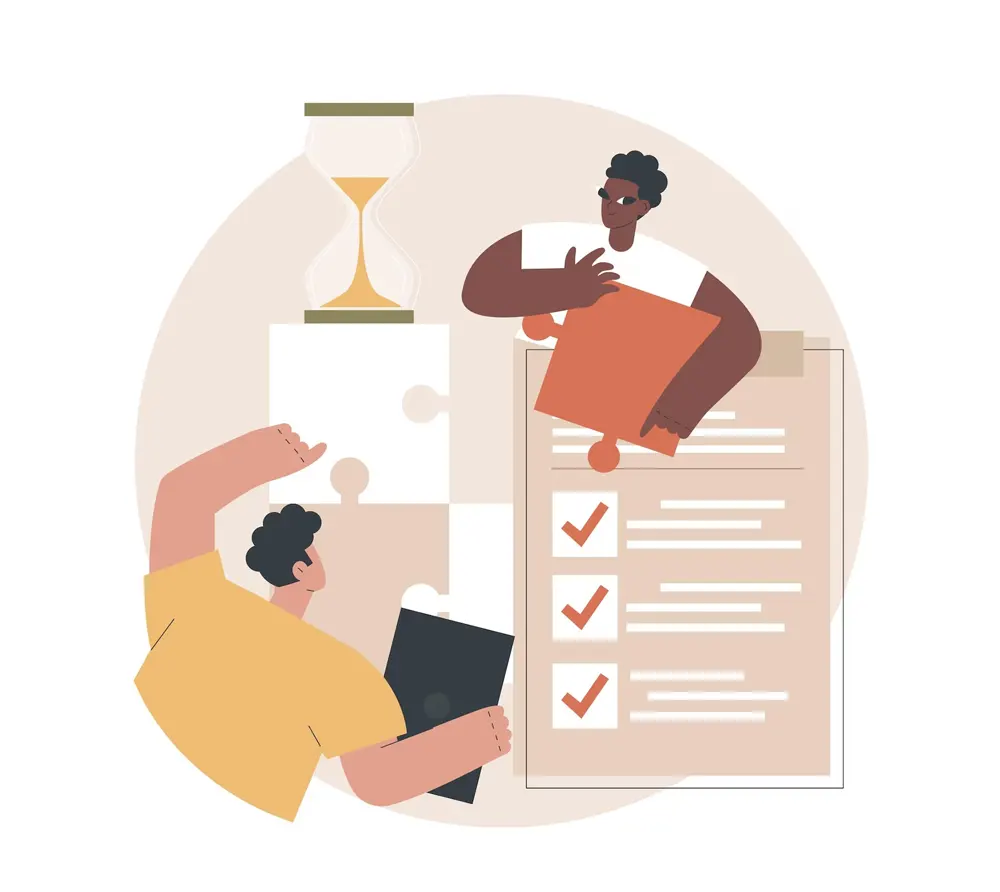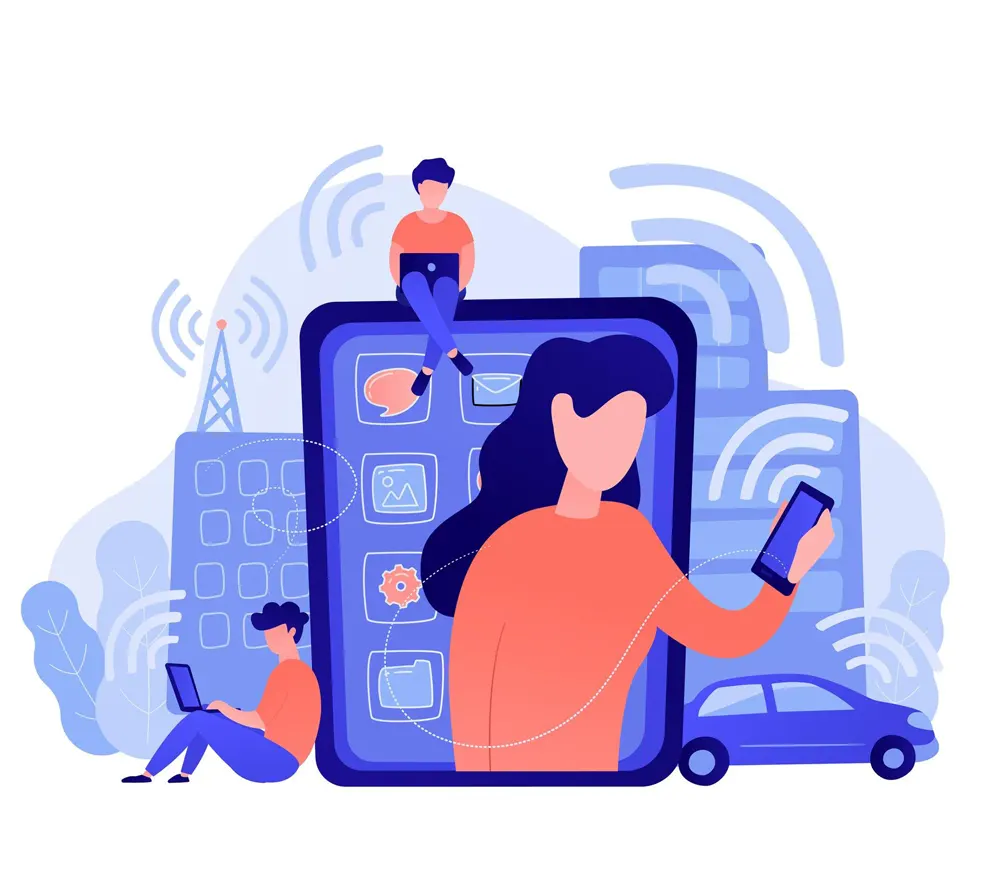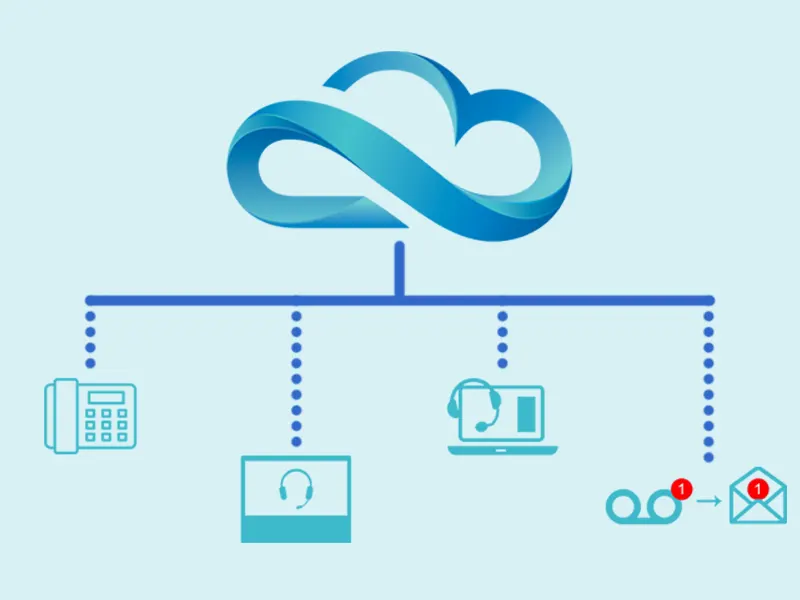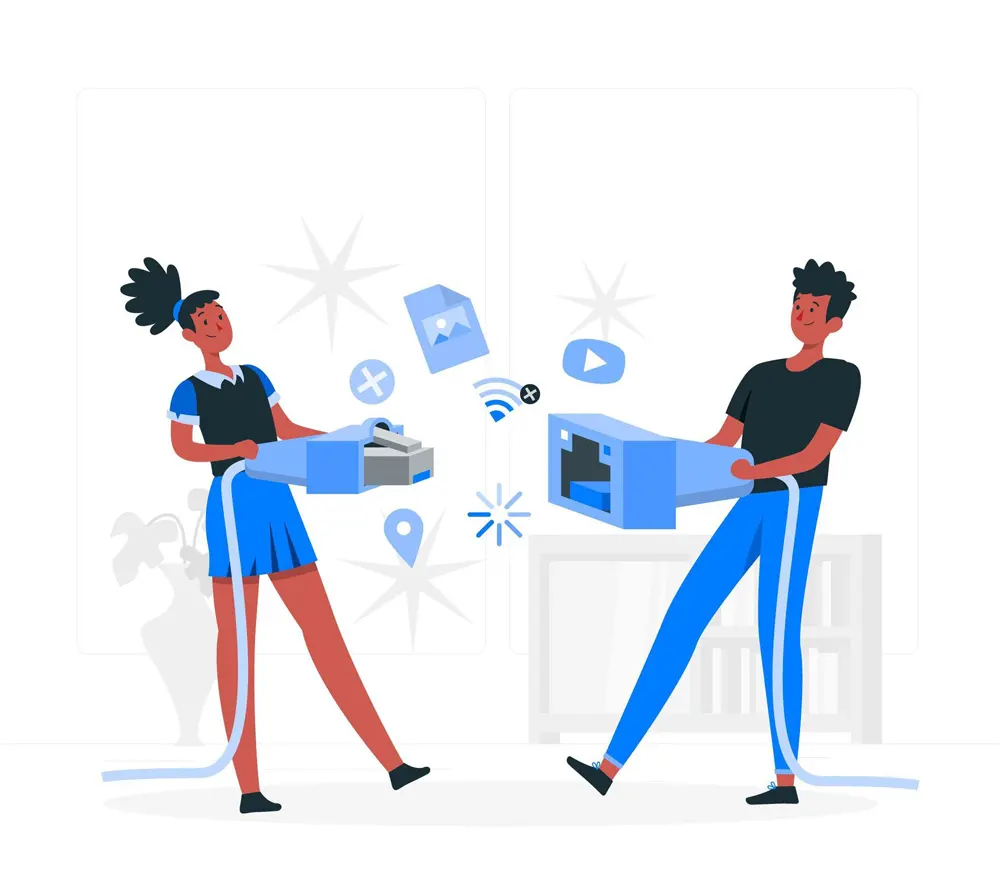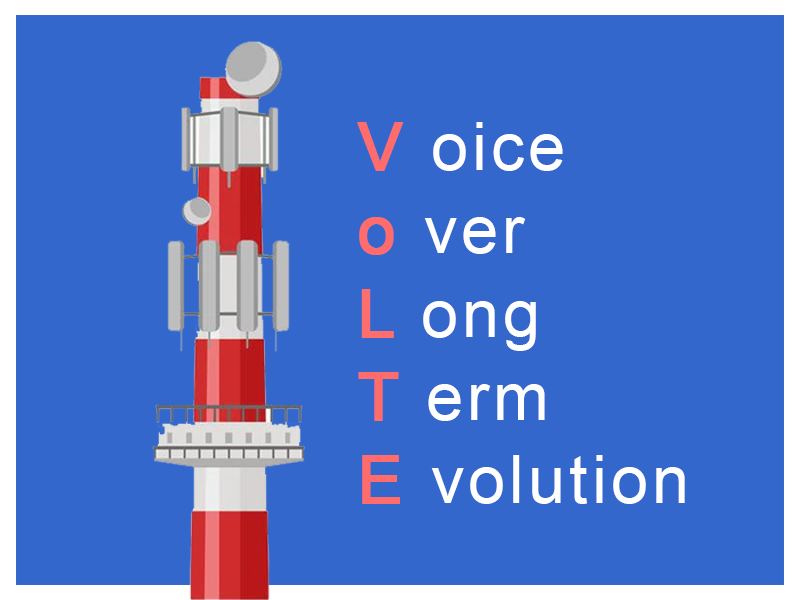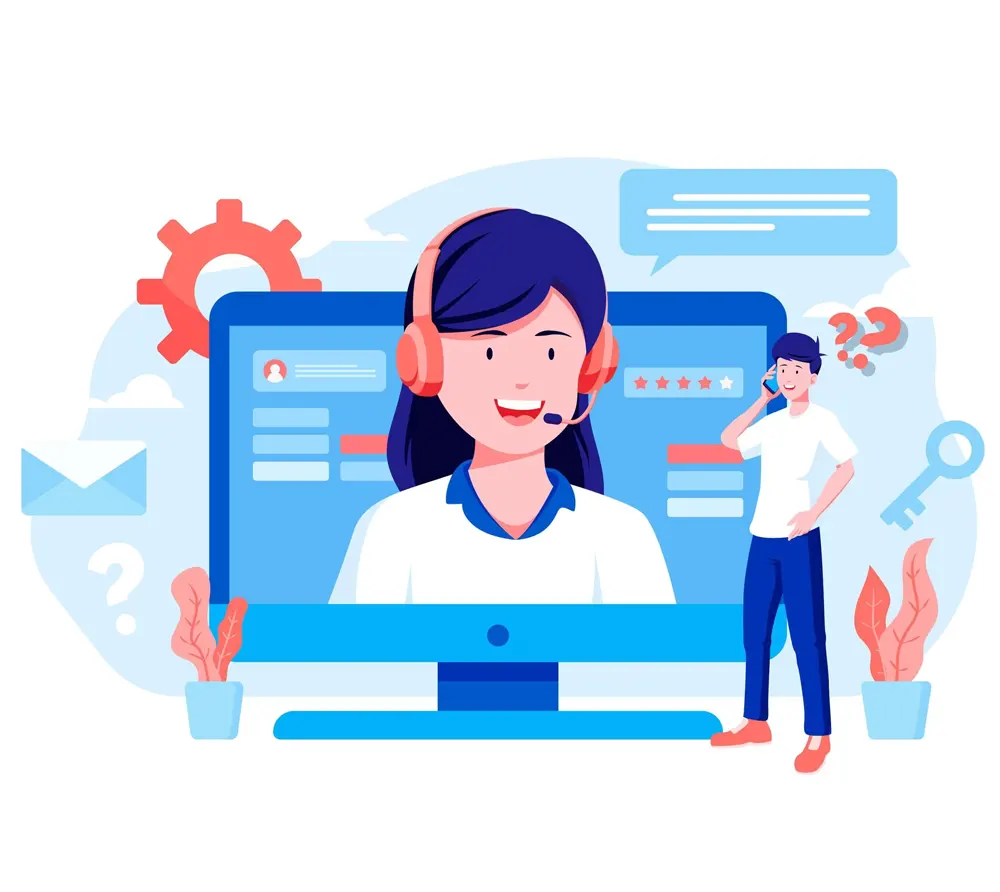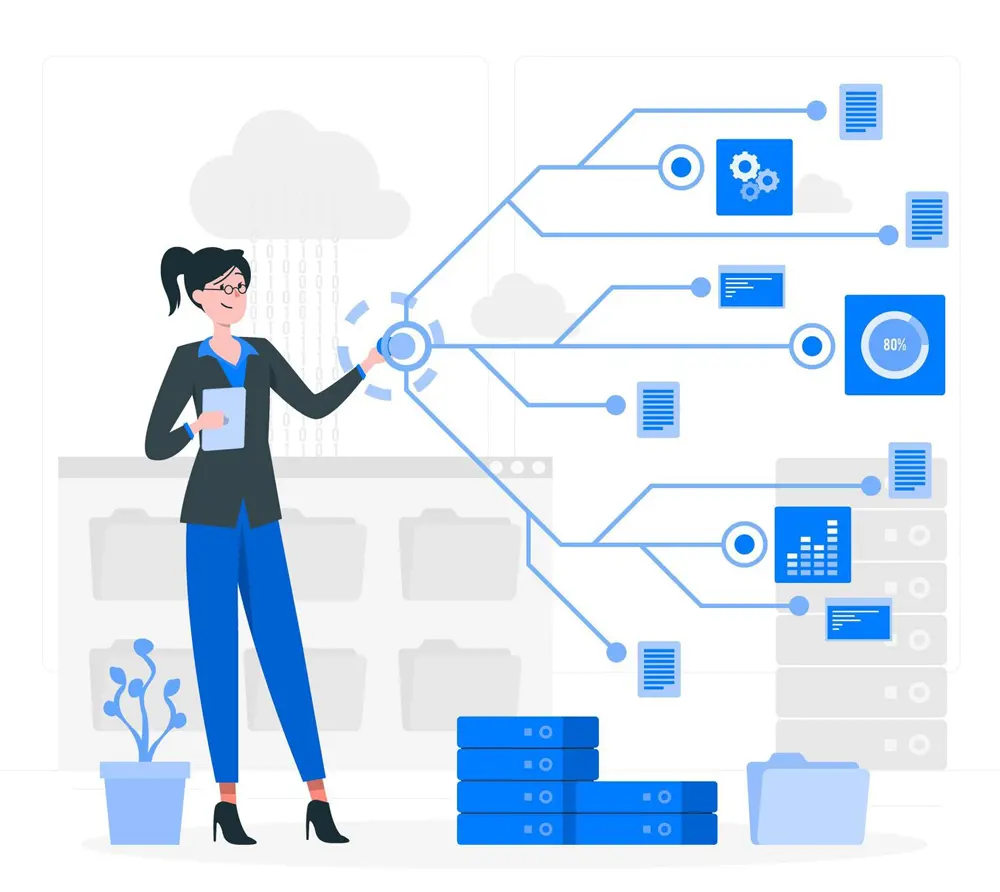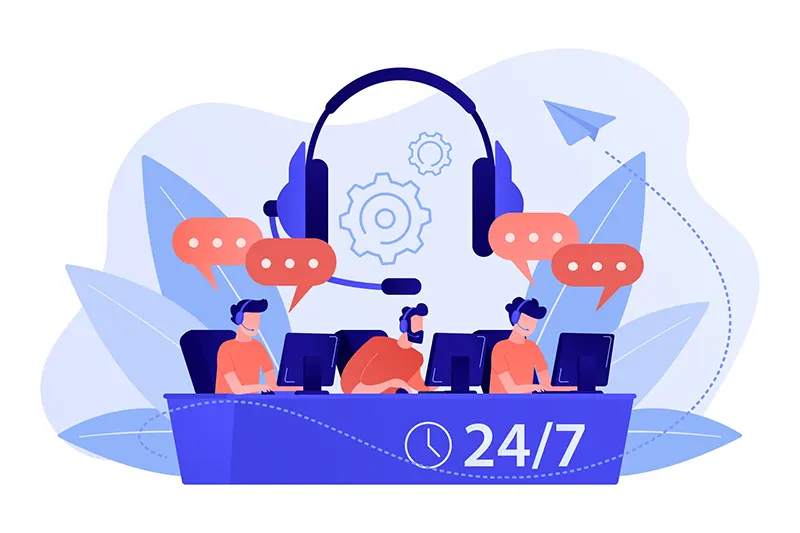Feature Releases for July 2024
At ConnexCS, we like to keep improving so that our customers stay ahead in the market and maximize their profits.
For July 2024, we have a slew of new features we would like to introduce you. These features will make your life as an entrepreneur easy and give additional capabilities to your business and operations.
So brace yourself for the exciting times to come ahead!
Feature 1 - New Graphs

Enhance Your Monitoring with Our New Dashboard Feature
We are excited to introduce a powerful new feature to your ConnexCS dashboard, which gives you comprehensive control and insight into your operations and traffic.
Key Highlights:
Comprehensive Monitoring: Keep a close eye on essential parameters such as Channels, CPS, Customer/Provider Spend, Profit, and Registration Count.
Customizable Graphs: Configure the displayed graph to suit your specific needs. Resize, refresh and download the graph to ensure you have the most up-to-date and relevant data at your fingertips.
This feature is part of our ongoing commitment to providing you with the tools you need to optimize your business operations. Start leveraging this new capability today and take your monitoring to the next level!
Feature 2 - Day/Time Restrict

Stop Dialing Deception: New Feature Ensures Traffic Integrity
Tired of customers lying about their traffic profiles and dialling destinations? Day/Time restrictions are here to help! This innovative tool empowers you to combat fraudulent traffic and ensure the integrity of your network.
Here's how it works:
Precise Timezone Control: Define allowed calling timeframes based on the customer's declared timezone.
Prevent Dialing Deception: Stop customers from targeting specific countries or time zones with fraudulent traffic by restricting calls outside their designated window.
Enhanced Security: Discourage lying about traffic profiles during onboarding. Countries like the US and Canada with higher scam risk can be automatically flagged for stricter controls.
Benefits for You:
Reduced Risk of Fraud: Minimize exposure to scams and spam calls by restricting unauthorized dialling.
Improved Network Integrity: Maintain a clean and reliable network for all legitimate customers.
Streamlined Operations: Simplify fraud detection and prevention efforts with automated controls.
Simple Setup:
- Access your Control Panel.
- Navigate to Management > Customer > Customer Name > Day/Time Restrict.
- Select the customer's time zone.
- Drag the slider to define allowed calling hours.
- Save the settings.
With Dial Time Restriction, you gain complete control over customer dialling behaviour. Say goodbye to deceptive practices and ensure a secure, reliable network for your business.
Feature 3 - Customer Packages - Free Minutes

Boost Customer Satisfaction & Loyalty with Free Minutes Packages!
Need to encourage customer adoption or need to reward a customer for achieving a growth target? Now you can! This innovative feature empowers you to enhance customer relationships by offering flexible free calling options via packages.
Unlock a World of Benefits:
Enhanced Customer Satisfaction: Reward loyal customers, incentivize new sign-ups, or offer compensation for service interruptions.
Increased Customer Engagement: Encourage higher call volumes and trial periods for new routes.
Improved Customer Retention: Build stronger relationships and promote long-term loyalty.
Flexible Customization:
Free Minutes Packages offer incredible flexibility to tailor your offerings:
Target Specific Customers: Grant free minutes to individual customers or specific groups.
Define Usage Parameters: Set the total number of free minutes per package.
Optional Destination Targeting: Restrict free minutes to specific destinations or keep them open for all calls.
Simple Setup:
Create a Package: Navigate to Setup > Config > Packages and click the "+" icon. Select "Free Minutes" as the type and fill in the details. Optionally, set a destination.
Assign the Package: Go to Management > Customer > Customer Name > Packages. Click "+" and choose the created package. Fill out the remaining details, set the total free minutes, and click "Save."
Empower your business to build stronger customer relationships with Free Minutes Packages!
Feature 4 - Performance-Based CLI Selection

Unleash Peak Performance with Performance-Based CLI Selection!
We're excited to unveil a game-changing new feature for you: Performance-Based CLI Selection! This intelligent tool takes your routing efficiency to the next level by automatically selecting the CLIs with the best ASR.
Boost Call Quality and Customer Satisfaction:
Smarter Routing: Eliminate the guesswork with data-driven selection of high-performing CLIs.
Enhanced Profits: By ensuring more of your calls are answered, you can maximize the profit generation capabilities of your business.
Reduced Resource Consumption: Minimize dropped and unanswered calls. By option for best-performing DIDs, you can significantly reduce the number of failed call attempts.
Intelligent Algorithm for Optimal Results:
Performance-based CLI Selection employs a powerful algorithm to identify the best options for your needs:
Large-Scale Analysis: Evaluates a vast database of CLIs for optimal selection.
Detailed Performance Assessment: Analyzes ASR data from the past 7 days to pinpoint top performers.
Dynamic Batching: Select a set of top-performing CLIs for a specific duration to ensure consistency.
Easy Implementation and Customization:
- Access your Control Panel.
- Navigate to Management > Customer > Customer Name > Routing > CLI (blue "+" button).
- Enable "Forced" selection.
- Choose your desired CLI database.
- Select "Performance CLI Selection" from the Flags dropdown.
- Define your preferred settings for:
- Performance Top Batch Size: Set the number of top-performing CLIs to use simultaneously.
- Performance Interval: Determine how long this batch remains active.
- Performance Ban Time: Specify the time a used DID is excluded from selection.
- Click "Save" to activate the feature.
Feature 5 - Carrier Gateway Failover

Never Miss a Call Again: Introducing Gateway Failover!
We're proud to announce the launch of Gateway Failover, a powerful new feature for exceptional business continuity! This innovative tool ensures exceptional call completion rates by automatically switching to backup IP addresses in case of carrier connectivity issues.
Say Goodbye to Call Failures:
Enhanced Call Reliability: Eliminate dropped calls due to temporary carrier outages with seamless failover to alternate IPs.
Improved Customer Experience: Maintain a positive customer experience by ensuring uninterrupted call completion.
Increased Revenue Potential: Maximize your revenue stream by preventing missed call opportunities.
Flexible Failover Options:
Gateway Failover provides you with the flexibility to customize your failover strategy:
Choose Your Level of Redundancy:
- Select "None" for manual intervention,
- "Failover 1" for single backup,
- "Failover 2" for double backup, or
- "Failover 3" for triple backup depending on your needs.
Effortless Setup: Easily configure Gateway Failover within your existing carrier authentication settings.
Here's how it works:
By default, calls are routed through the primary IP address configured in a carrier's settings. With Gateway Failover enabled, if a call fails on the primary IP, the system automatically attempts to route the call through the designated backup IPs based on your chosen failover level.
Embrace Unmatched Call Reliability Today!